Creating a Powerful Python Development Setup


Intro
Creating an effective Python development environment is essential for anyone serious about coding in this versatile language. As Python continues to grow in popularity, establishing a solid setup can enhance productivity, reduce errors, and streamline workflows. The development environment is not just a collection of tools; it is a carefully curated ecosystem that suits the user's needs, project requirements, and personal preferences.
Every developer, whether a seasoned professional or a newcomer, stands to gain from an optimized Python environment. This guide will delve into the features and benefits of a well-structured setup, compare various tools, and address common challenges encountered along the way.
Key Features and Benefits
Overview of Features
An effective Python development environment boasts several key features:
- Integrated Development Environments (IDEs): Options like PyCharm and Visual Studio Code provide advanced coding assistance, debugging tools, and easy project management.
- Version Control Systems: Tools such as Git facilitate collaboration and maintain project history, crucial for team work.
- Virtual Environments: Utilities like venv or virtualenv allow developers to create isolated environments, preventing dependency conflicts between projects.
- Package Management: Tools like pip streamline the installation of libraries and modules necessary for projects.
Benefits to Users
Adopting a tailored Python development environment yields significant benefits:
- Increased Productivity: Automated features, such as code completion and error detection, accelerate the development process.
- Improved Code Quality: Consistent use of code linters and formatters leads to cleaner, more maintainable code.
- Easier Collaboration: A standardized setup makes it simpler for teams to work together, regardless of individual configurations.
- Flexibility and Scalability: By using virtual environments, developers can easily switch between projects without disrupting global configurations.
"A tailored Python setup is not just a luxury, but a necessity for producing high-quality software efficiently."
Comparison with Alternatives
Head-to-Head Feature Analysis
When contrasting various tools used for Python development, it’s necessary to understand what sets them apart.
For example,
- PyCharm excels with its powerful debugging and coding assistance features, making it suitable for larger projects.
- Visual Studio Code offers a lightweight approach with extensive extensions, making it a flexible option ideal for smaller or web projects.
Understanding these differences can significantly influence your choice of tools in establishing a development environment.
Pricing Comparison
The cost of development tools can vary significantly.
- PyCharm offers a free Community edition, while the Professional version requires a subscription.
- Visual Studio Code is completely free but may incur costs for specific extensions.
Selecting the right tool often involves weighing functionality against cost, tailored to individual or organizational needs.
Understanding Python Development Environments
Understanding the concept of Python development environments is crucial for anyone involved in software development using Python. A development environment provides the necessary tools and configurations that facilitate the coding process. It is more than just a place to write code. It plays a vital role in enhancing productivity and ensuring that development follows best practices.
The benefits of having a structured development environment are numerous. First, it allows developers to manage dependencies effectively. With Python's rich ecosystem of libraries, developers can easily integrate third-party packages into their projects. Moreover, a well-set-up environment helps to isolate projects. This means that changes to one project do not adversely affect another, reducing the risk of compatibility issues.
Another important consideration is the efficiency in coding. An organized development environment may come equipped with tools that automatically handle formatting, linting, and error checking. This leads to cleaner code and can save time during the debugging process. By understanding how to create and optimize these environments, developers can focus more on writing code rather than resolving issues that arise from improper configurations.
The Role of a Development Environment
A development environment acts as a foundation upon which software is built. It provides not only the coding tools but also frameworks for testing, deployment, and collaboration. The environment ensures that the code behaves consistently across different systems. This is particularly significant in team settings where multiple developers work on shared codebases.
Additionally, a proper development environment streamlines project setup. New developers can quickly get up to speed, as they can replicate the environment on their machines. This factor encourages collaboration and reduces barriers to entry for coding projects.
Key Components of the Python Development Environment
When setting up a Python development environment, several key components are essential. These include:
- Python Interpreter: The core of any Python environment, it runs the Python scripts.
- Text Editor or IDE: Software like PyCharm, Visual Studio Code, or Sublime Text allows developers to write and edit code efficiently.
- Package Manager: Tools like Pip help in managing libraries and dependencies.
- Version Control System: Git is widely used to track changes in the project files.
- Debugging Tools: Integrated debuggers in IDEs or standalone tools help identify and fix issues in the code.
Each of these components plays an integral role in the development process. Understanding their functions and how they interact allows for a more effective software development workflow.
"A robust development environment can significantly enhance coding efficiency and minimize project-related issues."
Setting up a Python development environment is a foundational step for any developer. As understanding deepens, the finer subtleties of code efficiency and project management begin to reveal themselves.
Setting Up Your Python Development Environment
Setting up an effective Python development environment is vital for any individual or organization involved in software development. This process involves selecting the right tools, configurations, and settings to ensure that coding practices are efficient and productive. A well-structured environment not only enhances coding performance but also minimizes errors and improves collaboration among team members. By focusing on specific elements such as operating systems and Python installation, developers can tailor their environment to fit the specific needs of their projects.
Choosing an Operating System
The choice of operating system can significantly affect the Python development experience. Each OS comes with its own advantages and potential drawbacks. For instance, Windows offers a user-friendly interface, making it appealing for beginners. However, many Python developers prefer Linux for its powerful terminal and package management capabilities. Linux distributions like Ubuntu have built-in support for Python, facilitating an easier installation process.
When choosing an operating system, consider the following:
- Familiarity: Select an OS you are comfortable with. Familiarity can lead to increased efficiency.
- Compatibility: Ensure the OS supports the libraries and tools you plan to use.
- Community Support: Consider the level of community support for troubleshooting issues.
In addition to these factors, it's essential to assess the system requirements for your projects. Some applications may be resource-intensive and could benefit from a more robust operating system.
Installing Python


Once the operating system has been determined, the next step is to install Python. Python is available in multiple versions, with Python 3 being the recommended version for most applications due to its active support and updated features.
Here are the steps to follow for installing Python:
- Download the Installer: Visit the official Python website (https://www.python.org) to download the appropriate installer for your operating system.
- Run the Installer: Execute the downloaded file. During installation, select the option to add Python to the system PATH. This makes it easier to run Python from the command line.
- Verify Installation: Open a terminal or command prompt and type or to confirm that Python is installed correctly.
- Install Pip: Pip is the package manager for Python. It usually comes with Python installations. To verify, run .
By successfully installing Python, you set the foundation for further development work. This setup can facilitate smooth development experiences and allow for easy integration of packages and libraries essential for projects.
"A carefully managed Python development environment empowers developers to focus on coding rather than configuration issues."
In summary, setting up the Python development environment involves crucial decisions about the operating system and the installation of Python itself. Each choice plays a significant role in determining how smoothly the projects can progress. Taking the time to set up this environment correctly is a step towards effective software development.
Integrated Development Environments (IDEs) and Editors
In the realm of Python development, Integrated Development Environments (IDEs) and text editors play a crucial role. They enhance productivity by providing a unified interface for writing, testing, and debugging code. The right IDE can streamline the development process, reduce errors, and make the user's experience more enjoyable. Consequently, choosing the appropriate IDE or editor can significantly impact overall coding efficiency.
Using IDEs can offer several benefits. They typically come equipped with tools like syntax highlighting, code completion, and debugging features. These elements aid in reducing the cognitive load that comes with programming. Moreover, many IDEs support extensions and plugins, which allow developers to customize their workspace according to their specific needs.
It is essential to consider several factors when selecting an IDE or editor. Key considerations include the nature of the projects you work on, your experience level, and whether you prefer a lightweight editor or a full-featured environment. Additionally, the learning curve associated with different tools can vary, making it vital to choose one that aligns with your skill set.
"The essence of coding efficiency lies not in the complexity of IDE features but in how effectively they integrate into one's workflow."
When it comes to Python development, some environments provide out-of-the-box setups, while others require configuration to unlock their full potential.
Popular IDEs for Python Development
Several IDEs stand out for Python development. PyCharm is a prevalent choice among professionals. It provides built-in support for frameworks like Django and Flask. One notable feature is its intelligent code editor that streamlines coding through auto-completion and suggestions. Another popular option is Visual Studio Code. It's lightweight and highly customizable, making it suitable for projects of any scale. It has extensive community support and a myriad of plugins available through the marketplace.
Eclipse with the PyDev extension also offers a powerful option for Python development. It enables robust debugging and testing capabilities. For users looking for something more focused on data science, Jupyter Notebook is highly recommended. It allows interactive data analysis, making it very appealing for data-driven projects.
Configuring Your IDE
Once you select an IDE, configuring it properly is essential to maximize its potential. Many IDEs allow you to customize the interface to suit your preferences. For instance, setting up keyboard shortcuts can save time and reduce repetitive actions. Additionally, configuring themes and layouts can enhance visibility and reduce eye strain during longer coding sessions.
Consider enabling version control integration if your IDE offers it. This integration supports seamless collaboration and facilitates tracking changes in your code. Furthermore, installing relevant plugins can extend the functionality of the IDE, allowing for improved performance aligned with your project’s requirements.
Here are a few configuration tips for popular IDEs:
- PyCharm: Utilize the integrated terminal and version control tools.
- Visual Studio Code: Customize settings through the JSON configuration file for personalized key bindings.
- Eclipse: Configure build paths and other project settings through the properties menu.
In summary, selecting and properly configuring an IDE or editor can significantly improve the Python development environment. The focus should always be on enhancing productivity while minimizing distractions.
Using Virtual Environments
Virtual environments are a fundamental aspect of establishing a robust Python development environment. They provide a self-contained directory that houses a specific version of Python and its dependencies. This isolation is essential as it prevents conflicts between different projects and their packages. As projects evolve, developers often require various libraries in different versions. Without virtual environments, managing these dependencies can become chaotic and lead to overwhelming complications. Below, we delve deeper into their significance and how to create and manage them effectively.
The Importance of Virtual Environments
Virtual environments offer numerous benefits that are pivotal for any Python developer. One critical advantage is dependency management. With them, you can install libraries for one project without affecting another. This is especially crucial when working on multiple projects that might require different versions of the same library.
Moreover, virtual environments enhance the reproducibility of your projects. When sharing your code, you can ensure that anyone who clones your repository has the same dependencies installed. It simplifies collaboration, as everyone works in an identical setup. Also, this method allows you to experiment without risk; if something breaks, you can simply recreate the environment without affecting your main development workspace.
It’s also worth noting that many modern frameworks and tools expect developers to use virtual environments. This practice aligns with the growing trends in software development, where separation of concerns is key to maintaining clean and efficient codebases. In essence, virtual environments not only protect current projects but also adhere to best practices in software development.
Creating and Managing Virtual Environments
Creating and managing virtual environments is straightforward but varies slightly depending on the tools you choose. The most commonly used tool is , which is included in the Python standard library. Here are the steps to create a virtual environment using :
- Open your terminal:Ensure you are in the project directory where you want the virtual environment to be set up.
- Create the virtual environment:Use the following command:Here, is the name of your virtual environment, which you can replace with anything relevant.
- Activate the virtual environment:On Windows, use:On macOS or Linux, use:You should see the name of your virtual environment prefixed in your terminal prompt, indicating that it is active.
- Install packages:With the virtual environment active, you can now safely install libraries without affecting your global Python environment:Replace with the desired library or dependency.
- Deactivate when done:Use the command:This will return you to your system's global Python settings.
By following these steps, you can easily create and manage virtual environments, enhancing your Python development practice. Remember to regularly review your environment and update dependencies as necessary to keep your projects running smoothly.
Tip: Regularly maintain your virtual environments by removing any unused libraries and verifying that you have the latest versions for your project requirements.
Package Management in Python
Effective package management forms the backbone of a robust Python development environment. Python is rich in libraries and frameworks, which streamlines the development process. Without a considered approach to package management, developers may encounter challenges that can impede progress and lead to errors. It is essential to ensure that necessary libraries are installed correctly and maintained over time. Thus, utilizing package management tools aids in organizing, updating, and managing dependencies effectively.
Benefits of Package Management:
Using an effective package management system can result in several benefits:
- Simplified Dependency Management: Automatically resolves library dependencies, ensuring that all required libraries are available and compatible.
- Streamlined Installation Process: Allows for easy installation of packages from a centralized repository, saving time and reducing complexity.
- Version Control: Helps to manage different versions of libraries, enabling developers to work on projects with specific requirements.
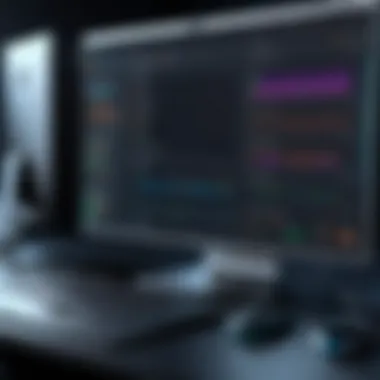

The choice of a package manager can significantly affect the efficiency of the development workflow. Developers must consider what tools they use to interact with libraries and how those tools integrate into their overall environment.
Understanding Pip
Pip, the Python package installer, is the most widely used package manager in the Python community. It is a command-line tool that enables developers to install, manage, and update Python packages with ease. Pip installs packages from the Python Package Index (PyPI) or other repositories, providing access to a vast collection of libraries.
To use pip effectively, it is important to understand several core aspects:
- Basics of Installation:
To install a package, simply run the command:Replace with the specific library name. - Listing Installed Packages:
Developers can verify which packages are currently installed using: - Updating Packages:
Keeping packages updated is crucial. The command for updating a package is: - Requirements Files:
Pip allows developers to manage dependencies better using requirements files. Specifying packages in a file makes it easier to recreate environments. The command for installation from this file is:
Pip is a powerful tool, and understanding its functions is crucial for maintaining an effective Python environment.
Alternative Package Managers
While pip is dominant, alternative package managers exist that can offer additional features or cater to different needs. Some notable alternatives include:
- Conda:
A package manager that not only manages Python packages but also handles other languages and environments. It is especially popular in data science projects due to its ability to manage package binaries. - Poetry:
A dependency management tool that emphasizes simplicity and ease of use. Poetry focuses on project management, creating a virtual environment automatically and managing dependencies based on a file. - Pipenv:
Combines pip and virtualenv, providing a unified approach to dependency management. It aims to simplify navigation between different environments while ensuring that packages are correctly installed.
Each alternative comes with its own set of features and benefits, making them suitable for different scenarios. Understanding these options allows developers to select the package manager that best meets their project's needs.
Version Control Systems
Version control systems play a crucial role in managing changes to code over time. They provide a structured methodology to track alterations, facilitating collaboration among multiple developers. When working on Python projects, especially those involving larger teams or complex codebases, version control becomes indispensable. The merits of using such systems go beyond mere tracking of changes; they streamline workflows, enhance accountability, and enable effective project management.
The Importance of Version Control
The primary function of version control is to maintain a comprehensive history of changes. This is essential for several reasons:
- Collaboration: In team environments, version control allows developers to work simultaneously on the same project. It reduces conflicts by allowing individual developers to work in isolated branches before merging changes.
- History Tracking: With systems like Git, one can easily revert to previous code versions. This capability acts as a safety net, crucial for restoring functionality when new changes cause unforeseen issues.
- Experimentation: Developers can test new features in separate branches without affecting the main codebase. This encourages experimentation while also minimizing the risk of introducing bugs.
- Code Review: Version control systems facilitate code reviews, ensuring that any changes are scrutinized before integration. This leads to higher code quality and better overall project outcomes.
Integrating Git with Python Projects
To leverage the advantages of version control in Python projects, integrating Git is highly effective. Git is a widely-used version control system that simplifies the management of source code. Here are the steps and considerations for integrating Git into your Python workflow:
- Installation: First, ensure that Git is installed on your system. You can download it from git-scm.com.
- Repository Initialization: Navigate to your Python project directory using your terminal and run the command . This command creates a new Git repository.
- Creating a .gitignore File: Use a file to specify which files should be excluded from version control. For Python projects, consider ignoring files such as , files, and environment configuration files like .
- Committing Changes: Use the command to stage changes, followed by to save changes in your version history. Frequent commits with detailed messages can be advantageous.
- Branching and Merging: Create branches for new features or fixes using the command. After completing work on a branch, use to integrate changes back into the main branch.
- Collaboration: For collaboration on shared repositories, platforms like GitHub or GitLab provide remote repository hosting. They facilitate sharing code and managing pull requests.
Using a version control system like Git not only enhances collaboration but also ensures robust traceability and accountability in your project.
By incorporating version control into your development environment, you strengthen your coding practices. It allows for more organized project management and fosters a culture of collaboration that can significantly enhance the overall quality of software projects.
Testing Frameworks for Python
Testing is a vital aspect of software development. The aim is to ensure that code behaves as expected and meets user requirements. It becomes even more crucial in Python development environments due to the language’s dynamic nature. This section explores the significance of testing frameworks in Python and highlights well-known tools available for developers.
Importance of Testing in Development
Testing in the development lifecycle cannot be overstated. It serves multiple purposes, including:
- Quality Assurance: Testing helps to identify bugs and issues before the software is released. This reduces the risk of problems in production.
- Code Confidence: With adequate test coverage, developers can make changes with assurance, knowing that existing functionality remains intact.
- Documentation: Tests often provide a form of documentation, illustrating how functions and methods should behave.
- Collaboration: In team environments, tests allow multiple developers to work on the same project more effectively. Each can verify their contributions do not disrupt existing features.
By investing in robust testing processes, developers save time and resources in the long run. They reduce technical debt and improve the overall reliability of their software.
Popular Testing Tools
The Python ecosystem offers several testing frameworks, each catering to different needs. Some of the notable tools include:
- unittest: This is a built-in framework that comes with Python. Its structure is similar to Java’s JUnit, making it familiar for those transitioning from that environment.
- pytest: Popular for its simplicity and flexibility, pytest allows for easy test case writing through its powerful fixtures and plugins. It accommodates both simple and complex test scenarios seamlessly.
- nose2: Building upon unittest, nose2 extends its capabilities with additional features like test discovery, allowing for easy identification and execution of test cases.
- doctest: This unique testing tool enables developers to write tests within the docstrings of their functions. It checks that the output of the examples in the documentation matches the expected results.
- tox: While not a testing framework per se, tox helps with testing across multiple environments. It is invaluable for ensuring that applications function correctly in different Python versions and configurations.
"Testing frameworks are essential for ensuring stability and performance in Python applications. A well-tested application can adapt and evolve without introducing regressions."
Debugging Techniques
Debugging plays a crucial role in the software development process. It helps identify and resolve errors or bugs in the code, enhancing the overall quality of the software product. In the context of Python development, effective debugging techniques can save time and improve code performance. A well-structured debugging approach allows developers to isolate issues efficiently, understand their root causes, and implement solutions swiftly. This section discusses common debugging strategies and the tools that facilitate the debugging process, crucial for IT professionals and software developers alike.
Common Debugging Strategies
Effective debugging starts with adopting strategic methods. Below are some essential strategies developers can employ:
- Print Statements: One of the simplest ways to understand the flow of the program is to use print statements. Developers can print variable values at different stages to trace how data is manipulated throughout the code.
- Code Reviews: Having a colleague review the code can provide new insights. A fresh pair of eyes might catch mistakes that the original developer overlooked.
- Rubber Duck Debugging: This technique involves explaining the code to an inanimate object, like a rubber duck. Articulating the problem can often lead to sudden clarity and solution.
- Divide and Conquer: Break down the code into smaller segments and test each part. This method can help in pinpointing where the issue resides more effectively.
These techniques can decompress the tension of encountering a bug and streamline the process of finding a solution.
Utilizing Debugging Tools


In addition to manual strategies, several tools can assist in the debugging process, making it more structured and less error-prone. Some notable ones include:
- PDB (Python Debugger): This is the built-in debugger for Python. It allows developers to set breakpoints, step through code, and inspect variables interactively.
- IDE Debuggers: Many Integrated Development Environments, such as PyCharm and Visual Studio Code, come equipped with advanced debugging tools. These features can provide a more user-friendly experience compared to command-line tools, presenting variables, stack traces, and execution flow visually.
- Logging: Instead of using print statements, implementing a logging library can help in tracking the application's behavior over time, especially useful in production environments.
Utilizing these tools can significantly enhance debugging efficiency, allowing developers to focus more on writing optimal code rather than getting bogged down by the debugging process.
Effective debugging can mean the difference between a project succeeding or failing. It can elevate the overall code quality and decrease the time spent on troubleshooting.
Optimizing Performance in Python Development
Optimizing performance in Python development is crucial for any software project aiming to deliver robust and responsive applications. A well-optimized Python environment can lead to reduced execution time, lower resource consumption, and an improved user experience. Performance issues can surface due to several factors, including inefficient algorithms, excessive memory use, and unoptimized code paths. Identifying these issues early on ensures that developers can address them effectively, leading to a smoother development process.
Performance optimization not only enhances the end-user experience but also increases the maintainability of the software. It allows developers to save time and effort in the long run. Moreover, well-optimized code can help in scaling applications as demands increase, which is vital for businesses aiming to grow.
When discussing optimization, it's essential to keep in mind that it should be approached strategically. Over-optimizing code without a clear understanding can result in increased complexity, which may counteract the benefits gained through efficiencies. Therefore, understanding performance bottlenecks and utilizing profiling tools will be the focus of the next two subsections.
Identifying Performance Bottlenecks
Identifying performance bottlenecks is a fundamental step in optimizing Python applications. These bottlenecks are specific points where the performance hits a limit, causing slowdowns that can be detrimental to user satisfaction and overall application efficiency. It often requires a systematic approach to locate these issues within the code.
Common sources of bottlenecks include:
- Inefficient algorithms: Algorithms that do not scale well can lead to increased computation time, especially with larger data sets.
- Excessive I/O operations: Reading and writing data multiple times can severely impact performance.
- Memory leaks: Unused memory that is not released can slow down the system over time, leading to crashes or significantly degraded performance.
- Blocking calls: Synchronous operations that wait for responses can halt execution, affecting responsiveness.
To effectively identify these bottlenecks, developers may employ various techniques:
- Code review: Manual inspection of code can often reveal inefficient structures.
- Monitoring tools: Utilizing application performance monitoring (APM) tools can provide insights into where slow points exist in the application workflow.
- Load testing: Subjecting the application to high loads can help in discovering weak points in the system.
By recognizing these performance bottlenecks, developers can start devising strategies to mitigate them.
Using Profiling Tools
Profiling tools play a pivotal role in effectively optimizing Python applications. These tools help developers analyze the performance of code in a detailed manner, making it easier to identify inefficient code paths and resource utilization issues.
There are several profiling tools available for Python, such as:
- cProfile: A built-in tool that provides a detailed report on execution time for functions, making it easier to pinpoint slow areas in the code.
- line_profiler: This tool allows developers to analyze how much time is spent on each code line within the targeted functions.
- memory_profiler: It analyzes memory usage and helps identify memory leaks or excessive memory consumption.
To utilize a profiling tool effectively, follow these steps:
- Determine specific areas of your code that need profiling: Focus on the most performance-sensitive portions of your application.
- Run the profiler: Execute the profiling tool with your code to gather performance data.
- Analyze the output: Examine the resulting data to locate inefficient code and assess which parts of the code warrant optimization.
- Make improvements: Modify your code based on the insights gained from the profiling process.
Profiling your code is not an optional step; it is an essential aspect of the optimization process. Accurate measurements will yield valuable insights that inform more effective optimizations.
In summary, optimizing performance in Python is a vital aspect of development that requires diligent attention and systematic practices. By identifying performance bottlenecks and utilizing profiling tools, developers can create more efficient applications that not only perform better but are also more sustainable in the long run.
Common Challenges in Python Development Environments
Creating an effective Python development environment is not without its obstacles. Engaging with these challenges is crucial, as they can significantly affect productivity and development quality. Understanding these common challenges allows developers to anticipate issues, troubleshoot effectively, and create a more resilient environment.
Common Pitfalls
While designed to simplify the coding process, Python development environments can present several pitfalls. These may include:
- Improper Configuration: Many developers overlook the importance of correct environments. Often, configurations can lead to package conflicts or dependency hell. This can happen if the wrong versions of libraries are installed or if necessary packages are missing.
- Neglecting Virtual Environments: Failing to use virtual environments may result in dirty dependencies. Developers often install packages globally, leading to conflicts with projects that require different versions of the same libraries.
- Ignoring Best Practices for Git: Effective version control is essential for collaborative projects. Some developers might not follow best practices, such as committing too often or not using branches effectively. This can complicate team collaborations and version tracking.
"Neglect in handling dependencies can lead to significant setbacks in development projects. Proper management is essential to streamline the coding processes."
- Insufficient Testing: Skipping tests or not incorporating them into the development stage can result in undetected bugs. Testing frameworks are underutilized, potentially leading to issues later in the development cycle.
By recognizing these common pitfalls, developers can adjust their approaches to minimize issues and ensure a smooth working environment.
Troubleshooting Tips
Troubleshooting is a skill every developer must hone, especially when facing challenges in their Python environment. Here are some tips that can enhance problem-solving skills:
- Keep Documentation in Mind: Always refer back to official documentation, whether for Python, libraries, or tools being used. Documentation often provides solutions or alternative methods for resolving specific issues.
- Check Error Messages Closely: Understanding error messages is vital. Many are straightforward and can guide troubleshooting efforts. Developers should take the time to analyze and look up any unfamiliar error codes.
- Isolate Problems: When encountering issues, isolating variables or components can help pinpoint the source of a problem. For instance, temporarily disable certain libraries or configurations to identify the issue's origin.
- Use Community Resources: Platforms like Reddit or Stack Overflow can offer quick insights. Engaging with the developer community frequently leads to solutions for unique issues.
- Regularly Update Tools: Keep Python, libraries, and IDEs updated to the latest stable versions. These updates often provide fixes for known bugs that could impact performance.
- Practice Consistent Debugging: Adopt a regular debugging routine. Familiarizing oneself with different debugging tools can help efficiently identify problems.
By actively addressing common challenges and applying effective troubleshooting strategies, developers can establish a robust Python environment that promotes growth and efficiency.
Epilogue: Best Practices for a Robust Python Development Environment
Establishing a Python development environment that is both effective and efficient requires attention to best practices. These principles not only foster a productive workspace but also ensure that development activities are aligned with project demands and overall goals. By adhering to specific guidelines and considerations, programmers can maximize their coding capabilities and streamline their workflows.
Maintaining Your Environment
Maintaining your Python development environment is crucial for sustaining efficiency over time. Regular updates of Python itself and associated tools, libraries, and frameworks are essential. This can prevent security vulnerabilities and compatibility issues. To help with this, consider setting reminders for updates and utilizing tools like pip’s option, as this can automate some tasks. In addition:
- Review dependencies regularly to ensure they meet current project requirements.
- Document changes within your environment to help facilitate onboarding new team members.
- Backup configurations in case anything goes wrong during an update or modification.
Keeping a clean and organized workspace also aids in minimizing technical debt. Use files appropriately to avoid cluttering your repository with unnecessary files.
Evolving with the Ecosystem
The Python ecosystem is constantly evolving, with new features and improvements released regularly. It is important for developers to stay informed about trends and changes that could impact their work. Embracing updates to tools and methodologies can provide significant advantages. Key considerations include:
- Engaging with the community through platforms like Reddit or specialized user groups enhances understanding of best practices and receives support.
- Exploring new libraries and frameworks that may simplify tasks or improve performance. The Python Package Index (PyPI) is a good resource for discovering these.
- Participating in continuous learning, whether through online courses, reading documentation, or attending workshops, helps developers keep pace with advancements in Python technology.
By maintaining your environment and being proactive in evolving alongside the ecosystem, you ensure not only your personal growth but the overall efficiency and success of your projects.

