Enhancing User Experience with Datadog Monitoring


Intro
As businesses scramble to stay ahead in the digital race, user experience has become paramount. To put it plainly, if your users aren’t happy, they're likely to jump ship. In this chaotic world of software deployment, monitoring tools like Datadog UX Monitoring present a lifeboat for navigating the stormy seas of user satisfaction.
The essence of this platform lies in its ability to provide a comprehensive overview of how users interact with applications, enabling businesses to tackle performance issues head-on. But what exactly makes this tool a standout choice among the myriad options available? This article dives into the unique features of Datadog UX Monitoring, its advantages, and how it compares to other players in the market.
Key Features and Benefits
Understanding the core features of Datadog UX Monitoring helps IT professionals extract maximum value from it. Let’s dig deeper.
Overview of Features
Datadog UX Monitoring boasts a plethora of features designed to enhance the understanding of user behavior and application performance. A few noteworthy features include:
- Real-Time User Monitoring: Gain insights into how each user interacts with your application, capturing every click and scroll.
- Session Replay: Replay user sessions to troubleshoot issues effectively. This feature allows you to see problems through your users' eyes.
- Performance Metrics: Track page load times, error rates, and other performance indicators to pinpoint areas needing improvement.
- Integration Capabilities: Seamlessly integrates with various cloud services and other monitoring tools, providing a holistic view of the environment.
Each feature isn’t merely a checkbox; they work together to create a detailed picture of user experience.
Benefits to Users
Businesses employing Datadog UX Monitoring witness numerous benefits, which are absolutely essential in today's competitive landscape. Here are some notable advantages:
- Enhanced User Engagement: By understanding user behaviors, businesses can tailor experiences that resonate.
- Early Detection of Issues: Having a finger on the pulse allows organizations to catch and resolve issues before they escalate.
- Data-Driven Decisions: The insights derived from user interactions help in strategizing improvements, making data-driven choices rather than operating on gut feeling.
- Increased Satisfaction: Ultimately, a well-monitored application leads to happier users, which can contribute positively to revenue and reputation.
"The customer experience is the next competitive battleground." – Jerry Gregoire
In essence, Datadog UX Monitoring equips businesses with tools to not only understand their users but also to nurture a thriving environment where feedback leads to constant improvement.
Comparison with Alternatives
While Datadog shines in the realm of UX monitoring, understanding how it stacks up against its competitors is crucial for making informed decisions.
Head-to-Head Feature Analysis
When juxtaposing Datadog with its rivals, several key features must be evaluated:
- New Relic: Offers similar user monitoring tactics but tends to focus more on application performance rather than the subtleties of user experience.
- Dynatrace: Incorporates AI-driven insights but may require a steeper learning curve and might seem a bit overwhelming for smaller businesses.
- Pingdom: Primarily focuses on website monitoring, lacking the depth of user interaction analytics that Datadog provides.
In short, Datadog offers a balanced mix of in-depth insights into both performance and user behavior, which is increasingly becoming essential for businesses keen on maximizing their digital footprint.
Pricing Comparison
Pricing can often make or break a decision. Datadog utilizes a usage-based pricing model, which may appeal to small businesses looking to scale gradually.
- Datadog: Starts with a free tier, allowing businesses to dip their toes before making a financial commitment.
- New Relic: Offers various plans but tends to become pricier as features are added.
- Dynatrace: Generally considered on the higher end of the pricing spectrum, which could hinder smaller operations from leveraging its capabilities fully.
- Pingdom: While affordable, it lacks functionality in user-centric analysis that Datadog excels in.
With these factors in mind, it’s clear that businesses must weigh features against pricing to find what best suits their individual needs.
Understanding UX Monitoring
User experience (UX) monitoring is not simply a buzzword; it's a pivotal aspect of the digital landscape that can heavily influence the success of an application or a website. As our world becomes increasingly digital, understanding the intricacies of UX monitoring has never been more essential for IT professionals and businesses alike.
Definition and Importance
At its core, UX monitoring refers to the practice of tracking and analyzing how users interact with digital products. This field encompasses various methods and tools that help in gathering insights into user behaviours, preferences, and pain points. By doing so, organizations can derive critical information that shapes the development and enhancement of their products.
The importance of UX monitoring cannot be overstated. In a highly competitive market, where the user is king, understanding their experience is non-negotiable. A seamless experience can mean the difference between customer loyalty and high churn rates. Simply put, if users find a product frustrating to use or unintuitive, they won't hesitate to take their business elsewhere. As the saying goes, "a bird in the hand is worth two in the bush"—so retaining existing users should always be a priority.
Moreover, effective UX monitoring provides actionable insights that inform product decisions. Organizations can spot patterns in user behaviour, such as which features are the most engaging or which pages experience the highest drop-off rates. With this data, businesses can prioritize their resources to improve functionality where it matters most, making their offerings align more closely with user needs and desires.
In essence, UX monitoring enables businesses to:
- Understand user behavior and preferences
- Audit user engagement across platforms
- Drive strategic decision-making based on data
- Enhance user satisfaction, which can lead to better retention rates
Key Components of UX Monitoring
The journey of effective UX monitoring involves several key components that work synergistically to paint a comprehensive picture of user interaction:
- User Interaction Data: Collection of user clicks, interactions, and navigational patterns is foundational. This data provides insights into how users move through the interface, where they spend time, and where they encounter obstacles.
- Performance Metrics: Tracking metrics such as load times, response times, and error rates can reveal significant issues affecting user experience. For instance, a site that takes too long to load is likely to lose visitors to competitors.
- Feedback Mechanisms: Incorporating user feedback through surveys or direct user testing is invaluable. This qualitative data helps fill in the gaps that quantitative data may leave behind.
- Real-Time Monitoring: Users don’t wait for fixes; they expect immediate solutions to issues as they arise. Real-time monitoring can detect anomalies that suggest a significant problem before it escalates.
Prelims to Datadog
In the vast landscape of UX monitoring, Datadog surfaces as a key player, offering tools that empower businesses to enhance user experiences effectively. As organizations increasingly prioritize user satisfaction, understanding the array of services provided by Datadog becomes paramount. The following sections will peel back the layers of this platform, revealing how it seamlessly integrates with existing workflows and augments monitoring practices.
Company Background
Datadog was founded in 2010, stemming from a simple wish: to assist developers in creating better applications through visibility. It began its journey focused primarily on infrastructure monitoring but before long, it expanded its horizons into the realms of application performance and user experience monitoring. Today, Datadog is recognized globally, serving over 20,000 organizations ranging from small startups to Fortune 500 companies. This expansion speaks volumes about their ability to innovate and address the evolving needs of their customers. Notably, the firm went public in 2019, signaling its growth and established market position.
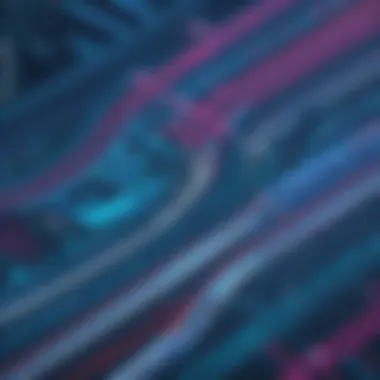

A crucial aspect of Datadog's DNA is its commitment to open-source principles. By fostering a culture that supports transparency and collaboration, Datadog encourages users to contribute ideas and enhancements. This involvement not only improves their product but also builds a community of users who share insights and best practices, reinforcing the effectiveness of their monitoring solutions.
Overview of Datadog's Services
Datadog offers a comprehensive suite of services designed to cater to various aspects of IT monitoring, making it well-equipped to handle the demands of modern software environments. Below are some of the core components:
- Infrastructure Monitoring: Leveraging real-time metrics, Datadog tracks the performance of your infrastructure, allowing instant recognition of any hiccups.
- APM (Application Performance Monitoring): This tool provides insights into application performance and helps pinpoint the root causes of slowdowns.
- Log Management: By aggregating logs from across services and environments, Datadog aids in troubleshooting and compliance.
- UX Monitoring: This offering is pivotal for tracking user interactions and satisfaction. It facilitates a granular look at how users engage with applications, providing data necessary to enhance their experience.
Organizations using Datadog often report increased operational efficiency and minimized downtime. By utilizing these services, teams gain a more profound understanding of their systems, leading to informed decisions that ultimately improve user satisfaction and business outcomes.
"Monitoring is no longer a nice-to-have; it’s a must-have in today’s digital landscape."
As businesses navigate the complexities of both their internal processes and user interactions, leveraging all that Datadog has to offer can be a game changer. Balancing seamless performance with a delightful user experience is no easy feat, but with the proper insights, teams can work proactively rather than reactively.
Datadog UX Monitoring Features
Understanding the features of Datadog's UX monitoring is crucial for organizations aiming to enhance their user experiences. These features offer valuable insights that help businesses pinpoint issues that can negatively impact user satisfaction and performance. By employing these tools effectively, organizations can make informed decisions that lead to improved product usability and functionality. Let's delve into these key features and see how they can be beneficial.
User Interaction Tracking
User interaction tracking is one of the cornerstones of Datadog UX monitoring. It provides a deep dive into how users engage with an application. This encompasses various aspects, like click patterns, scroll depth, and time spent on particular elements of the interface. By analyzing this data, teams can identify which parts of the application are working seamlessly and which elements may be causing friction.
For example, if data shows users frequently clicking on a non-functional button, it’s a clear sign that either the button needs to be functional or its placement is misleading. Understanding these interactions can empower teams to refine the user interface, helping guide users effectively and enhancing overall satisfaction.
Real-Time Performance Metrics
Another significant feature of Datadog UX monitoring is its ability to deliver real-time performance metrics. In today’s fast-paced digital environment, delayed insights can lead to missed opportunities and unresolved issues. This feature allows organizations to monitor key performance indicators such as load times, responsiveness, and uptime status instantly.
In practical terms, having real-time metrics can help a development team spot problems before they escalate. Suppose users begin reporting slow load times on a particular page. In that case, the team can quickly investigate and rectify the issue, reducing the likelihood of user abandonment and frustration.
"Real-time metrics empower teams to act swiftly, addressing potential usability issues before they derail user experience."
Error Monitoring and Reporting
Error monitoring and reporting serve as a vital safety net for any UX monitoring strategy. This feature allows teams to track and log errors as they occur. When adopted correctly, it helps to build a responsive feedback loop between users and developers. Whether it’s a glitch or a more fundamental issue, having an extensive error tracking system can make a world of difference.
By categorizing the different types of errors and their frequency, teams can prioritize which issues need immediate attention. For instance, if a significant number of users are experiencing a critical error during checkout, understanding the specifics of that error via Datadog’s reporting means it can be addressed directly, thereby improving confidence and trust in the platform.
End
In summary, each feature of Datadog UX monitoring plays a distinct yet interconnected role in achieving optimal user experiences. Whether it’s tracking user interactions, measuring performance metrics in real time, or implementing robust error monitoring systems, these tools are essential in navigating the complexities of user experience. Making the most of these features can empower IT and software professionals alike, ensuring that the applications they develop not only meet user expectations but also stand the test of time in a competitive landscape.
Setting Up Datadog UX Monitoring
Establishing a robust system for monitoring user experience through Datadog is pivotal in reaping the full benefits of its features. It goes beyond mere installation; it’s about creating a seamless integration that can yield insightful data and enhance the overall performance of your digital applications. The joy of getting it right means more than just numbers. It reflects how well an organization engages with its users, making it a vital undertaking for both IT departments and business leaders alike.
The benefits of properly setting up Datadog UX Monitoring resonate across various facets of a business. Not only does it provide real-time performance tracking, but also supplies actionable insights that can guide strategic decisions. Furthermore, a well-configured setup can help mitigate potential bottlenecks that might disrupt user interactions, ultimately leading to increased satisfaction.
However, several considerations should be kept in mind. Firstly, understanding the current architecture of your applications is key. Are they microservices-based, or do they rely on a monolithic structure? The complexities of your application will dictate how Datadog can best be implemented. Thus, engaging in a thorough assessment upfront can save time and resources down the line.
Installation Process
Setting up Datadog UX Monitoring begins with the installation process, which is both straightforward yet requires careful attention to detail. The first step is creating a Datadog account. Visit Datadog's official site to sign up, a process that typically requires an email and password. Once your account is active, you’ll need to install the Datadog Agent.
This agent acts as the bridge between your application and Datadog’s powerful analytics tools. The installation can be completed using several methods depending on your infrastructure:
- Docker: Use this if your application runs in containers.
- Linux: Here, the installation can be done via the command line. Just follow the appropriate setup instructions based on your Linux distribution.
- Windows: Download the installer and run it, followed by configuration adjustments as needed.
After installing, setting the right configuration parameters is essential. This can include specifying the user interface and enabling the monitoring of relevant APIs, databases, and features specific to your application needs.
Integrating with Other Tools
Once the installation is complete, the next phase is integrating Datadog with your existing tools. This aspect often determines how effortlessly you can derive insights from your data. Datadog boasts a plethora of integrations, enabling you to collect data from various sources seamlessly.
Some particularly useful integrations include:
- Slack: This enables immediate notifications in your preferred channels for any performance metrics or alerts.
- JIRA: Connect Datadog with JIRA for better collaboration and tracking of issues that may arise based on user experience.
- AWS: If your application runs in the cloud, integrating with Amazon Web Services can provide deeper insights into the infrastructure performance.
"Integrating tools is not merely about connecting systems; it’s about enhancing workflow and harnessing the power of combined insights for better decision-making."
In integrating, keep in mind the data flow. Ensuring that the metrics collected are relevant and actionable is paramount. Custom integrations may also be necessary to meet specific business needs. Moreover, the way your systems communicate can impact the speed and efficiency of data reporting back to Datadog. Thus, establishing a coherent integration strategy is as crucial as the initial installation process.
Data Analysis with Datadog
In the rapidly evolving landscape of technology, data analysis stands as a cornerstone for informed decision-making. Within the realm of UX Monitoring, harnessing the capabilities of Datadog is paramount. Understanding how to effectively analyze user data allows organizations to unlock insights that drive performance and satisfaction. Among the various tools at one's disposal, Datadog provides a suite of features that simplify and enhance the analysis process, making it easier for IT professionals to spot trends and make data-driven improvements.


Analyzing User Behavior
To truly appreciate the user experience, we must first understand user behavior. Analyzing how users interact with an application involves meticulous observation of clicks, navigation paths, and engagement time. Datadog provides tools that capture these behaviors, converting raw data into actionable insights.
By tracking users' journeys through defined user flows, companies can identify where users are enthusiastic or where they hit bumps in the road. For instance, if data shows a significant drop-off rate at a particular step, it may indicate confusion or an error in the interface. Understanding these interactions not only reveals what users find engaging but also pinpoints areas that may require tweaking.
The greatest challenge isn’t in collecting data; it's in translating that data into a story that resonates with what users experience.
Interpreting Performance Metrics
Once user data is gathered, the crucial next step is interpreting performance metrics. Metrics such as response time, server load, and errors can provide a wealth of information about application performance. Datadog excels in aggregating and visualizing these metrics to provide a coherent picture.
For example, if your application experiences a slowdown during peak usage hours, performance metrics from Datadog can help identify specific factors that might be contributing to this issue. Such insights enable teams to optimize resources.
In a world where milliseconds can make a difference, it is imperative to establish thresholds for performance metrics. This way, alerts can be activated when numbers dip below acceptable standards, allowing rapid response to potential issues.
Identifying Bottlenecks
Every application has its choke points, areas where performance stalls and frustrates users. Identifying these bottlenecks is essential to maintain a seamless user experience. The use of Datadog’s comprehensive dashboards helps in spotting abnormalities and trends in real-time.
By analyzing the data around user interactions and system metrics, one can quickly pinpoint where in the process delays occur—be it in the server response time or in resource allocation. Addressing these bottlenecks can lead to significant enhancements in user satisfaction, improving everything from load times to reducing error messages.
As an example, if a database query is taking longer than usual, Datadog can provide detailed insights into how long the query takes and where it may be optimized. Such in-depth data analysis leads not only to improved application performance but also to a better understanding of overall user engagement.
Best Practices for Effective UX Monitoring
When it comes to ensuring a positive user experience, especially in the digital world, practicing effective UX monitoring is key. It not only gives insight into how users interact with applications but also highlights potential issues before they escalate. It’s like being a vigilant lifeguard at a busy beach, ensuring that everyone is safe and enjoying their swim.
Establishing Clear Goals
Setting clear goals is the cornerstone of any successful UX monitoring strategy. By defining what success looks like, you can better gauge the effectiveness of your monitoring efforts. Clear goals help to align team members, ensuring that everyone is on the same page and working towards a common objective.
For instance, if an e-commerce company aims to reduce page load time from five seconds to three, that is measurable and specific. You can track progress and make informed decisions based on results.
- Be Specific: General goals like "improve user experience" don’t cut it. Define what user experience means for your application.
- Set Measurable Metrics: Determine how you’ll quantify success with tools like Datadog. Metrics might include conversion rates or user submission times.
- Review and Adjust: Effective monitoring isn't a one-off task. Regularly revisit goals to see if they still align with overall business objectives.
Continuous Monitoring Strategies
The digital landscape is always changing, similar to shifting sands on a beach. Continuous monitoring is essential to catch user experience issues as they arise. It ensures that your team is always informed about how the application performs in real-time.
Some strategies to consider include:
- Implement Dashboards: Use Datadog’s customizable dashboards to display key metrics at a glance. This allows for immediate action on anomalies.
- Utilize Synthetic Monitoring: With synthetic tests, you can simulate user interactions, which helps pinpoint performance challenges before they affect real users.
- Alerts and Notifications: Set up alerting systems for when user engagement dips or load times exceed a certain threshold. Timely notifications can prevent long-term damage to the user experience.
Continuous monitoring also fosters an environment of proactive improvement. When issues are quickly identified, they can be addressed swiftly, minimizing irritation for users.
Feedback Loop Implementation
Just like a two-way street works best when both sides communicate, establishing a feedback loop can greatly enhance UX monitoring. It's crucial to actively gather user feedback post-interaction and utilize that data for improvement.
Consider these elements in your feedback loop:
- Use Direct Surveys: After significant interactions, send users short surveys to gather insights. Asking targeted questions can reveal user sentiments on specific features.
- Session Recordings: By replaying user sessions, teams can witness first-hand the challenges users face. This insight can often identify pain points that may not surface through other methods.
- Engage in User Interviews: Regular chats with users can provide deeper understanding than surveys alone. Listening to users in their own words often reveals the 'why' behind their actions.
Feedback loops should not function in isolation. Integrating insights from various monitoring techniques ensures a more holistic view, enabling applications to evolve based on actual user needs.
"An ounce of prevention is worth a pound of cure."
Continuous monitoring and clear goals work in tandem to catch issues early, transforming potential disasters into manageable tweaks, thus revolutionizing the user experience.
Case Studies of Successful Implementations
Case studies offer a tangible glimpse into how various organizations use Datadog UX Monitoring to tackle real-world challenges. These implementations highlight not just the capabilities of the platform, but also the measurable benefits and lessons learned along the way. Understanding these stories can provide invaluable insights for IT professionals and decision-makers aiming to adopt similar strategies. In many respects, studying these cases can illuminate best practices, reveal pitfalls to avoid, and showcase innovative approaches that truly enhance user experience.
Enterprise Application Performance
An interesting case comes from a large financial services company, which faced substantial issues with their enterprise application. Slow load times and frequent errors were causing frustration among users and impacting productivity significantly. By implementing Datadog UX Monitoring, the company began to track real-time performance metrics closely. This process enabled their IT team to identify specific bottlenecks in the application pathways.
Some key insights emerged:
- Real-Time Monitoring: The capability to analyze user sessions in real-time allowed the company to distinguish between systemic issues and isolated user problems.
- Data-Driven Decisions: With detailed metrics, the management could prioritize fixes based on the impact on user experience rather than gut feelings.
- Team Collaboration: The visibility provided by the monitoring tools fostered improved collaboration between application developers and system administrators, ultimately accelerating the resolution of issues.
As a result, not only did the application’s load times improve dramatically, but user satisfaction scores also saw a marked increase. The financial service company’s journey underscores the critical role of effective monitoring in the maintenance and enhancement of enterprise applications.
E-commerce User Experience
In the world of e-commerce, where user experience can make or break a sale, another case study revealed the potential of Datadog UX Monitoring to impact bottom-line results. A rapidly growing online retail company struggled with cart abandonment rates due to inconsistent website performance.
By using Datadog’s tools, they implemented a comprehensive UX monitoring solution:
- User Interaction Tracking: With explicit insights into how users interacted with their platform, they could pinpoint the steps where shoppers dropped off and whether errors occurred during checkout.
- Performance Metrics: The e-commerce company could measure loading times per page dynamically, leading them to discover that certain promotions slowed down the site.
- Feedback Loop: Establishing a connection between customer feedback and performance data enabled the team to iterate on functionality quickly, leading to a more seamless shopping experience.


This proactive approach permitted them to optimize their site in ways that enhanced conversion rates and drove revenue growth. Over time, the improvement in user experience directly correlated with increased sales, reinforcing the importance of continuous monitoring and quick adaptation in the e-commerce landscape.
These case studies highlight that the real power of Datadog UX Monitoring lies in its ability to transform data into actionable steps that can significantly improve user experience. It’s clear that when businesses take a structured approach to monitoring, the returns can be substantial.
Challenges in UX Monitoring
When it comes to maintaining top-notch user experience, thorough monitoring is essential, but the path can be riddled with complications. The advent of digital transformation has brought along its own set of unique hurdles, and understanding these challenges is crucial for businesses that rely on platforms like Datadog for their monitoring needs.
Data Privacy Concerns
One of the most pressing issues in UX monitoring involves data privacy. In a world where data breaches are not just headlines but daily occurrences, organizations must tread carefully.
Users are becoming increasingly aware of their digital footprint, which means organizations must be transparent in their data handling practices. Utilizing platforms like Datadog means gathering vast amounts of user interaction data, and improperly managed data can not only damage user trust but also lead to legal repercussions under regulations such as GDPR and CCPA.
Considerations for data privacy include:
- Transparency: Users should easily understand what data is collected and how it’s used.
- Consent: Businesses must ensure they have explicit permission to collect and analyze user data.
- Anonymization: Where possible, anonymizing user data can mitigate risk.
Incorporating these elements not only aligns with legal requirements but also builds a foundation of trust with users. After all, a reputation can take years to build, but mere seconds to ruin.
Scalability Issues
Another significant challenge arises when organizations begin to scale their applications and user base. As your company grows, so does the amount of data that needs to be monitored. This can quickly turn into a double-edged sword.
Scaling requires a robust setup in UX monitoring; however, many organizations find it difficult to maintain performance metrics without overwhelming their monitoring tools or resources. Here are a few different aspects to consider:
- Increased Data Volume: As user calls increase, whether through app usage, e-commerce transactions, or content views, the amount of data collected surges. This requires not only storage solutions but also processing capabilities.
- Complexity in Analysis: When monitoring becomes complex, extracting actionable insights can feel like looking for a needle in a haystack. Having too much data without the right tools or strategies can hamper effective analysis.
- Resource Allocation: As more features and services are added, budgeting for monitoring tools can become a challenge. Companies must carefully weigh the costs and benefits of additional resources or tools like Datadog, ensuring that their investments yield valuable insights.
Successfully navigating these challenges involves a strategic approach, optimizing both data collection methods and analysis strategies. When organizations pay attention to these possible pitfalls, they not only enhance user experience but also ensure the sustainability of their monitoring efforts.
"In the world of UX monitoring, recognizing challenges isn’t just half the battle—it’s the first step toward conquering them."
Future Trends in UX Monitoring
With the digital landscape evolving at breakneck speed, keeping pace with future trends in UX monitoring is essential for businesses. As companies strive to improve user satisfaction and engagement, harnessing innovative tools and methodologies will be critical in achieving those goals. Understanding these trends can provide organizations with strategic foresight, helping them to make better decisions and stay ahead of the competition.
Integration of AI and Machine Learning
One of the most significant trends is the integration of Artificial Intelligence (AI) and Machine Learning (ML) within UX monitoring platforms like Datadog. These technologies enhance data interpretation capabilities, allowing for more nuanced insights into user behavior. Instead of knee-jerk reactions based on straightforward metrics, AI can analyze patterns over time, identifying anomalies and trends that may escape human notice.
For instance, consider a retail website that experiences fluctuating conversion rates during different seasons. By implementing machine learning algorithms, the platform can learn from user data over time, creating predictive models that suggest optimal changes to the user interface during peak shopping periods. This could lead to a more personalized experience, rapidly adapting to user preferences, and ultimately improving customer retention.
Some benefits of integrating AI and ML into UX monitoring include:
- Enhanced Data Analysis: AI can process vast amounts of user data, providing more actionable insights.
- Automated Problem Detection: ML can automatically flag performance issues before they become quantifiable problems.
- Personalization: This technology allows for customization based on individual user behavior, significantly enhancing user engagement.
- Predictive Insights: Machine learning algorithms can forecast user trends based on historical data, assisting in proactive decision-making.
Alongside these benefits, companies need to be cautious regarding data privacy. Algorithms should be designed to respect user data, not compromising personal information while gathering insights. It is crucial to integrate ethical considerations into AI and ML strategies in UX monitoring to foster trust with users.
The Role of User Experience Feedback
As important as machine learning is, the human element should never be discounted. User feedback remains a cornerstone of effective UX monitoring. Continuous feedback provides qualitative data that complements quantitative metrics, painting a fuller picture of user satisfaction.
Organizations can utilize various methods to gather this feedback, such as:
- Surveys and Questionnaires: These can be embedded within applications or sent via email after user interactions.
- Usability Testing: In-person or remote testing sessions help in observing real users interacting with products.
- Social Media Listening: Monitoring comments and reviews on platforms like Facebook or Reddit can yield valuable insights into user sentiment.
Actively engaging with users not only improves the design and functionality of applications but also fosters a deeper connection between brands and their customers. Feedback helps prioritize essential updates and feature rollouts based on user needs and expectations.
User feedback is like gold; it’s the most precious material you can mine for insights into what users truly think of your application.
In summary, the convergence of advanced technologies and genuine user interactions paints a roadmap for the future of UX monitoring. Companies that succeed in this arena will be those prepared to combine data-driven insights with real user voices, setting themselves up for sustained engagement and success in the ever-evolving digital landscape.
The End
In this digital age, where user engagement can make or break a business, understanding the impact of user experience (UX) is crucial. UX monitoring with tools like Datadog goes beyond mere analytics; it serves as a compass guiding companies toward more informed decisions that enhance customer satisfaction and operational efficiency. The importance of a robust UX monitoring strategy can’t be understated, as it not only provides insights into user behavior but also highlights potential bottlenecks that could hinder the user journey.
Recap of Key Points
As we’ve explored throughout this article, here are the significant aspects of Datadog UX Monitoring that stand out:
- User Interaction Tracking: Understanding precisely how users interact with applications can reveal preferences.
- Real-Time Performance Metrics: Instant information about performance can help teams quickly address issues as they arise.
- Continuous Monitoring Strategies: Keeping an eye on UX metrics over time increases resilience against performance drops.
- Integration of AI: Future tooling for analytics and predictive behaviors promises even more comprehensive insights.
These points reflect a dedication to data-driven decision-making, enabling your organization to pivot on insights rather than instincts alone.
Final Thoughts on Datadog UX Monitoring
The implementation of Datadog UX Monitoring signifies a forward-thinking approach. Through careful analysis and consideration of user behavior, companies can refine their digital touchpoints. Moreover, the ability to integrate with existing systems and the provision of real-time updates allow businesses to react adeptly to user needs.
Investing in UX monitoring is not a luxury; it’s a necessity. By creating a continuous feedback loop that encompasses user experience metrics, businesses stand to gain a clearer perspective on their software performance, fostering an environment that prioritizes user satisfaction. This approach can lead to improved retention, higher conversion rates, and ultimately, a healthier bottom line.
"The metrics gathered are not merely numbers; they form the narrative of our users’ journeys, illuminating the path forward."
With effective usage of Datadog's features, businesses can not only keep pace with changing user demands but also set the standard for excellence in user experience.



