Essential Guide to Deck Building Plan Software
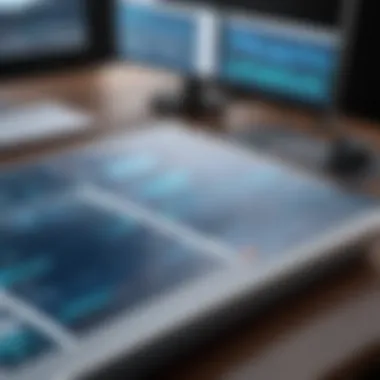

Intro
In recent years, the craft of deck building has evolved significantly. With the advent of innovative software solutions dedicated to deck design, both professionals and enthusiastic DIYers can now approach construction with precision and planning. Deck building plan software not only enhances creativity but also streamlines the entire process from initial concept to final execution.
This article will delve into the critical aspects of deck building plan software, focusing on its features, benefits, and potential drawbacks. We will also provide comparisons with alternative options in the market, ensuring you have a well-rounded understanding of what is available. By the end of this discussion, you will be better equipped to select the right software that aligns with your specific needs, whether you are an experienced builder or a novice eager to explore the world of deck making.
Key Features and Benefits
Overview of Features
Deck building plan software typically comes loaded with a variety of features designed to enhance usability. Common offerings include:
- 3D Visualization: Users can create realistic three-dimensional models before any actual building takes place. This helps in understanding proportions and aesthetics better.
- Material Calculators: These tools automatically estimate the amount of materials needed, which aids in budgeting and minimizes waste.
- Design Templates: Pre-designed templates cater to various styles and requirements. They can serve as a great starting point for new designs.
- Integration with Building Codes: Many software packages incorporate up-to-date information on local building regulations, ensuring compliance through suggested guidelines.
- User Community and Support: A robust user base provides valuable insights, tips, and shared experiences, making it easier to troubleshoot issues or explore new ideas.
Benefits to Users
The advantages that come with using deck building plan software are noticeable. Users benefit greatly from improved efficiency in design processes and enhanced clarity in visualizing their projects. Some key benefits include:
- Increased Accuracy: Automated features reduce human error in measurements and calculations, leading to more precise constructions.
- Time Savings: A streamlined workflow accelerates the planning stages, allowing builders to focus on execution rather than deliberation.
- Enhanced Creativity: With tools for easy modifications and enhancements, users can experiment more freely with designs and layouts.
"The right software transforms deck design from a daunting task into an enjoyable creative process."
Comparison with Alternatives
Head-to-Head Feature Analysis
When considering different software solutions, it is crucial to map out their distinct features. Some of the more recognized names in the industry include SketchUp, DeckDesigner, and Chief Architect. Each offers a unique set of functionalities. While SketchUp excels in 3D modeling, DeckDesigner is lauded for its user-friendly interface tailored for beginners. Chief Architect provides advanced options suited for professional architects, making it somewhat complex for casual users.
Pricing Comparison
Pricing can vary significantly based on the features and support offered by each software. Basic versions might serve smaller projects and come at lower prices, while professional tools with comprehensive features can demand substantial fees. For example:
- SketchUp: Provides a free basic version with premium features available at a monthly fee.
- DeckDesigner: Generally offers a one-time payment model which some find more predictable.
- Chief Architect: Aimed at professionals, typically comes with a much higher starting cost reflecting its capabilities.
In summary, choosing the right deck building plan software requires careful consideration of both features and costs to align with user requirements. Evaluating each option helps in making informed decisions to facilitate a seamless building experience.
Prelims to Deck Building Plan Software
Deck building plan software plays a crucial role in modern construction and design. The relevance of this software extends beyond mere design assistance; it shapes how professionals and DIY enthusiasts approach deck creation. With advancements in technology, the methods of planning and executing outdoor structures like decks have evolved significantly.
One of the main benefits of using deck building plan software is enhanced precision. These tools allow users to make meticulous measurements and calculations, reducing the margin for error. This is especially important for architects and contractors who cannot afford inaccuracies that may lead to costly changes during or after construction.
In addition to precision, this software often integrates visualization capabilities. Users can see 3D models of their proposed projects, making it easier to identify potential issues before breaking ground. This capability not only streamlines the design process but also fosters better decision-making amongst stakeholders.
Another consideration is resource management. Many of these programs provide cost estimation tools that help users project material requirements and project budgets. This feature is vital for maintaining financial control over a project and ensuring that the build stays within budget constraints.
Furthermore, deck building plan software enhances collaboration. For businesses dealing with clients, having a unified platform to share designs allows for effective feedback loops. Whether discussing adjustments or finalizing plans, communication becomes more efficient with a visual aid in hand.
"In the world of construction, having the right software can mean the difference between a successful project and costly missteps."
Ultimately, investing in deck building plan software represents a commitment to quality and excellence in design and build processes. Hence, understanding its features, benefits, and how best to utilize it is essential for any builder or designer looking to enhance their skills.
Understanding Deck Design Fundamentals
Deck design is crucial in the planning phase of any outdoor project. Understanding the fundamentals allows one to create a structure that is not only visually appealing but also functional and durable. A well-thought-out deck can greatly enhance outdoor living spaces and increase property value. Proper planning avoids common pitfalls such as miscalculations, inappropriate material choices, or regulatory oversights.
Planning a deck requires attention to essential elements that influence the design process. This leads to more innovative and tailored approaches rather than following generic templates. Therefore, having a clear understanding of deck design fundamentals serves as the foundation for practical and aesthetic success.
Importance of Planning
Planning is often overlooked in favor of rapid execution. However, thorough planning is indispensable. First, it ensures that the design meets both aesthetic and functional objectives. For businesses and homeowners, this means considering how the deck will be used and by whom. Second, planning allows for accurate sizing and material calculation, which can significantly impact budget and waste management.
In addition, proper planning can identify potential setbacks at the early stages. Zoning requirements, environmental factors, and site conditions are just some aspects that a well-crafted plan can address. Ultimately, it substantially reduces the likelihood of costly revisions mid-project. A comprehensive planning phase also fosters better communication among stakeholders. This can include builders, architects, and clients, ensuring that everyone is aligned in vision and execution.
Key Elements of a Deck Design
Every great deck design incorporates key elements that directly affect its usability and longevity. Here are some of those core aspects:
- Layout and Size: The layout should accommodate the desired activities, whether entertaining, relaxing, or cooking outdoors. The size must also fit well within the scale of the home and yard.
- Materials: Different materials come with various aesthetic qualities, durability, and maintenance requirements. Options include wood, composite, and PVC. Each material influences the overall feel and upkeep of the deck.
- Support Structure: The beams, joists, and other supporting structures are essential for the deck's integrity. Understanding load-bearing requirements and local building codes is critical in this area.
- Access Points: Entry and exit points should consider flow and accessibility. Steps, railings, and pathways affect how users navigate the space.
- Orientation: The deck’s orientation can impact sunlight exposure, shade, and privacy from neighbors. This consideration influences user comfort and enjoyment throughout the day.
In summary, understanding and applying the fundamentals of deck design can lead to a more effective and fulfilling building experience. It allows for better decision-making and resource allocation while minimizing potential issues that can arise during construction.
Features of Deck Building Plan Software
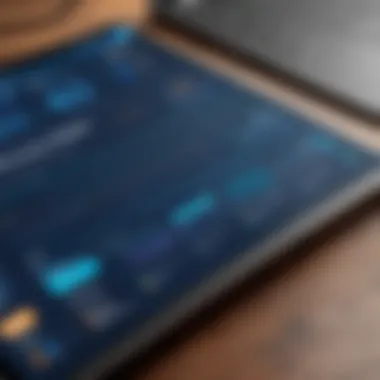

Deck building plan software provides essential features that streamline the design and construction process. By understanding these features, users can maximize the potential of their chosen tools. The right software can lead to significant improvements in productivity, accuracy, and overall project satisfaction.
User Interface Design
An effective user interface (UI) is the cornerstone of deck building plan software. A well-designed UI allows users to navigate through tools and options with ease. This is crucial for both professionals and DIY enthusiasts.
Key aspects of UI design include:
- Intuitive Layout: Users should find it easy to locate design features and options without lengthy searches.
- Visual Clarity: High-quality graphics and clear menus contribute to a pleasant user experience, helping users visualize their designs better.
- Accessibility: The software should accommodate various user skill levels, offering features that simplify complex tasks as well as advanced tools for seasoned designers.
A thoughtful UI minimizes frustration and enhances productivity, allowing users to focus on creativity rather than operation.
Integrated Tools and Resources
Integrated tools within deck building software are vital for comprehensive planning. These tools often include:
- Material Calculators: These help estimate the necessary quantities of lumber, fasteners, and other materials, which helps ensure accurate purchasing and reduces waste.
- 3D Visualization: Many software options allow users to create 3D models of their deck design. This feature aids in visualizing how a project will look in reality.
- Building Code References: Access to local building codes ensures that designs comply with regulations.
The availability of these resources directly influences the efficiency of the design process. Users can streamline their work without needing to consult multiple outside sources.
Customization Options
Customization options are crucial in deck building software. Every project is unique, and software that allows for flexible design options can satisfy diverse user needs. Some important points include:
- Design Templates: The availability of pre-made templates can save time and provide inspiration for users.
- Flexible Design Tools: These should enable users to adjust dimensions, shapes, and accessories according to their vision.
- Personalization Settings: Customization features such as color palettes and material selections allow users to reflect their personal style and project requirements.
Effective customization ultimately leads to greater user satisfaction as it empowers builders to realize their creative vision.
"The right features in deck building software transform the design process from daunting to manageable, enhancing both creativity and efficiency."
By focusing on user interface design, integrated tools, and customization options, deck building software not only simplifies the building process but also enriches the planning experience.
Types of Deck Building Software
Selecting the appropriate deck building software is critical for achieving successful results, whether you are a seasoned professional or a DIY enthusiast. Understanding the distinctions between various software options helps streamline the design process and improves overall project outcomes. Each type of deck building software offers unique features tailored to different user needs, making it essential to clearly define which tools can serve you best.
Professional Design Software
Professional design software is typically robust, offering advanced features for experienced designers and architects. Programs like AutoCAD and SketchUp enable precise modeling and detailed visualizations. Such tools are essential for creating intricate layouts that demand high levels of accuracy. Notable features include:
- 3D Visualization: Assists in presenting the final design before construction.
- Rendering Capabilities: Generates photorealistic images to help clients visualize the project.
- Advanced Measurement Tools: Ensures that all dimensions are exact, reducing errors during construction.
This category of software often includes extensive libraries of materials and components, which can save time in the design process. However, the complexity of these programs may require training and experience for effective use.
DIY-focused Applications
On the other hand, DIY-focused applications cater more to homeowners and hobbyists who may lack professional experience. Software such as Deck Designer or HomeDesigner is user-friendly and often includes templates to streamline the design process. Benefits of these applications include:
- Simple Interfaces: Easy navigation ensures users can focus on designing rather than learning complex software.
- Guided Design Processes: Tutorials and step-by-step guides assist first-time users in creating their own plans.
- Cost-Effective Solutions: Generally less expensive than professional software, making it accessible for casual users.
These tools aim to empower users with limited skills to create visually appealing and functional decks without professional help.
Web-based vs. Downloadable Solutions
The choice between web-based and downloadable solutions is another important consideration when selecting deck building software. Web-based tools, such as Planner 5D, are accessible from any location with internet connectivity, allowing flexibility in design work. Key points about web-based solutions include:
- No Installation Required: Users can immediately start working without the need for downloads or installation, saving time.
- Collaboration Features: Often includes real-time collaboration capabilities, enabling multiple users to work on a project simultaneously.
Conversely, downloadable solutions might require a one-time purchase and installation on specific devices. Software like Chief Architect provides advanced features but comes with higher system requirements. Considerations here include:
- Offline Functionality: Once downloaded, users can access the software without an internet connection.
- Performance: Generally, downloadable options offer greater power and may handle more complex designs efficiently.
Ultimately, the decision between web-based and downloadable solutions hinges on user preferences, necessary features, and project requirements.
Benefits of Utilizing Software in Deck Building
Utilizing software in deck building can transform the entire process, offering clear advantages for both professional builders and DIY enthusiasts. The benefits extend beyond simple convenience; they enhance accuracy, save time, and improve communication, ultimately contributing to more successful projects. Understanding these benefits is essential when deciding on the implementation of deck building plan software.
Enhanced Accuracy in Measurements
One of the most significant advantages of using software in deck building is the enhanced accuracy in measurements. Traditional methods, which often rely on manual calculations and physical measuring tools, can introduce errors. Software specifically designed for deck building minimizes these risks by automating calculations and providing precise dimensions. This capability ensures that everything fits properly, reducing the likelihood of costly mistakes during construction.
"Precision is not just important; it's essential in craft and construction. Accurate measurements prevent wastage and ensure quality."
For instance, many deck building programs allow users to input dimensions and immediately visualize their designs in a three-dimensional format. This real-time feedback enables builders to adjust measurements on the spot, ensuring everything aligns with project specifications. Furthermore, features like automatic scaling can further mitigate human error.


Time Efficiency in Planning
Planning a deck can be a time-intensive task. Software applications designed for deck building streamline this process significantly. They provide templates, design suggestions, and even preset configurations that can help speed up the initial stages of design. This means less time spent brainstorming and calculating dimensions manually.
Projects that might have taken days can often be reduced to hours due to effective software usage. Moreover, many applications come equipped with features that allow for easy modification of designs. If changes are needed, it is much simpler to alter the plans digitally than to redo drawings by hand.
In addition, utilizing scheduling tools can help track progress and deadlines, which makes project management more effective. Thus, the software not only enhances the design phase but also assists with the overall timeline of the project.
Streamlined Communication with Clients
Effective communication is a cornerstone of successful deck building projects. Software tools facilitate better interactions between builders and clients by providing visual aids and design mockups. Rather than trying to explain concepts verbally or relying on sketches, builders can share digital designs that offer a clear representation of the proposed work.
This visual aspect can significantly improve client understanding and trust, as they can see in real time what the end product will resemble. Moreover, collaboration features allow both parties to comment and make adjustments, fostering a cooperative atmosphere throughout the project.
In scenarios where multiple stakeholders are involved, such as large construction firms or community projects, software can serve as a central hub for communication. This helps ensure all parties are on the same page, reducing the chances of miscommunication and potential disputes later on.
In summary, the benefits of utilizing software in deck building are substantial. Enhanced accuracy, time efficiency, and improved communication converge to create a more effective and satisfying building experience.
Limitations and Challenges
Exploring the limitations and challenges of deck building plan software is crucial for any user, whether a professional or a DIY enthusiast. Understanding these aspects helps set realistic expectations and ensures effective utilization of the software. While these tools offer numerous advantages, they also present certain drawbacks that can impact the user experience and project outcomes.
Learning Curve for New Users
Many users encounter a steep learning curve when first engaging with deck building plan software. Each software solution has its unique interface and set of features. New users may find it difficult to navigate complex functionalities. This can deter them from fully leveraging the software's capabilities. Tutorials, online forums, and customer support can provide assistance, but initially, the software might feel overwhelming. Users should anticipate dedicating time to learn and practice, which is vital for maximizing efficiency and effectiveness during design and planning.
Cost Considerations
Cost is an important factor when selecting deck building plan software. Prices can vary widely based on features, user support, and the target audience of the software. Professional-grade software often incurs higher costs due to extensive functionalities and support services. Meanwhile, DIY-focused applications may offer more economical options with fewer features. Users must evaluate their budgets while considering not just the upfront costs but also potential long-term expenses. An effective tool can save time and effort, thus justifying a higher price tag. On the other hand, choosing more affordable options might restrict creativity and capability in the design process.
Dependence on Technology
The reliance on technology can be both an advantage and a challenge. While deck building plan software can streamline the design and planning process, users may become excessively dependent on these tools. Issues such as software bugs, crashes, or even user error can disrupt a project. It is essential to have backup plans in place and maintain traditional design skills as a safety net. Furthermore, regular updates and maintenance are necessary to ensure compatibility and functionality. Being overly reliant on software might also result in a skill gap if users do not engage with manual tools and techniques.
"Understanding the limitations ensures users can navigate the software landscape wisely and choose a tool that fits their specific needs."
Comparative Analysis of Leading Software Options
A comparative analysis of leading deck building plan software options serves as a critical compass for users aiming to enhance their design processes. The software choices available vary significantly in features and usability. This section emphasizes evaluating these distinct options to ensure users can match the right tool to their specific needs.
Software functions not only as a design tool but also as an essential component in project management. By comparing different options, users gain insights into what functionalities are necessary for their projects and which products can deliver on these requirements effectively.
Feature Comparison
When assessing deck building software, feature comparison is vital. Users should consider several key aspects, including:
- User-friendly interface: An intuitive interface can drastically reduce the learning curve, making it easier for novices and skilled builders alike to navigate the software.
- Customization capabilities: Some software allows users to modify templates or create designs from scratch. This flexibility is essential for personalized project needs.
- Integrated tools: Look for software that offers built-in tools such as cost estimation, material lists, and project planning features. Integrated solutions streamline workflows and enhance overall efficiency.
Software positioning in the market is often determined by its features. For instance, a product like SketchUp offers extensive modeling capabilities while a tool like Deckorator focuses on simplification for DIY enthusiasts. Evaluating these differences will help one decide which tool aligns with specific deck designs and personal skill levels.
User Reviews and Feedback
User reviews and feedback provide firsthand insights into real-world experiences with the software. Feedback from users can reveal:
- Strengths and weaknesses: Users often highlight the most useful features and any limitations they encountered. This kind of information can guide prospective buyers in making informed decisions.
- Support and community: The presence of a supportive user community or responsive technical support can greatly influence user satisfaction. For example, software with an active forum may provide additional resources and tips for users.
- Long-term reliability: Users typically share insights on updates, reliability, and any recurring problems, which can assist others in selecting a stable product.
Evaluating user feedback is crucial, especially for professionals managing multiple projects. Comprehensive reviews found on platforms like Reddit or dedicated forums can guide choices, ensuring users invest in software that meets their needs without unwarranted complications.
"The effectiveness of any software ultimately hinges on the user’s ability to leverage its tools in alignment with their design goals."
User Experience and Case Studies
User experience is crucial when evaluating deck building plan software. It encompasses how users interact with the software and their overall satisfaction. Detailed case studies provide insights into real-world applications of these tools, showcasing tangible outcomes. In this pursuit, understanding user experiences is not merely about satisfaction; it involves analyzing how effectively these softwares meet design needs and construction goals.
The consideration of user experience reflects the actual functionality and efficacy of deck building software. Users across the spectrum, from professional builders to DIY enthusiasts, often seek intuitive interfaces and responsive tools. As technology evolves, these expectations rise, demanding that software developers stay ahead with innovations. A focus on user experience leads to improvements that cater to specific requirements, enhancing usability and adoption.
Success Stories
Success stories highlight the positive impacts of using optimized deck building software. They serve as case studies that illustrate how various companies and individuals achieved successful projects through the tools employed.
One notable example is a small construction firm that integrated SketchUp into their design process. This firm experienced a measurable increase in project efficiency. Prior to utilizing the software, tasks such as rendering and design adjustments took longer than expected. After they adopted SketchUp, they reported a 30% reduction in the time spent on initial designs. This allowed them to focus more on client consultations and less on backend adjustments.
Another case is that of a DIY enthusiast who utilized Deck Designer software to construct a home deck. By leveraging its user-friendly interface, this individual successfully navigated complex design elements without prior professional experience. The satisfaction derived from seeing a personal vision come to fruition demonstrates the software's outreach, enabling not just professionals but also amateurs to create quality projects.
Common User Pain Points


Despite the benefits, users frequently encounter pain points when using deck building software. Recognizing these challenges allows developers to improve their offerings significantly.
One common issue is the steep learning curve. Many new users struggle with understanding the software's depth, leading to frustration. Tutorials and comprehensive documentation can mitigate this issue, yet they may not always be sufficient. Users often express a desire for more interactive, hands-on guides that adapt to their learning styles.
Cost is another prevalent pain point. Although there are numerous options available, not all provide the value that justifies their price. Professionals, especially those operating on tight budgets, may find themselves overwhelmed by subscription fees for software that lacks essential features or support. This has led many to seek alternatives, impacting brand loyalty.
Lastly, the dependence on technology poses a challenge when connectivity issues arise. For those working remotely or in areas with limited internet, accessing features of web-based applications becomes problematic. Users may feel stunted if they cannot use the tools at their disposal due to technical limitations.
Understanding user experiences through success stories and pain points helps tailor future development and marketing strategies, ensuring that software solutions remain relevant and useful.
Future Trends in Deck Building Software
The evolution of technology continuously shapes various industries, and deck building software is no exception. As design becomes more sophisticated, understanding emerging trends is crucial for professionals and DIY enthusiasts alike. This section discusses notable advancements that mark the future of deck building software, focusing particularly on augmented reality and sustainability features. These trends not only enhance design accuracy but also address the growing demand for environmentally conscious practices in construction.
Integration of Augmented Reality
Augmented reality (AR) is rapidly becoming an integral tool in the deck design process. This technology allows users to visualize their ideas in real-time, overlaying digital elements onto the physical environment. Deck builders can use AR to create a more interactive design experience, helping clients see their future decks as if they were already built.
Consider the benefits:
- Visual Accuracy: Users can alter designs on the spot, ensuring that materials and layouts match the real-world setting.
- Enhanced Communication: Clients can better understand proposed designs, leading to fewer miscommunications.
- Informed Choices: Users can experiment with different configurations and materials without physical resources.
A simple AR application could take a standard deck plan and modify it in real-time, showing how different wood types or shapes would look in a specific yard. The capability to visualize choices before committing to them can substantially improve satisfaction and confidence.
Sustainability Features
The importance of sustainable building practices cannot be understated. As concerns about climate change and environmental impact gain prominence, deck building software must reflect this urgency. Several software solutions are increasingly incorporating sustainability features. These include:
- Material Tracking: Users can assess the carbon footprint of materials selected, allowing for more conscious choices.
- Design Optimization: Software can suggest designs that minimize waste and maximize resource efficiency.
- Lifecycle Assessment: Analyzing the entire lifecycle of a project can help builders understand long-term impacts and benefits.
By prioritizing sustainable methods, deck building software not only contributes to ecological welfare but also boosts a builder's reputation. Customers are increasingly interested in eco-friendly options and are likely to choose options that prioritize sustainability.
"Sustainable choices in deck design are not just benefits; they are becoming expectations."
Selecting the Right Deck Building Plan Software
Selecting the appropriate deck building plan software is a critical decision for both professionals and DIY enthusiasts. The right software can streamline the design process, improve accuracy, and save time. Conversely, selecting software that does not meet your needs can lead to frustration, wasted resources, and impaired outcomes. Therefore, understanding your requirements before embarking on a software purchase is essential. This section will explore key areas to consider in your selection process, ensuring you choose a tool that aligns with your objectives.
Assessing Your Needs
To efficiently select deck building plan software, you must start with assessing your unique needs. Consider the type of projects you plan to undertake, whether they are simple residential decks or advanced commercial structures. Different software packages offer various functionalities.
Think about the following factors:
- Complexity of Designs: Are you looking to create intricate designs or basic structures?
- Level of Expertise: Are you a seasoned professional or a novice?
- Collaboration Needs: Will you be working with other professionals, like architects or contractors?
- Modularity: Do you require specific features such as 3D rendering or material estimation?
Defining these elements helps narrow down your options and leads to a more effective choice. Ultimately, a thorough assessment enables a customized approach to your software selection.
Budget Considerations
Understanding the financial implications is crucial. Deck building software comes at various price points, and it is important to consider not only the initial purchase cost but also any ongoing expenses. Evaluate the following:
- Initial Investment: What is your budget for purchasing the software?
- Subscription Models: Are there subscription services, and how do they compare with one-time payments?
- Cost of Updates: Is the software frequently updated? Are updates included in the initial cost, or will there be additional fees?
- Training Costs: Will you need to invest in training courses or additional materials to effectively use the software?
Setting a clear budget will guide your choices without straining your financial resources. It is essential that you balance cost against the software's capabilities to ensure you derive value for your investment.
Trial Versions and Demos
Most reputable software providers offer trial versions or demos, allowing potential users to test functionalities before committing. Taking advantage of these options is highly beneficial. When engaging with a trial version, keep the following in mind:
- Usability: Is the interface intuitive and user-friendly?
- Functionality: Do the features cater to your specific needs?
- Performance: How well does the software perform under realistic conditions?
- Customer Support: Evaluate if the support provided meets your expectations.
Using trial versions can significantly reduce the risk of purchasing software that may not meet your needs. It provides practical insights into the software's capabilities and helps you make an informed decision.
"Taking the time to properly assess your needs can save you from making costly mistakes."
Ultimately, the process of selecting the right deck building plan software should be thorough and analytical. By understanding your needs, considering your budget, and testing the software through trial versions, you can make a well-informed decision that enhances your project outcomes.
Closure
The conclusion section in this article serves a crucial role in synthesizing the information presented throughout, emphasizing the importance of deck building plan software in today's ever-evolving construction and design landscape. As we have explored, effective deck design goes beyond mere aesthetics; it involves attention to functionality, safety, and usability, all of which are significantly enhanced by technological advancements.
Deck building plan software provides vital tools that enable both professionals and DIY enthusiasts to visualize their ideas and ensure precision in measurements. This software not only streamlines the design process but also facilitates communication with clients and stakeholders, a feature that cannot be overstated. Clear communication leads to greater client satisfaction and more successful projects overall.
Moreover, as we discussed earlier, the various software options available cater to different needs, affirming that selecting the right tool is imperative for success. This article highlights the necessity of understanding unique requirements—be it budget constraints, the desired level of customization, or whether the user is a beginner or an experienced builder.
In reflection, adopting appropriate deck building plan software is not merely a choice but a strategic decision that impacts productivity and project outcomes. The combination of advanced features, user-friendly interfaces, and ongoing development trends creates an environment conducive to creativity and innovation in deck design and construction.
"The integration of technology in deck planning is not just an upgrade; it is a blueprint for the future of construction."
As this article concludes, the importance of keeping abreast of technological advancements and choosing software that aligns with one’s goals cannot be overstated. This ensures that whether you are a builder, designer, or DIY enthusiast, you remain at the forefront of the industry, improving your output and enhancing your capabilities in deck construction.



