Deploying Effective Signatures in Office 365


Intro
Email signatures serve as a vital component in professional correspondence. In an era where identity and brand consistency matter more than ever, deploying an effective email signature in Office 365 is crucial for any organization. This section introduces the principles underlying signature deployment, all while providing context for its importance in maintaining a polished image across communications.
Implementing signature deployment ensures that every email sent from your organization reflects the correct branding and identity. It enhances professionalism and serves as an efficient tool for communication. Readily available features within Office 365 facilitate this process. However, understanding the prerequisites and methodologies can be complex, which is why this article focuses on presenting a clear, step-by-step guide for both IT professionals and software users aiming to achieve optimal results.
Through this article, you will be equipped with insights into the configurations, tools, and common hurdles associated with email signature deployment. The ultimate objective is to streamline your organization’s email corporate identity, making communications more coherent and recognizable. This foundational understanding sets the stage for a thorough examination of the key features and benefits of deploying signatures effectively in Office 365.
Prolusion to Signature Deployment in Office
In today's digital communication landscape, an email signature is more than just a formality. It serves as the final touchpoint in correspondence with clients, partners, and colleagues, yet its significance is often underestimated. This article's focus on signature deployment in Office 365 comes at a crucial juncture where professionalism and branding converge.
Email signatures carry essential elements that reinforce brand identity and foster recognizability. A well-crafted signature not only presents the sender’s contact information but also encapsulates the ethos of the organization. As companies leverage Office 365 for their email communications, implementing a standardized signature deployment becomes critical.
There are several benefits associated with having a uniform email signature throughout an organization. First, it promotes brand consistency, which can enhance customer trust and loyalty. Secondly, it is a matter of professionalism in communication. An inconsistent signature or lack thereof can convey disorganization or lack of attention to detail from an organization.
When implementing signature deployment, there are several considerations that must be taken into account. One key aspect is understanding the technical framework of Office 365, including how to effectively integrate signatures across various email clients within the platform. Moreover, ensuring that the signatures are responsive and look professional across devices is essential.
"Consistency in email signatures can significantly impact how clients perceive your organization."
A strategic approach to this deployment within Office 365 will be elaborated in the subsequent sections, thus paving the way to gain a deeper understanding of methodologies, challenges, and best practices.
Importance of Email Signatures
Email signatures serve as a powerful tool for conveying professionalism and enhancing brand identity. In a world where communication happens predominantly over digital platforms, an email signature is often the first impression recipients receive. It encapsulates an organization’s ethos, values, and style in a few short lines. Understanding the importance of email signatures can significantly influence how effectively a company is perceived.
Email signatures can be pivotal in ensuring brand consistency across various communications. When designed and deployed correctly, they reinforce a unified brand message that is present in both internal and external communications. This uniformity helps in promoting the company’s values and aesthetics, creating a seamless experience for clients and partners.
Additionally, an email signature is not merely a formality; it can have direct implications on communication effectiveness. Including contact information and links to social media can reduce the chances of miscommunication and provide recipients with immediate access to further interactions or resources. This convenience improves response rates and encourages engagement.
Brand Identity and Recognition
Establishing brand identity requires consistent presentation across all platforms. An email signature that reflects the company’s logo, colors, and fonts contributes to creating a recognizable brand presence. When all employees use a standardized signature, clients and partners can quickly identify communications from the organization.
The layout and design of an email signature should not be overlooked. Proper use of spacing, fonts, and alignment can create a professional appearance that reflects positively on the organization. Visual elements can be strategically used to promote awareness of the brand, making a lasting impression on recipients.
By promoting brand recognition through email signatures, companies can enhance their competitive advantage in the marketplace. A well-crafted signature can create trust as it signifies that the organization pays attention to details.
Professionalism in Communication
Professionalism is paramount in any business interaction. An email signature acts as an extension of the individual’s professional image. Including details such as the employee’s full name, position, and additional contact details conveys a seriousness about correspondence. This clarity reduces potential confusion and demonstrates a commitment to transparent communication.
Moreover, an email signature can also serve to establish credibility. Association with a recognized brand through a consistent signature can create a substantial impact on how third parties perceive a business interaction. It showcases a level of organization and reliability that is crucial in fostering professional relationships, whether with clients, partners, or colleagues.
"A well-structured email signature can convey credibility and professionalism which are essential in business communication."
To conclude, understanding the importance of email signatures extends beyond aesthetics. It encapsulates brand identity recognition and reinforces professionalism in today's digital communication landscape. Organizations that prioritize the thoughtful deployment of email signatures can reap the benefits of enhanced engagement, trust, and ultimately brand loyalty.
Understanding Office Architecture
Understanding the architecture of Office 365 is essential for any organization considering the implementation of email signature deployment. This framework provides clarity on the underlying systems and components that enable seamless communication and productivity across various platforms. Knowing how Office 365 is structured allows professionals to effectively manage and optimize their signature deployment process, ensuring that any solutions fit cohesively into the existing environment.
By grasping this architecture, businesses can leverage its components for greater benefits such as improved efficiency and organizational consistency. It also highlights critical considerations such as security, integration, and the need for updates, which are crucial to supporting signature management initiatives.
Components of Office
Office 365 is composed of several key components that work together to create a robust cloud environment. These include:
- Exchange Online: This is the core email platform that powers Outlook and provides email services.
- SharePoint Online: It enables file sharing and collaboration among teams, aiding document management.
- OneDrive for Business: Offers personal cloud storage for users, ensuring easy accessibility to files.
- Microsoft Teams: A collaboration tool that integrates various communication methods, including chat and video conferencing.
- Power Automate: Useful for automating workflows, which can be valuable for signature deployment.
These components contribute significantly to the overall functionality of Office 365. Understanding this architecture helps IT professionals determine the best approach for signature deployment, making it easier to ensure consistency across various services.
Integration with Active Directory
Active Directory plays a vital role in Office 365, especially when managing user identities and permissions. The integration of Office 365 with Active Directory allows organizations to maintain streamlined access control and enhance security for their email systems.


Here are some key benefits of this integration:
- Centralized Management: IT departments can handle user accounts and permissions from a single location, simplifying administration.
- Single Sign-On (SSO): Users can access various Office 365 services without the need for multiple credentials, enhancing user experience.
- Group Policies: Organizations can enforce security policies and configurations across users, aiding compliance.
- User Synchronization: Any updates made in Active Directory can be reflected across all Office 365 applications, keeping information consistent.
Given these points, integrating Active Directory is essential for any organization looking to implement signature deployment effectively. It ensures that the right individuals have the necessary access while maintaining security and compliance throughout the process.
Prerequisites for Deploying Signatures
Setting the stage for effective signature deployment in Office 365 requires understanding the prerequisites involved. These prerequisites act as foundational pillars that ensure seamless integration and effective branding across your organization's email communications. Identifying the necessary conditions not only facilitates a smooth implementation but also helps in preventing potential setbacks down the line.
A clear grasp of these requisites is essential. Organizations must evaluate current permissions, integrations, and tools available for deployment. This understanding can provide clarity on the scope of the deployment. Whether the aim is consistency in branding or improved professional communication, having the right prerequisites in place can significantly enhance the deployment process.
Required Permissions
Permission management is crucial when deploying signatures in Office 365. Users need the right access levels to modify email signatures for their domain. Typically, administrators possess these necessary permissions. These roles include Global Administrator or Exchange Administrator. Without the correct permissions, users may find themselves unable to update or manage email signatures effectively.
Before proceeding, it is important to assess the permission hierarchy in your organization. Additionally, administrators should consider the scope of access for each user. This assessment can prevent unwanted changes and maintain signature integrity across all communications.
Proper permissions ensure a robust signature deployment that meets organizational standards.
Understanding Outlook Web App (OWA)
The Outlook Web App (OWA) is a vital component in the Office 365 environment. Familiarity with OWA's functionality helps users navigate the signature deployment process effectively. OWA serves as one of the primary interfaces for accessing email, calendar, and other productivity tools. Understanding its features can enhance the efficiency of signature management.
In OWA, signatures can be easily created, modified or selected for use. Users should be aware of the steps involved in setting up their signatures:
- Accessing OWA: Start by logging into the Outlook Web App with valid credentials.
- Navigating to Options: Click on the Settings gear icon, then select "View all Outlook settings."
- Creating Signatures: Under Mail, find the "Compose and reply" section. Here, one can add or edit their email signature settings.
Understanding these details not only streamlines the signature deployment process but also empowers users to effectively manage their email communications. Though the terminology may be simple, grasping the basic navigation within OWA can alleviate frustration and improve adoption rates among staff.
Methods for Signature Deployment
The method of deploying email signatures is critical for maintaining consistency and professionalism across all communications within an organization. Different methods have unique advantages and considerations that affect their effectiveness and implementation. The choice of method depends on the organizational structure, user technical proficiency, and the scale of deployment. Understanding these methods is essential for IT professionals and businesses seeking to ensure robust signature management in Office 365.
Manual Signature Creation
Manual signature creation is a straightforward approach that allows users to customize their email signatures according to personal preferences and organizational standards. This method involves each user manually updating their signature in Outlook.
There are several benefits to this method:
- Personalization: Users can adjust their signatures to reflect individual style while still adhering to company guidelines.
- Simplicity: It does not require additional tools or software, making it accessible to all users.
- Immediate Updates: Changes can be made instantly without the need for programming skills or extensive configuration.
However, this method also has its downsides:
- Inconsistency: Variations in signatures can arise if users do not follow the same format or guidelines.
- Time-Consuming: Depending on the number of users, it can take considerable time for each individual to set up their signature correctly.
Overall, manual creation can be efficient for small teams or when users are tech-savvy but may pose challenges in larger organizations where uniformity is critical.
Using Email Signature Management Tools
Email signature management tools offer a structured way to create, manage, and deploy signatures across an organization. These tools often integrate seamlessly with Office 365, allowing for a consistent branding approach regardless of the various email clients used.
Advantages of using these tools include:
- Centralized Control: Administrators can manage signatures centrally, ensuring compliance with branding guidelines.
- Template Options: Many tools provide customizable templates to simplify the design process.
- Update Automation: When a change is needed, administrators can update signatures in bulk, saving time and reducing errors.
Some popular tools for this task include Exclaimer, CodeTwo, and Newoldstamp. By employing these tools, businesses can ensure their emails leave a lasting impression that aligns with their brand identity.
Scripting for Automation
Scripting for automation involves the use of PowerShell or similar scripting languages to create and manage email signatures programmatically. This method is particularly effective for large organizations with hundreds or thousands of users.
The benefits of this approach include:
- Scalability: It is easier to deploy signatures across a large user base without manual intervention.
- Error Reduction: Automated processes minimize the risk of human error in signature setup.
- Flexible Customization: Scripting allows for dynamic content, such as pulling in information from Active Directory for user-specific details.
A simple PowerShell script example might look like:


Automating signature deployment is a powerful solution for organizations seeking efficiency and uniformity in their email communications.
Using automation requires some technical knowledge, making it less accessible than manual methods but significantly beneficial for larger enterprises that prioritize consistency and efficiency.
In summary, the choice of method for signature deployment should consider organizational needs and user capabilities. Each method presents distinct advantages and potential challenges, making understanding and evaluating these options essential for effective signature management.
Best Practices for Signature Design
In an era where digital communication is paramount, the significance of effective email signatures cannot be understated. The design of these signatures plays a crucial role in reinforcing brand identity, ensuring professionalism, and enhancing user experience. Implementing best practices in signature design is essential for businesses aiming for consistency and clarity in communication. This section discusses critical elements, benefits, and various considerations associated with creating impactful email signatures that align with organizational objectives.
Consistent Branding Elements
Maintaining consistency in branding across all communications enhances recognition and trust. Email signatures are an extension of your brand, and should reflect its essence.
- Logo Usage: Incorporating your company logo in the signature creates a visual anchor. It's essential to ensure it is sized appropriately so as not to overwhelm the text.
- Color Palette: Utilizing corporate colors in the design reinforces brand identity. Ensure that colors used in the signature match those found on your website and other marketing materials.
- Fonts and Typography: Choosing consistent fonts aids in creating a uniform look. It's advisable to use web-safe fonts to prevent issues across different email clients.
By ensuring these branding elements are consistent, organizations can effectively communicate their identity, leading to enhanced brand awareness and a professional image.
"A well-designed email signature not only provides contact information but also serves as a branding tool that leaves a lasting impression."
Legal Considerations
Incorporating legal disclaimers in email signatures is often overlooked but is vital. Different organizations operate within distinct regulatory environments, making it necessary to consider the following:
- Confidentiality Notices: Including a confidentiality statement helps protect sensitive information. This is particularly important for organizations handling personal data or proprietary information.
- Compliance with Laws: Depending on your industry, there may be specific legal requirements regarding the information that must be included in communications. Ensure that signatures are compliant with regulations such as GDPR or HIPAA where applicable.
- Social Responsibility: Many businesses include their social responsibility commitments or affiliations in their signatures. Highlighting these can showcase a company's ethics and values, which may foster trust among recipients.
Challenges in Signature Deployment
Effective signature deployment in Office 365 involves various complexities that organizations must navigate. Understanding these challenges is essential for IT and business professionals aiming to achieve seamless implementation. Some hurdles that come into play include user adoption issues and technical constraints. Addressing these factors not only streamlines the deployment process but also enhances overall organizational efficiency.
User Adoption Issues
User adoption remains a critical challenge in implementing email signatures within Office 365. Even the most refined strategy can fail if end-users do not embrace the new signatures. Many employees may not view the change as necessary. They might resist the new uniformity in signatures, preferring personalized formats instead.
To tackle these issues, organizations must focus on education and communication. Informing users about the benefits can make a significant difference. Practical training sessions can help demystify the new system for employees. Ensuring that a support team is available to assist users during the transition is also crucial.
Moreover, gathering feedback from end-users after implementation helps address concerns effectively. Listening to employee experiences regarding the new signature format can reveal insights that technical teams might overlook.
Technical Constraints
Technical constraints are another significant hurdle in signature deployment. The architecture of Office 365 is complex, and not all features are fully integrated. Issues can arise related to compatibility with existing tools and platforms. For instance, not every email client may support certain signature designs, leading to inconsistent branding.
Performance issues may also surface, especially if an organization uses custom-coded scripts for automation. This can create unexpected errors or delays. Therefore, it is vital to test all signature formats thoroughly before rolling them out on a larger scale.
Organizations should consider a phased rollout approach, allowing for gradual integration and the opportunity to address potential problems before complete deployment. A regular review of technical setups can help in adapting to changes in software or features.
"The key to successful signature deployment lies not only in the methodology but also in actively addressing the challenges that may disrupt the process."
Testing and Validation of Signatures
Testing and validation are essential steps in the process of deploying email signatures within Office 365. These stages not only help ensure that the signatures appear as intended across different email clients but also ascertain that they meet organizational standards of professionalism and branding. Doing this effectively can prevent potential miscommunications and portray a cohesive brand image. In a world where first impressions are made through digital communications, ensuring the quality and accuracy of email signatures is non-negotiable.
Internal Testing Protocols
Establishing clear internal testing protocols is crucial to an effective signature deployment. Before rolling out signatures organization-wide, testing within the company’s environment is vital. This involves sending emails using the new signatures to different internal accounts to review their appearance across various devices and email applications.
- Identify Test Groups: Select a diverse group of employees for initial testing. This group should represent different departments and roles, ensuring a wide range of email usage.
- Check Formatting: Focus on how signatures render in different email clients, such as Outlook, Gmail, and mobile applications. Ensure that logo placements and text sizes are maintained.
- Functionality Testing: Verify that all hyperlinks included in the signature lead to the correct destinations. This includes checking social media links, web addresses, and any call-to-action elements.
- Review Rendering Issues: Some email clients can interpret HTML differently. Make sure the signature does not suffer from formatting issues.
- Feedback Collection: Document any issues arising during testing and address them promptly. This can save time and effort later in the rollout process.
A crucial part of internal testing is to create an environment where employees feel comfortable providing constructive feedback. This can lead to refinements that improve overall signature effectiveness.
Gathering User Feedback
Once testing is complete, gathering user feedback is the next logical step to enhance the signature deployment process. This feedback helps in understanding how well the signatures are received by end-users and may provide critical insights for future improvements.
- Create Surveys: An effective method to collect feedback is through surveys. Aim to gauge employee satisfaction with the new signatures, asking specific questions relating to aesthetics, usability, and overall impression.
- Host Review Meetings: Scheduling short meetings with various teams can foster open dialogue regarding the signature designs. This can also highlight any potential issues that may not have surfaced during internal testing.
- Monitor Email Engagement: Analyze email open rates and response metrics post-deployment. This data can reveal whether the new signatures have a positive impact on email communication effectiveness.
- Adapt Based on Feedback: Be prepared to make iterations to the email signatures based on the feedback collected. Flexibility at this stage can make a significant difference in how the signatures align with the organization’s branding and communication objectives.
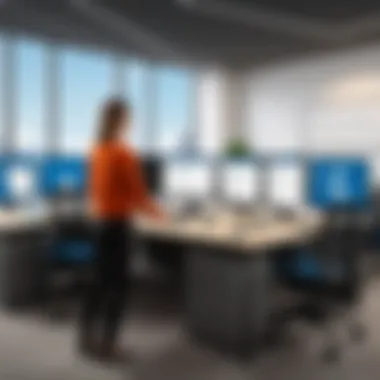

"A signature is not just a closing; it's an integral part of a professional identity in digital communication."
Validating the signature is an ongoing process. As the organization evolves, so too should its email signatures. Ensuring they adapt based on user feedback and engagement metrics plays a key role in maintaining a consistent brand image.
Monitoring and Updating Signatures
Monitoring and updating signatures is a critical component of an efficient email communication strategy within Office 365. As organizations evolve, their branding, messaging, or compliance requirements may shift. Therefore, maintaining relevancy and accuracy in email signatures is vital for fostering a professional image and ensuring legal compliance.
In many instances, email signatures serve as the first point of contact with external stakeholders. An outdated signature can convey a lack of attention to detail, which may undermine your organization’s credibility. Regular monitoring allows organizations to assess the effectiveness of their signatures in branding and communication strategies. This process also provides opportunities for improvement, ensuring that all users are represented correctly and consistently in their communications.
By establishing a routine for checking signatures, businesses can streamline their branding efforts and promote business goals through email communication. Additionally, this practice helps avoid potential issues, such as incorrect contact information or non-compliance with legal standards. The necessity to adapt email signatures to changing environments cannot be overstated, as it reflects the ongoing commitment to professionalism.
"An up-to-date email signature is a small detail that makes a big impact."
Regular Maintenance Schedule
Creating a regular maintenance schedule for monitoring email signatures is essential for efficient management. This schedule should be aligned with your organization's broader marketing and compliance frameworks. For instance, quarterly reviews or updates may be necessary when launching new products or rebranding.
Elements to consider when building a maintenance schedule include:
- Consistency: Ensure all signatures across the organization align with the same guidelines.
- Feedback Mechanism: Engage users for input on signature effectiveness and areas for improvement.
- Compliance Checks: Regularly verify that the signatures meet legal requirements, such as disclaimers for specific industries.
- Brand Updates: Schedule reviews whenever there are changes in branding elements, like logos or taglines.
Adapting to Brand Changes
Adapting to brand changes is crucial for preserving the integrity of your organization's image. Brand evolution can stem from new product launches, market repositioning, or mergers and acquisitions. Each of these scenarios necessitates a reassessment of your email signatures.
When a brand change occurs, swift action is required to update signatures across the board. This ensures that all employees represent the updated brand image consistently. Consider the following steps when adapting to brand changes:
- Identify Changes: Determine what aspects of the branding have changed—logos, colors, taglines, etc.
- Implement Changes Across Platforms: Ensure that changes are reflected in all communication platforms, including mobile devices.
- Communicate Changes Internally: Notify employees about the updates and provide guidance on integrating new signatures into their email clients.
- Monitor Implementation: After updates are made, monitor to ensure all users have adopted the new signatures correctly.
By maintaining an agile approach to branding, organizations can enhance their professionalism and remain relevant in a competitive market. Each element of the signature should resonate with the current brand ethos, supporting overall marketing strategies.
Evaluating the Impact of Signature Deployment
Evaluating the impact of signature deployment is a critical component of the overall process. Understanding how well the implemented signatures serve their intended purpose is important for maintaining brand consistency and effective communication. This evaluation helps organizations identify the strengths and weaknesses of their signature strategies and provides insights for further improvements. By assessing the effects on workplace communication and brand representation, businesses can ensure their email signatures are not only functional but also contributing positively to company goals.
Tracking Engagement Metrics
One of the key components in evaluating signature deployment entails tracking engagement metrics. These metrics can give organizations quantifiable insights into how email signatures are performing. Commonly monitored metrics include:
- Open Rates: Analyzing how often emails with specific signatures are opened can indicate interest.
- Click-Through Rates (CTR): Measuring how many recipients click on links included in the signature, such as promotional offers or social media links, helps assess effectiveness.
- Response Rates: Understanding whether the inclusion of signatures correlates with increased replies can provide valuable information.
Using tools like Google Analytics or dedicated email tracking software can streamline this data collection process. Organizations should regularly review and analyze these metrics to align the signature strategy with broader marketing and communication goals. Adapting the signature to leverage successful engagement metrics can lead to more effective communication strategies and ultimately increase business success.
User Perception Analysis
User perception is another vital aspect to consider when evaluating the impact of signature deployment. This involves gathering feedback from both employees and recipients of emails. The insights gained from user perceptions can reveal how well the signatures are enhancing or undermining brand identity.
Methods for gathering this user perception can include:
- Surveys and Polls: Conducting anonymous surveys helps assess how employees feel about the signatures and whether they believe it reflects the brand accurately.
- Feedback Channels: Creating a channel where employees can give feedback on email signatures encourages continuous improvement.
- Direct User Interviews: Engaging in conversations with key stakeholders provides nuanced insights beyond quantitative metrics.
These elements help businesses understand how the deployed signatures are perceived in the wider market. If feedback indicates that signatures are effective, it reinforces the implementation strategy. However, constructive criticism can highlight potential areas for redesigns or adjustments.
"Regularly evaluating signature impacts ensures that the marketing message remains relevant and engaging to the audience."
Culmination and Future Directions
The implementation of email signature deployment within Office 365 stands as a vital component in establishing professional communication and brand consistency for organizations. As we draw the discussion to a close, it is essential to reiterate the multiple facets that contribute to a successful signature deployment strategy.
Importance of Ending in Signature Deployment
A thorough understanding of the deployment process cannot be overstressed. Organizations that prioritize effective signature management reap countless benefits. First, a standardized email signature fosters brand recognition. When every email sent includes the same logo, font, and design elements, it reinforces brand identity among clients and partners. Additionally, consistent signatures help in maintaining professionalism. A well-designed signature reflects the organization’s commitment to clear and polished communication.
Future Directions in Signature Management
As technology continues to evolve, so too should signature deployment strategies. Future advancements may incorporate features such as:
- Dynamic Content: Allowing signatures to automatically update based on current promotions or company news.
- Mobile Optimization: Ensuring signatures render correctly on all devices, particularly as mobile email usage increases.
- Data Analytics: Leveraging analytics to assess the impact of signature design on engagement metrics.
Organizations must remain adaptable, continuously reassessing their signature strategies in line with new tools and technologies. As the corporate landscape changes, so too should the methods employed to communicate brand values clearly and effectively.
"A signature is more than just a sign-off; it encapsulates the essence of your brand in every interaction."



