Dictating Video to Text: A Comprehensive Guide
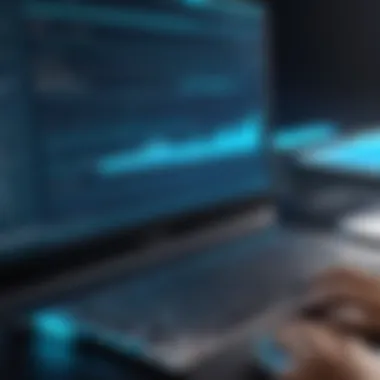

Intro
In our increasingly digital world, the capacity to transform video content into text is a skill that has risen in importance. This guide delves into the mechanisms of dictating video to text, exploring the tools that can facilitate this process, the benefits it provides, and the challenges that may arise. Understanding the nuances of effective transcription is crucial for IT professionals, software developers, and businesses of all sizes.
Key Features and Benefits
Overview of Features
The primary feature of video-to-text dictation tools is their ability to accurately transcribe spoken words from video content into written text. This is achieved through a combination of artificial intelligence, speech recognition technologies, and user-friendly interfaces. Some tools provide real-time transcription capabilities, while others may require uploaded files to process and convert asynchronously.
- Speech Recognition: Most tools utilize advanced algorithms to identify and transcribe spoken language.
- Editing Capabilities: Many platforms allow users to edit text post-transcription for improved accuracy.
- Export Options: Users can typically export transcribed text in multiple formats, making it easier to share and manipulate.
Benefits to Users
The benefits of converting video to text are diverse and impactful. Here are some notable advantages:
- Accessibility: Text versions of video content improve access for deaf or hard-of-hearing individuals.
- SEO Optimization: Transcribing videos can bolster search engine rankings, making content easier to find.
- Content Repurposing: Text from videos can be used to create articles, FAQs, and other materials, maximizing content utility.
"The ability to convert video to text opens up numerous pathways for accessibility and search visibility."
Comparison with Alternatives
Head-to-Head Feature Analysis
When examining alternatives for video-to-text conversion, it is essential to evaluate the features of various tools. Some solutions, such as Rev.com and Otter.ai, offer distinct advantages:
- Rev.com: Known for high accuracy, particularly with human-assisted transcription options. Ideal for essential and nuanced videos where precision is crucial.
- Otter.ai: Excels with real-time transcription and collaborative editing features. Great for team environments where multiple people interact on the same project.
Pricing Comparison
Pricing structures vary, often impacting user choice based on budget considerations. For example:
- Rev.com: Charges $1.25 per audio minute for automated transcription and $3.00 per audio minute for human transcription.
- Otter.ai: Offers a free plan with basic features, then progresses to $8.33 per month for premium user options that include advanced functionalities.
Careful consideration of these factors will help professionals make informed decisions that align with their transcription needs.
Understanding the dynamics of dictating video to text shapes how businesses approach content creation and accessibility. Engaging with the right tools and techniques enables better outcomes for users across various fields.
Intro to Video to Text Conversion
The conversion of video content into text is an essential process, particularly in today’s digital landscape. As organizations expand their digital footprints, the significance of efficiently managing video data cannot be overstated. This transition from visual to textual format opens up avenues for better accessibility and usability, enhancing content reach and facilitating comprehension.
Understanding the Need for Transcription
In various sectors, there is a growing recognition that transcription is not merely a convenience but a necessity. Video content often includes complex concepts and detailed information that require precise communication. For instance, educational institutions rely on transcriptions to ensure that materials are accessible to all students, including those with hearing impairments. Additionally, legal contexts demand accurate records of conversations and proceedings, making transcription vital for compliance and accountability.
Moreover, the rapid growth of content during the past decade demands more than merely watching videos. Many users prefer to consume content in text format due to its searchability and easy reference. With this shift in consumer behavior, the need for effective transcription tools has surged.
Applications of Video Transcription
The applications of video transcription extend across various domains, highlighting its versatility and significance. Some notable fields include:
- Education and E-Learning: Transcriptions help students follow lectures more easily and allow them to revisit complex topics at their own pace. This practice promotes better understanding and retention.
- Media and Entertainment: Journalists and content creators often require transcriptions to extract quotes or prepare press releases. This accelerates content production and ensures accuracy when referencing original material.
- Healthcare: In this sector, transcriptions of patient interactions can assist in maintaining accurate records and enhancing communication among healthcare professionals.
- Corporate Training: Organizations increasingly leverage video training materials. Transcribing these resources allows employees to access and review crucial information efficiently, improving training effectiveness.
The importance of video to text conversion is clear. It reduces barriers to access, enhancing learning experiences and operational efficiency across industries. Understanding this process is key for professionals in diverse fields.
Overview of Dictation Technology
In the rapidly evolving world of technology, dictation tools have emerged as invaluable assets for converting video content into text. Understanding how these tools operate plays a crucial role for professionals needing to enhance their transcription processes. As organizations continually seek efficiency and precision, dictation technology becomes a focal point in ensuring quality outputs. This overview sets the stage for understanding the pivotal components and developments in dictation technology.
What is Dictation Software?
Dictation software refers to applications or programs designed to convert spoken language into written text. This software uses various algorithms and models to understand human speech, often enabling users to dictate letters, emails, or other forms of documentation effortlessly. Many of these applications function in real-time, allowing for immediate transcription of spoken words, which is essential for fields such as journalism or legal work.
Depending on the specific software chosen, features may include voice commands, language support, and even the ability to adapt to individual speech patterns. Popular examples of dictation software include Google Docs Voice Typing and Dragon NaturallySpeaking.
Having effective dictation software aids in streamlining workflows, particularly when converting video dialogues into text for documentation or analysis. The integration of dictation technology into daily operations not only saves time but also reduces the chances of manual errors associated with transcription.
The Science Behind Speech Recognition
Speech recognition technology serves as the backbone of dictation software. It enables machines to interpret and process human speech. At its core, this technology relies on complex algorithms and neural networks, which are designed to learn and improve with each interaction.
Key elements of speech recognition include:


- Acoustic Modeling: This is the process of representing the relationship between linguistic units and audio signals. It involves analyzing sound waves to understand their patterns and meanings.
- Language Modeling: This component predicts the likelihood of word sequences, helping the software understand context. For instance, the word "bank" has different meanings based on surrounding words.
- Decoding: This step converts audio input into text by applying both acoustic and language models, thereby generating the most accurate translation of spoken words.
"Speech recognition technology continually evolves, making dictation software smarter and more efficient, particularly in adjusting to different accents and dialects."
The science of speech recognition is crucial for professionals aiming for high-quality transcription from video sources. Businesses that leverage this technology can reduce manual transcription load and improve overall productivity, which is critical especially in data-heavy environments.
Tools for Dictating Video to Text
In the fast-evolving landscape of digital content, the importance of reliable tools for dictating video to text cannot be overstated. For IT professionals and businesses alike, these tools serve as essential facilitators in converting audiovisual material into accessible text. They enhance communication, improve data management, and streamline workflows across various industries. Leveraging the right tools aids not only in improving efficiency but also in ensuring higher accuracy in transcription.
Speech Recognition Software Options
When it comes to converting video to text through dictation, various speech recognition software options are available. These software programs employ advanced algorithms to transcribe spoken language into written text. Programs such as Dragon NaturallySpeaking, Google Docs Voice Typing, and Otter.ai exemplify the diverse offerings in this space. Each software comes with its own features and functionalities.
- Dragon NaturallySpeaking is renowned for its high accuracy rate and extensive customization options. It can learn and adapt to an individual user's accent and speech patterns over time, making it a solid choice for long-term usage.
- Google Docs Voice Typing offers seamless integration for users already familiar with the Google ecosystem. It's free and allows for real-time collaboration, making it ideal for teams.
- Otter.ai focuses on live transcription and is particularly useful for meetings or lectures, providing real-time collaboration features and the ability to share transcripts easily.
Users need to assess their specific requirements, such as support for different languages, user-friendly interfaces, and pricing options, before selecting the appropriate software.
Transcription Services and Platforms
Beyond software, there are dedicated transcription services and platforms that can convert video content to text. Services like Rev and Trint offer human transcription and AI-assisted options. These platforms can handle various formats and are designed to accommodate different needs, whether for quick transcriptions or more detailed, edited versions.
- Rev provides certified transcription services, boasting a turnaround that is typically quite fast. Their team of transcribers ensures high accuracy, which is crucial for sensitive or professional content.
- Trint, on the other hand, focuses on an AI-driven platform that allows for quick transcription with tools for editing and collaboration. Users can upload videos, and the platform offers highlights and searchable transcripts.
Both options present advantages depending on the project's scope, the requirement for accuracy, and budget constraints.
Comparison of Popular Tools
When evaluating tools for dictating video to text, it is necessary to compare them across several parameters:
- Accuracy: Consider the level of accuracy offered by various tools. Human transcription services generally provide higher accuracy than automated ones.
- Cost: Pricing can vary significantly between software options and transcription services. Specific business needs will inform the budget available for transcription tools.
- Ease of Use: A user-friendly interface can make a considerable difference in productivity. Look for tools that offer intuitive designs and comprehensive support.
- Integration: Check if the tool interacts well with other applications. Seamless integration with productivity tools can significantly enhance workflow.
"Selecting the right dictation tool is critical to maximizing transcription efficiency and accuracy. Consider long-term needs and potential for growth in your choice."
By thoroughly evaluating these aspects, users can identify the most suitable tools for their needs, ensuring that video content is translated effectively into text.
Step-by-Step Guide to Dictation
The step-by-step approach to dictating videos into text is essential in ensuring accuracy and efficiency throughout the transcription process. This structured method not only simplifies the task but also addresses common challenges that may arise during transcription. Each step comes with important considerations that can enhance the quality of the final text, benefiting professionals in diverse fields who depend on quality results.
Preparing Your Video Content
Preparing your video content is a crucial first step. It entails assessing the video for clarity and organization. Before starting the dictation process, ensure that the audio is clear, and the speakers are easily identifiable. If necessary, use editing tools to enhance the video quality. This may include removing any parts that do not contribute meaningfully to the content. Additionally, consider providing context information, like a brief description of the video’s topics, which can help during the transcription.
Moreover, the use of visual aids, such as subtitles or on-screen texts, can give context and help in understanding the spoken dialogue. Adjust the video settings to allow for the best sound quality. Favor sound formats that are widely supported and ensure the video plays smoothly during transcription. These preparations create a favorable starting point for the transcription process.
Setting Up the Dictation Environment
Setting up an appropriate dictation environment is another fundamental element of the transcription process. Find a quiet place free from distractions and background noise. This will lead to better focus and higher-quality output. It is also advisable to have comfortable seating and proper lighting to enhance concentration.
Your equipment plays a vital role too. Use a reliable microphone and a clear audio playback device to listen to the video. Ensure that your dictation software is properly installed and functional. A test run can help in identifying any technical issues. This environment is where the transcription will be most productive, significantly influencing the final text quality.
Starting the Transcription Process
Commencing the transcription process involves playing the video and utilizing the dictation software. Make sure to familiarize yourself with the software’s features. Most dictation tools have functionalities that allow for pause and resume, which can be invaluable during longer videos.
As you dictate, focus on accurate language use without getting too caught up in correcting every small mistake immediately. Capture the essence of the dialogue. Understanding the context and themes of the discussion will help when transcribing parts that are less clear. It is also beneficial to dictate in segments to manage your workflow effectively, giving you a chance to review sections before moving on.
Editing and Formatting the Text
Once transcription is complete, the next stage is editing and formatting the text. Read through the draft carefully to correct any errors in transcription. This includes verifying speaker names, punctuation, and terminology relevant to the video’s context.
Formatting is about making the text readable and coherent. Consider incorporating bullet points or numbered lists to highlight key topics. Use headings or subheadings to create clear sections for easier navigation.
Additionally, maintaining consistency in fonts and sizes will improve the aesthetics and professionalism of the final document. A well-edited document not only conveys the meaning correctly but also reflects positively on your work.
Proper preparation, environment, dictation, and post-processing are indispensable when working on video to text conversion. High-quality output requires attentiveness in each stage.
With these steps in mind, transitioning from video to text can be a seamless process, enhancing comprehension and accessibility.
Challenges in Video to Text Conversion

Converting video content into text is not a straightforward task. Various challenges arise that can affect the accuracy and efficiency of the transcription process. Understanding these challenges is essential for anyone looking to optimize their video to text conversion initiatives.
Addressing these challenges is not just a matter of improving transcription accuracy, but also about enhancing overall communication effectiveness. When dealing with diverse content types, it is crucial to be aware of the specific factors that could hinder the conversion process.
Accents and Dialects
One of the primary obstacles in video to text conversion is the variety of accents and dialects present in spoken language. Different pronunciations can greatly influence how software interprets spoken words. For instance, English spoken in the United States differs markedly from that spoken in the United Kingdom, Australia, or in South Africa. This variation can cause misinterpretation and lead to errors in the transcribed text.
Also, local dialects may incorporate unique phrases or colloquialisms that the software might not recognize. This limitation is particularly relevant in global communication contexts. To mitigate this issue, advanced speech recognition systems are increasingly incorporating regional models that adapt to specific accents. Yet, these solutions may not always be sufficient across all dialects or less commonly spoken languages.
Background Noise Factors
Background noise during video recording poses another significant challenge for accurate transcription. Noisy environments can compromise audio quality, leading to difficulty in discerning speech. For example, in a bustling café or during outdoor events, sounds from conversations, vehicles, or nature can mask the speaker's voice.
In such scenarios, the transcription software struggles to separate the speaker's voice from the surrounding noise. This can result in missing words or phrasing that is crucial for context and meaning. Therefore, it is advisable to conduct recordings in controlled environments whenever possible. Utilizing external microphones or soundproof recording spaces can also effectively reduce background noise, allowing for clearer audio and improved transcription results.
Technical Limitations of Software
The capabilities of transcription software are still evolving. Various factors contribute to the shortcomings of these tools. For instance, not all software can handle different languages well, especially those with complex grammatical structures.
Considerations such as processing speed and server downtime can also impact the transcription process. During periods of high demand, software may struggle to handle workloads efficiently, resulting in delays. More so, certain tools may lack robust features for editing or reviewing transcripts after initial generation. This becomes a vital factor, particularly in professional settings where accuracy and clarity are paramount.
The reliance on technology, while beneficial, does present inherent limitations that users must navigate.
To enhance the effectiveness of transcription efforts, users should choose software that best suits their specific needs and consider incorporating human oversight where necessary. This multi-tiered approach can be instrumental in overcoming the limitations encountered during video to text conversion.
Best Practices for Accurate Results
When converting video to text, achieving high accuracy is paramount. Various factors impact transcription outcomes, and adhering to best practices can enhance the fidelity of the final transcript. These practices not only ensure clarity and coherence but also accommodate for the complexities inherent in various video formats and speaking styles. In this section, we will delve into three critical elements that contribute to more accurate dictation results: clear audio and visual quality, effective speech patterns, and utilizing contextual information.
Clear Audio and Visual Quality
Quality of audio and visuals significantly influence transcription accuracy. First, clear audio allows the dictation software to recognize words and phrases without undue interference. Any background noise, echoes, or distortions can lead to errors in transcription. Therefore, it is essential to use a good-quality microphone and minimize external sounds during recording.
- Use High-Quality Recording Equipment: Invest in a quality microphone to ensure clear sound capture.
- Control the Recording Environment: Select a quiet space, away from potential distractions.
- Monitor Audio Levels: Checking that sound levels are balanced helps prevent distortion.
Visual quality also aids in comprehension. If the video includes on-screen text or visual cues, ensure that these elements are clear and legible. This clarity can help transcribers and software alike in interpreting the content accurately.
"Good audio quality is the foundation upon which the entire transcription process stands. Without it, all bets are off."
Effective Speech Patterns
The way speakers convey information plays a crucial role in achieving accurate transcriptions. Clear enunciation and appropriate pacing can enhance comprehension. Here are key points to consider:
- Avoid Mumbled Speech: Encourage speakers to articulate their words clearly.
- Pacing is Vital: Speaking too quickly can result in missed words or phrases.
- Use of Pauses: Pausing appropriately allows for better processing of the spoken content.
Furthermore, training speakers on effective speech can considerably improve results. Practicing before the recording helps in developing a rhythm that is easier to follow. Consistency across speakers is also important. Establishing a standard speaking style within a project can help optimize the dictation process.
Utilizing Contextual Information
Context is fundamental when it comes to dictation. Providing background information about the video content can assist software in understanding and transcribing effectively.
- Use Subject Matter Experts: Involve individuals familiar with the content when creating scripts or outlines.
- Provide Background Materials: Distributing any supplemental information beforehand can facilitate comprehension during dictation.
- Incorporate Keywords: Highlight important terms relevant to the subject matter to guide the software in interpretation.
Additionally, considering the audience for whom the text is intended can impact the dictation process. Knowing the target demographic can help tailor speech and terminology appropriately, leading to better end results.
To sum up, the practices outlined above form the backbone of effective video-to-text dictation. Prioritizing audio and visual quality, developing effective speech patterns, and utilizing contextual information will collectively increase the chances of achieving accurate and useful transcripts.
Use Cases Across Various Industries
The ability to convert video to text through dictation is significant for many sectors. It enhances accessibility, improves communication, and facilitates content repurposing. Organizations can leverage transcription to streamline workflows and enhance information dissemination. Below, we explore specific use cases across critical industries that illustrate the benefits and considerations associated with video-to-text conversion.
Education and E-Learning
In the education sector, video transcription supports diverse learning methods. Students benefit from having transcripts that accompany video lectures, allowing them to follow along more effectively. This method caters to various learning styles, especially for visual learners who find written material easier to digest.
Key Benefits:
- Accessibility: Transcriptions improve access for students with hearing impairments. The open availability of resource materials is essential for inclusive education.
- Note-Taking Aid: Students can focus more on the content rather than writing extensive notes, which enhances comprehension.
- Content Review: Having a textual version of video content allows students to review key information at their convenience. It simplifies studying for exams and assignments.
Incorporating e-learning platforms with transcription services, such as Google Docs Voice Typing, can help educators provide more comprehensive resources.


Healthcare and Medical Documentation
The healthcare industry also greatly benefits from video transcription. In clinical settings, healthcare professionals often record lectures or meetings related to patient care or new protocols. Converting these into text serves multiple purposes.
Key Benefits:
- Documentation Accuracy: Clear and verbatim recording of medical discussions ensure that important details are not lost.
- Legal Compliance: Proper documentation helps in meeting regulatory requirements and serves as crucial evidence in cases requiring legal scrutiny.
- Data Utilization: Transcriptions can be analyzed for trends, improving healthcare services or training programs.
Technologies like Dragon NaturallySpeaking offer healthcare professionals a way to dictate notes and convert them into text instantly, reducing the time spent on manual documentation.
Corporate Training and Development
In corporate environments, training programs often employ video content for onboarding and skill development. The conversion of these videos to text enables employees to engage with the material in a more manageable format.
Key Benefits:
- Retention of Information: Text versions allow learners to revisit complex subjects at their own pace, which improves retention.
- Multi-Platform Access: Employees can access training material on various devices, making it easier to integrate learning into their schedules.
- Enhanced Feedback Loops: Organizations can analyze written transcripts to identify areas where additional training may be necessary, tailoring future training sessions accordingly.
Platforms like Udemy and Coursera already capitalize on this by providing subtitles and transcripts alongside their video content, enhancing the learning experience.
"Transcribing video to text is a powerful tool that enhances access to information across various industries. It enables better learning, documentation, and training outcomes, ultimately leading to a more informed workforce."
By understanding these diverse applications, companies can make informed decisions about implementing transcription solutions that best suit their needs.
Future of Video to Text Dictation
The future of video to text dictation is a significant facet of this guide. As technology continues to evolve, the methods and tools available for transcription are also advancing. This evolution is crucial for various reasons.
One primary benefit is the increasing accuracy of speech recognition systems. Improvements in algorithms and data processing can lead to higher success rates in understanding different accents, dialects, and even emotional tones. This reduces the amount of manual editing required and enhances the overall effectiveness of video transcription.
Furthermore, advancements in AI and machine learning play a vital role in refining these technologies. The ability for software to learn from user interactions means that over time, dictation tools become more intuitive and effective.
It’s not just about accuracy, though. The future promises a more seamless integration of transcription services into workflows. This can significantly boost productivity across various industries, from education to healthcare.
“With the rise of remote work, the demand for accurate video transcriptions is more critical than ever.”
Additionally, as technology becomes more accessible, even smaller organizations can leverage these tools. This democratization of technology allows for broader utilization of transcription capabilities.
Finally, the ethical considerations surrounding AI in transcription should not be overlooked. Data privacy and security will need attention as more sensitive information gets transcribed.
Overall, the future of video to text dictation encapsulates a landscape of evolving technology that promises greater accuracy, efficiency, and accessibility.
Advancements in AI and Machine Learning
The influence of AI and machine learning in video to text dictation cannot be understated. AI technologies enhance the ability to accurately recognize spoken language by employing complex algorithms that analyze speech patterns and context. These advancements mean that dictation software can better differentiate between similar sounds, improving the overall precision of the transcribed text.
With deep learning techniques, systems can also adapt to individual user nuances. For example, customizable language models can learn specific vocabulary or terminologies relevant to a particular industry, making them more effective in diverse environments.
In addition, natural language processing has made strides in understanding context, which helps in accurately transcribing conversations, even when the context shifts. The following aspects are highlighting these advancements:
- Enhanced Accuracy: Continuous training of AI algorithms leads to lower error rates in transcription.
- Customization: Users can tweak settings for industry-specific use, improving text relevance.
- Contextual Awareness: Understanding the flow of conversation enhances the accuracy of transcriptions.
As these technologies improve, they will undoubtedly replace some of the more traditional methods of video transcription, reshaping the profession entirely.
Increasingly Diverse Applications
The applications of dictating video to text are expanding across many fields, reflecting the growing importance of this technology. In education, video lectures are becoming central to e-learning. Transcriptions ensure that the content is accessible to all students, including those with hearing impairments. This way, a transcript acts as a valuable study resource, enabling better comprehension and review.
In healthcare, precise documentation is critical. Medical professionals rely on transcription to maintain accurate patient records. The integration of dictation tools into clinical settings can streamline charting processes, helping reduce administrative burdens and allowing healthcare workers to focus more on patient care.
Corporate training programs are also seeing benefits. Recording sessions and transcribing them ensures that valuable knowledge is captured and can be referenced later, improving employee onboarding processes.
The following industries also increasingly discover applications for video transcription:
- Marketing: Content marketing strategies use transcribed videos from webinars for SEO purposes.
- Legal: Law firms use transcription services for depositions and interviews, ensuring every detail is documented.
- Research: Academics rely on transcribed interviews, aiding in data analysis for various studies.
Overall, the diverse applications of video to text dictation not only highlight the technology's relevance today but also hint at its potential for future growth. As more professionals recognize the benefits, the adoption rate is likely to continue rising across multiple sectors.
Ending
In the exploration of video to text dictation, we have covered essential aspects that emphasize its significance in today's fast-paced world. The key takeaway is the impact of video transcription on improving communication, accessibility and… essentially productivity. As businesses and individuals face increasing demands for accurate and efficient documentation, the need for reliable dictation tools only becomes more pressing.
Recap and Key Takeaways
The following points summarize the critical aspects addressed in this article:
- Enhanced Accessibility: Video to text conversion allows greater access to information for those who are hard of hearing, promoting inclusivity.
- Multiple Applications: This technology serves various sectors from education to healthcare, providing tailored benefits that suit specific needs.
- Practical Tools Overview: We discussed the various software options and services, explaining their functionalities and helping users choose appropriate options for their tasks.
- Future Trends and Innovations: The rapid development in AI and improved speech recognition capabilities suggests a promising future, potentially revolutionizing video transcription further.
"Dictating video content into text is no longer a luxury; it is becoming a necessity in our increasingly digital society."



