Mastering the Dotloop Help Desk: Your Ultimate Guide


Intro
Navigating the complexities of real estate transactions often relies heavily on effective document management systems. Dotloop stands out as a significant player in this space, offering a multitude of features designed to streamline the process. However, like any sophisticated software, users may encounter challenges or need assistance. This is where the Dotloop Help Desk serves a crucial role.
Understanding how to effectively use the Help Desk can greatly enhance a user's overall experience with Dotloop. This guide aims to provide a comprehensive overview of the Help Desk's functionalities, as well as the resources available to assist users in resolving issues and optimizing their use of the platform. The significance of this article extends beyond just troubleshooting; it addresses best practices, common inquiries, and tips for engaging with the Dotloop community.
Key Features and Benefits
Overview of Features
The Dotloop Help Desk presents several features designed to support users:
- Search Functionality: Users can easily look up specific topics or issues and find relevant articles.
- FAQs: A curated list of frequently asked questions addresses common user concerns directly.
- Live Chat Support: For urgent issues, real-time assistance is available, connecting users with knowledgeable representatives.
- Resource Library: Comprehensive guides, video tutorials, and user forums provide additional help.
Benefits to Users
Utilizing the Dotloop Help Desk offers numerous advantages, including:
- Efficiency: Fast access to resources helps users resolve issues without unnecessary delay.
- Enhanced Understanding: Well-crafted tutorials and articles deepen user knowledge about Dotloop functionalities.
- Community Engagement: Participants can connect with other users, sharing experiences and solutions.
Effective use of the Dotloop Help Desk can significantly improve user confidence and efficiency in real estate transactions.
Best Practices for Using the Help Desk
To maximize the benefits from the Dotloop Help Desk, consider the following best practices:
- Utilize the Search Bar: Always start by using the search function. This will likely point you to existing resources that can quickly address your question.
- Check the FAQ: Many common issues are covered in the FAQs. Reading these could save you valuable time.
- Engage with Community Forums: Sharing experiences and seeking advice from peers often leads to practical insights and solutions.
End
Preface to Dotloop
Dotloop serves as a vital tool within the real estate industry. This section elucidates its core functions and relevance as a platform for managing real estate transactions effectively.
Overview of Dotloop Software
Dotloop is an innovative software solution designed to streamline the process of real estate transactions. It combines document management, electronic signatures, and collaboration features into a single platform. Users can create, edit, share, and sign documents in real time. This integration simplifies workflows and enhances communication among agents, clients, and other stakeholders.
The interface of Dotloop is user-friendly, allowing even those with minimal technical skills to utilize its features efficiently. Integration with various customer relationship management systems ensures that it fits seamlessly into existing business processes. The cloud-based nature of Dotloop means that users can access documents and tools from anywhere, making it easier to operate in a fast-paced market.
Importance in Real Estate Transactions
In real estate, the ability to manage transactions seamlessly is crucial. Dotloop plays a significant role by reducing the time spent on paperwork and administrative tasks. This efficiency not only saves time but also minimizes the likelihood of errors. Documents can be stored, tracked, and managed electronically, which helps agents maintain compliance with industry regulations.
Moreover, Dotloop accommodates the needs of various users—from small real estate agencies to larger organizations. This versatility makes Dotloop an attractive option for professionals looking to enhance their service delivery. In summary, utilizing Dotloop in real estate transactions can lead to increased productivity and a better experience for clients, which is essential in today’s competitive landscape.
Understanding the Help Desk Functionality
Understanding the functionality of the Dotloop Help Desk is essential for users who want to efficiently navigate this valuable resource. The help desk plays a crucial role in facilitating smooth operations within the Dotloop ecosystem. It provides a structured approach to get assistance, troubleshoot issues, and enhance overall user experience, particularly for those engaged in real estate transactions.
The importance of the help desk cannot be overstated. This platform serves as a critical support system that users rely on when facing challenges while utilizing Dotloop software. Whether it is about account setup questions, technical issues, or best practices for document management, the help desk offers crucial avenues for solutions and learning. Hence, understanding its functionality allows users to harness the full potential of the tools provided.
Purpose of the Help Desk
The primary purpose of the Dotloop Help Desk is to provide its users with the necessary support and resources. This includes addressing inquiries regarding the software and resolving any difficulties that arise during use. Users may encounter various scenarios that can hinder their ability to work effectively.
Some of the critical purposes include:
- Providing timely assistance: The help desk ensures that users receive assistance promptly, thus minimizing downtime.
- Educating users: It helps users learn how to use the software more effectively, fostering independence when navigating complex functions.
- Support for various issues: From technical challenges to basic usage questions, the help desk covers a broad spectrum of potential inquiries.
Key Features of the Help Desk
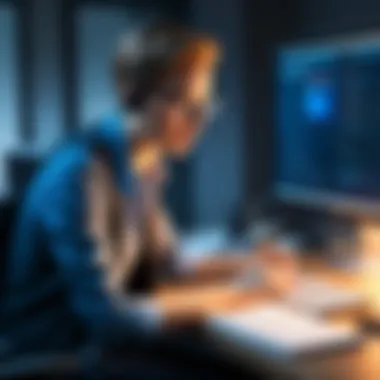

Dotloop’s Help Desk is equipped with several key features that enhance usability and efficiency:
- Knowledge Base: A comprehensive library of articles and guides helps users find answers to common questions.
- Support Tickets: Users can submit support tickets to get unique issues addressed in detail. The tracking mechanism allows monitoring of the ticket's status, ensuring accountability.
- Community Forums: Engaging with peers can provide insights and answers that may not be found in official documentation, promoting a collaborative environment.
- Search Functionality: Users can quickly search for specific topics or problems within the knowledge base, which saves time and effort.
Understanding these features allows users to take full advantage of the help desk, leading to more efficient problem-solving and a better overall experience.
Accessing Dotloop Help Desk
Accessing the Dotloop Help Desk is a critical step for users needing assistance or solutions to their queries. This section highlights the significance of understanding how to navigate this resource effectively. Compliance with proper protocols can lead to quicker problem-solving and a more productive experience with the software. Also, recognizing specific elements and benefits of the help desk provides users with insightful tools to address their needs. Whether it be connecting with support staff or utilizing self-help resources, having easy access to the help desk ensures users can maximize Dotloop’s potential.
Navigating the Help Desk Portal
To begin using the help desk, users must know how to navigate the portal. First, visit the Dotloop website and find the help desk link, typically located at the top or bottom of the homepage. Once in the portal, users are met with a clean and organized interface. Here are some key features to explore:
- Search Bar: This allows users to input keywords or phrases related to their issues.
- Categories: Problems are organized into categories like Account Help, Document Management, and Technical Support.
- FAQs Section: A useful area where common questions are addressed, saving time and effort.
Understanding these components is essential for efficiently locating necessary information or support. Furthermore, users should be aware of the mobile compatibility of the help desk, allowing access from various devices, enhancing flexibility in usage.
Account Requirements for Support
To receive support through the Dotloop Help Desk, users must meet certain account requirements. Creating a Dotloop account is a simple process, and one must provide basic information such as name and email address. However, certain aspects are crucial:
- Account Status: Users must ensure their account is active and not suspended.
- Verification: Confirming one’s identity may be required for sensitive issues. This helps in safeguarding personal information.
- Subscription Level: Some support options may differ based on the user's subscription level. Users with premium subscriptions often have access to more extensive resources.
These requirements ensure that users can effectively communicate and receive the support they may need for their unique situations. Fulfilling these conditions allows for a smoother interaction with the help desk, leading to expedited resolutions.
Common User Queries
Understanding common user queries is essential in navigating the Dotloop Help Desk. These inquiries represent the shared experiences and challenges users face while using the platform. By addressing these queries, users can find effective solutions that not only enhance their understanding of Dotloop but also improve their overall experience with the software. Focused attention to these common issues helps streamline the support process, ultimately saving time and increasing user satisfaction.
Account and Setup Questions
Account and setup questions form the foundation of a user’s journey with Dotloop. These queries typically involve issues related to account creation, login difficulties, and profile management. Getting these elements right is crucial because they affect how users can access the resources and features of the platform. Resolving setup issues early prevents frustration and ensures that users are ready to engage with the software effectively.
Troubleshooting Technical Issues
Troubleshooting technical issues is a frequent necessity for Dotloop users. When technical difficulties arise, it can halt workflow and affect productivity. Addressing the specific aspects of these problems becomes vital.
Connection Problems
Connection problems often indicate challenges with network settings or server communication. These issues can contribute significantly to a user’s experience. Users frequently experience delays in uploading or accessing documents, which can be quite frustrating.
A key characteristic of connection problems lies in their variability; solutions can vary based on individual configurations. This inconsistency may lead users to seek quick answers through the Help Desk. The unique feature of connection issues is their dependency on both user-side and server-side factors, making diagnosis complex. Fortunately, remedies often include simple steps, such as checking network connectivity or restarting devices.
Software Updates
Software updates are also a common source of user queries, as they often bring new features and security patches. Users might face problems when their software does not automatically update, leading to compatibility issues with shared documents. Therefore, timely updates are crucial for maintaining a seamless workflow.
The key characteristic of software updates is their impact on functionality. Users who do not update regularly may miss out on enhanced features, creating a gap in service experience. The unique feature of software updates is that they not only address bugs but also introduce new tools that can simplify tasks. While updates are beneficial, they can sometimes lead to temporary disruptions, thus users are encouraged to stay informed about the latest changes.
Best Practices for Document Management
Best practices for document management ensure that users can effectively navigate their files within Dotloop. Organization of digital documents is essential in real estate transactions, where managing contracts, proposals, and reports efficiently can save time and reduce error.
Users are advised to establish a systematic folder structure that allows easy access to frequently used documents. Consistent naming conventions enhance document retrieval. Using tags within Dotloop can also increase searchability, making it simpler to find essential documents quickly.
Additionally, it is important to regularly back up files, whether on Dotloop's cloud system or on external storage. This precaution helps prevent data loss and maintains continuity in operations.
Utilizing the Knowledge Base
In today's fast-paced digital environment, a comprehensive knowledge base is essential for users navigating the complexities of software platforms like Dotloop. The knowledge base serves as a centralized repository of information, offering a range of resources that can drastically improve user efficiency and overall experience. Having access to a well-organized knowledge base helps users find answers quickly, reducing frustration and enhancing productivity when working with Dotloop.
Searching for Articles and Guides


Finding relevant articles and guides on Dotloop can empower users to resolve their queries independently. The search functionality is designed to help users easily locate specific information or instructions on various topics. Here are some strategies to enhance your search experience:
- Use keywords wisely: Enter specific terms related to your issue. General terms may yield too many results, making it harder to find what you need.
- Utilize filters: If available, apply filters to narrow down search results by categories such as "Setup Issues" or "Document Management".
- Check recent updates: New articles or guides may be added, so ensure you are consulting the latest resources.
Utilizing the search function effectively can save time and provide immediate assistance, allowing users to navigate Dotloop with greater ease.
Submitting Support Tickets
If you cannot find a solution within the knowledge base, submitting a support ticket is a valuable option. This feature connects users directly to the Dotloop support team for personalized assistance. Here are important steps to consider when submitting a ticket:
- Provide detailed descriptions: Clearly outline the issue you are facing, including error messages or steps taken prior to the problem. This helps the support team diagnose the issue more effectively.
- Include relevant screenshots or files: Visual aids can clarify the situation and provide context that may not be captured in text alone.
- Follow up if necessary: If you do not receive a response in a reasonable timeframe, a follow-up can ensure that your inquiry is being addressed.
Submitting support tickets can be straightforward, but being thorough in your submission will often lead to faster resolution times. Utilizing both the knowledge base and support tickets creates a robust framework for addressing challenges experienced while using Dotloop.
Engaging with the Community
Engaging with the community is a critical aspect of utilizing the Dotloop Help Desk effectively. The community serves as a bridge between users, facilitating the exchange of insights, experiences, and solutions. This collaborative environment promotes a deeper understanding of the various functionalities Dotloop offers, enhancing user satisfaction and proficiency.
The benefits of community engagement are multifaceted. Users can acquire firsthand knowledge from peers who have faced similar issues. This sharing of information can lead to quicker resolutions than traditional support channels. Additionally, such interaction fosters networking opportunities, enabling users to connect with others in the real estate domain.
Considerations for engaging with the community include participating in forums and contributing to discussions around best practices. Users must be respectful and open-minded, as diverse perspectives enrich the dialogue. This engagement not only nurtures a supportive ecosystem but also aids in the evolution of Dotloop's help resources.
Forum Participation for Peer Support
Forum participation is crucial for users looking for peer support. By joining discussions, users can ask questions, share their experiences, and receive advice on various aspects of Dotloop. These forums are valuable repositories of knowledge, often housing solutions that official documentation might not cover in depth.
Active participation can lead to enhanced understanding of the software, which translates to increased productivity. Users learn from previous discussions, thereby avoiding common pitfalls. Moreover, contributors gain a sense of accomplishment in helping others, which can foster a stronger sense of community.
Tips for Effective Forum Participation:
- Be Clear and Concise: Articulate your questions or contributions clearly to facilitate helpful responses.
- Share Your Solutions: If you found a solution to a problem, sharing it can help others and improve the forum’s resource base.
- Stay Engaged: Regularly check for replies to your queries and engage with those who respond, strengthening community ties.
Contributions to Help Documentation
Contributing to help documentation is an often-overlooked way to engage with Dotloop’s user community. Users who encounter challenges can offer insights that improve future documentation. By sharing their experiences, they can highlight flaws or gaps in existing resources, making them more beneficial for other users.
This collaboration not only aids peers but also can lead to more systematic and user-focused resources in the future. Contributing to documentation requires vigilance and attentiveness to common issues faced by users. By addressing these gaps, users play a pivotal role in enhancing the overall quality of support provided by Dotloop.
Benefits of Contributing:
- Improve Help Resources: Your input can significantly enhance the accuracy and completeness of help documentation.
- Build Authority: Becoming a documented contributor can establish you as a knowledgeable presence within the community.
- Gain Recognition: Regular contributions can boost your visibility and reputation among peers, leading to wider networking opportunities.
In summary, engaging with the community enriches the Dotloop experience for all users, turning challenges into collaborative opportunities for learning and improvement.
Evaluating Dotloop's Performance
Assessing the performance of Dotloop's Help Desk is crucial for users aiming to leverage the platform effectively. This evaluation not only reflects users' experiences but also indicates how well the support system meets their needs. A productive Help Desk should facilitate quick access to solutions, allowing real estate professionals to concentrate on their core tasks.
By examining user feedback and satisfaction levels, stakeholders can identify strengths and weaknesses within the Help Desk services. This process is essential for continuous improvement and ensuring the system remains relevant as user demands evolve. Furthermore, it helps to track how changes in features or policy impact user experience, making it vital for both the providers and the users.
User Feedback on Help Desk Responsiveness
User feedback acts as a primary barometer for measuring the responsiveness of Dotloop's Help Desk. When users encounter issues, they expect timely and accurate responses. Engaging with customers through follow-up surveys after support interactions can provide valuable insights. Users communicate their thoughts on how quickly their inquiries are addressed and the effectiveness of the solutions provided.
Key elements of feedback can include:
- Response time: The duration from inquiry submission to response.
- Resolution time: How long it takes to resolve the issue after the initial contact.
- Communication clarity: Users often note whether the explanation is straightforward or filled with technical jargon.
Gathering this information and regularly reviewing it allows Dotloop to strategize on enhancements. As users express their needs and expectations, adjustments can be made for a more responsive Help Desk, thus increasing overall effectiveness.
Surveying User Satisfaction with Resources
Surveys play a vital role in gauging user satisfaction regarding the resources provided by the Dotloop Help Desk. Such assessments help in understanding whether users feel equipped with the tools necessary to maximize their use of the platform. A thorough survey can cover topics such as:


- Helpfulness of articles: Are the available resources providing value?
- Comprehensiveness of guides: Do users find the guides detailed enough to resolve their issues?
- Ease of navigation: Is the Help Desk interface user-friendly?
A satisfied user is likely to engage more frequently with the platform and share their positive experiences with colleagues. Conversely, if many users express dissatisfaction with available resources, it raises red flags. Adjustments can then be prioritized based on these insights.
Collectively, evaluating feedback on responsiveness and surveying user satisfaction guarantees that Dotloop's Help Desk continually evolves to meet the demands of its users efficiently. This iterative process not only benefits individual users but bolsters the entire Dotloop ecosystem.
Enhancing User Experience
Enhancing user experience is a crucial aspect within the context of navigating the Dotloop Help Desk. This section aims to address the various features and strategies that can significantly improve how users interact with the platform. The focus here lies on the specific elements that contribute to a seamless and positive experience while using Dotloop’s support resources.
A well-developed help desk not only serves to assist users but also aims to engage them meaningfully. Improved user experience directly impacts user satisfaction. When users encounter issues, quick access to reliable information is vital. This ensures that common challenges can be resolved efficiently, promoting confidence in the software.
Several key benefits arise from focusing on enhancing user experience:
- Efficiency: Streamlined processes reduce the time spent on resolving issues.
- Clarity: Clear guidance prevents frustration and equips users with the knowledge needed.
- Support: Proactive support features can reduce the likelihood of recurring issues.
To achieve these objectives, organizations can evaluate the help desk functionalities, aligning them with user needs and preferences. Understanding the evolving landscape of user expectations is essential. Many users may have specific preferences regarding how they receive assistance, whether through detailed articles, community interactions, or direct support channels.
The integration of feedback mechanisms allows for continuous improvement. Users feel valued when their insights shape the support they receive. Thus, prioritizing enhancements leads to a more user-centric approach, optimizing the entire experience with the Dotloop Help Desk.
Exploring New Help Desk Features
Keeping up with the latest help desk features is critical in enhancing user experience. Dotloop regularly updates its support tools to meet users' demands. New features can include improved search functionalities, better navigation options, and enhanced self-service capabilities. These advancements make it easier for users to find solutions without needing extensive assistance.
For instance, a more advanced search function allows users to locate support documentation more effectively. A user-friendly interface ensures that even first-time users can quickly adapt.
In addition to this, features like live chat and AI-driven support can provide on-demand assistance. These tools can empower users to solve issues in real-time, thus reducing waiting periods.
Integrating User Feedback into Improvements
Integrating user feedback is vital for constant improvement in Dotloop's Help Desk services. Establishing feedback loops helps capture users' experiences and perceptions. Correctly analyzing this data can reveal areas needing attention.
Users are often eager to share their thoughts on functionalities. Dotloop can utilize surveys or feedback forms after user interactions to gather insights. This information can help identify common pain points and prioritize their resolution in future updates.
Actively listening to the user community also promotes loyalty. When users see their feedback being valued and implemented, they are more likely to engage with the platform positively. Companies that foster a two-way communication channel create an environment where improvement is a collective effort.
"User feedback is not just an opinion; it's a roadmap for future development."
In summary, enhancing the user experience through continuous improvement and feature expansion directly influences Dotloop's success. Addressing user needs thoughtfully will create a robust help desk that evolves along with the changing demands of its user base.
Future Directions for Dotloop Support
The Dotloop Help Desk is not just about current functionality; it is also about anticipating future user demands. This topic holds significant importance as it helps users understand how the support system evolves in response to technological advancements and user feedback. As the real estate landscape is constantly changing, so too is the need for updated and relevant support resources that align with those shifts. Recognizing these future directions allows users to maximize the utility of the Dotloop platform, making their transactions smoother and more efficient.
Anticipated Changes in Help Desk Services
One key area where changes are anticipated is in the Help Desk’s user interface and support channels. As technology advances, more users expect quick responses and easy access to assistance. Therefore, Dotloop may incorporate chatbots and live chat options for real-time support. Enhancements in self-service capabilities will be crucial. Users will likely see an increase in video tutorials and step-by-step guides that can be accessed anytime. This shift towards a more robust online resource hub will empower users to solve issues independently, promoting efficiency.
Another potential change is integration with other tools and software commonly used in the real estate sector. By allowing seamless connectivity with software like DocuSign or Google Workspace, Dotloop could enhance user experience. These integrations can reduce the amount of time needed to transfer documents or information between systems, thus streamlining the overall process. Such anticipated changes aim to create a more cohesive and user-friendly environment for all Dotloop users.
Preparation for Emerging User Needs
As new user demographics enter the real estate market, Dotloop must adapt its support services to meet these emerging needs. Younger users, who are tech-savvy, may demand more intuitive features and faster service options. Additionally, with the rise of remote work, users need reliable support regardless of their physical locations. Dotloop should consider enhancing their mobile support experience to cater to those who use smartphones and tablets.
User feedback is another vital component in preparing for emerging needs. Continuous evaluation of what users require and expect can guide future improvements. Dotloop can implement surveys and feedback forms within the Help Desk to gauge what additional resources or changes users would find beneficial. Engagement in community forums, such as those found on Reddit, provides a platform for users to share their experiences and needs, allowing Dotloop to adjust their support services accordingly.
Overall, by anticipating changes in help desk services and preparing for emerging user needs, Dotloop supports its users better, ensuring they can rely on comprehensive and effective assistance as they navigate the complexities of real estate transactions.
Culmination
In any discussion about the Dotloop Help Desk, the Conclusion section holds significant importance. It serves as the culmination of the insights presented throughout the article, distilling the core ideas about the platform's support framework. This segment underscores the pivotal role the Help Desk plays in enhancing user experience while navigating the various functionalities of Dotloop. Users equipped with knowledge gleaned from this guide can more effectively seek assistance, resolve issues, and optimize their use of Dotloop software.
Summary of Key Insights
The essence of the article can be summarized through several key insights:
- User-Centric Support: The Help Desk is designed to cater to the diverse needs of users, from basic account inquiries to advanced troubleshooting. This approach ensures that both novice and experienced users can find the help they require.
- Comprehensive Resources: Dotloop’s Help Desk provides a wealth of articles, guides, and community support. This valuable resource simplifies problem resolution and encourages knowledge sharing among users.
- Feedback Mechanism: Engaging with the community and submitting feedback enhances the Help Desk's functionality. It fosters a cycle of improvement and adaptation to user needs, ensuring that the support system evolves with the user base.
- Future Readiness: As technology and user expectations continue to advance, Dotloop is poised to adapt its support services. By anticipating user needs and integrating feedback, it develops a responsive Help Desk that stays relevant in a rapidly changing landscape.
In essence, the Conclusion not only summarizes the content but also reinforces the necessity of understanding and utilizing the Dotloop Help Desk. By embracing the insights offered, users can significantly enhance their experience and productivity with the software.



