In-Depth Analysis of Dynamics 365 Business Essentials


Intro
Dynamics 365 Business Essentials is a robust suite designed to streamline operations for small and large businesses alike. This software not only integrates crucial modules such as finance, sales, and customer service but also delivers analytical capabilities that help businesses navigate today's fast-paced market. As organizations grapple with altering consumer expectations and demand for efficiency, understanding the full spectrum of what Dynamics 365 Business Essentials offers can be a game changer.
In this comprehensive guide, we'll explore key features and benefits, compare it to other solutions, and revise the landscape with user insights and future trends. Let’s roll up our sleeves and dive in!
Key Features and Benefits
Overview of Features
The distinguishing characteristics of Dynamics 365 Business Essentials are what set it apart from competitors. Here are some salient features to look at:
- Unified Interface: The platform offers a seamless interface across various functionalities, creating a cohesive user experience.
- Automation Tools: Users can automate routine tasks, thereby allowing staff to concentrate on strategic initiatives rather than mundane chores.
- Analytics and Reporting: With built-in analytics tools, users can gain actionable insights that drive informed decisions.
- Scalability: Businesses can easily scale operations as demands increase without undergoing disruptive changes.
- Integration with Microsoft Products: The software naturally interacts with other familiar Microsoft tools, such as Office 365 and Power BI, enhancing productivity.
These features combine to foster an environment where businesses can thrive by being adaptive and efficient.
Benefits to Users
Considering these features, one can recognize several tangible benefits for users:
- Increased Productivity: Automation of routine tasks reduces manual efforts, enabling team members to focus on high-value work.
- Informed Decision-Making: Access to real-time data supports quicker, evidence-based decisions.
- Enhanced Customer Experience: Integrated systems allow for superior customer management and engagement, catering to individual customer needs effectively.
- Cost Efficiency: Businesses can reduce overhead by streamlining operations, ultimately leading to significant cost savings.
By harnessing these benefits, organizations are better equipped to navigate challenges and seize opportunities in a constantly evolving landscape.
Comparison with Alternatives
Head-to-Head Feature Analysis
While there are other business solutions in the market, Dynamics 365 Business Essentials stands out in various aspects:
- Customization: Many alternatives offer limited customization; Dynamics allows for tailored solutions that match company needs closely.
- Collaboration Capabilities: With features that support team collaboration, Dynamics simplifies remote teamwork.
- User Support: Users often cite superior technical support as a significant advantage over similar platforms.
Pricing Comparison
When it comes to budgeting, understanding how Dynamics 365 Business Essentials measures up in price is crucial. While some competitors may appear cheaper initially, the associated costs of implementation and maintenance can add up significantly. Typically, Dynamics 365 offers:
- Tiered pricing based on user requirements
- Discounts for long-term contracts
Investing in Dynamics 365 can prove to be cost-effective when weighed against the comprehensive benefits it offers.
"Choosing the right software solution is not just about immediate costs; it requires a visionary outlook on overall organizational growth."
In summary, Dynamics 365 Business Essentials provides a multitude of features and benefits that cater well to the needs of diverse businesses. As we map out individual user experiences and future trends, the narrative only becomes richer, illustrating the profound impact this solution has on business operations.
Understanding Dynamics Business Essentials
Understanding Dynamics 365 Business Essentials is key for businesses navigating today’s digital landscape. This suite of tools is built to help organizations manage their operations more efficiently while enhancing productivity. With many companies facing increased pressure to unify their systems and automate processes, this solution offers a comprehensive approach to handle these challenges.
Defining Dynamics
Dynamics 365 is a cloud-based suite of applications tailored for business management. Comprised of various modules, each serves specific functions ranging from financial oversight to customer engagement. You might think about it like assembling a toolbox; each tool has its purpose, but together they enable you to tackle a broader range of tasks. Key modules in Dynamics 365 include Sales, Customer Service, Finance, and Operations. Each one seamlessly integrates with the other to create a fluid experience that caters to an organization’s workflows and objectives.
For example, a salesperson can access customer insights directly within the Sales module, leading to more informed decisions when interacting with potential clients. This interconnectedness is crucial, allowing different departments to collaborate more effectively, reducing data silos, and improving communication across the board.
The Importance of Business Essentials
The Business Essentials version of Dynamics 365 focuses on providing essential functionalities to small and medium-sized enterprises (SMEs). The primary importance of this version lies in its ability to consolidate core business processes into one platform.
Using Dynamics 365 Business Essentials, organizations can quickly gain real-time insights into their finances, customer interactions, and operational performances without the need for multiple applications. It simplifies the user experience, allowing less tech-savvy team members to navigate through the software with ease.
Some key reasons businesses should consider this platform are:
- Cost-Effective Solution: It's designed to be budget-friendly for smaller organizations while still delivering advanced features.
- Scalability: As businesses grow, they can add functionalities without needing to overhaul their existing systems.
- Integration: It works well with other Microsoft products and applications, creating an ecosystem that supports various operational needs.
Overall, the importance of understanding Dynamics 365 Business Essentials cannot be overstated; for many businesses, it represents a strategic investment that aligns with their growth and operational efficiency ambitions.
Key Features of Dynamics Business Essentials
Understanding the key features of Dynamics 365 Business Essentials is crucial for any organization aiming to harness its capabilities to boost operational efficiency. This section elucidates the various tools and functionalities offered by Dynamics 365, which can significantly affect the way businesses manage their financials, customer relations, and project development. Each feature is meticulously designed to address the diverse needs that arise in an evolving business environment, thus ensuring that users can streamline processes effectively and make informed decisions.
Financial Management Tools
When it comes to handling finances, Dynamics 365 Business Essentials doesn’t just scratch the surface; it dives deep into offering intricate financial management tools. One major advantage is its ability to integrate various financial tasks under one platform. From overseeing daily transactions to projecting future financial performance, businesses can track their fiscal health with remarkable clarity.
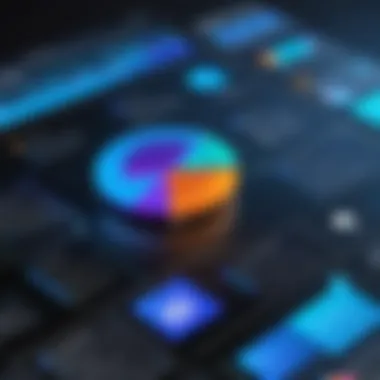

For instance, the General Ledger function allows precise recording of all transactions, facilitating accurate financial reports. Moreover, the Budgeting Tools empower companies to plan expenditures meticulously while monitoring variances from actuals, which can uncover insights that push better fiscal strategies. Likewise, Account Payable and Receivable management simplifies tracking payments, ensuring cash flow remains healthy.
Here’s a brief rundown of the key financial tools that feature prominently in Dynamics 365:
- Real-time Financial Reporting
- Integrated Expense Management
- Comprehensive Budget Projections
- Multi-currency Capabilities
These tools are significant because they facilitate a level of insight and control that allows management to make data-driven decisions easily.
Sales and Customer Service Functionality
Sales and customer service functionalities within Dynamics 365 are designed to foster stronger relationships between businesses and their clients. In today's competitive landscape, it's not enough to simply have customers; businesses must also engage with them and respond to their needs effectively. Dynamics 365 offers numerous tools that enhance customer interactions and streamline sales processes.
One notable feature is the Sales Automation platform, which assists teams in tracking leads, managing pipelines, and ultimately converting prospects into customers. It also integrates with various communication platforms to ensure that sales representatives can engage seamlessly with customers, whether it be through emails or direct messaging.
On the service side, Dynamics 365 equips agents with comprehensive tools including Case Management, which tracks customer service requests and resolutions. This allows companies to maintain high service levels while keeping customers informed.
Key elements of sales and customer service include:
- Lead and Opportunity Tracking
- Customer Profile Management
- Automated Responses
- Customer Satisfaction Metrics
These features play a vital role in optimizing customer touchpoints, ultimately translating to better retention rates and loyalty.
Project Management Capabilities
Integrating project management within a business software solution can be transformative, and Dynamics 365 Business Essentials offers just that. The project management capabilities are designed to help teams manage their projects from inception to completion, ensuring that deadlines are met and budgets are respected.
For example, the Project Planning tools support detailed scheduling and allocation of resources, enhancing overall productivity. With features like Task Assignment, users can delegate responsibilities easily and track progress, making sure that the entire team is aligned. Additionally, Time Tracking tools allow businesses to monitor how much time is being devoted to specific projects, providing valuable insights for future projects.
Essential aspects to consider in project management are:
- Resource Allocation
- Milestone Tracking
- Budget Management
- Collaboration Tools
Such capabilities make managing projects more straightforward and transparent, enabling organizations to adapt to challenges on the fly.
The combination of these features ensures that companies using Dynamics 365 Business Essentials not only survive but thrive in the modern business landscape.
Integration with Other Microsoft Products
Integrating Dynamics 365 Business Essentials with other Microsoft products is a game changer for organizations looking to streamline operations, analyze data effectively, and enhance productivity. The interconnectivity enables users to leverage more tools for improved performance. It’s about creating an ecosystem that allows businesses to operate efficiently using familiar interfaces, which reduces the learning curve for employees.
Synergy with Office
Office 365 integration is like having peanut butter and jelly—two strong allies enhancing workflow without a doubt. By marrying Dynamics 365 with Office 365, organizations can capitalize on their existing software while enjoying additional functionalities. This combination allows users to:
- Seamlessly share and collaborate: With apps like Outlook, Teams, and SharePoint, employees can easily share documents and information. A sales team can update client data in Dynamics while discussing it in a Teams call, ensuring everyone’s on the same page.
- Automate tasks: Business processes can be streamlined, using Microsoft Power Automate. For instance, automating notifications for overdue invoices helps teams stay alert and avoid cash flow hiccups.
- Access documents directly from Dynamics: Say goodbye to switching between applications. The ability to attach OneDrive files directly into Dynamics records makes documentation a breeze.
Integrating these tools creates a synergy that enhances productivity and efficiency, simplifying processes and enabling a smoother workflow. The ability to adapt quickly to changing business needs becomes a significant advantage.
Linking with Power BI for Analytics
Linking Dynamics 365 to Power BI infuses business intelligence directly into everyday operations. It's like flipping a light switch on a dark room—the value of data becomes instantly clear. Here’s how their connection stands out:
- Data visualization: Power BI transforms raw data into interactive dashboards and reports, which help visualize trends and key performance indicators. A retail manager can easily see which products are flying off the shelves and adapt their strategies accordingly.
- Real-time insights: Decision-makers gain instant insights into business performance, making it easier to identify opportunities for improvement. With live data refreshing, teams can react promptly to market changes without delay.
- Tailored reporting: Organizations can customize reports that reflect their unique metrics, ensuring everyone has access to relevant, actionable information. For example, a marketing team can create targeted reports to assess campaign effectiveness and tweak strategies in real-time.
"Using Power BI with Dynamics 365 has transformed how we approach data—we no longer just collect it; we actively use it to drive decisions."
— An insightful observation from an industry professional.
With the combination of Dynamics 365 and Power BI, businesses are not just equipped to manage tasks; they can also harness the power of analytics to inform their strategies and drive growth. This integration is not merely beneficial; it is essential in today’s data-driven marketplace.
Benefits of Using Dynamics Business Essentials
In the fast-paced world of business, there’s hardly ever a dull moment. Business Essentials offers companies an integrated platform that simplifies workflows while improving efficiency. Understanding the benefits of Dynamics 365 Business Essentials isn’t just for the IT crowd; it’s vital for anyone eager to get the most out of their operations. This section will dive into key benefits such as streamlining business processes, optimizing customer relationships, and enhancing decision-making based on data analyses.
Streamlining Business Processes
One of the powerful advantages of Dynamics 365 Business Essentials lies in its ability to streamline various business processes. Imagine a scenario where an organization juggles multiple tools for finance, sales, and project management. Chaos ensues. With Dynamics 365, all these functions come under one roof, reducing the likelihood of miscommunication and errors. It’s like switching from a Swiss Army knife to a fully equipped toolkit.
- Integrated Workflows: The platform allows businesses to connect disparate teams and departments seamlessly. When finance and sales work together with shared data, it results in better planning and execution.
- Task Automation: Mundane tasks can suck the life out of a team’s productivity. Automation features in Dynamics 365 help eliminate repetitive tasks like data entry and reporting. This frees up staff to focus on what actually matters in their roles.
- Real-Time Collaboration: With cloud-based features, teams can work from anywhere. Updates and communications happen instantly, enabling true collaboration without geographical limitations.
"Streamlining processes not only saves time but often leads to measurable cost savings and improved employee satisfaction."
Optimizing Customer Relationships
At the heart of successful business operations is customer satisfaction. Dynamics 365 Business Essentials provides tools to enhance these relationships in a meaningful way. Utilizing customer data becomes second nature, giving businesses the edge they need.
- 360-Degree Customer View: The system aggregates data from various sources, creating comprehensive profiles for each customer. This allows sales and support teams to tailor their interactions based on customer behavior and preferences.
- Personalized Marketing Campaigns: With the insights gathered, businesses can create targeted marketing initiatives. Instead of a one-size-fits-all approach, they can cater messaging specifically to the likes of different customer segments, resulting in improved conversions.
- Effective Customer Support: Quick access to customer history allows support teams to resolve issues faster. This immediate knowledge fosters a more responsive service, enhancing overall satisfaction and loyalty.


Enhanced Data-Driven Decision Making
In today’s business landscape, it’s easy to get bogged down by noise and shiny distractions. What separates winners from the also-rans is data literacy and the ability to act on insights. Dynamics 365 Business Essentials empowers organizations to make informed decisions reliably.
- Advanced Analytics: Businesses can glean insights from their data through tools like Power BI integration. This enables real-time monitoring and assessment of key performance indicators, equipping leaders to pivot strategies as necessary.
- Forecasting and Planning: Historical data can provide trends that can forecast future movements. Instead of guessing what's next, companies can engage in informed planning based on past performance.
- Risk Management: Businesses can identify potential risks early on through comprehensive data analysis. By recognizing patterns before they escalate, organizations can intervene more effectively, reducing impacts and losses.
The benefits of Dynamics 365 Business Essentials extend far beyond mere efficiency. With the ability to streamline processes, nurture customer relationships, and harness data, businesses have the opportunity to thrive in a competitive market. As organizations continue to navigate the complexities of modern commerce, leveraging these capabilities could mean the difference between mere survival and outstanding success.
Challenges Faced by Businesses
In the landscape of business software, Dynamics 365 Business Essentials stands as a potent tool, offering various features to enhance productivity and streamline operations. However, its adoption can come with its own set of challenges that businesses must navigate. Recognizing these hurdles is critical for organizations aiming to leverage the full potential of this software. Addressing the complexities associated with its implementation and the barriers to user adoption can drastically influence a company's success or struggles in digital transformation.
Implementation Complexities
Introducing Dynamics 365 into an existing business structure can feel like trying to fit a square peg into a round hole. The setup process is often riddled with complications, particularly for companies with unique workflows or specific industry needs.
Configuring the system requires a robust understanding of both the software itself and the existing business processes. Key challenges during implementation include:
- Data Migration: Transferring large volumes of data from legacy systems can lead to loss of information or corruption if not handled meticulously.
- Customization: Businesses often find that default settings require significant tweaking to meet their needs, which can introduce additional complexity and extend timelines.
- Integration: For companies that use various software solutions, integrating Dynamics 365 with those systems can be technically demanding and time-consuming.
Additionally, having the right team in place is essential. Companies might face issues if the staff lacks both technical proficiency and organizational buy-in. A cohesive team approach is crucial when tackling these challenges, ensuring smooth progress towards full implementation.
User Adoption Issues
Even when implementation goes off without a hitch, the next mountain to climb is user adoption. Resistance among employees can derail the expected benefits of Dynamics 365. It's not rare to encounter a few grumbles or outright refusals to embrace this new system. Why? Some reasons include:
- Change Fatigue: Employees used to particular routines may be reluctant to adapt to new software, especially if they perceive it as more complicated than their established methods.
- Training Deficiencies: Without adequate training programs, users can feel lost, leading to frustration and disengagement. Not everyone learns the same, making tailored training essential.
- Poor Communication: If management fails to articulate the software's benefits clearly, employees might not see reasons to invest effort into mastering it.
To foster a smoother transition, organizations can employ strategies such as including employees in the decision-making process or developing continuous support systems. Involving stakeholders from various levels not only boosts morale but can also provide valuable insights to tailor the software for user-friendliness.
"A successful implementation is not just about technology; it's about the people using it. Understanding both facets is critical to unlocking true value."
Navigating the challenges associated with Dynamics 365 Business Essentials requires a thorough understanding of both technological and human aspects. Tailored strategies addressing implementation complexities and fostering user adoption ultimately pave the way for enhancing organizational efficiency and effectiveness.
User Experiences and Feedback
Understanding user experiences and feedback is crucial for any technology solution, especially for a software suite like Dynamics 365 Business Essentials. It doesn’t just paint a picture of the software efficacy but highlights the real-world implications of its usage across various sectors. The input from users offers both a compass for prospective buyers navigating through choices and a lens for existing customers considering customization or optimization of their current systems.
Feedback helps pinpoint areas where the software excels, along with identifying pain points that need addressing. Notably, feedback isn't solely the echo of satisfaction or grievance. It's a nuanced reflection of how well the software integrates into the everyday operations of organizations. From increased productivity to potential frustration during implementation, user experiences embody a story that can guide others in their decision-making process.
"User experiences should be viewed as a goldmine of insights for businesses aiming to leverage Dynamics 365 efficiently."
Success Stories from Small Businesses
Small businesses often operate with tight budgets and fewer resources, so their success with tools like Dynamics 365 Business Essentials tends to have significant implications. Many prove that adapting to enterprise-level software doesn’t require a head full of complex technical know-how. For instance, a local bakery in Denver transformed its order management process by integrating Dynamics 365.
By employing the financial management tools within Business Essentials, the bakery streamlined invoicing and tracked expenses more diligently. It resulted in solid, growth-oriented metrics that shocked the owners. Their revenue saw an increase of 35% in just under a year, a feat attributed not just to better management but also to enhanced customer engagement via more efficient operations.
Another remarkable example comes from a small marketing agency in Austin. Initially overwhelmed with spreadsheets, they gradually migrated their client database to Dynamics 365. With the project management capabilities, they could assign tasks effectively and monitor progress transparently. This led to quicker project turnaround times and boosted satisfaction among clients, resulting in a word-of-mouth buzz that expanded their clientele by nearly 50%.
These stories underscore how small organizations can leverage Dynamics 365 to scale, illustrating adaptability and resilience with software solutions.
Common User Complaints
While the successes are laudable, it's essential not to gloss over the hurdles. Challenges often encountered by users can provide significant insights into user experiences. Common complaints associated with Dynamics 365 Business Essentials typically range from the complexity of implementation to a steep learning curve.
Firstly, implementation complexities prove to be a sticking point for many. Several users have expressed frustration about the initial setup, often citing a lack of clear documentation and support during this phase. For small businesses already stretched thin, the thought of navigating a labyrinth of settings can seem daunting. Building a project plan that efficiently outlines the implementation process can mitigate this delay, but not all users find this guidance readily apparent.
Additionally, user adoption poses another concern. When employees struggle to adapt to new interfaces or functionalities, the ripple effect can hinder productivity. Feedback often indicates that while the software boasts a wealth of features, navigating these options without proper training leads to inefficiencies. Providing robust training sessions or comprehensive onboarding resources is critical in overcoming this hurdle.
These challenges highlight the fact that while the potential for efficiency and success seems enticing, businesses need to tread cautiously, ensuring they harness proper support during the transition to fully unlock the benefits of Dynamics 365 Business Essentials.
Comparative Analysis with Competitors
When evaluating software solutions like Dynamics 365 Business Essentials, it becomes crucial to compare it with its major competitors. This comparative analysis not only highlights unique features of Dynamics 365 but also helps potential users decide which solution fits their organization's needs best. Understanding how Dynamics 365 holds up against other market players can provide insights into its strengths and weaknesses, allowing organizations to make informed decisions.
Dynamics vs. Salesforce
Salesforce is a significant player in the customer relationship management (CRM) market. While both Salesforce and Dynamics 365 offer robust CRM capabilities, evaluating them reveals critical differences.
- Integration with Other Tools: Dynamics 365 has seamless integration with other Microsoft products like Office 365, making it a preferred choice for businesses already invested in Microsoft’s ecosystem. Salesforce, on the other hand, boasts a large array of third-party integrations through its AppExchange, appealing to users who prefer flexibility.
- User Interface: The user experience can vary significantly between the two platforms. Users frequently cite Salesforce as having a steep learning curve initially, while Dynamics 365 tends to offer a more straightforward interface, particularly for those accustomed to Microsoft software.
- Customization: Both platforms allow for customization, but the process can differ. Salesforce offers a higher degree of customization with its Lightning Platform, while Dynamics 365 provides customizable dashboards and reporting tools that are often simpler to implement.
In the end, selecting between Dynamics 365 and Salesforce largely comes down to organizational needs and existing software ecosystem. For companies already working within Microsoft’s framework, Dynamics 365 might feel like a natural extension of existing tools.


Dynamics vs. Oracle NetSuite
Oracle NetSuite is another strong contender, particularly for larger enterprises. Its implementation of cloud-based enterprise resource planning (ERP) solutions sets it apart from Dynamics 365 Business Essentials.
- ERP Capabilities: Oracle NetSuite is often lauded for its comprehensive ERP functionalities, covering everything from financial management to inventory control. In contrast, Dynamics 365 focuses primarily on CRM and basic ERP features, which might not satisfy businesses seeking a full-fledged ERP without additional modules.
- Scalability: NetSuite is recognized for its robust scalability, catering more effectively to large-scale enterprises. Dynamics 365 is quite flexible as well but may require additional modules or services for organizations aiming to scale significantly over time.
- Cost Structure: Pricing structures differ widely between the two platforms. NetSuite typically involves a substantial upfront investment and ongoing costs, while Dynamics 365 offers a more modular pricing structure. This allows businesses to start small and expand as necessary, which can be a significant factor for small to medium enterprises.
Customization Options
When it comes to implementing a robust software solution like Dynamics 365 Business Essentials, customization options play a pivotal role. Organizations strive to cater software capabilities to their unique workflows and requirements. The strength of Dynamics 365 lies in its flexibility. Businesses are not forced into a one-size-fits-all scenario; rather, they can mold the system according to their distinct needs.
Tailoring Functionalities to Business Needs
Tailoring functionalities to meet specific business needs allows organizations to create a more seamless integration of software into their daily operations. This process involves identifying key areas within the business operations that require attention. For example, a retail company might prioritize customization in inventory management features to streamline stock levels and automate reordering processes. Conversely, a service-based organization may focus more on project management tools to refine service delivery and optimize time management.
By enabling tailored functionalities, companies can achieve several benefits:
- Enhanced Efficiency: Workflows that are customized to fit the business model can improve overall operational efficiency.
- Cost-effectiveness: Customized solutions can eliminate the need for excessive training on software functionalities that are irrelevant to the user.
- Improved User Satisfaction: When functionalities resonate with actual user needs, satisfaction and productivity often follow suit.
Each business should weigh the possible adjustments against their strategic goals. "Customization is not just about changing colors or fonts; it’s about providing real value tailored to the essential touch points of your operation."
User Interface Customization
User interface customization is another cornerstone of making Dynamics 365 Business Essentials truly align with organizational needs. A well-structured and user-friendly interface can significantly enhance the adoption rates among employees. It’s crucial that users feel comfortable navigating the system without constant assistance or confusion.
For instance, a dynamic dashboard can make all the difference. Here’s how:
- Tailored Dashboards: Users can curate their dashboards, placing priority metrics at their fingertips. The focus can be on sales charts for the sales team or project tracking for project managers.
- Simplified Navigation: Establishing a personalized user interface can include removing unnecessary clutter or adding shortcuts that staff members can frequently utilize.
- Consistency with Branding: Customizing the interface to align with the organization's branding not only fosters brand loyalty internally but also reflects professionalism.
Overall, user interface customization helps in minimizing the learning curve while ensuring that all employees can efficiently engage with the software. This adjustment assists in fostering a more cohesive work environment that accelerates productivity.
Future Trends in Business Software
In a world where business needs are constantly evolving, staying ahead on trends in software is crucial. As companies adapt to shifting landscapes, understanding these trends becomes key to harnessing new opportunities and overcoming challenges. This section focuses on two vital areas shaping the future of software—AI and machine learning adoption, alongside the adaptation of tools for remote work.
AI and Machine Learning Integration
The integration of AI and machine learning is not merely a trend; it’s a revolution that has the potential to redefine how businesses operate. Organizations are increasingly recognizing that utilizing these technologies can lead to smarter decision-making.
Consider the ability of AI-driven analytics to mine vast amounts of data. Businesses can predict customer behavior, streamline operations, and ultimately enhance the overall user experience. For instance, a retailer using machine learning algorithms can analyze past shopping trends to offer personalized recommendations—something that not only boosts sales but strengthens customer loyalty.
• Automated Processes: Time-consuming tasks can be automated with AI, freeing up valuable human resources. • Enhanced Decision-making: Data-driven insights provide a clearer picture of business health and market trends.
That being said, businesses must also tackle the challenges that come with implementing AI. It's essential to ensure that data privacy and security are upheld because mishandling this information can lead to significant reputational damage and legal repercussions.
"Harnessing AI is not just about technology; it’s about reshaping the culture of how a business operates."
Remote Work and Software Adaptation
The rapid rise of remote work has permanently altered the business landscape. Software solutions must adapt to the demands of a remote workforce. Companies are seeking tools that enable seamless communication, collaboration, and project management, regardless of the location of their employees.
Moreover, this shift is not fleeting. Organizations increasingly rely on virtual teams, so incorporating features that support remote interactions is essential. Key aspects include:
- Cloud-based Platforms: Allow employees to access and work on tasks from anywhere, fostering flexibility.
- Real-time Collaboration Tools: Equip teams with the ability to brainstorm, share ideas, and get instant feedback—just like in a physical office.
As businesses move to strengthen their remote work strategies, the adoption of reliable software becomes indispensable to maintain productivity and culture among dispersed teams.
In summary, keeping an eye on future trends is not just about survival but thriving in this dynamic environment. Both AI integration and the adaptation of tools for remote work stand at the forefront of this evolution, driving businesses toward a more responsive and connected future.
Culmination and Recommendations
As we draw the curtains on our exploration of Dynamics 365 Business Essentials, it’s clear that this platform is more than just a tool. It’s a comprehensive solution that streamlines business processes, integrates seamlessly with other Microsoft products, and opens the door to more informed decision-making. Understanding its features and applications is invaluable for businesses looking to remain competitive in today's fast-paced environment.
This conclusion serves multiple purposes. First, it reinforces the notion that adopting Dynamics 365 Business Essentials is not merely an option but a strategic move for many enterprises. The importance of this software lies in its ability to provide cohesive management tools for various business domains—from financials to customer relationship management. It serves as a unifying element, driving efficiency and productivity across teams.
Moreover, this segment addresses the considerations that organizations need to keep in mind. Transitioning to a robust system like Dynamics 365 takes foresight. Businesses need to align their operational needs with the specific functionalities of the software. There is no one-size-fits-all approach; thus, understanding the direct benefits Dynamics 365 offers to one’s unique operational model is key. With effective implementation strategies, businesses can unlock the full potential of Dynamics 365, turning it into a powerful asset rather than just another system.
"Effective software adoption hinges on understanding both the capabilities of the tool and the specific needs of the organization."
Final Thoughts on Dynamics Business Essentials
In summary, Dynamics 365 Business Essentials emerges as a pivotal player in the realm of business software solutions. It caters to diverse needs—no matter the size or industry. From automating repetitive tasks to offering deep insights with Power BI, it’s designed with scalability and integration in mind. As technology continues to evolve, so does the necessity for businesses to adapt and adopt tools that can propel them forward.
Adopting Dynamics 365 isn’t just a matter of keeping up; it’s about gaining an edge. Organizations can respond better to market dynamics, satisfy customer demands more promptly, and achieve a higher return on investment. Small businesses can leverage its features to achieve operational efficiency, while larger firms can manage complex processes seamlessly.
Best Practices for Implementation
Implementing any software system comes with its own set of challenges and hurdles. Hence, a thoughtful approach is crucial. Here are some best practices for implementing Dynamics 365 Business Essentials effectively:
- Conduct an In-depth Needs Assessment: Understand the specific requirements of your business. Identify gaps that Dynamics 365 can fill and tailor your approach accordingly.
- Engage Stakeholders Early: Get input from various departments that will be using the tool. Their insights can help carve a smoother transition plan.
- Plan for Change Management: Prepare your team for the shift. This might include training sessions, webinars, or hands-on workshops to familiarize them with the new tools.
- Stick to a Realistic Timeline: Avoid overloading timelines; this can lead to burnout or rushed implementations. A phased approach often leads to more sustainable outcomes.
- Measure Progress: After implementation, continuously track metrics to see how the software is impacting your operations. Adjust strategies based on feedback and results.
By adhering to these practices, businesses can navigate the complexities associated with implementing Dynamics 365 Business Essentials and maximize its potential for their operations.



