Comprehensive Guide to Effective Backup Solutions


Intro
Besides safeguarding against loss, robust backup strategies extend far beyond mere duplication of files. They cater to a multitude of use cases from regulatory compliance to disaster recovery. In this article, we will navigate through the features, benefits, and various strategies associated with data backups. Our aim is to offer a comprehensive perspective that sheds light on how professionals can select the right tools tailored to their unique requirements without feeling overwhelmed.
Throughout this guide, we’ll connect insights from industry experts and weave in real-world user experiences. With the information laid out clearly, decision-makers will be better positioned to make educated choices in the often-murky waters of data protection.
Key Features and Benefits
Overview of Features
The world of backup solutions is rich with diverse features, each playing a vital role in ensuring data integrity and security. Here are some key features to be mindful of:
- Automation: Many modern tools allow for scheduled backups, meaning you can set them and forget them without needing daily manual intervention.
- Encryption: Securing your data is paramount. Look for solutions that offer robust encryption options to protect sensitive information from unauthorized access.
- Versioning: This feature enables users to access previous versions of files, helping recover not just the latest copy but also earlier drafts or iterations.
- Cloud Integration: With the shift to the cloud, many backup solutions now offer integrated services that save data in remote locations, ensuring redundancy and accessibility.
Benefits to Users
Implementing effective backup solutions comes with a plethora of benefits:
- Data Security: Regular backups protect against data breaches and system failures, ensuring business continuity even in adverse conditions.
- Quick Recovery: With efficient backup strategies, recovery times can be minimized, protecting your bottom line.
- Compliance Assurance: Many industries have regulations in place that demand a certain level of data protection - an effective backup strategy can help meet those requirements seamlessly.
- Peace of Mind: Knowing that your data is secure allows businesses to focus on what they do best without the looming dread of potential data loss.
"Data protection isn’t just about saving files; it’s about safeguarding the very foundation of your business operations."
In the upcoming sections, we will explore how these features stack up against alternatives, examine a head-to-head feature analysis, and look closely at pricing structures across the market.
Preamble to Backup Solutions
In today's digital age, the proactive approach to data management cannot be overstated. The sheer volume of data generated and relied upon by both businesses and individuals demands robust strategies rooted in effective backup solutions. Without a sound backup plan, a single hardware failure, accidental deletion, or cyber threat can lead to catastrophic consequences. This section lays the groundwork for understanding how these solutions are not just essential but pivotal in preserving integrity and access to critical information.
A well-defined backup strategy empowers organizations to mitigate risks, ensuring continuity in operations. The nuances involved in choosing a suitable backup method are vast—ranging from the scale of data to the specific recovery needs. Moreover, incorporating effective backup solutions not only safeguards information but also aligns with regulatory compliance, addressing legal ramifications concerning data breaches and loss.
Integrating these systems is no mere task of flipping a switch. It necessitates thoughtful consideration and awareness of what is at stake. By examining the foundations of backup solutions, readers will find themselves equipped to navigate potential pitfalls and excel in safeguarding assets that are indispensable in the information era.
Definition of Backup
Backup, in the simplest terms, refers to the process of creating copies of data to ensure its preservation in the event of loss or corruption. This can include anything from documents, databases, to entire systems. The act of backing up is a safeguard—a digital safety net that catches invaluable data, allowing users to restore their files when circumstances turn south. It’s about more than just peace of mind; it’s about maintaining the operational integrity of businesses and the security of personal information.
History of Data Backup
The concept of backing up data isn’t a recent phenomenon. Its roots can be traced back to the early days of computing when punch cards were the norm instead of the sleek hard drives we have today. Back in the 1950s, organizations relied on magnetic tapes to store large amounts of data—after all, the only way to secure information was to physically duplicate it.
As technology progressed, so did backup methods. The advent of personal computers in the 1980s saw a shift toward more portable storage solutions. Floppy disks became popular, followed by compact discs and flash drives. Each advancement brought about more efficient and accessible methods of data duplication. Fast forward to the 2000s, and cloud technology transformed data storage once again, allowing echoes of files to exist in virtual realms, creating a paradigm shift in how we perceive backups. The journey of data backup has been one of continuous evolution, mirroring the very pace of technological advancement. Each shift reflects an increasing need for security and accessibility in a world that produces data at an exponential rate.
Keeping up with these trends is vital as we embrace future technologies. Understanding this history equips modern IT professionals and businesses with the context needed to leverage contemporary solutions to the fullest degree.
Importance of Data Backup
In today's digital age, data is often referred to as the "new oil." It's a resource that fuels businesses, drives decisions, and supports daily operations. Hence, understanding the importance of data backup is not optional; it's essential. Neglecting to maintain adequate data backup can lead to significant repercussions.
Consequences of Data Loss
Data loss is not just a pesky inconvenience; it can send ripples through an organization, affecting everything from productivity to reputation. When critical data disappears, businesses face challenges such as:
- Financial Loss: The immediate costs associated with data recovery can be substantial. Not only must organizations invest in recovery solutions, but the potential loss in revenue during downtime can be catastrophic.
- Customer Distrust: In an era where data breaches and leaks are prevalent, losing data may lead to skepticism among customers. Trust is hard to earn and easily lost; rebuilding it can take years.
- Operational Disruption: Losing essential files can halt workflow, causing confusion and delays. Projects that depend on impactful data may be pushed back indefinitely, hurting overall productivity.
- Legal Implications: Many industries are subject to strict regulations about data storage and protection. Failing to secure data can lead to legal penalties or compliance issues, resulting in litigation that can tarnish an organization's reputation.
As highlighted in a report by the Bureau of Labor Statistics, around 60% of small businesses close their doors within six months of a data disaster. This statistic not only underscores the need for effective backup strategies but also emphasizes that preventive measures are a must for longevity in today's competitive market.
Compliance and Legal Considerations
The landscape of data security isn’t only about protecting information; it's also about adhering to laws and regulations that govern data management. Different sectors have specific requirements that necessitate backing up sensitive information. For instance, the Health Insurance Portability and Accountability Act (HIPAA) mandates that healthcare providers protect patient data rigorously. Falling short can lead to steep fines and loss of operating licenses.
- General Data Protection Regulation (GDPR): In Europe, organizations must comply with GDPR, which includes strict provisions on data collection and storage practices. Failure to comply can result in penalties up to 4% of annual global turnover.
- Financial Industry Regulatory Authority (FINRA): In the finance sector, regulations require maintaining records of transactions and communications for specified periods. Inadequate data management can attract scrutiny from governing bodies and heavy fines.
Organizations must stay informed about changes in regulation and ensure that their backup strategies are compliant. This engagement benefits not only the integrity of the organization but also fortifies the trust of clients by demonstrating due diligence in protecting their information.
Types of Backup Solutions
Understanding the different types of backup solutions is essential for any organization or individual who wishes to effectively safeguard their data. Each type of backup serves a distinct purpose and comes with its own set of advantages and considerations. Maintaining data integrity is not just about having a copy somewhere; it’s about using the right method for your specific situation. This section briefly covers the prominent types of backup solutions and their significance in the broader context of data protection.
Full Backup
A full backup is precisely what it sounds like: all the selected data is backed up at once. This method is the most straightforward, providing a complete snapshot of the data at a particular time. The benefits are clear—restoring from a full backup is a one-stop-shop. However, the downside is that it often requires more storage space and longer backup time compared to other methods. Organizations prioritizing simplicity and easy restoration processes may find full backups to be a more favourable option.
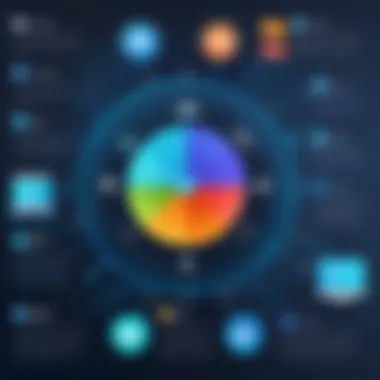

When considering full backups, think about the following:
- Storage Requirements: They take up considerable space, necessitating robust storage solutions, which can drive costs.
- Time Management: Backing up large volumes of data takes time, which can impact business operations if not scheduled correctly.
Incremental Backup
Incremental backups focus on efficiency. This method only backs up the data that has changed since the last backup—whether that was a full or another incremental backup. The beauty of this approach is in its speed and storage efficiency; you’re not duplicating files that haven’t changed. However, the catch here lies in the complexity during restore. When restoring from incremental backups, you often must start with the last full backup and then sequentially apply each incremental backup.
Key points include:
- Resource-Friendly: It requires less storage and shortens backup windows.
- Restoration Complexity: The need to manage multiple backup files can complicate the restore process, requiring meticulous tracking.
Differential Backup
Differential backups are somewhat of a middle ground. They back up all data that has changed since the last full backup, which strikes a balance between the complete backup and the incremental one. This method allows for faster restoration than incremental backups because you only have two sets of backups to manage—the last full backup and the most recent differential backup.
Considerations with differential backups include:
- Time and Storage: It may consume more storage than incremental backups, but it offers a more straightforward recovery process.
- Timeliness: It’s ideal for those who require regular backups without the lengthy restoration process of full backups.
Mirror Backup
A mirror backup creates an exact copy of the selected data. Unlike other methods, a mirror backup ensures that your backup data reflects the most current version available. However, if a file is deleted from the original data, it’s deleted from the backup too. Hence, mirror backups demand a careful management strategy to prevent unintended loss of critical data.
Some features of mirror backups are:
- Real-Time Updates: It ensures that your backup is always current.
- Data Loss Risk: Accidental deletions can lead to permanent loss, making careful oversight essential.
In summary, understanding these types of backup solutions can significantly enhance how individuals and businesses approach their data protection strategy. Remember, the right choice depends on several factors: the size of the data, the restoration time needed, and the resources available for backup. Regular evaluation of these needs is advisable to adapt the backup strategy accordingly.
Backup Storage Options
Choosing the right storage option for backup is a critical piece of the data protection puzzle. As the volume of data keeps expanding, the methods employed to safeguard this data become massively important. Backup storage options can significantly affect not only the efficiency of data recovery processes but also the budget and the workflows of any organization. Hence, understanding these options helps businesses tailor their backup strategy according to their unique needs and constraints.
Local Backup Solutions
Local backup solutions refer to data storage systems that reside on-site within the premises. This can include external hard drives, Network Attached Storage (NAS), or magnetic tape systems. There are several benefits and drawbacks to consider when opting for local backups.
- Speed of Recovery: One of the key advantages is the speed of data recovery. When backups are stored locally, retrieving data is often faster than pulling it from an off-site location.
- Complete Control: Organizations have complete control over their hardware and security measures. This can give IT teams peace of mind as they physically manage the resources.
- Cost-Effective: In many cases, local options can be more budget-friendly, especially when dealing with smaller data sizes.
However, local solutions can also present certain vulnerabilities:
- Risk of Physical Damage: If a natural disaster strikes or there’s a theft, data could be lost permanently since it’s all in one location.
- Maintenance Overhead: Regular maintenance and updates to the hardware are necessary, which could require additional resources.
Cloud Backup Solutions
Cloud backup solutions, in contrast, utilize online storage facilities that are managed by third-party providers. With the proliferation of cloud computing, many organizations are turning to cloud-based options for their backup needs.
- Scalability: One of the standout features of cloud backups is scalability. Companies can increase and decrease their storage as their needs change without large upfront investments.
- Accessibility: Data stored in the cloud can be accessed from virtually anywhere, which can be a considerable advantage for remote teams or businesses with multiple locations.
- Automatic Backups: Many cloud solutions allow for scheduling backups, meaning data can be constantly updated without needing manual intervention.
Yet, there are critical factors to keep in mind:
- Cost Over Time: While initial expenses can be low, the costs can accrue considerably over time based on the amount of data stored and bandwidth used.
- Dependency on Internet: Relying on an internet connection for access can be a double-edged sword; service outages or connectivity issues might hinder urgent recovery efforts.
Hybrid Backup Solutions
Combining the best of both worlds, hybrid backup solutions integrate local and cloud storage. This means that data is backed up both on-site and off-site, creating a comprehensive safety net.
- Strengthened Security: By diversifying data storage, hybrid landscapes improve data security. If one avenue suffers a failure or breach, the alternative remains intact.
- Flexibility: Businesses can choose to store sensitive data locally while leveraging cloud solutions for less critical information, striking a personalized balance between accessibility and security.
- Cost Efficiency: Organizations can optimize their resources by determining what data should be stored where based on current needs without being locked into a single model.
However, managing a hybrid solution can have its complexities. The intricacies of syncing data between on-site and cloud systems may introduce new challenges, especially for companies without robust IT teams to oversee such operations.
"Backup solutions should not just be a checkbox on your project list, but a cornerstone of your data strategy. The right mix of local, cloud, and hybrid options can ensure you're prepared for whatever life throws at your data."
In sum, evaluating these storage options is crucial for crafting a well-rounded and effective backup strategy. Whichever path is chosen must align with the organization’s specific requirements, available resources, and long-term objectives.
Evaluating Backup Tools and Software
When it comes to ensuring that data is not only backed up but also easily retrievable, the task of evaluating backup tools and software cannot be overstated. In this digital era, the landscape is saturated with various solutions, and choosing the right one requires a meticulous approach. This section dives deep into what elements to prioritize during your evaluation process, scrutinizing the benefits and potential pitfalls of different software options.
Key Features to Consider


Selecting a backup tool is like picking a partner; functionality and compatibility are paramount. Here are some key features that should be on your radar:
- Data Compression: This feature reduces the size of backup files, allowing for more data to be stored in less space. It is an essential aspect, especially for businesses with large volumes of data.
- Encryption Protocols: In an age where data breaches are common, robust encryption features ensure that sensitive information remains confidential. Knowing that your data is safeguarded provides peace of mind.
- Multi-Platform Support: The best backup solutions operate seamlessly across various operating systems such as Windows, macOS, and Linux. This ensures that no matter the device or platform, your data remains secure.
- Automatic Scheduling: Effective backup tools should offer options for scheduling backups at your convenience. Whether it's daily, weekly, or monthly, automation minimizes the chance of human error.
"An ounce of prevention is worth a pound of cure." - This ancient adage rings true in the context of data management; a solid backup strategy prevents more significant hassles down the line.
User Experience and Reviews
Before settling on a backup tool, take the time to explore user reviews and experiences. Often, firsthand accounts can highlight essential aspects that technical specs may overlook. Here’s why this matters:
- Real-World Performance: Ratings on platforms like Reddit and Facebook can provide insights into how the software performs under different scenarios. For example, some users may report success with restoring data, while others could face hindrances.
- Ease of Use: A tool that is cumbersome to navigate can disrupt your workflow. Look for reviews focusing on the user interface and overall experience. A glorified software solution is of little use if you find it challenging to operate.
- Customer Support: Strong customer support can make all the difference in a crisis. Reviews that talk about the responsiveness and effectiveness of support can help gauge this service level.
Cost Considerations
While it may be tempting to opt for the cheapest option available, this could lead to dead ends down the line. Evaluating cost requires a thorough understanding of your unique data needs. Here’s how to navigate this:
- Investment vs. Value: Assess what you are getting in return for your investment. A tool with a higher initial price might offer better features and support, potentially saving you costs related to data loss in the long term.
- Hidden Fees: Always read the small print! Check for any additional costs associated with updates, extensions, or customer support. These can significantly alter the projected cost.
- Trial Periods: Many software solutions offer free trials. Utilize these to evaluate the tool thoroughly before making a commitment. This approach allows you to test the waters without diving in headfirst.
In summary, evaluating backup tools and software is a fundamental step in establishing a robust data protection strategy. By recognizing the key features, understanding user experiences, and thoughtfully considering costs, you empower your organizational decisions to align with long-term data integrity goals.
Best Practices for Data Backup
Taking the time to implement best practices for data backup is essential for anyone serious about protecting their data. In this ever-evolving technological landscape, having a robust backup strategy isn’t just a recommendation—it’s a necessity. Best practices ensure that data loss is minimized and restoration processes run smoothly when the unexpected occurs, be it through hardware failures, cyber-attacks, or simple human errors.
Regular Backup Scheduling
One of the cornerstones of a successful backup strategy is regular backup scheduling. It’s important to think of backups not as a one-off task but a recurring process in your maintenance routine. Depending on the rate of data change in your organization, backups should ideally be performed daily, weekly, or even multiple times a day to ensure data integrity. By setting up automatic schedules, there’s less risk of forgetting or neglecting backup tasks.
A few key points to consider:
- Determine the Frequency: Identify how often data changes and choose a schedule to match that. If you frequently update documents or databases, more frequent backups are warranted.
- Utilize Calendar Reminders: Leverage tools like Google Calendar or task management apps to remind you when backups are due.
- Stay Consistent: Regularity breeds reliability. If the schedule is consistent, restoring lost data becomes a less daunting task.
Testing Backup Restores
No one likes to think about failure, but the fact is, your backup is only as good as your ability to restore data from it. This is where testing backup restores becomes crucial. Regularly performing restore tests ensures that your backup integrity is intact and that you're able to access your data when it matters most.
Here’s a few considerations:
- Create a Test Plan: Regularly set aside time to run restore tests. Document the steps required and the time taken so you can refine the process.
- Involve Multiple Team Members: Rotate responsibilities among team members to familiarize more people with the restore process.
- Simulate Different Scenarios: Test restores under various scenarios, such as partial file recovery, full system recovery, and data from different backup points to gauge effectiveness across the board.
Encryption and Security Measures
When discussing backups, encryption and security measures can't be stressed enough. The reality is that even the best backup won’t help if your data is compromised before it gets a chance to be restored. Implementing strong encryption protocols protects your data at rest and during transmission.
Keep these factors in mind:
- Choose Robust Encryption Methods: Use AES (Advanced Encryption Standard) or similar protocols to encrypt both the data and the backup files.
- Control Access: Limit access to backup files to only those who absolutely need it. Implement role-based permissions to minimize risks.
- Regularly Update Security Protocols: As cybersecurity threats evolve, so should your security measures. Stay informed about the latest best practices and regularly update them to safeguard your data.
"An ounce of prevention is worth a pound of cure." - Benjamin Franklin
In summary, adhering to best practices for data backup fortifies your defenses against the perils of data loss. Regularly scheduling backups, testing their restoration, and implementing strong encryption measures create a robust system that protects your organization from unforeseen setbacks.
Future Trends in Backup Solutions
In today's digital age, the landscape of data management is constantly evolving. As organizations increasingly rely on vast amounts of data, the importance of efficient and effective backup solutions becomes even more pronounced. This section sheds light on the future trends in backup solutions that IT professionals need to stay abreast of. Understanding these trends is crucial for decision-makers looking to fortify their data protection strategies and ensure that their organizations remain agile.
Emerging Technologies
Emerging technologies are set to revolutionize how backups are implemented and managed. For instance, the advent of blockchain technology presents a unique opportunity for enhancing data integrity through its decentralized and secure nature. This aspect can be particularly beneficial in preventing unauthorized access and ensuring that backup data remains untampered.
Moreover, quantum computing is on the horizon, which could significantly accelerate data processing speeds and elevate encryption methods. This advancement implies that backups may not only happen faster but also offer heightened security levels.
Another notable trend is the integration of object storage systems as a primary backup solution. Unlike traditional file storage systems, object storage provides scalability and easier management of unstructured data. With the increasing volume of data generated, this option could prove indispensable.
"The adoption of emerging technologies can not only streamline backup processes but also redefine data resilience for organizations of all sizes."
Artificial Intelligence in Backup
Artificial Intelligence is increasingly finding its way into backup strategies, allowing for improved efficiency and reliability. AI can analyze data access patterns, helping businesses initiate backups based on usage rather than fixed schedules. This is especially advantageous for organizations that operate on dynamic datasets.
One of the most compelling applications of AI is in predictive analytics. By leveraging historical data, AI algorithms can predict potential data loss scenarios or system failures, enabling proactive measures to be taken. For instance, if certain patterns indicate likely corruption in files, AI can trigger immediate backup protocols to secure data integrity.


Additionally, AI can assist in automating backup recovery processes. Imagine a scenario where a failure occurs; AI can manage the recovery of applications and data in real-time, ensuring minimal downtime. This automatic response is invaluable for high-paced business environments.
Overall, embracing AI in backup solutions not only enhances their effectiveness but also allows for smarter resource allocation, minimizing human error and maximizing security.
As organizations navigate through these future trends, incorporating emerging technologies and AI innovations into their backup strategies will prove essential for comprehensive data protection.
Common Backup Challenges
In the realm of data protection, the journey doesn’t always run smoothly. Organizations face several challenges that can undermine their backup strategies. Addressing these common backup challenges is pivotal for businesses and IT professionals who want to ensure their data is stored securely and is recoverable when needed. Understanding these issues not only helps in mitigating risks but also in creating robust backup systems that are resilient to potential errors.
Data Corruption Issues
Data corruption is a significant headache in data management. When backups fail due to corrupted files, it’s like arriving at a feast only to find there’s nothing to eat. Digital corruption can arise from several scenarios: power outages, hardware malfunctions, or even software bugs. It’s often insidious, creeping into your systems and leaving a trail of unreliable backups in its wake.
To reduce the risk of responding to corrupted backup data, businesses can adopt various measures:
- Regular integrity checks: Set up systems to routinely verify that backup files are intact and unaltered.
- Redundant storage systems: Use multiple locations or formats to store backups; if one fails, others can be tapped into.
- Automated alerts: Implement notifications when a backup process encounters issues that could lead to data corruption.
The financial implications of inadequate data handling and subsequent recovery attempts can skyrocket quickly. For organizations, a single incident can derail operations, leading to both direct costs and reputational damage. The severity of data corruption issues cannot be understated, making this area a primary focus for data protection strategies.
Storage Limitations
Storage limitations are another bump in the road when it comes to effective backups. As data volume grows exponentially, businesses find themselves grappling with finite storage resources. Traditional physical storage options might run out of room faster than you can blink, compelling companies to seek out alternative solutions.
Considerations for navigating storage limitations include:
- Cloud solutions: Leveraging cloud-based storage can provide scalable options that grow alongside your data needs. Not only does this help in managing large amounts of data, but it also offers benefits in accessibility.
- Regular archiving: Establish a routine that moves older, non-essential data to separate storage to free up space for current and critical information.
- Use of compression technologies: These can reduce the overall size of your data, allowing more information to be stored efficiently without sacrificing quality.
Organizations must remain vigilant about their storage capabilities and adapt proactively to avoid critical failures. Ignoring storage limitations can lead to missed backups, incomplete data records, and a nightmarish scenario when disaster strikes.
In essence, understanding and tackling these challenges head-on is what distinguishes successful data management from chaotic mishaps. Each step taken to mitigate risks is a stepping stone toward a more secure and efficient backup solution.
Case Studies: Real-world Backup Successes
In today’s digital age, backing up data is akin to ensuring one’s financial security—essential. Real-world case studies can shine a light on effective strategies that businesses and individuals have successfully employed, ultimately serving as invaluable lessons for others. Analyzing these successes is crucial; it highlights practical solutions and solutions that are adaptable and acutely relevant.
By dissecting specific instances where backup strategies have been executed proficiently, we can capture the essence of effective data protection. Such studies showcase not just the tools used, but the thought processes behind choosing those particular solutions. The cumulative knowledge gained helps demystify the often daunting world of backup solutions, leading to more informed decisions.
Business Backup Strategies
Let’s consider the impact of robust backup strategies through the lens of larger organizations. Take ABC Corporation, a mid-sized enterprise that faced a significant electronic failure. They’d previously experienced a data loss incident due to an unexpected server crash, emphasizing a glaring need for an efficient backup protocol.
Steps Taken by ABC Corporation:
- Assessment of Needs: They began by assessing the scale of their data and operations. Understanding what needs to be backed up is half the battle.
- Choosing Appropriate Solutions: They implemented a combination of local and cloud backup systems. This hybrid approach provided flexibility, allowing quick access to data while ensuring a failsafe against potential data corruption or loss.
- Regular Training and Communication: Staff were trained on the importance of backup routines. The culture of responsibility towards data integrity was instilled across departments.
As a result, when the server crash occurred, ABC Corporation could recover almost all of their data within two hours, minimizing downtime and keeping business processes intact. This case study exemplifies that with the right strategies and tools, one can convert a potentially crippling situation into a manageable inconvenience.
Individual User Experiences
On the smaller scale, individual users have their own array of backup needs. For instance, take Maria, a freelance graphic designer. Maria relied heavily on cloud storage for her projects. However, she learned the hard way about the importance of backups after her laptop was stolen.
Maria’s Journey to Recovery:
- Initial Shock: Initially, Maria felt overwhelmed and helpless as she realized how much of her hard work was lost.
- Exploration of Options: Motivated by her experience, she researched different backup solutions. Ultimately, she settled on a combination of an external hard drive and automated cloud backup.
- Establishing a Routine: Maria now sets aside time every week to ensure her new works are securely backed up. She views this not just as a task, but as an essential part of her creative process.
Through her diligence, Maria's experience emphasizes that regardless of the scale of data, establishing reliable backup habits is imperative. What might seem minor or inconvenient at first can lead to substantial consequences.
Culmination
In the landscape of data management, the conclusion plays a vital role in highlighting what we’ve explored regarding backup solutions. It delineates the key insights gathered throughout the article, serving as a final checkpoint for both seasoned IT professionals and newcomers to the world of data protection. A comprehensive conclusion doesn't just summarize; it synthesizes the information, reaffirming why the topics discussed matter and how they can be applied in real-world scenarios.
Recap of Key Insights
As we draw to a close, let’s revisit some of the critical points we've traversed:
- Diversity of Backup Types: Understanding the differences between full, incremental, differential, and mirror backups helps tailor a strategy that fits specific data needs, ensuring no valuable information is left vulnerable.
- Storage Solutions: Choosing between local, cloud, or hybrid solutions is not merely about convenience; rather, it’s about aligning your storage choice with your security and accessibility requirements.
- Best Practices: Implementation of practices like regular backups, testing restores, and stringent security protocols cannot be overstated. They form the backbone of robust data integrity and recovery strategies.
- Future Considerations: Staying abreast of emerging technologies, particularly the role of artificial intelligence in backup, ensures that you remain agile and prepared in an evolving digital landscape.
This synthesis invites you to reflect on how these insights shape your approach to data protection.
Final Thoughts on Data Protection
In today’s digital age, the threat landscape is more perilous than ever, making data protection a cornerstone of effective business operations. The reality is that backups are not just about recovering from disasters; they are about ensuring that the lifeblood of an organization—its data—remains secure from harm.
Consider the broader implications of having robust backup solutions in place:
- They reinforce trust with clients and stakeholders, showing that you value confidentiality and integrity.
- Strong data protection protocols are often intertwined with regulatory compliance, safeguarding against potential legal repercussions.
- Finally, investing time and resources into backup strategies fortifies your organization against reputational damage, ensuring you remain a reliable entity in your field.



