Explore Email Options Beyond Gmail for a Personalized Experience
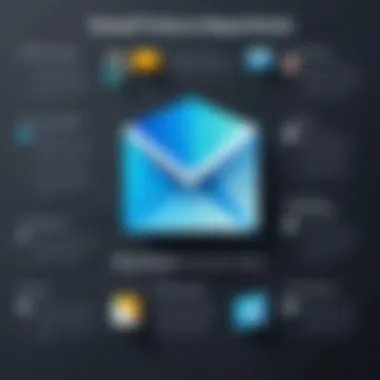

Intro
In today’s digital landscape, the choice of an email provider is not just a matter of convenience. With privacy concerns on the rise and the need for customizable solutions, many individuals and organizations find themselves seeking alternatives to classic options like Gmail. Fortunately, the options available extend well beyond mainstream services. Crafting your own email experience involves understanding user preferences, security needs, and the specific features that enhance communication.
This guide will navigate through the intricacies of selecting an email service that aligns with users' unique requirements. We'll explore alternatives that bolster privacy and allow for personalization, equipping readers with the knowledge they need to create a tailored email environment. By considering the features and implications of each option, you can steer clear of one-size-fits-all solutions and build an email experience that truly suits you or your organization.
Preface to Email Alternatives
In the world of digital communication, email still reigns supreme. However, as users become more conscious of their data privacy and the nuances of their digital interactions, the exploration of email alternatives to Gmail has gained traction. This topic is particularly significant in light of the growing concerns regarding how large service providers manage user data, along with the need for customizable features that align with one’s specific requirements.
Switching up your email provider is not just about avoiding a widely-known name; it can be about reclaiming control over your communication. Alternatives to Gmail can provide a refreshing take by giving users flexibility in terms of features, enhanced privacy, and a tailored experience that suits individual or organizational needs.
Benefits of Exploring Email Alternatives
- Enhanced Privacy: Many alternatives prioritize user privacy, offering more secure platforms that avoid the data harvesting tactics employed by larger providers.
- Customization Options: Different email services often come with unique features that may not be found in Gmail. From interface designs to filtering tools, users can select an experience that feels more personal.
- Specialized Functionality: Some alternatives cater specifically to niches, such as businesses or security-conscious users, providing tailored tools that maximize effectiveness.
Key Considerations
When considering alternatives, it’s crucial to think about what email means to you. For instance:
- Is security your top priority? If so, consider platforms like ProtonMail, which provide robust encryptions.
- Are you looking for collaboration tools? Some services integrate seamlessly with other productivity apps, making the workflow smoother.
In summary, the significance of seeking out email alternatives extends beyond merely finding a new service. It involves an opportunity to rethink how one uses email, embracing solutions that prioritize privacy and specific functional needs. As we delve deeper into setting up your own email experience, it’s essential to understand what each alternative can offer and how that aligns with your requirements.
Exploring alternatives to Gmail isn't just a trend; it's about making informed choices that best suit your lifestyle and values.
Understanding the Need for Alternatives
With the rise of digital communication, the need for email platforms has skyrocketed. Gmail, as one of the most revered options, has become ubiquitous. However, relying solely on Gmail may not be the best choice for everyone. There are several elements that call for exploring alternatives to this dominant email provider.
To begin with, privacy has become a critical concern among users. Gmail's reputation for data mining and advertising can make one feel as if they are under constant surveillance. When alternatives are considered, options like ProtonMail or Tutanota stand out because they put privacy first, ensuring that your information remains just that—yours. This control over personal data can be empowering and provide a sense of security that many seek.
Additionally, some users are looking for customizability that Gmail does not offer. Business professionals or entrepreneurs might want functionalities tailored to their specific needs. For instance, Zoho Mail provides organizational tools that are invaluable for managing large teams and facilitating collaboration. This specificity can boost productivity and ensure work flows smoothly.
Furthermore, reliability can vary across platforms. While Gmail boasts impressive uptime statistics, there are reports of occasional outages. Non-Gmail options, like Outlook or even self-hosted solutions, can be more dependable in some instances. Companies that rely heavily on email for operations could face substantial risks if their chosen platform falters.
Another consideration is the user experience and interface. Gmail's layout might not suit everyone's taste, especially those accustomed to different styles or those seeking a less cluttered interface. Certain alternatives prioritize simplicity, which can greatly enhance user engagement.
"Switching from Gmail to alternatives isn't just about leaving a popular platform; it's also about discovering what truly meets your needs."
Lastly, the cost factor plays a role in this discussion. Some email services can be considerably more affordable or may even offer superior services at lower prices compared to Google's offering. Businesses, in particular, benefit from exploring budget-friendly solutions without compromising essential features.
In summary, understanding the need for alternatives to Gmail encapsulates a desire for privacy, tools tailored to individual needs, reliability, an intuitive interface, and cost-effectiveness. As communication technology continues to evolve, considering these factors becomes paramount in crafting an email experience that aligns with one’s values and requirements.
Setting Up Your Email: Key Considerations
Setting up your email is more than just creating an account; it's about laying the groundwork for how you'll communicate, manage information, and safeguard your privacy. In today’s digital landscape, the act of sending and receiving emails is fundamental, yet the options available to achieve that can differ remarkably from one provider to another. So when opting for alternatives to Gmail, addressing specific considerations becomes crucial.
Making Sure It Fits Your Needs
First off, understanding your email needs is key. While some people may use email primarily for business communication, others may use it to receive newsletters or keep in touch with friends and family. Ask yourself questions like:
- How much storage do I need?
- Do I want an integrated calendar?
- Am I particularly concerned about privacy?
These considerations guide your choice of provider and ensure the email service aligns with your daily requirements.
Privacy and Security Take Center Stage
In an era marked by frequent data breaches and increasing concerns about online tracking, privacy and security aren't just buzzwords; they are non-negotiable. When evaluating alternative email services, consider:
- End-to-end encryption capabilities: How does the provider secure your messages from start to finish?
- Two-factor authentication options: Can you add an extra layer of security to your account?
These factors can significantly influence your comfort level with the email service you choose.
Usability That Works for You
Imagine this: you're on the go, trying to quickly check your emails or respond to a client. If the interface is cluttered or confusing, it can be frustrating. This is where recognizability in usability and features becomes vital. Look out for
- Ease of navigation: Can you find your emails without digging through multiple menus?
- Customization options: Does it allow you to adjust the layout or settings based on your preferences?


By considering these usability measures, you can create a smoother experience tailored to your workflow.
"The right email setup combines functionality, security, and usability, laying the foundation for effective communication."
Balancing Act
Exploring Non-Gmail Email Providers
As users seek to diversify their digital communication tools, exploring alternatives to Gmail stands as a vital consideration. This segment highlights notable email providers, each offering unique functionalities and advantages. Whether prioritizing privacy, customization, or integration with other services, the choice of an email provider can significantly enhance one's digital experience.
Outlook: Navigating Microsoft's Email Ecosystem
Overview of Outlook Features
Outlook, a key player in the email landscape, brings a slew of impressive features to the table. The interface is sleek, making it easy for users to sort, filter, and manage their emails efficiently. A standout feature is the Focused Inbox, which automatically separates important emails from the clutter, ensuring that essential communications are front and center. This capability not only simplifies email management but also boosts productivity, making it a favored choice for busy professionals and teams.
Integrations with Microsoft Services
A major draw of Outlook is its seamless integration with Microsoft services like Word, Excel, and Teams. This interconnectedness allows for a smoother workflow, as users can easily draft documents or collaborate with colleagues, all within one platform. However, while these integrations enhance functionality, they may also create dependency on Microsoft's ecosystem, which could be seen as a drawback for those looking for options beyond Microsoft.
User Experience Examination
When it comes to user experience, Outlook is largely praised for its intuitive design and customizable settings. Users can tweak their experience to fit their preferences, from organizing folders to setting up unique filters and views. Yet, some may find the abundance of features overwhelming at first. The learning curve can be steep for new users, but once acclimatized, they often find the potential for high-level organization and ease.
Yahoo Mail: The Established Player
Storage Capacity Considerations
Yahoo Mail distinguishes itself with generous storage limits, offering users a whopping 1TB of space. For those who frequently exchange large attachments or simply prefer to keep all emails, this storage capacity is a compelling attribute. That said, while storage is plentiful, users might still want to implement some organizational strategies to prevent clutter from becoming unmanageable.
Spam Filtering Mechanisms
The spam filtering capabilities of Yahoo Mail are noteworthy, employing advanced algorithms to detect and divert unwanted messages. This feature is crucial for maintaining a clean inbox. However, users sometimes report that legitimate emails can mistakenly find their way into the spam folder, requiring manual checks to ensure important messages aren’t lost. The balance between aggressive spam filtering and accuracy is a continual challenge for any email service.
Customization Capabilities
Yahoo Mail offers a variety of customization options, from themes to folder organization, allowing users to tailor their experience. The ability to personalize the inbox can significantly enhance user satisfaction. However, some may find the customization options not as extensive or as user-friendly as those of competitors.
ProtonMail: A Focus on Privacy
End-to-End Encryption Explained
ProtonMail sets a benchmark in email security through its end-to-end encryption. This means only the sender and receiver can read the emails, not even ProtonMail itself. Such security is invaluable for those concerned about privacy. Nevertheless, the strong emphasis on security can inadvertently lead to limitations in features, such as restricted file attachment options.
User Interaction and Interface
The ProtonMail interface aims for simplicity and ease of use, making it accessible even for users who aren't tech-savvy. Quick access to key features contributes to a streamlined experience. Yet, some users might find the interface somewhat basic compared to more elaborate email services, limiting advanced functionalities.
Limitations and Costs
While ProtonMail offers a robust free version, advanced features and additional storage are gated behind a premium subscription. For some, this may be a worthwhile investment for enhanced privacy. Still, users need to weigh the costs versus the specific benefits they will gain, as basic usage remains quite functional within the free tier.
Zoho Mail: Tailored for Businesses
Email Management Features
Zoho Mail caters to businesses with a suite of management features that allow for efficient organization of emails. With tools such as filters, tags, and a smart search function, users can find emails quickly and keep their workflow uninterrupted. However, smaller teams or individual users might find these business-oriented features excessive for their needs.
Collaboration Tools
Zoho's collaboration tools are impressive, enabling users to share documents and work together in real-time. This feature is particularly beneficial for teams and organizations looking to enhance productivity. On the flip side, utilizing these tools effectively requires familiarization with multiple interfaces, which can be challenging for some users.
Pricing Structures


One of the appealing aspects of Zoho Mail is its flexible pricing structures, catering to businesses of all sizes. The low-cost options provide a solid entry point for small enterprises. However, as features and storage capacity increase with higher tiers, some businesses may find themselves caught in a pricing tier switch that feels suddenly expensive as they grow.
Tutanota: Enhancing Email Security
Security Features Overview
Tutanota emphasizes security with features like built-in encryption for emails and contacts. This robust focus on security is a major selling point for users who prioritize confidentiality. Nevertheless, users may experience limitations when sending non-Tutanota emails, as they can face issues in establishing encryption.
User Experience Insights
The interface is clean and user-friendly, although it lacks some of the advanced customization options found in other services. Users often appreciate the straightforwardness, allowing them to send and receive messages without distractions. However, the simplicity can feel restrictive to power users looking for rich features.
Comparative Analysis with Competitors
Compared to other services, Tutanota stands out with its strong emphasis on security, but it might lag in versatility and integrations. When considering this email service, potential users should assess their own needs for security versus the necessity of additional functionalities like integrations with third-party apps.
"Choosing the right email provider involves a careful examination of your specific needs, whether it's privacy, usability, or feature richness that matters most."
As the realm of email continues to evolve, there remains a wealth of options beyond Gmail. Each provider shines in its own light, presenting a unique set of benefits and limitations tailored to various user needs. The journey to finding the ideal email service may take some trial and error, but with thoughtful consideration, users can build an email experience that truly aligns with their requirements.
The DIY Email Approach: Hosting Your Own Email
In a world where digital privacy is increasingly under siege, hosting your own email can seem both daunting and empowering. Many users feel trapped in the ecosystems of major providers, like Gmail, often surrendering control over their data. By taking the DIY approach to email, you reclaim that control. Not only do you manage your data, but you also gain the flexibility to tailor your email experience to fit your unique requirements. Whether you are an IT professional or running a small or large business, this method allows a deeper connection with the technology behind email communication.
However, it's important to weigh both the benefits and the considerations. Factors such as maintaining server uptime, understanding email protocols, and ensuring security all play significant roles in this endeavor.
Choosing a Domain Name
Choosing a domain name might seem simple, yet it holds immense weight. The name you select becomes your brand's identity and must resonate with your audience. A domain name tied to your business can enhance credibility. For instance, if your business sells artisanal coffee, a domain like "BestBrewCoffee.com" aligns perfectly.
Here are some things to consider when picking a domain name:
- Simplicity: Keep it short and straightforward. Complex names can confuse potential contacts.
- Keywords: If possible, incorporate relevant keywords that convey your business's essence.
- Extension matters: While ".com" is the most recognized, don't shy away from others like ".net" or ".co" if it fits your vision.
- Hard to forget: Choose a name that's easy to remember. You want users to recall it easily.
Selecting a Hosting Provider
Once you have your domain name, the next step is selecting a hosting provider. Providers can vary significantly in terms of service, reliability, and customer support. Key factors to evaluate should include:
- Reputation and reviews: Research what other users say about the provider. Trusting testimonials can guide you in making an informed choice.
- Uptime guarantees: Look for providers that offer high uptime percentages; downtime can scare away clients and disrupt business.
- Email features: Consider if the provider supports essential features you require, like custom email addresses and adequate storage.
- Scalability: If your needs increase, can the provider grow with you? This adaptability is crucial for businesses that may expand.
Configuring Email Servers
Setting up and configuring email servers is where the technical depth comes into play. This step is critical since it dictates how emails are sent and received. Here’s a simplified outline of the process:
- Choose a Mail Transfer Agent (MTA): Options like Postfix or Exim are popular. Each has its advantages, so read up on what might work for you.
- Set Up DNS Records: Proper DNS configuration is key. You’ll need to set up SPF, DKIM, and DMARC records to improve deliverability and protect against spoofing.
- Forge your security measures: Enable SSL/TLS encryption for server communication. Not doing this could leave your email vulnerable to interception.
- Monitor your system: Keep an eye on logs for any unusual activities. This is crucial for maintaining security and performance.
Start building a user-friendly and secure email solution at your own pace. It may be challenging, but the rewards are worth the effort.
Taking the DIY route in email hosting might require some sweat equity, but the returns in customization, control, and security can be significant. Whether you're curating a professional front or a personal sanctuary for your communications, with each of these steps, you come closer to crafting a tailored email experience.
Utilizing Temporary Email Services
In an age where online privacy and security are paramount, temporary email services have emerged as crucial tools for users looking to safeguard their personal information. These services provide users with ephemeral email addresses that exist for a limited time or are used under specific circumstances. As reliance on the internet grows, the utility of temporary emails — for sign-ups, testing, and avoiding spam — has skyrocketed.
Understanding Temporary Email Usage
Temporary email addresses allow individuals to bypass traditional registration processes that often require a personal email address. When signing up for websites, especially those that might spam or misuse your data, using a temporary email can be a smart move. This way, your primary email remains unclogged by unwanted messages or potential phishing attempts.
Consider scenarios where a service requires an email for a one-time download, a newsletter you want to preview, or when you're testing software. The beauty lies in simplicity: you can receive emails without revealing your identity or tainting your primary inbox.
Temporary email offers several degrees of anonymity. Each generated address is often single-use, lasting only so long as the session, making it difficult for data harvesters to reach individuals persistently. But it’s essential to balance this convenience with the limitations that come with temporary email services.
Popular Temporary Email Providers


There are multiple providers in the temporary email landscape, each with unique features designed to cater to different user needs. Here are a few prominent ones:
- 10 Minute Mail: As the name suggests, this provider offers email addresses that last for ten minutes. No registration required, and you can use it for quick verifications.
- Guerrilla Mail: This platform allows users to create a temporary email address with extended validity. Additionally, it provides features like a customizable domain.
- Mailinator: Known for its public inboxes, Mailinator is ideal for testing and quick access. However, the emails don't remain secure since they are open to anyone.
Service Comparisons
When examining temporary email providers, evaluating features such as usability, duration of email validity, and security protocols can guide you in choosing the right one.
- Usability: Some services, like 10 Minute Mail, prioritize a quick solution where user-friendliness takes precedence. It’s straightforward, which is beneficial for those needing immediate results.
- Duration: On the other hand, some services offer persistently accessible inboxes, such as Guerrilla Mail. This flexibility is favorable if one anticipates needing intermittent access over a longer time span.
- Security: Privacy varies extensively; while some providers quickly delete messages, others allow brief retention. So, choosing based on anticipated use is essential.
A careful assessment of these features can ensure that you select a service that aligns with your needs.
Advantages and Disadvantages
Unpacking the pros and cons of temporary email services is pivotal in understanding their role in today's age.
Advantages:
- Anonymity: The primary benefit is the enhanced privacy that temp emails offer. Users can fly under the radar, ensuring their primary address doesn't get inundated with junk.
- Simplicity: Creating temporary addresses usually requires little to no setup, enabling rapid use when you need it most.
- Control: Users can generate multiple addresses for different purposes, giving them the ability to manage and segregate their online presence.
Disadvantages:
- Lifetime Limits: As they are often designed for one-time use, access to emails may vanish, rendering any required information unreachable.
- Insecurity: Many services lack robust security features. Email content may be accessible by others, especially those that offer public inboxes.
- Limited Functionality: Features are often watered down compared to traditional email services. The focus is on minimalism rather than comprehensive service.
Evaluating the Effectiveness of Email Alternatives
In a world where digital correspondence rules the roost, finding an email service that suits your needs can feel like searching for a needle in a haystack. While Gmail offers a lot, it’s not the be-all-end-all of email services. Evaluating the effectiveness of email alternatives is essential for making an informed decision, whether you are an individual looking to enhance privacy or a business seeking reliable communication tools. This review emphasizes numerous vital elements such as user feedback, security records, performance metrics, and the overall feature set that can shape your decision-making process.
User Feedback and Reviews
When discussing email alternatives, user feedback acts as a crucial compass. No one can provide more insights than those who have walked the same path. User reviews often highlight aspects that might escape the attention of casual observers, such as customer support responsiveness or the nuances of the user interface. For instance, ProtonMail users frequently mention the ease of encrypting their emails but may criticize its limited storage options compared to Gmail. Feedback provides a microcosmic view of service effectiveness.
- Positive Reviews: These often focus on ease of use, excellent spam filters, and unique features like customizable domains.
- Negative Reviews: Common complaints may include poor integration with other tools or limited functionalities that don't meet business requirements.
By examining reviews on platforms like Reddit or specialized forums, you get a holistic view of what works and what falls short. A bad service can sabotage even the best of intentions, so reading through feedback is well worth the time spent.
Security Records and Performance
In today's climate, where data breaches make headlines almost daily, evaluating the security records of an email provider cannot be overstated. Users should scrutinize service providers’ histories concerning data leaks or security flaws. Specifically, check how frequently these services undergo independent security audits and how transparent they are about their findings.
- Alertness to Breaches: Visibility into how swiftly an email provider addresses vulnerabilities greatly influences trust.
- Encryption Practices: Look for information on end-to-end encryption and user data handling. For instance, Tutanota emphasizes security fervently, appealing to those who prioritize safety over accessibility.
Performance isn’t just about security; it also involves reliability. If an email service goes down frequently, it doesn’t matter how secure it is. Tools like email uptime monitors can be handy to evaluate how consistently a provider delivers.
Feature Set Comparison
Comparing the features across email services unveils essential distinctions that can make or break user experience. An email solution might boast sleek designs and promise user-centric features, but it must hold up under operational demands.
- Storage: Different providers flaunt unique storage capacities. For example, Outlook’s base plan offers generous storage, often outshining alternatives.
- Integrations: For businesses, the ability to seamlessly integrate with applications like Microsoft Teams or other productivity suites may tip the scales in favor of one service over another.
- Customization: Assertively assessing whether you can tailor your layout, filters, or notifications might reveal significant differences in usability.
Comparing these features rigorously allows users to align their needs with a provider's offerings effectively. The nuances can be weighty and will inform the decision-making process significantly throughout your journey to find an alternative email solution that’s right for you.
Ending: Making Informed Choices in Email Solutions
In the ever-evolving world of digital communication, the ability to choose the right email service transcends simply sending and receiving messages. It reflects deeper values such as privacy, security, and personalization. The importance of this discussion lies in empowering individuals and businesses to step beyond the conventional walls that platforms like Gmail impose.
When assessing email solutions, various factors must come into play. From usability to features, every aspect is critical for enhancing daily operations. The choice of an email provider can significantly influence how effectively we communicate, share information, and manage our digital identities. Therefore, it's crucial to weigh options meticulously rather than adopting a one-size-fits-all mentality.
Core Benefits of Exploring Alternatives:
- Privacy and Security: Alternatives like ProtonMail give users control over who can access their correspondence. Understanding end-to-end encryption and data protection can safeguard personal information from prying eyes.
- Customization: Different services offer unique features that cater to varied needs. Whether it’s the collaborative tools of Zoho Mail for businesses or the user-friendly interface of Outlook, selecting an email platform that aligns with specific requirements can enhance productivity.
- Cost Efficiency: With diverse providers available, potential savings can be explored. Understanding pricing structures and service offerings can help organizations, both big and small, manage their budgets effectively while maximizing service value.
Furthermore, considerations on usability and compatibility are paramount. An email service should fit seamlessly within the existing workflow. For instance, organizations already invested in Microsoft products might find integration with Outlook a natural progression.
While it’s easy to get lost in a sea of options, filtering through them with a framework based on personal needs is key. Make sure to take advantage of:
- User feedback and review platforms to gather real-world insights.
- Security audits and performance evaluations to gauge reliability and safety.
- Comparative analysis of features to ensure alignment with your requirements.
Overall, taking the time to sift through alternatives to Gmail can not only enhance one’s email experience but also provide a tailored environment conducive to effective communication. Ultimately, whether seeking robust security, advanced features, or simple functionality, the control lies in the hands of the user. After all, in today’s digital age, informed choices lead to empowered users.



