Mastering Free Email Client Testing: A Complete Guide


Intro
In the ever-evolving landscape of digital communication, the need for effective email client testing becomes imperative. The rise of various email clients requires professionals and businesses to verify that their messages meet compatibility standards across platforms. This ensures that communications are not only sent but also received correctly and efficiently. Understanding the nuances of free email client testing aids in optimizing interactions and minimizing potential errors.
Email client testing involves examining how emails render across different clients such as Gmail, Outlook, and Apple Mail. These variations can significantly affect the presentation and functionality of messages. Therefore, a methodical approach is necessary for identifying issues and ensuring that users receive a seamless experience.
The significance of effectively testing email clients extends beyond mere aesthetics; it encompasses functionality that is key to successful digital communication. Adopting the right methodologies and tools improves the chances of achieving reliable communication. In this guide, we will explore essential testing techniques, available tools, and outline best practices. This information aims to equip both small enterprises and large businesses with the knowledge necessary to conduct thorough testing, thus enhancing their email communication strategies.
Prologue to Email Client Testing
Email client testing is a critical aspect of ensuring effective communication in the digital age. As various businesses rely on email for outreach, marketing, and correspondence, understanding how emails render across different platforms is essential. Free email client testing allows organizations to pinpoint compatibility issues, enhance user experience, and maintain a professional appearance in their communications.
Definition of Email Client Testing
Email client testing involves examining how an email displays and functions across various email clients. These clients include web-based platforms, desktop applications, and mobile services. Each email client interprets code differently, which can lead to discrepancies in the way an email is shown to users. The testing process often includes assessing layout, formatting, and interactivity to ensure that recipients receive a consistent experience.
Importance of Free Email Client Testing
Free email client testing is vital for several reasons:
- Compatibility Assurance: Sending an email that looks good in one client but poorly in another can harm a business's reputation. Testing ensures emails maintain their intended appearance no matter the platform.
- User Engagement: Well-tested emails are more likely to engage recipients. Users are more likely to read and interact with emails that are visually appealing and correctly formatted.
- Cost-Effectiveness: Many businesses, especially smaller ones, operate on tight budgets. Utilizing free tools for email client testing allows organizations to save resources while still achieving their communication goals.
By investing time in free email client testing, businesses can improve their outreach, maintain professionalism, and enhance the overall user experience.
In summary, the introduction of email client testing underscores its significance; it highlights the necessity for consistency and quality in electronic communications.
Understanding Email Clients
Understanding email clients is essential in the context of free email client testing. Their proper evaluation helps ensure effective communication through digital platforms. Each type of email client and its unique features play a crucial role in determining how users experience emails. This section will explore the different types of email clients along with their key characteristics, advantages, and disadvantages, enriching the knowledge necessary for comprehensive email client testing.
Types of Email Clients
Web-based Email Clients
Web-based email clients, such as Gmail and Yahoo Mail, are accessible through any internet browser. This convenience enhances their general appeal. The key characteristic of web-based email clients is their platform independence. Users do not need to download or install software, which means access is easy from any device, whether a computer or a mobile phone.
One unique feature of web-based email clients is the ability to integrate with various third-party applications. This integration enables users to extend functionality without excessive configuration. However, web-based clients often depend heavily on internet connectivity. If users are in areas with limited access, features may not function optimally.
Desktop Email Clients
Desktop email clients like Microsoft Outlook and Mozilla Thunderbird are installed locally on a device. One main advantage of desktop clients is their rich feature set and customization options. They can support extensive email accounts and provide detailed organizational tools that can enhance productivity.
A significant feature of desktop email clients is offline access. Users can read, compose, and organize their emails without an active internet connection. However, this convenience is accompanied by the downside of a steeper learning curve for some of the more advanced functions, which can discourage less technically inclined users.
Mobile Email Clients
Mobile email clients have gained popularity due to the widespread use of smartphones. Applications like Apple Mail and Outlook Mobile offer users the convenience of managing their emails on the go. The most notable characteristic of mobile email clients is their user-friendly interfaces designed for touch screen interaction.
Mobile clients often provide push notifications for incoming messages, which improves communication pace. Yet, they may lack certain advanced functionalities present in desktop versions, limiting usage for those with more complex email needs.
Features of Common Email Clients
When assessing email clients, one must consider the features they offer. Common features include:
- User Interface: The layout and ease of use can greatly affect user satisfaction.
- Search Functionality: Efficient search tools enhance email retrieval.
- Integration Capabilities: Compatibility with calendar and task management aids workflow.
- Security Features: Important for protecting sensitive information.
Each feature adds a layer of functionality that can impact how effectively users manage their email communications.
"Understanding the types and features of email clients is crucial for effective testing, ensuring the delivery of optimal communication experiences across platforms."
In summary, understanding email clients gives users clearer insights into how email communication can be streamlined and improved through thorough testing.
Why Test Email Clients
Testing email clients is essential for multiple reasons, which include ensuring compatibility, optimizing user experience, and measuring performance metrics. Each of these elements plays a critical role in achieving effective email communication strategies for both individuals and businesses. Understanding these benefits contributes to creating reliable email marketing campaigns, enhancing communication efficiency and maintaining brand integrity.
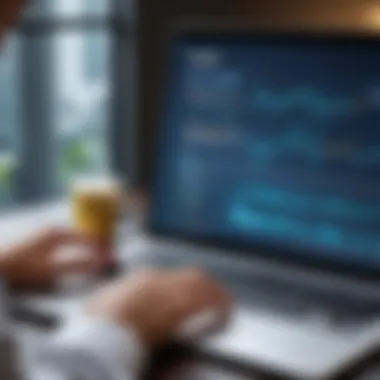

Ensuring Compatibility
Compatibility among various email clients is fundamental. Different platforms or software render emails in unique ways. If emails are not compatible, recipients may not see them as intended. This discrepancy can impact the message's clarity and effectiveness, leading to misunderstandings. Testing helps identify issues early, such as missing images or altered formatting.
Optimizing User Experience
A well-tested email enhances the user experience significantly. An email that displays correctly across all devices and email platforms fosters a sense of professionalism and trust. If users frequently struggle to read or interact with emails, it can diminish their overall perception of the sender's brand. Therefore, investing time in ensuring usability is crucial. Users appreciate seamless experiences that align with their expectations.
Measuring Performance Metrics
Performance metrics are vital in assessing the success of email campaigns. Examining load time, render time, and response time allows professionals to pinpoint areas needing improvement. Each of these metrics gives insight into how quickly content is delivered and displayed to the user.
Load Time
Load time refers to the duration it takes for an email to be fully accessible to the user. A shorter load time is preferable because it keeps the audience engaged. Slow load times can result in frustration, leading to recipients abandoning the email. An ideal load time provides a smooth user experience and encourages interaction with the content. Tools designed to measure load times often highlight elements that may cause delays.
Render Time
Render time, on the other hand, pertains to the time taken for the email content to display correctly. It reflects how efficiently the email client interprets HTML and CSS elements. Optimizing render time is a concern, especially for visually rich email designs. When well-tested, emails can render quickly across devices, ensuring the design translates well from desktop to mobile. Poor render times can lead to image misalignment and broken layouts, impacting visual appeal.
Response Time
Response time measures the speed at which an email or call to action engages users post-delivery. This metric is significant for evaluating interactive content. A quick response time indicates effective design and call-to-action placement. Short response times generally lead to higher conversion rates. Tools for measuring response time can help identify factors affecting user engagement after the email is opened.
"Effective testing of email clients ensures that recipients have a seamless experience, fostering trust and engagement with the content."
Incorporating these testing elements into your email strategies leads to successful communication efforts. Therefore, a strong focus on compatibility, user experience, and performance metrics results in measurable success for businesses.
Methodology for Effective Email Client Testing
Effective email client testing requires a structured approach to ensure accuracy and reliability. Understanding the exact methodology is crucial for achieving consistent outcomes. Proper testing can prevent compatibility issues, enhance user experience, and provide measurable performance metrics. This section outlines essential components in developing an efficient testing methodology, focusing on objectives, tools, and test case creation.
Establishing Testing Objectives
Having clear objectives is the cornerstone of any successful testing methodology. It directs the testing process and helps in measuring results against predefined goals. Objectives should be specific, measurable, achievable, relevant, and time-bound (SMART). By establishing these testing parameters, teams can focus on critical areas like compatibility, functionality, and performance. This clarity allows testers to allocate resources efficiently and track progress more effectively.
Selecting Appropriate Testing Tools
The right testing tools enhance the testing process. Free tools can provide robust functionality without the burden of costs. These tools can vary from basic checkers to comprehensive platforms offering multiple testing features. The selection depends on the specific needs of the email campaigns and the environments in which they operate.
- Open Source Tools: Many open-source tools are available, allowing customization based on specific requirements. These tools generally support various testing needs while fostering community collaboration.
- Web-Based Testing Tools: They provide quick assessments without installations. Accessibility on any device becomes a significant advantage here.
Creating Test Cases
Creating effective test cases holds substantial importance in the testing methodology. Test cases should encompass various scenarios to ensure thorough testing. Each test case must include a clear purpose, related requirements, and expected outcomes.
Functional Tests
Functional tests assess actual functionality against defined requirements. The key characteristic of functional testing is its focus on what the email is supposed to do. It determines whether features perform as intended. This methodology is popular because it directly correlates with user expectations. A unique feature of functional testing is its emphasis on real-world conditions, making it a beneficial choice. However, it may be limited by the scope of test cases devised, leading to overlooking some scenarios.
Compatibility Tests
Compatibility tests examine how emails perform across different clients and devices. The primary goal is to ensure uniformity in experiences no matter where the recipient reads the email. The strength here lies in its ability to uncover discrepancies that may hinder user experience. Compatibility testing is advantageous as it mitigates the risk of customer dissatisfaction due to formatting issues. However, the challenge is the vast array of platforms available, making comprehensive coverage difficult.
UI Tests
UI tests evaluate the user interface of emails. They focus on how the email visually appears to the user. The key characteristic of UI testing is its focus on aesthetic elements like layout, fonts, and images. This testing is beneficial in ensuring that the design aligns with branding and delivers clarity. A unique feature of UI testing is its ability to reveal design flaws that could distract or confuse the reader. Nevertheless, it is essential to manage expectations, as visual perfection does not always guarantee functional success.
Tools for Free Email Client Testing
The tools available for free email client testing are crucial for ensuring the reliability and effectiveness of emails across different platforms. With the multitude of email clients on the market, each with its own quirks and characteristics, testing becomes essential for assuring that messages render correctly and function as intended. Utilizing the right tools allows professionals to identify issues before sending, reducing the risk of miscommunication and improving overall user experience. Furthermore, assessing various email clients helps in defining best practices and understanding what works best in specific situations.
Overview of Popular Tools
When it comes to free email client testing, there are several popular tools that have garnered positive feedback from users. These tools aim to streamline the testing process and deliver essential insights into email performance. Some of the notable tools include:


- Mailtrap: A tool designed for catching emails sent from staging and production environments for testing without actually delivering them.
- Litmus: Known for its ability to preview emails in real-time across numerous devices and email clients.
- Email on Acid: This service provides previews of emails across multiple platforms, as well as tools for optimization and debugging.
- Gmail: While primarily an email client, Gmail's built-in tools for message testing contribute to understanding how your emails will appear on its platform.
These tools help users understand compatibility issues and identify areas for improvement, making them essential for any serious testing process.
Open Source Email Testing Software
For those looking for more customizable options, open-source software provides flexibility and adaptability. Open source solutions allow developers and organizations to modify the software to meet specific requirements. Some notable open-source email testing tools include:
- MailHog: A local email testing tool that captures emails sent by apps and provides a web interface for viewing.
- Puppet Email: Automates the testing of email delivery, verifying that emails are sent correctly in different contexts.
- Mailsend: This command-line tool is great for those who prefer scripting their email needs, providing a deep level of control.
While open-source options may require some technical skills to set up and use effectively, they present an alternative for teams with specific needs or those seeking to minimize costs without compromising quality.
Limitations of Free Tools
Despite the numerous benefits of free email testing tools, there are limitations to consider. Users may encounter challenges such as:
- Limited Features: Free versions often have fewer features compared to their paid counterparts, which can restrict testing capabilities.
- Support Issues: Free tools may lack comprehensive support, making it difficult for users to troubleshoot effectively.
- Scalability Concerns: As businesses grow, they may find that free tools are not scalable, leading to the need to switch to paid alternatives.
- Data Privacy Considerations: Relying on free tools can raise concerns about data privacy and security, especially with sensitive information.
It is important to assess these limitations against your specific needs when choosing an email testing solution.
Common Issues in Email Client Testing
Email client testing is a crucial step in ensuring that email messages display correctly across different platforms. Understanding common issues can help professionals tackle specific challenges effectively. By addressing these concerns, businesses can enhance their communication and avoid potential pitfalls that may arise from email discrepancies.
Rendering Differences
Rendering differences occur when an email appears differently in various clients. Each email client renders HTML and CSS in its own way, which can lead to inconsistencies. A design that looks appealing in Gmail might break in Outlook due to differences in how these applications interpret the code. Such discrepancies can compromise the email's intended message and aesthetics.
To mitigate rendering differences, it is essential to test emails across multiple clients and devices. Using tools designed for email testing can provide insights into how an email will appear in different environments. Strategies include:
- Sticking to basic HTML: Avoid complex layouts. Opt for simple structures to minimize rendering issues.
- Using in-line CSS: Some email clients strip out style> tags, so use in-line styles instead.
- Testing regularly: Frequent testing ensures compatibility with future updates to email clients.
By effectively managing rendering differences, businesses can present a more consistent and professional image to their recipients.
Link and Image Issues
Link and image issues can significantly affect user experience. Broken links detract from credibility, while images that do not load properly can mislead or confuse viewers. Many clients block images by default, forcing users to manually enable them. This behavior can lead to potential loss of engagement.
To resolve link and image issues, consider the following:
- Use absolute URLs: This helps ensure that links work regardless of content inlining.
- Test images: Always check that images appear as intended and have proper Alt text for accessibility.
- Consider fallback text: In case images fail to load, provide clear text that conveys the message.
By addressing these issues, users are more likely to interact with the content positively. Therefore, keeping an eye on links and images is vital for successful email campaigns.
Spam Filtering Challenges
Spam filtering presents another hurdle in the realm of email client testing. Filters can be unpredictable, and legitimate emails may be marked as spam, depriving recipients of important information. Understanding how filters work can provide insights into how to craft emails that are more likely to land in inboxes.
Factors that influence spam filtering include:
- Sending Reputation: This depends on past engagement with the audience. Low engagement can trigger spam filters.
- Content Quality: Emails filled with spelling errors, excessive links, or promotional language are often flagged.
- Authentication Protocols: Implementing SPF, DKIM, and DMARC can improve deliverability.
Addressing spam filtering challenges is key. Regularly monitoring analytics helps identify issues and refine strategies accordingly. In summary, being aware of these common issues can enable IT professionals and businesses to achieve better email marketing outcomes.
Best Practices for Email Client Testing
Best practices for email client testing are essential for ensuring the effective delivery of emails across various platforms. These practices involve systematic approaches that help identify potential issues and enhance user experiences. Following these guidelines can lead to higher engagement, better compatibility, and overall smoother communications, making it an integral focus for IT professionals and businesses.
Regular Updates and Tests
Staying current is crucial in the constantly evolving tech landscape. Regularly updating email clients and performing routine tests can prevent compatibility problems and performance issues. Email clients often update their features, which can affect how emails render and function.
- Testing Frequency: Aim to conduct tests following any major updates to an email client. This helps ensure that emails look and work as intended. Schedule regular audits at least once a month or after significant changes in design or content.
- Evaluate Across Clients: Different email clients can display the same email in diverse ways. Testing across multiple platforms like Gmail, Outlook, and Apple Mail can unveil hidden discrepancies. Focus on the most popular clients used by your target audience to maximize relevance.
- Adapt Test Cases: As you regularly update your emails, adapt your test cases accordingly. Functional tests should mimic the typical interactions users will have with your emails, such as clicks and replies.
"Routine email testing not only enhances reliability but also fosters user confidence in digital communication."


Documentation and Reporting Results
Documentation is an often-overlooked element in email client testing. Proper documentation can streamline the testing process and provide valuable insights for future projects.
- Logging Results: Create a systematic approach to log all test results. This includes timestamps, configured settings, and any identified issues. Maintain an accessible database or spreadsheet to track these findings.
- Reporting Format: Use a clear and concise format for reporting results. Structure reports to highlight findings, categorize issues by severity, and include recommendations for resolution. This aids communication among team members.
- Learn and Adapt: Utilize documented outcomes to inform future strategies. Over time, patterns may emerge that indicate common pitfalls or successful practices.
By adhering to these best practices, businesses not only enhance their email client testing but also improve the reliability of their email communications.
Case Studies in Email Client Testing
Case studies in email client testing serve as crucial real-world examples that highlight the application and effectiveness of various testing methodologies. They demonstrate not just the challenges faced during testing but also the successful strategies employed to overcome them. Analyzing these cases allows IT and software professionals to glean significant insights about industry best practices, paving the way for improved processes and outcomes. Businesses of varying sizes can learn how others have tackled compatibility issues, performance optimization, and user experience enhancements, ultimately strengthening their own email communication strategies.
Successful Testing Implementation
Successful testing implementation is often characterized by precise planning and execution. Case studies frequently reveal that organizations which clearly define their objectives upfront tend to achieve better results. For example, a tech startup aiming to reach diverse email clients found that documenting the layout variations across clients significantly improved their email rendering. This process ensured that emails were visually appealing and accessible to all users, regardless of their email client.
Moreover, organizations that adopted robust testing tools, such as Litmus or Email on Acid, tended to realize substantial improvements in user engagement metrics. This is largely because these tools allow quick feedback and facilitate immediate corrections to email designs. In a specific case, a global retail brand utilized automated testing to streamline their campaigns, leading to reduced time spent on revisions while maintaining high quality. As a result, they achieved a 25% increase in their click-through rates after implementing this approach.
Lessons Learned from Failures
While success stories are important, lessons derived from failures are equally significant. One common issue noted across several case studies is related to email testing for varied platforms. A notable instance occurred with a financial service provider that failed to account for differences in how various email clients handle security features. As a result, many customers’ emails ended up in spam folders. This blunder not only hampered their campaign's effectiveness but also raised concerns among users regarding the trustworthiness of their communications.
Such failures often reveal fundamental aspects about the need for comprehensive testing ranges. When testing was limited to a few popular clients, critical compatibility issues arose in lesser-used platforms. A notable online gaming company learned this the hard way, losing potential customers due to improperly displayed promotions. Therefore, the lesson emerged: testing across a wide array of email clients is imperative, including less popular ones, to ensure the best user experience and enhance overall email deliverability.
Through analyzing both successes and failures in email client testing, organizations can develop more robust strategies, mitigate risks, and ultimately improve their email communication efficacy.
Future Trends in Email Client Testing
The realm of email client testing is evolving rapidly, driven by technological advancements and changing user expectations. As businesses increasingly rely on digital communication, having robust testing strategies becomes essential. Future trends in email client testing will not only reshape how we send and receive messages but also impact how we assess their effectiveness. This insight underscores the need for IT professionals and businesses alike to remain vigilant regarding these new developments.
Advancements in Automation
Automation is transforming the landscape of email client testing. Manual testing can be time-consuming and prone to human errors. Automation tools streamline the process, allowing for quick and efficient testing of various email clients. Benefits of automation include reduced testing time, increased accuracy, and the ability to perform regression tests more frequently.
Key elements include:
- Scalability: Automated tests can be easily scaled to accommodate a growing number of tests. This is particularly important in environments where new features are continuously added.
- Round-the-Clock Testing: With automation, tests can be run at any time, providing quicker feedback on changes and updates. This ensures that issues can be identified and remedied swiftly, improving the overall user experience.
- Integration Capability: Many automated testing tools can integrate with development and deployment pipelines, forming a continuous integration/continuous deployment (CI/CD) environment. This makes it easier to ensure that emails are tested at every release.
Overall, automation will redefine email client testing by significantly enhancing efficiency and effectiveness.
AI in Email Testing Solutions
Artificial Intelligence (AI) is being integrated into email testing tools, enabling smarter analysis and decision-making capabilities. AI can analyze vast amounts of data much quicker than a human, identifying patterns and anomalies that may go unnoticed. This presents several considerations for email client testing.
Some noteworthy aspects include:
- Predictive Analysis: AI can leverage historical data to predict how an email will perform across different clients and platforms. Understanding potential issues before they arise aids in proactive testing strategies.
- Personalization Testing: AI enables personalized experiences for users. By analyzing user interactions and preferences, email campaigns can be tested for effectiveness at a granular level, ensuring that the content resonates with the target audience.
- Automated Feedback Loops: AI-driven tools can provide immediate feedback on issues like rendering problems or performance metrics. This fosters an agile development environment where changes can be made swiftly based on real-time data.
"Incorporating AI into email testing solutions provides an unprecedented level of insight and proactive measures, maximizing the effectiveness of email campaigns."
Ending
The conclusion of this article on free email client testing encapsulates the essential takeaways and emphasizes the value of implementing systematic testing processes. Recognizing the increasing reliance on email as a primary communication tool highlights the necessity for effective testing to ensure functionality across various platforms.
Recap of Importance and Practices
Effective email client testing serves multiple crucial purposes. Firstly, it ensures compatibility among different email clients and devices. This compatibility is vital for reaching the broadest audience possible, as formatting issues can significantly hinder communication.
Secondly, regular testing optimizes user experience. Users often switch between devices, and maintaining a consistent and visually appealing email layout across these devices can increase engagement and response rates.
Key practices to keep in mind include:
- Consistent testing during different stages of email deployment.
- Utilizing a mix of both automated tools and manual testing.
- Focusing on feedback from users to address any issues in real-time.
These practices not only enhance communication efficacy but also bolster trust in the messaging system. Keeping these factors in mind enables businesses to present themselves professionally and reliably.
Final Thoughts on Continued Testing
Continuous testing in email client systems is not just a one-time effort; it requires ongoing attention. Email clients frequently update and change their rendering engines, which can lead to unforeseen issues in previously tested emails. As such, adopting a proactive approach to testing is essential.
Deploying updates without prior testing could result in broken designs and critical performance metrics falling short, ultimately affecting the organization’s reputation and bottom line. Thus, it's recommended to set a regular schedule for testing new and existing email templates.



