Enhance Your PowerPoint Presentations with Grammarly
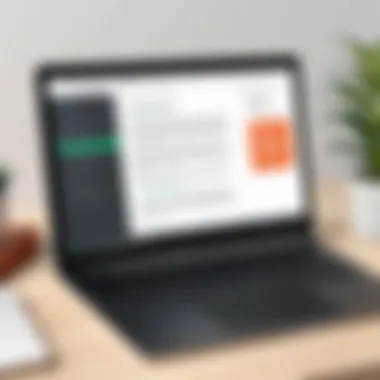

Intro
In today's fast-paced environment, the quality of presentations can significantly affect how information is received and retained by the audience. Many professionals use PowerPoint as a fundamental tool for delivering their ideas clearly. However, the clarity of the message often relies heavily on the precision of language.
Grammarly has emerged as a valuable tool for enhancing writing quality, and its integration with PowerPoint allows users to refine their presentations. By ensuring grammatical accuracy and adherence to style guidelines, presenters can engage their audience more effectively. This article examines the various functionalities of Grammarly, its benefits, and how it can be seamlessly incorporated into the PowerPoint workflow.
Key Features and Benefits
Overview of Features
Grammarly offers several key features that enhance writing quality. These include:
- Real-time Grammar and Spell Check: Grammarly alerts users immediately to any grammar or spelling mistakes, ensuring that errors are corrected in real-time.
- Style and Clarity Suggestions: Beyond just correcting errors, Grammarly provides feedback on how to improve sentence structure and overall clarity.
- Plagiarism Detection: This feature checks for any unoriginal content, offering peace of mind that the work is authentic.
- Customizable Language Preferences: Users can set their preferred language style, such as American or British English, to align with their target audience.
- Integration with PowerPoint: With a straightforward add-on, users can access Grammarly's tools directly within PowerPoint, streamlining the workflow.
Benefits to Users
The integration of Grammarly into PowerPoint yields various benefits:
- Enhanced Professionalism: Presentations that are free from grammatical errors signal professionalism and attention to detail.
- Increased Audience Engagement: Clear and concise language helps maintain the audience's attention, making it easier for them to follow along.
- Time Efficiency: The real-time feedback allows users to focus on content creation while Grammarly handles the grammatical checks.
- Improves Learning Outcomes: In educational settings, the use of precise language fosters better understanding and retention of information among students.
"Using Grammarly in PowerPoint not only sharpens the text but also enriches the overall presentation experience for both the speaker and the audience."
Comparison with Alternatives
Head-to-Head Feature Analysis
While Grammarly stands out in its integration capabilities and user-friendly interface, there are alternatives worth noting:
- Hemingway App: Focuses heavily on readability. Great for identifying complex sentences but lacks grammar checking features.
- ProWritingAid: Offers extensive reports on writing style but requires a steeper learning curve for effective use.
Both alternatives serve their purposes well, but Grammarly’s straightforward integration with PowerPoint is preferable for users looking for a seamless experience.
Pricing Comparison
Grammarly offers both free and premium plans. The free version includes basic grammar and spelling checks, while the premium version unlocks advanced features like style suggestions and plagiarism detection. Other tools may vary in pricing.
- Grammarly Free: Limited features for casual users.
- Grammarly Premium: Approximately $30 per month, which includes comprehensive tools for professionals.
- Hemingway App: One-time purchase of $19.99 for desktop version.
- ProWritingAid: Offers various plans starting at $20 per month.
Evaluating these options can help professionals decide which tool best suits their specific needs.
Enhancing presentations with proper language is crucial, and utilizing Grammarly within PowerPoint is a step in the right direction for clarity and professionalism.
Preface to Grammarly and Its Functionality
Incorporating technology into professional practices greatly affects presentation quality. Grammarly stands as a powerful tool that assists in enhancing both clarity and correctness in written communication. With its various functionalities, Grammarly aids users in addressing gaps in language usage and style, leading to more effective presentations.
Overview of Grammarly
Grammarly is an advanced writing assistant designed to improve the quality of text across multiple platforms. The software offers suggestions for grammar, punctuation, and style, aiming to optimize written communication. Its intuitive interface facilitates real-time corrections and enhances user comprehension of linguistic structure. Users can utilize Grammarly via its web-based platform, browser extensions, and integrations with software like Microsoft PowerPoint. Its accessibility and ease of integration make it a go-to resource for many professionals.
Features and Capabilities
Grammarly's suite of features significantly contributes to enhancing presentation quality. It helps users refine their content for a professional touch.
Grammar checking
Grammar checking is a key feature that identifies errors in syntax, punctuation, and spelling. This aspect ensures that presentations remain credible and precise. By offering corrections and explanations, Grammarly educates users on proper grammar. The benefit of this feature is that it minimizes distractions for the audience, allowing them to focus on the content rather than the mistakes. A unique element of grammar checking is its ability to adapt to different contexts, providing suggestions that suit the overall tone of the presentation.
Style and tone suggestions
Style and tone suggestions are equally essential for effective communication. This feature evaluates the text and provides insights into improving stylistic choices. By guiding users in maintaining a consistent tone, Grammarly enhances overall presentation flow. A notable strength of style suggestions is their capacity to tailor feedback for different audiences. However, users must exercise discretion; not all suggestions will align with personal or organizational branding.
Plagiarism detection
Plagiarism detection serves to uphold integrity in presentations and written work. This tool cross-references text against a vast database, ensuring originality. Its value lies in alerting users to inadvertently cited material, thus preventing potential ethical breaches. Plagiarism detection is particularly beneficial for academic and professional contexts. A unique aspect of this feature is its transparent reporting, displaying matches and sources clearly to the user.
The Importance of Grammar in Presentations


In any presentation, the use of correct grammar plays a vital role. It influences how the audience perceives the presenter and the message conveyed. Grammar is not just about adhering to rules; it also affects clarity, credibility, and authority. When grammar is precise, it enhances the overall quality of communication. A grammatically correct presentation promotes professionalism. On the contrary, errors in grammar can lead to misunderstandings and can negatively influence how the audience receives the information.
Impact on Audience Perception
Audience perception is significantly shaped by the language used in presentations. When presenters utilize strong grammar and precise language, they foster a sense of trust and competence. Mistakes in grammar, however, may lead the audience to question the speaker’s knowledge or the legitimacy of the content. For instance, a presentation filled with errors may distract the audience, diverting attention away from the core message.
- First impressions matter: Poor grammar can lead to a negative initial impression.
- Credibility at stake: Audiences tend to view presenters with grammatical errors as less credible.
- Engagement levels: Correct grammar helps in retaining audience engagement. A well-structured presentation captures attention.
Clarity and Comprehension
Clarity in presentations is essential for effective comprehension. With well-constructed sentences, the audience can follow the narrative without confusion. Unclear or complex sentences may lead to ambiguity, diminishing the overall impact of the presentation. Here are key aspects of how grammar aids clarity:
- Elimination of ambiguity: Clear grammar eliminates confusion about the speaker’s intent.
- Improved flow: A presentation with proper sentence structure leads to better flow and logical coherence.
- Facilitated retention: Proper grammar makes it easier for the audience to remember key points.
In essence, clarity is achieved through strategic use of grammar. Well-structured sentences guide the audience through the presentation, thereby enhancing understanding. The role of correct grammar in maintaining clarity cannot be overstated, especially in professional or academic settings.
"Good grammar is the backbone of effective communication. It shapes how information is perceived and understood."
Utilizing tools like Grammarly can assist in achieving this level of clarity. It serves as a reliable ally to ensure that messages are clear and comprehensible. Ultimately, the benefits of strong grammar extend beyond the presenter; they resonate with the audience's understanding and retention of information.
Integrating Grammarly with PowerPoint
Integrating Grammarly with PowerPoint is essential for enhancing the quality of presentations. The tool not only assists in maintaining correct grammar but also ensures that the style and tone are appropriate for the audience. This process allows presenters to focus more on content rather than worrying about linguistic errors. A good command of grammar can have a significant impact on how a message is received. Audiences are more likely to engage with a presentation that is clear and error-free. Therefore, using Grammarly in conjunction with PowerPoint is a strategic choice that can enhance the effectiveness of communication.
Setting Up Grammarly
Setting up Grammarly involves a few straightforward steps. First, you need to ensure you have a Grammarly account. Once that is set up, you will need to install the add-in specifically designed for Microsoft PowerPoint. This integration allows users to access Grammarly's feedback seamlessly while preparing their slides. Maintaining a smooth workflow is vital, and integrating Grammarly serves to streamline this process by providing real-time suggestions and checks.
Using Grammarly within PowerPoint
Using Grammarly within PowerPoint can greatly benefit the presentation process. One significant aspect is the ease of access to grammar and style checks directly in your presentation environment. It ensures that your presentation content is polished and professional.
Installing the add-in
Installing the Grammarly add-in for PowerPoint is a crucial step toward enhancing your presentation quality. To start, go to the Microsoft AppSource website and search for Grammarly. The installation process is intuitive and straightforward, requiring just a few clicks. This add-in is a popular choice because of its user-friendly interface and real-time feedback. A key characteristic of this add-in is its capability to detect not only grammar but also contextual spelling and style issues. The integration saves time and reduces the potential for errors, making it a beneficial tool.
Step-by-step guide for usage
Once the add-in is installed, using it is quite simple. The first step is to open PowerPoint, navigate to the Grammarly tab, and activate it. After activation, Grammarly will automatically check the text on your slides. Users can benefit from corrections and suggestions as they work. One unique feature is the `Confidence Score`, which gives an overall view of how well the presentation is prepared language-wise. This guidance is crucial as it affects presentation delivery. It helps to ensure that what you present is not just visually appealing but also linguistically appropriate. The advantages of following this guide are clear: the time-efficient approach contributes greatly to producing coherent and engaging presentations.
Common Mistakes in Presentation Text
In the realm of presentations, the clarity of your message is paramount. Even the most brilliant ideas can be overshadowed by avoidable mistakes in spelling, grammar, and sentence structure. These errors not only detract from the professionalism of the presentation but can also lead to misunderstandings among the audience. The importance of addressing common mistakes in presentation text cannot be understated. By eliminating these errors, presenters can significantly enhance the impact and effectiveness of their communication.
Spelling and Grammar Errors
Spelling and grammar errors can undermine the credibility of a speaker. When presentations contain typographical mistakes or grammatical inaccuracies, it can create a perception of carelessness. Audiences may question the authority of the presenter, potentially affecting their trust in the information shared. Simple is better when it comes to spelling and grammar.
To avoid such mistakes, using tools like Grammarly becomes essential. The software assists by highlighting errors in real-time. Here are some specific benefits of addressing spelling and grammar issues:
- Professional Image: A well-edited presentation reflects positively on the speaker and the organization they represent.
- Clarity: Correct spelling and grammar contribute to the overall clarity of the text. This ensures the audience comprehends the information presented without unnecessary confusion.
- Engagement: Audiences are more likely to stay focused on the content when it is polished and error-free.
Overly Complex Sentences
Overly complex sentences can confuse an audience more than aid understanding. In presentations, simple and concise communication is more effective. The aim should be to present ideas clearly and to the point. As a speaker, if you choose to use complicated sentence structures, it may dilute your message.
Some potential pitfalls of complex sentences include:
- Misunderstanding: Lengthy sentences packed with jargon or complex structure may lead to misinterpretation.
- Decreased Engagement: An audience may lose interest if they struggle to follow along with convoluted language.
- Reduced Retention: Simple language is easier to remember; audiences are likely to recall straightforward messages better than complicated ones.
To improve clarity, Grammarly can be used to identify and simplify complex sentences. By focusing on straightforward language, a presenter can better connect with their audience and ensure that their key points resonate.
Key takeaway: Clarity in presentations is achieved through careful attention to spelling, grammar, and sentence structure. Utilizing tools like Grammarly is a proactive approach to avoid common pitfalls in presentation text.
Editing and Refining Presentation Content
Editing and refining presentation content is critical for delivering effective communication. In the context of using tools like Grammarly, this process becomes more streamlined and efficient. When presentations are polished and free from errors, they not only convey information better but also reflect the professionalism of the presenter. This can greatly influence how the audience perceives the speaker and their message.


By focusing on text clarity and flow, one enhances the overall message. Effective editing involves checking for grammatical accuracy, sentence structure, and consistency in style. This attention to detail ensures that ideas are represented clearly, allowing the audience to grasp concepts without confusion. Furthermore, a refined presentation garners respect from peers and leads to better engagement, as the audience can rely on the information being precise and well-articulated.
Leveraging Grammarly for Editing
Grammarly serves as a valuable ally in the editing process. It provides real-time feedback on grammar, punctuation, and style. This functionality allows users to address issues as they arise, rather than waiting until the conclusion of content creation. To leverage Grammarly effectively, integrate it as an add-in for PowerPoint before starting on your slides.
Through its various suggestions, Grammarly helps in identifying errors that might typically go unnoticed. Users are guided toward using active voice and concise language, which can dramatically improve the presentation's quality. Additionally, Grammarly offers tone indicators, aiding presenters in achieving the desired impact based on their aims.
Here are some benefits of using Grammarly for editing:
- Immediate feedback minimizes the risk of overlooking errors.
- Tone and style suggestions enhance the overall readability of the presentation.
- Clarity improvements help clarify complex ideas for the audience.
Final Review Process
The final review process is an essential step in ensuring that a presentation is not just good but outstanding. This stage should ideally follow several rounds of editing with Grammarly. The aim is to conduct a thorough assessment across all slides. During this review, it is important to check whether the content aligns with the presentation goals.
Reviewing involves the following steps:
- Read for coherence: Make sure each slide flows logically to the next one.
- Verify accuracy: Double-check factual information, dates, and citations to ensure correctness.
- Consistency: Check for uniform font usage and adherence to design elements.
- Tech check: Test any embedded links or multimedia components to confirm they function properly.
The purpose of this methodical approach is to catch any overlooked mistakes and refine the presentation until it meets the highest standards. A well-executed final review can be the difference between a forgettable presentation and one that resonates deeply with the audience. In essence, investing time in this process pays dividends in terms of audience engagement and message retention.
Collaboration Features in Grammarly
Effective communication often involves collaboration. When preparing presentations, multiple stakeholders may contribute to the content. Grammarly enhances this process significantly through its collaborative features. These tools foster real-time communication among team members, ensuring that input is clear and consistent.
By integrating Grammarly within PowerPoint, users can share their presentations seamlessly. This sharing functionality allows for immediate access to the material, letting team members analyze and refine text on the fly. Features like version control maintain integrity, ensuring that everyone works with the most updated document.
Also, the comments section in Grammarly allows contributors to leave suggestions or notes. This is especially useful in collaborative settings where different viewpoints can enhance overall presentation quality. The specific elements of this collaboration enhance not just the content of the presentation, but also the dynamic among team members.
Moreover, these features are beneficial for both small businesses and larger corporations. Team members can collectively edit content, which promotes a sense of ownership and accountability. It reduces the likelihood of miscommunication and ensures that the message conveyed through the presentation is unified and compelling. Utilization of these collaboration tools, therefore, can lead to markedly improved clarity and professionalism in presentations.
Sharing Presentations
Sharing presentations within the Grammarly ecosystem is straightforward and efficient. Users can generate links to their PowerPoint slides, enabling real-time access for collaborators. This immediacy means feedback can be integrated quickly, enhancing the overall fluidity of the development process.
When sharing presentations, it is essential to consider who the audience will be. Different viewers may require varying levels of access, and Grammarly accommodates this. Adjusting permissions allows presentation creators to dictate who can edit, comment, or merely view the slides. This flexibility ensures security while promoting collaboration.
Another key aspect of sharing is the platform's ability to track changes. Users can see what modifications have been made, making it easier to understand how the content evolved during collaborative efforts.
Commenting and Feedback
Commenting in Grammarly is a critical feature that offers an avenue for constructive feedback. When collaborators review the presentation, they can leave remarks directly on the slides. This targeted approach allows users to understand exactly which parts of the content need adjustments.
Feedback can range from suggestions for grammar improvements to broader comments about presentation effectiveness. This multifaceted input ensures that the final product benefits from diverse perspectives.
Additionally, Grammarly's interface allows for straightforward navigation of comments. Users can resolve or ignore suggestions as needed. This functionality supports a streamlined editing process and helps maintain focus on critical issues.
Understanding Grammarly’s Suggestions
Grammarly serves as a powerful ally in the quest for clarity and precision in presentation communications. Understanding how to interpret these suggestions is crucial for utilizing this tool effectively. Suggestions provided by Grammarly can significantly enhance both the quality of the text and its overall impact on the audience. This section will delve into why it is important to understand these recommendations and how they can be applied to improve presentation material.
Accepting vs. Ignoring Suggestions
When using Grammarly, users often face the decision of whether to accept or ignore the suggestions it provides. This choice can seem straightforward, but it requires a nuanced understanding of the context within which the presentation exists. Accepting suggestions can lead to clearer and more professional content. However, it is essential to consider the tone and intent of your message.
For instance, Grammarly might suggest altering the phrasing to improve clarity. An example could be changing "due to the fact that" to a more concise "because." While the latter is generally recommended for clarity, the decision should align with the presentation’s tone and style. Sometimes, you may prefer a more formal phrasing to match the audience’s expectations or the subject matter.
In contrast, ignoring a suggestion can be equally valuable. If the original phrasing conveys the intended meaning more effectively than the suggestion, it may be wise to keep it intact. Thus, a deep understanding of your material and its audience is critical. A balanced approach, wherein suggestions are accepted when they truly enhance the content, will yield the best results.
Customizing Grammarly’s Feedback
Grammarly provides a range of options for customizing its suggestions. This feature is particularly beneficial for professionals and businesses that have specific terminology or style guidelines they must adhere to. By adjusting the settings in Grammarly, you can tailor feedback to align with your presentation goals.
To customize your feedback effectively, consider the following steps:
- Set Goals: Determine what you want Grammarly to focus on. This could be clarity, formality, or inclusiveness. Each of these can affect how feedback is presented.
- Adjust Preferences: Within Grammarly’s settings, you can specify the audience type, intent, and even the style of the content. This ensures that the feedback matches what is appropriate for your presentation.
- Review and Refine: After applying custom settings, review any suggestions critically. Sometimes, the tool may suggest edits that don’t align with your unique voice or intent.


Ultimately, tailoring Grammarly’s feedback to your specific needs can enhance presentation quality. This not only boosts the professional demeanor of your slides but also engages your audience more effectively. Tools like Grammarly, when integrated with a keen understanding of their functionality, can facilitate a higher level of communication.
Case Studies: Successful Presentations Using Grammarly
In this section, we delve into Case Studies: Successful Presentations Using Grammarly to illustrate how the use of this tool enhances overall presentation quality. The power of effective communication cannot be overstated, especially in a professional or academic setting. Presenters often rely on tools that help bridge the gap between their ideas and the audience’s understanding. Grammarly provides essential functionality that contributes to this aim.
Corporate Presentations
Corporate presentations play a critical role in conveying ideas, strategies, and business outcomes. In a competitive corporate environment, clear communication can determine the success or failure of a project. For example, Company X utilized Grammarly in its quarterly presentations. By implementing precise language and proper grammar, the executives were able to present complex data in an accessible manner. They minimized misunderstandings and elevated audience engagement during the presentation.
The benefits of using Grammarly in corporate settings include:
- Enhanced Clarity: Clear and error-free text helps convey messages efficiently.
- Professionalism: Well-edited presentations reflect a company’s commitment to quality.
- Audience Perception: Correct grammar positively influences how an audience perceives the presenter.
These elements were crucial for Company X's success. The audience’s positive feedback indicated improved comprehension and interest, leading to a stronger business case.
Academic Presentations
In academic contexts, presentations often carry significant weight in assessments and peer evaluations. Students are expected to present research findings clearly and effectively. University Y integrated Grammarly into its academic presentations, enhancing countless students’ abilities to communicate their research effectively.
The key aspects of using Grammarly for academic presentations include:
- Improved Structure: Students learned to structure their arguments clearly, which is essential in academic discourse.
- Reduced Errors: Common mistakes in grammar and spelling were significantly decreased, making presentations more credible.
- Tailored Feedback: Grammarly’s feedback allowed learners to adapt their language to suit the formal tone required in academia.
As a result, students noticed not only improved grades but also enhanced confidence when presenting. Grammar's role in the coherence of academic discourse cannot be overlooked, making this tool invaluable for scholars.
The success of both corporate and academic presentations underlines the importance of linguistic precision. Ultimately, Grammarly serves as a mechanism for professionals and students alike, enabling them to present their best work.
Utilizing Grammarly in these case studies showcases its ability to elevate presentation standards across various fields. Such instances exemplify how this tool can be intrinsic to achieving success in communication-centric environments.
Challenges of Using Grammarly
Incorporating Grammarly into the PowerPoint workflow presents notable challenges that users must navigate for optimal results. Though the tool provides substantial improvements in grammar and overall presentation quality, understanding its limitations is essential for effective use. The discussion of these challenges is imperative, as it sets realistic expectations for users and enlightens them about potential pitfalls. Here, we examine two key complications: the limitations inherent in automated checking and the risks of over-reliance on software tools.
Limitations of Automated Checking
Grammarly's automated checking mechanism exhibits certain limitations that users must consider. One major aspect is that the tool may not catch every mistake. For instance, complex sentences or nuanced language may lead to subtle errors slipping through the cracks. Additionally, Grammarly works based on algorithms that are not infallible; they might misinterpret context, leading to incorrect suggestions.
Users should recognize that while Grammarly serves as a useful assistant, it does not replace the human touch that is often necessary for effective communication.
"While Grammarly can catch many errors, the subtleties of human expression sometimes escape its algorithms."
Moreover, terms containing jargon or industry-specific language may not yield accurate feedback, as the software continuously learns from common usage. Hence, terms unique to specific fields may not be adequately addressed, potentially muddying the intended message of a presentation. Users should be vigilant in reviewing all suggested changes carefully to ensure clarity and coherence in their work. This attention to detail can significantly enhance the final presentation quality.
Potential Over-Reliance on Tools
Another challenge that arises when using Grammarly in PowerPoint is the potential for over-reliance on the tool. As users become accustomed to relying on suggestions, they might inadvertently neglect their own editing skills. This over-dependence can diminish an individual's ability to write effectively without assistance.
Encouragingly, possessing a strong command of language is vital for professional settings. Therefore, users should regard Grammarly as a complementary resource, rather than a substitute for their own judgment and skills. Developing critical editing skills while leveraging the strengths of Grammarly can create a balanced approach that maximizes the effectiveness of both.
To mitigate this issue, users benefit from regular practice in writing and editing without relying solely on technology. Incorporating manual checks alongside Grammarly's feedback reinforces learning and enhances linguistic competence, ultimately contributing to a more confident and proficient communicator.
Future of Language Tools in Presentations
The increasing complexity of communication in both business and education spheres makes the future of language tools particularly relevant. As presentations are critical means of conveying messages, the tools used must evolve to meet the demands for clarity, engagement, and professionalism. With the progressive capabilities of software like Grammarly, we can foresee significant advancements in how language is polished and enhanced in presentation formats like PowerPoint.
One major aspect of the future of language tools is the incorporation of artificial intelligence. AI can profoundly enhance language enhancement software by providing real-time feedback that is contextually aware. Rather than simply pointing out errors, future tools may offer suggestions tailored to the audience's comprehension level and the speaker's intent. This goes beyond grammar checking; it becomes a strategic partnership in crafting messages that resonate well.
Also, we may see integration capabilities that surpass the current functionalities. As various software applications work side by side, seamless interactions will become essential. By ensuring that language enhancement tools interact fluidly with design software or video editing programs, presenters will not only improve textual content but also enhance visual storytelling.
"The evolution of language tools will not just enhance presentations, but redefine how we communicate complex ideas across various fields."
The focus will extend to enhancing inclusivity and accessibility, ensuring that language tools are beneficial for diverse audiences. Automated features that can translate or modify language in real-time could make presentations more accessible to non-native speakers or those with different learning abilities.
Trends in Language Enhancement Software
As we venture deeper into the digital age, certain trends in language enhancement software are gaining momentum. Key developments include a more advanced use of natural language processing, user-friendly interfaces, and personalized feedback.
- Natural Language Processing (NLP): This technology allows software to understand human language more intuitively. This results in suggestions that consider context, rather than merely adhering to grammatical rules.
- User-Friendly Interfaces: Enhancements in software design have made language tools more accessible for a wider audience. Intuitive layouts and easy integration into existing systems like PowerPoint are becoming standard.
- Personalized Feedback: Algorithms can learn from user's writing habits and offer feedback tailored specifically to individual patterns and preferences. This adaptability promotes a more effective learning experience.
Integration with Other Software
Integration is a central theme for the future of language tools in presentations. Language enhancement software like Grammarly is no longer isolated; it is part of a bigger ecosystem.
- Cross-Platform Functionality: Increasingly, users demand that their language tools work across different platforms. Whether it is writing emails, creating documents, or preparing presentations, seamless functionality is crucial for maintaining a consistent communication style across mediums.
- Collaborative Features: As teamwork becomes prevalent in both business and education, the ability to share, edit, and provide feedback within integrated applications streamlines the workflow, ensuring that everyone is on the same page.
- Utilization of Cloud Services: Cloud integration enables real-time collaboration across different locations and devices. Language tools will likely emphasize this capability, making it easier for teams to produce coherent and high-quality presentations, regardless of where they are physically located.



