Enhance Software Reviews with Screencastify


Intro
In an increasingly digital landscape, the ability to communicate effectively about software products is essential. As professionals strive to articulate their evaluations and insights, visual tools can play a crucial role. Screencastify emerges as a particularly useful application in this context. It allows users to create screen recordings seamlessly, bridging the gap between software functionality and user understanding.
This article endeavors to provide a thorough examination of how Screencastify can enhance software reviews and learning experiences. We will delve into its key features, benefits, and practical applications, enabling professionals in the software industry to refine their evaluation processes. Such exploration not only underscores the capabilities of Screencastify but also emphasizes its relevance in creating clear and concise visual documentation.
Key Features and Benefits
Overview of Features
Screencastify stands out due to its suite of user-friendly features. One of its most notable aspects is the ability to record your screen, allowing users to capture software demonstrations in real time. With options for full-screen recording, window-specific recording, or browser tab recording, it caters to various needs.
Additionally, Screencastify offers tools for editing recordings, enabling users to trim, cut, or add annotations. This functionality is invaluable for professionals who want to highlight specific software features or behaviors without needing extensive video editing skills. Furthermore, the tool allows for immediate sharing, making it easy to distribute recordings via links or embed them in presentations or reports.
Benefits to Users
Leveraging Screencastify can yield several advantages for its users. Firstly, the clarity provided by visual documentation can enhance understanding amongst teams and clients alike. The capacity to visually represent complex software functionalities facilitates better comprehension and retention of information.
Moreover, it streamlines communication. When stakeholders can view a tutorial or review directly, the need for lengthy written explanations diminishes. This can save time and reduce misunderstandings, especially in technical fields where jargon can create barriers to understanding.
Comparison with Alternatives
In examining Screencastify, it is also worthwhile to consider its position among other screen recording tools available in the market. Comparing its features and pricing with alternatives provides a clear picture of its value proposition.
Head-to-Head Feature Analysis
Screencastify can be compared to tools like Loom and Snagit. Here’s how they measure up on certain essential feature dimensions:
- Recording Quality: Both Screencastify and Loom offer high-definition recordings, while Snagit’s capabilities are slightly limited.
- Editing Tools: While Snagit excels in editing features, Screencastify provides adequate tools for simple edits, making it user-friendly.
- Integration Options: Screencastify integrates easily with platforms like Google Classroom, while Loom has its integrations, and Snagit supports varied formats and export options.
Pricing Comparison
When evaluating Screencastify's pricing, it becomes essential to consider the cost structures of its competitors. Screencastify offers a free tier with basic features. For advanced functionalities, such as editing and enhanced storage, there are paid plans. In contrast, Loom operates on a similar freemium model, while Snagit requires a more substantial upfront cost with a one-time purchase. This pricing diversifiyes depending on the use case and frequency of use, making Screencastify a cost-effective option for many organizations.
"Effective documentation fosters a culture of clarity and efficiency within software teams."
By comprehending the features and benefits of Screencastify compared to its alternatives, businesses can make informed decisions about adopting screen recording solutions tailored to their specific needs.
Preamble to Screencastify
The use of screen recording technology has become increasingly relevant in various contexts. Screencastify, a prominent tool in this domain, serves influential purposes in software reviews and educational settings. Its capacity to seamlessly capture on-screen activity is not only beneficial for individuals but also for organizations striving to enhance their processes.
Understanding Screencastify
Screencastify is a user-friendly screen recording software that operates on Google Chrome. It allows users to capture video and audio from their computer screens. This capability provides a means to document workflows, show software features, and record tutorials. The integration with Google Drive facilitates easy storage and sharing, making it accessible for collaboration among teams.
Screencastify supports various video formats, which is an advantage for software reviews. Users can create recordings that convey detailed information efficiently. This is key, especially for those who prefer visual learning over text-based documentation.
Purpose and Functionality
The main purpose of Screencastify is to simplify the process of sharing technical information. It offers functionalities that include screen recording, editing, and annotations. This set of tools enables users to emphasize important points during a demonstration.
Its functionality extends to creating video tutorials. For instance, software professionals can produce step-by-step guides that detail how to use a specific feature. Additionally, organizations can leverage Screencastify for product demos to showcase capabilities to potential customers.
In summary, understanding Screencastify is essential for grasping its role in enhancing software reviews. This tool not only supports detailed presentations but also enriches communication through visual documentation. The relevance of this technology cannot be overstated in today’s digital landscape.
The Need for Visual Tools in Software Reviews
In the landscape of software review processes, the utilization of visual tools is gaining prominence. It is crucial these days for professionals to convey complex ideas effectively. Traditional text-only reviews often fall short in communicating the nuances of software functionality. Here lies the need for incorporating visual aids into the review methodology. Tools like Screencastify emerge as essential allies, bridging the gap between comprehension and evaluation. They offer a way to enhance clarity and understanding, making it easier for contact stakeholders to absorb critical information rapidly.
Challenges in Traditional Reviews
Traditional methods of software reviews often rely heavily on written documentation. This approach presents several challenges:


- Miscommunication: Text can be interpreted in various ways. Without visual context, key features may be overlooked or misunderstood.
- Engagement: Important data may not retain the audience's attention. A visually bland review can fail to engage, leading to poor retention of information.
- Time Consumption: For readers, sifting through extensive texts can be time-consuming. They may miss out on important aspects if the review is not conducive to quick scanning.
These issues highlight the need for improvement. By integrating visual tools, these reviews can become more effective, offering succinct information delivery. Visual elements like screenshots and videos engage users in ways text alone rarely can.
Value of Visual Documentation
Visual documentation offers multifaceted benefits:
- Enhanced Understanding: Visual representations simplify complex concepts, enabling deeper understanding of the software's capabilities. This reduces the learning curve for new users.
- Immediate Feedback: Recording processes allows reviewers to give real-time feedback. This is particularly useful when demonstrating software problems or features in action.
- Engagement and Retention: Studies have shown that people retain up to 65% of information when relevant visuals accompany written content. This contrasts starkly with text-only methods, which are far less effective.
Overall, the transition to visual documentation is not merely advantageous; it's becoming a necessity in the realm of software evaluations. Thus, the pressing need for tools like Screencastify emerges, as they fulfill the demand for improved communication strategies in software reviews.
"A picture is worth a thousand words." Optical representations can convey highly intricate insights that written text might struggle to articulate fully.
Emphasizing the value of visual tools not only serves to enhance current review practices but also positions organizations at the forefront of effective software communication.
Key Features of Screencastify
Screencastify offers a range of features that make it a powerful tool for enhancing software reviews. Understanding its key functionalities is essential for leveraging the tool effectively. Each of these features addresses specific needs, enabling professionals and organizations to document, review, and communicate software-related information in a clear and organized manner.
Screen Recording Capabilities
Screencastify provides robust screen recording options that allow users to capture video of their desktop, application windows, or browser tabs. This feature is particularly valuable for creating tutorials, product demos, and instructional content.
Recording can be initiated easily with a few clicks. Users can select whether to record the entire screen or just a specific window, offering flexibility depending on the content they wish to showcase. The recordings are saved in high quality, ensuring visibility during reviews, which contributes to a better understanding of the software presentations.
Editing Tools and Annotations
After recording, users can take advantage of built-in editing tools that simplify post-production work. These tools enable users to trim unnecessary footage, add music, and insert captions, enhancing the final product's clarity and understanding.
Annotations such as arrows, circles, and text overlays can be added to highlight important features and steps within the software. This visual enhancement helps guide the viewers’ attention to key aspects, making the conveyed information more effective and engaging.
Sharing and Collaboration Options
Screencastify also excels in its sharing capabilities. Once a video is created, it can be easily shared with team members or external stakeholders via multiple platforms. Options include direct sharing through links, integration with Google Drive, and embedding in websites or presentations.
These collaboration features are crucial for facilitating discussions and feedback between teams. By sharing visual documentation, teams can streamline their review processes, eliminating miscommunication and focusing on actionable insights.
Effective use of Screencastify not only improves software reviews but also enhances team collaboration through shared visual insights.
Knowledge of Screencastify's key features prepares professionals to utilize this tool effectively in their work. These functionalities empower users to create comprehensive software evaluations, reinforcing the notion that visual documentation is essential for modern software review practices.
Implementing Screencastify in Software Reviews
Implementing Screencastify in software reviews is an important aspect of utilizing this tool's full potential. By using Screencastify, teams can improve their documentation practices and enhance the overall quality of software reviews. There are several key benefits associated with adopting this approach.
Firstly, screencasts provide a visual representation of the software in use. This enables reviewers to capture not only the functionality of the software but also the user experience. Visual documentation offers clarity that written reports often lack. Consequently, both developers and stakeholders benefit from a better understanding of how the software operates in a real-world context.
When considering implementing Screencastify, it is essential to approach the process with a clear strategy. This includes deciding the objectives of each screencast, the audience it is intended for, and ensuring that the recordings are concise and impactful. This streamlining is crucial to avoid overwhelming viewers with excessive information.
Recording Software Tutorials
Recording software tutorials with Screencastify is highly effective for training purposes. It allows educators or trainers to demonstrate software features in real-time. This real-time documentation provides users with the opportunity to follow along as they learn. Such tutorials can be particularly helpful for onboarding new employees or training users on complex systems. Each step can be narrated and displayed, ensuring that all aspects of the software are covered clearly.
It is beneficial to prepare a script or outline before recording to ensure a smooth presentation. This preparation can help establish topics to focus on and sequences to follow. In addition, ensuring good audio quality and a clean video feed will aid in comprehension.
Creating Product Demos
Creating product demos using Screencastify allows companies to showcase their software capabilities. A well-crafted demo can effectively capture the essence of a product and highlight its unique selling points. This becomes invaluable when demonstrating software to potential clients and stakeholders.
An effective product demo should start with a strong introduction. Following this, features should be displayed with corresponding use cases. The video must maintain a good pace, where transitions between sections are fluid to retain viewer attention. Including calls to action at the end can also encourage further engagement with the product.
Documenting Software Issues
Documenting software issues is another vital application of Screencastify. By recording bugs or performance problems in real-time, users can provide clear evidence of issues to development teams. This immediacy helps developers understand the context in which issues arise, leading to more effective troubleshooting.
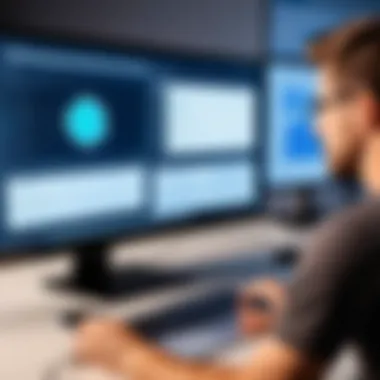

A good practice involves establishing a clear problem statement, recording the sequence of actions that lead to the issue, and highlighting the outcomes. This focused documentation can significantly reduce the time spent on debugging, as developers do not need to guess the conditions under which errors occurred.
Case Studies of Screencastify Usage
Screencastify proves to be a valuable tool across various sectors through its flexible applications. The case studies presented here offer insight into how visual documentation enhances software review processes and educates users, making the software easily understandable. By looking at real-world examples, we can unpack the distinct advantages and challenges faced by different organizations using Screencastify in their operations.
Educational Institutions
In educational settings, Screencastify has emerged as a powerful resource for both teaching and administrative purposes. Many institutions have adopted the tool to create instructional videos that address various academic subjects. For instance, teachers can record screencasts explaining complex concepts, thereby enabling students to revisit the material and learn at their own pace. This method not only caters to diverse learning styles but also improves comprehension.
A prominent example is a university that implemented Screencastify for its online courses. Faculty members used it to produce software walkthroughs, demonstrating how to navigate learning management systems. These videos were instrumental in minimizing confusion, as students had tangible examples to reference instead of relying solely on text-based instructions. The institution reported an increase in student engagement and a significant reduction in queries regarding course navigation.
Moreover, Screencastify facilitates peer feedback and collaboration among students. They can record their own presentations or project updates, allowing for constructive critique from teachers and classmates. This not only enhances public speaking skills but also bolsters interpersonal communication. Thus, educational institutions leverage Screencastify to create a more interactive and supportive learning environment.
Corporate Training Programs
Corporate environments also benefit immensely from Screencastify's capabilities. Training new employees can often be lengthy and resource-intensive. However, organizations like software companies have integrated Screencastify into their onboarding processes. New hires can access comprehensive video tutorials on software tools and company policies at their convenience.
For instance, a leading tech firm utilized Screencastify to develop an extensive library of training videos. These videos covered everything from product usage to compliance protocols, enabling employees to learn efficiently without the need for on-site trainers. This approach resulted in faster onboarding times and employees reported increased retention of information, as visual materials provide clarity that text-heavy manuals may lack.
Additionally, Screencastify is useful for ongoing employee training. Companies frequently introduce new software features or updates, and utilizing screencasts allows for immediate dissemination of that information. Employees can view these recordings on-demand, ensuring they stay updated on the latest developments. This adaptability is crucial in dynamic industries where agility and knowledge are key to success.
"Visual documentation not only saves time but also ensures that information is consistently communicated across different teams and departments."
Assessing the Impact of Screencastify
When evaluating a tool like Screencastify, it is essential to assess its worth and impact on software reviews and learning processes. This section endeavors to articulate the key aspects through which Screencastify influences these areas. By focusing on user experience, process improvement, and comprehension of software functionalities, organizations can glean significant benefits. A thorough assessment allows businesses to make informed decisions about adopting visual tools for reviews and learning.
Feedback from Users
User feedback provides critical insights into the practical functionality of Screencastify. Many professionals report that the tool enhances their review process by providing concrete visuals that capture complex software tasks. Users have noted that the simplicity of capturing their screens can lead to producing more comprehensive and relatable tutorials. Users frequently express how they appreciate the capability to narrate their actions while recording. This dynamic interaction allows for clearer explanations, reducing the likelihood of misunderstandings that can occur in written documentation.
Considerations from users often include:
- The ease of setup and initiation of recordings
- The efficiency in creating content without extensive training
- The feeling of engagement when presenting ideas visually rather than textually
This feedback is a testament to the tool's potential to streamline workflows and improve communication among team members.
Improvement in Review Processes
Integrating Screencastify into software reviews can lead to profound enhancements in how evaluations are conducted. Traditional software reviews often lack visual elements, leading to oversight of minor details that can significantly impact the user experience. With Screencastify, teams can document software functionality in real-time as it is used. This aspect adds a layer of authenticity that written reports cannot convey. Users can highlight specific functionalities and any issues encountered, resulting in a richer repository of information for future reference.
Some key improvements include:
- A more engaging review process that attracts viewer attention
- Enhanced clarity in documenting user journeys and pain points
- Immediate visual reference for follow-up conversations or reviews
These improvements ultimately foster a more collaborative and productive environment, ensuring that feedback is not only heard but also visually demonstrated.
Enhanced Understanding of Software Functionality
One of the most vital impacts of Screencastify is its ability to enhance understanding of software functionality. Visual aids are integral to learning, as they simplify complex concepts. Screencastify enables users to create tutorials that walk others through software features step by step. This method allows both new and seasoned users to gain a better grasp of the software's capabilities.
In addition, the visual format aids in retention and comprehension, allowing users to revisit parts of the recording as needed.
Key points noted in the improved understanding include:
- Reduction of cognitive overload when learning new software
- Opportunities for learners to follow along at their own pace
- Enhanced ability to identify what works and what doesn’t through real-world application
The collective assessment of Screencastify underlines its significant benefits for improving software reviews, learning, and documentation processes.
Best Practices for Using Screencastify
Leveraging Screencastify requires a well-thought-out approach to make the most of its capabilities. By adhering to best practices, users can create clear, concise, and effective recordings that serve their intended audience, whether they are educators, businesses, or software developers. Best practices not only enhance the quality of the output but also improve the viewer's learning experience. Implementing these strategies can significantly impact how information is conveyed and understood.
Optimal Recording Settings
Choosing the right recording settings is vital for producing high-quality videos. Firstly, select the resolution that matches your needs. For standard screen recordings, a resolution of 1080p is usually optimal. This setting provides clarity without creating excessively large file sizes.
Network stability is another crucial factor when recording. A reliable internet connection is essential, especially for cloud-based tools. If your connection is unstable, consider offline recording options. Ensure that your microphone settings are also carefully configured. Using a good quality microphone will result in clear audio, which is as important as clear visuals.


Key points for optimal settings include:
- Resolution: Aim for at least 1080p for clarity.
- Audio: Use a high-quality microphone for better sound quality.
- Internet Stability: Ensure a stable connection to avoid interruptions.
Effective Presentation Techniques
Presentation is about more than just video quality. It's critical to engage your audience through effective communication. Start by planning your content. An outline helps keep your thought organized and ensures you cover all necessary points without unnecessary digressions. Use bullet points to highlight key messages during your presentation. This can help viewers grasp important concepts quickly.
Additionally, maintain a steady pace while speaking. Speaking too quickly can cause viewers to miss essential information. Consider varying your tone to emphasize critical points or to signal transitions between topics.
Techniques to enhance your presentation include:
- Outline your content prior to recording.
- Use bullet points for key messages.
- Vary your tone to express emphasis and keep interest.
Post-Recording Actions
Once the recording is complete, the next steps are crucial for effective distribution and viewer engagement. First, do a thorough review of your video. Look for areas where you can edit for clarity or conciseness. Screencastify provides basic editing tools that allow you to cut unnecessary segments. This step is essential as it helps maintain viewer attention by eliminating filler content.
After editing, it's important to think about your video's accessibility. Adding captions can broaden your reach, making content available to a wider audience, including those who may have hearing difficulties. Sharing options must also be taken into account. Choose platforms suitable for your audience to maximize engagement.
Consider these post-recording steps:
- Edit for clarity and conciseness.
- Add captions for accessibility.
- Choose distribution platforms wisely.
"In the realm of software reviews, clarity is king. Best practices can elevate the viewer's understanding of even the most complex tools."
By integrating these best practices when using Screencastify, users can significantly enhance their software review processes. The result is a more engaged audience that can learn effectively from shared visuals and explanations.
Limitations of Screencastify
Understanding the limitations of Screencastify is crucial for users seeking to maximize its potential in software evaluations. While this tool offers several features to enhance visual documentation, there are specific aspects where it falls short. Awareness of these limitations can help professionals and organizations make informed decisions when integrating Screencastify into their workflows.
Technical Challenges
Screencastify is generally user-friendly, but it is not without its technical challenges. First, the software may experience performance issues on less powerful computers. High-resolution recordings require more processing power and memory. Users with older machines might find the recording process lagging or the final product not up to par. This can be frustrating during critical software reviews when clarity and detail are paramount.
Additionally, Screencastify relies on a stable internet connection for certain functionality. If users encounter poor internet service, they may face interruptions or failures in uploading their recordings. This can hamper the efficiency of their documentation processes, leading to delays in reviews and analysis. Users should note these potential hurdles when planning to use Screencastify for extensive software evaluations.
User Experience Considerations
User experience can significantly impact the effectiveness of Screencastify. Some users report difficulty navigating the interface, especially if they are not technically inclined. This can create a barrier to utilizing the tool's full capabilities. Ensuring that team members receive proper training could mitigate these concerns, but the onboarding process requires time and resources.
Another aspect worth mentioning is the limits placed on free accounts. While Screencastify offers a feature-rich free version, restrictions on video length and access to advanced editing features may frustrate some users. This can result in inadequate presentations if a lengthy review is necessary. Organizations may need to consider investing in a paid version of Screencastify to gain full access to all its features, which adds to the overall cost.
Conclusion: Recognizing these limitations is essential to using Screencastify effectively. Addressing technical challenges and enhancing user experience can lead to more successful software reviews, optimizing the benefits this tool has to offer.
Future Developments in Screencastify
Exploring the future developments of Screencastify provides insight into how this tool may evolve to meet the increasing demands of software reviews. The advancements in screen recording technology and user needs drive the planning of upgrades. As the world leans toward more visual learning, being aware of these developments can significantly benefit professionals looking to optimize their software review processes.
Predictions Based on Current Trends
Observing current trends in technology and user behavior helps to predict what enhancements may come to Screencastify. Here are some insights:
- Increased Integration: As the demand for seamless integration with other software tools rises, future versions of Screencastify may incorporate direct integration with project management systems like Jira or GitHub. This would enable users to record software reviews and instantly link them to relevant projects.
- AI-Enhanced Features: Artificial intelligence is transforming many software tools. Screencastify could leverage AI to offer smarter editing features. For instance, it may suggest cuts or highlight important sections of videos based on user engagement metrics.
- Cloud Storage Expansion: With the shift toward cloud-based services, Screencastify may enhance its cloud storage capabilities. Increased storage and easier access could promote a more efficient workflow for users who need to save and share multiple video files quickly.
Potential Features and Upgrades
Considering the feedback from current users and technological advancements, several key features could be added to Screencastify in the future:
- Enhanced Collaboration Tools: Future updates might provide improved tools for team collaboration. For example, real-time commenting during video playback would allow team members to weigh in immediately, thus streamlining the review process.
- Customization Options: Users may look for greater customization of the user interface. Allowing users to modify layouts and choose which tools are visible could lead to a more personalized experience, increasing productivity.
- Multi-Language Support: As Globalization increases, multi-language support becomes increasingly important. This feature could make Screencastify more accessible to a diverse audience, enhancing its usability in multinational companies.
Understanding potential developments can help organizations align their strategies accordingly. Each improvement can lead to substantial savings in time and resources when conducting software reviews.
End
In this article, the significance of utilizing Screencastify for enhanced software review and learning has been thoroughly examined. By leveraging the capabilities of a versatile screencasting tool, both individuals and organizations can significantly improve their approach to software evaluation. It is essential to recognize that visual documentation has emerged as a pivotal element in the modern review process, offering clear and concise insights into complex software functionalities.
Recap of Key Points
- Understanding Screencastify: The tool is designed to facilitate better communication through screen recording.
- Challenges in Traditional Reviews: Many traditional software reviews lack engaging visuals, making details hard to grasp.
- Key Features: Features such as editing tools and collaboration options enhance the user experience and integration into workflows.
- Real-World Usage: Various case studies demonstrate how educational institutions and corporate training programs successfully implement Screencastify.
- Best Practices: Optimal recording settings and effective presentation techniques are critical for maximizing impact.
- Limitations: Acknowledging the technical challenges and user experience considerations helps to set realistic expectations.
- Future of Screencastify: Keeping an eye on predictions and potential upgrades is crucial for staying ahead in software reviews.



