Maximizing Small Business Efficiency with Google Tools
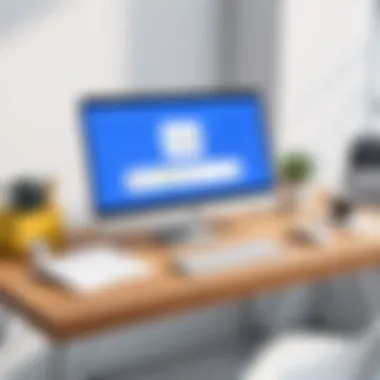

Intro
In the evolving landscape of small business operations, efficiency becomes paramount. The integration of technology into everyday practices can significantly streamline processes and enhance productivity. Google offers a suite of products tailored for small businesses, enabling them to optimize their operations, improve marketing approaches, and engage customers effectively. By understanding how these tools can specifically meet the needs of a business, owners can make informed choices that benefit their overall strategy.
This article analyses several Google products: Google Workspace, Google My Business, Google Ads, and more. Each section will delve into their features, examine usability, discuss benefits, and compare alternatives. The aim is to furnish small business owners with a comprehensive guide to leverage these tools to drive efficiency and growth.
Key Features and Benefits
Overview of Features
Google Workspace provides a cloud-based productivity suite, which includes applications such as Gmail, Google Drive, Google Docs, and Google Calendar. These tools facilitate communication and collaboration among team members, regardless of their location. Google My Business allows businesses to manage their online presence, ensuring vital information remains accurate and accessible to potential customers. Google Ads, on the other hand, delivers a powerful platform for reaching targeted audiences through paid advertising campaigns.
Benefits to Users
The benefits of implementing Google products into small business operations are substantial:
- Increased Productivity: Google Workspace simplifies collaboration with real-time editing and seamless sharing capabilities.
- Enhanced Visibility: Google My Business boosts local search presence, making it easier for customers to find and contact businesses.
- Targeted Marketing: Google Ads enables precise targeting, ensuring that marketing efforts reach relevant audiences effectively.
- Cost Efficiency: Many Google tools offer free or affordable tiers, making them accessible for businesses of all sizes.
"Adopting Google tools can transform the operational framework of a small business, providing a competitive edge in the market."
Comparison with Alternatives
Head-to-Head Feature Analysis
When comparing Google products with alternatives like Microsoft Office or Bing Places, differences emerge in terms of functionality and integration. For instance, while Microsoft Office has a strong suite for desktop applications, Google Workspace's cloud-based approach and collaboration features often prove more adaptive in a remote work environment. Bing Places offers similar local business management benefits but lacks the prominence that Google’s search engine commands.
Pricing Comparison
From a pricing perspective, Google products generally provide competitive pricing structures:
- Google Workspace has plans starting at $6 per user per month, offering a rich set of features.
- Microsoft 365, in contrast, may start around $5 per user but lacks some integrated tools found in Google Workspace.
- For local business management, Google My Business is free, while equivalent services may involve hidden charges on other platforms.
Prolusion to Google Products for Small Businesses
In today’s digital landscape, small businesses face unique challenges and must adapt swiftly to remain competitive. The importance of leveraging technology cannot be overstated, especially regarding efficiency, productivity, and customer engagement. Google products provide an array of tools designed to meet distinct needs across various business functions. By streamlining operations and enhancing customer interactions, these tools support growth and sustainability for small enterprises.
Importance of Google Products
Google offers a suite of applications tailored specifically for small business needs. These tools not only facilitate communication and collaboration but also enhance marketing efforts. The integration of products such as Google Workspace and Google My Business allows businesses to operate more cohesively. This can lead to more informed decision-making, effective communication, and improved customer service.
One major benefit of using Google products is the cost-effectiveness they provide. Many tools in the Google suite have free versions or affordable plans suitable for small businesses. This accessibility ensures that even businesses with limited budgets can utilize sophisticated solutions to enhance their operations.
Considerations for Choosing Google Products
When small businesses consider which Google products to integrate, it’s vital to analyze their specific needs. Each tool offers different functionalities that cater to various aspects of business operations, from communication and project management to marketing and customer engagement.
- Identifying specific needs: Business owners should assess areas that need improvement. For example, a company struggling with customer management may benefit more from Google My Business than from a document creation tool.
- Evaluating usability: Most Google products are designed to be user-friendly, which is crucial for small teams. Simplicity can lead to quicker implementation and less downtime during transitions.
- Scalability: As businesses grow, their needs change. Choosing tools that can scale with the business can save time and reduce costs in the long run.
Ultimately, enhancing operational efficiency through Google products enables small businesses to focus on their core objectives. This allows them to allocate more resources toward innovation and customer satisfaction, rather than getting bogged down by daily operational tasks.
"Google products empower small businesses by providing tools that directly address their challenges, allowing for growth and increased efficiency."
In the forthcoming sections, we will explore specific tools offered by Google, examining how they can be effectively utilized to drive efficiency and productivity in small businesses.
Understanding Small Business Needs
To truly leverage Google products effectively, small businesses must first understand their unique needs. Every small business operates in a different environment, facing its own set of challenges and opportunities. Recognizing these factors can drive the selection of appropriate tools and solutions. Addressing small business needs isn't just about choosing the right products; it's also about aligning these solutions with overarching business goals and ensuring that they can adapt to changing circumstances.
Understanding small business needs involves identifying the most pressing challenges. These can range from limited resources and skills to evolving market demands. A thorough grasp of these issues informs decision-making and improves efficiency. Moreover, understanding needs informs better customer engagement strategies, ultimately leading to growth and sustainability.
Identifying Key Challenges
Small businesses commonly face significant challenges that can hinder their performance. Identifying these key challenges is the first step toward crafting effective strategies. Some prevalent issues include:
- Financial Constraints: Limited budgets restrict access to advanced tools and services.
- Resource Management: Having to do more with fewer resources is a constant struggle.
- Market Competition: Competing against larger firms with more capital and brand recognition can be daunting.
- Customer Outreach: Finding effective ways to reach and engage customers is often a challenge.
Understanding these challenges is essential. It can help small business owners recognize the types of Google products that address their specific pain points.
Prioritizing Functionality and Cost
When selecting tools, small business owners must prioritize both functionality and cost. Each Google product offers unique features, but the relevance of these features depends heavily on the specific needs of the business. For example, a small retail store may prioritize Google My Business for local visibility, whereas a digital marketing firm may benefit more from Google Ads for targeted campaigns.
In terms of cost, options vary widely. Google offers both free and paid products, allowing businesses to choose based on budget constraints. This flexibility enables companies to select tools that not only suit their immediate needs but also have the potential for scalability as their operations grow.
- Consider Key Features: Identify essential features of Google products that align with your operational needs.
- Evaluate Long-Term Costs: Assess not just upfront costs but also ongoing expenses, including subscription fees and additional services.
Choosing the right mix of functionality and affordability can contribute significantly to the operational efficiency of a small business. Thus, a deliberate approach in examining needs against available solutions is crucial for success.
Overview of Google Workspace
Google Workspace plays a crucial role for small businesses seeking operational efficiency. This collection of cloud-based tools enhances communication, collaboration, and data management, making it indispensable for modern enterprises. Whether you are a startup or an established business, understanding Google Workspace is essential to leverage its full potential.
Google Workspace offers an intuitive user interface which aids in quick adaptation for employees. With products like Gmail, Google Docs, and Google Drive, teams can work seamlessly regardless of their physical location.
The flexibility of Google Workspace allows small businesses to scale their operations without heavy investments in IT infrastructure. A subscription model provides necessary tools at competitive prices, enabling businesses to align their expenses with their actual needs.
Email and Communication Tools
Gmail stands out as a central email platform within Google Workspace. Its integration with other Google services provides small businesses with a streamlined communication experience. Features such as labels, filters, and advanced search capabilities enhance email management, allowing users to stay organized.
In addition to Gmail, Google Meet offers video conferencing tools that are essential for remote interactions. This is increasingly important as more businesses adopt hybrid work models. The ability to invite participants from anywhere increases collaboration and reduces logistical challenges.
Document Creation and Collaboration
Google Docs serves as a powerful solution for document creation and collaboration. Users can create, edit, and share documents in real-time. This fosters teamwork while eliminating version control issues that often arise with traditional word processors. The capacity for multiple users to collaborate on the same document simultaneously is particularly valuable for businesses with diverse teams.
Moreover, Google Sheets and Google Slides complement document functions by providing spreadsheet and presentation capabilities. Integration across these tools ensures that data flow and formatting remain consistent, simplifying overall project management.
Storage and File Management Solutions
Google Drive is the backbone for file storage within Google Workspace. It allows businesses to store an extensive amount of data securely in the cloud, accessible from any device.
The ease of sharing files with team members or external partners enhances collaboration. Control features enable setting permissions ensuring that the right people access the right data. This level of oversight is important for safeguarding sensitive information.
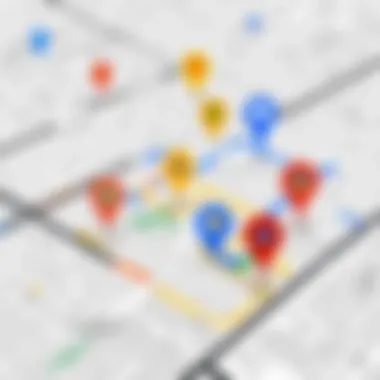

"Google Workspace's collaborative tools can lead to increased productivity and improved outcomes for small businesses."
Overall, Google Workspace offers a compelling suite of tools tailored to the needs of small businesses, facilitating improved communication, collaboration, and effective management of digital assets.
Utilizing Google My Business
Google My Business is a powerful tool for small businesses looking to improve their online presence. This platform allows businesses to manage their information across Google, making it easier for customers to find and connect. It serves as a centralized hub for managing crucial details like location, hours, and customer interactions. Ignoring this platform would mean missing out on potential customers and valuable business insights.
Setting Up Your Business Profile
Creating a business profile on Google My Business is a straightforward process, yet it requires careful attention to detail. Start by visiting the Google My Business website and click on the option to create a listing. Ensure that you provide accurate and complete information. This includes business name, address, phone number, and website URL.
Also, think about selecting the right business category. This classification will help Google display your business in relevant searches. Don't forget to verify your business through Google, as this adds credibility. Verification usually involves receiving a postcard with a code or going through an electronic verification process.
Enhancing Local Visibility
Once the business profile is set up, the next step involves optimizing it for local search. Google My Business plays a crucial role in local SEO, making it easier for potential customers nearby to find your business. Ensure that your business information is consistent across all online platforms.
You can enhance local visibility by using posts to share updates, promotions, or events. These posts not only engage your audience but also foster interaction. Google also offers features like Q&A and reviews, which can significantly influence your visibility.
- Encourage customer reviews: Respond to these reviews to show customer appreciation.
- Use high-quality images: Photos of your business, products, or services can attract more attention.
Interacting with Customers
Interacting with customers through Google My Business is essential for building relationships. The platform allows for various forms of engagement, such as responding to reviews or answering questions. Take the time to reply to customer feedback, whether positive or negative. This interaction shows that you value their opinions.
Additionally, the messaging feature can provide a direct line for communication. Customers can reach out with inquiries, which ensures they feel heard. Use this opportunity to provide quick and accurate responses, enhancing their overall experience.
"For small businesses, customer interaction is vital. Google My Business provides an easy way to connect and engage with the community."
By leveraging these features effectively, small businesses can not only enhance their visibility but also foster a loyal customer base.
Implementing Google Ads for Targeted Marketing
Google Ads presents a powerful platform that transforms the way small businesses approach advertising. Its versatility allows business owners to reach specific audiences quickly and effectively. This section explores the importance of Google Ads, focusing on its core elements, benefits, and considerations.
Targeted marketing via Google Ads ensures that businesses connect with potential customers actively seeking their products or services. This precision reduces marketing waste, as ads only appear to those likely to convert. Moreover, the ability to set geographic parameters ensures local shops can attract nearby clients.
Additionally, the investment in Google Ads is often justified by immediate results. Unlike traditional advertising, which may take time to see a return, Google Ads can lead to instant traffic spikes. The insights gained through this platform enable businesses to refine their marketing strategies based on real-time feedback and behavior patterns.
While there are numerous advantages, it is essential for businesses to navigate the platform thoughtfully. Budget management, understanding ad formats, and tracking results are critical components for success. Achieving this balance can elevate a small business’s visibility and profitability significantly.
Understanding Ad Formats
Ad formats within Google Ads come in several variations, each tailored for specific goals. The main formats include search ads, display ads, video ads, and shopping ads.
- Search Ads are the most common. They appear in Google search results and are triggered by relevant keyword searches. These ads help businesses capture users' intent, translating to a higher likelihood of conversion.
- Display Ads showcase visual content across the Google Display Network. This format enhances brand visibility and is excellent for reaching broader audiences.
- Video Ads appear on platforms like YouTube. They offer an engaging way to convey information and connect with users emotionally.
- Shopping Ads specifically promote products. They show images of the items alongside prices, helping users make informed decisions quickly.
Choosing the right format depends on the goals of the campaign. Different objectives—brand awareness, lead generation, or making direct sales—require different approaches.
Setting Budgets and Bids
Proper budget management is vital when using Google Ads. Businesses can set daily or monthly budgets according to their financial capacities. There are several bid strategies available:
- Manual CPC allows control over the maximum cost per click. This option is useful for businesses wanting to manage bids closely.
- Enhanced CPC automatically adjusts bids to maximize conversions while staying within budget.
- Target CPA focuses on acquiring customers at a specified cost per acquisition.
It is important to monitor spending closely, as costs can accumulate quickly, especially in competitive industries. Examining specific metrics will help businesses align their spending with their objectives.
Tracking Results and ROI
Tracking results is critical for evaluating the success of any advertising campaign. Google Ads provides comprehensive tools to measure various performance metrics. Key performance indicators (KPIs) include:
- Clicks: Number of clicks on ads. Indicates interest.
- Impressions: How many times ads were shown. This reveals visibility.
- Conversion Rate: Percentage of users who take the desired action. A higher rate indicates effective targeting.
- Cost per Conversion: Total spend divided by the number of conversions. This shows whether the campaign remains within budget.
Using these metrics allows businesses to calculate return on investment (ROI) accurately. Regular analysis supports data-driven decisions, ensuring continuous improvement of ad strategies. While the beauty of Google Ads lies in its accessibility, the depth of analysis can provide a competitive advantage when executed correctly.
Exploring Google Analytics
Google Analytics plays a crucial role for small businesses aiming to refine their strategies and improve their online presence. This robust tool offers vital insights into website performance, user behavior, and conversion tracking. Understanding these aspects enables small business owners to make informed decisions that enhance operational efficiency and marketing effectiveness. By leveraging Google Analytics, businesses can tailor their products and services to meet the needs of their customers more accurately.
Setting Up Your Account
To begin utilizing Google Analytics, setting up an account is the first and foremost step. First, visit the Google Analytics website and click on the ‘Start for free’ button. You’ll need to sign in with your Google Account. Once signed in, you will follow the prompts to set up your account.
- Account Setup: Input your account name, which might be your business name or a label that describes the account's purpose.
- Property Creation: After account setup, the next stage involves creating a property. Properties could be your website or mobile application you want to track.
- Data Stream: Choose the data stream that you wish to monitor—this could be a website or an app. Fill in the required information, including the website URL or application ID.
- Tracking Code: Finally, for websites, Google will generate a tracking code that you must install on your website. This code collects data on user activity.
By following these steps, small business owners can start gathering essential data in no time.
Interpreting Data Insights
Once your account is up and running, the next task is to interpret the data sent to Google Analytics. The platform presents data in different segments. Key metrics such as traffic sources, user demographics, and behavior flow reveal how visitors interact with the site.
- Traffic Sources: Learn where your visitors come from, whether it’s organic search, social media, or direct visits.
- User Engagement: Look at how long they stay on your site and which pages draw the most attention.
- Conversion Rate: Evaluate how many users complete desired actions, such as making a purchase or subscribing to a newsletter.
Effective interpretation of these metrics allows business owners to optimize marketing efforts and improve user experience.
Making Data-Driven Decisions
The ultimate benefit of using Google Analytics is its capacity to facilitate data-driven decisions. With comprehensive insights available, small businesses can pinpoint areas for improvement and act strategically.
- Adjust Marketing Strategies: If you notice certain traffic sources yield better results, consider allocating more budget to those channels.
- Improve Content: Data showing high bounce rates on particular pages may indicate the need to revise content or enhance user navigation.
- Test and Iterate: Use A/B testing on campaigns or website changes and analyze the results directly in Google Analytics for informed future actions.
With these capabilities, Google Analytics empowers small businesses to determine effective strategies that align with market demands, therefore optimizing workflow and improving overall performance.
Using Google Forms for Customer Feedback
Collecting customer feedback is vital for any small business aiming to improve its services and products. Using Google Forms streamlines this process by providing an easy-to-use platform for creating surveys and questionnaires to gather insights from customers. This section will discuss the key benefits of Google Forms, practical considerations, and best practices for leveraging this tool effectively.
Creating Surveys and Questionnaires
When creating surveys with Google Forms, start with clear and concise questions that align with the information you seek. The simplicity of the interface allows you to add different types of questions, including multiple choice, checkboxes, and open-ended responses.
- Consider the following when designing your survey:
- Clarity: Make sure each question is straightforward to avoid confusion.
- Length: Keep it brief. A short survey maximizes response rates.
- Purposeful Questions: Each question should serve a specific goal, whether it is to measure customer satisfaction or gather suggestions.


Using features like branching logic can enhance engagement by directing respondents to questions relevant to their previous answers. After you finalize your questions, customize the form with branding elements, such as logos and colors, to make it feel more personal to your audience.
Analyzing Feedback Data
Once the survey is active, the next step is analyzing the collected data. Google Forms automatically compiles responses in charts and graphs, making it easier to visualize the feedback. However, it is also essential to delve deeper into the data for actionable insights.
- Here are some considerations for effective analysis:
- Identify Trends: Look for patterns in responses; these can reveal common sentiments or concerns.
- Cross-Tabulation: Compare answers between different groups of respondents to understand how feedback varies by demographics or user types.
- Open-Ended Responses: Pay special attention to qualitative data from open-ended questions. These can provide deeper context and richer feedback not captured in quantitative metrics.
It's important to regularly review and act on the feedback collected. Create reports that summarize findings and share them with relevant stakeholders in your business. For instance, if many customers express dissatisfaction with a particular product, swift action may be required to address the issue and reinforce trust with your customer base.
Feedback from customers is not just a tool; it is a roadmap for business improvement and growth.
Networking with Google Meet
In an era where remote work and digital communication is prevalent, networking through digital platforms has become crucial for small businesses. Google Meet offers a robust solution for virtual meetings that can foster relationships, facilitate collaboration, and enhance productivity. Not only does it allow teams to connect, but it also bridges geographical gaps, making it easier to network with clients, suppliers, and partners. This section will explore the practical aspects of using Google Meet for networking, focusing on setting up virtual meetings and engaging with remote teams.
Setting Up Virtual Meetings
Setting up a virtual meeting on Google Meet is straightforward and user-friendly. First, ensure you have a Google account. This is essential for accessing Google Meet features. Once logged in, users can schedule meetings via Google Calendar or start an instant meeting directly from the Google Meet page. Here are some key steps:
- Access Google Meet: Open the app or use the website.
- Start a New Meeting: Click on ‘New Meeting’ to begin.
- Share Details: Send the generated link to participants via email or chat.
- Set Up in Calendar: Use Google Calendar to embed the meeting link in a calendar invite, which helps in scheduling.
A unique advantage of Google Meet is its integration with other Google services. This integration allows seamless transitions between email, calendars, and meeting rooms, optimizing efficiency.
Engaging with Remote Teams
Once the meeting is set up, engaging participants is critical. To ensure the meeting is productive, consider these strategies:
- Use Screen Sharing: This feature allows you to present documents or slides effectively.
- Encourage Participation: Ask open-ended questions to prompt dialogue among participants.
- Utilize the Chat Feature: This can facilitate communication without interrupting the speaker.
Google Meet supports a variety of formats, including video conferencing, audio-only calls, and live streaming. Businesses can tailor the format based on their needs, ensuring maximum engagement and effectiveness.
"Virtual networking is not just about technology; it's about building connections that can thrive in a digital environment."
In addition, scheduling regular follow-up meetings can maintain the momentum generated during initial discussions. These touchpoints reinforce relationships and ensure continuity in communication.
In summary, using Google Meet for networking provides small businesses with the tools to connect effectively, even when geographically dispersed. It simplifies the process and enhances communication, which is essential for maintaining professional relationships.
Managing Projects with Google Tasks
Managing projects efficiently is crucial for small businesses, where resources and time are often limited. Google Tasks provides a straightforward solution for organizing various elements of projects. This tool helps in creating a structured approach to project management, ensuring tasks are clearly defined and deadlines are adhered to. It is designed to integrate seamlessly with other Google products, allowing for enhanced workflow coordination. Through effective task management, small businesses can improve productivity and minimize the risk of oversight.
Organizing To-Do Lists
Organization is key to managing projects successfully. Google Tasks allows users to create detailed to-do lists that can be easily customized. Users can define tasks, set due dates, and prioritize them based on urgency. Tasks can be grouped by projects, making it easier to keep track of multiple initiatives simultaneously.
- Custom Lists: Users can create separate lists for different projects. This separation helps in focusing on what is essential at any given time.
- Priority Settings: Assign priority levels to tasks. This makes it clear which tasks require immediate attention.
- Subtasks: Break larger tasks into subtasks. This adds clarity and makes the project management process more manageable.
By utilizing these features, team members can quickly identify what needs to be done and when, thus enhancing accountability and collaboration within the team.
Tracking Progress and Deadlines
Keeping track of progress and deadlines is vital for project success. Google Tasks provides a simple interface for monitoring the status of tasks. Users can mark tasks as completed when done, helping visualize the progress made toward project goals.
- Checklists: Create checklists for step-by-step completion of tasks. This method clarifies what has been finished and what still needs work.
- Due Dates and Notifications: By assigning due dates, Google Tasks sends reminders as deadlines approach. This feature helps in maintaining focus on urgent tasks.
- Integration with Google Calendar: Link tasks with Google Calendar for a comprehensive overview of work responsibilities. This synchronization helps ensure that tasks are completed in alignment with time schedules.
"Effective project management involves not just defining tasks, but also constantly tracking progress to ensure objectives are met on time."
Utilizing these methods can help small business owners lead their teams more effectively. Google Tasks ultimately serves as a valuable tool, simplifying project management responsibilities and fostering a more organized and efficient working environment.
Integrating Google Products with Third-Party Tools
Integrating Google Products with third-party tools is essential for small businesses aiming to enhance operational effectiveness. This integration allows businesses to bring together different systems and improve data flow, ensuring smoother processes. Using diverse applications together helps small businesses leverage the functionality of Google products while also tapping into additional features offered by other software.
Achieving seamless integration requires careful consideration of compatibility. Each tool must be able to communicate with the Google products in use. If two systems do not work together well, it can lead to redundancies and misunderstandings, which may affect productivity.
Enhancing Compatibility
Compatibility between Google products and third-party tools can significantly improve workflow efficiency. Many organizations use specialized software for tasks like accounting, project management, or customer relationship management. By integrating these tools with Google Workspace, businesses can manage communication and resources more effectively.
Some aspects to consider when ensuring compatibility include:
- API Support: Application Programming Interfaces (APIs) are crucial for integration. Most popular third-party tools provide APIs that allow their software to connect with Google services.
- Data Synchronization: Ensuring that data is synchronized across platforms reduces the risk of errors. If a team member updates a document in Google Drive, that change should reflect in any connected third-party applications.
- User Interfaces: The integrated tools should maintain user-friendliness. If integrations are complex, it could hinder team adoption and decrease the overall efficiency expected from such systems.
By focusing on these elements, businesses can enhance compatibility and create a robust productivity ecosystem.
Streamlining Workflows
Streamlining workflows through integration can lead to substantial improvements in efficiency for small businesses. With the right tools connected, tasks that require multiple applications can see remarkable improvements in speed and ease.
For instance, integrating Google Drive with project management software like Trello not only saves time navigating between platforms, but it also allows for an easier approach to sharing files and collaborating on projects. This confers benefits such as:
- Real-time Collaboration: Teams can work on shared documents while tracking project progress in one central location.
- Automated Notifications: Integrations can set up alerts for changes, deadlines, or updates, keeping all team members informed.
- Centralized Data Access: Information from different applications can be accessed in one place, making it easier to track progress without jumping between platforms.
Efficient integration promotes better communication within teams while allowing small businesses to focus on their core competencies instead of navigating complicated software systems.
"Integrating Google products with third-party tools empowers small businesses. It is about making processes smoother while amplifying overall productivity."
Evaluating the Costs of Google Products
Understanding costs is crucial for small businesses looking to use Google's range of products. These tools are often marketed as solutions for improving efficiency and productivity. However, evaluating their costs goes beyond just looking at sticker prices.
When assessing the costs, small business owners need to consider immediate expenses but also long-term financial impact. This evaluation aids in making informed choices that align with the company’s budget and goals. In this section, we will break down the cost factors that play a role in determining the economic viability of using Google products.
Free vs. Paid Options
Google offers a blend of free and paid tools. Knowing what is available for free can provide a significant advantage.
- Free Options:
- Paid Options:
- Considerations:
Even free options can incur hidden costs. For example, while using a free Google Workspace account may not require payment, it may lack essential functionalities that could lead to inefficiencies. Businesses need to gauge whether free tools suffice or if investing in premium versions would yield higher returns.
- Google Workspace's Free Account: It allows access to essential tools like Gmail, Google Docs, and Sheets. These features can serve small business needs without incurring costs.
- Google My Business: It is entirely free to create a business profile. This service can enhance local visibility without financial commitment.
- Google Forms: This tool can be used free for gathering customer feedback at no cost.
- Google Workspace Premium Plans: Starting with a monthly fee, these plans offer advanced features including custom business emails, additional cloud storage, and enhanced security.
- Google Ads: It operates on a pay-per-click basis, which can become costly depending on the competitiveness of chosen keywords. Failing to manage budgets can lead to overspending.
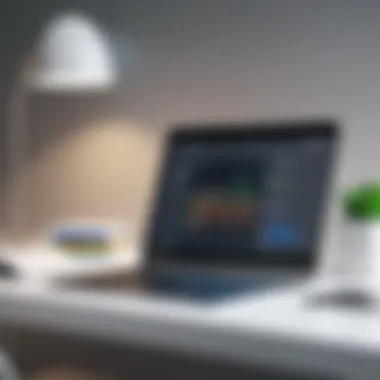

Calculating Long-Term Value
Once the immediate costs are assessed, small businesses should analyze the long-term value of Google products.
- Reduced Operational Costs:
- Enhanced Productivity:
- Customer Insight and Engagement:
- Sustainability:
Investing in products that help businesses adapt to trends is important. As consumer technology evolves, maintaining compatibility with suitable tools can promote long-term viability.
- Using Google Workspace can cut down on software licensing fees associated with traditional office suites.
- Collaborating in the cloud reduces physical storage needs, lowering overhead expenses.
- Tools that fit well into business operations can boost productivity. This is often seen with tools like Google Docs and Sheets, where real-time collaboration is possible.
- The efficiency gained by using integrated tools can lead to faster project completion and better time management.
- Google Ads can lead to more targeted exposure, enhancing customer acquisition over time. It becomes essential to understand ROI by analyzing how ad investment translates into sales growth.
"In the world of business, the choice of tools can either propel growth or hinder it. Evaluate wisely."
Moreover, consistently reviewing the chosen tools will ensure that they continuously fit into changing business strategies.
Compliance and Data Security in Google Products
In today's digital landscape, small businesses must prioritize compliance and data security. This is particularly true when leveraging platforms such as Google Products to enhance efficiency and streamline operations. Understanding and implementing effective data protection strategies not only safeguards sensitive information but also builds trust with customers. Compliance with legal frameworks is essential for protecting businesses from potential liabilities and fines.
Understanding Privacy Policies
Privacy policies outline how a company collects, uses, and protects user data. Google’s privacy policies detail their commitments to user confidentiality, which is crucial for small businesses that rely on these platforms. Understanding these policies helps businesses align their operations with legal obligations and ethical standards.
Companies should review the following aspects in Google's privacy policies:
- Data Collection: What types of data are gathered and for what purposes?
- User Rights: What rights do users have regarding their data?
- Third-Party Sharing: Under what circumstances can data be shared with third parties?
By comprehending these elements, small business owners can better evaluate how Google Products fit into their compliance strategies.
Implementing Best Practices
To enhance compliance and ensure data security, small businesses should adopt several best practices when using Google Products:
- Regular Training: Educate employees on data security protocols and the importance of compliance.
- Two-Factor Authentication: Implement two-factor authentication to add an extra layer of security to accounts.
- Data Encryption: Use data encryption tools available within Google services to protect sensitive information.
- Monitoring Access: Regularly review who has access to sensitive data and adjust permissions as necessary.
"A proactive approach to data security can save businesses from the costs of breaches and enhance customer trust."
Implementing these practices not only strengthens compliance but also promotes a culture of security within the organization. The small investment in education and tools leads to significant protection against data breaches and enhances overall operational integrity.
Success Stories: Case Studies of Small Businesses
Success stories are vital for illustrating how Google products can significantly improve the efficiency and effectiveness of small businesses. These narratives provide concrete examples of how specific tools have been successfully integrated into daily operations. By examining real-life applications, business owners can discern not only the implications of using these tools but also gain inspiration for their use.
Benefits of Studying Success Stories:
- Practical Insights: They offer actionable insights into strategies that have worked for others.
- Relevance: Understanding the context in which these technologies were employed is crucial. It sheds light on the adaptability of solutions to various sectors.
- Risk Mitigation: Learning from others helps businesses avoid common pitfalls.
As small businesses navigate their particular challenges, these case studies highlight the potential for Google products to transform operations and drive growth.
Innovative Use of Google My Business
Google My Business is a powerful tool that allows small businesses to manage their online presence. A bakery in a small town, for example, may utilize Google My Business creatively to enhance its visibility. By updating their profile regularly with new photos of daily specials and offering insights about their baking process, they engage potential customers actively.
The business benefits in several ways:
- Increased Local Visibility: Appearing in local searches helps attract more foot traffic.
- Customer Interaction: Responding to reviews enhances customer loyalty.
- Data Utilization: Insights from Google My Business help tailor marketing efforts.
In essence, the innovative use of this tool enables businesses to remain connected and relevant in their communities.
Effective Marketing through Google Ads
Google Ads facilitates targeted marketing campaigns that can put small businesses in front of the right audience. A local landscaping service effectively used Google Ads to target homeowners looking to improve their gardens. Through precise keyword targeting and demographic filters, they achieved significant engagement.
Key factors for success included:
- Ad Customization: Tailored ads resonate more with specific audiences.
- Budget Management: Small businesses can set daily budgets to control spending.
- Performance Tracking: Google Ads offers robust analytics which allows businesses to measure return on investment.
As demonstrated, effective marketing through Google Ads allows small businesses to enhance reach and boost conversions efficiently.
"Success stories are not just learnings, they are blueprints for action."
Through these detailed case studies, small business owners can see the tangible benefits of leveraging Google products. Making informed decisions based on proven examples leads to enhanced operational efficiency.
Future Trends: The Evolution of Google Products
The world of technology is in constant flux, and Google is no exception to this trend. For small businesses, understanding the future direction of Google products is crucial. With continuous advancements, these tools not only help streamline operations but anticipate and cater to evolving business needs. This section will delve into the anticipated features of Google products and how small businesses can adapt using these innovative tools.
Anticipating New Features
The expectation surrounding new features in Google products can significantly benefit small business owners. Google regularly updates its suite of applications, focusing on user-driven feedback and emerging market trends. This commitment ensures that businesses have tools that remain competitive and relevant.
Some expected features may include enhanced AI capabilities in Google Workspace. For instance, smarter functionalities in Google Docs could facilitate more intuitive editing and collaboration. Automated task suggestions in Google Tasks may allow users to prioritize work effectively, while Google Meet could evolve with better integration of augmented reality for virtual meetings.
Keeping an eye on release notes and beta testing programs can be beneficial for business owners who want to stay ahead. Actively participating in community discussions on platforms like Reddit can also provide insights into possible features. The power of anticipation allows small businesses to leverage new tools swiftly, leading to improved efficiency and adaptability.
Adapting to Changing Business Needs
As circumstances change rapidly in global markets, businesses must be able to pivot quickly. Google's forward-looking approach ensures that its solutions remain flexible, allowing small businesses to adjust effectively. One key element is how Google products integrate with third-party tools and customize user experiences.
For example, businesses might need to switch strategies to accommodate remote workforces. Google Workspace has made great strides in this area, offering enhanced collaboration features amid shifting needs. Using tools like Google Meet and Drive in tandem enables seamless communication and project management, even if teams aren’t physically together.
Furthermore, small business owners should regularly evaluate their use of Google products against their current operational models. As new updates roll out, businesses can assess whether the new functionalities directly align with their objectives.
Staying on top of trends not only prepares businesses for immediate changes but fosters a culture of learning and adaptation, ultimately contributing to long-term growth and success.
Finale: Navigating Google Products for Small Business Success
In the context of this comprehensive exploration on leveraging Google products, it is pivotal to recognize the significance of navigating these tools effectively. Small businesses face a myriad of challenges, from limited resources to fierce competition. Google offers an array of solutions that can streamline operations and enhance visibility. The myriad functionalities across Google Workspace, Google My Business, Google Ads, and other tools enable small business owners to address specific operational needs.
One of the core elements discussed throughout this article is efficiency. Google Workspace, for instance, not only provides essential tools for email communication but also incorporates functionalities for document creation, real-time collaboration, and file management. This integrated approach saves time and fosters a cooperative environment that is often essential for small business dynamics.
Additional benefits arise from utilizing Google My Business. Setting up a profile enhances local visibility, allowing potential customers to find businesses easily. By engaging with customers through this platform, businesses can improve their online reputation while making it easier for clients to reach them. This increased engagement can directly translate to better foot traffic and sales.
Investing time in understanding Google Ads can also lead to targeted marketing strategies. Businesses can control their advertising budgets while precisely targeting their ideal demographics, ensuring that marketing efforts yield the best possible returns. Tracking these efforts through Google Analytics further aids in optimizing future campaigns, enabling data-driven strategies for growth.
However, along with these advantages, there are considerations that small business owners should keep in mind. The initial learning curve associated with new technologies may pose a challenge. It is advisable to invest sufficiently in training to maximize the benefits that these tools offer. Additionally, diligence regarding compliance and data security when using these platforms is necessary. Understanding privacy policies and implementing best practices can help mitigate potential risks.
Utilizing Google products can significantly alter the trajectory of small businesses. Recognizing their potential and strategically leveraging these tools leads to improved operational efficiency.
In summary, navigating Google products is not just about accessing tools; it is about effectively integrating them into daily business operations. The potential for efficiency, enhanced marketing strategies, and improved customer interaction forms a solid foundation for success. By keeping these considerations in mind, small business owners can make informed decisions that align with their objectives, ultimately leading toward a more prosperous future.



