Enhancing PDF Quality with Grammarly: A Deep Dive
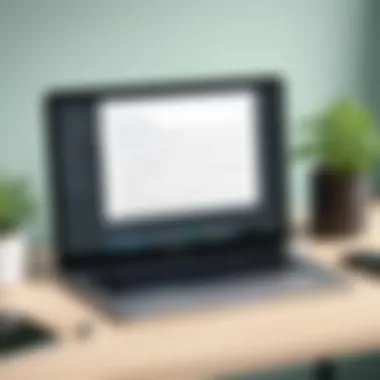

Intro
In the digital age, the importance of clear and precise writing cannot be understated, especially within professional circles. Whether one is crafting a research paper, preparing a business proposal, or compiling reports, the quality of the written word has significant repercussions. This is where tools like Grammarly come into play, offering a systematic approach to ensuring grammatical integrity and style consistency. But what happens when your writing land in the often challenging format of a PDF? This article delves deep into how to harness Grammarly’s capabilities specifically for PDF documents, outlining its relevance across various domains.
Key Features and Benefits
Understanding how to enhance your PDF documents with Grammarly requires a comprehensive grasp of its core features and the benefits they provide. In this section, we will explore these aspects in detail.
Overview of Features
Grammarly, a stalwart in the realm of writing aids, offers a suite of features tailored for various writing needs. When integrated with PDFs, users may encounter:
- Grammar and Spelling Checks: It scans your document for common grammatical errors and typos, ensuring the text is polished.
- Style Suggestions: Grammarly gives you feedback on the tone and clarity of your writing, which can be critical for formal documents.
- Plagiarism Detection: Though not always applicable to all PDF scenarios, it is useful when the document references external sources or previous works.
- Integration Options: With the right setup, one can use Grammarly in conjunction with PDF editors like Adobe Acrobat, allowing for seamless proofreading and editing.
Benefits to Users
Utilizing Grammarly for PDF documents offers several advantages that can save time and elevate the standard of written work. Some notable benefits include:
- Improved Professional Image: Error-free documents reflect professionalism, impressing clients and peers alike.
- Enhanced Clarity: By receiving suggestions for clearer phrasing, the core message of your documents is conveyed more effectively.
- Time Efficiency: Automated checks save time that would be spent manually reviewing lengthy documents.
- Consistency Across Files: Maintaining a consistent tone and style across multiple PDF documents becomes more manageable.
"Using Grammarly in handling PDF documents ensures that what you have to say is communicated accurately and professionally."
Comparison with Alternatives
In any field, it’s prudent to evaluate the options at your disposal. While Grammarly offers numerous features, other solutions exist that may fulfill similar needs. Here’s how Grammarly stacks up against some alternatives.
Head-to-Head Feature Analysis
- ProWritingAid: Focuses on in-depth writing style checking but lacks comprehensive PDF support. Grammarly, on the other hand, provides a broader range of features directly applicable to PDFs.
- Hemingway Editor: Excellent for enhancing readability but does not offer real-time corrections within PDF formats.
Pricing Comparison
Grammarly typically has tiered pricing options:
- Free Version: Offers basic spell and grammar checks.
- Premium Plan: Which allows access to advanced suggestions starts at about $12/month.
- Business Plan: Designed for teams and businesses at approximately $15/user/month.
In contrast, ProWritingAid offers a one-time purchase option, making it a better choice for those avoiding subscriptions.
In summary, while alternatives provide varying features, Grammarly remains a formidable tool for and a standout in the realm of PDF document editing and enhancement.
Prelude to Grammar and Document Quality
The foundation of any professional document rests firmly on the quality of its grammar. This section delves into why grammatical accuracy matters, especially in contexts where communication can make or break a deal, whether in the corporate sphere or academic pursuits.
Importance of Grammatical Accuracy
Grammatical accuracy isn’t just about adhering to rules; it speaks volumes about the credibility of the writer. In today’s fast-paced world, where first impressions can be formed in a matter of seconds, presenting error-free content can enhance one’s professional image. A well-written document indicates diligence and respect for the reader’s time.
Moreover, accuracy in grammar can affect clarity. Consider this: a poorly structured sentence can be as confusing as a maze without an exit. For IT professionals or businesses, where precise communication can save time and resources, clarity is paramount. A single misplaced word might lead to misunderstanding, risking project timelines or producing undesirable outcomes.
Common Grammatical Errors in Documents
Despite the emphasis on grammatical accuracy, certain errors consistently plague documents across all professions. Here are a few common pitfalls:
- Subject-Verb Agreement: Incorrect: "The team are meeting tomorrow." Correct: "The team is meeting tomorrow."
- Misuse of Apostrophes: Incorrect: "The company’s are launching a new product." Correct: "The companies are launching a new product."
- Sentence Fragments: Fragment: "Although they worked hard." Complete: "Although they worked hard, they did not meet the deadline."
These errors might seem minor, yet they can detract significantly from the credibility and professionalism of a document. For professionals striving for excellence, recognizing and rectifying these common mistakes is a critical step towards ensuring that their written communication resonates with clarity and authority.
Errors in grammar and punctuation can undermine even the most well-thought-out arguments. - Anonymous
By understanding the importance of grammatical accuracy and commonly encountered errors, writers become more equipped to utilize tools like Grammarly effectively, thus elevating the quality of their PDF documents significantly.
Grammarly Overview
When it comes to producing polished written content, Grammarly stands out as a vital tool for many professionals, from small business owners to IT specialists. Understanding what Grammarly brings to the table and its inherent strengths in the realm of grammar and writing assistance can significantly impact the quality of PDF documents. This section dives into the fundamentals of Grammarly, emphasizing its role in enhancing clarity, correctness, and overall document professionalism.
What is Grammarly?
Grammarly is essentially a digital writing assistant designed to improve writing by analyzing text for grammatical errors, style issues, and readability. It supports various formats, but its effectiveness shines when integrated with standard document writing tools.


While commonly associated with platforms like Microsoft Word and Google Docs, its application extends to other formats, especially PDFs when utilized correctly. One might think of Grammarly as a personal editor available 24/7—ready to sift through misplaced commas or awkward phrasing, enhancing your writing.
Grammarly is not just about pointing out mistakes; it offers suggestions that aim to elevate the text properly. For instance, if you finish writing a report and are unsure about some parts, Grammarly can help spot these errors and suggest alternatives that might fit your intended tone better.
Features of Grammarly
Grammarly boasts a wide array of features that cater to different writing needs, positioning it as a comprehensive tool for professionals:
- Grammar and Punctuation Check: The primary function, catching errors in real-time, ensuring texts are free of embarrassing mistakes.
- Style Enhancements: Grammarly doesn’t just correct; it offers insights into improving sentence structure and word choice. Say goodbye to dull writing!
- Readability Score: This feature provides a score based on clarity and engagement. It's handy for gauging how accessible your document is to your target audience.
- Integration Options: Grammarly offers browser extensions and plugins. While it may not work directly on PDFs, exporting them to Word or using add-ons can help.
- Plagiarism Detection: Good for academics, this feature checks if your text has been referenced from other sources without citation.
- Tone Detector: Ever sent an email and wondered how it might come across? Grammarly’s tone detection feature provides feedback on the emotional tone of your writing.
"Using tools like Grammarly simplifies the proofreading process, reducing the need for extensive re-checking."
In pursuing clarity and accuracy, Grammarly provides a smooth user experience that aligns closely with professional writing standards. This powerful tool is a bridge between thought and expression, ensuring that what you convey resonates well with your audience, particularly in the formal environments of business and academia.
As we move forward, it remains essential to understand how Grammarly can be particularly effective when used with PDF documents, where traditional editing options fall short.
Challenges with PDF Files
In the current landscape, PDFs have become a prominent format for sharing documents across various sectors. Yet, they come with their own set of challenges which can sometimes leave users scrambling for solutions. Understanding these challenges is paramount, especially for IT professionals and businesses aiming for precision in their communications. The limitations inherent in PDFs often affect not only the editing process but also the overall quality of the material produced. Let's take a closer look.
Limitations of PDF Format for Editing
PDFs are designed primarily for viewing and not for editing. When you open a PDF, you might notice that it lacks the familiar editing capabilities typical of word processors like Microsoft Word or Google Docs. This can lead to a series of frustrations:
- Lack of Flexibility: Editing text in a PDF can be akin to trying to nail jelly to a wall. You can't simply delete or rearrange words without special tools, which often require additional software.
- Formatting Issues: If you do manage to edit a PDF, you may find that the formatting goes haywire. Text may shift, lines get broken, and what should be a seamless document can quickly morph into a visual mess.
- Annotations and Comments: Adding notes or comments isn't as straightforward in PDFs. It may require a roundabout process of using specific features or third-party software to annotate effectively.
- Version Control: With multiple edits, keeping track of the most current version of a document can become a Herculean task. Sometimes, what you see doesn’t reflect the most updated information.
Furthermore, many users fall into the habit of creating a PDF from a pre-existing document, which introduces another layer of challenges, such as potential loss of editability.
Risks Associated with Unedited PDFs
Unedited PDFs can pose significant risks, especially when it comes to maintaining professionalism in a business setting.
"Errors in documents can reflect directly on your professional image—every mistake could be a missed opportunity."
Businesses, academia, and even personal communications can suffer from the ramifications of unchecked documents. Here are some key considerations:
- Professional Reputation: Sending out a document riddled with spelling errors or awkward sentences can leave a poor impression. It reflects carelessness and can erode trust among clients or collaborators.
- Miscommunication: Poorly edited PDFs can lead to misunderstandings, especially in technical documents that require precision. A misplaced comma or typo can change the meaning entirely.
- Legal Implications: In some cases, miscommunication in documents can lead to legal issues. Contracts or agreements that contain inaccuracies can have serious repercussions.
- Loss of Opportunities: Especially in competitive spaces, presenting unedited material can mean the difference between landing a client or losing a bid. The stakes are high, and every bit of attention to detail counts.
In summary, the challenges associated with PDFs are multifaceted. It’s crucial to address these limitations and risks upfront to ensure clarity and effectiveness in your professional writing endeavors.
Utilizing Grammarly with PDF Files
Grammarly has carved a niche for itself as a formidable tool in the realm of written communication, especially when it comes to enhancing the quality of PDFs. The significance of utilizing Grammarly with these files cannot be overstated; PDFs are widely used for formal documents such as reports, proposals, and manuscripts. Maintaining professionalism in such documents is paramount, and grammatical precision plays a crucial role in presenting a polished image. Leveraging Grammarly ensures the quality of text while simultaneously making the editing process smoother.
Methods to Integrate Grammarly with PDFs
Integrating Grammarly with PDF files can initially seem like a daunting task due to the inherent limitations of the PDF format. However, there are practical methods to harness the power of Grammarly effectively.
Exporting PDFs to Word
One of the most common methods to employ Grammarly with PDFs is exporting PDFs to Word. There are a few points that make this approach particularly worthwhile. First and foremost, converting a PDF into a Word document allows for full editing capabilities. This transforms static text into a format that Grammarly can scrutinize, providing real-time feedback on grammar, punctuation, style, and even tone.
This method is also beneficial for those who prefer a familiar interface. Microsoft's Word program not only provides a user-friendly platform for editing, but it also offers a vast array of tools for formatting and layout, further enhancing the document's overall presentation. Furthermore, Word's compatibility with Grammarly means that users can correct their grammatical issues before converting the document back into a PDF format.
However, there are some disadvantages to keep in mind. Converting PDFs sometimes results in formatting issues. Additionally, not all elements, such as graphs or images, may be retained in the export process. This means users should double-check documents post-conversion for any discrepancies. In this sense, while exporting is a useful method, it is not without its pitfalls.
Using Add-ons and Plugins
Another effective way to integrate Grammarly into your PDF editing process is through using add-ons and plugins. Various tools are designed specifically to bridge the gap between PDF files and optimal grammatical oversight. The popularity of these add-ons stems from their capability to maintain the PDF format while offering editing functionality.
For instance, tools like Kami, which integrate with web-based platforms, allow users to annotate and edit PDF documents directly in their browser while still leveraging Grammarly's suggestions. This ensures that users do not have to sacrifice the integrity of the original PDF while still improving its content quality.
The standout feature here is the seamless integration—this means users can get real-time grammar and spell checking without needing to convert back and forth continuously between programs. However, the limitation lies in the fact that some add-ons may not offer a full array of Grammarly's functionality. Certain complex grammatical checks that are standard in the Grammarly app may not be fully replicated in the plugin experience.
Real-Time Editing Options
Real-time editing options are where Grammarly shines when working with PDFs. Once the integration is set through either of the methods discussed, the capability for live suggestions and edits changes the game considerably. Immediate feedback helps users not only correct grammatical errors but also enhance the clarity and effectiveness of their documents.
Editing becomes a more intuitive process. When writing a business proposal that needs to be as pristine as a freshly polished apple, having Grammarly's real-time feedback helps ensure no stone is left unturned in the quest for perfection. It empowers users to revise on the fly, leading to a more efficient workflow, and ultimately saving precious time—a commodity that no professional can afford to waste.


"Utilizing advanced tools like Grammarly can transform a tedious proofreading task into a more streamlined and less daunting endeavor."
Alternatives to Grammarly for PDF Editing
In an era where effective communication holds significant weight in both personal and professional realms, the pursuit for impeccable grammar and clarity is paramount. While Grammarly serves as a robust tool for many, the landscape of writing assistants is expansive, offering alternatives that cater to diverse needs and preferences. Understanding these options is vital because they can enhance your editing experience and provide unique functionalities that might suit your workflow better. Whether it’s more comprehensive grammar checks, built-in citation features, or intuitive PDF editing capabilities, knowing these alternatives can save users time and streamline the writing process.
Other Writing Assistants
ProWritingAid
One standout competitor is ProWritingAid, particularly suited for those who prefer in-depth analysis of their writing style. This tool extends beyond simple grammar checks, offering context-sensitive suggestions that can help improve clarity, engagement, and overall style. What makes ProWritingAid appealing is its ability to provide personalized reports on various aspects of writing, highlighting areas such as repeated phrases, overused words, and even sentence length variations.
- Key characteristic: It is a comprehensive writing wellness tool.
- Unique feature: The in-depth reports which dissect your writing, presenting a detailed health check of your document’s readability and style.
While it integrates well with many writing platforms, it’s important to note that its PDF editing capabilities may not be as seamless as Grammarly’s. Users need to export their document to another format for the best experience with ProWritingAid. This might be daunting for some, but the rewards in terms of style optimization are worth the extra hassle.
Microsoft Editor
Another formidable opponent is Microsoft Editor. This tool fits snugly within the Microsoft ecosystem, making it an appealing option for anyone who frequently uses Word or Outlook. Its natural language processing capabilities ensure that it not only checks for grammatical errors but also offers suggestions for improving the tone and style of your text.
- Key characteristic: Directly integrates with Microsoft Office products, making it accessible to millions of users.
- Unique feature: Contextual spelling and grammar checks with a focus on inclusive language, which adds an extra layer of sensitivity to professional correspondence.
However, Microsoft Editor's PDF capabilities are generally limited as well, often requiring an offline conversion to function smoothly. Nonetheless, it remains a preferred choice for those already immersed in the Microsoft ecosystem, given its familiarity and ease of access.
PDF-Specific Editing Tools
Moving beyond traditional writing assistants, it’s beneficial to explore tools designed specifically for PDF editing. These solutions not only enhance grammar but also ensure documents are polished and professionally formatted.
Adobe Acrobat
Adobe Acrobat is perhaps the most recognized name in the PDF arena. Renowned for its wide range of editing features, it allows users to make notes, highlight text, and even integrate comments directly into the PDF file. This level of interaction makes it invaluable for collaborative projects.
- Key characteristic: Offers extensive editing capabilities beyond text correction, including image handling and document formatting.
- Unique feature: The PDF editing suite allows for real-time collaboration, making it an excellent choice for teams.
However, Adobe Acrobat comes with a cost, which can be a drawback for smaller teams or individuals. The steep learning curve may also deter less tech-savvy users, but for those who can navigate its features, it proves to be an effective tool for comprehensive PDF management.
PDFescape
PDFescape serves as a user-friendly alternative, especially for those who might not need robust editing tools but require basic functionalities. This online platform enables users to edit, annotate, and fill out PDF forms with ease.
- Key characteristic: Accessible directly from a browser without requiring downloads or installations.
- Unique feature: The free version offers a surprisingly broad range of editing options for casual users.
While its functionalities are limited compared to Adobe Acrobat, it’s ideal for quick edits or filling forms. However, those seeking advanced features may find themselves wanting more from the free version, which has restrictions on file size and page limits.
Choosing the right tool for PDF editing ultimately hinges on your specific needs. Understanding the breadth of alternatives available gives you the power to improve your writing experience, with each option offering distinct advantages and a few potential drawbacks.
Understanding the Importance of Proofreading
In the realm of professional writing, proofreading is not merely an accessory; it’s a critical component that directly affects the quality and clarity of documents. Taking the time to proofread can mean the difference between a polished, professional appearance and a piece that might come across as careless or subpar. Proofreading emphasizes grammatical accuracy, coherence, and the overall presentation of ideas.
One of the primary benefits of proofreading is the enhancement of credibility. When a document is free from errors, it communicates professionalism and attention to detail. This becomes incredibly vital in an environment where trust and reliability are paramount, such as in academic papers or business proposals. An error-free document speaks volumes; it showcases that the writer has invested time into ensuring that their work aligns with the expected standards.
Additionally, proofreading helps maintain clarity. Often, the meaning of a sentence can be twisted by a simple comma or a missing word. For instance, consider the difference between "Let's eat, Grandma" and "Let's eat Grandma". Proofreading helps catch these errors, ensuring that the intended message is communicated correctly, leaving no room for misinterpretation.
Errors are not just about the words on the page; they can lead to significant misunderstandings and potential financial losses in business communications. Furthermore, within academia, where precision is critical, a single misplaced word or punctuation can jeopardize academic integrity. The role of proofreading is imperative, acting as a final filter to ensure that the document meets the desired level of excellence.
"An error-free document communicates professionalism and attention to detail."
Overall, understanding the importance of proofreading lays the groundwork for effective communication. It’s not an optional step; instead, it’s an essential practice for anyone looking to uphold high standards in their written work.
Role of Proofreading in Professional Writing
Professionals across various fields know that quality writing impacts how they are perceived. In a world where first impressions count, proofreading ensures that written documents are comprehensible and reflect the writer's competence. It serves not only as a means of detecting spinning of phrases or misplaced punctuation but also as a tool for refining arguments and enhancing fluidity.
The process of proofreading aids in identifying inconsistencies or gaps in logic, providing an opportunity to revise content for clarity and coherence. A well-structured piece strengthens the argument being presented, which is especially crucial in professional writing where it’s essential to persuade or advise stakeholders.
Moreover, proofreading amplifies the voice of the writer. It allows individuals to convey their thoughts more precisely and confidently. In industries where complex ideas require simplification for broader understanding, a careful proofreading phase can make a substantial difference. It’s about making sure the writer's unique viewpoint is not lost in translation and that the essence of their message shines through.
Impact of Errors in Business and Academia


The repercussions of errors in writing can be extensive, especially in formal contexts like business and academia. In business, miscommunication due to grammatical mistakes can lead to costly misunderstandings, misaligned expectations, or loss of contracts. A poorly drafted report or email might not only disrupt workflow but can also tarnish a company's reputation.
In academia, the stakes are equally high. Errors can lead to dismissal of research proposals or even accusations of negligence. Maintaining a high standard in written communication is non-negotiable. Students, researchers, and professionals often face scrutiny, and any mistakes can overshadow valuable insights or findings.
Therefore, it’s clear that the path to effective communication requires a serious commitment to proofreading. The aim isn’t just to correct errors; rather, it’s to elevate the document to a standard that instills confidence and authority in the writer's expertise. As such, investing effort in proofreading is inherently an investment in credibility and professionalism.
Case Studies: Grammarly in Action
In the realm of professional writing, grammar isn't simply a concern of semantics; it’s a critical aspect that shapes perceptions and impacts decision-making. The section on case studies serves to illuminate the tangible benefits of Grammarly, shedding light not only on its features but also on how real users have transformed their document quality through practical applications.
Analyzing success stories from professionals helps readers grasp the immense power of effective grammar in various contexts. These narratives go beyond theoretical usage, presenting real-world examples that make the technology relatable and applicable. The insights garnered from these success stories can motivate individuals and companies alike to integrate Grammarly into their workflows.
Success Stories from Professionals
One enlightening example comes from Jennifer, a marketing manager at a mid-sized tech firm. Prior to adopting Grammarly, their team often submitted presentations riddled with errors. Not only did this hampered effective communication with partners, but it also resulted in lost opportunities. After integrating Grammarly into their process, they reported a staggering 40% decrease in grammatical mistakes. Jennifer noted, "It didn’t just polish our content; it helped us gain confidence in what we shared."
Mark, an academic researcher, experienced similar changes. His ability to communicate complex concepts clearly was greatly enhanced when he began using Grammarly for his papers. He discovered that errors which once slipped past both himself and peer reviewers were caught by the tool. "The tool helped me convey my thoughts more precisely, which is immensely criticial in academic circles where the stakes are high."
These stories highlight that Grammarly isn't just a spell checker; it's an essential tool in maintaining professionalism under pressure. With professionals from both corporate and academic backgrounds endorsing its utility, the case for Grammarly’s inclusion in document preparation becomes compelling.
User Experiences and Feedback
Feedback from users provides a more nuanced perspective on Grammarly’s efficacy. Many people resonate with the promise of improved writing quality coupled with the ease of use that Grammarly offers. On platforms like Reddit, users have shared their transformative journeys—some citing that the tool almost works like a mentor, nudging them toward better language choices while editing.
- One user commented: "When using Grammarly, it's as if I have a personal editor at my fingertips. I now catch errors that used to slip by me entirely."
- Another user, conversing in a Facebook group dedicated to writing, expressed, "Grammarly not only highlights mistakes but also suggests alternatives, truly allowing me to enhance my writing skills."
While satisfaction is prevalent, some feedback points out areas for improvement. Users have mentioned instances where Grammarly’s suggestions can sometimes feel overly mechanical, lacking a personal touch. Yet, the ability for users to customize settings offers a way to mitigate this issue.
By sharing these insights and experiences, we recognize how Grammarly transcends simple grammar checking; it plays a significant role in professional growth and communication clarity. Ultimately, understanding these case studies creates an imperative for professionals to embrace writing tools like Grammarly, ensuring they maintain the highest standards in their written documents.
Future of Writing Tools
The evolution of writing tools has dramatically changed how professionals approach document creation, editing, and revision. It’s no longer sufficient to simply string words together; the emphasis now lies on accuracy, clarity, and engagement. This article delves into the future of writing tools, particularly focusing on how these tools can harmonize with PDF documents.
Writing tools today are more than just checkers for spelling and grammar. They are comprehensive platforms designed to optimize the writing process, ensuring that the end product not only resonates with readers but also complies with professional standards. The advancements in technology influence how we create documents, especially when it comes to PDFs, which have become a staple in both academic and business environments.
Trends in Writing Technology
As we look ahead, several trends in writing technology shape the landscape. One significant shift is the movement towards artificial intelligence in writing tools. AI algorithms can analyze vast arrays of text data, allowing tools like Grammarly to provide more personalized feedback. This individualized approach can aid users in not merely correcting errors but also in style improvement and tone adjustment. The integration of machine learning ensures that the tool evolves based on user interaction.
Another trend is the fusion of various writing platforms into cohesive ecosystems. Instead of relying solely on standalone applications, users increasingly benefit from integrated suites that combine grammar checking, style optimization, and collaboration features. These ecosystems allow for a seamless transition between different document formats, including PDF, without losing essential functionalities.
Moreover, cloud-based tools are becoming the norm. They offer flexibility and ensure that documents are accessible from anywhere, fostering a more collaborative environment. This aspect is paramount, especially when dealing with PDFs, as sharing these documents often involves multiple stakeholders who may need to contribute or review content.
Potential Developments in PDF Editing
The future of PDF editing holds exciting possibilities. Enhanced functionalities that allow for direct collaboration within PDFs could transform how professionals interact with these documents. Imagine real-time editing and feedback integrated within a PDF file, where changes are reflected immediately for all viewers. This could minimize the back-and-forth that typically accompanies document revisions.
Furthermore, we can expect smart annotations powered by AI that not only point out grammatical errors but also suggest alternative phrasing based on the context of the document. This could significantly enhance the value of PDF documents in fields like academia and enterprise.
Another exciting area is the potential for tools to leverage natural language processing to assess the tone and emotion of the text. This capability could serve to enhance the persuasive power of written communication and ensure that the intended message aligns with the audience's expectations.
With these developments, embracing tools that facilitate efficient PDF editing will become crucial. A proactive approach allows professionals to stay ahead of the curve, ensuring they maintain both speed and quality in their document workflows.
"In a world where communication is king, the tools we use to express ourselves dictate the entire experience. Keeping abreast of advancements in writing technology is not just beneficial; it’s paramount for relevance in today’s market."
The trajectory of writing tools indicates a future where efficiency, customization, and integration take precedence. As these technologies evolve, the way in which professionals utilize PDFs will undoubtedly transform, leading to more polished and effective communication.
End
In reflecting on the use of Grammarly with PDF documents, it becomes evident that this integration is vital for maintaining quality and professionalism in written communication. Professionals from various sectors, including IT and business, can greatly benefit from precise grammar, spelling, and style offered by Grammarly. With the growing reliance on PDF formats for document sharing, knowing how to effectively utilize tools like Grammarly becomes increasingly important. It's not merely about finding errors; it's about enhancing overall document quality, projecting credibility, and ensuring clarity.
Summary of Key Insights
The exploration of integrating Grammarly with PDF documents reveals several key points:
- Grammatical Precision: Accurate grammar is essential to convey messages effectively and avoid misunderstandings.
- Integration Methods: Understanding how to seamlessly export PDFs to editable formats or integrate plugins allows users to enhance their documents without hassle.
- Alternatives: While Grammarly is a powerful tool, having knowledge about other writing aids like ProWritingAid, Microsoft Editor, or Adobe Acrobat empowers users to choose the solution that best fits their needs.
Ultimately, the effectiveness of written communication directly impacts professional reputation and relationship building, making the case for investing time in applying these tools straightforward.
Final Thoughts on Grammarly and PDF Usage
The relationship between Grammarly and PDF document management can't be overstated. As businesses continue to rely on digital communications, ensuring that documents are error-free isn’t just a nice-to-have—it’s a necessity. For those who regularly create reports, proposals, or any form of written documentation, employing Grammarly to cross-check the content prior to distribution may save not only reputational risk but also time spent in corrections after feedback is received.
Furthermore, ">
This comprehensive guide emphasizes that utilizing Grammarly with PDFs is not merely a task but a strategy for success. As we look toward the future, the need for clear communication will only multiply, keeping tools like Grammarly at the forefront of professional writing. The continual advancements in writing technology suggest even more robust features may emerge, providing further avenues for individuals to refine their PDFs and other documents. By engaging with these tools actively, professionals will be better equipped to meet the demands of today’s fast-paced business environment.



