Evaluating Free Password Management Apps for Security


Intro
In today’s world, managing a plethora of online accounts can feel like juggling flaming torches. Each service we use seems to insist on complex passwords, throwing a wrench into our ability to keep everything organized. Free password management apps burst onto the scene promising to alleviate some of that burden. Yet, how effective are they? As digital security remains a pressing concern, exploring the efficacy of these tools becomes essential for IT professionals, software developers, and businesses, both small and large.
Password management tools exist to simplify our interaction with digital security. When crafted well, they can not only help store passwords but also generate strong ones and even fill them in automatically. But with numerous options available, it’s crucial to dig into their features and overall benefits.
Furthermore, understanding how these applications compare to alternative solutions can guide us toward making informed decisions that best suit our needs and those of our organizations. This examination will delve into the specific features that set apart free password management applications and the actual value they provide to their users.
Preamble to Password Management
In the fast-paced digital world we inhabit today, password management has emerged as an essential aspect of maintaining secure online identities. The sheer number of accounts we create—be it for shopping, banking, or social media—calls for an effective strategy to ensure that our login information remains confidential. This section delves into the intricacies of password management, underscoring its significance in fostering secure interactions online.
Understanding Password Management
Password management refers to the systematic approach of creating, storing, and managing passwords used for various online accounts. In essence, it's the means by which individuals and organizations safeguard their digital presence against unauthorized access. The right password can mean the difference between a secure account and exposing sensitive information to cyber threats.
Using password management tools helps users avoid the common pitfall of reusing passwords across multiple sites, which is a gateway for hackers. Consider how many sites require passwords; it’s impractical to remember them all. Thus, many people resort to simple or memorable passwords that are easy to crack. A password manager eliminates this risk by generating complex passwords and storing them securely.
Importance of Password Security
In today’s interconnected world, the concept of password security cannot be overstated. Passwords are like keys to our digital lives; losing or misplacing them can lead to a whole heap of trouble. Here are some critical points illustrating the gravity of this issue:
- Increased Cyber Threats: With hackers continuously developing new techniques to penetrate systems, robust password security is a frontline defense against cybercrime.
- Data Breaches: High-profile data breaches often stem from weak passwords. When major companies experience breaches, millions of user accounts are often compromised, showcasing the ripple effect of inadequate password security.
- User Trust: For businesses, ensuring password security is fundamental to maintaining customer trust. Clients expect companies to uphold stringent security measures, especially when handling sensitive data.
"In a world where digital identities can be stolen in the blink of an eye, password security is not just a personal responsibility but a necessary obligation."
The Landscape of Free Password Management Apps
In the ever-evolving realm of digital security, free password management apps have gained a significant foothold. These tools are more than just a convenience; they act as a lifeboat for users adrift in a vast ocean of online accounts and passwords. With the rise of cyber threats, the necessity of efficiently managing passwords cannot be overstated. These apps exist within a landscape filled with choices, but understanding which ones offer real value requires a discerning eye.
When evaluating the landscape of these apps, one must consider several crucial aspects. The sheer number of options can be overwhelming. Some apps come packed with numerous features, while others are simplistic. However, what truly separates the wheat from the chaff is their ability to safeguard your sensitive information through encryption, user management features, and integration capabilities with other digital tools.
What is also important are the user experiences tied to these applications. Users often share insights on platforms like reddit.com where conversations about effectiveness, usability, and safety are common. Additionally, businesses of all sizes increasingly turn to these resources to streamline their employee access and enhance security protocols. The app's usability can determine whether it becomes a round-the-clock tool or simply gathers dust on a digital shelf.
Overview of Popular Free Options
Numerous free password management apps have found their way into the hands of users, but some have made a name for themselves through both reliability and widespread adoption. Bitwarden, LastPass Free, and KeePass are among the more well-regarded names in the marketplace.
- Bitwarden: Their open-source nature alleviates concerns about transparency, making it a top choice for those who prioritize security without breaking the bank.
- LastPass Free: While its free version has limitations, its ease of use cannot be ignored, appealing to novices and experienced users alike.
- KeePass: A no-frills, open-source solution, it shines in terms of flexibility although it might not have the most user-friendly interface.
Assessing these options not only focuses on the brand name, but also how they can cater to different kinds of users. Each of these apps typically includes essential features such as secure password storage, basic password generation, and limited multi-device support.
Comparative Analysis of Features
Comparing the features of these free options illuminates how they stack up against each other and can help potential users identify what suits their needs best. Users often ask: "What do I really need?"
Here’s a succinct breakdown of core attributes commonly examined:
- Security Strength:
- User Experience:
- Multi-Device Compatibility:
- Backup and Recovery Options:
- Encryption Levels: Look for AES-256 bit encryption as a standard for data protection.
- Two-Factor Authentication: Essential for setting an added layer of security.
- Interface Design: Simple and intuitive interfaces lower the barrier to entry.
- Availability of Browser Extensions: Smooth browser integrations allow passwords to be filled effortlessly.
- Cross-platform functionality ensures that users can access their passwords across devices without a hitch.
- This determines how easily a user can regain access to their passwords should a device become lost or damaged.


In summary, assessing options based on these specific feature sets not just enhances the selection process but also arms users with knowledge that leads to better decision-making regarding their digital security.
"A good password manager is like a reliable fortress, standing firm against inevitable cyber threats while allowing the user ease of access."
Choosing wisely among free password management apps means safeguarding not just individual data but potentially sensitive company information as well.
As users navigate this landscape, understanding these critical features can make the difference between a successful digital journey and falling prey to security pitfalls.
Core Features of Free Password Managers
The significance of free password managers lies not just in their function, but in their core features that shape overall user experience and security. As more people lean into digital environments for both personal and professional needs, understanding the mechanics behind these tools is paramount. Core features determine not only how effectively these apps manage passwords but also how they safeguard sensitive information against ever-evolving cyber threats. Delving into these features provides valuable insights that can guide users towards making well-informed decisions regarding their digital security.
Encryption Standards
Encryption is the bedrock of any password management tool. It’s the fortress wall that protects user data from unauthorized access. Strong encryption standards turn plaintext passwords into a string of gibberish that can only be decrypted by the rightful owner.
For example, free password managers like Bitwarden and LastPass utilize AES (Advanced Encryption Standard) with 256-bit keys. This level of encryption is often touted for its robustness; it’s the same standard used by banks and governments. Without solid encryption, a password manager is like a house without locks. Users need to be vigilant about the encryption methods employed by these apps—if they don't safeguard your data, it could fall into the wrong hands.
"In the realm of digital security, encryption levels can spell the difference between safety and catastrophe."
User Interface and Experience
User experience (UX) is integral to the efficacy of password management apps. A well-designed interface allows users to navigate with ease, enhancing usability. After all, if a tool is difficult to use, even the most secure password manager might end up collecting digital dust in a corner.
Whether you're a tech-savvy professional or a novice, a balance between functionality and simplicity is crucial. Look for options like 1Password or KeePass, which offer streamlined interfaces that feel intuitive. They allow users to quickly add, search, or fill in passwords without wrestling through menus. The real gold lies in how quickly someone can learn the ropes. A confusing setup can lead to frustration, making users revert to insecure practices like reusing passwords.
Browser Integration
Browser integration is another essential feature that can either enhance or hinder the user experience. A password manager working seamlessly with your web browser saves time and effort. When set up correctly, it should automatically fill login forms, saving the user from the drudgery of manual entry.
Popular managers such as Dashlane and NordPass make this a breeze by offering browser extensions that sync across devices. It’s like having a virtual assistant reminding you of your login details while you navigate various sites. However, users should also be cautious about how much access they grant; overly permissive settings might compromise security, so users should be mindful of their choices.
Cross-Platform Functionality
Cross-platform functionality ensures that users can access their passwords on different devices, whether that be a laptop, tablet, or smartphone. This feature is crucial for maintaining productivity in a fast-paced environment. An app that limits its user base to one operating system tends to create friction that can disrupt workflow.
Consider solutions like Keeper or Bitwarden, which allow seamless transitions between platforms. Imagine juggling multiple devices only to find out your password manager doesn’t support one of them. That’s a headache no user wants to deal with. The ability to securely retrieve passwords wherever and whenever adds layers to convenience and ultimately influences the app choice.
In summary, the core features of free password managers form the backbone of their effectiveness and reliability. Paying attention to aspects like encryption standards, user interface, browser integration, and cross-platform functionality not only enhances usability but also fosters a culture of strong password practices among users.
Evaluating Free Password Management Solutions
Evaluating free password management solutions is crucial for anyone looking to secure their digital life without breaking the bank. With the plethora of options out there, not all password managers are created equal. Some may shine in usability, while others may stand out for their robust security features. Given the critical nature of managing sensitive data, users need a systematic approach to identify the best tool for their specific needs. This delicate balance of security, usability, and support makes the evaluation process all the more pertinent.
User confidence in a password manager heavily relies on their evaluations. When selecting a free password solution, one must consider certain elements like security mechanisms, user experience, customer feedback, and the application’s reliability over time. Careful evaluation helps in sidestepping applications that might compromise security practices, inadvertently putting sensitive data at risk. In a world where a single data breach can lead to untold chaos, thorough vetting becomes an essential step in password management.
Criteria for Assessment
When it comes to assessing free password managers, clarity is key. The following criteria can help in navigating the decision-making process:
- Security Features: Look for features such as end-to-end encryption, zero-knowledge architecture, and robust authentication methods. These elements can make a significant difference in how securely your information is stored and accessed.
- Ease of Use: A good password manager should be intuitive. Usability includes how easy it is to set up, navigate, and integrate with various devices and browsers. If you need a manual for using the app, it might not be the right fit.
- Feature Set: Assess what functionalities are offered, such as password generation, breach monitoring, or secure notes. Some managers go the extra mile with added features that enhance user experience and security.
- Cross-Platform Support: Today, users often operate across multiple devices. A solution that syncs seamlessly across platforms—whether it be Windows, macOS, Android, or iOS—is generally more favorable.
- User Community and Reputation: Explore forums, user reviews, and recommendations. Input from current or former users can be a wealth of information, shedding light on issues ranging from customer support responsiveness to bugs that might otherwise go unnoticeable.
"In the realm of digital protection, no stone should be left unturned. The path to robust security is laid with informed choices."
User Feedback and Reviews
User feedback is often a goldmine for anybody contemplating a free password management app. Real-world experiences can provide insight that marketing materials miss. Evaluating a tool through the lens of community opinion helps ascertain whether it performs as advertised or falls short.
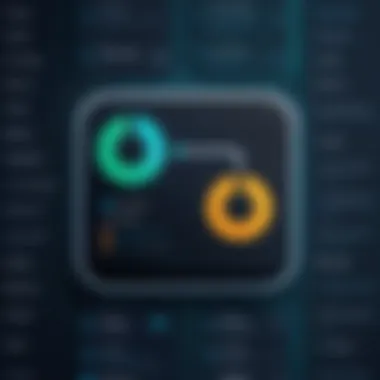

- Review Platforms: Websites like Reddit, or tech review platforms, can offer a candid look into what users think about specific applications. Look for topics discussing usability, integration issues, and unexpected limitations.
- User Experiences: Read about both positive and negative experiences. Users often share stories about how they fell prey to phishing attacks due to weak password practices, or conversely, how a good password manager became their shield against such threats.
- Critical Metrics: Pay attention to feedback related to the manager’s performance, like speed, sync reliability, or how user-friendly their interface is. Sometimes, applications may crumble under the weight of features they offer.
- Updates and Changes: Monitor how the app developer responds to user feedback. A good app evolves based on user needs. Regular updates and communication let users know that their concerns are taken seriously and the product is living and breathing.
By thoroughly assessing these factors, you can arm yourself with the knowledge needed to select a free password management solution that truly meets your security and usability expectations.
Best Practices for Using Password Management Apps
Password management apps serve as a fortress for our digital lives. They not only store passwords securely but also enhance overall online security. To extract the maximum benefit, users need to adhere to best practices that elevate the efficacy of these applications. These are not mere suggestions but essential steps that bridge the gap between convenience and security.
Creating Strong Passwords
A password management app’s effectiveness is only as good as the passwords you create. Weak, easily guessable passwords can undermine all the protections in place. Here are some practices to follow:
- Complexity Over Simplicity: Aim for long passwords with a mix of letters (both uppercase and lowercase), numbers, and special characters. A password like "d@rkP@ssw0rd123!" is better than "password1".
- Avoid Predictability: Steer clear of using easily obtainable information such as birthdates or pet names. Using a phrase that is memorable to you but hard for others to guess can provide a solid foundation for your password.
- Utilizing a Password Generator: Many password management apps come with built-in password generators. These tools can create unique and complex passwords for you, thereby removing the guesswork.
Two-Factor Authentication
Even with strong passwords, an extra layer of security adds significant protection against unauthorized access. This is where two-factor authentication (2FA) comes into play.
- What is 2FA? Simply put, it requires two types of information: something you know (like your password) and something you have (like a mobile device).
- Implementation: Most password managers support 2FA options. Apps like LastPass or Bitwarden allow you to link your smartphone to receive authentication codes. This means even if someone manages to steal your password, they still need access to your device.
- Benefits: Enabling 2FA dramatically reduces the risk of unauthorized access, as it greatly complicates the process for potential intruders. 🔑
"Two-factor authentication brings an extra barrier that can make all the difference in safeguarding your sensitive data."
Regular Updates and Backups
The digital landscape is ever-evolving, and so are the threats that come along with it. Regular updates and backups are crucial for ensuring the longevity and safety of your password management app.
- Stay Updated: Developers frequently release patches and updates to enhance security features and fix vulnerabilities. It's vital to update your app as soon as these updates become available.
- Backup Your Passwords: Losing access to your password manager could mean losing all your stored passwords. Most reliable apps provide options to back up your data to a secure location. This can be cloud-based or even saved to an encrypted USB drive.
- Review Permissions Regularly: Periodically check the permissions you’ve granted to your password management app. Remove access from devices or services that you no longer use, ensuring that your information is not unnecessarily exposed.
Incorporating these best practices into your routine maximizes the benefits of password management apps. As more facets of our lives shift online, the need for robust security measures becomes increasingly critical. By following these practices, users can feel confident leaning on these tools to safeguard their online information.
Risks and Limitations of Free Password Managers
In the context of today’s digital experience, free password management tools often seem like a savior for individuals and businesses alike. They promise an easy way to keep track of countless login credentials and reduce the likelihood of password fatigue. However, as with anything that sounds too good to be true, there are certain risks and limitations that users should navigate with caution. Understanding these potential pitfalls is vital for making an informed choice about whether a free password manager fits one’s needs.
Potential Security Vulnerabilities
While top-tier password managers employ robust encryption methods to safeguard user data, free options often cannot guarantee the same level of security. Many may lack the latest security updates, leaving them exposed to various cyber threats. For example, some free apps might rely on outdated encryption algorithms, making it simple for hackers to intercept sensitive information. This vulnerability becomes a double-edged sword when users place their entire trust in these applications, believing their data is completely protected.
- Inconsistent security protocols: Users may discover glaring disparities in encryption standards between various free apps. Not all free tools adhere to the most stringent security norms, which can lead to serious vulnerabilities.
- Past breaches: Even reputable free managers can be found on the wrong side of security breaches. An alarming instance is when a widely-used application faced an incident, compromising users’ credentials and leading to a whirlwind of identity theft concerns.
"In security, complacency is a silent killer— always on the lookout for weaknesses is essential."
Lack of Customer Support
Another major limitation with most free password managers is the lack of dedicated customer support. When users hit a snag, be it a forgotten master password or technical issues, the absence of reliable customer service can be frustrating.
- Limited channels for assistance: Many free tools offer minimal avenues of support, possibly restricting assistance to FAQ sections or community forums. This often means users must wade through countless posts to find a solution to their issue.
- No guaranteed response times: In a critical moment, such as facing a potential data breach, the inability to reach a representative quickly can end up costing users precious time—and potentially, access to their accounts.
Data Privacy Concerns
Investing in a free password manager inevitably raises alarms about data privacy. Unlike premium counterparts that are typically subscription-based, free password managers often rely on alternative funding methods. This reliance can cloud how user data is treated.
- Advertiser interests: Some free managers may utilize user data for advertising purposes, raising ethical concerns. The idea that your login credentials might be used for targeted ads can be unsettling.
- Third-party vulnerabilities: It’s critical to understand if the app shares data with third-party developers or partners. Such practices can expose users to data mining risks, potentially undermining the very protection that password managers claim to provide.
When considering a free password manager, it is essential to weigh these risks against the purported benefits. Secure data handling, effective customer support, and privacy considerations are foundational elements that shouldn't be overlooked. Proper evaluation will help users safeguard their digital presence.
Real User Experiences
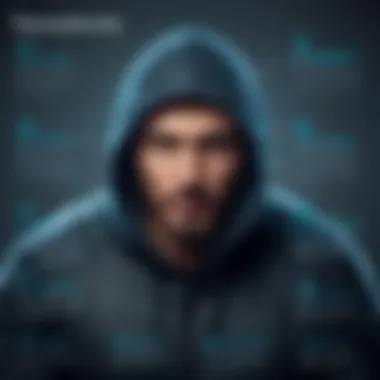

In the realm of technology, especially with tools as crucial as password management applications, understanding real user experiences serves as a cornerstone for making informed decisions. A plethora of users rely on these apps to secure their digital lives, yet the landscape is peppered with anecdotes that highlight both the strengths and shortcomings of free password managers. By diving into the lived experiences of these users, one gains insights beyond mere features or marketing pitches, making these perspectives invaluable for prospective users.
Real user experiences encapsulate various elements, including functionality, reliability, and the intersection of user expectations and actual performance. Many users seek a password manager not only to store their credentials securely but also to simplify their daily interactions with technology. When users share their stories, it often reveals whether these tools truly deliver on their promises.
Furthermore, user experiences can expose potential pitfalls and safety concerns that may not be apparent from the outset. Addressing such issues is crucial, particularly for those who may assume that a free app equates to lower quality or security risks. Evaluating these insights enables users to gauge how well a solution may fit their unique needs, ultimately fostering a more secure digital environment.
"It's not just about having a password manager. It’s about having one that actually works when you need it."
Nevertheless, while user stories are enlightening, they also come with a need for caution. Individual experiences can be influenced by several factors, such as technical aptitude, specific use cases, or even the operating system in play. Hence, one should view these experiences framed within their context, making it important to consider a range of perspectives before arriving at a conclusion.
Case Studies from Diverse Users
Taking a closer look at the experiences of a variety of users can shine a light on how different demographics interact with free password management tools. For instance, consider a small business owner who handles a mix of client data and personal information. Utilizing a free password manager allowed them to keep track of numerous accounts while also sharing credentials securely among employees. The user reported improved efficiency as it reduced the time spent resetting forgotten passwords, ultimately enhancing overall productivity.
On the flip side, there’s a college student whose experience serves as a cautionary tale. Initially enthusiastic about using a free password manager, they faced issues during a critical moment—trying to access a vital academic account shortly before a deadline. A server outage left them scrambling, revealing gaps in the app’s reliability. This highlights an important consideration: the constraints of free tools can present risks during peak usage times or critical scenarios.
A tech-savvy individual who began experimenting with different password managers noted that while some free services offered impressive features, like strong encryption and multi-device sync, others fell short in user interface design. Frustrations with complicated navigation and lack of intuitive layouts led them back to a more user-friendly solution, regardless of its cost. Such experiences underscore the emphasis on user-friendliness and accessibility, showcasing that a high-tech security feature may not be enough to keep users if the application is unwieldy.
Common Issues Faced
Despite the allure of free password management apps, many users encounter a set of common issues, which merit attention. Here are a few of those hurdles:
- Scalability Problems: As users start accumulating more accounts and credentials, some free password managers struggle to scale effectively, leading to sluggish performance.
- Limited Storage: Many free apps have strict limitations on how many passwords can be stored, which can be frustrating for active users with numerous logins.
- Synchronization Glitches: Users often report frustrating issues with syncing across devices, where changes made on one device don’t reflect on another promptly, leading to confusion and possible security hazards.
- Poor Customer Support: With many free apps lacking comprehensive customer service, users occasionally find themselves adrift when issues arise, unable to secure immediate help for technical problems or security breaches.
- Data Privacy Concerns: Some users express unease about how their data is managed or if it could be sold to third parties. This concern is particularly prominent among those who prioritize privacy above all.
Exploring these aspects deepens the understanding of how free password managers operate in real-world scenarios. While they can be effective tools for managing passwords, acknowledging their limitations helps users to approach these applications with both critical awareness and realistic expectations.
Future Trends in Password Management
Understanding future trends in password management is pivotal in navigating today’s digital landscape. As technology evolves, so do the tactics of cybercriminals, making it crucial for individuals and organizations to stay updated with the latest developments. With an increasing number of breaches and identity theft incidents, the push for more secure password management solutions becomes ever more pressing. Let's examine the anticipated trends in the realm of free password management applications that not only promise enhanced security but also enrich user experience and adaptability.
Artificial Intelligence and Password Management
With the rapid advancements in artificial intelligence (AI), one can expect profound changes in how password managers operate. AI is showing itself as a powerful ally against cyber threats.
Consider how AI can enhance user experience: through intelligent password suggestions based on personal behavior patterns. Imagine a password manager that learns from your preferences and suggests safer options tailored just for you. This customized approach reduces the likelihood of weak passwords, ultimately fortifying security. AI-driven systems are also capable of identifying suspicious activities within user accounts in real-time, acting swiftly to alert the user before any significant damage can take place.
Moreover, AI can assist in automating the process of password updates. Frequent updates are a strong defense against cyber threats, yet many users neglect this essential practice. AI algorithms can remind users or even auto-generate secure passwords when necessary, keeping security at the forefront without burdening the user.
"The integration of AI in password management solutions is more than just an enhancement; it represents a fundamental shift in proactive digital security."
Adapting to User Behavior Changes
In an age marked by continuous innovation, user behavior is shifting considerably. The traditional model of password creation is gradually being replaced by new habits influenced by tech-savvy users. Specifically, many users now rely on biometrics and multifactor authentication as part of their authentication experience. This has implications for password management apps, which will need to adapt swiftly.
Many free password managers are already evolving, incorporating features that complement not only standard password entries but also recognition systems like fingerprint or facial ID technology. These adaptations are essential for maintaining relevance. They also provide users with a seamless experience, reducing the cognitive load that comes with memorizing numerous passwords.
Another behavior change involves the increased security awareness among users. More individuals are recognizing the importance of cybersecurity best practices, meaning free password management apps must now go beyond basic functions. They need to offer educational components — tutorials that explain the importance of password security, how to set strong passwords, and protect sensitive information. This will not only assist users but also foster trust in the product, as it shows commitment to a safer digital experience.
The End
In wrapping up this exploration of free password management apps, it’s crucial to recognize their role in bolstering digital security. Not only do these tools serve as a reservoir for our credentials, they also embody practices that enhance our overall safety online. However, it is essential to be discerning as we select such tools.
Summarizing Key Insights
Throughout this article, we've delved into sophisticated factors that influence the efficacy of free password managers. Here are a few pivotal takeaways:
- Security Standards: Many free password managers implement robust encryption protocols that can protect sensitive data effectively. But, it’s imperative to verify the specifics of security they offer, as not every platform adheres to the same level of rigor.
- User Feedback: Real user experiences revealed a mixed bag, ranging from seamless integration and ease of use to encountered frustrations with inaccessibility and support. This highlights the importance of considering community feedback in your choice.
- Functionality: A versatile password manager can streamline your digital life significantly. Look for features such as browser integrations, multi-device support, and emergency access. These not only add convenience but strengthen your digital security posture.
"The success of password management is not merely in the app—it's in how well users adapt it into their lives."
Making an Informed Choice
As we sift through the plethora of options available, making an informed decision cannot be overstated. Here are key considerations:
- Assess Your Needs: Before anything else, reflect on what you require from a password manager. Is it basic storage you need, or do you require extensive sharing features for a team?
- Research Thoroughly: Delve into reviews, community discussions, and professional evaluations. Resources like reddit.com and wikipedia.com can be invaluable in this aspect.
- Trial and Error: Most free apps allow limited functionality on a trial basis. Use this opportunity to gauge how well they fit into your daily routines.
- Stay Updated: The field of cyber security is ever-evolving. Regularly check for updates on the app's features and security protocols whilst staying informed about new developments in password management.



