Evaluating the Safety of AVG: Key Insights


Intro
In the current landscape of cybersecurity, where threats are evolving faster than ever, the safety of software solutions like AVG has become a focal point for many users. Both individuals and businesses find themselves navigating a maze of options, each claiming to provide the ultimate in protection and performance. Given this scenario, a deep dive into AVG’s security features, user experiences, and expert evaluations is not just useful; it’s crucial.
This analysis aims to arm potential users and tech aficionados with detailed insights into AVG's approach to malware detection, its impact on system performance, and its overall effectiveness as a security software.
Equipped with user reviews and comparative evaluations against other security tools, this article serves as a guide to informed decision-making, ensuring that users can select the right software to fit their specific needs.
Key Features and Benefits
AVG shines with several robust features designed to offer comprehensive protection for its users. Understanding these features is essential to grasp how AVG positions itself within the crowded security software market.
Overview of Features
AVG provides a range of features that cater to various user needs. Among these features are:
- Real-time Malware Protection: It continuously scans files as they are downloaded or opened, effectively staying one step ahead of emerging threats.
- Ransomware Protection: Utilizing machine learning to identify behavioral patterns, AVG defends against programs trying to lock critical files.
- Email Protection: AVG scans attachments and links in emails, safeguarding users from phishing attempts and harmful malware.
- Basic and Advanced Scans: Users have the flexibility to run quick scans or deep dives into their systems based on their preferences.
These features not only add layers of security but also provide peace of mind for users who require reliable protection against an array of threats.
Benefits to Users
Using AVG comes with significant benefits that extend beyond mere virus protection. Some key advantages include:
- User-Friendly Interface: AVG’s intuitive design makes it accessible to both novice and experienced users, enabling quick navigation through various features without unnecessary complexity.
- Resource Efficiency: Engineered to minimize impact on system performance, AVG allows users to operate their devices smoothly even while scans are in progress.
- Frequent Updates: AVG continually updates its virus definitions, ensuring users remain protected against the latest threats.
The ease of use combined with effective protection mechanisms creates a compelling case for users to consider AVG as a part of their cybersecurity arsenal.
Comparison with Alternatives
When comparing AVG with other security software tools available on the market, it becomes apparent that its features and performance have unique strengths. This section will draw parallels with several other well-known alternatives, examining specific aspects of AVG's offering against its competitors.
Head-to-Head Feature Analysis
When pitted against competitors such as Norton and McAfee, AVG stands out in several areas:
- Cost-Effectiveness: AVG often comes at a lower price point compared to Norton and McAfee, offering paid plans with robust features for those on a budget.
- Malware Detection Rates: According to various independent tests, AVG ranks highly in terms of detecting malware and providing real-time responses.
- Privacy Tools: Unlike some competitors that offer limited options, AVG includes tools for secure browsing and data protection, adding further value to its package.
Pricing Comparison
In considering your options, affordability plays a critical role. Here's how AVG’s pricing stacks up:
- Free Version: AVG offers a robust free version that provides essential malware protection. This is notably appealing for individual users.
- Paid Plans: The premium versions come with advanced features and generally cost less than many competitors, making AVG an attractive option for businesses as well.
In the realm of cybersecurity, exploring AVG’s features, benefits, and its comparative standing against alternatives forms a crucial part of understanding its overall safety and effectiveness in protecting user data.
"In today's digital world, understanding software choices and their security implications is not just a privilege; it's a necessity."
By compiling these insights, the analysis not only highlights the strengths of AVG but also reveals the critical factors potential users should consider when making their software decisions.
Prelude to AVG and Its Purpose
In an ever-evolving digital landscape, where threats lurk at every virtual corner, the significance of a robust antivirus platform cannot be overstated. AVG, a name synonymous with cybersecurity, has carved out a reputation as both straightforward and efficient. This section looks into what AVG offers, why it's a critical tool for individuals and businesses alike, and how it aligns with the contemporary needs for security.
With the increase of cyberattacks, data breaches, and online scams, AVG aims to provide users with a comprehensive solution to safeguard their devices and personal data. It's not merely about placing a digital shield; it’s about empowering users to feel secure in their online activities.
In today's tech-savvy age, where businesses rely heavily on digital infrastructure, the stakes are high. A compromised system can lead to significant financial loss and reputational damage. Here, AVG steps in, effectively addressing these concerns with its array of protective measures.
Key Features of AVG:
- Malware Detection: AVG uses advanced algorithms to identify and neutralize various forms of malware before they can inflict damage.
- User-Friendly Interface: Its straightforward design caters to both seasoned tech experts and novices, ensuring that all users can navigate its features easily.
- Constant Updates: With the threat landscape constantly changing, AVG's regular updates ensure that users are always protected against the latest threats.
Using AVG is not just about keeping viruses at bay; it's about fostering an atmosphere of trust and safety online. With its efficient tools, AVG is a dependable ally for both individuals and organizations striving for a secure digital environment.
"In the realm of cybersecurity, familiarity with your protective tools can make the difference between a safe user and a target."
Consequently, understanding AVG’s purpose is crucial. By exploring its features and benefits, as well as its adaptability to diverse user needs, we can assess its effectiveness in providing a secure digital experience. As users consider AVG, they’re not only choosing antivirus software but investing in a robust shield against the evolving threats of the online world.
Understanding AVG's Security Features
When we talk about the safety of AVG, we gotta take a close look at its security features. This isn't just a box-ticking exercise; it’s like peeking under the hood of a car before you take it for a spin. The quality and effectiveness of these features can really make a difference in how well your devices are protected from various threats we face online.


AVG promotes itself as a robust defender against a plethora of cyber attacks—think malware, phishing, and even those nasty ransomware assaults. But how solid are these claims? Well, understanding the security features is paramount for anyone considering AVG as a go-to security tool.
There are specific elements and benefits associated with these features that stand out. For instance, the malware protection mechanisms are designed to intelligently recognize and neutralize threats, sometimes before they even reach your doorstep. Meanwhile, phishing protection techniques serve to guard against deceitful attempts to fish for your personal information. And when it comes to ransomware, having that shield in place can mean the difference between keeping your files and losing them to cybercriminals.
In short, AVG's security features aren't just fluff. They form a critical part of the puzzle for users who want a reliable software choice. Let’s dive deeper into these facets to see how they stack up.
Malware Protection Mechanisms
AVG's approach to combating malware is akin to having a well-oiled machine that never stops learning. One significant feature is its real-time scanning capability. Think of it as having a vigilant watchdog—always on the lookout for intruders. Whether it’s scanning downloads, monitoring applications, or inspecting files on your devices, AVG’s engine works tirelessly to catch potential threats before they can wreak havoc.
- Behavioral Detection: This feature goes the extra mile by not just relying on known signatures of malware. Instead, it observes behavior and patterns. If something looks fishy, even if it’s not on the bad list, AVG will flag it.
- Automatic Updates: Keeping those definitions up to date is like having fresh guards on duty. With automatic updates, AVG ensures that it’s always a step ahead against the latest malware variants.
"In an age where new threats pop up daily, having an adaptive protection mechanism could very well save your bacon at a moment’s notice."
Phishing Protection Techniques
Phishing, in all its underhanded glory, is a deceptive art. AVG combats this by using several well-designed techniques to shield users from nefarious attempts. One prominent method is URL scanning. Every time you click a link, AVG checks if it’s a known fraudulent site, providing a layer of security before you even realize you’re being targeted.
- Email Protection: AVG also scans your email attachments and links, analyzing them for potential threats. Emails are the common way phishing attempts penetrate personal and business defenses. This has to be ironclad.
- Smart Features: Some features not only block known threats but also warn you about becoming a victim. If a website seems dodgy, AVG will halt your access right then and there, like a bouncer at a nightclub keeping an eye on troublemakers.
Ransomware Shielding
Ransomware is like that uninvited guest at a party who ends up causing an uproar. AVG takes a firm stance against this kind of threat with its ransomware shielding capabilities. This feature uses sophisticated behavior monitoring to protect your essential files from unauthorized encryption.
- File Protection: AVG's shielding is smart enough to distinguish between regular access and potentially harmful attempts to encrypt your files. Should an attack occur, AVG activates its defenses, rollback techniques, to ensure you don’t lose access to your data.
- Data Recovery Options: In worst-case scenarios where files might still be at risk, AVG provides recovery options, enabling users to retrieve their data without succumbing to ransom demands.
AVG's security features fundamentally represent its commitment to user safety, blending advanced technology with practical approaches. Next, we will explore user experiences with AVG, which can provide valuable insights into how these features perform in the real world.
User Experiences with AVG: Real Feedback
Gathering user experiences with AVG is essential for forming a well-rounded perspective on the software. This section sheds light on how real users interact with AVG's various security features and understand its performance in the trenches of daily use. The importance lies not only in glowing endorsements but also in critical accounts, as they unveil both the strengths and weaknesses of AVG, providing insights that statistical data alone might miss.
Listening to the end-users can greatly inform potential buyers. They share reflections on ease of use, the effectiveness of AVG in detecting threats, and how it integrates with or hinders their workflow. This can be particularly beneficial for IT professionals who need reliable software to protect sensitive data across various devices, while small and large businesses often seek dependable protection that does not disrupt operations.
Positive User Testimonials
Many users have sung praises for AVG, illustrating its strengths in a real-world context. For example:
- Ease of Installation: Users frequently mention the smooth installation process. Many have noted how quickly they could get AVG up and running, leaving little room for technical headaches.
- Intuitive Interface: A common thread in positive feedback is the easy-to-navigate interface. Users appreciate that even those less tech-savvy can maneuver through its settings without needing a manual.
- Effective Malware Detection: Testimonials often highlight AVG's ability to catch a wide range of malware. For instance, a business owner related how AVG thwarted multiple ransomware attempts, providing peace of mind during crucial projects.
"With AVG, I felt like I finally gained control over my cybersecurity. It's intuitive and thoroughly effective—a relief in a constantly evolving digital landscape." - John D., IT Manager
This sort of affirmation is invaluable for potential users, suggesting that AVG not only promises security but delivers it effectively.
Negative User Experiences
On the flip side, some users have reported negative experiences that warrant consideration. Their concerns often fall into several categories:
- System Slowdown: Some users have claimed that AVG can lead to sluggish performance on older devices. Reports of lag during scans have surfaced, causing frustration, especially when multitasking is crucial for productivity.
- Limited Features in Free Version: A proportion of users expressed dissatisfaction with the free version's capabilities. They found it inadequate for their needs, pushing them to explore whether upgrading was worth the cost.
- Customer Support Complaints: While some received quick assistance, others reported delays in customer support responses. This variability leaves a mixed impression for individuals and businesses relying on timely resolutions for security issues.
Gathering both positive and negative feedback allows potential users to weigh the pros and cons effectively. It highlights that while AVG excels in certain areas, there are particular aspects where improvement is necessary. Ultimately, user experiences act as a reality check against the software’s marketing rhetoric.
AVG's Privacy Policy and Data Handling
Understanding AVG’s privacy policy and data handling practices is essential in determining how safe the software truly is. In an age where data breaches and privacy violations are all too common, scrutinizing AVG’s approach provides a clearer picture of user safety and trust. A comprehensive overview not only highlights AVG’s commitment to privacy but also arms potential users with necessary insights into their own data vulnerabilities.
User Data Collection Practices
AVG collects a variety of data, which might raise eyebrows among privacy advocates. However, it’s important to note that they focus on specific aspects to enhance user experience and security. Here are the core points about data collection practices:
- Types of Data Collected: AVG gathers data related to system performance, device information, and user activity. This can include information on operating systems, app usage, and more to refine their services.
- User Consent: Transparency is key. AVG typically requests permission before collecting sensitive data, allowing users to opt-in or out of various data collections.
- Purpose of Data Collection: The primary purpose is to improve functionality, fix bugs, and optimize the overall user experience. Such practices might sound common, yet AVG should emphasize clarity on every data type collected and why it’s essential.
"The more informed users are about what data is being collected, the better equipped they are to understand their own security.”
This highlights a critical aspect of AVG’s role in not only protecting malware but also protecting users' privacy by clearly outlining their practices.
Data Sharing Agreements
When it comes to data sharing, AVG maintains several agreements that impact user trust. Understanding these agreements is pivotal for users who want to grasp the broader implications of how their data might be used or shared. Some significant points include:
- Third-Party Sharing: AVG may share data with trusted third-party partners, which can include advertisers and service providers. Users should be aware that while AVG aims to keep this sharing limited to what's necessary, the definition of "necessary" can vary.
- Legal Compliance: Like many software firms, AVG complies with legal requests for data when necessary. They emphasize protecting user data, but users should be cautious about the potential for their data to be shared with law enforcement or in response to legal proceedings.
- User Control: AVG allows users to manage their privacy settings, including opting out of certain data share procedures, effectively giving users some degree of agency over their information.
Providing insights into AVG’s privacy policy and data handling procedures can enhance trust among users and potential clients. In sum, careful examination of how AVG collects, uses, and shares data ultimately influences users' decisions regarding whether to trust and utilize the software.
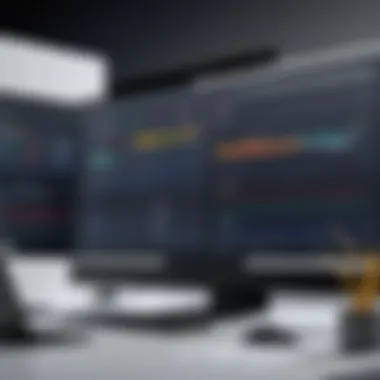

Comparative Analysis with Competing Software
In today's digital landscape, choosing the right antivirus software is crucial. The market is saturated with numerous options, each boasting its own unique features and benefits. Understanding how AVG stacks up against other leading antivirus programs not only aids in decision-making but also sheds light on specific strengths and weaknesses in AVG's offerings. This comparative analysis focuses on the key elements that differentiate AVG from its competitors, providing insights that are especially valuable for IT professionals, software experts, as well as small and large enterprises.
When comparing antivirus solutions, it’s important to consider factors such as protection efficacy, user experience, customer support, and resource consumption. These aspects contribute to the overall satisfaction and safety of users in various environments.
AVG vs. Norton: A Security Perspective
Both AVG and Norton have long-standing reputations in the cybersecurity realm. Each provides comprehensive protection against malware, though their methodologies differ. Norton tends to emphasize its proactive approach, employing advanced machine learning algorithms to detect threats before they fully manifest. This could be likened to having a vigilant guard who anticipates issues before they happen.
In contrast, AVG markets itself primarily on performance without sacrificing safety. It features a layered security approach, combining traditional threat detection with behavioral analysis. Users often report a balance between robust security measures and system resources, an essential consideration for those running intensive applications alongside antivirus software.
Moreover, AVG users often praise its user-friendly interface. With simplicity at the forefront, navigating through settings and features feels less cumbersome. Meanwhile, Norton users sometimes highlight complexity when setting up and fine-tuning their security preferences, which might overwhelm those less tech-savvy.
In terms of protection rates, independent testing institutions, such as AV-Test, frequently evaluate and rank both software solutions on a variety of parameters, including malware detection and phishing prevention. According to recent evaluations, both AVG and Norton show comparable results, but AVG often shines in terms of resource efficiency.
"Effective security doesn't have to come at the cost of performance. AVG's dual-layer defense ensures you can run programs without constantly feeling the drag."
AVG vs. Bitdefender: Features and Effectiveness
Now, switching gears to Bitdefender, a heavy-hitter in the antivirus arena. Users often rave about Bitdefender’s robust feature set, which includes advanced options like VPN, anti-fraud capabilities, and a dedicated ransomware remediation layer. This breadth of functionality certainly stakes its claim as one of the most comprehensive solutions on the market.
However, comparing features should also be contextualized within real-world application. AVG provides solid foundational security, including essentials like web protection and file security, which is adequate for many users. The one-up Bitdefender has is its multi-layered defense against sophisticated threats, making it a go-to choice for organizations handling sensitive data.
On the effectiveness front, Bitdefender frequently boasts exceptional test scores, but some users voice concerns over its heavier resource demands, which can lead to sluggish performance on older or less powerful machines. AVG's calculations often allow it to run more smoothly on such systems without compromising security—this is a crucial consideration for small businesses with budget constraints.
To sum it up, your choice might depend on your specific needs. If extensive features and high-level protection are non-negotiables, Bitdefender will likely hold appeal. If you prioritize straightforward, effective security with good resource management, AVG may be the better fit.
Expert Evaluations of AVG's Security Solutions
When contemplating the safety of any cybersecurity software, evaluations from experts form a bedrock upon which potential users can gauge its reliability and effectiveness. The importance of expert evaluations of AVG's security solutions, thus, cannot be overstated. Analysts and testers bring a level of rigor to their assessments that an ordinary user might lack. They dive deep into the software, scrutinizing its features against various standards, which provide insights that are both nuanced and data-driven.
Understanding the strengths and weaknesses of AVG through the lens of these evaluations can offer invaluable benefits.
- Expertise of Analysts: Industry analysts possess extensive knowledge and experience in the field of cybersecurity. Their reviews can shed light on AVG’s ability to defend against evolving threats, the usability of its interface, and real-world performance.
- Assessment of Features: Expert evaluations often break down AVG’s features into digestible components, analyzing things such as detection rates, response times, and user-friendly interfaces. This level of detail helps clarify how AVG stacks up against competitors.
- Trusted Sources: Relying on credible sources lends weight to the claims being made about AVG’s capabilities. Reviews from organizations such as AV-Test or AV-Comparatives can influence purchasing decisions due to their reputation for thorough, objective assessments.
In the following sections, we will delve deeper into two crucial aspects of expert evaluations:
- Industry Analyst Reviews
- Independent Testing Results
These subsections will highlight expert insights that are critical for making an informed judgment about AVG as a potential cybersecurity solution.
Industry Analyst Reviews
Industry analysts frequently review AVG’s security capabilities to provide a clearer picture of its effectiveness in the market. Their reviews often include assessments based on a variety of criteria:
- Malware Detection Rate: Analysts analyze how efficiently AVG identifies and intercepts malware threats. High detection rates usually correlate with a lower risk for users.
- User Interface: The ease of use can make or break a cybersecurity program. Reviews from analysts often focus on whether AVG presents an intuitive interface or if it’s laden with technical jargon that may confuse users.
- Customer Support: The reliability of customer service can also influence user satisfaction. Analyst reviews typically mention how easily users can get help if they encounter a problem.
For instance, one evaluation noted that AVG provided fast malware response times, which can save users from potentially devastating data breaches.
Independent Testing Results
Independent tests performed by reputable organizations form a crucial part of understanding AVG. Testing entities conduct a variety of assessments that focus on real-world scenarios and threats, offering potential users crucial intel. Here are some key results often highlighted:
- Real-world Threat Simulations: Independent testing usually involves simulating attacks to see how AVG responds under pressure. These tests can reveal vulnerabilities or affirm the software's robustness.
- Review of Impact on System Performance: The strain that security software places on device resources is another area of focus. Users want to know if AVG slows down their systems, especially for resource-intensive businesses.
- Validation Against Competitors: Results are typically compared with those of other security solutions, showcasing AVG's position in the market.
"Independent testing results often add a layer of authenticity that mere anecdotal evidence cannot. They provide an objective lens through which AVG can be assessed."
Ultimately, both industry evaluations and independent tests converge to paint a comprehensive picture of AVG's security solutions. Understanding these insights can empower IT professionals and decision-makers in businesses to decide wisely on safeguarding their systems.
Performance Impact of Using AVG
The performance impact of antivirus software on systems cannot be overstated, especially for businesses and IT professionals who depend on efficiency and speed. AVG, known for its robust security features, also bears the crucial responsibility of ensuring that users can run their systems without a hitch. If AVG is going to protect your devices, it should do so without hogging resources or slowing down operations. Balancing protection with performance is no easy feat, but understanding AVG's approach can illuminate potential benefits and considerations.
System Resource Usage
When it comes to antivirus programs, resource usage is often a hot topic. AVG is no exception. This software can consume a variety of system resources including CPU, memory, and disk space. It’s crucial to analyze how AVG utilizes these resources to determine if it adds unnecessary strain on devices.
- CPU Usage: AVG tends to be a lightweight solution. Many users report that it doesn't heavily tax the CPU during regular scans. Even during full system checks, the peaks in usage often hover within acceptable ranges, which is especially important for multitasking environments.
- Memory Consumption: Memory consumption can differ based on the specific version or settings selected. AVG tries to optimize its memory footprint, aiming to allocate just enough resources during scanning and real-time protection. Users have indicated that even on devices with limited RAM, AVG performs adequately without causing the system to lag considerably.
- Disk Space: Installing AVG doesn't eat up much disk space either. The installation is relatively lean, making it a gentler option for devices with limited storage. However, users should remain aware of how long the program retains logs and temporary files as these can accumulate.
In sum, AVG's memory and resource optimization makes it a viable choice for both casual users and professionals needing reliable security without the overhead.
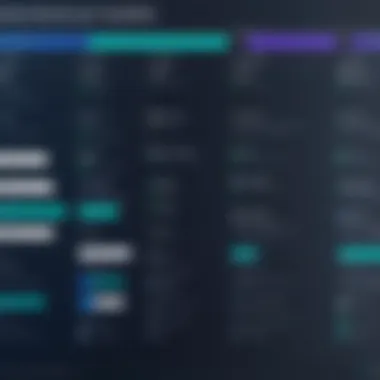

Effect on Device Speed
Device speed is another critical aspect when evaluating any antivirus software's effectiveness. Users want assurance that their machines can still perform at their best while shielded from malicious threats. The balance AVG strikes between security and speed can often determine user satisfaction.
- Startup Times: Some users notice that their machines boot up a tad slower when AVG is set to launch during startup. However, it's generally reported that this decrease is marginal, especially when compared to rival antivirus software that might cause more significant slowdowns.
- File Access: When opening files or applications, users typically comment on AVG’s relatively light drag on performance. For everyday tasks like web browsing or running productivity applications, AVG does not tend to create bottleneck situations. The scanning process is designed to work in the background, allowing for seamless operations.
- Gaming and Resource-Intensive Tasks: For gamers or those who run heavy applications, AVG has a gaming mode. This feature temporarily reduces the software's resource usage and minimizes interruptions, helping to maintain device speed during critical tasks. Users have indicated that employing this mode can lead to a smoother performance experience while still keeping threats at bay.
"AVG manages to keep my computer running smoothly while protecting me from threats. It doesn’t feel like an extra load—just security in the background.”
The consensus often leans toward AVG offering solid performance impact management, enabling users to carry on their work without fearing that their protection software will be a roadblock. In this era where efficiency is key, AVG's thoughtful approach to resource usage and device speed should reassure prospective users looking for security without the heavy baggage.
Cost-Benefit Analysis of AVG
In the realm of cybersecurity, understanding the cost-benefit analysis of a software solution is paramount. This examination can make or break the decision for IT professionals and businesses when selecting antivirus software like AVG. Organizations need more than just a catchy name or vibrant interface; they seek real value that protects their data and systems. Thus, analyzing AVG in terms of expense versus what it offers in protection, ease of use, and overall effectiveness is crucial.
When assessing AVG, several specific elements come into play.
Free vs. Paid Versions
AVG provides users with a free version, which appeals significantly to individuals and small businesses trying to cut costs. However, while the free version gives essential protection against malware and some phishing attempts, it lacks depth. For example, users won't find features like real-time security updates, firewall protection, or customer support included in the free tier. These limitations could lead to vulnerabilities that might cost more in the long run due to potential data breaches or cyber-attacks.
On the other hand, the paid version of AVG opens up a veritable treasure trove of features including:
- Advanced Threat Detection: This helps detect and neutralize threats before they can inflict damage.
- Cam Protection: Keeps the webcam safe from unauthorized access, fortifying privacy more stringently.
- Enhanced Performance: Boosts system speed and ensures seamless operations while maintaining security.
Ultimately, businesses must weigh the initial savings from the free version against the risks and lost productivity that could arise from inadequate protection. The long-term implication is clear: investing in a robust security solution often yields more significant returns and peace of mind.
Long-Term Value Assessment
A thorough long-term value assessment of AVG requires a closer look at not only its monetary costs but also its effectiveness in safeguarding data and streamlining operations. When users opt for AVG, they must consider:
- Return on Investment (ROI): A good security solution should reduce the likelihood of costly incidents like data breaches or prolonged downtimes, providing tangible ROI against their licensing fees.
- Updates and Upgrades: Technology evolves rapidly, and AVG’s commitment to regular updates ensures the software remains effective against new threats. This proactive posture means community investment toward a software solution that keeps pace with the changing landscape of cybersecurity.
- Customer Lifetime Value: Engaged customers benefit from AVG's services over time. As trust builds, businesses may expand their use of AVG across more assets, yielding increased security for broader resources without starting from scratch each time.
In essence, what is initially viewed as a software expenditure can evolve into an essential part of a comprehensive cybersecurity strategy. Proper understanding and application of AVG's offerings may yield high dividends in terms of prevention, compliance, and reputation management.
It’s important to have a clear understanding of how to evaluate software solutions that go beyond cost alone. Evaluate their impact on overall operations and not just the price tag.
Understanding AVG's Customer Support Options
In the realm of cybersecurity software, the importance of customer support cannot be overstated. Whether you're a solo business owner or part of a larger corporation, having access to reliable and responsive technical assistance can make or break your experience with a product like AVG. Understanding your options for support adds a layer of confidence, especially when dealing with tech issues that may occur at any hour. After all, you wouldn't want a potential security risk to linger because you couldn't get help in a timely manner.
AVG provides a variety of support options designed to cater to users' diverse needs. These include online help resources, forums, and direct customer service through chat or email. Each channel offers different benefits and addresses specific considerations you might have when facing a question or problem. Knowing what’s available can empower users and ensure a more seamless experience, enhancing the overall effectiveness of the software.
Availability and Accessibility
When it comes to customer support, availability is often a crucial factor. Users need to know that help is within reach, particularly when their system is under threat or they're facing software glitches. AVG offers several avenues for immediate assistance:
- Online Help Center: This is a go-to resource. The Help Center is stocked with articles, tutorials, and FAQs that can often resolve issues without the need for live support.
- Community Forums: Users can tap into the expertise of fellow customers. This peer-to-peer support often leads to quick fixes, as someone else may have had the same problem and already shared the solution.
- Live Chat Support: For pressing issues, the live chat feature enables users to communicate directly with customer support agents during business hours, offering a personal touch and immediate solutions.
This array of options ensures that users can access support whenever they need, making it a significant factor to consider when evaluating any software.
User Feedback on Support Quality
While the availability of support is crucial, the quality of that support often determines user satisfaction. A smoothly operating system is great, but if that system runs into issues, how responsive and helpful is the support team? User feedback gives insight into this aspect of AVG's customer service.
Many users have reported positive experiences with AVG's support, highlighting the following points:
- Quick Response Times: Many customers appreciate the timely help they get over chat or email. Waiting on the line for hours isn't a concern, making it easy to feel safe and secure.
- Knowledgeable Representatives: Feedback often mentions that agents seem well-trained and capable of handling a variety of issues. Users feel that their problems are taken seriously.
- Ease of Communication: The interaction generally feels straightforward and manageable, without overwhelming technical jargon, making it easier for non-tech users to understand.
However, some negative comments do crop up, often focusing on longer-than-expected wait times during peak periods. This can be frustrating and indicates that there is always room for improvement.
"I had a pretty good experience overall, but there were times when I felt left hanging. They could improve on that."
— Anonymous User Feedback
In summary, while AVG offers a comprehensive range of support options, the quality and experience of the users with these services can vary. As every user navigates their unique situations, understanding their support options can guide them more effectively through AVG’s intricate world of security.
Ending: Is AVG Safe for You?
Determining whether AVG is a safe option for your digital needs involves weighing several critical factors. This conclusion synthesizes the nuanced aspects discussed throughout the previous sections, presenting a balanced viewpoint rather than a one-dimensional endorsement.
First and foremost, AVG's security features hold a firm reputation in the market, especially its malware protection mechanisms. Users can feel secure knowing that AVG employs cutting-edge technologies to guard against various threats, though no system can offer 100% security. It's a bit like putting on a raincoat; it helps keep you dry, but there's always a chance of getting soaked if the downpour is intense enough.
Moreover, the user experiences have painted a broad spectrum of feedback. Positive testimonials highlight user satisfaction with AVG's effectiveness. Conversely, some users report issues, particularly when it comes to customer support. This disparity warrants consideration. If you find yourself in a bind, having accessible and responsive support can be the difference between a minor inconvenience and a major headache.
Benefits and Considerations
When evaluating if AVG is the right fit for your needs, several key elements come into play:
- Cost-effectiveness: AVG successfully balances a free version that covers basic protection while offering advanced features in paid plans. This flexibility allows users to first test the waters before jumping in with a financial commitment.
- Performance impact: AVG is designed to run efficiently and typically does not bog down system resources severely. However, testing on your specific devices will reveal how it truly behaves under different circumstances. Do bear in mind that older systems may struggle more than newer, robust devices.
- Privacy considerations: AVG's data handling practices are generally transparent; however, users should carefully read the privacy policy. With data being a hot topic today, knowing how your information is treated is paramount.
"In the end, safety in digital landscapes is not just about firewalls or antivirus software; it's also about being informed and proactive."



