The Evolution and Impact of Internet Browsers


Intro
In the digital age, the journey of exploring the vast oceans of information on the internet began with the invention of web browsers. The proliferation of browsers has fundamentally reshaped how we interact with the online world, making information more accessible and encouraging communication on a global scale. In this article, we will embark on a detailed analysis of how browsers evolved over the years, tracing the threads of innovation that led to the present day.
As we navigate through this exploration, one can't help but notice the remarkable transformation brought about by different browser features and functionalities. We will discuss not only key characteristics but also the considerable benefits that browsers impart to users across the globe. This discussion will serve to highlight the importance of adaptability and user-centric design in this continuously growing tech landscape.
Also, we cannot ignore the emerging challenges and future trends that shape browser technology. As users' needs evolve and the standards for web browsing continue to advance, it becomes imperative to keep an eye on what lies ahead in this dynamic environment.
Taking all these aspects into account, it’s clear that the story of internet browsers is one of relentless innovation and adaptability, responding to the needs of both individuals and businesses. So, let’s dive in.
Understanding Internet Browsers
In a world increasingly driven by technology, the role of internet browsers cannot be overstated. They act as vital gateways to the vast ocean of information that the web provides. Without them, accessing knowledge and services online would be akin to looking for a needle in a haystack, a frustrating journey through uncharted territories. This article takes a close look at why understanding these browsers is essential for IT professionals, software developers, and businesses of all sizes. By delving into their functionalities, capabilities, and evolution, we can gain structured insights into how they influence not just personal browsing habits but also organizational practices.
Definition and Core Functions
At their heart, internet browsers serve as tools designed to retrieve, present, and navigate information on the World Wide Web. They convert complex codes and data into graphical interfaces that users can interact with. When a user types a URL into the address bar or clicks a link, the browser queries remote servers, fetches the corresponding data, and displays it in a readable format.
Core functions of internet browsers include:
- Content Rendering: This is the primary role of a browser, where it translates HTML, CSS, and JavaScript into a web page that users can see and interact with.
- Navigation: Users can move through pages, returning to previously viewed content or moving forward, using buttons and links.
- Bookmarking: Browsers allow users to save links for easy access, creating a personalized browsing experience.
- Privacy Management: Most modern browsers include options to manage cookies, history, and cached data, helping users maintain control over their online footprint.
In summary, browsers are not only about displaying web content but also about providing seamless interaction while prioritizing user privacy and efficiency.
Importance in Modern Computing
The significance of internet browsers in today’s computing landscape is profound. They empower users to engage with a plethora of services—from social media to online banking to e-commerce—all from the convenience of their desktop or mobile devices.
Several elements underline the importance of browsers:
- Accessibility: They democratize access to information, allowing users from diverse backgrounds to connect to global knowledge hubs. This has been transformative, particularly for education and information dissemination.
- Integration: With the rise of web applications, browsers have become essential platforms for running software without needing local installations. Tools like Google Docs or online editors operate purely within the browser, streamlining workflows and collaboration.
- Security Considerations: As the first line of defense against online threats, browsers incorporate security features that protect users from phishing attacks, malware, and other vulnerabilities. In an age where data breaches are rampant, this security aspect is more critical than ever.
- User-Centric Design: Today’s users expect intuitive interfaces and personalized experiences. Browsers are increasingly adopting features that cater to user preferences, like theme customization, extension support, and activity tracking options, which enhance user engagement.
"The rise of internet browsers has served as a catalyst for the entire digital revolution, shaping how we consume, create, and connect with information."
Historical Development of Internet Browsers
The journey of internet browsers is much like the tale of an intricate web, woven together by the threads of innovation, user demand, and technological advancements. Understanding this history helps us grasp the monumental strides that have shaped how we access and engage with digital content today. The development of browsers not only tells a story of growing complexity in technology but also reflects changing user behaviors and societal needs.
The Early Days of Web Browsing
In the beginning, the World Wide Web was a rather barren landscape. It was the early 1990s and the majority of users were grappling with text-only interfaces from browsers like Lynx. These simple tools allowed individuals to read information but did not provide a way to engage interactively. The limitations of these early browsers underscored the need for a more visual and intuitive experience.
Tim Berners-Lee, the inventor of the web, created WorldWideWeb (later retitled Nexus), and it was much more than just a tool—it was a whole new way to look at information. However, the first major browser that introduced a graphical interface was Mosaic, launched in 1993. This browser opened the floodgates, allowing users to not just read but to explore through images and text laid out in a more vibrant way, shaping an excellent foundation for the years to come.
The Rise of Graphical Browsers
As Mosaic settled into the hearts of internet surfers, more graphical browsers emerged, revolutionizing the digital landscape. Netscape Navigator, which came onto the scene in 1994, was particularly noteworthy; it became the go-to choice for many users. Its ease of use, combined with a sleek interface, attracted millions and captured the attention of businesses eager to establish an online presence. Browsers evolved from a simple display of information to being venues for interaction and commerce.
Moreover, the browser wars of the late 1990s saw Internet Explorer burst onto the scene from Microsoft, promising quick updates and integration with other Microsoft products. It was a fierce competition, but it deeply ingrained the notion of browsing capabilities among users.
As a result, these developments laid down a crucial framework that would be built upon for years—each browser iteration brought fresh features, simplifying and enriching the user experience.
Key Innovations Over the Decades
Innovation in browsers didn’t just stop with graphical interfaces. Over the years, significant enhancements emerged. Think about JavaScript, introduced in 1995, enabling interactivity within websites, paving the way for dynamic content that could engage users in a more meaningful way.
The introduction of tabs in browsers changed how users interacted with multiple pages, allowing for a more organized experience. Browsers like Firefox embraced this, fortifying their reputation as user-centric tools that valued ease of navigation.
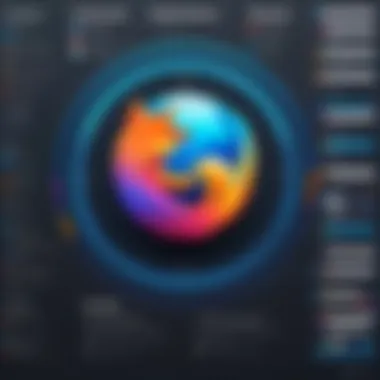

More recently, the advent of HTML5 and CSS3 has led browsers to perform like a charm, fully supporting intricate web applications and multimedia. One notable feature is the ability to stream video seamlessly, changing how content is consumed online. Not to mention, built-in developer tools have equipped programmers with the means to optimize their sites more effectively than ever.
In closing, tracing the historical trajectory of internet browsers reveals not just the evolution of technology itself, but also the responsiveness of these tools to user needs and preferences. Each development has reinforced the browsers' roles as crucial gateways to the vast digital world.
Popular Internet Browsers Today
The contemporary landscape of internet browsers is a patchwork of vibrant and distinct options, each tailored to meet a variety of user needs. In the realm of digital communication and information access, browsers play a crucial role, serving as the portal through which users engage with the boundless resources of the internet. Understanding the players in this space is key to fully grasping the evolution of browsing technology and its implications for both personal and professional use.
Overview of Major Players
Today, several names dominate the browser market, reflecting a competitive and ever-evolving environment.
- Google Chrome: As the leading browser, it offers seamless integration with Google services and boasts a plethora of extensions. Its speed and efficiency often leave others in the dust.
- Mozilla Firefox: Known for its strong commitment to privacy and open-source principles, Firefox has carved out a niche for users who prioritize security without sacrificing functionality.
- Microsoft Edge: Having pivoted from the aging Internet Explorer, Edge combines performance and stability with unique features like reading mode and annotation tools, appealing to both casual and business users.
- Safari: This browser shines on Apple devices, providing a streamlined experience that is deeply integrated with the ecosystem, making it a natural choice for those who are already in the Apple fold.
- Brave: A newcomer on the block, Brave focuses heavily on privacy, blocking ads and trackers by default, thus providing a faster, more secure browsing experience.
This array of browsers highlights a key dynamic of the market: while many share core functionalities, each has its own unique features and focuses, catering to diverse user preferences and needs.
Comparative Analysis of Features
Diving deeper into what these browsers offer reveals significant distinctions that can greatly influence user experience. Here’s a comparative snapshot:
- Performance: Google Chrome generally results in fast loading times and smooth navigation, but its heavy memory usage can slow down system performance, especially on less capable machines. In contrast, Brave’s ad-blocking features tend to enhance speed out of the box, making it an interesting competitor in terms of performance.
- Privacy Controls: Mozilla Firefox offers comprehensive privacy tools, including tracking protection and customizable settings, giving users more control over their online presence. Brave raises the bar even more by ensuring that tracking is automatically blocked.
- Customization: Firefox is often seen as the king of customization, allowing users to personalize their browsing experience with a wide variety of themes and extensions. Chrome, while extensible, offers less in terms of interface alterations yet makes up for it with functionality.
- Syncing Across Devices: Edge and Chrome take the lead here, with robust options for syncing bookmarks, history, and settings across devices. Safari does this well within the Apple ecosystem but lacks compatibility with other platforms.
By assessing these features, users can better align their browser choice with their specific needs and digital habits.
User Experience and Interface Design
The way users interact with their browsers can profoundly influence their overall satisfaction. A well-designed interface can substantially enhance productivity and provide a smoother browsing experience.
- Intuitiveness: Most popular browsers, particularly Chrome and Firefox, focus heavily on simplicity and intuitiveness in their layout. They often prioritize user-friendly navigation, reducing the learning curve for new users.
- Interface Aesthetics: Aesthetics also matter. For instance, Safari’s minimalistic design harmonizes well with Apple’s brand ethos, making it visually pleasing for users accustomed to their devices’ sleek appearance.
- Accessibility Features: Modern browsers are increasingly emphasizing inclusivity. Features like voice command capabilities, screen reader compatibility, and high-contrast modes enhance access for users with disabilities.
"A browser's ability to adapt to the personal preferences of its users defines its usability and satisfaction levels."
User Preferences and Behavioral Trends
Understanding user preferences and behavioral trends is a cornerstone of evaluating the role internet browsers play in shaping today's digital experiences. They go beyond mere functionalities and aesthetics; these preferences reflect the very nature of how users interact with and navigate the vast world of the internet.
The shift in user demands from static pages to interactive environments necessitates that browser developers stay a step ahead. With countless options available, it’s crucial to recognize the underlying trends that guide users in their choices. The significance of identifying these trends can not be overstated, especially as businesses look to optimize web solutions for their audiences. By aligning with user expectations, organizations can ensure a more satisfying and efficient experience, whether their goal is to enhance productivity or provide seamless access to information.
Demographics of Browser Usage
Demographic factors, such as age, profession, and geographical location, play a substantial role in browser preferences. For instance, younger generations, who have grown up in a digital landscape, often gravitate toward browsers like Google Chrome due to its extensive library of extensions and user-friendly interface. Conversely, older users may prefer more straightforward options, like Internet Explorer, valuing familiarity and simplicity above all.
Unpacking these demographics reveals layers of complexity:
- Age Group: Younger users are usually more adaptable to changes, while older individuals might resist switching to new platforms.
- Occupation: IT professionals may prefer browsers with robust development tools, while casual users often prioritize speed and simplicity.
- Geographical Differences: Users from various regions may have different access levels to the internet, influencing their choice based on bandwidth and speed.
The choices made across demographic groups can inform not only feature development but marketing strategies as well, helping businesses tailor their tactics to engage effectively with diverse audiences.
Factors Influencing Browser Choice
The selection of a browser hinges on numerous factors that collectively shape user preferences. The reasons behind these choices reflect deeper motivations and priorities for users seeking a satisfying browsing experience. Some key factors include:
- Speed and Performance: Many users prioritize how swiftly a browser loads pages or executes commands. A sluggish experience can drive users away faster than a puff of smoke.
- Privacy and Security: Users today are increasingly aware of online security threats. Browsers that offer enhanced privacy settings or built-in blockers like those found in Mozilla Firefox appeal to safety-conscious users.
- Customization Options: The ability to personalize a browser through themes, extensions, or toolbars is a critical differentiator. Chrome's extensive library of add-ons, for instance, attracts users looking for tailored functionality.
- User Interface Experience: A clean, intuitive design keeps users engaged. Complicated interfaces, on the other hand, can frustrate them and contribute to abandoning a browser altogether.
Both external factors, such as trending social media influences and internal ones, including cognitive biases from prior experiences, shape these preferences. In today's fast-paced digital environment, browser developers need to stay attuned to these elements to effectively cater to users, ensuring they remain relevant and in-demand products.
Security Implications of Browsing


In today’s digital landscape, the security implications of browsing are a cornerstone of effective internet use. With the continuous rise of online threats, understanding the vulnerabilities inherent in web browsing has never been more crucial. Not only do users need to protect their personal data, but organizations, large and small, must also safeguard sensitive information from falling into the wrong hands. The sophistication of cyber-attacks hammers home the necessity of robust security practices in browser technology.
The importance of this topic extends far and wide, impacting everything from personal browsing habits to corporate policy-making. For instance, a single malware incident can lead an individual to lose their identity, while a breach in a corporation can mean millions lost in damages and reputation. Therefore, it’s imperative to be aware of common threats and advancements in security features that browsers offer. Understanding these elements leads to better choices when it comes to software tools and broader organizational strategies.
Common Security Threats
As the number of internet users has grown, so have the types and frequency of security threats. Some prevalent threats facing users today include:
- Malware: Software designed to disrupt, damage, or gain unauthorized access to systems.
- Phishing: Deceptive tactics that trick users into revealing personal and financial information.
- Cross-Site Scripting (XSS): A type of security exploit that allows an attacker to inject malicious scripts into content from otherwise trusted websites.
- Man-in-the-Middle (MitM) Attacks: Interception between two parties communicating, often leading to data theft or manipulation.
These threats are not mere anecdotes but reality checks that remind users of the perils lurking online. As browsing behavior changes and more time is spent on the internet, the necessity for vigilance remains paramount. To effectively counteract these threats, users should remain informed about safe browsing practices.
Advancements in Browser Security Features
Browser developers have recognized the rising tide of digital threats and have taken substantial steps to bolster security. Some advancements that have made significant impacts include:
- Built-in Anti-Phishing Filters: Many browsers offer functionalities that automatically identify and alert users about suspicious websites.
- Privacy Modes: Features such as "Incognito" or "Private Browsing" provide users with an option to surf the web with enhanced anonymity, limiting tracking by cookies and other tools.
- Regular Updates: Modern browsers frequently push updates addressing vulnerabilities, ensuring users benefit from the latest security measures without manual intervention.
- Secure Browsing Protocols: The implementation of HTTPS everywhere and protocols like Content Security Policy (CSP) protect against data breaches and ensure secure connections.
- Sandboxing Technology: This isolates each tab or process, reducing the risk that a compromised tab will affect the entire browsing experience.
"In a world rife with data breaches and cyber threats, the responsibility for security lies equally with software developers and the users themselves."
The above features have fundamentally changed how users interact with websites, instilling a greater sense of security. With these advancements, contemporary browsers can not only aid users in navigating the internet safely but also assure peace of mind, knowing that developers are taking proactive measures to safeguard their experiences.
Performance Metrics of Browsers
When diving into the realm of internet browsers, performance metrics stand front and center. These metrics are not mere numbers; they form the backbone of user experience, influencing how smoothly and efficiently users interact with online content. For businesses and IT professionals, understanding performance metrics is crucial, as it helps retain visitors and improves productivity. Moreover, a thorough grasp of these elements drives sound decision-making when selecting or optimizing browser technologies for a work environment.
Speed and Efficiency Elements
Speed is the name of the game in today's fast-paced digital world. Users expect pages to load at the speed of light. An efficient browser can make or break this experience. Here are some key factors contributing to browser speed and efficiency:
- Page Load Time: This is how long it takes for a website to fully render in the browser. A delay of even a few seconds can lead to user frustration and increased bounce rates.
- JavaScript Execution Speed: With websites relying heavily on JavaScript, how quickly a browser can process these scripts is critical. Browsers that offer faster JavaScript engines can handle dynamic content more seamlessly.
- Rendering Engine Performance: Each browser utilizes its own rendering engine, such as Blink for Chrome or Gecko for Firefox. The efficiency of these engines is vital for how quickly and effectively browsers can display website components.
These elements contribute not just to the individual user’s experience but also to broader metrics like search engine optimization (SEO). Faster browsers enhance the likelihood of a site ranking higher, as search engines tend to favor pages that load quickly. Consequently, performance metrics reveal vital pathways for improvement and advancement in browser technology.
Memory Usage and Resource Allocation
Memory usage and resource allocation are two sides of the same coin in the performance puzzle. A browser must juggle various tasks, from running extensions to handling multiple tabs. Overloading memory can lead to sluggish performance, which users find exasperating. Below are crucial aspects of this area:
- Memory Footprint: This refers to how much RAM a browser uses. A lower memory footprint indicates a more efficient browser, especially when running multiple tabs simultaneously. Browsers like Microsoft Edge have been praised for their efficient use of memory.
- Resource Management: Browsers allocate CPU and RAM based on prioritized tasks. Efficient resource management ensures that essential tasks are processed quickly, while less critical activities are deprioritized. For instance, a user streaming a video should expect the browser to allocate more resources to that task compared to loading a low-priority background page.
- Impact on System Performance: High memory usage can lead to system slowdowns, affecting other applications. Businesses need to keep this in mind, particularly in environments with limited hardware resources.
Taking all this into account, it becomes clear that performance metrics—encompassing speed and efficiency as well as memory and resource management—are essential components of browser functionality. Not only do they dictate users' immediate online experiences, but they also influence wider factors such as productivity and satisfaction.
"Browser performance isn't just about speed; it's also about how seamlessly a user can navigate their tasks without hiccups."
These considerations emphasize the necessity for software professionals and businesses alike to monitor and improve browser performance, making it a foundational aspect of technology strategy moving forward.
The Role of Extensions and Add-ons
Extensions and add-ons have become vital components in the ecosystem of internet browsers. They serve as powerful tools that enhance the user experience through added functionality tailored for specific needs. As browsers evolve, the integration of these enhancements reflects broader trends in user behavior as well as the burgeoning demands of daily internet tasks.
Enhancing Browser Functionality
Extensions enable users to customize their browsing experience significantly. Imagine each user having their own unique toolkit right at their fingertips. These tools can streamline everyday tasks, improve productivity, and even personalize security measures. For instance, add-ons like LastPass autonomously manage passwords, while Grammarly offers real-time writing assistance. This level of customization gives users a distinct advantage by overcoming limitations inherent in the browsers' core functionality.
Some benefits to consider:
- Increased Efficiency: Many extensions automate repetitive tasks, letting users save time and energy. For example, uBlock Origin minimizes pesky ads, providing a smoother, interruption-free experience.
- Enhanced Productivity: Tools like Todoist allow users to manage tasks without navigating away from their current webpage.
- Improved Privacy: Extensions such as HTTPS Everywhere ensure a secure connection when browsing, addressing privacy concerns that plague internet users.


These enhancements have led to a richer, more engaging browsing experience, promoting greater user satisfaction. Users can tailor their browsers based on personal requirements, highlighting how extensions respond dynamically to evolving user needs.
Potential Risks and Downsides
However, while the benefits of extensions and add-ons are considerable, they aren't without their shadows. With great power comes responsibility, and certain considerations must be kept in mind:
- Security Risks: Not all extensions are created equal. Poorly coded or malicious add-ons can introduce vulnerabilities or even malware. Keeping extensions updated and only downloading from reputable sources can mitigate this risk.
- Performance Issues: Some extensions may slow down the browser's performance. By consuming extra memory or spawning excessive background processes, they can lead to sluggish response times, frustrating users.
- Privacy Concerns: It's vital for users to scrutinize permissions that certain extensions request. Some may collect data surreptitiously, raising alarm over issues of user privacy.
The key takeaway? While extensions can significantly enhance functionality, users must exercise caution. Assessing the pros and cons before integrating new tools into the browser can better inform decisions and optimize the browsing experience.
"The best way to keep your browser secure is to regularly review and manage your extensions, ensuring they serve a purpose without compromising your data integrity."
In summary, the role of extensions and add-ons in internet browsers is substantial. They not only enhance users' experiences but also pose certain risks that necessitate careful consideration. As browsers continue to adapt and evolve, the incorporation of these features will likely remain a fundamental aspect of modern web browsing.
Future Trends in Browser Technology
The landscape of browser technology is constantly shifting, shaped by user demands, security challenges, and technological advancements. Understanding future trends is crucial for IT professionals and businesses looking to adapt and thrive in this rapidly evolving digital environment. As we delve into the significance of these trends, we will explore two primary avenues: the influence of artificial intelligence and the rise of privacy-focused browsers.
With notable changes on the horizon, recognizing these elements provides a roadmap for better browser choices that align with a business's strategy for digital engagement and information management.
The Influence of Artificial Intelligence
Artificial intelligence (AI) is not just a buzzword; it’s a transformative force behind the next generation of internet browsers. AI promises to revolutionize how users interact with browsers, making these applications smarter and more user-centered.
- Personalization: AI will enable browsers to tailor experiences based on user behavior. For instance, by analyzing browsing patterns, browsers can suggest content that aligns with individual preferences, whether that’s suggesting articles or autofilling forms with relevant information.
- Predictive Analytics: Browsers equipped with AI might predict user needs even before they articulate them, potentially increasing efficiency and streamlining the browsing experience.
This shift isn’t merely about convenience; it also raises questions about how much data we’re willing to share for a more customized experience. Businesses must navigate the balance between targeting users effectively and respecting their privacy concerns.
Emergence of Privacy-Focused Browsers
As scrutiny over data privacy intensifies, a new breed of browsers is gaining traction—those that prioritize user privacy and security. This movement is not just a response to regulatory frameworks like GDPR but also a shift in consumer mindset.
- User Control: Privacy-focused browsers give users more control over their data. Options to block trackers, manage cookies, and use built-in VPNs are becoming selling points.
- Minimal Data Collection: Many of these browsers minimize data storage, ensuring users know their information is not being harvested or sold. This tangibly enhances trust, which is increasingly valuable in digital interactions.
The growing demand for privacy-centric solutions signals a market shift that IT professionals and business leaders must heed. By choosing browsers that value privacy, organizations can stand out in a crowded marketplace that increasingly respects user autonomy.
"In a digital world laden with data breaches and privacy scandals, the shift towards privacy-focused browsers is not just timely; it’s essential for rebuilding consumer trust."
In summary, the future of browser technology hinges on integrating artificial intelligence to enhance user experience and fostering a culture of privacy that aligns with evolving consumer expectations. The implications of these trends extend beyond technical specifications; they touch on user engagement strategies and corporate responsibility in the digital space.
Analytical Finale
The evolution of browsers tells a story of constant adaptation. Starting from basic textual interfaces, platforms have undergone remarkable enhancements in graphical design, speed, and functionality. Each stage in their development not only improved their usability but also responded to user demands for faster, safer, and more efficient means of accessing information. This historical context is vital for appreciating where we are today and what lies ahead.
In terms of benefits, understanding the evolution of these tools enables IT professionals and software developers to appreciate the intricate relationship between browser capabilities and user expectations. As technology continues to advance, decisions about software design must take into consideration the trends we’ve seen in browser development.
Reflecting on the Evolution of Browsers
When we reflect on the evolution of browsers, we see a distinct pattern of innovation that mirrors advancements in technology, user needs, and the shifting landscape of the World Wide Web. Early browsers, like Mosaic, laid the foundational groundwork, enabling users to visualize content on the internet for the first time. This graphical leap sparked a transformation in how content was consumed and shared, giving rise to subsequent competitors such as Netscape Navigator and Internet Explorer, each one pushing the envelope a little further.
Over the decades, growth in speed, security, and features became paramount. For instance, the introduction of tabbed browsing revolutionized how users interacted with multiple websites simultaneously, creating a more fluid and efficient browsing experience. Furthermore, the rise of Chrome introduced a security-first mentality, prioritizing user safety and privacy through sandboxing technology and frequent updates.
With each advancement, the browsers have adapted to meet the increasing complexity of web technologies, like AJAX and HTML5, which allow for more dynamic interactions online. This constant evolution signifies not only technological progress but also a commitment to enhancing user experience. Assessing these developments provides insights into current and future browser upgrades, as features become not just expected but demanded by discerning users.
Implications for Software Choices
The implications of understanding browser evolution extend directly to software choices made by both individuals and businesses. With an increasing reliance on web applications, the necessity for developers to optimize software for various browsers is paramount. Every major browser operates differently, from handling Javascript execution to rendering CSS, which can significantly impact the functionality of web applications.
Consider the following points when making software choices in relation to browser technology:
- Compatibility: Select frameworks and tools that ensure a seamless experience across various browsers. Tools like Polyfills can help bridge compatibility gaps for different JavaScript features.
- Performance Monitoring: Utilize performance monitoring tools to continually assess how your applications behave on different browsers, allowing for proactive improvements.
- User-Centric Design: Prioritize responsive design in development to accommodate the variations in how browsers present content.
In summation, being informed about browser history and development is not merely an academic exercise—it is a practical necessity. Decisions made today could have long-lasting impacts on user engagement, satisfaction, and ultimately, business success. By understanding where browsers have come from, industry professionals can better navigate the ever-evolving digital landscape.



