Explore the Features and Benefits of Conceptboard


Intro
Conceptboard is specifically designed as a collaborative online whiteboard application. It serves different teams, helping them to visualize their ideas and streamline project management effectively. In professional environments where communication and organization are key, Conceptboard allows team members to converge ideas, share feedback, and plan projects.
This article examines the application in detail. We will look into its core features and how these can benefit users in various industries. Evaluating the strengths and limitations of Conceptboard is essential, especially for businesses contemplating its adoption for their collaborative tasks.
By analyzing user feedback and performance metrics, readers can gain a thorough understanding of Conceptboard's efficacy in diverse professional scenarios. This understanding is particularly important for IT and software professionals, as well as both small and large businesses looking to enhance their project management capabilities.
Key Features and Benefits
Overview of Features
Conceptboard boasts a range of features designed to facilitate effective collaboration. Some of the notable functionalities include:
- Real-Time Collaboration: Users can work together simultaneously on boards, promoting a fluid exchange of ideas.
- Visual Integrations: The ability to incorporate images, PDFs, and various media types allows for a richer visual experience.
- Commenting and Feedback: Team members can leave comments directly on the board, making it easy to discuss modifications and suggestions.
- Templates: Conceptboard offers numerous templates tailored for different scenarios, expediting the start of projects.
- Task Management: Features like assigning tasks and setting deadlines help streamline project workflows.
These features work together to create an intuitive framework where teams can function more efficiently.
Benefits to Users
For users, the benefits of utilizing Conceptboard are significant. Teams can experience enhanced productivity through streamlined communication. By visualizing tasks and ideas, members often have better clarity on the project goals.
Additionally, the application supports remote collaboration. In an age where teams may be dispersed across various locations, Conceptboard ensures that everyone can stay connected and engaged. The tool helps reduce misunderstandings, allowing teams to focus on delivering quality results on time.
Comparison with Alternatives
Head-to-Head Feature Analysis
In comparison to alternatives like Miro or Microsoft Whiteboard, Conceptboard offers a unique balance of features. While Miro tends to provide an extensive library of templates, Conceptboard focuses more on integration with various file types. Microsoft Whiteboard is often praised for its user-friendly interface, yet Conceptboard's real-time collaboration features can give it an edge.
> Conceptboard stands out with its versatility, supporting versatile media incorporation which is crucial for teams aiming for a comprehensive project.
Pricing Comparison
When considering the costs, Conceptboard positions itself competitively. Various pricing tiers cater to different needs, ensuring that both small teams and larger enterprises can find a suitable option.
- Free Plan: Ideal for individuals or small teams that want to test the platform with limited functionalities.
- Pro Plan: A more comprehensive package with advanced features, suitable for growing teams.
- Enterprise Plan: Tailored for large organizations needing custom solutions and dedicated support.
Ultimately, the cost-effectiveness of Conceptboard can be a decisive factor for businesses weighing their options in collaborative software.
Prologue to Conceptboard
Conceptboard serves as an essential tool in the realm of collaborative applications. In the modern workplace, which increasingly relies on remote teams, effective communication and real-time collaboration are paramount. Conceptboard allows users to visualize ideas and foster discussions in a shared virtual space. This introduction aims to highlight the significance of Conceptboard within the broader category of collaborative software, emphasizing its ability to meet the unique needs of teams across various industries.
Overview of Collaborative Tools
Collaborative tools have revolutionized how teams function. These tools range from communication platforms to project management applications. They allow for seamless interaction regardless of geographic distances. Some of the popular applications include Slack, Trello, and Microsoft Teams. Each has its strengths and focuses. However, Conceptboard stands out due to its emphasis on visual collaboration. It provides an interactive whiteboard that enables teams to create and organize information visually. This aspect is vital for brainstorming sessions and design workshops, where traditional text-based communication falls short in conveying intricate concepts.
Purpose and Goals of Conceptboard
The primary purpose of Conceptboard is to enhance teamwork through visual collaboration. The app is tailored to support brainstorming and project management. Its unique features allow users to create visually engaging boards, making information easily digestible. Another goal is to streamline workflows. By integrating various tools, Conceptboard creates a single hub where users can bring together ideas, feedback, and resources.
In addition, Conceptboard aims to simplify the onboarding process for new users. The interface is designed with usability in mind, allowing team members to adapt quickly. This helps in minimizing disruptions during projects while maximizing overall productivity. The app also seeks to foster inclusivity in discussions, ensuring every voice is heard through its collaborative set-up.
"Effective collaboration is the cornerstone of any successful project. Conceptboard equips teams with the tools they need to collaborate meaningfully and visually."
Key Features of Conceptboard
Understanding the key features of Conceptboard is crucial for users seeking to enhance their collaborative capabilities. This application offers distinct functionalities that optimize workflow, facilitate communication, and promote effective project management. These features are not merely add-ons; they are essential elements that cater to the varied needs of teams across diverse sectors. Recognizing these features can help professionals make informed decisions about integrating Conceptboard into their processes.
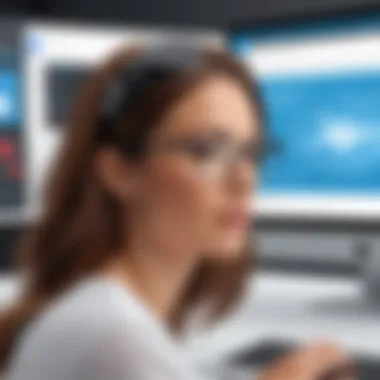

Visual Collaboration and Brainstorming
Visual collaboration is at the heart of Conceptboard. Users can create boards that drive creativity and innovation. The interface allows for the addition of images, sticky notes, and other visual elements, making it easier for teams to brainstorm ideas collectively. The ergonomic layout ensures that visuals are not cluttered, promoting clarity and focus.
In addition, the ability to incorporate sketches and drawings directly onto the boards transforms abstract thoughts into visual representations. This feature aids in aligning team members on project directions and ideas. Ultimately, visual brainstorming in this context amplifies the likelihood of generating viable solutions to challenges encountered during project development.
Real-time Collaboration Functionality
Real-time collaboration is a cornerstone of modern teamwork, and Conceptboard excels in this area. Members can see changes and updates instantly, ensuring that every contributor is on the same page. This immediacy enhances communication, reduces misunderstandings, and fosters a dynamic working atmosphere.
With features such as comment threads and tagging options, users can provide feedback directly on the boards. This minimizes the need for back-and-forth emails, making the process more streamlined. Keeping everyone engaged in real time not only boosts productivity but also accelerates decision-making during critical project phases.
Integration with Other Tools
Integration capabilities are vital for any software tool, and Conceptboard recognizes this necessity. The application offers seamless connections with various project management and communication tools, such as Trello, Slack, and Google Drive. This flexibility allows users to utilize Conceptboard in conjunction with their existing workflows.
By integrating Conceptboard with other platforms, teams can centralize their tasks and discussions. For instance, attaching Conceptboard links to Trello cards can provide context and visual support for tasks. This interconnectivity is integral for organizations that seek to improve efficiency while maximizing their current technology stack.
"The power of integration lies in its ability to unify disparate systems, allowing teams to focus on their work rather than the tools themselves."
In summary, the key features of Conceptboard facilitate visual collaboration, enhance real-time teamwork, and ensure compatibility with other tools. These aspects are tailored for IT and software professionals, as well as businesses of all sizes aiming for effective project management. Understanding how to leverage these features can significantly impact collaboration outcomes.
User Experience Analysis
User Experience (UX) is critical in evaluating tools like Conceptboard. Understanding how users interact with the platform can provide insight into its effectiveness. When teams choose a collaborative application, they prioritize functionalities that enhance productivity. A good user experience means the software does not hinder workflow but instead complements it. In this section, we will analyze different aspects of UX, focusing on user interface, design, as well as the onboarding process.
User Interface and Design
The user interface (UI) of Conceptboard plays a significant role in facilitating collaboration. The overall design is meant to be intuitive and visually appealing. An effective UI minimizes the learning curve and allows users to focus on their tasks rather than struggling with navigation.
Key components to consider include:
- Simplicity: The layout is uncluttered, aiding users in finding tools quickly.
- Accessibility: Colors and icons are chosen to ensure visibility and understanding for all users.
- Customization: Users can personalize their workspace, which can enhance engagement.
A successful user interface leads to increased satisfaction and efficiency, enabling teams to fully utilize Conceptboard's capabilities.
Onboarding Process and Learning Curve
The onboarding process is another vital aspect of user experience. Effective onboarding leads to higher adoption rates among teams. Conceptboard offers resources such as tutorials and guides designed to help new users become familiar with the platform.
Consider the following elements:
- Step-by-Step Guides: These help users learn the functionalities without feeling overwhelmed.
- Interactive Tutorials: Users can engage with the tool while learning. This practical exposure is often more effective than traditional learning methods.
- Community Support: Forums and user communities provide a platform for users to share experiences and issues, fostering a sense of collaboration.
The learning curve varies from user to user. Some may adapt quickly, while others might require additional time. However, the design of Conceptboard aims to accommodate various learning preferences.
"The onboarding experience is as important as the product itself. If users find it difficult to start, they might abandon the tool entirely."
By ensuring a smooth onboarding process, Conceptboard positions itself as a user-friendly solution in the collaborative market.
Comparison with Competitors
Evaluating Conceptboard's position in the market necessitates a thorough examination of its competitors. Understanding how Conceptboard stacks against similar tools allows teams to make informed choices. It is important to consider factors such as features, pricing, user experience, and specific use cases.
Conceptboard vs Miro
Miro and Conceptboard share the fundamental purpose of enabling collaboration among teams. However, there are key differences between the two platforms.
- User Interface: Miro offers a more dynamic visual interface with various templates to facilitate quick brainstorming sessions. Conceptboard provides a similar functionality but maintains a slightly simpler design, focusing on essential tools.
- Pricing: Miro offers a tiered pricing model with a free option, while Conceptboard also has a free plan but is priced competitively across its paid plans. This aspect appeals to startups and small businesses looking for affordability.
- Integrations: Both platforms integrate well with tools like Slack and Google Drive. However, Miro has a broader array of integrations, which might cater better to larger organizations with diverse software needs.
Choosing between Miro and Conceptboard comes down to specific needs. If a team values extensive templates and a vibrant interface, Miro may be preferable. Conversely, those who prioritize straightforward usability may favor Conceptboard.


Conceptboard vs Microsoft Whiteboard
Microsoft Whiteboard presents another viable alternative. While both applications facilitate real-time collaboration, they have distinctive strengths.
- Compatibility: Microsoft Whiteboard integrates seamlessly with the Microsoft Office suite, making it ideal for teams already using products like Teams or Outlook. Conceptboard, while it offers integrations, lacks the same native compatibility with Microsoft services.
- Collaboration Features: Conceptboard excels in visual organization through its infinite canvas. Users can create custom layouts and workflows that adapt to various needs. In contrast, Microsoft Whiteboard focuses more on traditional whiteboarding, which might be limiting for some users.
- User Experience: Conceptboard's interface is often deemed more intuitive for new users. Microsoft Whiteboard sometimes presents a learning curve due to its extensive feature set tied to Office applications.
Ultimately, the decision hinges on the existing software ecosystem and specific collaborative requirements of a team. For those entrenched in Microsoft products, the Whiteboard offers deep integration, whereas Conceptboard presents a user-friendly and versatile option.
Unique Selling Proposition of Conceptboard
Conceptboard's unique selling proposition lies in its emphasis on visual collaboration and design flexibility. This application caters to teams focused on project management and creative endeavors, standing out with these features:
- Infinite Canvas: The ability to expand workspace means teams can brainstorm without constraints, providing room for creativity and expansive ideas.
- Visual Communication: Conceptboard emphasizes visuals. Users can manipulate images, draw freely, and incorporate multimedia elements to make conversations more engaging.
- Branded Boards: For businesses managing client presentations or educational scenarios, the option to brand boards enhances professionalism.
"Conceptboard’s capacity for rich visual collaboration transforms how teams communicate ideas and processes."
The focus on visuals, combined with practical integrations and a user-centric design, positions Conceptboard as a strong contender in its category, appealing especially to creative professionals, educators, and project managers.
Use Cases of Conceptboard
Understanding how Conceptboard fits into various professional environments is essential for potential users. The application’s versatility in facilitating visual collaboration makes it relevant across many sectors. This section discusses use cases that demonstrate how Conceptboard can optimize workflows, enhance communication, and foster creativity. Each use case highlights specific advantages that cater to different audiences, including educational institutions, business teams, and creative professionals.
Education Sector Applications
In educational settings, Conceptboard serves as a powerful platform for collaboration between students and teachers. It enables interactive learning, where educators can present lessons visually, turning abstract concepts into tangible ideas. Students can work on group projects in real-time, share insights, and receive instant feedback.
Benefits of using Conceptboard in education include:
- Visual Learning: Enhances comprehension by allowing learners to visualize ideas through diagrams and illustrations.
- Engagement: Keeps students engaged through interactive modules and exercises.
- Accessibility: Facilitates remote learning, making it easier for students to participate from different locations.
Quote: "Benefits of using a collaborative online platform in education include enhanced engagement and increased accessibility for students."
Business and Project Management Use Cases
In business contexts, Conceptboard excels in project management. Teams can create visual project boards that outline tasks, deadlines, and responsibilities. This clarity promotes accountability and ensures that everyone is on the same page. The flexibility of the platform allows teams to adapt their boards as projects evolve.
Key advantages of Conceptboard for businesses include:
- Efficiency: Streamlines project workflows through visual task management.
- Collaboration: Fosters teamwork by enabling multiple users to contribute ideas simultaneously.
- Documentation: Serves as a centralized hub for project-related documents and discussions, reducing the need for endless email chains.
Creative Industries and Design Collaboration
Conceptboard is particularly beneficial in creative fields. Designers can utilize the app for brainstorming sessions, where visual ideas can be shared and modified in real time. The tool allows for feedback loops, enabling designers to refine their concepts based on team input, thereby enhancing the overall quality of work produced.
Considerations for creative industries include:
- Inspirational Space: A virtual environment for gathering ideas, allowing for mood boards and visual inspiration.
- Prototyping: Facilitates rapid prototyping, enabling faster iterations of design concepts.
- Client Presentations: Offers a platform for presenting ideas to clients, allowing for immediate collaboration and input on designs.
Pricing and Plan Options
Understanding the pricing and plan options is essential when assessing the value of any software, including Conceptboard. This section aims to provide clarity on what users can expect to find when choosing between free and paid plans. The tiered pricing structure can influence a company’s decision to adopt Conceptboard, depending on their specific needs and budget constraints. Each plan offers different features, providing unique benefits that can enhance teamwork and project management.
Free vs Paid Plans
Conceptboard offers a free plan that allows new users to explore its fundamental features. This plan is beneficial for individuals or small teams looking to test the platform without any financial commitment. Users can create an unlimited number of boards and invite others to collaborate. However, it comes with certain limitations like storage capacity and some advanced functionalities locked behind a paywall.
On the other hand, the paid plans cater to a variety of users, from startups to larger organizations. The pricing tiers generally provide increased storage, enhanced collaboration tools, and customizable features. Businesses can opt for a Team Plan suitable for collaborative projects or an Enterprise Plan that includes advanced security and administrative tools. It’s best to assess the features aligned with the team's size and collaborative needs for selecting the right plan.
Value for Money Assessment


When considering whether the cost of Conceptboard is justifiable, it is important to analyze the provided features relative to the price point. Conceptboard offers tools that facilitate visual brainstorming, project management, and real-time collaboration, which can boost overall productivity significantly.
Some users may find the free plan adequate, especially for light usage. But as team sizes and project complexities grow, the enhanced features of paid plans can lead to a more efficient workflow.
"Investing in the right collaboration tools can enhance productivity and foster better teamwork".
In this analysis, several factors should be considered:
- Scalability: Does the plan grow with the team?
- Features: Are the functionalities worth the expense?
- Support: What level of customer support is available?
- Satisfaction: Do existing users feel they receive good value?
Ultimately, organizations should evaluate the potential return on investment, considering how Conceptboard might improve project outcomes and team dynamics.
User Feedback and Reviews
User feedback and reviews serve as critical components in evaluating the performance and effectiveness of any software application, including Conceptboard. As the application resonates with professionals across various industries, their insights illuminate the strengths and weaknesses, informing future users about real-life experiences. This section delves into the perspectives shared by users, showcasing positive testimonials while addressing common critiques. Not only do these reviews guide potential users, but they also provide valuable feedback to developers for ongoing improvement.
Positive User Testimonials
Users frequently praise Conceptboard for its user-friendly interface and robust collaboration tools. Many have noted how the platform facilitates seamless communication among team members, especially in remote settings. The visual layout, which allows for easy drawing and annotation, has been highlighted as a significant advantage. Users often express satisfaction with the ease of integrating various multimedia elements within boards, enhancing presentations and brainstorming sessions.
Some testimonials include:
- "Conceptboard streamline our team meetings, making discussions more visual and organized."
- "The real-time collaboration feature is a game-changer. We can work together no matter where we are located."
- "Integrating files from other platforms is simple, which saves us a lot of time."
This favorable feedback suggests that Conceptboard aligns well with the needs of professionals seeking efficient collaborative solutions.
Common Critiques and Suggestions
While many users celebrate Conceptboard’s capabilities, some have shared constructive criticism. Issues related to performance during high-traffic periods have been mentioned. Users report lag times when multiple people edit a board simultaneously, which can disrupt workflow. Furthermore, there have been requests for more advanced features in the free version, as some feel limited in their options compared to paid plans.
Common critiques include:
- "Sometimes, the platform slows down when everyone edits at once."
- "I wish the free version had more functionalities."
- "The onboarding process could be improved with more guided tutorials."
Addressing these critiques is crucial for Conceptboard to enhance user experience and maintain a competitive edge. Continuous improvement based on feedback ensures that users feel heard and valued.
Future of Conceptboard
The future of Conceptboard is an area of significant importance in this article. With the rapid evolution of collaborative tools, it becomes necessary for Conceptboard to adapt and innovate continually. Understanding what lies ahead for this application helps businesses and teams prepare for ongoing changes in their collaborative environments.
Innovation and Updates Roadmap
Conceptboard's innovation roadmap is a crucial aspect for users and stakeholders. Regular updates and feature enhancements are essential in keeping the platform relevant in a crowded market.
Recent trends show a move towards more integrated and user-friendly collaborative tools. Conceptboard has recognized this need and indicated plans for enhanced visual features. This includes improved user templates and tool accessibility for smoother workflows. Also, there is a strong focus on mobile compatibility, catering to teams that work on the go.
Moreover, integration with AI tools is on the table. AI can assist in automating routine tasks, allowing users to focus on creative aspects of their projects. Additionally, new integrations with popular platforms like Slack and Google Workspace are in the works. Users can expect these updates in the coming year, making collaboration more seamless than ever.
Potential Market Positioning
Understanding Conceptboard's potential market positioning is equally important. The application is entering a phase where competition is becoming more fierce. With products like Miro and Microsoft Whiteboard continuously enhancing their features, Conceptboard must identify its unique strengths.
One of Conceptboard's advantages is its emphasis on visual collaboration. It targets teams that prioritize brainstorming and creative endeavors. The integration of customizable templates and a focus on design makes it suitable for creative industries and project management.
End
The conclusion serves as a pivotal part of the article, summing up the various aspects related to Conceptboard. This section emphasizes the significance of using collaborative tools in today’s work environment. In an era where remote work and distributed teams are becoming commonplace, applications like Conceptboard hold crucial value.
When teams leverage such tools, they enhance productivity by streamlining communication and visual collaboration. The ability to brainstorm ideas in real time fosters creativity in project management. Additionally, the integration features with other software enable a seamless workflow, making tasks efficient and manageable.
Final Thoughts on Conceptboard
Conceptboard positions itself as an essential platform for professionals looking to boost their interactive capabilities. Through its user-friendly interface and powerful functionalities, it allows teams to visualize concepts and work together. The positive feedback from users marks a strong indicator of its utility.
However, potential users should consider their specific requirements against the features offered by Conceptboard. Licensing costs, team size, and preferred integrations are key factors to evaluate.
In summary, Conceptboard is more than just an online whiteboard; it is a comprehensive solution for fostering collaboration. As teams continue to evolve in their operational approaches, such tools are likely to play an even more significant role in project management and collaborative endeavors.



