Explore Foxit Free: Features & Benefits Uncovered


Intro
In today's digital world, portable document format (PDF) files play a crucial role in business operations and personal documentation. Managing these files effectively is essential for efficiency and productivity. Foxit Free emerges as a noteworthy choice among various PDF solutions available in the market. It is designed for users who seek both ease of use and powerful features in handling PDF documents.
This guide will explore Foxit Free in detail, examining its features, usability, and benefits. Understanding these aspects will help users make informed decisions about whether this software meets their specific needs.
Key Features and Benefits
Overview of Features
Foxit Free offers a broad range of functionalities that cater to different PDF management tasks. Some key features include:
- PDF Viewing and Navigation: Users can open and view PDFs quickly. The software supports tabbed viewing for multiple documents at once.
- Annotation Tools: Foxit Free provides various tools for highlighting, commenting, and drawing on documents. This is beneficial for collaborative environments.
- Form Filling: Users can fill out forms directly within the PDF, which streamlines processes that involve data collection.
- Text Extraction: Extracting text from a PDF is simple, enabling users to repurpose content as needed.
- Security Features: Basic security options are integrated, helping users safeguard their documents through password protection.
These features enhance the overall functionality of Foxit Free, making it suitable for both individual and professional users.
Benefits to Users
Utilizing Foxit Free can yield several advantages:
- User-Friendly Interface: The intuitive design ensures that users, regardless of their technical proficiency, can navigate the software effectively.
- Cost-Effective: As a free solution, Foxit Free presents a viable alternative for small businesses and individuals who need basic PDF functionalities without incurring costs.
- Cross-Platform Compatibility: The software runs on various operating systems, including Windows and macOS, facilitating seamless access to documents in different environments.
- Frequent Updates: Foxit regularly updates its products, ensuring users benefit from the latest improvements and security enhancements.
Comparison with Alternatives
Head-to-Head Feature Analysis
When comparing Foxit Free with other PDF solutions like Adobe Acrobat Reader or Nitro PDF Reader, several distinctions emerge. Each software has its strengths, but Foxit Free focuses on providing essential features without overwhelming users with complexity.
- Adobe Acrobat Reader: While it offers extensive tools, some users may find it overwhelming. The interface is less intuitive compared to Foxit Free.
- Nitro PDF Reader: Nitro incorporates additional collaboration tools but may require more resources, affecting performance on lower-end devices.
Pricing Comparison
Pricing is a pivotal factor. Many alternatives come with price tags that can burden small businesses or individuals. Foxit Free, being a no-cost option, allows users to harness basic features without financial constraints. Here, the advantage lies primarily with Foxit Free, especially for those who only require fundamental PDF capabilities.
"Foxit Free is a strong contender in the PDF market for users looking for a straightforward yet capable tool."
In summary, Foxit Free remains a robust option for PDF management, offering distinct benefits that cater to various user needs.
Preamble to Foxit Free
Understanding Foxit Free is crucial for any professional seeking effective PDF solutions. As a free alternative to traditional PDF software, it offers users numerous functionalities without the financial commitment. The importance of familiarizing oneself with its features lies in the ability to streamline document management and improve workflow efficiencies.
Foxit Free is particularly relevant for individuals and businesses that need a reliable PDF reader and editor, but may not be ready to invest in paid software. Its accessibility allows users to perform essential tasks such as viewing, editing, and annotating PDFs. This guide aims to provide a comprehensive overview of Foxit Free, helping you evaluate its potential to fulfill your PDF management needs.
What is Foxit Free?
Foxit Free is a versatile PDF solution designed to cater to users requiring a powerful tool to handle PDF documents. It is a product of Foxit Software, which has established a reputation for developing innovative PDF solutions over the years. Users can leverage Foxit Free to view, create, annotate, and edit PDF files efficiently. The software's interface is user-friendly, making it approachable for both novice and experienced users alike. Additionally, its fast performance enables it to handle large files without significant delays, setting it apart from many competitors in the same space.
The Evolution of Foxit Software
Foxit Software began its journey in 2001, primarily as a small startup focusing on PDF-related technologies. Over the years, it has steadily evolved, launching several products that cater to various segments of the PDF market. The introduction of Foxit Free was a significant milestone, allowing users free access to essential PDF features while concurrently building brand loyalty.
The company has continued to innovate, regularly releasing updates that enhance functionality and user experience. With a firm commitment to customer feedback, Foxit Software adapts its products based on the needs of its user base. Today, Foxit Free is considered one of the leading free PDF solutions available, indicating the company's successful evolution in a rapidly changing technology landscape.
"Foxit Free exemplifies the balance between functionality and accessibility, serving as a gateway for users exploring PDF management tools."
The journey of Foxit Software reflects deeper integration of technology into daily tasks. As PDF files become increasingly central to professional and academic purposes, the role of software like Foxit Free cannot be underestimated. This guide delves further into the key features and benefits of Foxit Free, solidifying its position in the competitive PDF software industry.
Key Features of Foxit Free
The significance of the key features of Foxit Free cannot be understated. These features not only define the tool's usability but also highlight its advantages compared to other PDF solutions in the market. Users must consider these elements when evaluating whether to use this software for their PDF management tasks. Each feature contributes to a seamless workflow, especially for professionals who rely heavily on electronic documents.
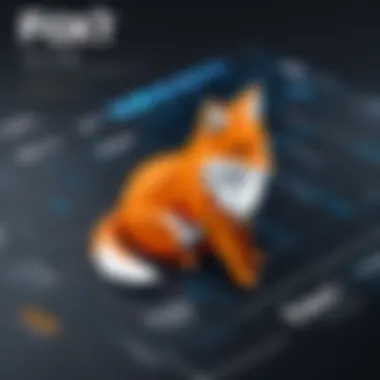

User-Friendly Interface
Foxit Free is equipped with a user-friendly interface that facilitates a rapid learning curve. The layout is intuitive, allowing users to navigate through its functions without extensive training. Menus and tools are logically organized, making essential features easily accessible. This efficiency is crucial for IT professionals and businesses that need to work with large volumes of documents quickly.
The design is appealing yet functional, striking a balance that makes the software accessible to both novice and experienced users. Customization options allow users to tailor the interface to their preferences, which can enhance productivity.
Editing Capabilities
Editing capabilities are a defining feature of Foxit Free. Users can modify text, images, and other elements directly within PDF files. This functionality is critical for professionals who often need to make on-the-fly adjustments without converting documents to other formats. Users can also rearrange pages, rotate, or delete them as needed. Therefore, the software is more than just a viewer; it effectively serves as a lightweight editing tool.
The review function also strengthens collaborative efforts by enabling multiple users to make changes and suggestions. This capability fosters teamwork and allows for more efficient document management.
Annotation Tools
Foxit Free provides a variety of annotation tools that boost communication among users. These tools allow for highlighting, commenting, and marking up documents, which is particularly beneficial in collaborative environments. Users can add notes and draw shapes to emphasize critical points. By facilitating effective communication, these tools help maintain the integrity of discussions around the documents.
Annotation features are essential for users who need to share insights or feedback on documents. This functionality not only optimizes the review process but also ensures that no valuable information is overlooked.
Cross-Platform Compatibility
Cross-platform compatibility is another strong point of Foxit Free. The software is available on various operating systems, including Windows, macOS, and mobile platforms. This means that users can access their documents anywhere, which is increasingly important in today's remote work environment.
By supporting multiple platforms, Foxit Free helps organizations maintain productivity across teams. Employees are not limited by the devices they use, enabling them to work on PDFs with ease. This also simplifies the integration of task management tools, as users can switch between devices without losing functionality.
Installation Process
The installation process of Foxit Free is an essential aspect to consider for users who want to maximize the software's potential. A smooth installation ensures that all features operate correctly and users can immediately reap the benefits of the application. The proper installation also minimizes issues related to system compatibility, which can lead to disruptions in workflow.
In this section, we will delve into the system requirements necessary for running Foxit Free and provide a step-by-step installation guide. Ensuring compatibility with your operating system and hardware will enhance performance and reliability, allowing users to fully utilize the software’s capabilities.
System Requirements
Before beginning the installation, it is crucial to check if your system meets the requirements for Foxit Free. Failing to meet these can result in poor performance or even the inability to run the software altogether. Here are the essential system requirements:
- Operating System:
- Processor:
- RAM:
- Disk Space:
- Display:
- Internet:
- Windows 10 or later
- Mac OS X 10.12 or later
- Intel or AMD processor, 1 GHz or faster
- At least 2 GB of RAM (4 GB recommended for optimal performance)
- A minimum of 500 MB free disk space
- 1024 x 768 screen resolution or higher
- Internet connection required for updates and online services
These requirements help guarantee that your experience with Foxit Free will be smooth and efficient.
Step-by-Step Installation Guide
Now that we have established the system requirements, we can move on to the installation process. Follow these steps to install Foxit Free on your device:
- Download the Installer:
Visit the official Foxit Software website and navigate to the download section. Choose the version of Foxit Free that matches your operating system and click to download the installer. - Locate the Downloaded File:
Once the download is complete, navigate to your downloads folder or the designated location where your browser saves downloaded files. - Run the Installer:
Double-click the installer file to begin the installation process. You may need to approve permissions to allow the installer to make changes to your system. - Follow the Prompts:
The installation wizard will guide you through the process. Read and accept the license agreement, then click 'Next' to continue. - Choose Installation Type:
Opt for the standard installation for a quick setup or select the custom installation to choose specific components to install. - Select Installation Path (if applicable):
If you chose a custom installation, select the folder where you want Foxit Free to be installed. The default option is generally acceptable. - Complete the Installation:
Click 'Install' and the installation process will begin. Wait for the progress bar to reach 100%. Once completed, click 'Finish' to exit the installer. - Launch Foxit Free:
After installing, you will find a shortcut for Foxit Free on your desktop or in your applications folder. Click to open the software and begin exploring its features.
Important: Make sure to keep your version of Foxit Free updated to the latest version to benefit from new features and security improvements.
Following these detailed steps will ensure that Foxit Free is installed correctly, laying the foundation for an effective PDF management experience.
Benefits of Using Foxit Free
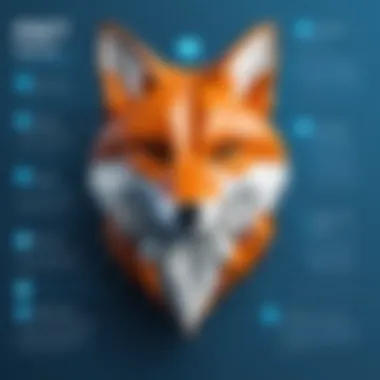

Foxit Free stands out in the crowded landscape of PDF solution tools due to its numerous advantages. For both individuals and businesses, understanding the benefits of using this software can enhance productivity, streamline workflows, and improve document management processes. This section delves into some critical benefits of Foxit Free, allowing users to assess how it aligns with their needs.
Cost-Effectiveness
One of the most compelling reasons to choose Foxit Free is its cost-effectiveness. Unlike many PDF solutions that come with hefty subscription fees, Foxit Free offers a host of features free of charge. This aspect is particularly appealing to small to medium-sized businesses and freelancers who may have tight budgets yet require a reliable tool. The absence of upfront payments enables users to allocate resources more efficiently, investing in other critical areas of their operations.
Foxit Free supports basic functions such as creating, viewing, and printing PDF files—essential tasks for most users. Moreover, the software does not skimp on quality or performance, even as a free product. This balance of price and functionality makes it a practical choice for users who value efficiency without wanting to incur additional expenses.
Frequent Updates and Support
Regular updates are crucial for any software, ensuring that security patches and new features are consistently incorporated. Foxit Free benefits from regular updates delivered by its developers, which not only enhance system security but also improve user experience with new features. Such ongoing support signifies a commitment to maintaining a robust and reliable software ecosystem.
Furthermore, users of Foxit Free can access a variety of resources, such as FAQs and user forums, which provide assistance when encountering problems. This support network reflects the dedication of Foxit to its user base, helping to resolve issues efficiently. By choosing Foxit Free, users can rest assured that they are supported, and their software remains current with the latest advancements in PDF technology.
Community Feedback
Community feedback plays a vital role in shaping user experience and product development. Foxit Free has fostered a strong community where users share insights, tips, and troubleshooting advice. This collaborative atmosphere allows new users to glean useful information and enhances the learning process associated with using the software.
Moreover, Foxit encourages feedback directly from its users to continuously improve its features. This responsiveness to user suggestions contributes to a growing product that evolves in line with the needs of its audience. Users can often find solutions to common issues through community discussions on platforms like Reddit or dedicated pages on Foxit’s official site.
In summary, the benefits of using Foxit Free are numerous and impactful. Its cost-effectiveness, regular updates, and robust community support provide users with the means to enhance their PDF handling tasks without breaking the bank. Assessing these benefits can guide potential users in determining whether Foxit Free meets their specific needs.
Limitations of Foxit Free
While Foxit Free offers a range of features beneficial to many users, it is crucial to recognize its limitations. Understanding these constraints helps in the informed decision-making process when considering this software for PDF management. Users must weigh the benefits against the limitations to determine if it meets their specific needs.
Features Restricted to Paid Versions
Foxit Free, as the name suggests, is available without charge. However, this version comes with certain constraints that may hinder some users. Notably, advanced features such as form creation, PDF conversion options, and batch processing are off-limits.
For instance, users who require extensive editing capabilities might find the free version insufficient. The ability to create fillable PDF forms, a necessity for many business applications, is a feature only available in the paid versions. This can impose challenges for professionals who need to gather information via forms. Additionally, integration options with other software tools, such as Microsoft Office or cloud services, are limited. This affects how efficiently users can handle PDF documents in their workflows.
"Users should be mindful of what they cannot do with free software. Costs may arise if tasks require superior features outside this version's capabilities."
Performance Factors on Older Systems
Not all systems are equipped to handle modern software requirements effectively. Foxit Free may not perform optimally on older operating systems or hardware with limited resources. Users operating older machines may encounter lag, slower loading times, or compatibility issues. This can result in a frustrating experience, especially for those intending to use the software for daily tasks.
It is essential to assess the specifications of one's system before installation. Though Foxit Free is designed to be lightweight, any older technology may still push the limits of what the software can handle. Considerations such as RAM, processors, and operating system updates can significantly impact the user experience. Many users might find that upgrading hardware or even seeking alternate software is necessary for efficient PDF management.
In summary, while Foxit Free delivers solid features for basic PDF needs, it is not without shortcomings. Users should consider the potential limitations in functionality and performance, especially for specific tasks and older systems.
Comparison with Other PDF Solutions
In today's digital landscape, the selection of the right PDF software is paramount for both individual users and businesses. Understanding how Foxit Free measures up against its competitors is crucial. The comparison not only highlights essential features but also aids in making informed decisions based on individual needs and organizational requirements. There are many elements to consider during comparisons, such as functionality, usability, and overall cost-effectiveness. This section aims to dissect the competitive aspects of Foxit Free relative to other prominent PDF solutions, aiding the audience in comprehension of its standing in the market.
Foxit Free vs. Adobe Acrobat Reader
When users think of PDF solutions, Adobe Acrobat Reader often comes to mind. Known as a pioneer in PDF technology, Adobe has cultivated a strong reputation over the years. However, Foxit Free provides a viable alternative worth consideration.
- Cost: One of the most notable distinctions is the cost. Foxit Free is, as its name suggests, entirely free. In contrast, Adobe Acrobat Reader offers limited features for free but requires payment for many advanced capabilities.
- User Interface: Foxit Free boasts a clean and intuitive interface, making it friendly for users. While Adobe also has a modern design, many users find Foxit’s layout simpler to navigate.
- Features: Adobe Acrobat Reader includes robust features for document creation and cloud capabilities. Foxit Free, while lacking some advanced features, covers the essentials very well.
While Adobe Acrobat Reader has established itself as a premium service, Foxit Free can compete effectively by addressing straightforward PDF viewing and editing tasks without the extra cost.
Foxit Free vs. Nitro PDF Reader
Nitro PDF Reader presents another competitor in the PDF realm. Known for its strong suite of features, Nitro has become popular among business users. However, Foxit Free still holds its ground in several key areas.
- Performance: Users often report that Foxit Free performs better on lower-end machines compared to Nitro PDF Reader. This can be a decisive factor for users with older systems.
- Functionality: Nitro offers some advanced features which may be appealing, but those come with a learning curve. Foxit Free allows users to perform essential tasks with ease, which is often preferred by casual users.
- Compatibility: Both programs provide cross-platform use, but Foxit Free tends to be more flexible regarding different operating systems and provides a lightweight install.
Thus, while Nitro PDF Reader may suit business needs better, for personal or lightweight use, Foxit Free stands out as a practical choice.


Unique Selling Points
Foxit Free has unique selling points that make it distinctly favorable to certain users despite competing solutions. Some of these aspects include:
- Portability: The lightweight nature allows for fast installation and performance on various devices. Users can access documents without heavy resource usage.
- Simplicity: Its user-centric approach makes it suitable not only for tech-savvy individuals but also for those less familiar with technology. The primary functions are straightforward.
- Strong Community Support: As an open-source option, Foxit Free encourages contribution from its users, resulting in consistent feedback and improvements. This community engagement is advantageous for users seeking resources or help.
Overall, Foxit Free presents itself as an appealing option when weighed against its competitors, offering a blend of practicality and functionality which makes it suitable for both casual and professional use.
User Experiences and Reviews
Understanding user experiences and reviews is vital when evaluating any software, including Foxit Free. These insights provide a window into how the software performs in real-world scenarios. Users’ perspectives highlight both strengths and weaknesses that may not be apparent during initial assessments or promotional materials. In particular, feedback from varied demographics, including IT professionals and business users, allows potential users to gauge not just functionality but also reliability and overall satisfaction.
Furthermore, reviews can touch on aspects like ease of installation, interface intuitiveness, and the responsiveness of customer support. This is essential for businesses, as a tool that integrates well with existing systems can lead to enhanced productivity.
Another major consideration is the balance between features and usability. Users often express how well the software meets their specific needs and whether it justifies the investment in terms of time and cost. Thus, leveraging user experiences provides a comprehensive understanding of how Foxit Free stands against competitors.
Feedback from Individual Users
Individual users often share their experiences in forums and discussion platforms. For instance, their insights can often reveal how Foxit Free handles complex PDF editing tasks or whether the annotation tools are as efficient as advertised. Users frequently mention the ease of navigation and the ability to perform quick edits without a steep learning curve. Some have noted that the interface is clean, which is particularly helpful for professionals managing large documents.
However, not all feedback is positive. Certain users may express frustrations, especially when encountering limitations in the free version as compared to the paid offerings. Common complaints include the occurrence of bugs and performance issues on older systems, which can diminish the overall experience.
Many users discuss their experiences with updates as well. Regular updates are appreciated, but issues that arise during those updates can alter perceptions significantly. Overall, gathering feedback from individual users gives a well-rounded view of usability from those who deal directly with the software.
Industry Reviews Comparison
Industry reviews play a critical role in shaping opinions about Foxit Free. Experts and reviewers dedicate time to conduct thorough evaluations, often comparing it directly with other PDF solutions such as Adobe Acrobat Reader and Nitro PDF Reader. These comparisons typically assess metrics such as performance, feature set, and usability.
In their analyses, industry experts frequently note the strengths of Foxit Free in editing capabilities and annotation tools. Reviews from reputable sources tend to highlight its lightweight nature and efficient performance, especially compared to more resource-heavy applications. Critics, however, point out that while it is a strong contender, some advanced features are ultimately locked behind paid tiers, which can deter potential users who need those functionalities.
Moreover, industry reviews often aggregate user ratings and testimonials, providing a clearer picture of general sentiments. These insights help potential users make informed choices and contribute to the ongoing discourse about Foxit Free's role in the PDF management landscape. As technology continues to evolve, reviews from both individual users and industry experts will remain crucial in understanding its positioning in the competitive market.
Practical Tips for Effective Utilization
Understanding how to utilize Foxit Free effectively can significantly enhance your PDF management experience. The ability to maximize its features can lead to better productivity, especially for IT professionals and businesses that often handle a large volume of documents. Utilizing the software efficiently means more organized workflows and quicker access to necessary tools.
Maximizing Editing Features
Editing PDFs in Foxit Free may seem straightforward, but there are nuanced aspects that can streamline your process. First, familiarize yourself with the editing toolbar. It consists of various icons that represent functions such as text editing, image adjustments, and page management. Use the keyboard shortcuts, as they are designed to save time when performing repetitive tasks. For instance, using Ctrl + E allows you to edit text without navigating through menus.
Additionally, take advantage of the "Find and Replace" feature. This is particularly useful if you need to update multiple instances of a specific term throughout a document. Keep in mind that the quality of the PDF's original layout can affect your editing options, so it's advisable to check how external images or fonts behave in Foxit Free.
Utilizing Annotation Tools Effectively
Annotation is a critical feature in Foxit Free, especially for teams that collaborate on documents. Effective use of these tools can enhance communication and clarity in shared files. Start with the commenting tools available, including sticky notes, highlights, and shapes. These allow you to provide feedback or emphasize important sections.
To promote more structured feedback, consider using color codes in your annotations. Colors can indicate different types of responses or urgency levels, which can help teams prioritize tasks. Utilizing the "Comments Panel" gives a consolidated view of all annotations, making it easier to track discussions or revisions.
Moreover, remember that annotations can be exported as separate documents or reports. This allows you to share feedback or changes with others who may not have access to the original file. This feature can bridge gaps in communication effectively.
Remember, maximizing the use of editing and annotation features not only enhances your productivity but also improves collaboration within your team.
Culmination and Final Thoughts
In the digital age, effective PDF management has become crucial. Having a reliable tool like Foxit Free to navigate through documents simplifies many tasks. This conclusion synthesizes the previous discussions on Foxit Free and emphasizes its relevance to users seeking an efficient PDF solution.
Is Foxit Free the Right Choice for You?
Choosing the right PDF software is not a trivial task. When considering Foxit Free, a few elements emerge. Firstly, evaluate your specific needs for functionality versus cost. Its user-friendly interface makes it attractive for those new to PDF editing, while its advanced features can satisfy experienced professionals as well.
- Cost-Effectiveness: As a free solution, Foxit allows users to perform essential tasks without financial commitment. This can be particularly beneficial for startups or small businesses with budget constraints.
- Versatility: While it lacks some features present in paid versions, its array of standard tools may fulfill many users' requirements.
- Compatibility: It works well on various platforms, making it convenient for team collaborations.
However, if your work demands intensive editing or requires features exclusive to paid programs, you might find it lacking. Evaluate the software within your scope of work. Test the features extensively to ascertain compatibility with your workflows.
Future Developments and Updates
The landscape of software development is ever-evolving. Foxit Software is known for its commitment to innovation. Potential future updates may address current limitations and introduce enhanced tools.
- Continued Support: Foxit has a track record of providing frequent updates. These updates often include security enhancements and feature improvements based on user feedback.
- Advanced Tools: There's potential for the integration of more sophisticated PDF functionalities, possibly targeting professional users.
- User Feedback: Engaging directly with the user community is important. Input from users can guide future developments, ensuring the software remains relevant to current demands.



