Explore Top Free Tools for Industrial Design


Intro
In the ever-changing world of industrial design, software serves as a powerful ally, enabling creators to bring their visions to life. For many, the barrier to entry has often been financial, with expensive tools potentially sidelining eager designers. However, a wealth of free industrial design software options has sprung up, leveling the playing field for both newcomers and seasoned professionals alike. This article explores not just the tools available, but also their unique features, usability, and community support, guiding users toward informed choices that can enhance their design workflows.
Take a moment to consider the various facets of design - from drafting and modeling to prototyping and rendering. Each of these stages can benefit from varying types of software. What's important to remember is that not every tool fits every need. Therefore, understanding what each option offers and who it best serves is an essential first step.
As we delve deeper into the features and benefits of these software options, we will also consider what sets them apart from one another, ensuring you leave with a robust understanding of the most relevant tools at your disposal.
Key Features and Benefits
Overview of Features
The landscape of free industrial design software is vast and varied. On offer are numerous features tailored to assist in various aspects of design. Common features include:
- 3D Modeling: Most available tools allow for intricate three-dimensional modeling, enabling designers to visualize products before ever reaching the prototype stage.
- Simulation and Testing: A few standout options provide simulation capabilities that let users test their designs against real-world conditions, ensuring functionality long before production begins.
- Collaboration Tools: For teams working remotely or across different locations, many software choices offer cloud capabilities, permitting real-time sharing and input from various stakeholders.
These features not only empower designers to dictate their workflow but also give them the flexibility to adapt as requirements change.
Benefits to Users
Using free software may sound like a compromise, but there’s plenty of advantages. Here are a few benefits to consider:
- No Financial Commitment: The obvious perk; users can access quality tools without spending a dime. Ideal for students or startups with limited budgets.
- Community Support: Many free tools foster strong communities. Users can find help via forums like Reddit or dedicated software pages, allowing quicker problem resolution.
- Frequent Updates and Improvements: Free offerings often come with continuous updates, allowing users to stay current on new features and enhancements.
"The right tools do not just assist in getting the work done, they inspire the creativity behind the work itself."
Comparison with Alternatives
Head-to-Head Feature Analysis
When exploring free software, it’s worthwhile to compare them with their paid counterparts. Some notable comparisons could include:
- SketchUp Free vs. AutoCAD: While AutoCAD is recognized for its powerful drafting capabilities, SketchUp Free offers an easier entry point, making it an excellent choice for beginners willing to explore 3D modeling.
- Fusion 360 (free for personal use) vs. SolidWorks: For hobbyists and independent designers, Fusion 360’s free tier provides robust modeling and simulation tools that are incredibly accessible compared to the more traditional SolidWorks.
Pricing Comparison
Although the essence of this article lies in free tools, looking at how they stack up against paid software can paint a clearer financial picture:
- AutoCAD: Monthly subscription at around $210.
- SolidWorks: Pricing can start at around $3,995 for the basic version, putting it out of reach for many creatives.
This gives a clear indication of the value users can obtain from free software without sacrificing key functionalities often found in high-priced solutions.
As you journey through each tool, consider how your unique needs align with what’s available, ultimately leading to a more tailored and efficient design workflow.
Prelude to Industrial Design Software
In the realm of industrial design, software plays a pivotal role in streamlining the creative process, enhancing productivity, and fostering innovation. The importance of this topic can't be overstated, as it lays the groundwork for understanding how the right tools can transform ideas into tangible products. Without the right software, designers face hurdles that can stifle creativity and result in ineffective designs.
As we delve into this subject, it’s crucial to recognize specific elements that define industrial design software—such as functionality, user experience, and versatility. These factors not only influence the design workflow but also impact collaboration among team members and stakeholders. Whether one is a seasoned architect or a hobbyist tinkering with prototypes, these tools serve as the backbone of industrial creation.
The Evolution of Industrial Design Software
In earlier times, industrial design was a painstakingly manual effort. Sketches and physical prototypes dominated the landscape, with designers spending countless hours refining their concepts by hand. Fast forward to today, and software has revolutionized how designs are created, allowing for rapid iterations and precise adjustments.
The inception of computer-aided design (CAD) marked a significant milestone, providing designers the ability to visualize their ideas in a digital space. Over time, software packages have evolved from basic drafting tools to comprehensive suites that integrate advanced modeling techniques, simulation, and even virtual reality features. Today, tools function not only as design programs but as collaborative platforms that connect various stakeholders across the product development cycle.
"The shift from pencil and paper to digital platforms has opened doors to countless possibilities, allowing designers to push the boundaries of what’s achievable."
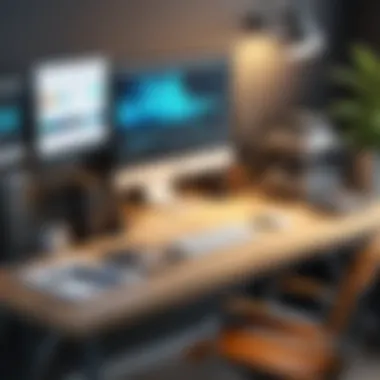

Importance of Software in Industrial Design
Software serves as much more than a mere facilitator; it is an enabler of innovation in industrial design. The advantages are manifold:
- Efficiency Gains: Automated processes save time, enabling quicker turnarounds on projects.
- Enhanced Accuracy: Digital modeling reduces the human error often associated with manual drafting and prototyping.
- Iterative Design: Designers can easily modify a design, experiment with materials, and test functionality, all without the high costs of physical alterations.
Furthermore, today's software often includes simulation capabilities that allow designers to assess product performance under various conditions before a prototype is even built. This aspect is invaluable in industries where safety and reliability are critical.
When it comes to considerations around industrial design software, usability stands paramount. Designers must navigate these tools proficiently to harness their full potential. A tool that lacks intuitive interfaces or extensive user support will likely frustrate users rather than empower them.
In summary, as we move further through this article, we will explore the spectrum of free industrial design software options available today. Each of these tools builds on the foundation laid by historical advancements in industrial design technology, offering unique advantages and capabilities that are vital for modern designers.
Understanding Free Software Options
In today’s rapidly evolving landscape of industrial design, grasping the concept of free software is crucial. Many designers, ranging from amateurs to seasoned professionals, frequently encounter the term "free software". This section aims to clarify what free software means within the context of industrial design and discuss its significance and benefits.
Defining Free Software in the Design Context
Free software often refers to programs that users can run, modify, and distribute without incurring costs. This does not imply that the software lacks depth or utility; rather, it encompasses a community-driven framework where developers continually enhance the tools. The phrase, “free as in freedom, not free as in beer” accurately describes this model. In industrial design, this can be particularly useful for small businesses or individual designers who might not have the budget for high-end software licenses. For instance, GNU/Linux operating systems host a variety of free design tools that allow users to customize their workflows extensively.
Characteristics of Free Software:
- Access to Source Code: Users can view, modify, and improve the software.
- Community Support: Various forums and online communities provide valuable assistance.
- No Financial Barrier: It allows access to quality tools without the financial strain.
In essence, defining free software transcends monetary aspects. It relates deeply to accessibility, collaborative innovation, and sustainability within the design processes.
Benefits of Using Free Software
Adopting free software in industrial design can have several advantages.
- Cost-effectiveness: A primary aspect is, of course, the cost. Open-source tools can save several thousand dollars that would otherwise be spent on licenses.
- Flexibility: Many free tools can be tailored to fit specific user needs, allowing designers to modify features to suit their projects effectively.
- Continuous Improvement: As community members contribute to the software’s development, users benefit from ongoing enhancements and updates.
- Learning Opportunities: Using free software can provide a learning curve, familiarizing users with coding, troubleshooting, and software development principles.
An example is FreeCAD, which allows users not only to utilize the tool but also to contribute to its evolution. By engaging with such tools, designers develop skills that can elevate their creative process and expand their problem-solving toolkit.
Common Misconceptions About Free Software
Free software often faces skepticism and several misconceptions that can cloud judgment. First, people might assume that if software is free, it lacks functionality or features.
However, it’s essential to understand that many free tools offer capabilities comparable to premium software. Those who design using Blender, a feature-rich, free 3D modeling tool, can attest to its comprehensive functionalities that rival paid alternatives.
Another prevalent misconception is the idea of limited support. While some free software may lack conventional customer service, thriving communities often compensate for this through forums, wikis, and discussion boards. Users may find that communities answer inquiries faster than traditional support channels, responding within minutes.
Lastly, some may worry about security vulnerabilities in free software. However, the collective scrutiny of open-source projects can enhance security. As numerous developers review and contribute, potential issues are often identified and resolved more swiftly than with proprietary software.
"Free software is not just about financial savings; it’s about empowering users and fostering collaboration on a global scale."
Understanding the essence of free software in industrial design not only opens doors to sophisticated tools but also enables designers to grow their capabilities and influence the evolution of the software itself.
Popular Free Industrial Design Software Tools
The realm of industrial design has witnessed a tremendous shift in recent years, particularly with the rise of free software options. Understanding different tools is crucial for both budding designers and seasoned professionals. Free software can democratize design, allowing a wider audience to create, iterate, and innovate without the steep costs typically associated with high-end design software. In a world where design plays an ever-increasing role in product development, knowing the available tools can significantly impact how businesses approach projects.
Overview of Top Free Options
Many users might be overwhelmed by the wide selection of free industrial design software available today. However, a closer look reveals several notable options:
- SketchUp Free: This browser-based 3D modeling tool is easy to learn and ideal for quick design concepts. It’s particularly beneficial for architectural and product design.
- Fusion 360 for Personal Use: Autodesk’s Fusion 360, while primarily a paid tool, offers a free tier for hobbyists and non-commercial projects, combining CAD, CAM, and CAE in one space.
- FreeCAD: This open-source software is favored for its parametric modeling capabilities. It's suitable for more technical users who need precision in their designs.
- TinkerCAD: Another Autodesk product, this tool simplifies 3D design for beginners and is excellent for educational purposes.
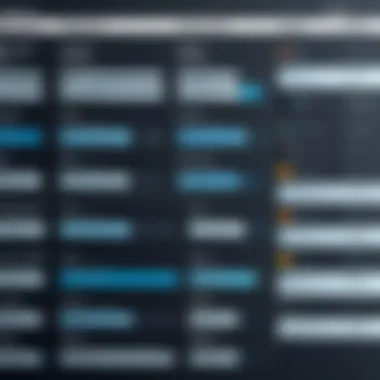

Each of these software options provides unique features that cater to diverse design needs. For those just starting out, user-friendly interfaces and tutorials can ease the learning curve. More experienced designers may benefit from advanced functionality and technical capabilities, enabling intricate and high-fidelity projects.
Software Comparison Matrix
When considering which free software to adopt, a clear comparison can be invaluable. The following matrix outlines key features and drawbacks of the software mentioned above:
| Software | Interface | Best For | Community Support | Limitations | | SketchUp Free | Intuitive | 3D modeling and architecture | Strong | Limited features | | Fusion 360 | Feature-rich | Mechanical and product design | Moderate | Requires internet | | FreeCAD | Complex | Parametric and technical design | Growing | Steeper learning curve | | TinkerCAD | Simple | Beginners and education | Excellent | Basic 3D modeling
Each software option serves its purpose, and knowing their strengths can help users choose the right fit for their projects.
This comparison not only provides insights into the capabilities of each tool but also highlights their limitations. Understanding these aspects can significantly aid decision-making, especially for IT professionals, software companies, and business owners looking to optimize their design workflows.
Detailed Review of Selected Software
The significance of examining selected free software for industrial design cannot be overstated. In a realm continually invigorated by technological advancements, professionals and hobbyists alike require tools that not only ease their workflows but also cater to their specific project demands. Here, we dive into three prominent free software options, thoroughly dissecting their features, user experiences, and optimal use cases. This dissection aids in identifying the software that aligns best with an individual’s needs, thus empowering users to make judicious decisions in their design endeavors.
Software One: Features and Capabilities
First on our list is FreeCAD, a open-source parametric 3D CAD modeler. One of its most striking features is the parametric modeling capability, which allows users to easily alter designs by going back into the model history and adjusting parameters. FreeCAD supports various file formats, including STEP and IGES, enhancing compatibility for collaborative projects. This flexibility makes it appealing to engineers and architects who often work at the intersection of mechanics and aesthetics.
Moreover, with its modular architecture, users can extend its functionality by adding plugins. This feature helps tailor the experience to specific projects or fields, such as architecture or mechanical design. Users continually praise FreeCAD’s robust community contributions, which enhance the software and provide access to a wealth of tutorials and support.
Software Two: User Experience and Usability
Next, we explore SketchUp Free, an easy-to-use browser-based version of the popular 3D modeling tool. The learning curve is relatively gentle, making it an attractive option for beginners in industrial design. The intuitive interface offers a simple drag-and-drop functionality that enables users to create shapes and models swiftly. Notably, SketchUp Free provides access to a vast 3D Warehouse filled with user-generated content and models, facilitating inspiration and practical application in various projects.
However, its online nature can lead to limitations, especially in terms of file storage and offline usability. SketchUp Free has garnered mixed reviews regarding its performance compared to the paid versions, which offer more advanced features. Users appreciate the collaboration tools that allow sharing and commenting on designs within teams, a vital aspect for businesses that rely on approvals and feedback.
Software Three: Best Use Cases
Finally, there’s Tinkercad, which stands out for its user-friendly design, allowing even those with no prior CAD experience to create 3D models quickly. It's ideal for educational purposes and for those involved in hobby projects. Tinkercad's simplicity lies in its drag-and-drop interface, which permits users to combine basic shapes and fine-tune them into more complex designs. This aspect particularly appeals to educators who wish to introduce students to the concepts of 3D design and modeling.
Tinkercad shines in its niche areas, such as 3D printing preparation and electronic circuit design. It seamlessly integrates with various 3D printers, allowing users to export their designs with ease. Such capabilities make it a go-to resource for DIY enthusiasts and small businesses who frequently prototype ideas before scaling up to more sophisticated designs.
"Selecting the right software hinges on understanding your unique requirements and the project specifics. Knowledge about software capabilities can be the difference between a successful design and a laborious process."
By evaluating each software's strengths and limitations, users can choose a tool that complements their workflow and enhances their productivity in pursuing artistic and functional excellence in design.
User Experiences and Community Insights
User experiences and community insights play a pivotal role in understanding the effectiveness of free industrial design software. Direct feedback from users offers a glimpse into how well these tools perform in real-world applications. Designers and engineers often share their journeys, detailing both their struggles and triumphs. It’s not just about the shiny features on a webpage; it’s about how those features translate into actual design work.
The benefit of tapping into these insights cannot be overstated. Users can uncover hidden gems in software that might not be immediately obvious during initial exploration. Consider, for instance, a lesser-known tool like Fusion 360’s free version; its capabilities may go unnoticed until shared by community members who have actually navigated the software's complexities. This shared knowledge helps demystify features and guides others to maximize their potential.
Moreover, community insights foster a sense of belonging among users, especially for those who are new to industrial design. Being part of a community allows novice designers to ask questions, troubleshoot issues, and find inspiration from others’ projects. This collaborative environment can be invaluable, particularly in a field where conformity to professional standards can feel overwhelming. In essence, tapping into user experiences and community insights can make the journey through free industrial design software more enriching and less daunting.
Analysis of User Reviews
Analyzing user reviews is akin to peering into a treasure trove of information. Users express their honest opinions and experiences, shedding light on not only the strengths and weaknesses of various tools but also how different design challenges are addressed. For example, a designer might rave about SketchUp Free for its intuitive interface, while another could express frustration about its limitation on export formats.
When navigating through user reviews, one may encounter both praise and criticism. The apparent dichotomy often reflects the diverse backgrounds of users and their varying needs. To illustrate, a professional designer might find Blender to be cluttered, while a hobbyist may appreciate its robust functionality. This variety illustrates the necessity of context; what suits one person’s workflow might not apply universally. Thus, potential users must carefully sift through reviews, prioritizing feedback that aligns with their specific requirements and expectations.
Additionally, many users now turn to platforms like Reddit and Facebook to engage in discussions about their experiences. Forum threads often become rich sources of comparative insights, where users share not only reviews but also tips, tricks, and workarounds that enhance the software's usability. This communal advising is especially critical for free tools, which may lack extensive official documentation.
Importance of Community Feedback
Community feedback serves as the compass guiding the evolution of free industrial design software. Developers often rely on this feedback to understand user needs better. If a particular feature is poorly received, adjustments can be made to improve functionality. For instance, a consistent complaint about TinkerCAD not providing sufficient 3D printing options could prompt future updates that address those specific needs.


Furthermore, community feedback can stir conversations about best practices, encouraging knowledge-sharing among designers. Different backgrounds converge, creating a fertile ground for innovation. Photographers, engineers, and industrial designers alike might exchange ideas on how to adapt free software for specialized tasks, enhancing their individual workflows.
To wrap it up, the importance of user experiences and community insights cannot be overemphasized. They form the backbone of informed decision-making for those exploring free industrial design software. The collective wisdom derived from user reviews and community discussions shapes the landscape of design tools, making it essential for users to engage actively and contribute countlessly, rather than operating in silent isolation.
Challenges of Using Free Software in Industrial Design
The proliferation of free software in the industrial design arena brings along its fair share of challenges. While accessibility and cost-effectiveness are potential selling points, it’s equally crucial to shine a light on the hurdles that users might face. These challenges can make or break the experience for those relying on free tools, either as stepping stones or full-fledged replacements for their more expensive counterparts.
Limitations of Free Tools
One of the most pressing concerns linked to free industrial design software is its inherent limitations in features and performance. These tools sometimes come with restrictions that might not cater adequately to complex design needs. For example, a designer may find themselves missing advanced rendering capabilities or simulation features that are often standard in paid software options. This lack of depth can lead to frustration when trying to execute sophisticated design concepts.
Moreover, the user interface can also pose challenges. Many free tools do not offer the same level of polish as their paid counterparts. Users may grapple with clunky navigation or poorly optimized tools that can obstruct their workflows. Ironically, what should be a cost-saving measure might instead result in the loss of crucial time as designers work around these inefficiencies.
"The best design software is the one that seamlessly fits into your workflow and enhances productivity. Free tools can sometimes be like trying to fit a square peg in a round hole."
In addition, support resources for free software commonly fall short. These tools might not have a comprehensive help section, tutorials, or adequate community support. As a result, users are left with limited options when they encounter hurdles, which can stymie both creativity and productivity.
Compatibility with Professional Standards
Another significant challenge associated with relying on free industrial design tools is their compatibility with industry standards. Often, companies and professionals utilize certain file formats or standards for sharing designs, collaboration, and integration with other tools. If a free tool does not support these formats, it can lead to serious compatibility issues.
Consider this scenario: A freelance designer working with clients who use industry-standard software might find it near impossible to share designs or receive feedback if their tools are not compatible. This not only disrupts workflow but can also jeopardize client relationships, as timely communication is pivotol to project success.
Furthermore, the established practices within a professional environment might favor certain proprietary tools. Many businesses have adopted specific software for design tasks, and not having the capability to smoothly transfer files or collaborate with those using different tools can become an insurmountable barrier.
In summary, while free industrial design software can offer advantageous solutions, they come packaged with noteworthy challenges. Navigating these limitations and compatibility issues requires a careful consideration of the intended design tasks and the professional environment in which one operates. By being aware of these challenges, users can make informed decisions about when to embrace free software and when to opt for more robust alternatives.
Future of Free Industrial Design Software
The landscape of industrial design software is in a state of flux, and the emergence of free tools is undeniably paving the way for significant changes in the industry. As the barriers to entry lower, more individuals—ranging from seasoned professionals to budding enthusiasts—are able to access essential design resources without the typical financial burden. This section aims to paint a clear picture of what the future holds for free industrial design software, examining the trends and potential advancements that could shift the paradigms within this space.
Emerging Trends in Design Software
There’s a quiet storm brewing in the realm of free industrial design software. As technology evolves, we’re seeing several key trends that are likely to shape its future:
- Integration of AI and Machine Learning: More software developers are leveraging artificial intelligence to enhance user experience. Automated design suggestions, predictive analysis, and even generative design features are making tools smarter. This enables designers to focus on creativity while routine tasks are managed by intelligent algorithms.
- Cloud-Based Solutions: There's a marked shift towards cloud computing, which allows for real-time collaboration and access to tools from anywhere. Free platforms are beginning to offer cloud solutions that rival their paid counterparts. This means users can work on their designs seamlessly across devices, facilitating better teamwork.
- Open-Source Communities: With the rise of collaborative projects, we see a growing interest in open-source design tools. When users come together to build software, they create resources that are not only robust but also tailored to diverse needs. This creates a vibrant ecosystem of tools that can be customized and improved over time.
- Enhanced User Experience (UX): Emerging trends are also directing attention towards user-centric designs. Free software is increasingly adopting features associated with premium software, making interfaces more intuitive and accessible. A smooth user experience can make a world of difference in retaining users and expanding functionalities.
"User experience isn't just about aesthetics; it’s about functionality and creating a workflow that actually feels engaging."
Potential advancements in Free Software Solutions
As the market continues to evolve, there are several anticipated advancements in free industrial design software that could further tip the scales in favor of accessibility and innovation:
- Improved Compatibility: Current gaps in software compatibility are a common pain point for users juggling multiple design tools. Future advancements may focus on universal file formats or better integration with existing professional software, ensuring users won’t have to jump through hoops just to get their designs operational.
- More Robust Features: While many free tools already offer a baseline of features, advancements may include enhanced capabilities such as 3D modeling, enhanced rendering, or simulation tools that mirror the functionalities of premium software. This can immensely empower users attempting complex designs.
- Broader Community Support: As user bases grow, we can expect fruitful collaborations among community members. Online forums, available datasets, tutorials, and peer support can create an environment rich in resources where knowledge is constantly shared and expanded upon.
- Regulatory Compliance: With an increasing focus on industry standards and regulations, free software options might evolve to adhere to compliance requirements. These upgrades could make them viable options for industries that traditionally shy away from non-premium tools due to compliance fears.
In closing, the future of free industrial design software appears brighter than ever. With emerging trends and potential advancements on the horizon, it is reasonable to anticipate a paradigm shift in how design is approached, encouraging greater innovation, accessibility, and user satisfaction.
Finale
Wrapping up this discussion on free industrial design software is akin to putting the final touch on a complex model—essential yet often overlooked. The conclusion serves as a critical synthesis of the various insights gleaned throughout the article. Here, we once again highlight the importance of carefully selecting free tools, especially considering their advantages and limitations. Free software options offer an incredible doorway into the world of industrial design, allowing a diverse range of users to hone their skills without the burden of financial constraints.
Summarizing Key Points
The exploration above has delved into several focal areas:
- Understanding Free Software: We defined what free software is in the design context and examined its benefits and common misconceptions. The term 'free' encompasses not only the lack of cost but also the freedom to utilize, modify, and distribute software, which is essential for creative professionals.
- Popular Tools Reviewed: A variety of free industrial design software options were introduced. Each tool was shown to have unique features, user experiences, and ideal use cases. This ensured that readers could find software suited to their specific needs.
- User Experiences: The significance of community feedback has been emphasized, providing a real-world context to the software’s effectiveness and usability. Listening to what peers have to say can be as pivotal as the initial software discovery.
- Challenges Ahead: We also highlighted the hurdles that accompany free software use in professional settings, such as limitations and compatibility issues that could affect workflow.
Final Thoughts on Free Software Adoption
Adopting free industrial design software is not merely about choosing a no-cost option; it's about recognizing the value inherent in these tools. As the landscape of design tools continues to evolve, so do the capabilities of free software. Users willing to explore and experiment may find surprising results, ultimately enriching their design experiences.
Furthermore, the conversation about software adoption should include considerations of the audience's unique needs. While free tools offer great entry points, the scalability and reliability of paid solutions could prove vital in a professional context.
Ultimately, embracing free software for industrial design is not just a choice but a strategic decision that aligns with the growing democratization of design tools. Access to these resources can equip both novices and experienced designers to engage creatively and efficiently in their projects.



