In-Depth Look at Accounts Payable Processing Software


Intro
In the intricate world of financial management, navigating the stream of accounts payable can often feel like trying to find your way through a dense fog. Many organizations, large or small, struggle with traditional methods that rely on manual inputs and spreadsheets. But this landscape has evolved significantly, thanks to the emergence of Accounts Payable (AP) processing software. This powerful tool is not just another perk in the tech ecosystem; it has become pivotal for businesses aiming to streamline their financial operations.
The significance of AP processing software can hardly be overstated. As businesses grow, so do their financial transactions. With each passing month, the volume of invoices, payments, and vendor interactions can escalate. This creates a recipe for errors if managed poorly. Understanding the landscape of AP processing software, from its core features to potential pitfalls, is crucial for any IT professional or business owner looking to harness its power.
As we journey through this exploration, we will dissect various elements integral to the software's functionality, its benefits for users, and how it fits within the broader scope of financial management tools.
Prelude to AP Processing Software
In today's fast-paced business world, managing accounts payable is more crucial than ever. With expenses piling up and financial resources needing to be allocated efficiently, having a robust AP processing software is akin to having a finely tuned engine in a racecar; it makes all the difference in speed and performance. The introduction of AP processing software can streamline the tedious tasks associated with invoice processing, payment approvals, and vendor management. This isn’t just about replacing old methods; it’s about revolutionizing them, opening doors to enhanced accuracy and efficiency.
Definition and Purpose
Accounts payable processing software is designed to automate and manage the entire lifecycle of accounts payable transactions. Essentially, it takes what was once a manual, paper-heavy process and turns it into a digital endeavor, allowing businesses to handle invoices and payments electronically. Not only does this software facilitate the timely payment of bills, but it also provides crucial oversight, ensuring that every dollar spent is accounted for.
The primary purpose of this software is to reduce human error and improve workflow efficiency. By automating repetitive tasks, it frees up valuable time for finance professionals, allowing them to focus on strategic initiatives rather than getting bogged down in paperwork. In the end, it’s about harnessing technology to create a smoother, more reliable AP process that can adapt as business needs change.
Historical Context and Evolution
The journey of accounts payable processing software is a fascinating one. Back in the day, AP was a labor-intensive process involving stacks of invoices, long approval chains, and manual reconciliations. Picture this: clerks pouring over stacks of papers and dealing with late payments, all while juggling different vendor relationships. It was a time-consuming and, honestly, chaotic endeavor.
As technology progressed, the introduction of computers in the 1970s marked a turning point. Businesses started using basic software to manage accounts, slowly replacing the mountains of paper. By the late 1990s, the internet expanded the horizons further. Companies began deploying web-based solutions, and AP processing witnessed substantial improvement in speed and convenience.
Today, we're seeing rapid advances in automation, machine learning, and cloud technologies. The emergence of these innovations has taken AP processing software from simple data entry tools to sophisticated systems equipped with predictive analytics and automated workflows. This evolution reflects a monumental shift in how businesses manage their financial operations, paving the way for enhanced decision-making and strategic financial planning.
As we move forward in this article, we will explore various aspects of AP processing software—its key features, benefits, integration potential, challenges, and even the future trends that are shaping this landscape.
Key Features of AP Processing Software
The realm of Accounts Payable processing software is occupied by a multitude of tools, each boasting a variety of features designed to streamline financial operations. Understanding these key features is vital for businesses that aim to enhance their financial management systems. Below, we break down three foundational components that significantly contribute to the effectiveness of AP processing software: Invoice Management, Payment Processing, and Reporting and Analytics.
Invoice Management
Invoicing is at the heart of any accounts payable function. The efficiency with which invoices are processed can make or break a company's financial health. AP processing software often automates the invoice capture process. This means that businesses can scan and digitize incoming invoices, significantly reducing manual entry errors. Companies that embrace this technology find themselves wasting less time and resources on invoice disputes, allowing staff to focus on more strategic tasks.
Moreover, a centralized invoice management system allows teams to track the status of invoices in real time. This transparency leads to a reduction in late payments, fostering better relationships with vendors.
- Automated invoice capturing
- Centralized tracking system
- Reduction in manual entry errors
Companies that adopt robust invoice management systems often report a smoother operational flow. The ability to categorize and archive invoices digitally also makes compliance with auditing standards much easier.
Payment Processing
When it comes to payment processing, the speed and security of transactions are crucial. AP processing software provides multiple payment methods, including ACH transfers, wire payments, and even credit card options. This versatility allows businesses to choose the payment method that best suits their operational needs.
A notable feature of advanced AP systems is the capability for automated payment scheduling. This helps in locking in discounts for early payment, which can provide significant savings over time. Furthermore, the software monitors cash flow and provides reminders for upcoming payments.
- Multiple payment methods
- Automated payment scheduling
- Cash flow monitoring
Effective payment processing not only increases efficiency, but it also minimizes the risk of fraud. By having robust verification protocols integrated into the payment workflow, organizations can protect themselves against unauthorized transactions.
Reporting and Analytics
Data is a powerhouse for modern businesses, and AP processing software excels in reporting and analytics. The software not only generates standard reports but also allows businesses to analyze spending patterns, vendor performance, and cash flow trends. Such insights are invaluable for strategic financial planning and budgeting.
The reporting features typically include:
- Customizable dashboards
- Vendor performance metrics
- Cash flow analysis
These insights can drive informed decision-making, enabling finance teams to identify potential cost-cutting measures or opportunities for renegotiation with suppliers. In an ever-competitive market, having access to this wealth of information can provide organizations the edge they need.
"In a world where data drives decisions, having the right tools to extract, analyze, and report on financial data is critical for success."
In summary, key features such as invoice management, payment processing, and reporting & analytics provide a solid foundation for efficient Accounts Payable operations. Investing in AP processing software tailored to these features can lead to improved operational efficiency and financial accuracy.
Benefits of Implementing AP Processing Software
In the competitive landscape of today's businesses, the significance of having a robust Accounts Payable (AP) processing software cannot be understated. This software is not just a tool; it's a lifeline for many organizations aiming to streamline their financial operations. The benefits that come with its implementation far surpass any initial hesitations a company might have regarding adopting new technologies. From efficiency to accuracy, the advantages paint a picture of enhanced operational performance and reduced costs.
Enhanced Efficiency
Let’s start by addressing how AP processing software promotes efficiency. One of the main elements here is automation. The traditional approach to AP involves countless manual processes which are time-consuming and prone to human error. By leveraging software tailored for AP tasks, organizations can automate invoice entry, payment approvals, and other repetitive jobs. For example, instead of spending hours sorting and entering invoices, a company can set up an automated workflow where invoices are scanned and data automatically captured and entered into the system. This not only saves labor hours but also reduces the chances of mistakes that can lead to compliance issues.
Consider a mid-sized retail company that struggled with late payments and misplaced invoices, leading to strained supplier relationships. After integrating AP processing software, their invoice turnaround time decreased dramatically, allowing the finance team to focus on strategic planning rather than get bogged down in paperwork. In doing so, they improved supplier relationships and potentially gained better payment terms, illustrating how efficiency cascades into broader business benefits.
Cost Reduction
When businesses initially think about implementing AP processing software, their mind often goes to costs—particularly the concern of upfront investment. However, the conversation should really zero in on long-term savings. Cost reduction manifests in various ways. By automating processes, companies can greatly decrease the labor costs associated with manual data entry and processing. Less time spent on low-value tasks means that financial professionals can divert their attention toward higher-level activities that add more value to the organization.


Moreover, the risk of late payments becomes reduced as invoices are processed swiftly, avoiding those pesky late fees. In a nutshell, organizations that employ AP processing solutions often find themselves with better cash flow management, resulting in a healthier bottom line. Using specific metrics from a case study about a technology firm, they reported a 20% reduction in processing costs after transitioning to automated AP software. This underlines that the benefits are not just theoretical; they are proven in real-world applications.
Improved Accuracy
Next, let's unpack the theme of improved accuracy, which is closely tied to the efficiency and cost benefits we’ve already discussed. In an environment where errors can lead to financial losses, a software solution that ensures data integrity becomes indispensable. With AP processing software, human errors such as double-entry mistakes or misreading invoices can be significantly minimized. The software uses intelligent data capture methods to ensure the information entered is as precise as possible. For instance, many solutions now employ machine learning algorithms that continuously improve their accuracy over time as they learn from previous inputs.
Furthermore, enhanced reporting capabilities give financial managers insights that support decision-making. With accurate data, they can track spending and forecast budgets accurately, ultimately leading to a stronger financial strategy. In a survey of finance professionals, over 60% agreed that adopting AP processing software reduced their reconciliation discrepancies by more than half, showcasing its ability to keep a company’s financials tighter than ever.
In summary, the benefits of implementing AP processing software extend into numerous facets of financial management, enhancing efficiency, slashing costs, and boosting accuracy. These aspects not only improve internal workflows but also have a ripple effect on financial health and strategic decision-making. Now, businesses can operate with more agility and confidence, steering towards a future where financial processes are not a bottleneck but a driving force for growth.
Types of AP Processing Software
Understanding the different types of accounts payable (AP) processing software is key to choosing the right solution for a business. Each type offers unique benefits and considerations, which can significantly affect an organization’s efficiency and overall financial health. The evolution of this software category has made it possible for organizations of all sizes to effectively manage their accounts payable processes. Let's delve into three primary categories: Cloud-Based Solutions, On-Premise Software, and Hybrid Solutions.
Cloud-Based Solutions
Cloud-based solutions have gained immense traction in recent years. These software systems operate on the internet, allowing users to access AP functionalities from anywhere, provided they have a stable connection. One of the standout features of cloud-based systems is their scalability. For instance, a small startup might begin with basic invoicing and expand into comprehensive analytics as it grows. The constant updates provided by the software vendor are another boon, ensuring that users always have access to the latest features and security measures at minimal cost.
Consider the example of a mid-sized electronic goods distributor. By adopting a cloud-based AP solution, the company managed to streamline its invoice approval processes. Staff could review and approve invoices through their mobile devices while on the go, leading to faster payments and strengthening relationships with vendors. Moreover, businesses can save on IT costs as cloud solutions usually eliminate the fine line of needing a dedicated server and its maintenance, leading to further operational efficiencies.
On-Premise Software
On-premise software refers to solutions that are hosted on a company's own servers. This is a more traditional approach and, although it may seem a bit old-fashioned, many organizations still prefer this model. One of the main advantages here is control. Organizations have complete oversight on the software environment, can customize it to their specific needs, and may find comfort in the idea of managing sensitive financial data internally.
For example, large corporations often opt for on-premise solutions due to stringent compliance and security requirements. A notable banking institution made the switch to an on-premise AP system to better manage their high volumes of invoices and maintain data integrity. This enabled them to tailor the system to strict regulatory standards while keeping their data secure within their own infrastructure. However, the downside often includes higher upfront costs and the necessity of IT resources to manage the system effectively.
Hybrid Solutions
Hybrid solutions strike a balance between the two aforementioned types. This approach combines the advantages of both cloud-based and on-premise systems. Organizations can keep critical financial data on-site while leveraging cloud functionalities for processing, analytics, and reporting. The flexibility of hybrids appeals to firms that might have unique regulatory or operational needs that require a blended approach.
Take, for instance, a healthcare organization that handles sensitive patient financial information. By using a hybrid solution, they can ensure compliance with regulatory requirements by storing certain data on-premise yet utilize cloud-based tools for tasks like real-time analytics and reporting. This dual approach allows for better decision-making while also ensuring that sensitive data remains secure.
"Investing in the right type of AP processing software can transform your financial operations, ensuring sustainability and efficiency in the long run."
In summary, understanding the differences and benefits of these software types is integral for any organization looking to optimize its accounts payable process. Each option presents a blend of advantages and challenges, and the choice largely hinges on the specific needs and resources of the business.
Integration with Other Systems
Integration with other systems is a crucial component of Accounts Payable processing software. Effectively linking AP software with other key business systems can streamline operations, reduce the risk of error, and enhance overall efficiency. The interplay between various software solutions—like Enterprise Resource Planning (ERP) systems and banking software—plays a significant role in ensuring a seamless flow of information across departments. By integrating multiple systems, businesses can achieve a cohesive framework that supports accurate data sharing and process automation.
This interconnectedness allows for better visibility into expenditure and improves strategic decision-making. Not only does it simplify the tracking of invoices and payments, but it also minimizes manual tasks, which can be both time-consuming and prone to mistakes. With integration, organizations can leverage data analytics to optimize their financial operations and bolster compliance with regulatory requirements.
"In today’s fast-paced business environment, the inability to integrate systems can lead to inefficiencies that cost organizations both time and money."
ERP System Integration
Integrating AP processing software with ERP systems has become a standard practice for many organizations. The primary aim of this integration is to ensure that all financial data is captured and processed in a unified manner. When AP software is connected with an ERP system, it allows for the automatic updating of accounts and the seamless flow of invoice and payment data.
This integration can result in:
- Increased Productivity: By automating the data transfer between systems, employees can focus on more strategic tasks rather than manual data entry.
- Real-time Visibility: A unified system provides instant access to financial data, helping organizations make informed decisions quickly.
- Error Reduction: With fewer manual inputs, the likelihood of discrepancies is lowered, leading to more accurate financial reporting.
However, it’s vital to consider compatibility and scalability when selecting an ERP system for integration. Some systems may offer better customization options, while others provide out-of-the-box solutions that may suit smaller businesses.
Banking and Financial Institution Integration
Connecting AP processing software with banking and financial institution systems leads to significant enhancements in payment processing and cash management. When these platforms communicate effectively, it allows for easier transition from invoice approval to payment, thereby expediting the overall process.
The benefits of this integration include:
- Automated Payment Processes: Payments can be initiated directly from the AP system after an invoice is approved, reducing manual handling.
- Enhanced Security: Direct integration with banks provides better security measures and reduces risks associated with fraud.
- Streamlined Reconciliation: Automated syncing of payment data with bank statements simplifies the reconciliation process at the end of each month.
It is also crucial to assess the level of customer support provided by financial institutions during the integration process. A supportive partner can facilitate a smoother transition and encourage successful usage of integrated systems.
In summary, integrating AP processing software with both ERP systems and banking institutions not only enhances operational efficiency but also helps organizations manage their financial resources more effectively. Taking the time to invest in these integrations can pay off significantly in both operational performance and overall financial management.
Automation in AP Processing
Automation in Accounts Payable (AP) processing is not just a nifty add-on; it's becoming essential in the evolving landscape of financial management. Businesses today are under pressure to operate efficiently while keeping costs in check. Automating various aspects of the AP function can offer significant advantages, such as speeding up processes and reducing the chance of human error. Here’s a closer look at how automation impacts AP processing, focusing on workflow automation and approval processes.
Workflow Automation
Workflow automation serves as the backbone of modern AP processing software. It streamlines the flow of invoices and payments, ensuring that everything runs like a well-oiled machine. Imagine having a system that automatically captures invoices as they arrive, routing them through the necessary approvals without the endless chain of emails back and forth.
- Time Savings: One of the most tangible benefits is time saved. Automated workflows can shorten the invoice processing time from days to mere hours. This expeditious handling of tasks means that finance teams can allocate their precious time to strategic decision-making instead of getting bogged down in routine tasks.
- Error Reduction: Automation minimizes the risks of data entry mistakes. With manual processes, a single typo can snowball into costly errors. Automated systems pull data directly from scanned documents, cutting down on the potential for human error.
- Visibility and Tracking: Keeping tabs on the status of invoices becomes a walk in the park with automation. You gain visibility into where invoices are in the process, which provides peace of mind and better forecasting ability. This aids in proactive management and can help to avoid cash flow issues.
Approval Processes
The approval process is another significant area where automation can make waves. Traditional methods often involve a flurry of paper trails and anxious follow-ups, but automated systems change that narrative entirely.
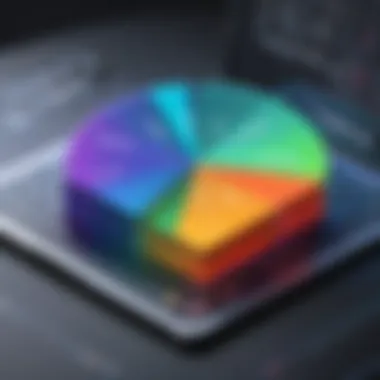

- Streamlined Approvals: Automated approval workflows allow designated approvers to review invoices wherever they are—be it at the office or on the go. This flexibility can be crucial for maintaining flow, especially in a fast-paced business environment.
- Escalation Protocols: Automation can incorporate built-in escalation rules. If someone doesn’t approve an invoice in a set time frame, it automatically moves to the next person in line. This eliminates bottlenecks and ensures that payments are made on time, preventing late fees and strained vendor relationships.
- Audit Trails: Finally, automated approval systems automatically generate logs detailing every action taken. This not only simplifies audits but also adds a level of accountability that helps safeguard a company against internal fraud.
"Automation opens the door to a more efficient, transparent, and agile AP process, paving the way for organizations to focus on their core business priorities rather than mundane tasks."
In summary, the importance of automation in AP processing cannot be overstated. It not only provides the opportunity to simplify and accelerate workflows but also fundamentally transforms approval processes, leading to greater efficiency and fewer errors. As businesses look to maintain a competitive edge, embracing automation in their AP practices is no longer a luxury but a necessity.
Challenges in Implementing AP Processing Software
Implementing AP processing software can seem like a breeze on paper but in reality, it can lead to a bit of a headaches. It's essential to grasp the intricacies within this process, as overlooking any challenge might result in unexpected bumps down the road. Organizations might face a variety of hurdles ranging from human factors to technical issues, which can hinder a smooth transition. Understanding these challenges is crucial for bolstering overall efficiency and effectiveness of the new software installed in the first place.
User Resistance
One of the most formidable challenges organizations face is user resistance. It’s not uncommon for workers to feel apprehensive about changes, especially if they have grown attached to a particular way of doing things. Employees might feel secure in their manual processes, relying on familiar tools and systems. Needing to learn something new can create anxiety and resentment, which can take a toll on morale.
- Lack of Buy-In: The first sign of user resistance often stems from a lack of involvement in the decision-making stage. If team members feel like changes are being forced on them, they are more likely to push back.
- Training Deficiencies: Inadequate training can exacerbate resistance. If staff doesn't believe they can master the new system, they may cling even more tightly to the old ways.
- Change Fatigue: Frequent shifts in processes can also lead to fatigue among employees, deterring them from adopting new technology.
To overcome resistance, management should foster a culture of communication and collaboration. Engaging employees early, offering comprehensive training sessions, and encouraging feedback can help ease the transition and ultimately lead to greater acceptance of the new software.
Data Migration Issues
Another hurdle that companies may face is data migration issues. Transitioning from outdated systems to modern AP processing software often requires migrating large amounts of data. This may sound straightforward but can quickly become a minefield.
- Data Quality Concerns: If the existing data is messy or incomplete, it can cause significant problems during migration. Organizations must undertake careful data cleansing practices beforehand.
- Compatibility Snags: Not all software is created equal, and compatibility issues may arise between the old and new systems. Sometimes data formats differ, and this can lead to delays while searching for solutions.
- Downtime Risks: During the data migration process, companies can face temporary downtimes. Customers and suppliers alike might be impacted, potentially leading to frustrations that ripple throughout the organization.
Organizations can mitigate these challenges through thorough planning. Conducting tests prior to full-scale migration allows for identifying potential issues in advance. Establishing backup protocols ensures that no vital information is lost, paving the way for a successful implementation.
"Preparing for the inevitable roadblocks in AP software implementation can make the difference between success and a chaotic transition. It’s always better to expect the unexpected."
In summary, recognizing the challenges associated with implementing AP processing software is vital. Acknowledging user resistance and data migration issues prepares organizations for a smoother transition, aligning expectations with reality.
Best Practices for Successful Implementation
In the evolving landscape of Accounts Payable (AP) processing software, the successful implementation of such systems marks a turning point in streamlining financial operations. Executing best practices during this stage not only lays a robust foundation for future growth but also ensures a smooth integration process within the existing business framework. An aligned approach can lead to significant improvements in efficiency, accuracy, and overall financial health.
Conducting a Needs Assessment
Before diving headfirst into any software adoption, taking a deliberate pause to conduct a needs assessment cannot be overstated. This process acts as a crucial roadmap that guides organizations toward making informed decisions based on their unique requirements. Here’s why this step plays an integral role:
- Identify Specific Requirements: Not all AP processing software is created equal. By understanding the specific needs of your organization — be it invoice processing, payment methods, or integration capabilities — one can narrow down options effectively.
- Analyze Current Processes: Evaluating existing workflows may reveal inefficiencies or bottlenecks that need addressing. Not only does this offer insights into what features are genuinely required, but it also highlights areas where automation could provide the most returns.
- Engage Stakeholders: Involving key personnel from various departments is essential. Different users may have different priorities, and consolidating these inputs creates a holistic view of expectations and needs.
A comprehensive needs assessment ultimately enables organizations to zero in on software solutions that can enhance operational efficiency while aligning seamlessly with overall business goals.
Training and Support
Once the software is selected, effective training and ongoing support serve as the backbone of successful implementation. The transition to a new system can be daunting, so ensuring that staff feel confident and comfortable is paramount. Here's what effective training and support entails:
- Tailored Training Programs: Training shouldn’t be a one-size-fits-all approach. Customized sessions for different user groups, such as finance personnel versus IT, foster better understanding and quicker adaptation.
- Continuous Learning Opportunities: Post-implementation, the learning should not stop. Offering refreshers or advanced training sessions assures users that they can continually improve their skills and stay abreast of software upgrades or new features.
- Accessible Support Channels: Having reliable support channels, such as live chat or dedicated helplines, mitigates frustration. Employees should easily access assistance when questions or challenges arise.
Moreover, fostering a culture of open communication about experiences with the software can help gather ongoing feedback. This creates a space for continuous improvement and responsiveness to user needs.
"> Best practices serve as the cornerstone for maximizing the potential of accounts payable processing software, ensuring successful integration and user experience.
The intersection of a thorough needs assessment and robust training initiatives can lead to immense organizational gains. These practices not only empower the teams with the knowledge they need but also solidify the system’s value within the financial ecosystem. Ultimately, such strategic steps can lead to a heightened capacity for innovation and a resilient financial strategy going forward.
The Role of AI in AP Processing Software
In an era where technology continually pushes the envelope, the role of artificial intelligence (AI) in accounts payable (AP) processing software can't be overlooked. AI isn't merely an accessory; it's becoming a core component of modern business practices. It enhances the functionality of AP systems, paving the way for far-reaching efficiencies and smarter decision-making processes. The charm of AI lies in its capacity to automate complex tasks and analyze large volumes of data—areas that challenge traditional, manual methods.
The landscape of financial management is shifting, and the incorporation of AI tools into AP processing software represents a leap toward modernization. AI not only saves time but also fuels accuracy, ensuring that organizations make informed decisions based on real-time data and analytics. This evolution doesn't just streamline operations; it redefines how businesses handle financial transactions on the whole.
**"AI is not a replacement for human intelligence; it's an enhancement of our capabilities, allowing users to focus on more strategic tasks."
Machine Learning Algorithms
Machine learning, a subset of AI, is gaining traction in the realm of AP processing. This technology allows software to learn from historical data patterns. Imagine a program equipped with machine learning that can analyze past invoices to detect anomalies, such as duplicate entries or errors in amounts. This not only reduces human error but also provides a safeguard for financial discrepancies that might easily go unnoticed.
The beauty of machine learning algorithms is in their ability to continuously improve. As the software processes more transactions, it becomes more adept at recognizing differences and flagging issues proactively. In this way, businesses can resolve potential problems before they escalate, saving both time and financial resources.
- Key benefits of machine learning include:
- Increased accuracy in data entry and processing.
- Speedier invoice approvals through automated workflows.
- Reduced risk of fraud via real-time detection of anomalies.
Predictive Analytics
Alongside machine learning, predictive analytics stands as a powerful tool within AI-enabled AP processing software. By utilizing statistical algorithms and machine learning techniques, predictive analytics helps organizations anticipate future outcomes based on historical data. This capability is invaluable for businesses seeking to manage cash flow more effectively.
For instance, predictive models can forecast payment trends, helping companies understand when to expect incoming cash versus when outgoings will be due. With this foresight, businesses can make better decisions regarding spending, investment, and resource allocation.
- Common applications of predictive analytics in AP processing include:


- Estimating the likelihood of invoice disputes.
- Identifying the most reliable suppliers based on payment history.
- Predicting seasonal cash flow variations that require strategic planning.
Evaluating AP Processing Software Vendors
In the landscape of AP processing software, choosing the right vendor holds significant weight in shaping the success of a company’s financial operations. With dozens of options swirling in the market, it might seem daunting to sift through the myriad of offerings. However, this evaluation process is crucial, as the right vendor can spell the difference between seamless transactions and a tangled mess. Your company's efficiency, financial health, and ability to adapt to changing market demands hinge on making informed vendor selections.
Criteria for Selection
When evaluating potential AP processing software vendors, it’s essential to have a solid criterion framework. Here are some important aspects to consider:
- Functionality: Ensure that the software meets all necessary features your business requires. This includes invoice scanning, payment processing capabilities, and integration with existing systems.
- Scalability: As businesses grow, their needs change. The chosen vendor must offer a solution that can adapt and scale in response to your business's growth.
- User Experience: The software should boast an intuitive interface. A steep learning curve might discourage employees, leading to inefficiencies.
- Support and Training: Assess the quality and availability of customer support. A vendor that provides comprehensive training and timely support can save headaches down the line.
- Cost Structure: Look beyond just upfront costs. Consider maintenance fees and any potential hidden costs that might arise later.
- Security Protocols: Since sensitive financial data is handled, it’s paramount to confirm that the vendor has robust security measures in place. Verify their compliance with standards such as GDPR or ISO/IEC 27001.
- Customization Options: Each business is unique. Having the flexibility to tailor the software to your specific needs can greatly enhance usability and efficiency.
By laying out a meticulous selection criterion, companies can hone in on the vendors that align with their operational strategies and long-term goals.
User Reviews and Reputation
Before settling on any vendor, diving into user reviews and gauging the vendor’s reputation is invaluable. In the digital age, a quick search often reveals a treasure trove of insights. Here’s how to effectively approach this:
- Quantitative Ratings: Platforms like G2 or Capterra provide star ratings that can give a quick glance at how well the software has been received in the market.
- Qualitative Feedback: Reading user feedback can provide a deeper understanding of strengths and weaknesses. For instance, while one vendor might be praised for its user-friendly design, others might struggle with customer service.
- Industry-Specific Discussions: Engaging in industry forums such as Reddit can yield firsthand accounts from peers. These discussions might highlight real-life scenarios that a sales brochure would likely gloss over.
- Social Proof: Check the vendor’s social media presence and interactions. A company that engages positively with its audience is often more reliable and trustworthy.
A well-informed choice is not just about features; it’s about the collective experience of those who have walked the path before you.
In summary, taking the time to evaluate AP processing software vendors with a clear set of criteria and robust user feedback can lead to a more strategic investment. This will not only support your immediate needs but also build a strong foundation for future growth.
Case Studies of Successful AP Software Implementation
Exploring successful case studies in Accounts Payable software implementation helps to illustrate how various companies have navigated the complexities of AP processes. These case studies serve not just as success stories, but also as valuable lessons for businesses looking to invest in AP software.
When companies shift their AP processing methods towards software solutions, they may experience a number of tangible benefits, including higher efficiency, cost savings, and improved accuracy. These case studies often reveal how specific companies tailored their implementations to meet their unique needs. Examining these scenarios can provide invaluable insight into best practices, potential pitfalls, and strategies for maximizing the benefits of AP software.
Enterprise-Level Solutions
Large enterprises typically face a diverse array of challenges when managing accounts payable. For instance, consider a multinational corporation that deals with a high volume of invoices and transactions across multiple regions. One such enterprise, XYZ Corp, opted for an advanced AP software solution that integrated with their existing ERP system.
This integration enabled XYZ Corp to streamline their invoice processing, yielding several advantages:
- Centralized Invoice Management: All invoices were directed to a single processing hub, reducing the incidence of lost documents and minimizing errors.
- Improved Compliance and Control: Auditing processes became much simpler due to standardized formats and electronic records.
- Enhanced Real-Time Reporting: With the new system, financial managers could easily access reports and analytics meanig they spent less time sifting through data and more time making strategic decisions.
XYZ Corp reported a whopping 30% reduction in processing time for invoices, and their AP team was able to shift focus to more strategic tasks rather than being bogged down by manual data entry. The insight drawn from XYZ Corp's case emphasizes that large organizations can gain significant advantages from carefully planned AP software implementations, particularly when proper training and change management strategies are employed.
Small Business Adaptations
While enterprise-level solutions are crucial, small businesses face their own set of challenges and opportunities. For instance, consider a local bakery chain, ABC Pastries, which implemented an AP processing software to tackle their growing vendor bills and payroll demands.
By choosing a cloud-based AP software solution, ABC Pastries achieved several back-end improvements:
- Cost-Effectiveness: The bakery was able to access features typically reserved for larger enterprises without breaking the bank, since cloud solutions often come with subscription-based models.
- Accessibility: Employees could access the software remotely, aiding in the timely processing of invoices even when working off-site.
- Scalability: As their business expanded, the AP software could adapt to accommodate new suppliers and additional transaction volumes easily.
Moreover, ABC Pastries leveraged user-friendly automation features that streamlined approval processes for invoices. This adaptation allowed for better cash flow management and simplified vendor relationships.
Ultimately, these small adjustments in the AP processes not only saved ABC Pastries time and money but also contributed to a more organized workflow. Their experience illustrates that even small adjustments can create ripples of efficiency, capturing similarly minded entrepreneurs' attention in this competitive landscape.
Case studies can significantly inform future software implementation projects by showcasing real-world applications, real-return metrics, and tangible benefits.
By analyzing these successful implementations across different business sizes and sectors, stakeholders gain a clearer understanding of what may work best for their own unique circumstances. Whether large or small, the lessons from these case studies are invaluable, offering participants a strategic advantage in the ever-evolving realm of financial management.
The Future of AP Processing Software
The landscape of Accounts Payable (AP) processing software is rapidly evolving, shaped by advancements in technology and shifting business needs. In today’s digital age, organizations are recognizing the need for solutions that not only streamline operations but also provide actionable insights. As we consider the future of AP processing software, it becomes pivotal to examine emerging trends and the potential disruptions these trends could usher in.
Emerging Trends
Several trends are slowly coming to the forefront of AP processing that indicate where the industry might be heading. Here are a few noteworthy points:
- Increased Automation: More businesses are adopting automation technologies to manage invoicing, approvals, and payments. This shift can reduce manual errors and free up staff time for strategic projects instead of mundane tasks.
- AI-Driven Insights: AI is playing a significant role in analyzing large data sets to forecast expenses and optimize cash flow. By leveraging machine learning, organizations can gain insights beyond basic reporting to make proactive financial decisions.
- Blockchain Adoption: As security becomes a paramount concern, blockchain technology is gaining traction. Using blockchain for AP processes can enhance transparency and reduce fraud, which is an increasingly important consideration in financial transactions.
- Mobile and Remote Access: With the rise of remote work, there's a growing demand for AP solutions that offer mobile access. Employees want to oversee payments and approvals from anywhere, making adaptability vital for software providers.
These trends indicate that the future of AP processing software will be centered around efficiency, security, and flexibility, crucial for businesses navigating the complexities of modern finance. Adaptation to these trends could also result in significant cost savings, driving competitive advantage.
Potential Disruptions
As we delve into the potential disruptions facing AP processing software, several key factors are at play that organizations must consider thoughtfully:
- Shift to Real-Time Processing: The expectation for real-time transactions is reshaping how invoices and payments are processed. Companies are increasingly looking to eliminate delays associated with traditional processing methods, pushing vendors to innovate any slower systems.
- Evolving Customer Expectations: Businesses demand more from their software partnerships, looking for tailored solutions that not only meet industry standards but also align with specific operational needs. Vendors may face pressures to enhance personalization in their offerings.
- Regulatory Changes: Emerging regulations regarding data privacy and security could significantly impact software capabilities. As compliance requirements tighten, organizations may find previously viable solutions inadequate, pushing for a rethink of how data is handled within AP processes.
- Economic Factors: Global economic shifts can influence corporate spending trends and priorities. Companies may reassess their reliance on certain technologies based on cost-benefit analysis, leading to potential abandonment of existing systems or the emergence of new ones.
"The future of AP processing software looks promising but is not without its challenges. Organizations need to navigate these trends and disruptions, ensuring they remain agile and responsive to market demands."
Closure
Understanding the implications of Accounts Payable (AP) processing software has become essential in today’s dynamic business environment. This article has emphasized how such software plays a critical role in streamlining financial management processes across various business sizes.
Recap of Key Insights
- Efficiency: One of the standout benefits is the enhancement of efficiency. Businesses leveraging AP processing software often experience a smoothened workflow. Automation reduces manual input, cuts down on human error, and frees employees to focus on more strategic tasks rather than mundane data entry.
- Cost Benefits: While adopting any new software entails upfront costs, the potential for long-term cost reduction cannot be overlooked. By automating invoice processing and payment approvals, companies can significantly decrease operational costs. It’s about minimizing both time and resources spent on non-value-added tasks.
- Integration Capabilities: A critical consideration in adopting AP processing tools is how well they integrate with existing systems. Features like seamless ERP integration can drastically reduce friction during the implementation phase, aligning various financial processes without causing disruption.
- Adaptability to Trends: Staying abreast of emerging trends and potential disruptions in AP software—such as the increasing reliance on AI—enables organizations to make proactive adjustments. Ignoring these shifts risks being left behind in a rapidly evolving marketplace.
- Implementation Challenges: The article also explored the potential challenges businesses may face when rolling out AP software. Resistance to change and data migration issues often hinder smooth transitions. Acknowledging these barriers allows organizations to plan more effectively.
In summary, investing in AP processing software is not just about keeping up with industry standards but also about fostering an environment that encourages efficiency, cost savings, and adaptability. Companies should weigh these insights carefully to make informed decisions that align with their financial strategies and operational goals.
Successful implementation is a journey, not just a destination. It requires careful planning, proactive training, and continuous assessment to realize the full potential of AP processing tools.



