Exploring Address Label Maker Apps: A Comprehensive Investigation
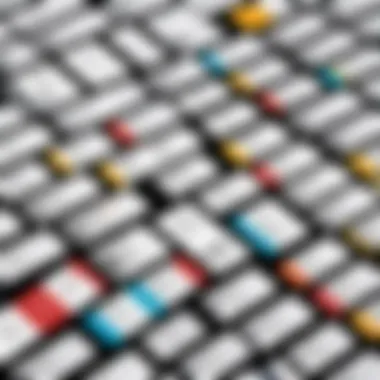

Intro
The surge in e-commerce and remote work has significantly increased the need for efficient mailing solutions. This shift necessitates a streamlined approach to label creation. Address label maker apps provide an effective solution for both personal and business needs, facilitating quick and easy label design and printing. In this article, we will investigate the key components of these applications, offering insights into their features, usability, and overall benefits. By synthesizing user feedback and market offerings, we aim to illuminate the most relevant aspects of address label maker apps and guide users in their selection process.
Key Features and Benefits
Overview of Features
Address label maker apps are equipped with a variety of features designed to simplify the label-making task. These include:
- Customizable Templates: Users can choose from an array of pre-designed templates, which save time and provide aesthetic advantages.
- Integration Capabilities: Many apps can import contacts directly from users' email accounts or CRM systems, thereby minimizing input errors and streamlining the design process.
- User-Friendly Interface: A straightforward interface enables users, regardless of their technical skills, to create labels with minimal effort.
- Printing Options: Different apps offer compatibility with various printers, ensuring flexibility and convenience in label printing.
- Barcode and QR Code Generation: A significant feature for businesses is the ability to generate barcodes or QR codes, which aids in inventory management and logistics.
Benefits to Users
The utilization of address label maker apps offers numerous advantages:
- Time Efficiency: Designing and printing labels becomes quicker, enabling users to focus on other important tasks.
- Cost-Effective: Compared to traditional label-making methods, these apps often provide a more affordable solution, significantly reducing paper waste and supply costs.
- Enhanced Organization: Well-organized labels lead to improved inventory and mailing processes, resulting in fewer errors and delays.
"Efficiency is essential for success in any business. Streamlined processes lead to better productivity and organization."
Comparison with Alternatives
Head-to-Head Feature Analysis
When evaluating address label maker apps, it is essential to compare them with alternative methods. Using traditional labels often involves multiple steps: manually writing addresses, printing each label individually, and ensuring alignment with the labels. In contrast, apps provide integrated solutions that merge these tasks, significantly improving workflow.
Pricing Comparison
The cost of address label maker apps varies. Some options are free but may have limited features, while premium versions offer extensive functionalities starting at around $5 per month. When juxtaposed with costs associated with printing supplies and manual processes, these apps often present a more economical alternative.
Understanding the capabilities of address label maker apps can empower both individuals and organizations to manage their labeling tasks more effectively. A careful exploration of features, benefits, and user needs will lead to informed decisions that support both personal organization and business efficiency.
Preamble to Address Label Maker Apps
Address label maker apps have become essential tools in both personal and professional settings. They enable users to create custom labels quickly and with precision. The significance of these applications lies in their ability to enhance organization, streamline processes, and reduce errors, which can be crucial for both small and large businesses.
As we delve into this article, various aspects will be highlighted, including key features, practical benefits, and user experiences. Understanding these elements helps users make informed decisions when selecting the right app for their specific needs.
Definition and Purpose
Address label maker apps are software applications designed to facilitate the creation of custom labels for mailing and organization purposes. Users can input address details, choose from various templates, and print labels that are visually appealing and accurate.
The primary purpose of these apps is to simplify what was once a tedious process. Instead of handwriting addresses or using pre-printed labels that may not fit all needs, these apps provide a versatile solution combining functionality with user-friendly interfaces. This is especially beneficial for businesses that require bulk labeling, as efficiency and clarity are paramount in day-to-day operations.
Context and Necessity in Modern Day
In today’s digital landscape, the demand for efficiency and accuracy in all tasks is higher than ever. Address label maker apps cater to this need by providing straightforward solutions for both personal and business labeling requirements. The ability to create customized labels not only saves time but also adds a professional touch to correspondence and packages.
Moreover, with the rise of online shopping and e-commerce, the need for effective labeling continues to grow. Businesses are increasingly required to ship items directly to customers. Therefore, having a reliable app for label creation is no longer just a convenience; it is becoming a necessity in modern logistics.
In summary, address label maker apps play a vital role in enhancing organizational efficiency and ensuring professional presentation in today’s fast-paced environment. Understanding their definition, purpose, and contextual necessity allows users to appreciate their value in simplifying everyday labeling tasks.
Key Features of Address Label Maker Apps


Understanding the key features of address label maker apps is essential for both personal and commercial users. These functionalities not only streamline the label-making process but also ensure efficiency, accuracy, and creativity. A well-rounded app should cater to diverse needs, from casual users who create occasional labels to businesses that produce high volumes of professional labels. Thus, identifying features that enhance usability is crucial.
Template Variety
Template variety is one of the cornerstones of effective label maker apps. The availability of different templates allows users to select styles that align with their preferences or branding requirements. From minimalist designs to vibrant patterns, an extensive template library caters to various occasions, such as holidays, events, or business needs.
Having a diverse selection can prevent monotony in label design. Users can also easily switch between formats when needed, leading to quicker adaptation for special projects. This feature significantly enhances the app's appeal, making it more versatile for various user types.
Customization Options
Customization options empower users to create labels that truly reflect their distinct needs and tastes. The ability to modify font style, size, color, and layout is essential for personalizing labels. Some apps even allow the addition of logos or images, further elevating the label’s aesthetic and professional appeal.
This degree of control makes each label unique, aligning it closely with the user's personal brand or messaging. Such features can also support businesses in maintaining brand consistency across various materials, which is vital for brand recognition.
Integration Capabilities
Integration capabilities are crucial for any application aimed at productivity. Many address label maker apps offer integration with platforms such as Google Contacts, PayPal, and various eCommerce sites. This connectivity streamlines the process of importing contact information directly into labels without the need for manual entry, reducing potential errors.
Moreover, integration with printing services enhances efficiency. Users can manage and send their label designs directly to a printer, making the task seamless. This is particularly beneficial for businesses, as it minimizes time spent on administrative tasks, allowing more focus on core operations.
Printing Flexibility
Printing flexibility is another significant aspect of address label maker apps. The capability to print on different label sizes and styles without cumbersome adjustments adds a layer of convenience. Whether it be standard label sheets or custom sizes, having multiple options caters to various project specifications.
Furthermore, options for printing from home printers or cloud-connected printers enhance convenience. Users can select the best method based on their current resources or specific project needs. The ability to preview the label before printing is an added advantage that helps prevent waste.
"Address label maker apps are designed to adapt to the needs of various users, balancing functionality with creativity."
Benefits of Using Address Label Maker Apps
Address label maker apps provide significant advantages in various contexts, especially for individuals and businesses that frequently deal with shipping, organization, and communication. Their importance is underscored by their ability to streamline processes, reduce human error, and enhance professionalism in presentations. Understanding these benefits is essential for making informed decisions on which app aligns best with one’s needs.
Time Efficiency
One of the most compelling benefits of using address label maker apps is the time efficiency they offer. Traditional methods of label creation can be labor-intensive, often requiring manual input and adjustments. In contrast, these apps allow users to quickly design and produce labels with minimal input needed. Templates can be pre-set and reused, and bulk label creation features automate processes significantly.
When businesses send out hundreds of packages, the ability to generate labels in moments can save countless hours of effort. Additionally, many apps offer integration with existing databases or contact lists, which further streamlines the process. Thus, users no longer need to enter information repeatedly; they can simply pull details directly from their digital sources.
Error Reduction
Labeling errors can be costly. Incorrect addresses can delay shipments, damage reputations, and lead to unnecessary expenses. Address label maker apps actively reduce the occurrence of such errors. Many applications include built-in validation tools that check address formats, highlight discrepancies, and ensure accuracy before printing.
The use of these apps minimizes human error by allowing users to create labels in a controlled environment. Additionally, they often support features like error highlighting and editing capabilities, enabling rapid corrections before the final print. This reduces the frustrations that normally accompany manual labeling processes, ensuring that important shipments reach their destinations without issues.
Professional Appearance
Creating labels that are visually appealing is important, especially in a business context. Address label maker apps enable users to craft labels that reflect professionalism and attention to detail. These apps often come packed with various customization options, allowing users to choose from distinct fonts, colors, and layouts that align with their brand identity.
A well-designed label communicates reliability and quality. When businesses present their products or correspondence with professional-looking labels, it enhances customer satisfaction and reinforces brand perception.
A professional appearance can differentiate a business in a crowded market.
Utilizing these apps leads to a cohesive and polished image, elevating the overall branding strategy of a company.


In summary, the benefits of using address label maker apps extend beyond mere convenience. They encapsulate time savings, accuracy in labeling, and the creation of professional standards that businesses greatly value. For IT and software professionals, these benefits highlight the importance of adopting tools that not only simplify everyday tasks but also enhance the operational integrity of organizations.
Top Address Label Maker Apps on the Market
Understanding the landscape of address label maker apps is crucial for anyone looking to enhance their labeling work. These applications streamline the process of creating, managing, and printing address labels, making them indispensable tools for both personal and professional use.
The importance of focusing on the top apps lies in their feature sets, user experiences, and the value they offer. Each app has specific functionalities that cater to different needs, whether for small businesses needing bulk labeling or for individuals wanting to organize mail more efficiently.
By evaluating these popular apps, users can make informed choices that maximize productivity while minimizing the time and effort spent on label creation. This section will delve into three leading address label maker apps, providing detailed overviews and key features to help you identify the best options on the market.
App A: Overview and Features
App A is recognized for its user-friendly interface and diverse functionality. It offers a broad range of templates designed for various purposes, ensuring users can find suitable options for their needs. Some notable features include:
- Template Variety: A large library of templates suitable for personal and business labels, such as shipping, organization, and address labels.
- Easy Customization: Users can easily modify existing templates or create new designs using fonts, colors, and graphics.
- Integration: App A allows integration with major platforms for importing contacts, which can significantly simplify the labeling process.
App B: Overview and Features
App B prides itself on offering robust printing options. This app caters especially well to users who prioritize print quality and design flexibility. Key features include:
- High-Quality Printing: Capability to produce professional-grade labels, making it ideal for businesses that need to maintain a certain image.
- Advanced Customization: Extensive design tools that enable users to create unique labels tailored to specific preferences.
- Multi-Device Support: The app can function across various devices, ensuring easy access and usability anywhere.
App C: Overview and Features
App C stands out by offering comprehensive archival features along with its label creation functionalities. This app works well for those who regularly deal with large volumes of labels. Some of its highlight aspects include:
- Label Storage: A chronologically organized template storage system assists users in managing existing labels effectively.
- Search and Retrieval: Advanced search features help users quickly locate previously created labels based on various criteria.
- Collaboration Tools: Supports team collaboration, making it easier to work on labeling projects with colleagues.
Comparative Analysis of Selected Apps
The comparative analysis of selected address label maker apps is vital for understanding the landscape of options available to users. As the market for label making solutions evolves, it is essential to distinguish between various applications based on their functionalities, ease of use, and suitability for specific tasks. Such an analysis equips users with the necessary insights to make informed decisions that align with their unique needs.
When evaluating apps, one must consider factors like integration capabilities, feature sets, and user experiences. The significance of these elements cannot be understated; they directly impact the efficiency and effectiveness of label creation tasks. In a world where time and productivity are paramount, ensuring that the chosen app meets foundational requirements is crucial for both personal and business applications.
Feature Set Comparison
When it comes to feature sets, address label maker apps vary significantly. Some offer extensive customization options, while others focus on providing templates for quick usage. Users should assess the following aspects:
- Template Variety: The range of templates offered can dictate the time needed to create labels.
- Customization Options: Users often prioritize apps that allow for personalized touches, including font choices and color schemes.
- Integration with Other Tools: Compatibility with other software can enhance productivity, especially for businesses that rely on multiple tools concurrently.
For example, the integration of address label makers with software like Microsoft Word or Excel can streamline data transfer. Apps that simplify this process remove unnecessary steps, allowing users to focus on the actual design rather than the mechanics of creating labels.
User Experience and Interface
User experience is another crucial aspect to consider when analyzing these apps. A clean, intuitive interface enhances productivity by reducing the learning curve for new users. Crucial elements to evaluate include:
- Navigation: Users should be able to access features with minimal effort.
- Design Tools: How easily a user can manipulate text and images impacts their ability to create effective labels.
- Available Support: Good customer service or tutorial resources can make a significant difference, particularly for those less tech-savvy.
Apps that prioritize user experience often receive better reviews. A positive user interface fosters user satisfaction and encourages consistent usage. The interface can either simplify the process or complicate it, highlighting its importance in the selection process.
"A well-designed interface does not just enhance user satisfaction; it acts as a powerful tool in reducing the time spent on label creation, thus improving overall productivity."
In summary, conducting a thorough comparative analysis of selected address label maker apps is essential. By examining the feature sets and user experience, users can choose applications that not only meet their expectations but also significantly improve their labeling processes.


User Feedback and Insights
User feedback plays a vital role in evaluating address label maker apps. It provides real-world insights into how these applications perform in everyday scenarios. Analyzing user experiences can highlight both the strengths and weaknesses of various apps. This information is crucial for individuals and organizations making decisions about which label maker would best suit their specific needs. Evaluating feedback helps users understand potential limitations, while also revealing features that enhance the functionality and usability of these tools.
Common User Complaints
Feedback from users often includes specific complaints that reflect common operational challenges with address label maker apps. Here are some frequent issues:
- Limited Customization Options: Many users express frustration with apps that do not provide enough customizable templates. The lack of flexibility can hinder unique design requirements.
- Difficult User Interface: A sizable group of users report a complicated user interface. Apps that are not intuitive can lead to confusion, diminishing the ease of use.
- Connectivity Problems: Some users mention issues with connectivity. When apps struggle to connect with printers or cloud services, it interrupts workflow and causes delays.
- Subpar Customer Support: Complaints about inadequate customer support are common. Users often feel abandoned when they encounter technical difficulties without prompt assistance.
These complaints can significantly affect user satisfaction and influence the overall perception of an app.
Positive User Experiences
Conversely, there are many positive experiences shared by users that highlight the strengths of their favorite apps. Some noted advantages include:
- User-Friendly Interface: Many label maker apps receive praise for their simple and intuitive layout. Users appreciate a design that allows them to navigate swiftly while creating their labels.
- Wide Range of Templates: Users commend apps that offer diverse and aesthetically pleasing templates. This aspect allows for creative expression and efficient label creation.
- Integration with Other Tools: Feedback frequently highlights how well certain apps integrate with other software like Microsoft Word or Google Docs. This feature enhances efficiency by streamlining the labeling process.
- Dependable Customer Support: Apps with responsive customer support teams tend to receive positive reviews. Users appreciate quick responses and solutions to their problems.
"User feedback not only assists in understanding the app's functionality but also shapes future updates and improvements."
In summary, user feedback and insights can guide potential users in selecting the optimal address label maker app. By considering both complaints and positive experiences, individuals can make informed decisions that align with their specific labeling requirements.
Managing Label Design and Storage
Managing the design and storage of address labels is crucial in any label-making initiative. It does not only streamline the process but also enhances accessibility and efficiency, especially for IT professionals and software specialists who may need rapid access to various templates. Effective management involves organizing label templates for easy use and ensuring that previous designs are archived efficiently for future reference, which can be essential for businesses that frequently create similar labels.
Organizing Label Templates
For any user of address label maker apps, organizing label templates can make a significant difference. An organized system allows users to quickly locate any template out of many, saving valuable time. It is advantageous to categorize templates based on criteria such as purpose, design style, or frequency of use. This categorization can be done through folders or tags within the app.
For instance, a business might have specific folders for shipping labels, return addresses, and promotional labels. Leveraging consistent naming conventions when saving templates can further enhance the findability of these designs.
- Considerations for Organizing:
- Use folders stratified by type or project.
- Implement naming conventions that are descriptive and concise.
- Periodically review and update the folder structure to maintain relevance.
Archiving and Retrieval
Archiving past label designs is as important as organizing current templates. Businesses often revisit designs, especially for recurring promotions or events. Therefore, an effective retrieval system is necessary to ensure that older designs can be accessed quickly.
Many address label maker apps feature a dedicated archive section, where users can save completed or unused templates without cluttering the main workspace. To streamline retrieval, consider creating an indexing system in which archived templates can be filtered by date, relevance, or type. This method not only saves time but enhances productivity as well.
- Key Considerations for Archiving:
- Utilize features that allow quick tagging of archived items.
- Ensure a clear and consistent archiving process for future retrieval.
- Educate team members on how to navigate both the storage and retrieval processes.
Overall, managing label design and storage should be a priority for those using address label maker apps. This improves not only individual productivity but can also facilitate smoother workflows in teams, especially when many people are involved in label creation.
End: The Future of Address Label Maker Apps
The exploration of address label maker apps has unveiled significant insights into their role in modern organization. As these tools evolve, they not only enhance individual efficiency but also streamline operations for businesses. The future of address label maker apps is likely influenced by several key factors: technology advancements, user demand, and integration capabilities with other software ecosystems.
Emerging Trends
In recent years, a few trends have started to shape the landscape of address label maker apps. First, cloud-based solutions are gaining traction, allowing users to access their designs from anywhere, promoting greater flexibility. This aligns well with the increasing trend towards remote work. Next, AI-driven customization is emerging, enabling users to automate label content creation and design processes. These technologies may reduce the time spent on label design and enhance accuracy. Another trend is the growth of eco-friendly materials. As sustainability becomes a priority for many consumers, apps that offer printing options using recycled materials are likely to attract attention. Finally, the importance of mobile compatibility is non-negotiable now. With many users relying on smartphones and tablets, apps that integrate smoothly with mobile devices are poised for success.
Final Recommendations
In concluding this investigation, a few recommendations emerge for users considering address label maker apps. It is crucial to select an app that suits specific needs, whether for personal use or business application. Evaluating user interface simplicity ensures that the app aligns with the user's technical skills. Reviewing integration capabilities with other systems, such as inventory management software, is important for businesses seeking efficiency. Users should prioritize apps that offer a diverse range of templates and design options. These features can significantly enhance creativity and personalization in labels. Lastly, reading user feedback from trustworthy sources can provide insights that decisions can rely on, making it essential to consider real-world experiences of other users.
Through thorough understanding and consideration of these points, users can make informed decisions about which address label maker app will best serve their needs as the technology continues to evolve.



