Exploring Adobe Air for Android: A Comprehensive Guide


Intro
Adobe Air is a versatile development environment that enables developers to create applications for Android devices. In a world where mobile applications dominate user engagement, understanding Adobe Air's potential becomes crucial for both individual developers and businesses aiming to reach their audience efficiently. This guide offers a detailed examination of Adobe Air, focusing on its features, benefits, limitations, and performance metrics. It aims to assist IT and software professionals in making informed decisions about this platform.
As mobile technology progresses, developers search for tools that enhance productivity while ensuring robust application performance. Adobe Air stands out in this landscape, providing a blend of capabilities that address these needs.
Key Features and Benefits
Overview of Features
Adobe Air supports ActionScript and Adobe Flash, facilitating the development of cross-platform applications. It allows developers to combine the power of web technologies with native device capabilities. Key features include:
- Cross-Platform Compatibility: Develop once and deploy on multiple platforms, including Android and iOS.
- Rich Internet Applications: Create applications that provide a web-like experience with rich animations and interactive content.
- Access to Device Features: Utilize features such as camera, microphone, and GPS, enhancing the app's functionality.
Benefits to Users
Users benefit from Adobe Air in several ways, including:
- Enhanced User Experience: Applications built with Adobe Air can deliver responsive and engaging interfaces, which users appreciate.
- Faster Development: The cross-platform tools reduce the time and resources required for app development.
- Consistent Performance: Developed applications perform well across different devices due to Adobe Air's optimization capabilities.
"Adobe Air empowers developers by bridging the gap between web and mobile technology."
Comparison with Alternatives
Head-to-Head Feature Analysis
When assessing Adobe Air against alternatives like React Native or Xamarin, it is essential to consider feature comparisons.
- Language Support: Adobe Air primarily uses ActionScript, while React Native uses JavaScript, and Xamarin uses C#. This can affect a developer's choice based on their familiarity with these languages.
- Deployment: Adobe Air applications are deployed as native apps, whereas frameworks like React Native serve primarily as a tool to access native components.
- Community and Support: Platforms like React Native offer a robust community, which might be missing in the Adobe Air ecosystem.
Pricing Comparison
Understanding the cost associated with utilizing Adobe Air is important. Adobe offers a subscription model for Air, whereas other platforms may have different pricing structures. This aspect can influence decision-making for businesses considering which platform to use. Budget-conscious companies might prefer alternatives that have lower upfront costs but consider the total cost of development, including long-term maintenance and scalability.
Prelude to Adobe Air
Adobe Air is a platform that enables developers to create and deploy rich applications across various devices. Its significance in the realm of mobile application development cannot be overstated. It allows for the transition of existing web applications to mobile formats, which is an important factor in today's tech landscape. In this article, we aim to analyze the capabilities of Adobe Air, its historical significance, and what it offers to developers working on Android applications.
Understanding Adobe Air
Adobe Air allows developers to build applications using ActionScript, HTML, and JavaScript. This can streamline the application development process by enabling the integration of web technologies. Adobe Air applications can run on desktops and mobile devices without requiring the user to have a specific browser. The independence of the platform from browser environments is a compelling reason for many developers.
"Adobe Air allows developers to focus on creative aspects without getting bogged down by compatibility issues."
The versatility of Adobe Air makes it suitable for multiple use cases, from games to complex enterprise solutions. Developers appreciate the ability to utilize device capabilities, such as camera and accelerometer, which enhance the user experience significantly.
Historical Context
Adobe Air has undergone a considerable evolution since its inception. Released initially in 2008, it was developed as a response to the growing need for richer internet applications. Initially, the technology primarily targeted desktop environments. However, the increasing shift towards mobile platforms led to its adaptation for Android. This transition marked a significant moment in the software's development lifecycle, allowing developers to employ already familiar web technologies in mobile environments.
Over the years, Adobe has made various updates to enhance the performance and capabilities of Adobe Air. While it gained popularity for a time, certain industry trends have affected its prevalence. Notably, the advent of more specialized mobile frameworks often overshadowed Adobe Air. Developers migrated towards technologies that offered more efficient tools specifically designed for mobile platforms. Despite this, Adobe Air still holds a niche in the market, especially for those already invested in the ecosystem.
Technical Framework of Adobe Air
The technical framework of Adobe Air is essential for understanding its capabilities and performance metrics. This framework serves as the backbone of application development, providing developers with tools essential for creating mobile apps. The significance of this section lies in its exploration of key features, development environments, and supported platforms, all crucial for professionals in the software industry.
Key Features
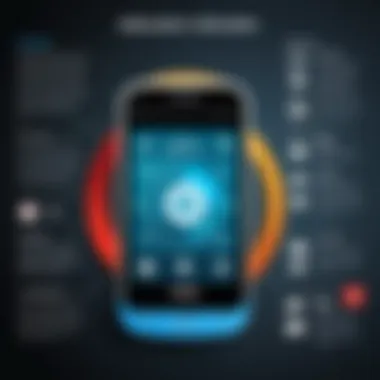

Adobe Air has several key features that set it apart in mobile application development. First, it supports ActionScript, which is an object-oriented programming language. This makes it easier for developers already familiar with JavaScript to adapt. Additionally, Adobe Air offers enhanced graphics support and multimedia capabilities, which allow developers to create rich and engaging user experiences. Other notable features include:
- Offline Application Support: Users can interact with apps without the need for constant internet connectivity.
- Access to Native Device Features: Developers can leverage the device's sensors and capabilities, improving functionality.
- Cross-Platform Compatibility: A single codebase can be used to deploy applications across different devices and operating systems.
These features contribute to a versatile development environment, making Adobe Air a compelling choice for many developers.
Development Environments
When developing with Adobe Air, several environments support the coding and testing phases. The most prominent among these is Adobe Flash Builder, which integrates seamlessly with Adobe Air. This IDE (Integrated Development Environment) provides tools for easier coding, debugging, and interface design. Alternative options include IntelliJ IDEA and FlashDevelop, which offer various levels of functionality suitable for different development needs. The choice of environment often depends on personal preference and specific project requirements.
Ensuring a suitable development environment increases productivity and enhances the quality of the applications built using Adobe Air. Developers can choose tools that align with their skills and project demands.
Supported Platforms
Adobe Air is designed to provide flexibility across various platforms. As of the latest updates, it supports the following:
- Android: This is the primary platform for many Adobe Air applications, thanks to its extensive user base and device diversity.
- iOS: Though more limited, Adobe Air can still be utilized for apps intended for Apple devices.
- Windows: Offers capability for desktop applications.
- Mac OS: Extend functionality to Mac users.
- Linux: Though less common, there are provisions for Linux applications as well.
By embracing these supported platforms, Adobe Air provides developers with the capacity to reach diverse audiences, ensuring their applications perform consistently regardless of the operating system.
"The technical framework of Adobe Air acts as both the foundation and the toolbox for developers, enabling them to create engaging applications across various platforms."
Understanding this framework is not just about grasping the features and platforms; it is about recognizing how these elements work together to streamline the development process and enhance performance.
Advantages of Using Adobe Air for Android
Adobe Air offers a variety of advantages for developers looking to create applications for Android devices. Its robust environment allows for a smoother transition between web and mobile applications. The primary benefits lie in its cross-platform capabilities, the ability to create rich internet applications, and access to the device's capabilities.
Cross-Platform Development
Cross-platform development is one of the standout features of Adobe Air. This aspect enables developers to write code once and deploy it across multiple platforms, including iOS, Android, and Windows. By leveraging ActionScript and Flash, Air simplifies development, reducing both time and resources spent.
- Key Points:
- Increased efficiency in code maintenance.
- Uniform user experience across devices.
- Cost-effective development compared to platform-specific approaches.
This feature is essential for businesses targeting diverse customer bases since the market is fragmented. With Adobe Air, the process of bridging different operating systems becomes less burdensome.
Rich Internet Applications
Adobe Air shines in building Rich Internet Applications (RIAs). These applications take advantage of enhanced graphics and interactive content to engage users more effectively. RIAs can operate without extensive interaction with server resources, providing a smoother user experience through local data access.
- Benefits include:
- Improved performance due to local execution.
- Engaging user interfaces through advanced graphics.
- Offline capabilities that enhance usability.
Companies can stand out in a saturated market by utilizing RIAs. The visual fidelity and interactivity foster user engagement and retention, crucial elements for any application’s success.
Access to Device Capabilities
Access to device capabilities is another significant advantage of using Adobe Air. It allows developers to tap into various features of the Android environment, such as camera, microphone, and location services. This comprehensive access enhances application functionality, enabling richer user experiences.
- For instance:
- Integration with device sensors for location-based services.
- Access to camera for augmented reality features.
- Use of microphone for voice commands.
These capabilities are especially valuable in applications requiring real-time data and interaction. Developers can create more dynamic applications by incorporating native features, making the apps not only functional but also immersive.
"Adobe Air's ability to access device features transforms standard applications into powerful tools, attracting a wider audience and enhancing user satisfaction."
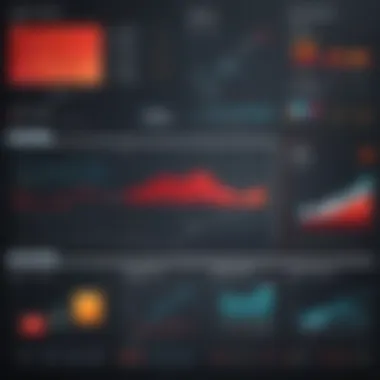

Such advantages make Adobe Air an appealing choice for developers aiming to create sophisticated, engaging applications tailored for Android users.
Limitations of Adobe Air on Android
Understanding the limitations of Adobe Air on Android is crucial for developers contemplating its use. Although it offers various features, it is not without downsides. Evaluating these limitations helps in making informed decisions when developing applications for the Android platform.
Performance Concerns
Performance can be a significant issue when using Adobe Air for Android. Applications built with this technology often experience slower performance compared to native apps. The runtime environment of Adobe Air may not be as optimized as that of Android Studio or other development environments. Developers have reported instances where applications faced lagging and stuttering. These issues can arise from the overhead created by the Adobe Air framework, which might not fully leverage the capabilities of the device.
It is essential for developers to test performance metrics. This includes measuring load times, responsiveness, and memory consumption. Utilizing profiling tools can help identify bottlenecks. For instance, while building a simple interface, one might notice a delay in user interactions. Therefore, performance tuning becomes a necessary step when using Adobe Air for serious applications.
Compatibility Issues
Compatibility is another area where Adobe Air faces challenges. Some developers have encountered problems when running Adobe Air applications on various Android devices. This is due to the wide range of device manufacturers, custom operating systems, and hardware configurations. Consequently, an app functioning perfectly on one device may fail on another.
Adobe Air does support several Android versions, but not all features are uniformly supported across devices. This creates a dilemma for developers aiming for a broad audience. Testing on a multitude of devices can become a labor-intensive process. Furthermore, some updates to the Android operating system do not play well with existing Adobe Air applications, leading to crashes or unexpected behavior.
Market Trends and Decline
The market trend for Adobe Air is not particularly encouraging. Once popular for cross-platform apps, its usage has declined over the years. Companies increasingly favor native development due to performance and compatibility advantages. As of late, many businesses have pivoted to alternatives such as React Native or Flutter, which offer better support and community resources. This decline raises questions about the future viability of Adobe Air.
An important consideration is whether Adobe Air can keep up with emerging technologies. The industry's shift toward lighter and more flexible frameworks puts Adobe Air in a precarious position. The dwindling community engagement can also limit developers' access to resources and support, compounding the challenge of choosing this platform for new projects.
"Understanding the limitations of Adobe Air on Android is essential for ensuring successful development and deployment of applications in a competitive environment."
Development Process with Adobe Air
The development process with Adobe Air is a crucial aspect of utilizing this platform effectively. Understanding how to navigate this process allows developers to harness the full potential of Adobe Air for creating mobile applications. The clarity in the process also enhances productivity and streamlines the development of applications designed to perform on Android devices. This section will address the distinct phases involved in application development within Adobe Air, highlighting the integral steps for both novices and experienced developers.
Setting Up Your Environment
Setting up your environment is the foundational step when working with Adobe Air. This involves downloading and installing necessary software, such as the Adobe Air SDK, which is essential for application development. Developers will need an IDE (Integrated Development Environment) such as IntelliJ IDEA, Flash Builder, or Visual Studio. Here’s a brief outline of the setup process:
- Download the Adobe Air SDK: Start with obtaining the latest Adobe Air SDK from the official Adobe website.
- Choose an IDE: Select one that best suits your preferences and workflow.
- Configure the IDE: Import the Adobe Air SDK into the chosen IDE. This step usually involves setting path configurations.
- Install Additional Libraries: Depending on the application needs, additional libraries may need to be integrated.
This environment setup plays a pivotal role in ensuring that developers can write, debug, and run their applications efficiently.
Building Your First Application
Once the environment is established, the next step is to build your first application. Adobe Air allows developers to create applications using ActionScript and MXML. The building process typically involves the following stages:
- Create a New Project: Initiate a new project in your chosen IDE.
- Design the Interface: You can use MXML for the graphical interface, enabling declarative layout coding.
- Implement Functionality: Use ActionScript to add functionality to your components. Actionscript is an object-oriented programming language and works well with Adobe Air.
- Compile the Application: Once built, compile the application using the IDE’s built-in options, which also includes managing any necessary errors.
This stage is where ideas transform into viable applications. The development tools within Adobe Air are geared toward simplifying this transition.
Debugging and Testing
After the application has been built, debugging and testing are essential to ensure optimal functionality. Adobe Air provides several tools for this purpose:
- Using Built-in Debugging Tools: IDEs often come equipped with debugging tools to test the application in development mode.
- Testing Across Platforms: Ensure your application performs well on multiple devices to address potential compatibility issues.
- User Testing: Get feedback from real users to identify bugs or usability improvements.
Debugging might be time-consuming, but it is necessary to produce a robust application. Testing in real-world scenarios validates application performance and enhances reliability.
"A well-tested application is known for its reliability and user satisfaction, making debugging an integral phase in development."
User Experiences and Case Studies


Understanding the experiences of users and the insights derived from case studies can provide valuable context regarding the effectiveness of Adobe Air for Android. The significance of this section lies in demonstrating the practical applications and impact of Adobe Air in real-world scenarios. By analyzing user experiences and case studies, the article can shed light on both the advantages and the limitations of using this platform. Furthermore, it can offer a comprehensive view of how developers and organizations navigate through challenges when using Adobe Air.
Real-World Applications
Real-world applications of Adobe Air highlight the versatility and functionality of this development environment. Many developers have leveraged Adobe Air to create engaging mobile applications. For example, various educational and gaming apps utilize Adobe Air due to its support for rich graphics and animations. Applications such as "Bamboo Paper" and "AirAttack 2" demonstrate the intuitive user interfaces and performance potential of Adobe Air.
Additionally, many businesses have adopted Adobe Air for internal tools that require cross-platform capabilities. They appreciate the ability to deploy applications on both Android and desktop platforms without significant code changes. This cross-functionality can save time and resources, making Adobe Air an appealing option for applications that require wide accessibility.
"Using Adobe Air, we managed to streamline our internal communications with a robust app accessible on any device. The ease of use drove higher engagement among employees."
It is also important to note the diversity of industries using Adobe Air, ranging from education to entertainment and beyond. Case studies from organizations such as "Adobe Creative Cloud" show how teams successfully integrated Adobe Air into their workflow, resulting in improved collaboration and productivity.
Feedback from Developers
Feedback from developers who have used Adobe Air for Android offers a nuanced understanding of its strengths and weaknesses. Many developers praise Adobe Air for its straightforward learning curve. They find that new developers can quickly get up to speed, making it easier to contribute to projects.
However, the sentiment is not unanimous. Some developers point out areas for improvement. Issues such as performance constraints for highly demanding applications and limited support for certain Android features have been frequently mentioned.
Developers often emphasize community support as another crucial factor for those considering Adobe Air. Access to forums, tutorials, and documentation plays a significant role in helping developers troubleshoot and refine their projects.
Clear communication of these experiences shapes an informed perspective about Adobe Air. This helps potential users evaluate whether the platform aligns with their specific project needs and goals.
Future Prospects of Adobe Air
Adobe Air, once a popular choice for mobile and web application development, now stands at a crossroads. Understanding its future prospects is vital for developers and businesses who either currently utilize or are considering this framework. The ongoing evolution in technology impacts Adobe Air, influencing both its position in the software development landscape and its relevance for creating mobile applications.
Emerging Trends
As the tech industry progresses, it is essential to recognize emerging trends that could shape the future of Adobe Air. One notable trend is the increasing demand for mobile-first design. Users expect applications to be intuitive and responsive across various devices. Adobe Air must adapt to this shift or risk becoming obsolete in a competitive environment.
Additionally, the rise of Progressive Web Apps (PWAs) presents both challenges and opportunities. PWAs enable developers to create applications that work seamlessly on any device with a web browser. This flexibility could divert potential users from Adobe Air to other frameworks that promise efficiency and simplicity in app development.
Another trend is the move towards cross-platform solutions. While Adobe Air supports cross-platform development, its performance may not match newer frameworks designed specifically for this purpose, like Flutter. For Adobe Air to compete, it must enhance its capabilities and address any technical shortcomings.
"The integration of artificial intelligence in application development is reshaping expectations and functionalities."
Such integration could enable Adobe Air to innovate, prompting developers to harness AI tools for improved user experiences and streamlined processes.
Potential Alternatives
The market offers several alternatives to Adobe Air, catering to various needs in mobile development. Frameworks like React Native and Xamarin are becoming increasingly popular. These platforms allow for the creation of native applications using a single codebase, making them appealing for many developers and organizations.
Moreover, Flutter has gained attention due to its performance and aesthetic flexibility. It allows developers to build highly-customizable user interfaces, addressing the growing demand for personalized user experiences. If Adobe Air does not pivot towards similar capabilities, it may lose favor in the ever-evolving tech landscape.
Furthermore, JavaScript frameworks such as Angular and Vue.js also continue to rise in popularity. They offer robust support for web applications, competing directly with Adobe Air for developer attention.
To summarize, while Adobe Air has historically facilitated mobile application development, its future requires careful navigation through emerging trends and competition from noteworthy alternatives. Remaining aware of these elements is critical for any team considering the use of Adobe Air in future projects.
Epilogue
In concluding this comprehensive guide, it is vital to reflect on several key aspects of Adobe Air for Android. This topic remains significant for developers and businesses seeking robust mobile application solutions. By examining the functionalities and limitations of Adobe Air, readers can better appreciate its potential in the current software landscape.
Summary of Findings
Throughout this article, we explored the multifaceted nature of Adobe Air as a development platform. The highlighted points include:
- Cross-Platform Development: Adobe Air facilitates the creation of applications that run on various devices, which can lead to a wider audience reach and cost-efficiency.
- Rich Internet Applications: The ability to create interactive applications enhances user experience significantly, which is vital in today's competitive market.
- Performance Considerations: While Adobe Air offers advantages, it does come with some performance concerns and compatibility issues that developers must navigate.
It is clear that Adobe Air can still play a role in mobile development, especially within specific use cases where its strengths are fully leveraged.
Recommendations for Developers
Based on the findings from this guide, here are some considerations for developers working with Adobe Air:
- Assess Project Needs: Understand if the project truly requires the cross-platform features of Adobe Air, as other frameworks may offer better performance.
- Stay Updated: Developments in the Adobe Air environment may influence performance and compatibility. Keeping abreast of updates is essential.
- Explore Alternatives: Evaluate potential alternatives, such as Flutter or React Native, especially for new projects, as these may offer more industry alignment and better support.
- Community Engagement: Participate in forums and community discussions, such as those found on Reddit, to gain insights and gather feedback on recent experiences with Adobe Air.
By taking these steps, developers can make informed decisions and strategically position their applications in a dynamic environment.



