Exploring the Features of Adobe Analytics Cloud


Intro
In today's fast-paced business environment, having a keen sense of data can easily be the difference between thriving and just surviving. Enter Adobe Analytics Cloud—a powerful suite that empowers businesses to tap into their data for strategic decision-making. This platform offers tools that not only gather and analyze data but also provide actionable insights that guide marketing, sales, and operational strategies. The necessity for a structured approach to data analysis is paramount, and Adobe Analytics Cloud sets the stage for this transformation.
Within this comprehensive guide, we will explore crucial features, compare alternatives, and uncover best practices for maximizing the utility of this platform. Whether you are an IT professional, a software developer, or manage a small or large business, understanding Adobe Analytics Cloud can take your data analysis efforts to new heights. With that in mind, let’s become familiar with the key features and benefits it offers.
Preamble to Adobe Analytics Cloud
In today's digital age, the role of analytics cannot be overstated. For businesses aiming to stay competitive, understanding customer behaviors and preferences through data is like having a treasure map. Adobe Analytics Cloud is pivotal in this journey, equipping organizations with the tools they need to make sense of vast amounts of data. From real-time analysis to customizable dashboards, this platform offers a suite of features that can transform raw data into actionable insights.
Overview of Adobe's Digital Experience Solutions
Adobe's Digital Experience Solutions serve as a core component of its offerings, including Adobe Marketing Cloud, Adobe Experience Manager, and Adobe Analytics. These tools collectively enhance the customer’s journey by allowing businesses to create, manage, and optimize customer interactions across various channels. The integration of content management, data analysis, and marketing automation streamlines efforts and maximizes efficiency.
"Data is the new oil. It’s valuable, but if unrefined, it cannot really be used."
— Clive Humby
This quote succinctly expresses the essence of Adobe Analytics Cloud; without the right tools to refine that data, businesses miss out on key opportunities.
Importance of Analytics in Modern Business
The significance of analytics in today's marketplace is crystal clear. Organizations that leverage data effectively can pinpoint trends, understand customer preferences, and anticipate market shifts. With Adobe Analytics Cloud, enterprises can benefit from:
- Data-Driven Decisions: In an environment where intuition alone is no longer sufficient, being data-informed allows for strategies that are not just reactionary but proactive.
- Understanding Consumer Journeys: The choice architecture of modern consumers demands deep insights into how they engage with brands across multiple touchpoints. Understanding these journeys helps in curating the right content at the right time.
- Performance Measurement: What gets measured gets managed. Analysing KPIs through Adobe Analytics ensures that growth is not based on guesswork but on solid evidence of what is working.
Thus, the importance of Adobe Analytics Cloud lies not just in the functionalities it provides but in how those capabilities tie into the broader strategy of a business aiming for sustainable growth and efficiency.
Core Features of Adobe Analytics Cloud
The essence of Adobe Analytics Cloud lies in its core features, which are designed to elevate the practice of data analysis for businesses of all sizes. These features harness the power of real-time data, sophisticated user segmentation, and tailor-made dashboards, all aimed at delivering actionable insights. Through these functionalities, organizations can unlock a treasure trove of data to inform strategies, draw informed conclusions, and ultimately drive business growth. The thoughtful integration of these three major elements fosters an environment where data is not just collected but transformed into a potent decision-making tool.
Real-Time Data Processing
One of the standout features that Adobe Analytics Cloud offers is real-time data processing. This capability is crucial in today’s fast-paced business landscape. Instead of waiting hours or days for data reports, teams can access fresh insights almost instantaneously. This immediacy allows organizations to react dynamically to market fluctuations, customer behavior, and emerging trends.
For instance, imagine an online retailer launching a new product. With real-time data processing, they can monitor traffic and sales as they happen. If a particular marketing strategy isn’t performing as expected, quick adjustments can be made to improve outreach and conversion rates. The ability to see and act on real-time information is a game changer for businesses aiming to stay ahead of the curve.
Advanced Segmentation
Advanced segmentation is another core feature that distinguishes Adobe Analytics Cloud. This functionality enables users to break down data into distinct categories, allowing for much more granular analysis. By segmenting audiences based on various criteria such as age, behavior, or purchase history, organizations can develop targeted marketing strategies.
Through this deep-diving approach, a coffee shop chain, for instance, can identify which demographic is more likely to purchase flavored coffees. They can then tailor promotions specifically for that group. It’s not just about data; it’s about understanding who your customers are and what makes them tick.
"In the realm of data, knowledge without segmentation is merely noise."
Customizable Dashboards
The final feature we’ll explore is customizable dashboards, which allow users to visualize their data in a way that makes sense for their specific needs. Different stakeholders often have distinct interests; a marketing manager may want to see customer acquisition costs, while a product team is focused on user engagement metrics. Custom dashboards grant these users the flexibility to create views that highlight only relevant data, thereby enhancing personal efficiency and focus.
The customization doesn't stop at visual presentation. Users can include specific KPIs that align with their business objectives, ensuring that the dashboard remains a dynamic tool rather than a static report. This feature means that everyone within an organization, from executives to analysts, can grasp the information they need at a glance, facilitating better discussions and faster decision-making.
In summary, the core features of Adobe Analytics Cloud — real-time data processing, advanced segmentation, and customizable dashboards — cultivate a robust foundation. This congruence of capabilities fosters a data-driven culture where every team member, regardless of their role, can make informed decisions. Mastering these essential elements can set the stage for unparalleled business success.
Integration with Other Adobe Products
The integration of Adobe Analytics Cloud with other Adobe products is a game-changer for businesses looking to maintain a competitive edge in the ever-evolving digital landscape. By aligning various Adobe solutions, companies can streamline their analytical processes, making the data more actionable, insightful, and applicable to real-world scenarios. This section delves into how Adobe Analytics Cloud synergizes with other Adobe offerings, enhancing functionalities and expanding the analytical capabilities.
Synergy with Adobe Experience Manager
When we consider Adobe Experience Manager (AEM), the integration with Adobe Analytics Cloud presents a harmonious relationship that fosters an enriched content management experience. AEM, primarily designed for managing and delivering digital content, pulls insights from Adobe Analytics to optimize this content continuously.
With real-time data from Adobe Analytics, businesses can understand which content resonates with their audience and which does not. This allows for optimization of user experiences; imagine a retail website that dynamically showcases products based on what is trending. Without this integration, such adaptability would take a back seat.
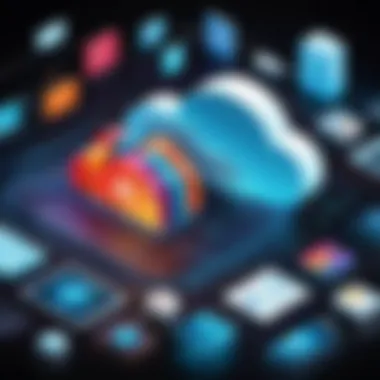

Moreover, Adobe Experience Manager can use the segmentation capabilities of Analytics. For instance, if data indicates that a specific demographic is interacting more with a product line, AEM can tailor marketing efforts to target those users effectively. The synergy here is not just about collecting data, but about transforming that data into actionable strategies that can drive higher conversion rates. In sum, leveraging Adobe Analytics within AEM can foster a more responsive and engaging user experience.
Connecting with Adobe Target for Personalized Experiences
Personalization has become a buzzword in digital marketing, and Adobe Analytics Cloud’s connection with Adobe Target accentuates this trend in an impressive fashion. By integrating these two tools, businesses have the power to not only analyze user behavior but also to act on this data to deliver customized experiences.
Adobe Target allows businesses to tailor their digital experiences specifically for users based on insights gathered from Adobe Analytics. For example, if analytics indicate that a particular audience segment prefers a certain style of product, Adobe Target can seamlessly adjust promotions to reflect this preference.
The benefits include:
- Enhanced Customer Engagement: More personalized experiences mean customers feel valued, fostering loyalty.
- Increased Conversion Rates: Targeted offers lead to higher likelihoods of purchases, as content aligns closely with consumer needs.
- Optimized Campaign Performance: By testing different versions of offers and messaging, businesses can use Adobe Target to refine strategies, again powered by analytics data.
"Personalization isn’t just a nice-to-have anymore; it’s a do-or-die strategy in the modern landscape of digital marketing."
With the integration of Adobe Analytics Cloud and Adobe Target, companies can form a feedback loop of sorts where insights continually inform and refine marketing strategies. This relationship enables businesses to deliver not just relevant content, but relevant content that evolves based on consumer interactions and preferences.
User Experience and Interface Analysis
Analyzing user experience and interface is crtitical for leveraging Adobe Analytics Cloud effectively. A well-designed interface, allowing seamless navigation and intuitive access to tools, can make the difference between an insightful analytics session and a frustrating one. Not only does an optimized user experience ensure that users can quickly access and interpret data, but it also contributes to greater adoption among teams. When users feel comfortable with the interface, they tend to explore features more thoroughly, leading to richer insights and data-driven decisions.
Navigating the User Dashboard
The Adobe Analytics dashboard acts as the control center for analysts. It’s designed with user-friendliness in mind, but familiarity requires some time. On first glance, you might feel overwhelmed by the myriad options available. The user dashboard consists of widgets—a collection of modules that present data in various formats. This flexibility allows users to personalize their views based on what matters most to their business objectives.
When you log in, the dashboard presents a default layout that features key performance indicators (KPIs) and recent reports. Here are some pointers to make navigating easier:
- Use Search Functionality: Instead of manually scouring for reports, make use of the search bar to quickly locate relevant materials. This can save heaps of time.
- Filter and Sort Options: Customize the displayed information by applying filters, often based on time periods, metrics, or specific campaigns.
- Utilize Quick Insights: Adobe offers predefined paths to critical paths, guiding users to quick insights without digging too deep.
It's vital to remember that the effectiveness of your dashboard heavily relies on how you tailor it to your unique needs.
Customization Options for Users
Customization is where Adobe Analytics truly shines. The ability to personalize layouts and data presentations enhances the platform's usability. It means users can mold their environment to serve specific roles within an organization, thus maximizing productivity.
- Adjustable Widgets: Users can add, remove, or rearrange widgets on their dashboard. This means prioritizing what’s essential for daily operations, giving you access to the most crucial data at a glance.
- Color Coding & Themes: The option to apply different color schemes and themes can aid in quickly identifying the type of data being reviewed. For instance, using warmer colors for focusing on KPIs that are underperforming can initiate immediate responses.
- Scheduled Reports: Automate the delivery of reports by scheduling them to land in your inbox at agreed intervals. This helps keep the team updated without having to log in constantly.
"A well-optimized user interface is like a compass for analysts; it helps them navigate through data oceans with ease."
The challenge remains to continuously adapt these features as business needs evolve, ensuring that the user journeys through endless data streams feel intuitive. As Adobe Analytics Cloud continues to evolve, so should our approach to navigating its offerings. Adjustments in setups can lead to fresh discoveries and possibly untapped strategies for business growth.
Using Data Visualizations Effectively
Data visualization plays a crucial role in the realm of analytics, functioning like a compass guiding businesses through the peaks and valleys of data insights. Adobe Analytics Cloud stands out in this landscape by empowering users to transform complex datasets into visual narratives. This section dives into why effective data visualization is essential and the best practices to harness its full potential, especially in the analysis process.
Importance of Visualization in Data Analysis
Understanding data in its raw form can often feel like deciphering a foreign language. The importance of visualization lies in its ability to take hefty data tables and turn them into visual stories that are easier to digest. For instance, a line graph depicting customer engagement over time can quickly highlight trends and anomalies that might be buried in a spreadsheet. This visual clarity fosters quicker insights, enabling businesses to make informed decisions promptly.
Moreover, effective visualizations improve data retention. When stakeholders see information represented visually, they are more likely to remember it than if they were just reading through numbers and text. A well-crafted infographic, for example, can convey a wealth of information in a single glance, making it accessible and shareable across teams. There's an old saying: "a picture is worth a thousand words"—this could not be truer in the world of data.
"The goal of data visualization is to make data flicker with meaning, so it becomes compelling and actionable."
Best Practices for Creating Impactful Visuals
Creating visuals that resonate requires a blend of art and science. Here are some best practices that can aid in developing impactful visual representations of data:
- Know Your Audience: Tailoring visuals to the audience's knowledge level and interests is vital. IT professionals might appreciate detailed charts, while business stakeholders may prefer simplified dashboards.
- Choose the Right Type of Visualization: Different data types warrant different visualization styles. Use bar charts for comparisons, line graphs for trends, and pie charts for proportions. Selecting the right format can significantly enhance clarity.
- Limit the Number of Variables: Too many variables in a single visual can cause confusion. Keep it straightforward. Display one main idea at a time, and consider breaking complex data into separate visuals for clarity.
- Use Color Wisely: Color can enhance comprehension but also distract. Stick to a limited palette that aligns with branding and ensures accessibility for all readers. Using contrasting colors can help emphasize key data points.
- Add Context and Descriptions: Including a brief narrative or annotation with the visual helps provide context. Where did the data come from? What does it mean? Adding this information aids in making the visualization compelling and understandable.
- Iterate and Seek Feedback: After creating visuals, sharing them with colleagues for feedback can unveil perspectives that you might have overlooked. Iteration is key to improving both design and effectiveness.
Ultimately, by adhering to these practices, businesses can forge ahead confidently, creating visuals that are not only aesthetically pleasing but also rich in insight, ultimately driving smarter, data-driven decisions.
Industry Applications of Adobe Analytics Cloud


In today's fast-paced digital landscape, the significance of analytics cannot be overstated. Understanding the Industry Applications of Adobe Analytics Cloud offers businesses a pathway to leverage data for growth and efficiency. By tapping into Adobe's robust tools, companies can transform raw data into actionable insights that steer strategic decisions. This section delves into specific use cases across various industries, providing a glimpse into the versatility of Adobe Analytics Cloud.
Retail Industry Use Cases
The retail industry is a prime example of where Adobe Analytics Cloud shines. Retailers often face the challenge of understanding customer behaviors in an increasingly competitive market. With Adobe Analytics, they can track user interactions both online and offline, offering a comprehensive view of the customer journey.
For instance, imagine a popular fashion brand that uses Adobe Analytics to track how users navigate through their eCommerce site. By monitoring specific pages frequented by shoppers, such as product listings and checkout processes, the brand can identify common drop-off points. Consequently, they might discover that customers often abandon their carts right before completing a purchase due to limited payment options. By adapting their payment gateway to include more popular choices, they can reduce cart abandonment rates significantly.
Moreover, retailers can utilize Adobe’s advanced segmentation capabilities. For example, a retailer targeting both luxury and budget shoppers can create segmented campaigns tailored to each group. This personalization can lead to higher conversion rates, as the right message reaches the right audience at the right time. Further, Adobe Analytics facilitates A/B testing, enabling retailers to experiment with marketing strategies, maximizing returns on investment.
Insights from Financial Services
In the realm of financial services, data security and compliance are crucial. However, the benefits of using Adobe Analytics Cloud in this sector are undeniable. Financial institutions can optimize client interaction through data-driven insights that enhance their service offerings.
Take a bank that deploys Adobe Analytics to analyze customer interactions across their mobile app and website. The analytics tool can help identify trends, such as higher engagement during specific hours or preferred features among users. By understanding these patterns, the bank can optimize its services, rolling out features that resonate with its clientele, such as a streamlined application process or personalized financial advice.
Additionally, financial services can capitalize on insights into customer satisfaction. For instance, by leveraging sentiment analysis tools embedded within Adobe Analytics, banks can gauge public opinion surrounding service changes or new products. High satisfaction rates might lead them to promote similar features, while negative feedback could signal the need for adjustments.
A significant aspect here involves ensuring that the data-driven strategies comply with industry regulations like GDPR or CCPA. With Adobe Analytics, institutions can set permissions and track how customer data is used, ensuring transparency and building trust with clients.
"By harnessing the power of Adobe Analytics, businesses not only gain insights but can craft a narrative that resonates with their audience, significantly elevating customer experience."
Maximizing Configuration Options
Maximizing configuration options within Adobe Analytics Cloud is crucial for businesses aiming to extract actionable insights from their data. The ability to fine-tune settings allows organizations to align their analytics strategy closely with their specific goals and needs. This section delves into two essential aspects of configuration: setting up conversion tracking and custom attribution models, both of which can redefine the way businesses perceive their digital performance.
Setting Up Conversion Tracking
Setting up conversion tracking is a foundational step in understanding how users interact with a business’s website or application. By defining what constitutes a conversion—be it a sale, a lead, or a simple click on an advertisement—marketers can gain visibility into their campaigns’ effectiveness.
Conversions can often feel like a puzzle. To put the pieces together, Adobe Analytics Cloud offers tools that facilitate tracking effectively. Here’s how to set it up:
- Identifying Key Actions: Before jumping into the technical setup, identify the key actions that represent success for your business. This can range from purchases to newsletter signups.
- Utilizing the Interface: Adobe provides an intuitive user interface where you can define these conversions. Use the Admin interface to set up conversion variables or use eVars to capture meaningful data.
- Implementing the Code: After defining conversions, you will need to implement tracking codes on specific pages. This might include placing code snippets on thank you pages or confirmation screens.
- Testing and Verification: Once the setup is complete, it's vital to test the tracking to ensure data is captured correctly. Utilize Adobe’s debug tools to verify that all configurations are firing as expected.
Setting up conversion tracking is not just about data; it's about understanding your audience's journey and making informed decisions.
Custom Attribution Models
The landscape of online marketing is complex and convoluted, often leading to confusion about which channels drive conversions. Custom attribution models in Adobe Analytics Cloud allow businesses to assign credit to various touchpoints effectively. This approach goes beyond the last-click attribution model, presenting a more nuanced understanding of the customer journey.
- Choosing an Attribution Strategy: Start by understanding the different attribution models. These might include first-click, last-click, or linear models. Adobe allows you to create a custom model based on the unique needs of your business.
- Data Collection: Gather historical data on user interactions. This will serve as the backbone of your attribution model since trends and user behavior will reveal insights necessary for accurate modeling.
- Model Configuration: Use the Adobe Analytics interface to define how credit should be assigned to each touchpoint. Leverage the powerful segmentation capabilities to tailor your model to specific campaigns or audiences.
- Reviewing and Adjusting: Once implemented, regularly review your results. Adjust the model as needed based on performance insights—business objectives can vary and so should your approach to attribution.
Maximizing configuration options, such as setting up conversion tracking and employing custom attribution models, enriches your analytics strategy. This complexity in setup and analysis offers businesses a more profound understanding of their digital performance, fostering informed decisions that drive growth and enhance customer engagement.
Challenges and Limitations of Adobe Analytics Cloud
In any powerful tool, there are bound to be challenges and limitations that users must navigate. Adobe Analytics Cloud is no exception. Acknowledging these challenges is crucial for users aiming to extract maximum value from the platform. This section addresses the common user pain points and technical constraints faced by businesses of all sizes, enabling them to strategize around these hurdles.
Common User Pain Points
User experience often defines the effectiveness of a tool like Adobe Analytics Cloud. While the platform offers an impressive suite of features, some users find themselves grappling with specific issues that can hinder their optimal usage:
- Steep Learning Curve: Many newcomers to Adobe Analytics Cloud feel overwhelmed by the array of features and functionalities. The complexity of the interface and the depth of the analytics capabilities can create a barrier to effective utilization.
- Insufficient Documentation: Despite having a solid knowledge base and support resources, some users report that the available documentation doesn't always provide the depth needed for troubleshooting complex issues. This lack can leave users feeling stuck and frustrated.
- Customization Limitations: While the platform allows for some customization, users often wish for more flexibility. The inability to tailor dashboards or reports to specific needs can wave a red flag for teams looking for clear insights tailored to their unique metrics.
- Integration Challenges: Although Adobe Analytics Cloud integrates with other Adobe products seamlessly, some users experience difficulties connecting it with third-party tools. These integration issues can lead to inconsistent data flow, preventing a holistic view of analytics and performance.
Technical Constraints
On the technical side, several constraints can act as speed bumps on the road to effective data analytics:
- Data Processing Speed: Real-time analytics is a hallmark of Adobe Analytics Cloud. However, users have noted that data processing speeds can lag during peak periods, leading to delays in reporting that could impact decision-making processes.
- Storage Limitations: Adobe Analytics Cloud offers vast amounts of data storage, but users with extensive historical data may encounter limits related to data retention. This can be particularly problematic for businesses looking to conduct long-term trend analyses.
- Performance Issues: Some users report performance dips when dealing with large datasets. Complex reports with numerous dimensions can lead to slower loading times, which can create delays in business-critical analysis.
- Dependency on IT Resources: Advanced functionalities often require robust IT support for setup and maintenance. Organizations with limited IT resources may struggle to fully utilize the platform’s capabilities.
"Understanding the challenges and limitations allows users to better strategize and leverage the insights offered by Adobe Analytics Cloud."
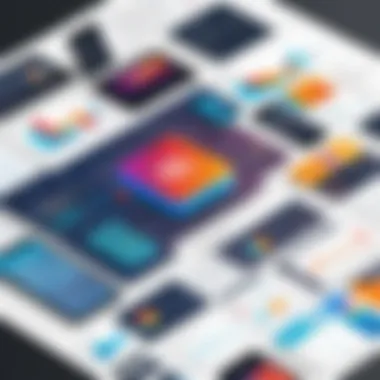

In addressing both user pain points and technical constraints, businesses can better navigate the complexities of Adobe Analytics Cloud, ensuring they maximize the potential of this powerful analytics tool.
Comparing Adobe Analytics Cloud with Competitors
When assessing the effectiveness of Adobe Analytics Cloud, one cannot overlook the significance of comparing it with competitors. This analysis is not merely a matter of evaluating features, but delves into the broader implications these tools have for business strategies, data handling capabilities, and user experiences. In the rapidly evolving landscape of analytics solutions, it's essential to recognize where Adobe stands and the benefits it brings to the table.
Market Position of Adobe Analytics
Adobe Analytics has carved a niche for itself in the crowded marketplace of analytics tools. A substantial portion of this success can be attributed to its comprehensive feature set and deep integration capabilities with other Adobe products. Unlike many competitors that may offer a singular focus—such as web traffic analysis or social media metrics—Adobe positions itself as an all-in-one solution for enterprises looking to harness data from various touchpoints.
Key elements contributing to its market strength include:
- Robust Data Integration: It allows seamless data collection from multiple channels, creating a unified view of customer interactions.
- Advanced Predictive Analytics: Tools for making data-driven forecasts that can guide marketing strategies and product development.
- Customizable Reporting: Users can tailor reports to their specific needs without the convoluted processes often associated with other platforms.
These distinctive features not only enhance usability but also solidify Adobe's standing as a go-to resource for businesses that prioritize a comprehensive digital analytics strategy.
Final Analyses on Effectiveness vs. Alternatives
In deciding whether to adopt Adobe Analytics Cloud, a comparative analysis against alternatives such as Google Analytics, Mixpanel, or Matomo can provide crucial insights. Each tool brings its unique strengths and weaknesses to the analytics arena. Therefore, organizations must consider various factors:
- Depth of Insights: Adobe Analytics tends to go deeper in its analysis, providing quality insights that go beyond surface level.
- User Experience: Although some users find Adobe’s interface slightly less intuitive than competitors, its extensive feature set compensates for this, offering tools that many other platforms lack.
- Cost and Value: Adobe Analytics often comes at a higher price point. However, that premium can be justified through its advanced features and the depth of data available for analysis.
To summarize, while Adobe Analytics Cloud is not the only player in the game, its ability to integrate data, generate actionable insights, and provide robust reporting can significantly outmatch many alternatives under the right circumstances. Therefore, a careful evaluation aligned with business needs and goals will reveal whether Adobe is the right fit, making this comparison pivotal for every data-driven organization.
Future Trends in Analytics and Business Intelligence
As we venture further into the digital landscape, understanding the future trends in analytics and business intelligence (BI) becomes paramount for businesses seeking a competitive edge. With data continuing to grow exponentially, organizations need to adapt to these trends to harness analytics effectively. By anticipating changes, businesses can leverage insights to sculpt better strategic decisions, increase operational efficiency, and enhance customer engagement.
Emerging Technologies in Data Analytics
The advent of emerging technologies heralds a new era for data analytics, offering a plethora of opportunities for innovation. Here are some notable technologies making waves:
- Artificial Intelligence & Machine Learning: The integration of these technologies is perhaps the most significant revolution in analytics. Algorithms can now analyze vast datasets in real-time, uncovering patterns and predicting outcomes with impressive accuracy. Organizations can automate routine tasks, gain deeper insights, and personalize user experiences.
- Natural Language Processing (NLP): With NLP, users can interact with data through conversational interfaces. This tech allows analysts to query databases in plain language rather than complex coding or jargon. It democratizes data analytics, enabling employees across various levels to extract insights without requiring intricate technical skills.
- Cloud-based Analytics: The shift towards cloud computing continues to gain traction. Platforms like Snowflake and Google BigQuery provide scalable solutions for storing and processing data. The flexibility of cloud services means that businesses can access data from anywhere, breaking down silos while enhancing real-time analytics capabilities.
- Data Virtualization: Instead of needing to copy and store data in different repositories, data virtualization allows users to access and manipulate data from a variety of sources in real-time. This efficiency can save organizations significant time and resources by minimizing redundant tasks.
These technologies facilitate not just the gathering and storage of data but enable companies to extract actionable intelligence. As innovation continues, businesses must stay in the loop, integrating these technologies into their analytics strategies.
The Evolution of Adobe Analytics Cloud
Adobe Analytics Cloud is not just riding the wave of analytics trends; it’s also constantly evolving to meet changing market needs. Its journey reflects how businesses must innovate to keep pace with advancements in technology. Key elements of this evolution include:
- Enhanced Integration Capabilities: Over the years, Adobe has improved how its analytics tools integrate with other marketing solutions. The focus has not only been on creating stand-alone features but on building comprehensive ecosystems that allow seamless data flow across platforms.
- User-Centric Features: As more users embrace data analytics, Adobe has prioritized usability in its design philosophy. By simplifying navigation and providing more customization options, the platform caters to a broader audience, from data novices to seasoned analysts.
- Leveraging AI: Adobe Analytics Cloud has incorporated features that harness AI and machine learning for predictive analytics. This addition helps organizations forecast trends and customer behavior more accurately, allowing for proactive decision-making.
- Responsive to Real-Time Needs: The market increasingly demands real-time analytics, and Adobe has adapted by enhancing its functionalities to facilitate immediate insights. Despite fluctuations in data, the platform maintains high performance and speed, crucial for timely business operations.
The future of Adobe Analytics Cloud lies in its flexibility and adaptability to emerging analytics trends, ensuring businesses can extract meaningful insights and maintain their competitive stance.
In summary, the landscape of analytics and BI is ever-shifting, with emerging technologies playing a crucial role. By embracing these trends, including those shaping Adobe Analytics Cloud, companies can ensure they remain on the cutting edge of data-driven decision-making.
Ending
In the realm of data analytics, wrapping up insights with a well-rounded conclusion is as vital as the analysis itself. A conclusion not only encapsulates the essence of the article but also reinforces the key points discussed. Within this context, the conclusion for our exploration of Adobe Analytics Cloud transcends mere summary; it solidly grounds the benefits and considerations of adopting such a robust platform.
By distilling the main points covered—be it the core features, integration capabilities, or user experiences—businesses can better appreciate how Adobe Analytics Cloud can amplify their data-driven decision-making. Data is the new oil, and navigating the intricacies of this platform presents an opportunity to refine that oil into something valuable. Companies must consider how effectively it can gather insights, get real time analytics, and drive strategic decisions forward.
"In the world of analytics, clarity breeds action."
Furthermore, an astute consideration of Adobe's offerings reveals that it’s not just about collecting data. It’s about transforming raw statistics into actionable intelligence that can propel organizations towards meeting their goals. The insights gleaned can delineate market trends, enhance customer segmentation, and ultimately shape the strategic vision of an enterprise.
Lastly, let’s not overlook the adaptability of Adobe Analytics Cloud with emerging technologies; this recognition is key in an increasingly competitive landscape. Keeping one's finger on the pulse of evolving market needs ensures that organizations remain relevant and agile.
Summarizing Key Takeaways
- Understanding Core Features: Adobe Analytics Cloud offers a robust suite of features like real-time data processing, advanced segmentation, and customizable dashboards. These tools empower businesses to grasp the complexities of consumer behavior.
- Integration Matters: The seamless integration capabilities with other Adobe products, such as Adobe Experience Manager and Adobe Target, enhance personalizations and streamline data analysis processes.
- Importance of User Experience: A user-friendly interface ensures that even less technically inclined team members can tap into the analytical power of the system. Customization options cater to diverse user needs, enhancing accessibility.
- Visualization of Data: The role of effective data visualization cannot be understated; it transforms complex datasets into digestible information, guiding strategic decisions with clarity.
- Industry Versatility: Whether in retail or financial services, the application of Adobe Analytics Cloud showcases its versatility in addressing various industry-specific needs.
Final Thoughts on Adoption of Adobe Analytics Cloud
Adopting Adobe Analytics Cloud is not merely a technological upgrade; it’s a strategic business decision that necessitates careful thought. Companies should weigh the costs against potential returns, considering factors like scalability, training, and ongoing support. It’s essential to align this tool with overarching business objectives to ensure that it serves as a catalyst for growth.
As we’ve outlined, the benefits are considerable. However, it’s crucial to approach the implementation with clear goals and realistic expectations. Collaboration across teams can maximize the platform's investment, ensuring that all departments leverage insights efficiently.
In essence, while Adobe Analytics Cloud represents a sophisticated tool, its true value lies in how businesses utilize it to turn data into stories that drive action and influence positive outcomes.



