Top Dropbox Alternatives: Features and Benefits Explored
Intro
In today’s digital age, cloud storage solutions have become indispensable for individuals and businesses alike. While Dropbox has been a go-to option for many users, it’s vital to explore what other services can offer. Navigating this shifting landscape can be daunting, but this article will light the way through the shadows of cloud storage alternatives. Whether you’re collaborating on a project, backing up critical files, or managing a small business's data, understanding your cloud options can lead to better productivity and smoother workflows.
As we journey through various alternatives, let’s keep in mind that not every solution fits every need. Factors like security, ease of use, and pricing can steer your decision-making. This guide aims to provide clarity on each option’s functionalities, allowing you to choose the one that best serves your particular situation.
Key Features and Benefits
Overview of Features
Alternatives to Dropbox come with a variety of features designed to cater to different user demands. For example, Google Drive seamlessly integrates with Google’s entire suite of productivity tools, enabling real-time collaboration on documents, spreadsheets, and presentations. On the other hand, Microsoft OneDrive shines when it’s part of an Office 365 subscription, providing a smooth connection with applications like Word and Excel.
Another noteworthy contender is Box, which emphasizes enhanced security measures, making it popular among professionals handling sensitive data. Its robust permissions settings and customizable sharing options offer peace of mind in a world where data breaches are a constant threat.
Benefits to Users
Diving into the benefits of these alternatives, users can often find specific advantages tailored to their needs. For instance, using pCloud provides a unique option to have extensive storage capacities without breaking the bank. The emphasis on simple file retrieval with a user-friendly interface makes it appealing for those who want straightforward access to their files.
Moreover, with services like Tresorit, users prioritize security and privacy, particularly those working with confidential information. This platform’s end-to-end encryption means that your files are safe from prying eyes, assuring users that their data won’t fall into the wrong hands.
"Understanding various alternatives not only empowers you but also safeguards your digital assets as you navigate through your options."
Comparison with Alternatives
Head-to-Head Feature Analysis
In examining alternatives, performing a side-by-side feature comparison reveals much about what each service offers. For instance:
- Google Drive: Ideal for existing Google users due to its smooth integration.
- Microsoft OneDrive: Best for enterprises already invested in Microsoft products.
- Box: Great for businesses requiring strict security and compliance features.
- pCloud: Excellent for those who appreciate flexibility in their payment options, including a one-time fee for lifetime storage.
Pricing Comparison
Pricing is often a deciding factor when assessing cloud storage solutions. Here’s a quick pricing snapshot:
- Google Drive: Offers 15 GB for free; tiered pricing starts at $1.99/month for additional storage.
- Microsoft OneDrive: The basic tier provides 5 GB free, with upgrades starting at $1.99/month.
- Box: Free up to 10 GB; business plans start at around $5/user/month.
- pCloud: Starts with a free plan of 10 GB, with paid plans having a one-time payment option that can be cost-effective long-term.
Prelims to Cloud Storage Solutions
Cloud storage solutions have become a cornerstone for personal and professional data management. These services are not just a novelty; they provide essential functionalities that cater to the ever-growing need for flexible storage options that align with our fast-paced, digital lifestyles. With the increasing volume of data generated every day, understanding cloud storage becomes crucial, especially when considering alternatives to established players like Dropbox.
Definition of Cloud Storage
Cloud storage refers to a model of storing data on remote servers accessed through the internet, rather than on local hard drives or physical devices. Essentially, it allows users to deposit their data in the cloud, ensuring they can retrieve it anytime and anywhere, as long as they have an internet connection. This method of storage transcends limitations of traditional systems, like having to lug around a USB stick or worrying about data getting corrupted compared to local storage methods. Different companies offer a range of cloud services, which can differ in terms of security, cost, and accessibility, making it vital to grasp what cloud storage really entails.
Importance of File Sharing Services
File sharing services have transformed how we collaborate in the workplace and beyond. No longer do we need to rely on emailing attachments or transferring data through physical drives, which can often be a hassle. Here’s why these services, particularly in cloud solutions, hold such significance:
- Enhanced Collaboration: With file sharing, multiple users can work on documents in real-time, eliminating version control issues.
- Accessibility: Users can access their files from various devices, anytime—be it computers, smartphones, or tablets. That kind of convenience is a game changer.
- Cost-Efficiency: Instead of investing in bulky hardware for storage, companies can choose plans that scale with their needs, often saving both time and money.
- Backup: Automatic updates and backups mean that critical data remains safe, reducing the risk of loss due to hardware failure.
Moreover, selecting the right cloud storage solution is not just about storage space. It's about aligning the choice with one’s specific requirements, whether that’s enhanced collaboration features, advanced security measures, or user-friendly interfaces. With numerous options available, it is worth diving into the details of each service to determine the one that feels just right for you.
Overview of Dropbox
Dropbox has long been a front-runner in the cloud storage arena, enabling users to access and share files effortlessly across multiple devices. Its significance cannot be overlooked in today’s digital landscape, where the need for file-sharing solutions is more pronounced than ever. Understanding Dropbox's features and use cases provides context for evaluating alternative services. This overview highlights essential aspects of Dropbox, illuminating the pros and cons that help users make informed choices about their cloud storage.
Features of Dropbox
Dropbox is laden with functionalities designed to enhance user experience. Some key features include:
- File Synchronization: Dropbox reliably syncs files across various devices, ensuring that users have the most current version wherever they are.
- Smart Sync: This allows users to access files without taking up physical space on their devices. It’s particularly useful for those with limited storage.
- Collaboration Tools: The platform integrates features such as commenting on documents, which streamlines feedback processes among teams.
- File Recovery: Users can recover deleted files and previous versions, protecting against accidental loss.
- Third-party Integrations: From Google Docs to Microsoft Office, Dropbox plays well with other tools, providing versatility.


These features make Dropbox a go-to solution for many businesses and individuals looking for reliable cloud storage.
Common Use Cases
Dropbox caters to a variety of user scenarios, including:
- Business Teams: Many organizations utilize Dropbox to share documents and collaborate in real-time. This is especially beneficial during project cycles that require constant updates and revisions.
- Creative Professionals: Photographers, designers, and videographers often rely on Dropbox to back up large files, share portfolios, and collaborate on projects with clients or team members.
- Educational Institutions: Teachers and students use Dropbox to distribute materials and assignments or share resources seamlessly.
In summary, Dropbox serves diverse user needs, making it a staple in the cloud storage conversation, which is critical when analyzing alternatives.
Considerations for Choosing a Cloud Storage Service
When it comes to selecting a cloud storage service, especially as an alternative to Dropbox, certain considerations play a crucial role. All organizations have different needs, and understanding these needs allows users to effectively navigate through the myriad of options. The factors that dictate such a choice can include storage capacity needs, security and privacy features, and integration with other tools. Each of these elements holds pivotal relevance that can determine success in managing files and collaborating on projects.
Storage Capacity Needs
Storage capacity stands as one of the foremost considerations for any organization or individual looking for cloud storage. Depending on your file types, be it documents, images, or large videos, the space needed can vary significantly.
- For small projects or personal use, a few gigabytes might suffice, which is offered free by many platforms.
- In contrast, businesses might require terabytes of space, especially when dealing with extensive data sets or multimedia files.
Moreover, it’s not just about having enough space but also about scalability. A service should allow easy upgrades without complicated processes. Being restricted by storage limits can hamper productivity and lead to confusion over what files to keep or delete.
Security and Privacy Features
When sharing sensitive information, one cannot overlook the importance of robust security measures. A cloud storage service must prioritize user privacy, using encryption and secure servers to safeguard data. As a user, it’s essential to evaluate the following:
- Data Encryption: Check if the files are encrypted both in transit and at rest.
- Two-Factor Authentication: This adds an extra layer of protection beyond just a password.
- Compliance with Standards: Look for services that comply with regulations, like GDPR or HIPAA, especially if handling sensitive data.
According to a survey, 94% of people are concerned about personal data privacy online. Thus, choosing a service that champions excellent security practices is imperative to building trust and keeping data safe.
Integration with Other Tools
In an increasingly interconnected world, having a cloud storage service that integrates smoothly with other tools is a game-changer. If you're using software applications for project management, communication, or analysis, any cloud solution you choose should play nicely with those systems.
- Popular tools like Slack, Trello, and various CRM platforms can drastically improve efficiency when file sharing and collaboration are seamless.
- It is beneficial to check if the chosen cloud service provides APIs or plugins that connect with other applications.
Ultimately, selecting a cloud storage service isn’t just about the basic storage. It revolves around understanding your capacity needs, ensuring adequate security measures, and taking into account how well it can work with other tools that your organization uses. As you sift through options, keeping these considerations in focus can lead you to establish a solid digital organization framework to support your efforts.
"Not all cloud storage solutions are created equal; consider what’s at stake before you commit to one."
By weighing these factors carefully, users can ensure the chosen service aligns with their specific requirements and enhances their workflow.
Analyzing Alternatives to Dropbox
When it comes to cloud storage solutions, the plethora of options available can be overwhelming. Exploring alternatives to Dropbox opens up avenues that might better cater to specific needs and preferences. This section addresses the importance of identifying other cloud storage services, considering their unique features, benefits, and functionalities.
By analyzing alternatives, users can find services that excel in areas where Dropbox may fall short, such as enhanced security measures, storage capacities, or collaborative tools. Each cloud service brings its own flavor, and this diversity allows individuals and businesses to select a solution that not only meets their current needs but could also adapt as those needs evolve over time.
Consider elements like integration capabilities with existing tools, user experiences, and pricing structures. These factors play a crucial role in harmonizing day-to-day operations, especially for IT and software professionals, and can make or break the efficacy of file sharing.
"Choosing the right cloud storage is akin to finding the right toolbox; it’s about having the right tools when you need them most."
Google Drive: An In-Depth Review
Primary Features
Google Drive stands out for its user-friendly interface and seamless integration with Google’s ecosystem. This service allows users to store a variety of file types and share them with ease. One of the key characteristics is the ample 15 GB of free storage that essentially invites users to try it risk-free.
A unique feature is the real-time collaboration capability, enabling multiple users to edit documents simultaneously. This not only enhances productivity but also minimizes the usual back-and-forth emailing of files, reducing clutter and confusion.
The downside? Some users find it challenging to manage documents spread across multiple drives and accounts, leading to a slight hiccup in organization.
User Experience


Users generally appreciate the intuitive design of Google Drive, which allows for quick file access and management without any steep learning curve. The integration with applications like Google Docs makes it a beloved option among teams that prioritize collaboration.
However, some feel that relying heavily on an internet connection can be a drawback. If you're in an area with connectivity issues, access can be cumbersome, although offline mode is available to an extent.
Pricing Structure
Google Drive offers a competitive pricing model, starting free with 15 GB of storage. Users who need more can subscribe to Google One for additional space at reasonable monthly or annual rates. This tiered pricing effectively caters to both casual users and professionals needing significant storage.
The drawbacks? Users may inadvertently run into storage limits, especially if multiple services are interconnected, leading to complications if not managed properly.
OneDrive: Features and Comparison
Integration with Microsoft Ecosystem
OneDrive is a natural fit for users entrenched in the Microsoft ecosystem. Its seamless integration with Microsoft Office applications allows users to save and share files directly from Word, Excel, and PowerPoint, ensuring a more streamlined workflow. This integration is particularly beneficial for businesses that rely on Microsoft tools for daily operations.
However, there are instances where users report difficulties with sharing settings and permissions, which can either deter or frustrate novice users unfamiliar with the system.
Collaborative Functions
One of the principal offerings of OneDrive is its collaboration features. Users can share documents and apply real-time edits, similar to Google Drive, but harnessing the familiar comfort of Office applications.
The unique feature here is the version history, which allows users to track changes and revert to previous versions. While this can be lifesaving, it may get complicated for teams with frequent edits, as keeping track of versions can become a cumbersome task.
Storage Options
OneDrive includes a basic 5 GB free storage allocation with the possibility of upgrading for larger needs, pointing out its flexibility based on user demands. This adaptability might be one of its charms; however, some users find storage limits restrictive, especially for large files typical of businesses.
pCloud: A Unique Solution
Lifetime Plans
pCloud’s unique concept of lifetime plans allows users to pay a one-time fee for future security of storage without ongoing monthly subscriptions. This feature appeals to those who prefer stability in budgeting. The plan might help users avoid the uncertainty of yearly price hikes, a frequent complaint among cloud storage users.
One catch? If users overcommit, they may end up with excess storage that isn't necessary, which may underutilize their investment.
Offline Access
With pCloud, users can store files locally for offline access and sync later once an internet connection is available. This is particularly advantageous for those on the move or working in environments where connectivity wanes, like in airplane mode or rural locations.
The downside, however, can be the syncing complications, which might add steps in processes for less tech-savvy individuals.
User Feedback
User feedback often highlights pCloud's rich feature set and solid performance. Most appreciate the intuitive interface, but there are occasional notes on learning curves with some advanced features. Overall, a notable strength of pCloud is its transparency; users feel like they see where their data is at all times, leading to increased trust in their service.
Box: Professional File Management
Enterprise Features
Box is crafted for business needs, equipped with robust enterprise-level features. These capabilities foster a collaboration-heavy environment while maintaining strict security protocols. The ability to customize settings and manage user permissions resonates well in sectors that prioritize confidentiality.
However, smaller teams may find some of these features redundant and might question whether they are truly necessary for light workloads.
Collaboration Tools
Box's collaboration tools are designed with professionals in mind, with features like shared links, commenting built directly into files, and integration with third-party applications. The hallmark of Box is its ample flexibility for team projects, as multiple users can engage and edit simultaneously without confusion.
The drawback is that new users might initially find all the collaboration options overwhelming, with too many choices potentially hindering efficiency.
Use Cases
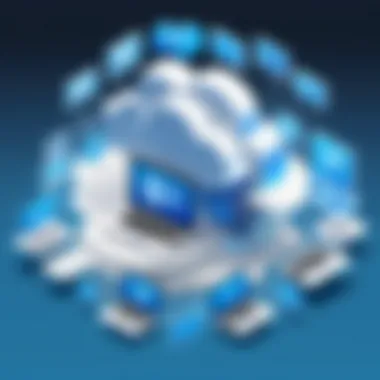

The use cases for Box cater primarily to businesses needing secure file management. Industries like finance or healthcare that deal with sensitive information often find Box a wise choice due to its strong compliance and encryption features. However, the price point may not align well with all potential users, especially freelancers or small teams.
Mega: Privacy-Focused Cloud Storage
Security Measures
Mega prides itself on unmatched security measures, advocating for encrypted communications and secure file storage. This heavy-duty security focus attracts users concerned about privacy. They offer end-to-end encryption for files stored and shared, providing a robust layer of security.
But the security-first approach can sometimes make the interface seem less user-friendly for those unfamiliar with more complex security settings.
Storage Offers
Mega offers a generous 20 GB of free storage, which ups the ante for users seeking a generous entry point. Their pricing for additional storage is also competitive, appealing to budget-minded individuals.
However, users may find the gradual steps to upgrade storage confusing, particularly if they want to adjust their needs quickly.
User Insights
User insights frequently extol the virtues of Mega’s privacy stance, commending its reliability and security measures. Users feel empowered, knowing that their data is protected to a high standard. However, some have voiced frustrations regarding customer support response times and guidance on maximizing the platform's features.
The Role of User Experiences in Software Selection
In the ever-evolving landscape of cloud storage options, the role of user experiences becomes central to the selection process. When evaluating alternatives to services like Dropbox, it's crucial to recognize that real-world user feedback often reveals nuances that features and specifications alone cannot capture. This section digs into how understanding personal accounts and peer reviews can guide professionals and organizations in making informed choices.
One significant benefit of focusing on user experiences is the ability to uncover practical insights not available through typical marketing materials. For instance, an application may tout its user-friendliness, but user reviews can highlight issues with onboarding or technical support that aren't immediately obvious. This information helps organizations align their cloud storage preferences with their specific workflow needs.
Moreover, the diversity in user demands means that different perspectives can shed light on varying functionalities. Users from small businesses might prioritize affordability and ease of use, while larger enterprises may look for robust security features and comprehensive support. By gathering these varying customer experiences, potential users can get a balanced view that can lead them towards a solution that is, ideally, the right fit for their circumstances.
Gathering Peer Reviews
Gathering peer reviews is a critical step in the software selection process. Unlike product descriptions or advertisements, peer reviews provide a more grounded and realistic portrayal of what to expect. Online forums, dedicated review platforms, and social media channels are rich sources of user-driven insights.
It often helps to analyze what the broader community is saying. For instance, Reddit threads may discuss specific technical challenges others have faced with a cloud service, while professional networks on LinkedIn might offer in-depth discussions on how a particular solution has streamlined processes or raised concerns.
When considering alternatives to Dropbox, here’s how one can effectively gather useful peer reviews:
- Explore multiple platforms: Look into various forums, such as Reddit, for discussions around user experiences and potential pitfalls.
- Directly contact users: Reaching out to peers in one's professional network or asking for feedback in industry groups can provide firsthand insights that are relevant and pertinent.
- Assess trends: Notice common themes among reviews. Are users praising a specific feature or critiquing a common issue?
Gathering a comprehensive set of user experiences can help create a clearer picture of what a software service can deliver beyond its marketing claims.
Importance of Authentic Feedback
In today’s digital age, authenticity in feedback often stands as a testament to the overall reliability of a service. Authentic feedback is especially vital in software selection because it enables organizations to differentiate between hype and genuine performance.
When potential users consider alternatives to Dropbox, they should prioritize reviews that appear credible and well-articulated. Authentic feedback is often characterized by:
- Specificity: Detailed feedback about specific features or pain points reveals nuances that generic reviews fail to articulate. For instance, a review might detail how a file synchronization issue affected a team’s workflow, providing concrete examples that can resonate with other users in similar situations.
- Balanced perspectives: Authentic feedback usually presents both pros and cons, allowing for a well-rounded view that fairs better than overly positive or negative evaluations. Look for comments that acknowledge a product’s strengths while also admitting its weaknesses.
- Up-to-date information: Software products can change rapidly with updates and new features. Feedback that reflects recent experiences is more pertinent, ensuring that potential users are making decisions based on the latest product reality.
"The best feedback is often found in the trenches, where users wrestle with real-world challenges that standard evaluations miss."
In essence, investing time in authentic feedback provides a deeper understanding of cloud storage alternatives. Insight gained from user experiences not only enhances the decision-making process but also aligns the chosen tool with the actual needs of the organization.
The End
Tying everything together, the conclusion serves as the final chapter of this exploration into cloud storage alternatives. Understanding the topic is paramount given the rapidly evolving tech landscape. We have painstakingly analyzed multiple solutions beyond Dropbox to provide a well-rounded perspective on what's available.
Summary of Findings
From Google Drive's seamless integration with other Google tools to pCloud's unique lifetime plans, the alternatives present varied features suitable for different kinds of users. Each platform addressed specific needs, whether security, ease of use, or advanced collaboration tools. For instance, Box caters primarily to enterprise users, emphasizing professional file management, while Mega stands tall for those prioritizing privacy. Here are key points drawn from our analysis:
- Google Drive: Excellent for those already in the Google ecosystem.
- OneDrive: Perfect for Microsoft Office users who need smooth functionality.
- pCloud: Stands out with its lifetime pricing, offering long-term savings.
- Box: Robust for businesses needing secure collaboration.
- Mega: Favored by users who value encrypted cloud storage.
Final Recommendations
After assessing the strengths and weaknesses of each service, here are tailored recommendations based on user needs:
- For casual users or students: Google Drive remains a top choice due to its extensive free storage and user-friendly interface.
- For businesses: If your team utilizes Microsoft tools heavily, OneDrive is a natural fit. However, for companies focused on collaboration and file management, Box can provide extensive features.
- For privacy-conscious users: Mega offers excellent security measures, setting it apart significantly from most competitors.
- For dedicated long-term investments: Consider pCloud's lifetime plan for a no-nonsense approach to storage costs.
In summary, while Dropbox might be a household name in cloud storage, it’s essential to look beyond it. Exploring alternatives can lead to discovering solutions that are more aligned with individual or organizational needs. Take your time to evaluate each option carefully, keeping your own requirements front and center, and you’ll find a cloud storage solution that serves you better.

