Discovering Creative Alternatives to InDesign


Intro
As design professionals and creatives expand their repertoire, understanding the range of tools available is crucial. Adobe InDesign has long been the gold standard for desktop publishing. However, its cost and specific features may not fit every user or project. Therefore, examining alternatives becomes essential. This guide aims to scrutinize various software options that provide similar functionalities to Adobe InDesign. By addressing different design needs and evaluating features, advantages, and limitations, this guide seeks to inform users on making an educated choice tailored to their requirements.
Key Features and Benefits
Overview of Features
When discussing alternatives to Adobe InDesign, it is vital to first understand what features users typically seek. Core functionalities often include:
- Page Layout: The ability to create multi-page documents with dynamic layouts.
- Typography Tools: Advanced options for text formatting and manipulation.
- Image Handling: Integration and management of images within layouts.
- Export Options: Flexibility in saving files for print or digital use.
- Collaborative Features: Tools that facilitate teamwork and feedback.
Such features are fundamental for enhancing user productivity and creativity.
Benefits to Users
Choosing the right software can significantly affect workflow and output quality. Each alternative may have unique benefits, including:
- Cost-Effectiveness: Many programs offer free or lower-cost options compared to InDesign.
- User-Friendliness: Some alternatives have more intuitive interfaces, making them accessible for beginners.
- Specialized Tools: Certain programs cater to specific design needs, such as infographics or web design.
These factors can lead to increased satisfaction and efficiency for professionals and businesses alike.
Comparison with Alternatives
Head-to-Head Feature Analysis
To find the right fit, it is essential to perform a side-by-side comparison of popular alternatives. Examples include Affinity Publisher, Scribus, and QuarkXPress. Here’s how they stack up:
- Affinity Publisher: Offers a robust set of features for a one-time purchase. It excels in image manipulation and layout capabilities, rivaling InDesign's tools.
- Scribus: An open-source tool that provides a comprehensive suite of features without the financial commitment. However, it may have a steeper learning curve.
- QuarkXPress: Combines sophisticated layout features with strong typesetting tools, maintaining competitive pricing in the industry.
Pricing Comparison
Understanding pricing models is also important for decision-making. Below is a brief pricing review of notable alternatives:
- Affinity Publisher: Approximately $49.99, one-time fee.
- Scribus: Free, open-source.
- QuarkXPress: Around $349 for a lifetime license, with upgrade options available.
"The choice of software should align with the user’s specific needs and budget to maximize efficiency and output quality."
Preamble to Design Software
Understanding design software is crucial for anyone involved in creating visual content. In the digital age, effective design tools can significantly influence the quality of work produced. With varied needs across industries, designers must choose software that aligns with their specific workflows, objectives, and capabilities.
Design software serves not only as a means to create, but also as an essential component of collaborative efforts within teams. As businesses diversify their objectives, knowing the right software can enhance productivity and creativity. This guide aims to illuminate the breadth of options available beyond Adobe InDesign, which has dominated the market for years. Understanding these alternatives can empower designers to make informed decisions.
The Role of InDesign in Design Workflows
InDesign has long been regarded as a gold standard in desktop publishing. Its robust capabilities support complex layout designs, particularly for printed materials. The application is known for its precise typography control, multi-page layout features, and extensive integration with other Adobe products. This integration allows for a seamless workflow, especially for professionals who already utilize the Adobe ecosystem.
However, reliance on InDesign can lead to vendor lock-in. High licensing costs and specific technical requirements may hinder smaller firms or individual designers. As a result, while InDesign is a potent tool for large projects, it creates a challenge for others seeking flexibility and affordability. Alternatives to InDesign may offer similar functionalities without these constraints.
The Importance of Choosing the Right Software
Selecting the right design software is pivotal for achieving desired outcomes. The market is filled with options that cater to different needs, from complex layout work to simpler graphic design tasks. Each program brings unique features and strengths. Therefore, assessing these differences in context to individual or team requirements is vital.
Proficient design work balances efficiency and creative potential. Understanding what various software can do allows professionals to harness the power of technology to enhance their workflows. Additionally, cost considerations cannot be overlooked. Some programs offer free versions or lower-priced alternatives, which may suit startups or smaller projects better than premium software.
"Choosing the right design software is not just about features; it reflects an understanding of what best serves one’s design goals and the operational context."
Collectively, comprehending the software landscape is essential, as it defines the future of design workflows and overall effectiveness. The aim of this section is to lay a solid foundation for this exploration by emphasizing both the role of InDesign and the strategic significance of selecting suitable alternatives.
Software Alternatives to InDesign
As the landscape of design software evolves, understanding available alternatives to Adobe InDesign is crucial for designers at all levels. Different projects and user needs often warrant exploring options beyond InDesign, which has traditionally held a strong position in the design market. This section will offer insight into the importance of considering alternatives, and how they can provide distinct advantages based on specific requirements and workflows.
Selecting the right design software impacts efficiency, creativity, and collaboration. Each alternative to InDesign offers unique features, interfaces, and pricing models. Understanding these nuances can lead to better outcomes in design projects. Moreover, many users may find that alternatives provide a more streamlined experience or better compatibility with their existing tools.
With a wide range of options available, evaluating suitable alternatives allows for greater flexibility. It's also essential to consider factors like user experience, community support, and system requirements, which can significantly affect how well a tool functions in practical applications.
Design tools, whether free or paid, can cater to specific user needs that InDesign may not meet, such as ease of use for beginners, unique collaboration features, or different pricing structures. This understanding not only assists individual designers but also helps organizations find solutions that align more closely with their operational goals.
Understanding the Criteria for Comparison
When evaluating alternatives to InDesign, it is important to consider several criteria. These factors help designers determine which software best meets their specific project requirements. Here are some key considerations:
- Functionality: Features like layout design, typography options, and graphic integration are critical. Each alternative may offer varying levels of capability in these areas.
- Ease of Use: The user interface and experience play a significant role. Some programs excel in offering a simple, intuitive design process, while others may present a steeper learning curve.
- Price Structure: Understanding whether a software option is free, subscription-based, or a one-time purchase helps gauge long-term value and cost-effectiveness.
- System Compatibility: Certain programs may work better on specific operating systems. It's vital to ensure the chosen alternative is compatible with existing hardware and software.
- Community and Support: The presence of tutorials, forums, and customer support can greatly enhance the user experience. Strong community support can facilitate learning and problem-solving.
These criteria will guide designers in identifying alternatives that align best with their workflows. By methodically assessing these elements, users can avoid common pitfalls and enhance their creative output.
Popular Alternatives Overview
There are numerous alternatives to InDesign, each catering to diverse design needs. The following options represent a snapshot of popular tools available today:
- Affinity Publisher: Known for its powerful features at an affordable price, it provides strong desktop publishing capabilities. It's suitable for both print and digital workflows.
- Scribus: This open-source software is ideal for those seeking a free option. It offers a range of professional-grade features, though the user interface may not be as polished as paid alternatives.
- Lucidpress: As a web-based design tool, Lucidpress excels in collaboration. It's especially useful for teams needing real-time editing capabilities.
- Canva: While primarily targeted towards graphic design, Canva offers easy-to-use templates and tools. It may not be the best for complex layouts but is highly accessible.
- Microsoft Publisher: This program integrates well with Microsoft Office products and excels in producing simple projects quickly but lacks the advanced features found in other tools.
- QuarkXPress: This software has been a staple in the publishing industry, offering robust design capabilities with a focus on layout and typography.
- Adobe XD: Although primarily designed for web and app design, it provides valuable prototyping features. Its functionality is narrower compared to InDesign's comprehensive design avenues.
- Visme: This platform combines infographics and presentation design, allowing for engaging visual content. It uses template-based approaches to streamline user experience.
- GIMP: While primarily an image editing software, it can be integrated with other design tools for those who need advanced image manipulation.
Each alternative has its strengths and limitations, and the ideal choice will depend on individual project requirements and personal preferences.
Affinity Publisher
Affinity Publisher stands out in the landscape of design software, especially as an alternative to Adobe InDesign. It is essential to recognize its role in offering similar functionalities at a competitive price while maintaining professional quality. With a focus on layout design, Affinity Publisher caters to both novice and experienced designers, making it a versatile choice in today's digital design environment.
Core Features and Capabilities

Affinity Publisher boasts a rich set of features designed for a seamless layout experience. The program allows for significant flexibility in the design process. Here are a few key features:
- Master Pages: Users can create master pages for layouts, which facilitates consistent design across multiple pages.
- Text and Graphics: The software enables effective handling of text and graphics, allowing users to flow text around images and create dynamic layouts.
- Layer Management: Affinity Publisher provides intuitive layer management, which helps users organize their projects efficiently.
- Live Preview: A live preview feature allows users to see adjustments in real-time, making the design process more straightforward.
- Print and Digital Formats: It supports various file formats, catering to both print and digital publication needs.
These capabilities make Affinity Publisher a strong contender for those who require advanced design tools without the high cost associated with some industry standards.
Strengths and Limitations
Every software comes with its set of strengths and limitations.
Strengths:
- Affordability: One of the most notable advantages is the one-time purchase model, which many professionals find appealing compared to subscription-based services.
- High-Quality Output: Affinity Publisher is known for its high-quality print and digital output, making it suitable for various professional projects.
- User-Friendly Interface: Its interface is intuitive, which facilitates a smoother learning curve, especially for users transitioning from other software.
Limitations:
- Less Robust Community: Compared to Adobe products, Affinity Publisher has a smaller user community, which may influence the availability of tutorials and online support.
- Limited Integrations: Some users find the lack of seamless integration with other popular design tools a drawback when compared to Adobe’s ecosystem.
In summary, Affinity Publisher provides a compelling alternative for users seeking powerful design tools while remaining budget-conscious. Its features cater to a wide range of projects but may require adjustments for users accustomed to more established design environments.
Scribus
Scribus is an open-source desktop publishing application that serves as a compelling alternative to Adobe InDesign. Its significance in this guide stems from its capacity to provide a robust set of features that cater to various design needs, particularly for users and organizations seeking cost-effective solutions. The importance of Scribus lies not only in its affordability but also in its versatility, making it suitable for both amateur and professional design projects. Most noteworthy is the software's capability to produce high-quality print publications, an essential requirement for any designer.
An Overview of Scribus
Scribus offers a rich set of tools for layout design. It supports professional-grade layout options, allowing users to create flyers, brochures, magazines, and books. The application also allows for flexible text and image handling, which makes it easier to manage complex documents. One of the defining features is its support for color management and PDF creation, enabling designers to produce print-ready files without the need for additional software. Furthermore, Scribus supports various file formats, including PDF, EPS, and image formats like JPG and PNG, broadening its utility for different projects.
A few key features of Scribus include:
- Text and Paragraph Styles: This helps maintain consistency throughout the document.
- Vector Graphics: Users can create and manipulate vector graphics within the application.
- Templates: Scribus includes pre-designed templates, which can be a great starting point for new users.
User Experience and Community Support
The user experience with Scribus varies greatly, especially considering its open-source nature. While the interface might not be as polished as that of Adobe InDesign, many users find Scribus' functional capabilities to be highly effective once they overcome the initial learning curve. Tutorial resources are available, but some prospective users might find it challenging to navigate these as they are community-created rather than official.
Community support for Scribus is both active and engaged. Users can access forums and discussion groups, including on platforms like Reddit and Facebook, to seek help or share tips. Collaborative efforts by community members frequently lead to improvements and updates, ensuring that the software evolves in response to user feedback.
In summary, Scribus serves as a viable alternative for those who seek a powerful design tool without incurring substantial costs. Understanding its features and community dynamics can significantly enhance the user experience.
Lucidpress
Lucidpress is an increasingly popular tool in the landscape of design software. Its relevance comes from its capability to bridge the gap between simplicity and functionality. In a world where collaborators and teams often work remotely, Lucidpress offers an accessible platform that can be integral for both small and large businesses. The cloud-based nature of this application allows users to work without being tethered to specific hardware or geographical locations, which adds significant value in today's digital-first environment.
Web-Based Design Solutions
Lucidpress stands out with its web-based design solutions, which means there is no need for software installation. Users can access the platform through any modern web browser. This feature eliminates concerns about compatibility issues across various operating systems. The intuitive interface is designed with drag-and-drop functionality, enabling quick design creation without much technical expertise.
Some core components include:
- Templates: Offers pre-designed templates tailored for numerous industries, reducing the time needed to start from scratch.
- Customizability: Users can modify graphics, text, and layouts easily, ensuring that the final product meets their requirements precisely.
- Asset Management: A cloud storage system allows easy organization and access to design assets, which streamlines the workflow.
While web-based solutions are advantageous, it’s essential to note that they may require a steady internet connection. Any disruption could affect the design experience.
Collaboration Features
In terms of collaboration, Lucidpress excels by fostering a collaborative environment among team members. The platform includes several features that enhance teamwork, making it easier for groups to co-create and provide feedback.
Key collaboration features include:
- Real-Time Editing: Multiple users can work on the same document simultaneously, viewing changes in real time. This enhances productivity and reduces the need for back-and-forth emails.
- Commenting System: Users can leave comments directly on the design, which allows for specific feedback that is contextually relevant. This is crucial to ensure that all team members are aligned with the project goals.
- Access Control: Admins can set permissions, ensuring that sensitive data and designs are only accessed by the right individuals. This level of control is particularly vital for businesses handling proprietary information.
Overall, Lucidpress's focus on web-based solutions and strong collaboration features makes it a compelling alternative for those seeking a modern design platform. Its ability to combine ease of use with powerful functionalities reflects the shifts in design needs and workflows, catering to a diverse audience.
Canva
Canva has gained significant attention in the design community, especially among those looking for user-friendly tools. Its importance in the realm of alternatives to InDesign is noteworthy. Canva offers a different approach to graphic design that appeals to a wide range of users, from beginners to professionals. This section explores its core strengths and its limitations, particularly in print media.
Graphic Design Made Simple
One of the main benefits of Canva is its simplicity. The platform provides an intuitive interface, allowing users to create stunning designs without prior design experience. With its drag-and-drop functionality, individuals can quickly assemble graphics, manage layouts, and incorporate texts to produce visually appealing materials.
Canva's extensive library contains a multitude of templates, images, and elements to choose from. Users can access these resources to cater to various design needs, including social media posts, presentations, and marketing materials. Furthermore, customization is straightforward. Users can adjust colors, fonts, and sizes to match their branding or personal style seamlessly.
Another advantage is its accessibility. Canva operates on a web-based platform, enabling collaboration across devices. This means that individuals working remotely can easily share and edit projects in real-time. The cloud-based nature also allows for safe storage of designs without the fear of losing files.
Limitations for Print Media
Despite its many benefits, Canva has notable limitations when it comes to print media. One key issue lies in the resolution of the designs. Canva is primarily optimized for digital use. Thus, images may not meet the necessary resolution requirements for high-quality print outputs. This can lead to pixelation or blurriness when printed, which is a critical concern for graphic designers aiming for professional quality.
Moreover, while Canva does offer print capabilities, these features are not as robust as those found in dedicated design software like InDesign. For more complex layout tasks or intricate designs, users may find Canva lacking. Specific typography control, advanced color management, and print-specific formatting options may not be available.
Microsoft Publisher
In the realm of desktop publishing software, Microsoft Publisher holds a noteworthy position. It serves as an accessible alternative for users who need fundamental design capabilities without the steep learning curve associated with more complex platforms like Adobe InDesign. This section explores the unique attributes of Microsoft Publisher, emphasizing its advantages and ideal scenarios for use.
Integration with Office Suite
Microsoft Publisher benefits significantly from its seamless integration with the Microsoft Office Suite. This compatibility allows users to harness the familiar interface of Office applications, which can greatly reduce the time spent learning new software. For businesses already utilizing products like Word, Excel, and PowerPoint, the transition to Publisher is straightforward. Users can easily import text and graphics from these applications, enabling quick assembly of professional-looking documents. Furthermore, the sharing capabilities within the Office ecosystem facilitate collaborative efforts, allowing team members to work together on projects in real-time. This streamlined integration is essential for small businesses or organizations with existing Microsoft setups, where efficiency and coherence are critical.
Suitability for Simple Projects
Microsoft Publisher is particularly well-suited for simple publishing tasks. Users can create brochures, flyers, newsletters, and posters with relative ease. The straightforward design tools and customizable templates take the guesswork out of layout design.
Some key aspects of Publisher’s suitability for basic projects include:


- User-Friendly Interface: The design workspace is intuitive, enabling quick access to design functions.
- Pre-Designed Templates: A variety of templates are available, making it simpler for users to produce material quickly without needing extensive design skills.
- Cost-Effective: For smaller businesses or individuals, Publisher can provide a less expensive route compared to other premium design tools, especially if they already own a subscription to Office.
"Microsoft Publisher is an ideal choice for users who prioritize ease of use and cost-effectiveness, especially for straightforward design projects."
QuarkXPress
QuarkXPress is an essential software alternative for those exploring options outside of Adobe InDesign. Known for its robust features, this tool caters to professional designers and businesses seeking a powerful layout and design solution. QuarkXPress provides significant functionalities that can match or even exceed some of InDesign's capabilities. By reviewing its features, users can better understand when to prefer this software based on project needs.
Professional Design Tool
QuarkXPress stands out as a professional design tool in various contexts. It is widely adopted by publishing professionals, marketing teams, and graphic designers due to its flexible design capabilities. The program offers precise control over typography, image handling, and multi-page layouts. Additionally, users benefit from the sophisticated integration of text and graphics, which facilitates a streamlined design workflow.
- Advanced Typography Control: QuarkXPress enables designers to manipulate text attributes in detail, ensuring that typography aligns with branding needs.
- Rich Media Support: Users can incorporate diverse media types, enhancing the overall visual appeal of their projects.
- Fluid Layouts: The tool allows for the creation of responsive designs that adapt well to different device specifications, making it suitable for digital publications.
Overall, its suite of advanced features facilitates high-level design projects efficiently and effectively.
Cross-Platform Capabilities
Another key benefit of QuarkXPress is its cross-platform compatibility. This feature is particularly valuable for teams working across different operating systems. Users can operate QuarkXPress on both Windows and macOS without losing significant functionality, which can be a considerable advantage in collaborative environments.
- File Sharing: Projects created in QuarkXPress can be easily shared and opened on either platform, fostering collaboration among diverse team members.
- Integration with Other Tools: The software integrates well with other design and content management tools, allowing for a comprehensive workflow that includes everything from initial design to final output.
- Cloud Compatibility: With many modern teams leveraging cloud services, QuarkXPress offers options that enhance cooperative work and material access across different physical locations.
In summary, QuarkXPress's cross-platform capabilities make it a crucial tool for professionals who value flexibility and collaboration in their design processes. As such, it is worth considering for any team or individual aiming to maintain productivity while exploring alternatives to InDesign.
Adobe
Adobe XD is an increasingly relevant tool within the realm of design software, particularly for those focused on user experience (UX) and interface design (UI). It allows designers to create interactive prototypes and wireframes, streamlining the design process. With its integration of various design features, Adobe XD offers a robust platform for designing applications and websites, making it a notable alternative to more traditional publishing software like InDesign.
Focus on User Experience and Prototyping
At its core, Adobe XD emphasizes user experience. This focus translates into a variety of tools aimed at enhancing design workflow and facilitating collaborative efforts. Users can seamlessly create interactive prototypes, complete with transitions and animations, which enable stakeholders to visualize the end product before development begins. This rapid prototyping inherently improves feedback loops, ensuring that design decisions are informed rather than arbitrary.
Furthermore, Adobe XD's ability to share prototypes with clients and team members enhances communication. It allows for real-time collaboration, which is essential in today’s fast-paced design environments. Users can comment directly on designs, making revisions more direct and effective. This function nurtures a dynamic feedback cycle that is crucial to refining any project.
Limitations Compared to InDesign
Despite its advantages, Adobe XD is not without its drawbacks, especially when placed alongside InDesign's extensive features. First and foremost, InDesign is tailored for print and layout design, excelling in projects that require fine control over typography and print specifications. Adobe XD, while proficient in UI design, has limited capabilities when it comes to multi-page layouts typical in printed materials.
Another critical consideration is the integration of assets. InDesign supports a broader array of formats and has more advanced tools for working with text and images in complex compositions. This limitation can hinder workflows that require detailed layout management or hierarchical styles.
In summary, while Adobe XD serves as a powerful alternative for digital design focused on UX, its limitations in print and layout capabilities mean that it may not be a one-to-one substitute for traditional tools like InDesign. Evaluating project requirements is essential when considering adopting Adobe XD, especially for tasks that heavily lean towards print design.
Visme
Visme stands out as a compelling alternative for those seeking versatile design capabilities. It simplifies the process of creating visual content, appealing particularly to individuals and teams who prioritize efficiency and visual communication. The platform bridges the gap between creating simple graphics and comprehensive presentations, making it a beneficial tool for various design projects. Understanding its unique elements can assist users in evaluating its suitability against traditional desktop applications like InDesign.
Visual Content Creation Platform
Visme serves as an intuitive content creation platform. It allows users to design infographics, presentations, and other visual content in a user-friendly environment. This accessibility makes Visme favorable for users with varying design experience, from novices to seasoned professionals. One notable feature of Visme is its emphasis on simplicity without sacrificing functionality. Users can quickly drag and drop elements into their project, ensuring a smooth design process.
Additionally, pre-built templates are available, catering to a range of industries and project types. This means that even someone without graphic design expertise can produce visually appealing content swiftly. The platform also supports multimedia content, allowing the integration of video and audio, which enhances engagement.
Template-Based Design Approach
The template-based design approach of Visme is a significant factor that many users find advantageous. It offers a structured way to create designs without starting from scratch. Users can choose from a variety of templates that suit their specific needs. These templates are highly customizable, allowing for tailor-made graphics that meet unique branding requirements.
This approach reduces design time significantly. When time is a constraint, templates provide a quick solution, ensuring that users can focus on content rather than layout. Moreover, templates are often designed to maintain consistency across multiple pieces of content. This helps in establishing a cohesive visual identity, which is crucial for any business or campaign.
Overall, the structured yet flexible design options make Visme a powerful tool for visual storytelling and project presentation.
GIMP
GIMP, or GNU Image Manipulation Program, is a potent open-source tool that serves as an alternative for those who need image editing capabilities without the high costs associated with commercial software. It is significant in this article as it offers a wide array of features that are attractive for graphic designers and all creative professionals. GIMP allows users to perform tasks ranging from basic photo retouching to complex image composition. It caters to both novices and professionals, proving its versatility and adaptability in various design workflows.
Open-Source Image Manipulation
The importance of GIMP as open-source image manipulation software lies in its accessibility and extensibility. As an open-source program, it is free to download and use. This makes it an appealing choice for startups, freelancers, and students, who may not have the budget for expensive design software. Moreover, GIMP has a large community of developers and users who contribute to its ongoing improvement. Its capabilities include advanced image editing tools like layers, masks, and brushes similar to Adobe Photoshop. Because it is frequently updated, users can benefit from the latest features and security updates.
Key aspects of GIMP that are noteworthy include:
- Customizability: Users can modify the interface and tools to better suit their workflow and preferences.
- Wide Format Support: GIMP supports numerous file formats, ensuring compatibility with other design tools and platforms.
- Plugin Availability: Extensive plugins and scripts can enhance functionality, making GIMP highly flexible for various design tasks.
Integration with Other Design Tools
Integration with other design tools is another critical element of GIMP. While it excels in image manipulation, professionals often require a comprehensive toolkit that includes layout, typography, and other design elements. GIMP can seamlessly integrate with various other software. For example, it works well with Scribus, which is a desktop publishing tool, allowing users to create layouts after editing images in GIMP. Additionally, it can also connect with vector graphics software like Inkscape.
The interconnected use of these tools can lead to a more efficient design process. GIMP’s import and export capabilities ensure that transferring files between different platforms is streamlined. This capability fosters a coalescent design environment that is crucial for professionals aiming to optimize their productivity.
"GIMP’s potential becomes even more apparent when utilized alongside other design tools, creating a holistic design environment."
In summary, GIMP presents a robust option for those looking for powerful image manipulation capabilities while remaining budget-friendly. Its open-source nature not only broadens accessibility but also introduces a community-driven culture of enhancement and support. Further, its capability for smooth integration with other design applications can simplify workflows, thus making it a worthwhile consideration for both individuals and organizations.
Comparative Analysis of Features
Analyzing features is crucial when evaluating alternatives to InDesign. By breaking down the functionalities of different software, users can determine which tool aligns best with their design requirements. This article will focus on how these alternative programs stack up against each other and against InDesign itself.
When comparing design software, consider functionality, ease of use, and integration capabilities. A thorough feature comparison can reveal strengths and weaknesses that may not be immediately apparent.
Some benefits of this analysis include:
- Informed Decision-Making: Users can make choices based on concrete data rather than subjective opinions.
- Tailored Solutions: Different projects may demand distinct features, such as layout options, graphic design tools, or collaboration mechanisms.
- Cost Efficiency: Understanding the features can help identify which software provides the best value for the budget.
By focusing on these specific elements, we can assess how each alternative serves different design needs.


Feature Comparison Table
| Feature | Affinity Publisher | Scribus | Lucidpress | Canva | Microsoft Publisher | QuarkXPress | Adobe XD | Visme | GIMP | | Cost | One-time purchase | Free | Subscription-based | Free and paid plans | One-time purchase | Subscription-based | Subscription-based | Free and paid plans | Free | | Compatibility | macOS, Windows | Cross-platform | Web-based | Web-based | Windows | macOS, Windows | macOS, Windows | Web-based | macOS, Windows, Linux | | User Collaboration | Limited | Yes | Extensive | Extensive | Basic | Basic | Limited | Moderate | No | | Print Layout | Advanced | Advanced | Basic | Basic | Simple | Advanced | N/A | Basic | Basic | | Graphic Design Tools | Excellent | Good | Moderate | Excellent | Basic | Great | Good | Great | Good |
This table offers a snapshot of how these alternatives perform across key features. It serves as a useful tool for comparing software without requiring deep knowledge of each program.
Use Cases for Each Alternative
Understanding the practical applications of each software can guide users in making the right choice. Here’s a look at suitable scenarios for some key alternatives:
- Affinity Publisher: Ideal for professional print layouts and publications. Its rich feature set makes it perfect for detailed design projects.
- Scribus: Best for users on a budget needing robust desktop publishing capabilities. Its open-source nature allows for flexibility in projects.
- Lucidpress: Great for teams needing to collaborate and share designs easily through cloud-based access.
- Canva: Suitable for non-designers or quick projects, focusing on ease of use and accessibility for creating visually appealing graphics.
- Microsoft Publisher: Good for small businesses producing simple marketing materials and newsletters.
- QuarkXPress: Targeted at professionals seeking high-end publishing functionalities and intricate layout control.
- Adobe XD: Focused on UX design and prototyping, less suitable for traditional print media.
- Visme: Excellent for creating engaging presentations and infographics, offering a user-friendly interface.
- GIMP: Perfect for those needing sophisticated image manipulation capabilities in a free, open-source format.
By identifying the right fit for specific needs, users can ensure they choose the software that will facilitate their projects most effectively.
Pricing Structures
Understanding the pricing structures of design software is crucial for organizations and individual designers alike. The choice between different pricing models can affect budget allocation, project planning, and overall workflow efficiency. In this article, we examine various pricing strategies adopted by alternatives to InDesign, with a focus on how they impact users.
Software options can be categorized primarily into subscription-based models and one-time purchase options. Each model has its own merits and challenges. Subscription services often provide access to the latest updates and features, ensuring users work with the most current tools. However, over time, costs can accumulate, sometimes leading to higher long-term expenses than a one-time purchase.
In the following sections, we will delve into a thorough cost analysis of each program as well as discuss the ongoing debate surrounding subscription versus one-time payments for design software.
Cost Analysis of Each Program
When evaluating the pricing structures of different design programs, it is important to conduct an in-depth cost analysis. This involves comparing the initial costs, the ongoing fees (if applicable), and the potential return on investment in terms of productivity and feature availability.
- Affinity Publisher: Offers a one-time purchase price, making it attractive for those who want to avoid subscription fees.
- Scribus: As an open-source software, Scribus is free, thus removing any cost barriers but may entail costs for additional services or plugins.
- Lucidpress: Utilizes a subscription model with varying tiers based on features, which might be beneficial for collaborative teams.
- Canva: Offers both free and pro subscription tiers; the latter provides more advanced features for a monthly or yearly fee.
- Microsoft Publisher: Generally part of the Office Suite, leading to both one-time purchase and subscription options.
- QuarkXPress: Primarily a one-time purchase option but has introduced subscription models recently, which can alter budgeting choices.
- Adobe XD: Primarily subscription-based, which provides access to cloud features and regular updates but sustains ongoing costs.
- Visme: Operates on a freemium basis with paid tiers that unlock more customization options.
- GIMP: Free open-source software that doesn't require any initial investment.
Such analyses highlight not only cost considerations but also how each program's pricing can fit into varying financial strategies of users.
Subscription vs. One-Time Purchase
The debate surrounding subscription versus one-time purchases reflects the evolving landscape of software pricing. Many modern design tools are favoring subscription models, which provide consistent cash flow for developers while offering users continuous updates and improvements. However, this model can create financial pressure over time, especially for freelancers or businesses with tight budgets. Here are some points to consider:
- Subscriptions:
- One-Time Purchases:
- Pros:
- Cons:
- Access to the latest features and improvements without additional costs.
- Easier for teams to share licenses and collaborate on projects.
- Long-term costs can exceed that of a one-time purchase.
- Ongoing reliance on internet connectivity for access to the tool.
- Pros:
- Cons:
- No ongoing costs after purchase allows for budget stability.
- Ownership of the license, which can be a satisfactory investment.
- Updates may require additional purchases, leading to a cycle of spending.
- Less flexibility in trying different features without further cost.
Ultimately, the decision on which pricing structure to adopt should consider the specific needs and financial constraints of the user or organization.
"Selecting the right pricing structure is not merely about costs; it's a strategy that shapes the user's entire design experience."
User Reviews and Feedback
User reviews and feedback play a crucial role in the decision-making process when evaluating alternatives to Adobe InDesign. These perspectives provide real-world insights into how software performs in various contexts. Users share their experiences, detailing both the strengths and weaknesses of the programs they engage with. This communal wisdom can guide prospective users in understanding the practical implications of software features, usability, and support, which often differ from advertised specifications.
Feedback from actual users can illuminate potential pitfalls that may not be apparent through official descriptions. Understanding these insights helps businesses and freelancers make informed choices that align with their specific design needs.
Gleaning Insights from Real Users
Engaging with user feedback enables prospective users to visualize the software's application in tasks that mirror their own. Reviews can provide context on how well a program handles certain features, like layout adjustments or image handling. For instance, users may comment on the simplicity or complexity of specific design tools, which can highlight the learning curve associated with the software.
Additionally, user experiences regarding customer support can be invaluable. If multiple users mention slow response times or unhelpful advice, it signals potential issues to consider when making a choice.
Key elements to consider in user reviews include:
- Ease of Use: Reviews highlighting a clear interface may indicate a smoother onboarding process.
- Performance Speed: Feedback on processing time can reflect the software's capability for handling large files.
- Flexibility: Reports of how well the software adapts to different creative needs can point toward its robustness.
Assessing Reliability and Trustworthiness
While user reviews provide valuable insights, it's essential to assess their reliability and trustworthiness. Not all reviews are created equal. Users should consider where the feedback is published, as platforms such as Reddit and specialized forums may offer more candid opinions than mainstream sites.
The quantity and recency of reviews can also indicate reliability. A product with consistently positive reviews over time is generally more trustworthy than one with sporadic praises. Furthermore, look for reviews that include specific details, as these tend to offer a more reliable assessment of the software’s capabilities.
"The most compelling feedback comes from users who provide context, detailing their workflows and how the software fits into their larger creative processes."
Epilogue and Recommendations
Selecting an appropriate design software is crucial for both efficiency and creativity. This article explores various alternatives to Adobe InDesign, revealing that each option has unique strengths and weaknesses to cater to different needs.
The conclusion of this guide synthesizes key findings regarding the examined software. It aims to clarify how these alternatives align with specific design workflows. Understanding the distinct features of each program enables users to make informed decisions. Professionals can weigh factors like ease of use, compatibility, and cost-effectiveness, thereby enhancing productivity.
Summary of Key Findings
Throughout the article, multiple alternatives to InDesign have been thoroughly analyzed. Each software was evaluated against criteria such as functionality, user experience, and pricing.
- Affinity Publisher stands out for its strong capabilities at a competitive price, while Scribus offers a solid choice for those interested in open-source solutions.
- Lucidpress and Canva are excellent for users valuing web-based accessibility and simplicity.
- Meanwhile, Microsoft Publisher remains popular for straightforward projects, and QuarkXPress offers robust professional features.
- Adobe XD is more suited for design focused on user experience, whereas Visme shines in template-based content creation.
- GIMP presents a powerful alternative for image manipulation, integrating smoothly with other tools.
By exploring these options, the reader can see the diversity of solutions available in the market. Each program presents a specific blend of user needs, making the decision process multifaceted.
Final Thoughts on Selecting an Alternative
Choosing the right design software requires careful consideration of individual requirements and workflow preferences. Each alternative discussed showcases the diversity in capabilities, whether it is affordability, ease of use, or advanced features.
Here are some key considerations:
- Assess Your Needs: Identify the core functionalities you require. Different projects may benefit from distinct features.
- Trial Versions: Take advantage of trial options to familiarize yourself with the interfaces and tools before committing.
- Community and Support: Evaluate the user community and support resources available for each software, which can be critical for seamless usage.
Ultimately, the right choice combines professional needs with personal preferences. Engaging with peers and exploring user reviews can assist in making a well-rounded decision. Understanding various alternatives, you will be better equipped to select the software that aligns with your design goals.



