Exploring Alternatives to Visio: Diagramming Tools
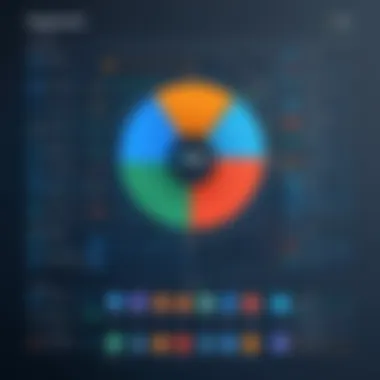

Intro
Microsoft Visio has long been a staple in the realm of diagramming tools. However, its price point and specific functionalities may not suit everyone's preferences or needs. This article investigates several alternatives to Visio, highlighting the tools available for professionals and businesses looking for effective diagramming solutions.
Diagramming tools are essential in various fields, including IT, project management, and education. They allow users to create flowcharts, organizational charts, network diagrams, and more. As digital collaboration grows, finding the right software becomes increasingly important for efficiency and clarity. This guide aims to dissect key features, compare options, and offer insight into making an informed choice suitable to individual workflows and organizational requirements.
Key Features and Benefits
Overview of Features
When evaluating diagramming tools, it is vital to understand their core features. Many alternatives to Visio offer functionalities that cater to a diverse range of users. Here are some prominent features to consider:
- User Interface: A clean and intuitive interface can boost usability and learning speed.
- Integration Capabilities: The ability to work seamlessly with other software such as Google Drive, Slack, and Microsoft Office is crucial for collaboration.
- Template Availability: Pre-made templates can enhance productivity and reduce the time spent on initial setup.
- Collaboration Tools: Real-time editing and commenting features allow teams to work together efficiently, regardless of location.
Benefits to Users
The advantages offered by modern diagramming tools extend beyond just features. Users benefit from enhanced productivity, improved team communication, and greater flexibility. Here is a summary of essential benefits:
- Cost-Effectiveness: Many alternatives to Visio come with lower pricing or different payment structures, making them accessible to more users.
- Ease of Use: Simpler software can reduce the learning curve, especially for teams that do not require complex functionalities.
- Customization: Users value the ability to tailor their diagrams to specific projects and present data in more relevant formats.
The right diagramming tool can enhance not just individual productivity, but also overall team effectiveness.
Comparison with Alternatives
Head-to-Head Feature Analysis
In this section, a closer comparison shows how various tools stack up against each other. Tools such as Lucidchart, Draw.io, and Creately have emerged as popular alternatives. By assessing features side-by-side, the following insights can be gleaned:
- Lucidchart: Strong in real-time collaboration, excellent for tech-heavy teams.
- Draw.io: Offers a free version with robust features, ideal for budget-conscious users.
- Creately: Combines diagramming with project management tools, a good choice for planning-focused teams.
Pricing Comparison
Understanding pricing models is essential when selecting a diagramming tool. Some tools offer free versions, while others have subscription-based models. Here are common pricing structures:
- Free Versions: Draw.io stands out as completely free without sacrificing functionality.
- Subscription Plans: Lucidchart has tiered monthly plans, with business plans providing advanced features.
- One-Time Purchases: Some tools may offer a one-time payment option for lifetime access.
Choosing the correct diagramming tool can significantly impact productivity and team collaboration. As we delve further into specific software options, it becomes easier for users to determine which tool aligns best with their requirements.
Foreword to Diagramming Software
Diagramming software plays a crucial role in visual communication and workflow optimization. In various sectors, from IT to business management, the ability to represent complex processes visually can significantly enhance understanding and decision-making. A well-designed diagram can effectively convey information that might take paragraphs of text to explain. This visual simplification is essential in today’s fast-paced, information-heavy environments.
The importance of diagramming software lies in its utility across several applications. Teams utilize these tools for brainstorming ideas, mapping out project timelines, and illustrating organizational structures. Additionally, diagramming tools can help in problem-solving by visually breaking down issues and presenting potential solutions.
Effective diagramming tools facilitate collaboration among team members. With increasingly remote work arrangements, the ability to share and edit diagrams in real-time has become a vital feature for businesses. This allows for immediate feedback and enhances team cohesion, despite physical distance.
When evaluating diagramming tools for professional use, several factors should be considered:
- User Interface: A clear and intuitive interface ensures that users can create diagrams efficiently without extensive training.
- Functionality: Features such as templates, icons, and import/export options can greatly affect user experience.
- Collaboration Features: Integrated chat functions, comment threads, and version history are vital for smooth teamwork.
- Cost: Different businesses have varying budget constraints, so pricing models must align with organizational financial capabilities.
Understanding the Need for Alternatives to Visio
In the ever-evolving world of software tools, reliance on a single application can be limiting. This is particularly true for diagramming software like Microsoft Visio. While Visio has established itself as a cornerstone in visual representation, it is crucial to understand the need for alternatives. Several factors compel users to seek other diagramming tools.
Limitations of Visio
Visio, though powerful, has its limitations. One of the major complaints is its steep learning curve. New users often find the interface overwhelming, which can lead to inefficiencies in tasks that require quick turnaround. Additionally, Visio's compatibility with other software is sometimes restrictive, trapping users in a closed ecosystem without proper integration options.
Moreover, the pricing structure may not be viable for everyone. Many small businesses or freelancers find the subscription cost burdensome, especially when considering limited use cases. This pushes them to look for more cost-effective solutions that can provide similar, if not better, functionality.
In summary, while Visio is a capable tool, its drawbacks necessitate a search for alternatives that offer a more user-friendly experience, better pricing, and enhanced integration capabilities.
The Shift Towards More Agile Tools
The digital landscape demands agility, particularly regarding project management and collaboration. More professionals are moving towards tools that embrace agile methodologies. Alternate diagramming software fosters this trend by providing cloud-based platforms that facilitate real-time collaboration and sharing.
These modern tools allow teams to work together seamlessly, regardless of their physical locations. They often include templates and intuitive interfaces that reduce setup time and enhance productivity. Rather than being bogged down by a complicated interface, users can focus on creating effective diagrams without unnecessary disruptions.
Additionally, many of these alternatives have better mobile accessibility, catering to the increasing number of remote workers and on-the-go professionals. This shift indicates a broader movement towards tools that prioritize speed, efficiency, and flexibility, essential traits in today’s fast-paced work environment.


"In a world where efficiency is paramount, the tools we choose can either hinder or help us achieve our goals."
As businesses and individuals adapt to changing demands, selecting diagramming software that aligns with these principles becomes increasingly important. The need for alternatives to Visio thus emerges not only from its limitations but also from the drive for more agile tools that better support modern work styles.
Criteria for Evaluating Diagramming Tools
When selecting a diagramming tool, it is crucial to assess it against certain criteria. These criteria help determine whether the tool meets the specific needs of users and organizations. The primary elements to consider include user interface and experience, core features and functionality, collaboration capabilities, and cost considerations. These aspects not only influence user satisfaction but also impact productivity. A well-selected tool streamlines the diagramming process, allowing users to focus on content rather than technical barriers.
User Interface and Experience
The user interface (UI) is the first point of interaction with any software. A clean and intuitive UI plays a vital role in facilitating ease of use. Users should find it easy to navigate through the various functions of the diagramming tool without feeling overwhelmed. A positive user experience encourages efficient workflow and reduces the learning curve for new users. Some tools, such as Lucidchart, excel in this area with their drag-and-drop functionality and responsive design.
Features and Functionality
A tool's features significantly determine its effectiveness. While Visio is rich in features, alternatives must provide comparable or even superior capabilities. Essential functionalities to evaluate include template availability, shape libraries, and the ability to integrate with other software. For instance, SmartDraw offers extensive templates tailored for various industries, which can enhance productivity. Users should prioritize tools that provide the specific features they require for their projects.
Collaboration Capabilities
In today’s work environment, collaboration is key. Therefore, a diagramming tool must offer robust collaboration features. This includes real-time editing, sharing options, and commenting capabilities. Tools like Miro have embraced this need by allowing multiple users to work simultaneously, which enhances collaborative efforts. The ability to track changes and manage permissions is also vital for maintaining workflow efficiency in team settings.
Cost Considerations
Cost is a crucial factor in the decision-making process. Potential users must consider not just the initial pricing but also ongoing expenses related to updates, maintenance, and user numbers. Subscription models can often reduce upfront costs but may add up over time. Organizations should weigh the benefits of the tool against its cost to determine if it offers good value. Free versions, such as Draw.io, may be appealing but could lack essential features needed for more complex projects.
"Choosing the right diagramming tool can have a lasting impact on efficiency, collaboration, and overall project success."
In summary, these criteria provide a roadmap for evaluating diagramming tools. Thoughtful consideration of user interface, features, collaboration options, and costs will equip users to make informed decisions. This careful assessment ultimately leads to enhanced productivity and satisfaction when creating diagrams.
Top Diagramming Tools Similar to Visio
Finding suitable alternatives to Microsoft Visio is essential for many professionals. As businesses adapt to rapidly evolving environments, the need for effective diagramming tools that cater to specific needs becomes crucial. This section highlights various diagramming tools that can serve as viable replacements for Visio. These tools not only offer functionality similar to Visio but often provide unique features that may be better aligned with modern workflows and collaboration needs.
Lucidchart
Overview and Features
Lucidchart stands out for its rich features. It supports a wide range of diagram types from flowcharts to organizational charts. A key characteristic is its integration capabilities. Users can connect Lucidchart with tools like Google Drive and Microsoft Teams, enhancing productivity. A unique feature is its real-time collaboration, allowing multiple users to work on diagrams simultaneously, which is advantageous for teams in different locations.
User Experience
The user experience with Lucidchart is generally positive. The interface is clean and intuitive, making it easy for new users to adapt quickly. This focus on usability helps reduce training time. An important element is the drag-and-drop functionality, which simplifies the design process. However, some users report that advanced features may require a steeper learning curve than more basic functions.
Pricing Structure
Lucidchart offers a tiered pricing structure. There is a free version with limited functionality, which can be beneficial for small projects or personal use. The paid subscriptions come with additional features and capabilities. A notable aspect is that it is subscription-based, which can be easier for budget management; however, over time, costs can accumulate.
Draw.io
Overview and Features
Draw.io (also known as diagrams.net) is a free, open-source diagramming tool. It provides essential features for creating a variety of diagrams. One key strength is its simplicity and accessibility. Users can access it entirely through a web browser without requiring downloads. This tool includes templates, which can be a time-saver for busy professionals.
User Experience
User experience with Draw.io is straightforward. The layout allows users to easily create and modify diagrams. Integration with platforms like Google Drive makes storing and sharing diagrams effortless. However, the lack of some advanced features found in premium tools may limit its appeal for complex projects.
Pricing Structure
Draw.io is free to use. This makes it an attractive option for small businesses or independent professionals. While free usage comes without costs, users may find limited support options. This may be a consideration for businesses needing extensive technical help.
Miro
Overview and Features
Miro is becoming popular for visual collaboration. Its features support brainstorming and ideation sessions with digital whiteboards and sticky notes. What makes Miro unique is its focus on team collaboration, facilitating workshops and meetings in a virtual environment. This feature encourages creativity and project planning, appealing especially to marketing and product development teams.
User Experience
Miro offers a user-friendly interface. Users appreciate the intuitive tools for adding comments and feedback directly on diagrams. However, it may take some time to master all the capabilities. The interactive nature of Miro can also be overwhelming for new users not accustomed to such dynamics.
Pricing Structure


Miro has a free tier alongside paid options. The free version allows access to many features suitable for individual use or small teams. However, businesses may find restricted features under the free plan. Paid subscriptions offer more templates and advanced features crucial for larger projects, which can be a necessary investment.
Gliffy
Overview and Features
Gliffy is another web-based diagramming tool that integrates well within Atlassian products like Jira and Confluence. The focus is on ease of use, allowing users to create diagrams quickly. A unique feature is the built-in templates that allow users to start from a solid foundation, saving time. Users find these characteristics beneficial for creating standard diagrams efficiently.
User Experience
The user experience is generally smooth. It provides a drag-and-drop interface which is not complicated, making it beginner-friendly. However, some users note that while it is easy to navigate, it lacks some advanced capabilities found in other tools, which may be a drawback for advanced users.
Pricing Structure
Gliffy operates on a subscription model, with various options depending on features needed. The limitations of the free version may push organizations to opt for paid tiers. The pricing can be considered affordable but may not fit every budget, depending on the organization's size and needs.
SmartDraw
Overview and Features
SmartDraw is a comprehensive drawing software supporting various types of diagrams. A notable aspect is its flexibility in exporting designs to different formats, which can be crucial for presentations. SmartDraw also includes advanced features like automated diagram layout that save considerable time in the design process. This flexibility and automation make it a popular choice for businesses.
User Experience
The interface of SmartDraw can seem cluttered for some users. While it remains functional, new users might need to spend additional time learning where features are located. Advanced users find the multiple functionalities useful for creating complex diagrams but perceive a learning curve.
Pricing Structure
SmartDraw offers both a subscription and a one-time payment option. The one-time fee may appeal to users looking for long-term use without ongoing costs. However, some users may find the pricing steep compared to other tools which provide similar features at lower costs.
Creately
Overview and Features
Creately provides online diagramming with a focus on collaboration. Its strengths lie in its templates and customizable options, catering to businesses in creative industries. The ability to work collaboratively in real-time allows teams to draft diagrams together seamlessly, which can enhance productivity.
User Experience
Creately’s user interface is friendly. It offers straightforward navigation, and users find the functionality manageable. However, some features are accessible only on premium plans, which can frustrate users on a budget.
Pricing Structure
Creately has a flexible pricing model including free and premium plans. The free version is limited, but it allows users to explore the basic functionalities. Organizations often find value in upgrading to premium plans for additional capabilities, yet costs can add up over time.
Comparative Analysis of Selected Tools
The comparative analysis of diagramming tools is a pivotal aspect of this article. It serves to highlight not only the strengths and weaknesses of each alternative to Microsoft Visio but also to provide a clear framework for users. Evaluating diagramming software is crucial for businesses and IT professionals who depend on these tools for effective visual communication. Understanding how various tools stack up against one another informs decision-making and ultimately influences productivity.
Through this section, we will delve into specific elements that shape choosing a diagramming tool. The benefits of a comprehensive comparison include uncovering features that can make or break a user's experience, understanding real-life applications from those who have used the tools, and assessing the value relative to cost. More importantly, it helps to avoid pitfalls that come from a hasty selection process.
Feature Comparison
When comparing diagramming tools, features stand at the forefront of any analysis. These features encompass a wide range of functionalities that determine how well a tool can meet user needs. Key features to look out for include:
- Templates and Shapes: A robust library of templates and shapes speeds up the creation process.
- Interactivity: The ability to create interactive diagrams enhances engagement and usability.
- Integration: Compatibility with other software solutions can enhance workflow.
- Export Options: Diverse export formats ensure that diagrams can be shared effortlessly across platforms.
Incorporating these capabilities within the comparative framework allows users to pinpoint their specific requirements and align them with the tool's offerings. Keeping pace with evolving business needs is essential, and tools that offer adaptability and customization options tend to fare better in the competitive landscape.
User Feedback Analysis
User feedback is an invaluable resource when analyzing diagramming tools. The experiences of others can shed light on a software's real-world application and ease of use, providing critical insights that marketing materials often overlook. Feedback can be gathered from various channels:
- Online Reviews: Websites like Reddit and dedicated software review platforms are treasure troves of user opinions.
- Community Forums: Engaging in communities, such as Facebook groups focused on diagramming tools, allows for questions and shared experiences.
- Surveys and Polls: Periodic surveys can help aggregate user satisfaction metrics and identify common issues people face.
The sentiment expressed by users frequently pinpoints the nuances of a tool's usability, such as learning curves, speed, and customer support responsiveness. Analyzing this feedback not only allows prospective users to make an informed choice but can also provide a window into long-term reliability and development focus of the toolmakers.
Specialized Use Cases for Diagramming Tools
Understanding the specialized use cases for diagramming tools is essential as it highlights the versatility and practical applicability of these applications. While tools like Microsoft Visio cater to a broad range of diagramming needs, alternatives offer unique advantages in specific areas. Knowing where and how these tools excel allows users to select software that aligns with their workflow and enhances productivity. This section will delve into three primary areas where diagramming tools are particularly beneficial: business process mapping, software development workflows, and educational applications.


Business Process Mapping
Business process mapping is a technique used to visualize the steps involved in a process. Using diagramming tools for this purpose helps organizations identify inefficiencies, redundancies, and areas for improvement. When teams can visualize processes, communication improves significantly.
Some key benefits of using diagramming tools for business process mapping include:
- Clarity: A visual representation simplifies complex processes, making them easier to understand.
- Collaboration: Teams can work together to create and refine process maps, leading to more comprehensive insights.
- Documentation: Diagrams serve as a reference point for training new employees and for reviewing process changes over time.
Choosing the right diagramming tool impacts the effectiveness of process mapping. For instance, tools like Lucidchart and Miro offer templates tailored for business process mapping, which can expedite the creation of clear and informative diagrams.
Software Development Workflows
In the software development realm, diagramming tools play a crucial role in visualizing workflows, system architectures, and data flows. They allow developers to represent the structure of applications and the interactions among different components. This visualization is particularly helpful in both the Agile and DevOps methodologies, where iterative development and team collaboration are key.
Common uses of diagramming tools in software development include:
- Flowcharts: Useful for detailing the logic behind applications.
- Entity-Relationship Diagrams (ERD): Help in understanding database structures.
- Network Diagrams: Illustrate network configurations and data routing.
The integration of these diagrams into existing workflows can streamline development processes and reduce misunderstandings. Miro, for example, offers boards specifically designed for Agile teams, ensuring that important visualizations remain accessible and editable.
Educational Applications
In educational settings, diagramming tools serve as powerful assets for both teaching and learning. These tools help in explaining concepts, illustrating relationships, and enhancing student engagement. When students create diagrams to represent information, they are more likely to retain knowledge and understand complex ideas.
Features that make diagramming tools beneficial in education include:
- Interactive Learning: Students can collaborate in real-time to create diagrams.
- Enhanced Presentations: Educators can present information visually, catering to various learning styles.
- Assessment Tools: Diagrams can be used in assessments, allowing students to demonstrate their understanding visually.
Tools like Draw.io and SmartDraw provide user-friendly options for both students and educators, facilitating the integration of visual tools into lesson plans and projects.
In summary, understanding these specialized use cases for diagramming tools enables professionals and educators to leverage these applications effectively. The right tool can optimize processes, enhance collaboration, and foster clear communication in various working environments.
Future Trends in Diagramming Software
The field of diagramming software is evolving. As businesses and individuals increasingly require more versatile, user-friendly solutions, understanding future trends is vital. This section explores key developments shaping the future of diagramming tools, emphasizing the importance of integration and cloud-based solutions.
Integration with Other Tools
One of the central trends in diagramming software is the need for seamless integration with other tools. Many users work with a variety of applications to complete their tasks. Therefore, the ability to connect diagramming software with platforms like Google Workspace, Microsoft Office, and project management tools such as Trello or Asana is becoming less of a luxury and more of a necessity.
This integration streamlines workflows and enhances productivity. For example, when diagramming software can pull data directly from Excel, users can maintain accuracy and save valuable time.
In addition, collaboration tools such as Slack or Microsoft Teams allow teams to share and discuss diagrams in real time, increasing efficiency. The future of diagramming software, then, hinges greatly on its capacity to act as a cohesive part of a broader digital ecosystem.
"The integration with other tools is not just a trend; it’s the foundation of effective communication and teamwork in modern workplaces."
Cloud-Based Solutions
Cloud computing continues to influence almost every digital application, and diagramming software is no different. The shift towards cloud-based solutions is significant for several reasons. First, it provides users with the flexibility to access their diagrams from any device with an internet connection. This is particularly important in an era where remote work is becoming commonplace.
Additionally, cloud-based tools often enhance collaboration, allowing multiple users to work on a document simultaneously. Features such as real-time editing and automatic saving mitigate the risk of data loss and ensure that everyone is on the same page.
Moreover, many cloud-based diagramming tools offer subscription-based pricing models. This can make them more budget-friendly for small and large businesses alike, as they eliminate the need for costly upfront software purchases.
In summary, the future trends in diagramming software reflect a shift towards enhanced integration capabilities and cloud-based functionalities. These elements will redefine user experiences, making it essential for professionals to stay informed and adaptable to these changes.
End and Recommendations
In this section, we summarize the findings of our exploration into diagramming tools that serve as alternatives to Microsoft Visio. The significance of making informed decisions cannot be overstated, especially when different organizations have varying diagramming needs. Selecting a tool that aligns with specific requirements enhances efficiency and productivity.
Understanding the strengths and weaknesses of each tool is essential. This article reviewed several alternatives like Lucidchart, Draw.io, and Miro, among others. Each of these tools provides unique features and benefits that cater to distinct user preferences. Whether it is the sleek user interface of Lucidchart or the collaborative features of Miro, the right choice is often influenced by the nature of the project or team requirements.
The criteria for evaluation discussed previously—user experience, functionality, collaboration capabilities, and cost—are relevant in guiding your decision. Evaluate these elements carefully based on organizational context.
Some tools come with free versions or trial periods, allowing the teams to test their effectiveness before committing to a purchase. This approach is wise, especially for small businesses with limited budgets. Hence, organizations should allow room for experimentation with these alternatives to best fit their workflows.
"Informed decisions are based not only on evaluating features but understanding how they will be used in practice."
By reflecting on the specific use cases discussed, including business process mapping and educational applications, it’s clear that each tool has its ideal context. For instance, Miro is particularly well-suited for agile teams, while SmartDraw may appeal to those needing simple drag-and-drop features.
As technology advances, continually revisiting these tools will help ensure that organizations remain agile in their diagramming processes. Regular assessments can lead to better strategies in visual management and communication. Always keep an eye on updates or new tools emerging in the market to remain agile.
Making an Informed Choice
When it comes to making a choice among diagramming tools, it’s imperative to approach it methodically. This involves not just assessing the tools themselves but understanding the broader context of how these tools integrate into your existing processes.
- Identify Team Needs: Start with understanding the needs of your team. What are they trying to achieve with diagramming? Are they focused on collaboration or individual tasks?
- Prototype with Trials: Utilize free trials to explore functionalities. Observe how your team interacts with the tools and gather feedback.
- Consider Long-Term Use: Look beyond the immediate needs. Choose tools that can evolve with your organization's requirements and can handle various complexities without steep learning curves.
- Cost-Benefit Analysis: Weigh the features of the tool against its cost. Sometimes, cheaper options may lack essential functionalities that could cost more in the long run.



