Exploring APMonitor with Python: A Comprehensive Guide


Intro
APMonitor is a powerful tool designed for optimization and modeling tasks. It provides a comprehensive interface that integrates well with Python, making it valuable for software and data professionals. This article will delve into the distinct features, user benefits, practicality, and real-world applications of APMonitor. Understanding this tool can enhance workflows and drive better decision-making in projects involving optimization problems.
Key Features and Benefits
Overview of Features
APMonitor offers several key features that appeal to developers and data scientists alike. Some of these features include:
- Dynamic Modeling: Supports both algebraic and differential equations, allowing for flexible modeling.
- Optimization Flexibility: Works with various optimization algorithms to cater to diverse application needs.
- Integration Capability: Easily interacts with Python libraries, enhancing the overall analytical environment.
- Graphical User Interface: Provides a visual representation of models, simplifying the debugging and optimization process.
- Extensive Documentation: Comprehensive guides and resources assist users in navigating the system effectively.
Benefits to Users
The advantages APMonitor brings to its users are significant. First, its capability to model complex systems streamlines workflows for data analysis. Second, the integration with Python amplifies existing skills, as Python is widely used in the tech industry. Third, users can expect faster solutions to optimization problems due to its efficient algorithms. The user-friendly interface enhances the experience, making even advanced features accessible for newcomers.
APMonitor helps save time and reduce errors in modeling. By using this tool, companies can focus on their core tasks rather than getting bogged down by technical complexities. The community support and resources available also aid in overcoming challenges.
Comparison with Alternatives
Head-to-Head Feature Analysis
When comparing APMonitor with alternatives like Gurobi and IBM ILOG CPLEX, certain distinctions highlight its strengths. Unlike Gurobi, which is focused strictly on linear programming, APMonitor accommodates a broader range of modeling choices, including nonlinear problems. This flexibility is essential for projects requiring dynamic input. The interface with Python sets it apart from more traditional tools, as this connection fosters ease of use and adaptability.
Pricing Comparison
While Gurobi and CPLEX may offer robust solutions, the costs can be prohibitive for small enterprises. APMonitor, however, is often portrayed as more accessible, making it an attractive option for businesses of all sizes. Generally, the licensing fees for APMonitor offer significant value relative to its capabilities and performance.
"APMonitor democratizes optimization through its user-friendly interface and flexible modeling capabilities, appealing to both novices and experts in the field."
In summary, APMonitor stands out through its versatility, cost-effectiveness, and seamless integration with Python. Its features and benefits create a compelling case for its consideration in any optimization project.
Preamble to APMonitor
The integration of APMonitor with Python presents an opportunity for professionals in software development and data science to enhance their capabilities in optimization and modeling tasks. Understanding APMonitor is essential for leveraging its advanced features. In this section, we will clarify its significance while addressing the benefits and considerations involved in its usage.
What is APMonitor?
APMonitor is a software tool designed for optimization and simulation. It employs a user-friendly interface for formulating complex mathematical models. It uses a unique syntax that allows users to define the optimization problems straightforwardly. By utilizing APMonitor, users can solve narrow optimization tasks and large-scale models effectively. One of its key strengths lies in its integration with Python, meaning that developers can benefit from Python’s extensive libraries and tools while executing optimization tasks.
This tool supports different types of optimization including linear, nonlinear, and dynamic programming, making it versatile for various applications. Additionally, APMonitor is capable of handling large datasets, which is increasingly important in today’s data-driven environment. It is particularly advantageous in industries such as chemical engineering and energy systems, where sophisticated modeling is essential.
Overview of Optimization in Python
Optimization is at the core of many software applications. It involves selecting the best option from a set of available choices while adhering to certain constraints. In Python, there are various libraries that facilitate optimization tasks. Libraries like SciPy, NumPy, and Pandas are highly regarded for their optimization functions.
Using APMonitor with Python enhances these capabilities. Unlike traditional optimization methods, APMonitor uses a model predictive control approach, which often leads to better results for dynamic systems. This integration also allows users to define constraints and objectives clearly, setting the stage for more efficient problem-solving.
Key benefits of optimization in Python include:
- Flexibility: Users can model various types of problems.
- Community Support: Python has a large user base, providing extensive resources and documentation.
- Efficiency: Algorithms in Python are often optimized for performance.
Installing APMonitor
Installing APMonitor is a crucial step for anyone looking to harness its capabilities for optimization and modeling tasks with Python. This section will delve into the system requirements, provide a detailed step-by-step installation guide, and explain how to verify that the installation was successful. Proper installation of APMonitor is vital because it ensures that users can fully utilize the tool’s features without encountering any unexpected issues.
System Requirements
Before proceeding with the installation of APMonitor, it is essential to verify that your system meets the necessary requirements. The following specifications should be considered:
- Operating System: APMonitor supports major operating systems such as Windows, macOS, and Linux. Ensure that you are using a compatible version.
- Python Version: The tool works best with Python 3.x. Ensure your Python environment is updated.
- Memory: At a minimum, 4GB of RAM is recommended, but more is preferable for larger optimization problems.
- Disk Space: APMonitor requires about 100MB of free disk space for installation.
- Dependencies: Certain Python libraries like NumPy and SciPy must be installed prior to APMonitor.
Addressing these requirements beforehand can save time and prevent technical issues later on.
Step-by-Step Installation Guide
Now, let's look at a step-by-step guide to install APMonitor:
- Install Python: If not yet installed, download and install Python from python.org.
- Set Up a Virtual Environment: It is advisable to create a virtual environment to avoid conflicts with other projects. You can do this using the following commands:
source apmonitor-env/bin/activate# On macOS/Linux .\apmonitor-env\Scripts\activate# On Windows

- Install APMonitor: Finally, install APMonitor via pip with this command:
- Check the Installation: After installation, run the following command to verify that APMonitor is loaded correctly:
Following these steps will ensure that APMonitor is correctly installed in your Python environment.
Verifying Installation
To ensure that APMonitor has been successfully installed and is functioning as expected, it is important to perform some verification steps:
- Import the Module: In a Python shell or script, type:This command will display the version of APMonitor you have installed. If you do not see any errors, the installation was successful.
- Run a Sample Problem: You might want to run a small example problem to check if APMonitor is working properly. You can refer to the examples provided in the documentation, which typically involve running basic optimization tasks.
- Check Dependencies: Ensure all prerequisite libraries are functioning correctly. If you face issues, re-install them using pip.
Verifying that APMonitor is installed correctly is key to successful modeling and optimization tasks. Any errors can delay your project and hinder efficiency.
By following these guidelines on installing APMonitor, users can set a strong foundation for utilizing its advanced features in Python effectively.
Understanding APMonitor's Core Functionalities
The understanding of APMonitor’s core functionalities is critical for effectively utilizing this powerful tool in optimization and modeling tasks. By diving deep into its main features, users can maximize the benefits APMonitor offers, enhancing their ability to solve complex problems efficiently. The core functionalities include modeling, optimization techniques, and simulation capabilities, each of which plays a significant role in providing comprehensive solutions in various applications. It is important to assess these functionalities to determine their impact on workflow and productivity.
Modeling with APMonitor
Modeling is a fundamental aspect of APMonitor. It enables users to represent real-world systems mathematically. By creating a model, one can simulate behaviors under various conditions. APMonitor simplifies the process of developing these models through its user-friendly syntax. This is significant for professionals working in industries such as chemical engineering and energy systems, where complex interactions must be mapped and studied.
With APMonitor, you can define dynamic models that account for time-dependent changes. The modeling interface provides flexibility in defining variables, equations, and constraints, allowing for a robust representation of any system. Some key points of modeling with APMonitor include:
- Ease of Use: The syntax is designed to be intuitive, making it accessible for users with varying levels of programming experience.
- Integration: APMonitor models can easily connect with various data sources, enhancing the reliability of the outputs.
- Scalability: APMonitor can handle models of varying complexity, from simple to intricate systems.
Overall, effective modeling leads to more accurate simulations and optimizations, providing professionals with essential insights into their systems.
Optimization Techniques
Optimization is at the heart of APMonitor’s capabilities. The tool provides several advanced methods to find optimal solutions in different scenarios. Optimization here can refer to minimizing costs, maximizing efficiency, or even achieving a desired outcome within specified constraints.
What sets APMonitor apart in optimization is its versatile approach. It integrates various algorithms that can deal with linear and nonlinear problems, making it suitable for a wide range of applications. Some important aspects of APMonitor’s optimization techniques include:
- User Flexibility: Users can choose from multiple optimization algorithms depending on the specific needs of their project.
- Real-Time Adjustments: The optimization process can be adjusted dynamically as new data or conditions are introduced, enhancing responsiveness.
- Visual Output: APMonitor provides visualizations of the results, which facilitate the understanding of how changes impact the overall system.
The ability to optimize complex systems efficiently can lead to significant cost reductions and performance increases, which are crucial in a competitive business environment.
Simulation Capabilities
Simulation is another core functionality of APMonitor that deserves attention. It allows users to test models under various scenarios without the risks and costs associated with real-world experimentation. APMonitor supports both steady-state and dynamic simulations, offering comprehensive tools to validate models and test hypotheses.
Simulations enable IT and software professionals to:
- Test various scenarios: By simulating different conditions, professionals can understand potential outcomes and prepare for uncertainties.
- Iterate rapidly: Changes can be made quickly, allowing for real-time feedback and adjustments to models.
- Enhance decision-making: By visualizing the impact of different variables, it becomes easier to make informed choices that drive success.
Integrating APMonitor with Python
Integrating APMonitor with Python is a crucial aspect of leveraging the full potential of this powerful optimization and modeling tool. With the increasing reliance on Python in data science, machine learning, and software development, an efficient integration enhances productivity and eases the workflow. APMonitor serves as a bridge between sophisticated mathematical modeling and the simplicity of Python scripting. By understanding this integration, users can tackle complex optimization problems effectively.
The integration holds several benefits. First, it enables users to harness Python's extensive libraries and tools. This combination can lead to more dynamic modeling scenarios and streamlined processes. Furthermore, it allows for rapid prototyping. APMonitor’s capabilities can be tested and modified quickly, tailoring models to specific needs without extensive reprogramming. These factors make it an attractive choice for both industry applications and academic research.
Setting Up the Python Environment
Before integrating APMonitor into Python, one must ensure that the Python environment is correctly set up. The first step involves installing Python if it is not already present on the machine. It is advisable to use a distribution like Anaconda, which simplifies package management and deployment.
Once Python is installed, the following steps should be taken:
- Install the APMonitor package using . The command is as follows:
- Verify that all dependencies are met. This includes having a compatible version of libraries like NumPy and SciPy installed.
- Set up a virtual environment for project-specific dependencies, which helps avoid package conflicts. You can create a virtual environment using:
- Activate the virtual environment, enabling you to install and run APMonitor in isolation from other projects.
Ultimately, a well-configured Python environment prepares the ground for effective integration with APMonitor, facilitating a smoother modeling experience.
Connecting APMonitor to Python
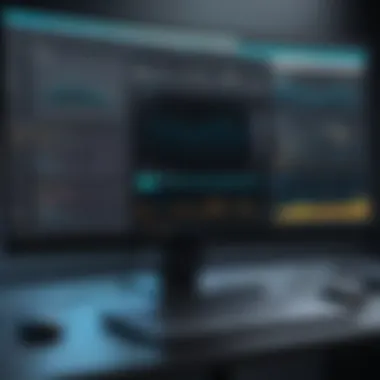

At this stage, establishing a connection between Python and APMonitor is essential. The integration is made smoother through the use of specific Python commands designed to communicate seamlessly with APMonitor.
The process generally involves the following key steps:
- Import APMonitor: Begin by importing the APMonitor library in your Python script:
- Create a model instance: After importing, you will need to create a model instance. This can be done by initializing an instance of the Model class from APMonitor.
- Define the model: Clearly outline the variables, equations, and objectives that define your optimization problem. Utilize APMonitor's syntax for expressing these components.
- Solve the model: Finally, invoke the solver to run the optimization. Utilize the following command:
This connectivity allows users to leverage APMonitor's optimization capabilities directly from Python, making it a powerful combination for tackling complex tasks across various domains.
Basic Scripts for Optimization
The final component of integrating APMonitor with Python involves writing basic scripts for optimization. Python's straightforward syntax pairs well with APMonitor's functionality, facilitating the development of effective optimization scripts.
Here are essential elements to consider when scripting for optimization:
- Define Variables: Clearly specify the decision variables required in your model. For instance:
- Set Objective Function: Define what you aim to optimize. For example:
- Add Constraints: Constraints are crucial in optimization. They keep the solution within feasible limits. For example:
- Run the Optimization: Finally, execute the model's solve command, as mentioned earlier, to obtain results.
This process facilitates quick iterations and refinements of models, vital for effective optimization in practical scenarios.
Using APMonitor with Python simplifies your optimization tasks while ensuring you maintain control over complex models. This integration proves to be immensely beneficial in both academic and industrial applications.
Advanced Features of APMonitor
The advanced features of APMonitor are critical for any professional looking to maximize the tool's optimization potential. These functionalities can significantly enhance modeling accuracy and streamline problem-solving efforts. Specifically, they allow for intricate analyses and the customization of models tailored to specific needs in various industries. Each element serves a unique purpose, whether it's handling complex parameter interactions, refining models further through custom scripts, or optimizing multiple objectives simultaneously.
Sensitivity Analysis
Sensitivity analysis is a robust technique that assesses how different values of an input variable influence the output of a model. In APMonitor, this feature aids users in determining the robustness of their results. By understanding which parameters significantly impact the model's behavior, developers can make informed decisions. This can be especially useful in scenarios where resources are limited, or where specific outcomes need to be achieved with high certainty.
Benefits of Sensitivity Analysis in APMonitor include:
- Identifying Critical Parameters: Users can pinpoint which variables most affect the outcome, ensuring focus on the most impactful areas.
- Improved Model Understanding: Sensitivity analysis provides insights into model interactions and dependencies, enhancing overall comprehension.
- Risk Mitigation: By analyzing variability, professionals can mitigate risks in decision-making processes.
In practical terms, performing a sensitivity analysis in APMonitor can involve adjustments of parameters and observing how outputs respond. This iterative process helps sharpen predictive accuracy and provides strategic advantages in optimization tasks.
Custom Functions
Custom functions in APMonitor empower users to create tailored algorithms that address specific optimization challenges not covered by built-in functions. This flexibility is essential in providing solutions that are not only effective but also efficient. Without this feature, users might find themselves restricted only to standard capabilities, which can lead to suboptimal outcomes.
Consider the following benefits of using custom functions:
- Tailored Solutions: Address unique problems with personalized algorithms, enhancing relevance to specific projects.
- Integration with Other Functions: Custom functions can work alongside existing APMonitor features, leading to enriched modeling and optimization processes.
- Enhanced Productivity: Creating a custom function for a recurring process saves time and resources for future projects.
For example, a user may develop a custom function to optimize resource allocation in a supply chain model. This function could take various input conditions and output the most efficient distribution of resources based on real-time data.
Multi-Objective Optimization
Multi-objective optimization is another powerful feature of APMonitor. This concept refers to optimizing two or more conflicting objectives simultaneously. It is particularly relevant in fields such as engineering, finance, and logistics, where trade-offs between objectives must be carefully considered.
Key advantages of multi-objective optimization in APMonitor include:
- Balancing Trade-offs: Users can find solutions that optimize several objectives at once, rather than focusing on a single goal and ignoring others.
- Enhanced Decision-Making: Assessing different objectives provides the data needed for well-rounded decisions.
- Greater Model Robustness: By considering multiple outcomes, the overall resilience of solutions increases, leading to better performance in real-world scenarios.
An example could be optimizing both cost and time in a logistics operation. By applying multi-objective optimization, a business can identify a solution that minimizes costs while also ensuring timely delivery.
This balance enables organizations to pursue strategic goals without compromising on important factors such as quality or efficiency.
Applications of APMonitor in Industry
The utilization of APMonitor in various industries is crucial for advancing both the efficiency and effectiveness of optimization processes. This section highlights the applications of APMonitor, showcasing its ability to solve complex problems in real-world situations. Industries such as chemical, energy, and manufacturing can greatly benefit from the capabilities that APMonitor offers.
Integrating APMonitor allows professionals to model intricate systems, implement optimization algorithms, and perform simulations with ease. The tool enhances decision-making by providing accurate results derived from data-driven analysis. Furthermore, APMonitor provides a robust Python interface that enables seamless integration of optimization tasks with existing workflows. This reduces the learning curve for professionals familiar with Python and fosters a more efficient operational environment.
Case Study: Chemical Process Optimization
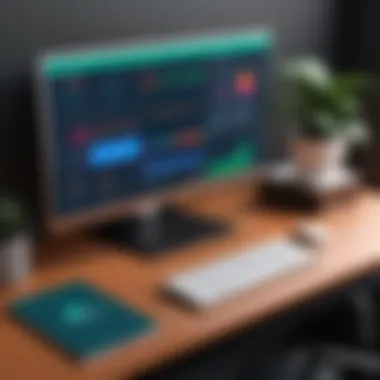

Chemical processes often involve numerous variables and constraints that can be challenging to manage manually. APMonitor plays a significant role in optimizing these processes by modeling them accurately. Through the use of APMonitor, engineers can identify the most efficient operating conditions, minimize costs, and maximize yield.
In a specific case study, a chemical plant sought to optimize the production of a particular chemical compound. By implementing APMonitor, the plant was able to create a dynamic model that represented the complex interactions between various process variables. The results revealed optimal temperatures and pressures that had not been previously considered when using traditional optimization methods.
With sensitivity analysis, it became evident how changes in input variables could influence output. This awareness allowed the plant to adjust production parameters in real-time, leading to substantial cost savings and improved safety. Since the model integrated with Python, engineers could quickly adjust their code and rerun simulations without significant delays.
Case Study: Energy Systems Modeling
The energy sector often faces challenges related to supply and demand balancing, resource allocation, and environmental impact. APMonitor assists in creating models that address these challenges through effective optimization techniques. In one noteworthy case, a utility company needed to improve its energy distribution strategies to ensure reliable service and reduce costs.
Using APMonitor, the company developed a detailed model capturing the dynamics of electricity generation and consumption. They were able to simulate various scenarios, such as peak demand periods and equipment failures. By analyzing simulation results, the company identified opportunities to invest in renewable energy sources, which not only cut costs but also improved their sustainability profile.
Additionally, this case highlighted the value of multi-objective optimization, allowing the utility company to consider multiple factors—like environmental impacts and regulatory compliance—while allocating resources. Ultimately, APMonitor provided the analytical depth needed to support strategic decision-making in energy systems.
Overall, the applications of APMonitor in industry underscore its effectiveness in addressing complex optimization challenges. By incorporating practical case studies, the article demonstrates APMonitor's real-world relevance and potential impact across sectors.
Troubleshooting Common Issues
Troubleshooting is a crucial aspect of using APMonitor effectively, especially when integrating it with Python. Many users encounter problems that can hinder their progress and efficiency. This section addresses these issues comprehensively, providing solutions and insights to ensure smooth operation. It covers common problems such as installation errors, scripting mistakes, and optimization failures. By understanding these challenges, users can enhance their proficiency with the tool and minimize downtime.
Installation Problems
Installation problems often arise during the setup of APMonitor, leading to frustration and delays. A primary consideration is ensuring that your system meets the requirements. If system specifications are not adequate, issues can occur. Some common installation issues include:
- Incompatible Operating System: Ensure that your operating system is compatible with the APMonitor version you are installing.
- Missing Dependencies: Python libraries and other required dependencies should be installed beforehand. Missing components can cause installation failures.
- Incorrect Python Version: Make sure you are using an appropriate version of Python, as using an unsupported version can lead to complications.
To troubleshoot installation problems, check the documentation for any system-specific instructions. If errors continue, reviewing the console output can provide clues about what went wrong.
Scripting Errors
Scripting errors are another common challenge when using APMonitor. These errors can range from syntax mistakes to logic flaws in optimization scripts. Users often overlook simple errors that can disrupt the flow of their models. Key points to consider include:
- Typographical Errors: Small mistakes, such as misnamed variables or incorrect function calls, can create significant issues. Always double-check your code for accuracy.
- Variable Initialization: Ensure that all variables are initialized before use. Undefined variables may lead to runtime errors that halt execution.
- Library Imports: If required libraries are not imported correctly, functions may fail to recognize necessary modules. Validating your imports can prevent many issues.
By methodically checking the script and debugging line-by-line, users can identify solution to these scripting errors without excessive hassle.
Optimization Failures
Optimization failures occur when APMonitor cannot optimize the provided models satisfactorily. Understanding the underlying reasons can aid users in correcting these issues. Important aspects include:
- Model Complexity: Overly complex models may lead APMonitor to struggle with finding optimal solutions. Simplifying the model can often yield better results.
- Parameter Settings: Inappropriate parameter values for optimization can also affect results. Users should ensure that parameters are set logically based on the expected outcome.
- Unexpected Input Values: Invalid or poorly defined input values can result in optimization failure. Testing with standard input values can be a good strategy to verify the model’s response.
In summary, understanding and troubleshooting common issues in APMonitor is essential for efficient use, allowing users to overcome difficulties with installation, scripting, and optimization. By dedicating time to address these challenges, users can enhance their experiences and increase productivity.
Future Directions in APMonitor Development
The landscape of software and optimization tools is ever-evolving. As technology progresses, tools like APMonitor must adapt to meet user needs and market demands. This section discusses what to expect in the future development of APMonitor. It highlights features that could enhance its functionality and usability, as well as the importance of community involvement in shaping the tool's evolution.
Upcoming Features
APMonitor has a strong foundation, but future updates can expand its capabilities significantly. A few anticipated upcoming features include:
- Enhanced User Interface: Improvements in the user interface for better navigation and ease of use.
- Expanded Documentation: More comprehensive resources for both beginners and advanced users.
- Integration with Cloud Services: Seamless connectivity with cloud platforms to allow remote execution and management of models.
- Advanced Data Processing Tools: New modules for specific applications in data science and engineering.
- Real-time Simulation: Features that permit real-time data analysis and adjustments during simulations.
These features are not just beneficial in function; they also enhance the experience of users working on complex optimization tasks. Each one can address specific pain points identified in current usage.
Community Contributions
The role of the community in the development of APMonitor cannot be understated. Community contributions provide valuable feedback that makes the software more robust and versatile. Many improvements stem from user suggestions. Considerations for future directions include:
- Open Source Collaboration: Encouraging more developers to contribute to the APMonitor codebase can lead to innovative solutions and faster problem resolution.
- User Forums and Discussions: Platforms like Reddit enable users to share their issues and solutions. This not only builds a knowledge base but also fosters community engagement.
- Feedback Mechanisms: Establishing formal channels for user feedback can streamline the process of updating and improving features.
The development of APMonitor is not a solitary effort. Each user interaction shapes its future.
Engaging the community enhances the overall functionality of the tool and shapes a more effective user experience. Continuing this trend will ensure that APMonitor remains relevant in an ever-changing field. The balance between technological advancements and user feedback will be key.
The End
The conclusion of this article serves as a pivotal section that encapsulates the significance of APMonitor in modern optimization tasks, especially when integrated with Python. Throughout the article, we have examined various aspects of APMonitor, highlighting its functionalities, applications, and other vital features that cater to the needs of IT professionals and software developers.
Summarizing Key Points
In summary, APMonitor stands as a robust tool for optimization and modeling. Here are the key points discussed:
- Integration with Python: APMonitor seamlessly integrates with Python, enhancing its usability for developers.
- Core Functionality: It provides advanced features like optimization techniques, sensitivity analysis, and multi-objective optimization that address complex problems effectively.
- Practical Applications: Case studies in chemical process optimization and energy systems modeling illustrate the real-world applicability of APMonitor, emphasizing its effectiveness.
- Issues and Troubleshooting: Recognizing common installation problems and scripting errors is essential for maintaining smooth operations. Effective troubleshooting can mitigate many of these challenges.
Final Thoughts on APMonitor
Considering the evolving demands of optimization tasks, APMonitor presents itself as a valuable tool. It not only simplifies the process of modeling complex systems but also allows for refined control over diverse optimization scenarios. By leveraging Python's capabilities, APMonitor can enhance productivity and provide solutions that are both innovative and efficient. The future developments in this tool can potentially expand its utility further, making it indispensable for professionals looking for optimization solutions. As industries continue to grow and vary, utilizing tools like APMonitor alongside Python could give businesses a significant edge in decision-making processes and operational efficiency.
Investing time in mastering APMonitor can yield substantial returns in optimizing processes and enhancing analytical capabilities.



