Exploring Azure Reserved Virtual Machines and Their Benefits
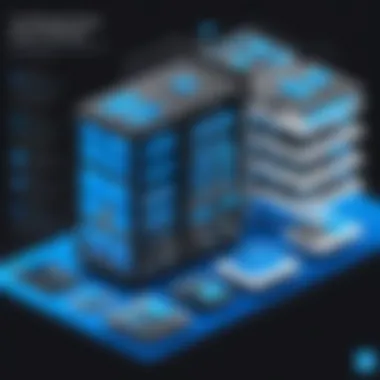

Intro
In the rapidly transforming landscape of cloud computing, understanding the nuances of cloud services is paramount for businesses and IT professionals alike. Among these services, Azure Reserved Virtual Machines stand out as a powerful option for organizations looking to optimize their infrastructure costs while ensuring reliable performance. Unlike pay-as-you-go models, reserved virtual machines allow users to pre-commit to using certain resources for a specified duration, typically one or three years. This can result in significant savings. However, navigating the specifics of these offerings requires a deeper understanding of their structure, benefits, and practical applications.
This exploration into Azure Reserved Virtual Machines aims to demystify the topic, providing clarity on their features, benefits, and the financial implications. For businesses, especially those operating within strict budgetary constraints, grasping the entirety of what reserved instances offer can lead to smarter, more accountable cloud spending. Understanding these aspects can better equip businesses and IT teams to develop solid strategies for their cloud infrastructure, transforming the potential drawbacks into opportunities for enhanced performance and cost-efficiency.
As we embark on this comprehensive overview, we will cover various essential aspects: we will highlight the significant features and advantages that Azure Reserved Virtual Machines provide, compare them against alternative options, and delve into pricing considerations that can impact decision-making. In this journey, we will offer practical insights that might just be the game-changer for your organization’s approach to Azure.
Key Features and Benefits
Overview of Features
Azure Reserved Virtual Machines come with a variety of features designed to cater not just to enterprise-level users but also to small and medium-sized businesses. Here are some of the pivotal elements:
- Cost Savings: Committing to reserved instances can save business up to 72% compared to using pay-as-you-go rates.
- Flexible Configuration: Users can opt for different virtual machine types tailored to their workloads, giving them the ability to scale according to their needs.
- Predictable Costs: Fixed pricing leads to better budgeting and financial forecasting, allowing businesses to have a clearer picture of their operational costs.
- Capacity Guarantees: When utilizing reserved instances, a user enjoys assurance that they will have necessary resources available when needed, even in peak times.
Benefits to Users
The advantages of Azure Reserved Virtual Machines extend far beyond mere cost savings. This feature-rich offering can greatly enhance operational efficiency and strategic planning for teams. Some key benefits include:
- Enhanced Resource Management: Organizations can manage and allocate their resources more effectively, ensuring they utilize their cloud services optimally.
- Long-Term Planning: With the predictable costs and guaranteed availability, businesses can scale with confidence, knowing that their cloud infrastructure can grow alongside their needs.
- Operational Agility: The flexibility to change VM sizes ensures that organizations can always align their services with their operations’ requirements.
Azure Reserved Virtual Machines empower organizations to strike a balance between essential performance and budgetary discipline, providing a seamless cloud experience.
Comparison with Alternatives
Head-to-Head Feature Analysis
Contrasting Azure Reserved Virtual Machines with other cloud service models unveils substantial differences:
- Pay-As-You-Go: Offers flexibility but can lead to higher costs for consistent usage.
- Spot Instances: Great for non-critical applications, but these can be interrupted when demand surges, creating reliability issues.
Pricing Comparison
When considering the financial aspect, Azure Reserved Virtual Machines typically present a more appealing option for steady workloads:
- Azure Reserved Instances: Up to 72% savings on regular pricing for long-term commitments.
- AWS Reserved Instances: Similar savings; however, Azure often provides better integrated services with Microsoft tools, which can be beneficial for existing Microsoft clients.
- Google Cloud Committed Use Discounts: Slightly lower max savings, but also offers flexibility with usage that may appeal to specific use cases.
By comprehensively evaluating these dimensions, organizations can further align their cloud strategies with operational goals, ensuring that Azure's offerings meet their unique requirements efficiently.
Prelims to Azure Reserved Virtual Machines
Azure Reserved Virtual Machines are a significant piece of the cloud computing puzzle today. With businesses constantly on the lookout for cost efficiency and strategic resource management, understanding these reserved instances becomes imperative. This section sets the stage by discussing what Azure Reserved Virtual Machines are and highlighting their advantages and considerations. The focus is on how these virtual machines can boost organizational efficiency and save resources, which is particularly pertinent in today’s competitive landscape.
Defining Reserved Virtual Machines
To peel back the layers, let’s define what exactly a reserved virtual machine is. Essentially, Azure Reserved Virtual Machines allow users to commit to using specific Virtual Machine instances over a period — typically one or three years. In exchange for this commitment, businesses enjoy substantial cost savings compared to the traditional pay-as-you-go model.
One key term here is "reservation". It enables organizations to reserve compute resources ahead of time, ensuring they can scale operations as necessary without incurring extra costs. This concept is particularly appealing for enterprises that have predictable workloads. Before diving deeper into the specifics, consider this:
"The beauty of Azure Reserved Virtual Machines lies in their ability to blend predictability with financial prudence."
Factors such as the choice of region, instance type, and capacity are all integral when defining these virtual machines. When one locks in a reserved instance, they essentially snatch up the ability to use that resource at a specified rate for the duration of the reservation, allowing for better budgeting and cost forecasting.
The Evolution of Azure Virtual Machines
Digging deeper, it’s crucial to comprehend how Azure Virtual Machines have come to this point. The evolution began with standard pay-as-you-go pricing, which offered flexibility but often resulted in unpredictable costs. This pricing model was a blessing and a curse; while it allowed immediate access to resources, it also led to budgeting headaches.
Over time, Microsoft noted the needs of its clientele. It became apparent that businesses needed more stability and predictability. Thus, the launch of reserved instances marked a turning point, ushering in a new era where budgetary visibility became achievable without sacrificing performance.
As Azure's infrastructure matured, so did the offerings. The introduction of reserved activities in various VM sizes and types showcased a thoughtful approach to addressing evolving market demands. Organizations began realizing that the upfront commitment could translate to long-term savings, while still offering the flexibility to adapt to changing workloads.
Key Features of Azure Reserved Instances
When we get into Azure Reserved Instances, there's a lot to consider. The features of these instances not only outline their operational context but also highlight the benefits they can bring to a variety of users. Azure Reserved Virtual Machines stand out because they cater to diverse needs, making them a potent choice for many IT setups. Let’s break down three key aspects that really sharpen the focus on these instances: cost savings potential, flexibility and scalability, and regional availability.
Cost Savings Potential
One of the biggest draws of opting for Reserved Instances is, quite simply, the potential for considerable savings. Organizations often find that committing to a year or three can slash their costs significantly compared to the typical pay-as-you-go pricing. For instance, an enterprise running multiple VMs could save upwards of 70% just by locking in the reservation.


If properly assessed, the return on investment can be remarkably beneficial. Imagine a business that uses a specific set of instances regularly. Instead of tackling unexpected fluctuations in bills, recognizing fixed fees can induce peace of mind. The break in variability allows financial agencies within the company to better predict budgets, thus steering their investments where it'll count most. Here’s a look into how this plays out:
- Long-term commitment leads to notable discounts, which doesn't hurt the bottom line.
- Planned operational stability helps organizations in budgeting their Azure expenses better.
"In today's competitive landscape, every dollar counts. By selecting Reserved Instances, many enterprises report a much smoother ride financially."
Flexibility and Scalability
The term flexibility carries a lot of weight in cloud conversations. Azure’s Reserved Virtual Machines come with a certain adaptability that many other solutions can’t match. For a business, being able to shift resources without undue strain can be a game-changer.
For instance, a startup might begin with a modest need for compute power but anticipate growth. Reserved Instances give them the option to quickly scale up when their operations take off—without derailing their budget with unpredictable costs.
However, keep in mind that Azure offers various instance sizes and types, positioning companies to choose exactly what they require. So, whether it’s a need for compute power now or a desire for more memory later, it remains manageable. Key points include:
- Dynamic resizing is possible as business needs evolve.
- Stable resource commitments lead to more robust planning around project timelines.
Regional Availability
When working with Azure, localization matters. What’s on offer in North America may differ greatly from what’s available in Europe or Asia. Hence, checking regional availability shouldn’t be an afterthought—it's crucial and can have potential implications. Azure ensures that businesses get diverse options tailored to specific regions, allowing for efficiency and compliance with local regulations.
An enterprise based in Europe, for example, may insist on having its resources within specific borders for data governance reasons. The flexibility Azure offers allows businesses to select Reserved Instances from different regions, leading to enhanced performance due to proximity.
To nail it down:
- Choose instances based on geographical benefits.
- Regional options reduce latency and help meet legal requirements for data storage.
In summary, the key features of Azure Reserved Virtual Machines bear significant importance for savvy businesses seeking reliable, cost-effective, and flexible solutions. Recognizing these aspects not only prepares users for impactful decision-making but also sets the groundwork for pillars of success within their cloud strategies.
Types of Azure Reserved Virtual Machines
Understanding the different types of Azure Reserved Virtual Machines is crucial for businesses and professionals looking to optimize their cloud infrastructure. Each type serves specific workloads, allowing users to tailor their resources to fit unique performance and cost requirements. This careful selection can lead to substantial financial benefits, but it also requires an awareness of the different configurations available.
Compute-Optimized Instances
Compute-Optimized Instances are designed for applications that require high CPU performance. Imagine a heavy-duty engine, where every bit of horsepower counts; that's what these instances offer. These virtual machines are perfect for web servers, network appliances, or batch processing tasks that demand significant computational resources. For example, if a company is running a data analytics application that needs lots of processing power during peak hours, opting for Compute-Optimized Instances makes perfect sense.
Using such instances not only helps in executing tasks more swiftly but also improves the overall efficiency of the operation. However, it's wise to consider the long-term workload requirements. If you're going to be continuously running CPU-intensive operations, locking in a one or three-year reserved instance can yield great savings.
Memory-Optimized Instances
Memory-Optimized Instances focus on providing enhanced memory capabilities to support large databases or real-time analytics workloads. These instances are akin to the spacious trunk of a well-equipped car; they ensure that your applications and data can run smoothly without hitting a bottleneck. Applications such as SQL Server or other DBMS solutions benefit immensely from this setup.
For businesses with a workload that fluctuates—maybe they're dealing with varying demands throughout the month—Memory-Optimized Instances can dynamically adjust according to needs. It's not just about having lots of memory; it’s about leveraging that memory effectively. As a result, companies can process data quicker and run complex queries without slamming into performance walls, all while keeping costs manageable.
Storage-Optimized Instances
Finally, Storage-Optimized Instances cater to applications that require high input/output operations per second (IOPS) and substantial data storage capabilities. Consider this a truck designed to haul hefty loads efficiently—these instances excel in scenarios involving large-scale databases, big data analytics, or data warehousing.
These instances are particularly useful for organizations that deal with vast amounts of unstructured data or require fast access to forms of data that traditional storage solutions cannot support effectively. As these resources are optimized for heavy data operations, businesses can significantly reduce latency and improve overall data handling performance.
Selecting the right type of Azure Reserved Virtual Machine can streamline operations, reduce costs, and ultimately enable businesses to function more effectively. By understanding the specific applications for each instance type, IT professionals can ensure that their cloud infrastructure aligns with both immediate and future needs.
Cost Structure and Pricing Models
The cost structure and pricing models of Azure Reserved Virtual Machines play a crucial role in helping businesses decide when and how to invest wisely in cloud resources. Understanding these models is paramount for professionals looking to optimize their cloud spending while ensuring that operational needs are met effectively.
Understanding Pricing Tiers
Azure offers a variety of pricing tiers when it comes to reserved virtual machines. These tiers cater to different needs and budgets, making it essential for organizations of all sizes to analyze which option aligns with their usage patterns.
Typically, the pricing tiers can vary based on several factors such as:
- Instance Type: Different workloads may require different instances. For instance, some may prioritize compute while others focus on memory or storage.
- Commitment Duration: Customers can select from one-year or three-year terms. Longer commitments generally yield greater discounts, which can influence overall budgeting.
- Region Specificity: Prices can vary significantly based on the data center's location. It’s worth noting that certain regions might have better deals based on local supply and demand dynamics.
By understanding these tiers, organizations can better evaluate their current and future needs. This analysis helps them avoid unnecessary expenses while maximizing the value from their investment.
Comparison with Pay-As-You-Go Model
When weighing the benefits of Azure Reserved Virtual Machines, comparing the reserved instances against the Pay-As-You-Go model is critical.


The Pay-As-You-Go model provides a lot of flexibility; you only pay for what you use on an hourly basis. While this might seem appealing for businesses with unpredictable workloads, this model can lead to significantly higher costs if usage patterns aren't carefully monitored.
Some factors to consider:
- Predictability vs. Flexibility: Organizations with predictable workloads can benefit greatly from reserved instances. They lock in lower prices and create a more stable budget. However, businesses that often shift their computing needs may find the pay-as-you-go model better suited to their dynamic environment.
- Overall Cost Savings: Generally, reserved instances can save businesses up to 72% compared to pay-as-you-go options, dependent on usage patterns. This makes reserved instances particularly attractive for steady-state workloads.
- Long-term Planning: If your organization has a solid forecast of its computing needs, reserved instances encourage better long-term planning, ultimately creating a more efficient use of resources. In contrast, pay-as-you-go requires continuous assessment of workload balancing.
"Choosing between reserved instances and pay-as-you-go isn't just about immediate costs; it involves weighing future forecasting against the flexibility of current demands."
Best Practices for Utilizing Reserved Virtual Machines
When it comes to navigating the landscape of Azure Reserved Virtual Machines, adhering to best practices can greatly enhance both efficiency and cost-effectiveness. These principles not only help organizations leverage the full potential of reserved instances but also minimize unnecessary expenses. Understanding the workload requirements and implementing regular monitoring and optimization strategies form the crux of effectively utilizing these resources.
Assessing Workload Requirements
Before diving headfirst into the realm of reserved instances, it’s crucial to understand the specific workload requirements your organization faces. Different applications are like different vehicles: some need a compact car for quick trips, while others require a heavy-duty truck for hauling. Therefore, consider the following before making a reservation:
- Workload Patterns: Assess whether your workload is steady, unpredictable, or fluctuating. If you have peak times, like during business hours, you may want to reserve a larger capacity for those hours.
- Performance Metrics: Review metrics like CPU and memory usage to establish a baseline. Understanding the performance characteristics of your applications will help choose the appropriate instance size and type, whether that be Compute-Optimized, Memory-Optimized, or Storage-Optimized.
- Redundancy Needs: Determine if your applications require high availability. Sometimes, reserving multiple smaller instances can provide better failover strategies rather than relying on a larger single instance.
Ultimately, a well-rounded assessment will allow you to align your reserved capacity with actual needs, mitigating the risk of over-provisioning.
Monitoring and Optimization Strategies
Once reserved instances are in place, they need ongoing oversight. Without regular check-ins, organizations risk missing opportunities for cost savings and performance enhancements. Here are some strategies to keep everything in check:
- Regular Audits: Conduct frequent reviews of your instance usage. Azure provides tools to monitor and report on how much of your reserved instance capacity is being utilized. Identify any under-utilized resources and rationalize whether to reconfigure or adjust your reservations.
- Cost Analysis: Utilize Azure Cost Management tools to track spendings. By measuring costs against your operational efficiency regularly, you can uncover patterns that inform future decisions.
- Dynamic Scaling: Consider setups that allow for dynamic scaling based on real-time demands. This way, if your workload increases unexpectedly, your cloud capacity can adjust accordingly without overspending.
Ongoing monitoring can reveal hidden inefficiencies that even the most experienced IT personnel might overlook.
Putting these best practices into play not only helps avoid the pitfalls associated with Azure Reserved Virtual Machines but also fosters a more agile and responsive cloud environment. Properly managing your workload and constantly revisiting your strategies will empower your organization to fully harness the advantages of reserved instances.
Lifecycle and Management of Reserved Virtual Machines
The lifecycle and management of Azure Reserved Virtual Machines are pivotal for organizations aiming to optimize their cloud expenditures while ensuring solid performance and reliability. Understanding the journey of these virtual machines—from procurement to decommissioning—allows businesses to navigate the complexities of Azure and make informed decisions that align with their operational strategies. Managing this lifecycle can present opportunities for cost savings but also challenges that need addressing.
Managing these virtual machines effectively means thinking critically about work requirements, resource allocation, and even how long the reservation will benefit the organization. Ensuring that the right instances are in place at the right times not only keeps performance levels high but also streamlines costs, making it a win-win situation.
Lifecycle Stages of Reserved Instances
The lifecycle of Azure Reserved Instances consists of several stages, each critical to ensure proper resource utilization and financial efficiency.
- Reservation Purchase: This initial stage is where organizations analyze their projected infrastructure needs and make informed decisions about which reserved instances to purchase. This includes choosing the instance types and determining the commitment period that aligns with their future requirements.
- Activation: Once the reservations are purchased, they need to be activated within Azure. This activation associates the reserved instances with specific virtual machines, giving clarity on usage.
- Utilization & Monitoring: After activation, regular monitoring becomes necessary. Administrators should keep an eye on how well utilized the reserved instances are and make adjustments as needed. This stage often includes reporting to ensure that the expected savings are indeed materializing.
- Modification: If a business's needs change, there may be a necessity to modify reservations. Azure allows users to change their reserved instances in terms of instance size or region, although keeping the same instance family.
- Expiration: Lastly, as the reservation period comes to a close, it is crucial to assess whether the instances will still be needed or if they should be renewed or re-evaluated based on changing circumstances.
Understanding this lifecycle helps organizations to avoid pitfalls that could arise from underutilization or misallocation of resources.
Managing Reservations Effectively
Effective management of reserved virtual machines goes beyond just purchasing them. It’s about leveraging strategies to maximize Return On Investment (ROI) and ensuring that resources align perfectly with business needs. Here are some key considerations:
- Assess Workload Trends: It’s valuable to regularly analyze workload patterns. If traffic increases or decreases predictably, adjust reserved instances accordingly, ensuring they match demand.
- Utilize Monitoring Tools: Leverage Azure's monitoring capabilities to gain insights on consumption. By setting alerts and thresholds, it becomes far easier to gauge usage.
- Review and Renew: As the expiration date of a reservation approaches, review its usage. If the resource is set to expire, consider renewing or perhaps transitioning to a pay-as-you-go model if projections suggest diminishing returns.
- Evaluate Commitment Levels: Commitment varies widely depending on industry needs—whether it's one year or three years—so understanding your organization's long-term goals and matching them to the commitment levels of reserved instances can save substantial costs.
Additionally, training and knowledge sharing within teams on how to manage Azure environments effectively can lead to optimized decision-making, ensuring that your organization fully capitalizes on the advantages provided by Azure Reserved Virtual Machines.
Considerations When Choosing Reserved Instances
Navigating the world of Azure Reserved Virtual Machines isn't just a game of chess; it requires careful planning and a well-thought-out strategy. Choosing Reserved Instances is a multifaceted decision, and understanding the various considerations can spell the difference between a seamless cloud experience and a costly misstep. Here, we peel back the layers to explore the crucial elements involved in selecting these instances, especially focusing on project duration, commitment levels, and pricing models that can lead to significant ROI.
Project Duration and Commitment Levels
When considering Reserved Instances, the timeframe of your project is front and center. Committing to a long-term reservation can lead to enticing cost benefits, but it also means that you’re locking in capabilities for a set period. Projects can vary in duration, so understanding your specific needs is paramount.
- Short-Term Projects: If your project is designed to last just a few months, going for Reserved Instances might seem like pouring money down a well. In these cases, the standard pay-as-you-go model may be much more beneficial, providing the flexibility you need without a long-term commitment.
- Long-Term Projects: On the flip side, if you’re staring down a year or more of consistent need for cloud resources, committing to Reserved Instances gives you a leg up on budgeting. Financially, it’s a no-brainer; the discounts can save businesses a pretty penny.
Understanding your project's life cycle and aligning it with reservation terms can ensure you don’t end up with unused capacity—an unfortunate pitfall that many organizations face. Evaluate how long you’ll need to run those VMs and choose your commitment level accordingly to optimize your spending.
Evaluating Pricing Models to Maximize ROI
Pricing models in Azure may seem like a tangled web at first glance, but untangling them can lead to maximized returns on investment. The secret is in how you evaluate these models against your operational needs and budget constraints.
- Upfront Payment Models: Opting for an upfront payment can yield the greatest discounts. If your cash flow allows for it, this model can be beneficial for long-term financial planning.
- Monthly Payment Models: For those who prefer a pay-as-you-go feel, monthly payment options allow you to spread costs over the duration of your commitment, slightly reducing the upfront shock.


The goal is to strike a balance that aligns with your financial strategy. Look at it this way:
"A penny saved is a penny earned." This adage rings especially true in the context of cloud services where selecting the right pricing model can shine a light on both current and future financial health.
Consider running scenarios to figure out which model pays off in the long run. Different workloads may yield different results—what works for one might not work for another.
Real-World Use Cases of Azure Reserved Virtual Machines
Exploring real-world applications of Azure Reserved Virtual Machines helps illustrate their tangible benefits and functionality. Organizations across industries harness these resources, tailoring them to specific needs—from enterprise-level solutions to the flexibility required by startups. The use cases provide clarity on how reserved instances can optimize cloud strategy, foster innovation, and ensure cost efficiency.
Enterprise-Level Implementations
For large enterprises, Azure Reserved Virtual Machines provide a path to reliable and scalable infrastructure. These organizations often deal with complex workflows and data-heavy applications. By reserving virtual machines, they lock in capacity that aligns with their operational demands. This predictability allows for better planning and budgeting—after all, no one enjoys unexpected bills that can throw a wrench in financial forecasts.
A notable case is a finance firm that adopted reserved instances to handle its data analysis processes. The firm needed consistent uptime and performance during high-load periods, such as quarterly reports. By utilizing Azure Reserved Virtual Machines, they not only saved on operational costs but also ensured their systems not only met peak demand without hiccups but were also running smoothly all year round.
"In a world increasingly driven by data, having access to reliable and cost-effective computing resources is non-negotiable for enterprises."
Azure's flexibility lets enterprise clients mix and match instance types based on changing workloads. This adaptability can be the difference between squeezing the most from a project’s budget and watching costs spiral out of control. Additionally, firms benefit from enhanced security and compliance features inherent in the Azure ecosystem, ensuring that their data is not only accessible but also protected.
Startups and Small Business Applications
On the flip side, startups and small businesses find themselves in a different kind of struggle—how to scale without overspending. Azure Reserved Virtual Machines present an economical option for these smaller players looking to establish a foothold. Reserved instances grant them access to robust computing power without the necessity of a massive upfront investment in infrastructure.
Imagine a tech startup developing an application that requires intensive computing power for testing and deploying new features. By opting for reserved instances, they can keep their operational costs predictable while focusing more resources on innovation rather than systems management.
Here’s where the value of flexibility shines. A small business can analyze their growth trajectory and adjust their resources accordingly. If demand spikes, instead of scrambling, they already have their reserved machines primed to take on the load. This capability is critical in the competitive startup environment where agility often delineates success from failure.
In summary, the use cases of Azure Reserved Virtual Machines highlight their essential role across various organizational spectrums. From large enterprises needing reliability to startups requiring flexible scaling options, reserved instances provide a pathway to optimally leveraging Azure’s robust cloud infrastructure.
Challenges with Azure Reserved Virtual Machines
Understanding challenges associated with Azure Reserved Virtual Machines is crucial. It’s not just about the cost savings or the flexibility that comes with reserved instances; it's also about navigating the specific hurdles that can arise when committing to these resources. By delving into this subject, businesses and IT professionals can better prepare themselves to tackle potential difficulties and make more informed decisions about their cloud strategies.
Limitations of Reserved Instances
While Azure Reserved Virtual Machines provide significant benefits, they do come with limitations that deserve more than a passing mention. One of the primary limitations is the commitment period. Typically, reserved instances require a one-year or three-year commitment, which may not suit every business model. For instance, a growing startup may find it challenging to accurately predict its future compute needs, potentially leading to overcommitting resources that aren’t fully utilized.
"Committing to Reserved Instances can lead to savings, but it can also lock you into a decision that may not align with your evolving business needs."
Moreover, not all instance types are available in every region. This geographical limitation can pose challenges, especially for enterprises that operate across multiple regions. If your operations are heavily localized in a region where preferred instance types are unavailable on a reserved terms basis, it could limit your purchasing options.
Another aspect to consider is the lack of immediate flexibility. Once you’ve purchased a reserved instance, changing the configuration or instance type can be more complex compared to on-demand instances. Businesses often need agility, and being locked into specific configurations can hinder those nimble adjustments.
Balance Between Flexibility and Cost Commitment
The balancing act between flexibility and cost commitment when using Azure Reserved Virtual Machines can be particularly tricky. While the allure of significantly reduced costs is undeniable, this financial benefit may come at the cost of operational flexibility. Businesses must consider their workload patterns. If your needs fluctuate significantly or if your organization is exploring new projects, the prescribed fixed commitment can feel like a weight around your neck.
Another element worth contemplating is the potential impact on cash flow. Opting for a reserve instance involves a larger upfront payment. While this can yield long-term savings, it may strain cash flow for businesses that are still stabilizing. Conversely, the pay-as-you-go model allows for a more comfortable cash flow, permitting businesses to adjust as needed without the large initial cost burden.
To make the most of reserved instances, organizations should carefully analyze their workloads to understand where the trade-off lies. It might be tempting to dive into a reserved contract to save costs, but taking a step back and evaluating the overall impact on flexibility can yield better long-term results. In some cases, a hybrid approach that blends reserved instances with pay-as-you-go resources might be the most prudent course of action.
Thus, while Azure Reserved Virtual Machines offer a pathway to financial efficiency, the challenges they bring forth necessitate careful consideration and strategic planning.
Culmination and Future of Azure Reserved Virtual Machines
In the ever-evolving landscape of cloud computing, Azure Reserved Virtual Machines carve out a significant niche for themselves. As organizations increasingly lean on cloud services, the importance of understanding how to effectively utilize these reserved instances cannot be overstated. This article highlights not just the immediate benefits like cost savings and flexibility, but also prompts businesses to engage in forward-thinking planning.
With a clearer grasp of Azure Reserved Virtual Machines, IT professionals and business leaders can make decisions that potentially balance performance needs with budget constraints. These instances empower organizations to refine their cloud strategies, ensuring resources align with project demands while optimizing expenditures.
Summarizing Key Takeaways
To wrap things up, it’s vital to underscore several key takeaways regarding Azure Reserved Virtual Machines:
- Cost Efficiency: The savings from utilizing reserved instances can be significant, especially for long-term projects.
- Flexibility: Businesses retain the ability to pivot and adapt their services according to shifting needs, striking a balance between commitment and agility.
- Diverse Options: The array of instance types — from compute-optimized to memory-optimized — allows precise tailoring to workload requirements.
- Strategic Planning: Consideration of project duration and commitment levels when selecting reserved instances can lead to maximized ROI.
Overall, understanding reserved instances forms a foundational pillar for navigating the complexities of cloud budgeting and deployment.
Predictions for Azure Service Evolution
Looking ahead, one can hardly ignore the momentum driving the evolution of Azure services. Based on current technological trajectories and market demands, here are some predictions worth noting:
- Enhanced Customization: As Azure gathers user feedback, an uptick in customizable instance configurations is expected. Clients may have more leeway in defining their specific resource needs.
- AI and Machine Learning Integration: The emergence of AI technologies will likely produce sophisticated tools to optimize resource allocation, enhancing how users manage reserved instances.
- Increased Hybrid Solutions: As businesses adopt hybrid cloud models, Azure Reserved Virtual Machines will adapt to support a seamless blend of on-premises and cloud resources.
- Focus on Sustainability: There's a growing awareness around sustainable practices in tech. Future Azure services may include or enhance tools aimed at minimizing environmental impact while maximizing performance.
The future of Azure Reserved Virtual Machines holds promise not only in efficiency but also in matching the pace of technology innovation. Success for businesses will stem from how well they adapt to these advances, leveraging the insights drawn from understanding their cloud options today.



