Exploring Azure Speech to Text Languages: A Guide


Intro
Azure Speech to Text is a powerful tool that transforms spoken language into written text. This technology provides substantial support for various languages, which is pivotal for businesses and developers aiming to create applications for global audiences. Understanding the capabilities and specifications of these languages is crucial for making informed decisions regarding their implementation and integration.
As organizations increasingly seek to enhance user experiences, adopting a robust speech recognition service can streamline workflows and improve accessibility. This guide aims to empower professionals by detailing the key features of Azure Speech to Text languages, comparing them with alternatives, and elucidating their applications.
Key Features and Benefits
Overview of Features
Azure Speech to Text offers an array of features designed to optimize speech recognition processes. Some notable capabilities include:
- Real-time transcription: Users can obtain immediate text output from speech, which is essential for live events, customer service interactions, and more.
- Language support: The service supports multiple languages and dialects, ensuring broad accessibility and usability.
- Customizable models: Users can create tailored recognition models that enhance performance specific to their applications.
- Integration capabilities: Azure Speech to Text can be easily integrated with other Azure services, allowing for comprehensive application development.
Benefits to Users
The advantages of utilizing Azure Speech to Text are numerous:
- Increased productivity: Automating transcription processes reduces the time needed for manual data entry, thereby allowing employees to focus on more critical tasks.
- Enhanced accuracy: The technology continually improves through machine learning algorithms, resulting in better speech recognition over time.
- Accessibility enhancement: Businesses can make content available to a diverse audience, including those with disabilities, promoting inclusivity.
- Cost efficiency: By minimizing manual transcription costs, organizations can save resources and allocate them more effectively elsewhere.
"Leveraging Azure's capabilities can significantly transform how businesses interact with their clients."
Comparison with Alternatives
When evaluating Azure Speech to Text, it's important to consider how it measures against other speech recognition services.
Head-to-Head Feature Analysis
Azure Speech to Text stands out in several areas:
- Real-time projects such as Google Cloud Speech-to-Text provide similar functionalities but differ in pricing and customization options.
- The Nuance Dragon software is known for its accuracy in specific industry scenarios but often lacks the flexibility and language variety that Azure offers.
Pricing Comparison
Azure's pricing model is often considered competitive. For businesses, pricing can vary based on usage. Understanding cost structures is essential:
- Pay-as-you-go: A model that allows businesses to only pay for what they consume, thus preventing excess expenditure.
- Alternatives like IBM Watson may have complex pricing tiers that can be less transparent, potentially leading to unexpected costs.
In summary, Azure Speech to Text presents a robust option for businesses that require scalable and customizable speech recognition capabilities. Comparing features and pricing with alternatives helps organizations make sound technological investments.
Prelims to Azure Speech to Text
The advancements in machine learning and natural language processing have led to significant improvements in speech recognition technologies. Azure Speech to Text stands out as a robust solution in this field. Understanding Azure's capabilities is essential for various stakeholders, including IT professionals, software developers, and businesses aiming to enhance their operational efficiencies through voice recognition technologies.
Azure Speech to Text allows conversion of spoken language into text. This technology serves multiple purposes across sectors such as healthcare, education, and customer service. By integrating these services, companies can streamline their workflows and improve user experiences. The development of applications that benefit from this technology requires a clear grasp of the potential advantages it offers.
Overview of Azure Speech Services
Azure Speech Services encompass a suite of capabilities designed to process, understand, and generate natural language. This cloud-based service provides not just speech to text, but also text to speech, speech translation, and speaker recognition functionalities.
Some of the critical components are:
- Speech Recognition: Converts audio input to text, supporting various languages and dialects.
- Text to Speech: Enables the generation of spoken audio from text, allowing applications to read aloud content.
- Speech Translation: Translates spoken language in real time, facilitating communication across language barriers.
- Speaker Recognition: Identifies individual speakers based on their voice characteristics, improving personalization.
These services can be seamlessly integrated into other Azure offerings, enabling organizations to create tailored applications that leverage speech capabilities.
Importance of Speech Recognition in Technology
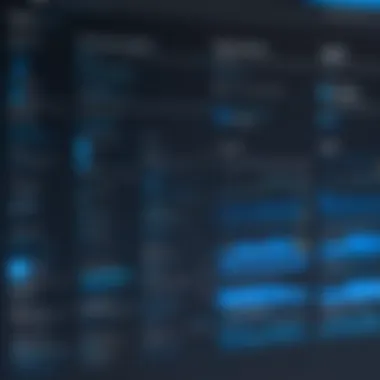

The significance of speech recognition within technological landscapes cannot be overstated. It bridges the gap between human interaction and machine processing. Here are some crucial elements that highlight its importance:
- Enhanced Accessibility: Speech recognition technologies open doors to individuals with disabilities. By converting speech to text, those with hearing impairments can engage with spoken content more easily.
- Increased Efficiency: Automation of data entry tasks through speech recognition leads to improved operational efficiency. Employees can focus on higher-value activities instead of manual transcription or input.
- User Experience Improvement: Many modern applications now incorporate voice commands, making them more intuitive. This enhances overall user satisfaction by providing an efficient interaction method.
Ultimately, speech recognition enables the development of applications that significantly improve workflows, engagement, and accessibility in the digital age. Companies that fail to adopt these technologies may find themselves at a disadvantage in an increasingly automated environment.
"Speech recognition technology is not just a tool; it's a bridge to a more accessible and efficient future."
Supported Languages in Azure Speech to Text
Understanding the supported languages in Azure Speech to Text is essential for various implementations in technology and business. This topic directly influences the usability, accuracy, and overall effectiveness of speech recognition solutions. Azure provides support for multiple languages, which allows organizations to cater to diverse audiences and engage users globally. Moreover, businesses aiming to leverage this technology can benefit from its capability to accurately transcribe spoken language into text across various platforms and applications.
Expanding access to speech recognition means improved communication and accessibility. It is important for professionals to consider language support when choosing a speech recognition service. The ability to interact in one's preferred language can dramatically enhance user experience and engagement. Understanding local dialects and variations can further refine the accuracy of the technology.
Comprehensive Language List
Azure Speech to Text supports a wide range of languages. This extensive language list includes but is not limited to:
- English (US, UK, Canada, Australia, etc.)
- Spanish (Spain, Latin America)
- French (France, Canada)
- German
- Italian
- Mandarin Chinese
- Japanese
- Russian
- Portuguese (Portugal, Brazil)
- Arabic
This list demonstrates Azure's commitment to serving a global user base. With such broad language options, businesses can implement solutions tailored to various demographic groups, thus enhancing accessibility and engagement.
Regional Variants and Dialects
Language is not monolithic; it exists in multiple forms that reflect geographical and cultural diversity. Azure Speech to Text recognizes this by offering support for regional variants and dialects. This includes adaptations to vocabulary, pronunciation, and idiomatic expressions that differ from one region to another.
For instance, the distinction between American English and British English involves variations in spelling, idiomatic usage, and pronunciation. Similarly, Spanish can vary significantly between Spain and Latin America. By integrating these dialects, Azure enhances recognition accuracy and overall performance by reducing misunderstandings caused by regional language usages.
A crucial consideration for developers and businesses is ensuring that the correct dialect is utilized within their applications. This ensures that users receive a more customized and effective communication experience, thereby increasing user satisfaction and engagement with the technology.
"The effectiveness of speech recognition technology depends heavily on its understanding of local language variants. This affects the technology's overall performance in real-world conditions."
Technical Specifications of Azure Speech to Text
The section on technical specifications is crucial. It offers a detailed understanding of how Azure Speech to Text operates. Key factors include speech recognition models, audio format support, and latency and accuracy metrics. Analyzing these elements can reveal strengths and potential limitations that affect user experience.
Speech Recognition Models
Azure Speech to Text employs various speech recognition models, each designed for different contexts. This versatility allows the technology to cater to a range of applications from dictation to real-time translation. Models can vary based on vocal characteristics, accents, and background noise levels.
Recognition models use machine learning algorithms, adapting over time as they process more data. For example, the models can learn specific jargon or unique phrases common in particular industries. This adaptability enhances their accuracy.
Understanding the strengths of these models is essential for businesses. Specific industries, such as healthcare and finance, may require specialized models to achieve the best results. Identifying the appropriate model directly corresponds to improving operational efficiency and user satisfaction.
Audio Format Support
Audio format support is another fundamental aspect. Azure Speech to Text accommodates a variety of audio formats, including WAV, MP3, and FLAC. This compatibility ensures seamless integration with existing systems. Supporting multiple formats helps organizations transition to speech recognition without extensive changes to their audio files.
Different audio formats can affect performance. For instance, higher quality formats may yield better recognition rates. Companies using the Azure service should consider their existing audio files and choose formats that align with their speech recognition goals.
Additionally, using standardized audio formats can simplify the implementation process. Ensuring proper audio quality minimizes potential errors during transcription, which aligns with overall performance.
Latency and Accuracy Metrics
Latency and accuracy are critical for real-time applications. Latency refers to the time taken for speech to be recognized and converted to text. Low latency is vital for applications like live transcription or interactive voice response systems. Users expect immediate feedback; thus, technical specifications must prioritize speed.
Accuracy metrics measure how well the system can transcribe spoken language. High accuracy is particularly relevant for industries where errors could lead to significant issues. Organizations should evaluate the accuracy of Azure's services against their specific needs.
The integration of models and audio formats significantly impacts accuracy. Ensuring that the right audio quality and model is used can help achieve high recognition accuracy.


"In the fast-paced world of technological solutions, investing time in understanding these technical specifications is not just beneficial, it is essential for informed decision-making."
Integration with Other Azure Services
Integration with other Azure services is a pivotal aspect of optimizing the functionality of Azure Speech to Text. This compatibility enables businesses to develop more robust applications and enhance their existing processes. By utilizing the capabilities of various Azure services in conjunction with Speech to Text, organizations can automate tasks, improve user experiences, and create a more effective workflow. Understanding how to effectively integrate these services is essential for leveraging the full potential of Microsoft's offerings.
Combining with Azure Functions
Azure Functions provides a serverless compute platform that allows developers to run event-driven code without the complexity of infrastructure management. When integrating Azure Speech to Text with Azure Functions, users can automate speech processing tasks. For example, a common use case is to trigger a function when an audio file is uploaded or when a user speaks through a voice interface.
This combination can lead to multiple benefits, including:
- Reduced Latency: Automating the process leads to quicker turn-around times for speech to text conversions.
- Cost Efficiency: Paying only for the time the code executes can reduce operational costs, especially for applications with variable workloads.
- Scalability: Azure Functions can automatically scale based on the demand, accommodating fluctuating workloads without manual intervention.
Some considerations when implementing this integration include monitoring the performance of functions and ensuring that function execution remains within Azure's limits for optimal performance.
Integration with Cognitive Services
Cognitive Services expand the capabilities of Azure Speech to Text by allowing it to interact with other intelligent features offered by Azure. This includes services like Vision, Language Understanding (LUIS), and the Text Analytics API, which complement speech recognition with advanced processing.
For instance, after converting speech to text, organizations can utilize Language Understanding to interpret user intent or sentiment analysis to gauge the user's emotional tone. This synergy opens up new dimensions for applications, such as:
- Enhanced User Interaction: Users can have more fluid conversations with applications that understand context and nuance.
- Rich Data Insights: By embedding cognitive capabilities, businesses can derive actionable insights from conversations, improving decision-making processes.
- Cross-Functional Applications: Integrating Speech to Text with other features creates opportunities for innovative applications in areas like customer service and education.
Important Note: Consider undergoing thorough testing to ensure that integrations meet the intended requirements and deliver desired outcomes effectively.
Use Cases for Azure Speech to Text
The applications of Azure Speech to Text technology are numerous and varied, impacting multiple sectors. Understanding these use cases is vital for professionals and organizations considering the implementation of this service. The significance of effective speech recognition cannot be overstated. It facilitates seamless communication, enhances productivity, and improves accessibility across different environments.
Applications in Business
Organizations leverage Azure Speech to Text for numerous applications. This technology helps streamline operations by converting spoken language into written text efficiently. For instance, businesses can utilize it in customer service settings. By integrating Azure's capabilities, companies can transcribe calls, thereby ensuring that important details are captured accurately. This can lead to improved customer interactions and better service delivery.
Moreover, meeting transcription plays an essential role in enhancing corporate communication. By automatically generating transcripts of meetings, teams can revisit discussions and decisions without the need to rely on memory alone. This not only aids in accountability but also promotes transparency within an organization.
Benefits include:
- Time Savings: Reduces the time required for manual note-taking.
- Data Accessibility: Enhances access to information for team members.
- Error Reduction: Minimizes mistakes made during manual transcription.
Educational Implementations
In educational settings, Azure Speech to Text serves as a powerful tool for both educators and students. It can be effectively used in classrooms to transcribe lectures, making information more accessible to all students, including those with disabilities. This ensures that auditory learning is complemented by written documentation.
Additionally, students can use the technology for note-taking during their studies. This accessibility provides an opportunity for a more inclusive education, allowing learners to focus on understanding concepts rather than struggling with documentation. Educators benefit as well from instant feedback mechanisms. By analyzing spoken interactions, they can adjust teaching methods based on how well students are comprehending the material.
Key advantages include:
- Enhanced Learning: Supports diverse learning methodologies.
- Improved Engagement: Keeps students engaged in discussions.
- Resource Availability: Provides students with resources to review later.
Accessibility Solutions
Accessibility is another critical area where Azure Speech to Text shines. The technology can aid individuals with disabilities by providing real-time transcriptions of spoken language. This inclusion fosters an environment where everyone can participate actively, regardless of their physical or cognitive limitations.
Applications range from assistive technologies for the hearing impaired to real-time captioning for live events. Implementing Azure services in public spaces or institutions ensures compliance with accessibility standards, making services available to a broader audience.
"Sophisticated speech recognition technology breaks down barriers, providing opportunities for collaboration and participation among diverse groups."
Considerations for deployment include:


- Real-time Connectivity: Ensuring stable internet for real-time transcription.
- Customized Solutions: Tailoring the service for specific user needs.
- Ongoing Support: Providing continuous training for users to maximize benefits.
Evaluating Performance and Limitations
Evaluating the performance and limitations of Azure Speech to Text is crucial for users aiming to implement this technology effectively. Understanding these factors helps in optimizing the use of speech recognition within various applications. Without a thoughtful assessment of capabilities and constraints, organizations may face challenges in achieving their desired results. This section will delve into specific challenges associated with speech recognition and how to enhance recognition accuracy.
Challenges in Speech Recognition
Speech recognition technology is not without its issues. Various factors can affect the performance, leading to limitations that can hinder effective use. Key challenges include:
- Accent and Dialect Variability: Many users speak with different accents or dialects, which can lead to misinterpretation by the system. For example, a speaker from the Southern United States might be recognized differently than a speaker from the Northeastern U.S.
- Background Noise: Environmental factors such as music, conversations, or other sounds can significantly disrupt the recognition process, making it harder for the system to understand the spoken words.
- Multiple Speakers: In scenarios with multiple speakers or overlapping speech, the technology might struggle to accurately capture each voice, leading to incomplete or inaccurate transcriptions.
- Technical Limitations: While Azure Speech to Text supports various audio formats, it may not function optimally with certain low-quality audio files, impacting the overall system performance.
Given these challenges, it is imperative to consider them during the implementation phase to mitigate their impact on effectiveness.
Enhancing Recognition Accuracy
Improving recognition accuracy is a fundamental aim when using Azure Speech to Text. Several strategies can be employed to achieve this:
- Use of High-Quality Audio: Utilizing clear and high-quality audio inputs can dramatically enhance recognition accuracy. Ensuring minimal background noise and clear articulation will yield better results.
- Training Custom Models: Azure allows users to create custom speech models tailored to specific vocabulary or phrases. This is beneficial for businesses with specialized terminology or jargon, ensuring correct recognition of specific terms.
- Feedback Loops: Incorporating user feedback is vital. This process involves using corrections made by users during or after transcription to train the system further, allowing it to learn and minimize errors over time.
- Regularly Update Language and Acoustic Models: Language models should be regularly updated to adapt to user behavior and emerging language trends, which helps in retaining an effective recognition system.
"Continuous improvement is key in maximizing the effectiveness of Azure Speech to Text technology."
Focusing on these strategies will not only address current limitations but also enhance the overall user experience.
By understanding and tackling the challenges of speech recognition while seeking ways to improve accuracy, organizations can leverage Azure Speech to Text to its full potential. This detailed evaluation lays the groundwork for informed decision-making and better application of the technology.
Future of Speech to Text Technology
The evolution of speech to text technology signifies a pivotal shift in how humans interact with machines. In a world progressively influenced by artificial intelligence, the future of Azure Speech to Text stands as a critical topic within this landscape. This section delves into the significance of upcoming developments in speech recognition. It highlights elements such as increased accuracy, improved adaptability to accents, and the seamless integration into various applications. Addressing these aspects lays the groundwork for understanding the potential benefits that users, be they individuals or organizations, can expect.
Trends in Speech Recognition
Current trends suggest that speech recognition technology is advancing rapidly. Some prominent trends worth noting include:
- Deep Learning: Utilizing neural networks for better context understanding and language modeling, this trend enhances the model’s ability to comprehend natural language.
- Natural Language Processing: This technology is evolving to allow machines to not just transcribe speech, but also understand intent and context, creating more meaningful user experiences.
- Real-time Processing: More applications are now using real-time speech recognition, allowing for immediate feedback in interactive settings, making communication smoother.
- Multimodal Interfaces: As speech recognition integrates with other senses like sight and touch, it creates more versatile user interfaces.
These trends signal a movement towards a more intuitive interaction between users and technology, making tools like Azure Sppech to Text increasingly powerful and user-friendly.
Adapting to Diverse Languages
One of the core challenges and opportunities for Azure Speech to Text is its ability to adapt to a multitude of languages and dialects. Here are several key considerations:
- Support for Local Dialects: Beyond standard language support, understanding regional accents and dialectical variations is crucial. Azure strives to incorporate various regional variants to enhance comprehension.
- User Customization: Offering tailored models that users can modify for specific industries or contexts improves performance in specialized areas such as medical or legal transcription.
- Continuous Learning: Implementing machine learning techniques that allow the system to learn from user corrections over time can lead to higher accuracy.
"Adapting to diverse languages enriches communication and makes speech recognition technology more accessible to global audiences."
This adaptability not only broadens the user base but also ensures that Azure remains competitive in a rapidly changing market. With the continuing globalization of business, the importance of effective speech recognition in multiple languages cannot be overstated.
End
The conclusion of this article brings together the various facets of Azure Speech to Text languages, focusing particularly on the significance of understanding these languages in today's technological landscape. As businesses and organizations increasingly incorporate voice recognition technology, the importance of selecting the right languages and understanding their capabilities becomes paramount.
Evaluating Azure’s offerings helps professionals assess which specific languages meet their needs. There are numerous considerations when selecting the appropriate language model. For instance, regional dialects or unique phonetic characteristics can impact transcription accuracy. Therefore, it is essential to understand not just the available languages but also the technological implications behind them. This can influence not only user experience but also operational efficiency.
Moreover, the advances in speech recognition frameworks allow for crucial enhancements in accessibility, education, and overall business operations. By integrating various Azure services, organizations can boost productivity and create more inclusive experiences for users. The objective is to harness this sophisticated technology's potential while being aware of its limitations and challenges.
Final Thoughts on Azure Speech to Text Languages
Azure Speech to Text languages represent a critical tool in harnessing voice technologies. The integration of such services allows businesses to engage more effectively with their audiences. In diverse settings like customer interaction, educational environments, and accessibility solutions, the potential for impact is vast.
Key recommendations include:
- Evaluate needs: Before choosing a language, evaluate the specific needs of your organization or project.
- Consider regional variants: When selecting a language, consider not only the main language but also regional variations and dialects.
- Integrate wisely: Use Azure’s broader ecosystem to integrate Speech to Text with other functionalities, enhancing overall capabilities.
The continual evolution of speech recognition technology signifies that its relevance will only increase. Establishing a deeper understanding will empower businesses and professionals to adapt to the changing dynamics and harness these advancements. This approach will ensure they remain competitive and effective in their communications.



