Discovering Top Alternatives to Chrome: A Browser Guide
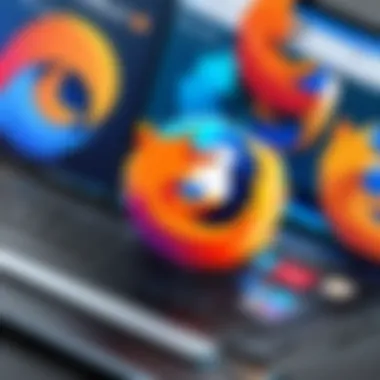

Intro
In the vast landscape of web browsers, Google Chrome often reigns supreme, primarily due to its fast performance and extensive library of extensions. However, not every user needs the speed or features Chrome provides. Some may prioritize privacy, data usage, or system resource efficiency. Thus, it is vital to explore alternatives that cater to diverse user needs and preferences.
This article will delve into an array of web browsers that stand as worthy contenders to Chrome. By examining their unique attributes, strengths, and potential drawbacks, readers can gain a comprehensive understanding of their choices. Whether you are an IT professional seeking a robust solution for corporate tasks, or a casual user looking for a straightforward interface, there’s bound to be a browser that suits your specific requirements.
Key Features and Benefits
Overview of Features
Each web browser showcases distinctive characteristics that make it appealing to various types of users. Here’s a closer look:
- Mozilla Firefox: Known for its strong commitment to privacy, customizable interface, and minimal resource consumption. Features include enhanced tracking protection and a vast array of add-ons.
- Microsoft Edge: With its Chromium base, it offers compatibility with numerous Chrome extensions while integrating features like Collections for organizing web research.
- Safari: Apple's native browser works seamlessly on Apple devices, delivering optimized performance and energy efficiency. It's configured to prioritize user privacy while browsing.
- Opera: This browser stands out due to its built-in VPN, ad blocker, and a feature to save battery life during usage, catering well to mobile users or those on the go.
Benefits to Users
Using alternative browsers presents several advantages, including but not limited to:
- Enhanced Privacy: Many alternatives focus predominantly on user privacy. This is crucial in an age where data privacy concerns are at the forefront.
- Resource Management: Some browsers manage system resources more effectively than Chrome, reducing sluggishness on less powerful machines.
- Customization Options: Certain browsers, like Firefox, offer extensive customization options, allowing users to personalize their browsing experience to a greater extent.
- Specialized Features: Browsers such as Opera incorporate features that can enhance day-to-day usage, like built-in ad blockers and free VPNs.
"The right browser can mean the difference between productivity and frustration."
Comparison with Alternatives
Head-to-Head Feature Analysis
To facilitate informed decisions, it's helpful to compare browsers side-by-side:
- Firefox vs. Chrome: Firefox emerges as a leader in privacy features but may perform slower on resource-heavy tasks compared to Chrome's speed.
- Edge vs. Chrome: Edge offers faster load times on Windows devices while also minimizing RAM usage.
- Safari vs. Chrome: Safari tends to excel in energy efficiency on macOS, extending battery life compared to Chrome.
- Opera vs. Chrome: Opera's integrated tools shine for multitaskers but may lack the support of Chrome’s extensive extension ecosystem.
Pricing Comparison
Most major browsers are available for free, making them economically appealing to users. However, some may offer premium features or support subscriptions. For instance, users might have access to more robust privacy controls or cloud features in premium versions of certain browsers.
Preamble to Web Browsers
Web browsers are often the unsung heroes of our digital experience. They serve as the gateway to the vast expanse of the internet, facilitating the exploration of countless websites and resources. Nowadays, many users rely heavily on Google Chrome, but a one-size-fits-all approach may not be the best choice for everyone. Recognizing the importance of understanding web browsers equips users with the knowledge to select those that align with their specific needs. From performance to security, the features offered by different browsers can make a significant difference in daily productivity and overall experience.
Understanding Browser Functionality
Web browsers play a critical role in how we interact with the online world, acting as intermediaries between the user and the internet. They take the code from websites, interpret it, and display it on the user's device, allowing seamless interaction. Each browser has its own set of features which can help in achieving tasks efficiently and securely.
For instance, some browsers excel in speed and quick loading times, making them excellent choices for users who multitask and require fast access to information. Others may focus on providing enhanced privacy features, catering to users with concerns about data security and tracking. Additionally, many modern browsers support extensive extensions and plugins, adding layers of customization that can optimize productivity.
In essence, understanding these functionalities can help users determine which browser meets their preferences—be it for casual browsing, professional tasks, or secure information handling.
The Evolution of Web Browsers
The journey of web browsers is a fascinating tale that mirrors the rapid advancements in technology. Early browsers were rudimentary at best, with simple interfaces and limited capabilities. They primarily served the purpose of loading textual information without any multimedia content.
Fast-forward to the present day, and browsers have evolved significantly. Take, for example, the transition from Netscape Navigator in the 1990s, which dominated the market, to the rise of Internet Explorer, and now the prominence of browsers like Chrome and Firefox. Each iteration has brought enhancements in speed, user interface, security measures, and support for modern web standards.
"Browsers have come a long way since their inception, becoming complex tools that cater to the diverse needs of internet users today."
Today's browsers incorporate sophisticated features such as tabbed browsing, synchronization across devices, and built-in security protocols. As the internet keeps evolving, with innovations like Progressive Web Apps and increased reliance on cloud-based services, browsers continue to adapt to stay relevant. This constant evolution underscores the importance of understanding how browsers work and what they can offer users in a digital landscape that is forever changing.
The Dominance of Google Chrome
Google Chrome has carved out a significant place in the digital landscape, becoming synonymous with web browsing for many users. The browser dominates the market, often accounting for over 60% of all web traffic, a statistic that cannot be overlooked. This extensive reach means that its features, updates, and overall user experience have a profound impact not only on individual users but also on developers and businesses that hinge on web interactions. Understanding the nuances of Chrome's hold in the market is essential for anyone looking to explore alternatives or reconsider their browsing habits.
Market Share and Popularity
With its initial release in 2008, Google Chrome has transformed how we navigate the internet. Its high popularity can be attributed to several factors, each playing a role in cementing its status:
- User-Friendly Interface: Chrome offers a clean and intuitive layout, making it easy for both tech-savvy individuals and novices to find their way around. Its minimalist design appeals to a wide range of users.
- Integration with Google Services: The seamless integration with Google's suite of services—like Gmail, Drive, and Google Docs—creates a cohesive ecosystem. Users who are embedded in Google’s products find it convenient to stick with Chrome.
- Speed and Performance: Chrome’s reputation for being one of the fastest browsers available contributes significantly to its market share. Websites often load quickly, providing users a smoother browsing experience.
- Regular Updates: Google consistently updates Chrome, patching security vulnerabilities and introducing new features. This commitment fosters user trust and encourages them to remain loyal.
These elements have made Chrome an essential tool for everyday tasks, contributing to its sustained popularity among individuals and enterprises alike.
Reasons Behind Its Preference
The choice of many users to stick with Chrome isn't a mere coincidence; several factors drive this preference:
- Robust Extension Ecosystem: The Chrome Web Store is home to a vast array of extensions that enhance functionality. Users can customize their browsing experience to a great extent, something not easily found in many alternatives.
- Synced Browsing Experience: Chrome allows users to sync their bookmarks, history, and settings across multiple devices. This continuity is particularly beneficial for those who work on both computers and mobile devices.
- Strong Security Features: Chrome is often lauded for its security capabilities. Features like the built-in Google Safe Browsing technology warn users of potentially harmful websites.
- Performance on Resource-Intensive Sites: For businesses that rely on complex web applications, Chrome's ability to handle resource-intensive sites without compromising speed can be crucial.
Despite these advantages, it's worth noting that many users may be unaware of the potential drawbacks, such as heavy RAM usage or concerns surrounding data privacy. As the browsing landscape evolves, understanding and evaluating these aspects in relation to other browsers becomes increasingly important.
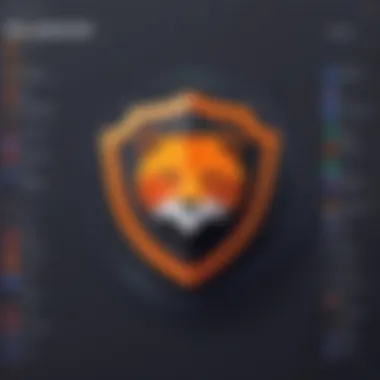

Alternative Browsers to Consider
In the vast sea of web browsing options, it's easy to get swept away by the convenience of Google Chrome. Yet, as we seek to broaden our horizons, understanding alternative browsers is essential. Not every user has the same requirements or preferences, so exploring other browsers helps individuals find the best fit for their unique needs. Comparing browsers like Mozilla Firefox, Microsoft Edge, Safari, Opera, Brave, and Vivaldi can reveal some surprising benefits that might not be readily apparent.
With varying features, speeds, and privacy protocols, alternative browsers present choices that could enhance productivity or even mitigate risks associated with data security. Diving into these alternatives, one might find a browser that not only meets but exceeds their expectations.
Mozilla Firefox
Key Features and Advantages
Mozilla Firefox stands out in a competitive landscape. It boasts a commitment to user privacy and open-source principles which has allowed it to evolve rapidly with user needs in mind. One of its key characteristics is the extensive library of add-ons, which enables users to tailor their browsing experience. This flexibility makes it a popular choice for those who prefer a customized browsing environment.
A distinctive feature worth mentioning is the Firefox Monitor, which alerts users if their email addresses are found in data breaches. This builds a significant advantage in today’s data-driven world where security is paramount, allowing users to take swift action.
Performance and Speed
When it comes to Performance and Speed, Firefox has undergone several updates to enhance its responsiveness. The introduction of Quantum technology has prioritized faster page loading times and reduced resource consumption. Users often find that tabs load quickly, and smooth scrolling enhances the overall browsing experience. However, there's a caveat: the performance can vary with the number of active extensions, which may slow down browsing at times.
User Privacy Considerations
Privacy plays a key role in User Privacy Considerations with Mozilla Firefox. It's designed with features such as Enhanced Tracking Protection, which blocks invisible trackers that follow users across websites. This key characteristic helps give users a sense of security while browsing. Despite being robust in its privacy architecture, some critics suggest that the default settings may still allow certain data to be collected, indicating it’s wise for users to familiarize themselves with privacy settings.
Microsoft Edge
Integration with Windows
Microsoft Edge is tightly integrated with the Windows operating system, leveraging the native capabilities of the platform. This seamless integration makes it a practical choice for Windows users. For instance, features like Web Notes allow users to annotate web pages directly and share them, creating a dynamic interaction with content. Additionally, the use of Chromium as its underlying technology has enhanced compatibility with many web applications, providing a smoother experience compared to older versions.
Unique Functionalities
Edge has introduced various unique functionalities that distinguish it from its competitors. One standout feature is the built-in reading mode, which simplifies web content layout for focused reading without distractions. The browser’s sleeping tab feature also helps conserve system resources by putting inactive tabs into a low-energy state. Yet, as unique as these functions may be, some users feel they complicate the user interface, detracting from a streamlined experience.
User Feedback and Experience
Feedback from users regarding Microsoft Edge reveals mixed experiences. Many appreciate the modern interface and its speed, while others are still hesitant due to it being a Microsoft product. It is often a topic of debate on platforms like Reddit, where users voice their opinions on the interface nuances and functionality. This diversity in user experiences highlights the importance of personal testing to gauge its fit for individual needs.
Safari
Designed for Apple Ecosystem
Safari is crafted specifically for the Apple ecosystem, making it the go-to browser for Mac and iOS users. This design gives it unique advantages such as optimizations that enhance battery life. Apple users enjoy the ease of syncing across devices and a seamless experience using Handoff that enables continuous working processes. Nonetheless, its availability is limited for non-Apple users, which may deter a broader audience.
Performance Attributes
In terms of Performance Attributes, Safari is often praised for energy efficiency, which extends battery life on laptops. The browser’s speed is impressive, particularly for loading media-rich content. However, some content-heavy pages may exhibit inconsistencies in loading times when compared to Chrome or Firefox, potentially influencing user preferences.
Security Features
Security has always been an essential focus for Safari, equipped with features like Intelligent Tracking Prevention that significantly cuts down on unwanted data collection. Users feel reassured by the integrated security mechanisms; however, the intricate privacy settings might overwhelm new users, highlighting the need for a user-friendly introduction to these features.
Opera
Built-in Features and Tools
Opera offers built-in features and tools that set it apart from other browsers. For instance, it includes a free VPN service, which adds an extra layer of privacy without requiring external tools. The browser’s battery saver mode extends life during browsing sessions, making it appealing for users on the go. Some users might find these features appealing, but others may prefer standalone VPN solutions for more control and reliability.
Performance Insights
When focusing on Performance Insights, Opera shows a commitment to optimizing performance. With a Turbo Mode feature for slower connections, Opera can load pages faster by compressing data. Yet, while this could enhance load times, it may impact page rendering and media display, which could be a drawback for those engaged with video content.
Target User Base
Opera seems to cater to a specific demographic—users who are tech-savvy and value customization. Features like the ability to add various sidebar functionalities appeal to users who multitask frequently. This, however, may alienate those seeking simplicity and ease of use.
Brave
Focus on Privacy
Brave has made a name for itself by placing an unwavering emphasis on privacy. The built-in ad and tracker blocking results in a browsing experience devoid of disturbances, making it a standout browser for privacy-conscious users. However, some individuals might feel compelled to support content creators through ads after utilizing the platform.
Unique Reward System
Its Unique Reward System, known as the Basic Attention Token (BAT), incentivizes users for viewing ads. This innovative model appeals to users who appreciate being rewarded for their attention. Yet, this could also confuse those unfamiliar with cryptocurrency, potentially hindering widespread acceptance.
User Experience and Interface
Brave's User Experience and Interface is intuitive yet functional, appealing to those looking for speed and efficiency. However, the reliance on blockchain technology for certain features may create a learning curve for new users, signaling a need for educational resources for effective utilization.
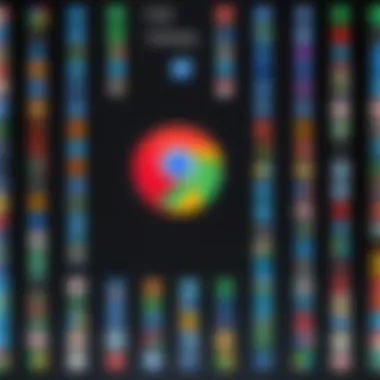

Vivaldi
Customizability and Functionality
Vivaldi attracts users with its remarkable customizability and functionality. Features like stacked tabs and unique grouping give users unparalleled control over their browsing environment. This level of personalization makes it a favored choice for power users looking to optimize workflows. Yet, the wealth of options could overwhelm someone preferring a more straightforward experience.
Target Audience
Vivaldi’s design principally caters to users who take the extra effort to customize their experience, such as developers or heavy internet users. The robust tools available are excellent for such audiences, although casual users might find them excessive.
User Insights
Through User Insights, Vivaldi garners valuable feedback that drives continuous improvement. Users have expressed appreciation for the active engagement in community discussions that inform updates. However, the browser's relatively smaller market share means that users may hesitate, concerned about the longevity of its development.
Comparative Analysis of Browsers
The landscape of web browsers has grown increasingly diverse, echoing the myriad of user needs and preferences in the digital age. Conducting a comparative analysis of browsers allows us to understand their strengths and weaknesses more clearly, equipping users with information to make informed decisions. In this segment, we focus on performance metrics, security features, and customization options. These elements are vital as they directly impact overall user experience and satisfaction.
Performance Metrics
Loading Times
Loading times are the heartbeat of a browser's performance. Users have little patience for slow-loading pages, making this characteristic a linchpin in our analysis. A browser that offers speedy loading can significantly enhance productivity and user satisfaction. For instance, browsers like Brave and Vivaldi employ optimizations that decrease load times and provide users with almost instantaneous access to their favorite sites.
One notable feature of fast-loading times lies in their capacity to cache data effectively. This means that once a page is loaded, subsequent visits can be quicker. Such optimization not only appeals to an impatient audience but also serves a practical purpose for professionals who rely on the internet for timely information. However, users must remain aware that some features designed to enhance speed may compromise the loading of more complex sites, potentially leaving those users wanting.
Resource Usage
As the digital world expands, the importance of efficient resource usage cannot be overstated. Resource usage emphasizes how a browser manages memory and CPU resources. A browser that runs lightly on a system ensures that other applications run smoothly, which is particularly beneficial in environments with limited hardware capabilities.
Browsers like Microsoft Edge are praised for their efficiency, managing to deliver competitive performance without hogging system resources. This efficiency means users can multitask effectively, whether they're running multiple tabs or engaging in resource-heavy applications like video conferencing or graphic design. However, an app’s resource efficiency can often be tricky to balance, as some users might experience reduced functionality when resource-heavy extensions are employed, which may lead to a trade-off between performance and usability.
Security Features
Built-in Protection
In an era rife with cyber threats, built-in protection is a cornerstone of modern browsers. This aspect highlights the importance of safeguards that block harmful sites and shield user data from prying eyes. Browsers like Mozilla Firefox have made a name for themselves with robust built-in protection features, which go beyond traditional defenses by incorporating updated phishing and malware protection.
The element of real-time protection becomes a notable feature; it's an ever-watchful guardian against potential threats. However, while built-in protections are essential, overly aggressive measures can inconvenience users by inadvertently blocking legitimate content, which may lead to frustration.
User Control over Privacy
Control over privacy signifies a shift towards a more user-centric browsing experience. Modern browsers are stepping up to give users granularity in managing how their data is shared and utilized. For instance, browsers like Brave provide comprehensive controls that allow users to easily navigate the complexities of online tracking.
A unique advantage of prioritizing user privacy is empowerment; users feel they are taking charge of their digital footprint. However, it's crucial to strike a balance. Users who opt for maximum privacy settings may find themselves unable to access certain sites or functionalities that rely on cookies or tracking.
Customization Options
Theming and Extensions
Customization is what enables browsers to adapt to their user base. Theming and extensions empower users to tailor their browsing experience to their personal preferences. Browsers like Vivaldi go beyond the basic offerings, allowing for detailed modifications that cater to specific tastes, from color schemes to functional extensions that enhance productivity.
However, while the flexibility to customize is appealing, it can lead to bloated experiences as users install multiple extensions, which can ultimately affect the browser's performance. Users must be mindful of finding a balance between personalization and efficiency in their browsing experience.
User Interface Adjustments
The user interface is the first thing users interact with when they fire up their browsers. Customization in this area can elevate user experience to a new level. Being able to adjust toolbars, rearranging buttons, or altering the display can make navigation more intuitive for different user profiles. Some browsers offer a drag-and-drop interface, making adjustments as simple as pie.
The flexibility of user interface adjustments holds significant benefits, allowing for a more organized workspace that aligns with how users function best. However, newcomers to a highly customizable browser might face initial confusion when dealing with extensive options, which can detract from the immediate usability. It's a classic case of having your cake and eating it too, where the potential for an optimized experience exists, but with some effort needed to unlock it.
"In a world that is becoming rapidly digital, knowing what each browser can offer becomes a powerful tool for any user."
In summary, analyzing these areas provides a rich understanding of how different browsers stand against one another. Armed with this knowledge, users can make choices that align most appropriately with their needs.
User Experience and Feedback
User experience (UX) and feedback from users play crucial roles in shaping the landscape of web browsers. In an era where digital interaction is at the forefront, understanding user experiences can lead to better decisions regarding which browser to choose. It's not simply about speed or features; it's about how these elements collectively influence the end user’s satisfaction, productivity, and ultimately, their loyalty.
User Preference Trends
User preferences in choosing a browser can influence market trends and even the development roadmaps of browser vendors. Several factors contribute to these trends:
- Performance: Users increasingly favor browsers that deliver quick loading times and efficient resource management.
- Customization: Many users appreciate flexible settings and options to tailor their browsing experience.
- Privacy: There's a growing awareness of online privacy, propelling users to prefer browsers that prioritize data protection.
- Integration: Browsers that work seamlessly with operating systems or other applications tend to attract more users.
According to recent surveys on user preferences, around 60% of respondents place performance above all when choosing a browser. However, customization and privacy considerations are steadily gaining importance as users become more informed.
Real User Reviews


Real user reviews serve as a barometer for understanding how browsers are perceived in the wild. Individual feedback ranges from specific experiences to broad impressions about functionality. For instance:
"I switched from Chrome to Firefox for better privacy control, and I haven't looked back. The speed is satisfactory, and I love the customization options!"
Key Insights from User Reviews:
- Many Firefox users praise its focus on privacy, while also appreciating the vast array of extensions available.
- Microsoft Edge is often noted for its smooth integration with Windows, leading to positive comments about its ease of use.
- Safari users tend to value its immersive experience within the Apple ecosystem, particularly in terms of performance.
- On the other hand, Opera users appreciate the in-built features, such as VPN and ad blocker, which they find enhance their browsing experience substantially.
By evaluating these trends and real user insights, one can discern how browsers evolve alongside user expectations. This commentary not only aids in understanding the current preferences but also hints at areas where browsers could improve in order to attract or retain users. Ultimately, the collective voices of users echo in the digital halls of browser development, shaping the future landscape for years to come.
Navigating Compatibility Issues
As web browsers have evolved, compatibility has become a key concern. With an increasing variety of operating systems and devices, ensuring that your chosen browser performs optimally across platforms is no small feat. This section digs into how different browsers hold their ground in various environments—crucial knowledge for any IT professional or business owner looking to enhance productivity through seamless browsing experiences. The ability to navigate compatibility issues effectively enhances usability, reduces frustration, and ultimately leads to better operational efficiencies.
Operating System Compatibility
Windows
When discussing compatibility, Windows stands as the towering giant. This operating system commands a significant share of the global market, making it the default choice for many users. Most browsers, including Firefox, Edge, and Vivaldi, are specifically designed to run smoothly on Windows systems. This universality is a key characteristic, offering users a wide selection of options based on their needs.
A standout feature of Windows is its support for a wide range of application software. Browsers that function well on this platform often enjoy additional features and updates tailored to Windows functionalities. However, it’s not all sunshine and rainbows; sometimes, browser performance can lag due to the multitude of background processes typical in Windows environments, which could be seen as a disadvantage for heavier users. Some might argue that users with high-performance needs should consider browsers designed with Windows optimization in mind.
macOS
macOS presents a different flavor of compatibility. Known for its sleek aesthetics and optimized performance, macOS offers unique advantages when it comes to visual content. Browsers like Safari are created to run exceptionally well on this platform, boasting tighter integrations with the operating system’s features.
One key characteristic of macOS is its robust security protocols, providing a safe environment for web activities. Browsers adapted for macOS often leverage these security features, adding an extra layer of safety for users. However, the limitation emerges when considering the availability of certain extensions and add-ons that exist predominantly in Windows-based ecosystems. Choosing a macOS browser demands consideration of how much users rely on specific features that may be abundant in Windows alternatives but scarce here.
Linux
Linux stands as the underdog, but it boasts a dedicated and savvy user base. While not as mainstream as Windows or macOS, Linux offers a range of browsers that thrive in open-source environments. Browsers such as Firefox and Brave have gained traction among Linux users, emphasizing customization and privacy afforded by the system itself.
A significant characteristic of Linux is its flexibility. Users can tailor their systems extensively, including browser settings, without the restraints often present in commercial operating systems. This adaptability makes it a beneficial choice for tech enthusiasts and developers looking to leverage the strength of their local environment.
However, challenges arise, particularly around support for mainstream applications and extensions commonly found on Windows and macOS. For users who heavily depend on specific functionalities, the lack of compatibility can create hurdles, prompting them to investigate workarounds or alternative solutions. Understanding these nuances can be a game-changer for Linux users seeking to optimize their browser experience.
Mobile vs. Desktop Browsers
As browsing shifts towards mobile devices, compatibility entrees yet another layer. Mobile browsers need to address distinct performance metrics and user experience elements compared to their desktop counterparts. The interaction model changes dramatically with smaller screens and touch interfaces. A browser's ability to smoothly transition between desktop and mobile experiences is crucial. Users should consider not just compatibility issues but also how these differences influence their overall browsing experience.
In both desktop and mobile formats, the continuous evolution of web standards presents ongoing compatibility challenges for all browsers. Thus, staying informed about updates and new features is essential. Understanding the balance between functionality, security, and user interface will aid users in selecting the most fitting browser for their needs.
"Incompatibility is the roadblock that often leads users back to the familiar, despite wanting the features offered by alternatives."
Future of Browsers in a Digital World
The landscape of web browsers is undergoing a significant transformation, driven by the rapidly evolving digital environment. The relevance of this topic is paramount as it shapes how users interact with the internet. With technology advancing at breakneck speed, users are not just searching for fast and efficient browsers, but also for options that prioritize security, privacy, and customization. As the demand for online services grows, so does the need for browsers that can seamlessly adapt to changing user needs and emerging technologies.
Trends in Browser Development
Browser development is not standing still; it’s a dynamic field reflecting user behavior and technological innovations. Some key trends shaping this evolution include:
- Increased Focus on Privacy: Browsers are striving to enhance users' privacy protections. Features like built-in ad blockers and tracking prevention tools are becoming standard, reflecting user demand for more control over their online traces.
- Integration of AI Features: Artificial intelligence is making its way into browser functionalities. This includes personalized browsing experiences and smarter search responses built into platforms, changing how users engage with content daily.
- Enhanced Performance Metrics: Speed and efficiency remain critical. Developers are optimizing their products to ensure browsing is smooth, minimizing resource usage while maintaining functionality.
- Cross-Platform Compatibility: As users switch between devices, there’s a pressing need for browsers that consistently deliver reliable performance on different platforms, may it be desktops, tablets, or smartphones. This trend facilitates an improved user experience, allowing for continuity in tasks across devices.
This evolving landscape indicates a paradigm shift, where user-centric innovation is at the forefront of browser development.
"The future of web browsing promises a user experience that is not just fast, but also intuitive and secure."
Potential Challenges Ahead
Though the future looks promising, there are hurdles that browsers will need to navigate. Some potential challenges include:
- Adapting to Regulatory Changes: As governments worldwide tighten regulations around data privacy and security, browsers must comply while still providing robust services. Adapting quickly to changes may prove to be taxing, especially for smaller companies.
- Competition Among Major Players: The browser market is crowded with heavy hitters like Mozilla and Microsoft, as well as emerging names. Differentiating features while maintaining a loyal user base can be a balancing act.
- Cybersecurity Threats: With evolving threats like malware and phishing scams, browsers are under constant pressure to enhance security measures. Failing to keep pace with these challenges could result in loss of user trust.
- User Adoption of New Technologies: Encouraging users to embrace new features or less conventional browsing options can be tricky. Change often meets resistance, so browsers must strategize on how to motivate users towards innovation.
In summary, the future of browsers is one of considerable promise, laden with challenges. An insightful understanding of both the trends and potential obstacles will serve users and developers alike in navigating this ever-evolving digital world.
Ending
In summarizing the key points discussed throughout this article, it becomes clearer that the choice of a web browser goes beyond mere convenience or aesthetic preference. The diversity of available browsers offers users various functionalities tailored to their specific needs. Consequently, understanding these options is vital, especially for IT professionals and businesses that rely on robust performance and security. Each browser has its strengths and weaknesses, which can profoundly impact productivity and data safety.
Key Takeaways
- Performance Matters: It is critical to assess how quickly and efficiently a browser functions. Browsers like Mozilla Firefox and Brave may shine in different scenarios, from extensive multitasking to privacy-focused browsing.
- Security is Non-Negotiable: User safety must be a priority. Features like built-in ad blockers or sophisticated tracking prevention play a pivotal role in maintaining online security. For instance, Vivaldi stands out with its user-centric approach to privacy settings.
- Compatibility and Usability: It's essential to consider the specific needs of the operating systems in use and workflow preferences. Windows users might find Microsoft Edge more integrated, while macOS users may lean towards Safari.
Final Thoughts on Choosing a Browser
When it comes to selecting the right browser, a thoughtful approach is pivotal. Each browser comes with unique characteristics and limitations. Assessing personal or organizational needs against these factors determines the best fit. Experimentation is invaluable in this regard; testing multiple options can lead to discovering a browser that not only meets, but exceeds expectations.
In the end, it’s not just about finding an alternative to Google Chrome, but about embracing a tool that aligns with your browsing habits and goals in a rapidly evolving digital landscape. As technologies develop and user demands shift, the dynamic nature of browser capabilities warrants ongoing exploration.
"The future of web browsing is not singular; it is a mosaic of choices that cater to divergent needs and preferences."
Choosing a browser wisely can lead to enhanced productivity, better privacy controls, and ultimately a more satisfying web experience.



