Exploring Church Windows Software: A Comprehensive Review
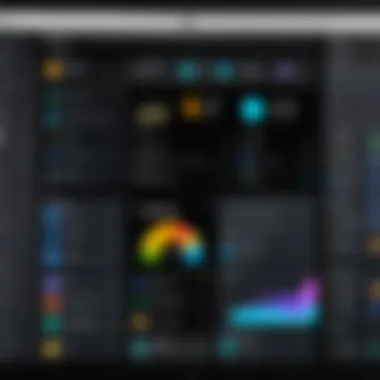

Intro
Church management has evolved significantly over the years. Today, software like Church Windows is at the forefront of this transformation. Designed specifically for religious organizations, this software offers tools for managing various church activities. Its functionalities extend to membership management, contribution tracking, and even financial reporting. This article will explore the core aspects of Church Windows, offering insights into its features, benefits, and its role in enhancing operational efficiency in church management.
Key Features and Benefits
Overview of Features
Church Windows comes with a suite of tools tailored for the unique needs of churches. Some of the notable features include:
- Membership Management: Keep track of member details, attendance records, and involvement in church activities. This feature helps administrators maintain an up-to-date database of church members.
- Financial Management: Monitor donations, pledges, and expenses efficiently. The accounting module provides clear financial insights that facilitate effective budgeting and fiscal responsibility.
- Reporting Tools: Generate various reports easily, from financial summaries to member demographics. Reports can be customized to meet specific queries and aid in decision-making processes.
- Event Management: Organize church events seamlessly, manage registrations, and communicate details effectively. This tool ensures events run smoothly and attendees are well-informed.
These features provide a well-rounded approach to church administration, addressing both operational needs and community engagement.
Benefits to Users
The advantages of using Church Windows extend beyond mere functionality. Here are some benefits users can enjoy:
- Increased Efficiency: Automating routine tasks allows church staff to focus on more meaningful engagements, fostering community relationships.
- Enhanced Communication: Built-in communication tools improve interaction among church members, keeping them informed and involved.
- Data-Driven Decisions: Access to comprehensive data enables church leaders to make informed choices that benefit the congregation.
- User-Friendly Interface: Designed with simplicity in mind, Church Windows is accessible, even for non-technical users.
These benefits contribute significantly to a church’s ability to manage its resources effectively and enhance its community outreach.
Comparison with Alternatives
Head-to-Head Feature Analysis
When assessing Church Windows against other church management software, it is essential to consider how it stacks up. For instance, platforms like ACS Technologies and Breeze might offer similar features but vary in user experience. Users often find Church Windows more intuitive in navigating its comprehensive toolkit, while others may prefer different platforms for specific functionalities.
Pricing Comparison
The pricing model of Church Windows is crucial for budget-conscious organizations. Generally, the software offers competitive pricing compared to its peers. Evaluating the cost relative to the features offered is essential for any church considering which software to invest in. For instance, while some alternatives might have lower upfront costs, ongoing fees can lead to higher total expenses later.
"Choosing the right church management software is a critical decision that can impact an organization's administrative flow and community engagement significantly."
For more detailed information on management software, visit Wikipedia, Britannica, and Reddit.
Prologue to Church Windows Software
Church management software has become an essential tool in facilitating the daily operations of religious organizations. The Church Windows Software is a prime example of how technology can enhance the efficiency and effectiveness of church administration. This software provides a comprehensive suite of features tailored to the unique needs of churches, making it a focal point of this analysis.
In a world where productivity tools are plentiful, the importance of Church Windows Software cannot be overstated. As churches grapple with managing membership data, contributions, events, and communications, having a reliable platform is critical. By streamlining various functions, it helps church administrators optimize their time and resources, allowing them to focus more on their community commitments.
Definition and Purpose
Church Windows Software is designed specifically for church management. Its primary purpose is to assist administrators in gathering, tracking, and analyzing church-related information efficiently. It offers a centralized location where users can manage member details, track contributions, schedule events, and create reports.
This software serves not just as a database but as a comprehensive tool that enhances operational workflows within congregations. By utilizing Church Windows, churches can improve their engagement with members, making the most of their resources and fostering stronger community bonds.
History of the Software
The evolution of Church Windows Software reflects broader trends in technology and church management. Initially developed to address the basic needs of data management in churches, it has steadily grown to include a wide range of functionalities that cater to the diverse needs of modern congregations.
The early days of the software focused on basic record-keeping. Over time, developers recognized the necessity for more advanced features such as contribution tracking and event scheduling. Software updates now include enhanced reporting capabilities and integration with other tools, ensuring that it remains relevant in a landscape where church management needs are constantly evolving.
Key Features of Church Windows Software
Understanding the features of Church Windows Software is crucial. These features directly affect how effectively church administrators can manage their operations. Each component offers unique benefits that facilitate smoother workflows and improved communication among church members. Below, we explore the key features of Church Windows Software.
User Management


User management is a centerpiece of Church Windows Software. It allows administrators to maintain detailed records of member information. This can include contact details, family connections, and participation in church activities. The importance of effectively managing this data cannot be overstated.
With robust user management, churches can segment their congregation according to various criteria. They can target communications and tailor outreach efforts. Moreover, the software enables role-based access, ensuring that sensitive information is safeguarded. This feature is particularly beneficial for larger congregations that require stricter oversight of data.
Contribution Tracking
Another key feature is contribution tracking. This module allows churches to record and monitor financial donations effectively. Accurate tracking is essential for transparency and accountability. Church Windows Software logs contributions in real-time, making reconciliation straightforward.
In addition to tracking donations, this feature can generate financial reports, which provide insights into giving patterns. This data is invaluable, especially when developing strategies for fundraising and budgeting. Church administrators can evaluate the financial health of the organization and make informed decisions.
Event Scheduling
Event scheduling within Church Windows Software streamlines the planning and execution of church events. This feature lets users create events, manage volunteers, and track attendance. An easy-to-use calendar interface allows for clear visualization of upcoming events.
Effective scheduling helps foster community engagement. When members can easily see what is happening in their church, they are more likely to participate. The software can also send automated reminders to attendees. This reduces no-shows and enhances overall event management.
Reporting Features
The reporting features of Church Windows Software are integral for data-driven decision-making. Users can generate a variety of reports covering attendance, contributions, and event participation, among others. These reports provide analytics that can guide church leadership in shaping future initiatives.
By understanding trends and behaviors within the congregation, administrators can identify areas for improvement. Accurate reports serve as a basis for healthier organizational planning. Access to reliable data also assists in showing accountability to the congregation regarding financial and operational activities.
"Empowering churches with data enables better outreach and community support."
Overall, the features of Church Windows Software are designed to enhance the management experience. By leveraging user management, contribution tracking, event scheduling, and reporting, churches can operate more efficiently and effectively.
Benefits of Using Church Windows Software
Church Windows software offers a variety of benefits that significantly enhance church management. Administrators and church leaders can leverage these advantages for improved operations. The key benefits include enhanced communication, operational efficiency, and informed decision-making.
Enhanced Communication
Effective communication is vital in any organization, and churches are no exception. Church Windows software plays a critical role in improving communication among members, staff, and volunteers. Its tools allow for easy dissemination of information through announcements, newsletters, and event notifications. By centralizing communication efforts, this software minimizes the chances of important messages being overlooked.
Additionally, the integrated member management system ensures that contact details remain current. This feature allows church leaders to reach out to members quickly, fostering a sense of community. When a church can communicate effectively, it strengthens connections both within the congregation and between staff and community.
Operational Efficiency
Operational efficiency is crucial in minimizing costs and maximizing resource outputs. Church Windows software streamlines administrative tasks, such as managing registrations, tracking contributions, and organizing events. By automating these processes, church administrators can redirect time and resources toward ministry and community outreach.
For instance, contribution tracking allows churches to manage donations easily. The software's reporting features can generate detailed financial statements that reveal patterns in giving. This automation reduces human error and enhances task completion rates. As more processes become streamlined through Church Windows, the church can achieve its objectives with fewer resources, providing ample opportunity for growth.
Informed Decision Making
Data-driven decisions are essential for any organization aiming for success. Church Windows software provides robust reporting functionalities that empower church leaders. By utilizing analytics on attendance, donations, and engagement, administrators can gain valuable insights into their congregation. This information assists in formulating strategies that effectively meet the needs of their church community.
Better decision-making results in targeted initiatives that resonate with members. For example, if data shows a decline in event participation, leaders can diagnose the issue and make appropriate adjustments. Thus, with comprehensive data at hand, church leaders are equipped to make informed choices that drive positive outcomes for the congregation.
Effective communication and operational efficiency lead to more informed decisions in church management. Church Windows software provides holistic support for these essential functions.
In summary, the benefits of using Church Windows software are considerable. Enhanced communication keeps members informed and engaged, operational efficiency reduces the strain on resources, and data-driven decision-making fosters growth and responsiveness. For any church seeking advancements in management practices, adopting this software can yield significant improvements.
Challenges and Limitations
Understanding the challenges and limitations associated with Church Windows software is critical for potential users. While the software offers numerous benefits, it is essential to recognize the potential hurdles that can arise during implementation and daily operations. These challenges may affect a church's decision-making process and overall efficiency.
Steep Learning Curve
Users often report a steep learning curve when first interacting with Church Windows software. This can be primarily attributed to the software's comprehensive feature set that, while powerful, may overwhelm new users. Many functions may not be intuitive for those who are not familiar with church management software or similar platforms. As a result, it could take significant time for users to become proficient.
Training resources, such as tutorials and user manuals, are available, but they may not always provide sufficient support for all functionalities. This situation can lead to frustration among users, potentially hindering productivity. Furthermore, some users may need personalized training sessions to fully understand the system, incurring additional costs for the church.


Cost Considerations
The cost of Church Windows software can also pose a challenge. Churches must consider not just the initial purchase price but also ongoing maintenance and support costs. As the software is designed to cater to various needs within church management, it can come with a price tag that might be higher compared to simpler alternatives.
For small congregations, the financial implications could be significant. Budget constraints might limit their ability to invest in comprehensive software solutions. Additionally, there may be hidden costs associated with upgrades, training, or additional modules that enhance functionality.
"Choosing the right software requires careful consideration of both upfront and long-term costs. It is important to budget accordingly to avoid any unexpected expenses."
In summary, while Church Windows software offers many advantages, its steep learning curve and cost considerations remain essential challenges for many churches. Addressing these limitations early in the decision-making process can help ensure smoother implementation and better utilization of the software.
User Experiences and Reviews
User experiences and reviews are essential elements when assessing Church Windows software. They provide firsthand insights into how the software performs in real-world scenarios. Understanding the user perspective offers valuable information for church administrators and decision makers. It helps them evaluate if the software meets their specific needs and expectations. By analyzing both positive feedback and constructive criticism, potential users can make informed decisions regarding the effectiveness and usability of the Church Windows platform.
Positive Feedback
Many users appreciate the user-friendly interface of Church Windows software. New users often find it easy to navigate through different functionalities. This simplicity can enhance user adoption, especially in environments where technical skill varies among staff members.
Besides its interface, users also commend the software's ability to streamline various administrative tasks.
- Contribution tracking is often highlighted as a standout feature. Users report that they can easily monitor donations and generate accurate reports.
- Event scheduling is another feature that receives positive remarks. Users find it beneficial for organizing church activities and managing volunteer schedules, which enhances community involvement.
Additionally, the customer support associated with Church Windows receives accolades. Users mention that support is responsive to inquiries, providing timely assistance to resolve issues.
Constructive Criticism
Despite the positive aspects, some users express concerns regarding the steep learning curve associated with certain features. While the interface is straightforward, advanced functionalities can be complex. Users recommend that training materials or more comprehensive tutorials be made available to help maximize the software’s potential.
Cost considerations also arise in user discussions. Some users feel that the price point of Church Windows might be higher than other competing products. They argue that while the software is feature-rich, the cost may not align with the budget constraints that many smaller organizations face.
"While Church Windows has a wealth of capabilities, some functionalities can be daunting to grasp without adequate training."
In summary, user experiences and reviews reflect a blend of satisfaction and areas for improvement. This feedback is crucial for prospective users to consider when evaluating Church Windows software.
Comparison with Other Church Management Software
In a landscape crowded with various church management software options, understanding how Church Windows stands out is crucial for churches seeking effective solutions. This comparison highlights the core reasons why it matters to make an informed choice among these software packages. The decision can affect day-to-day operations, budgeting, and community engagement.
Church management software often offers key functionalities essential for administering a congregation effectively. Comparing different platforms allows users to determine which features meet their unique needs. It also helps in assessing the overall value in terms of both performance and cost. Therefore, it is important to consider the differences in features, usability, and pricing.
Feature Set Comparison
When evaluating Church Windows against other church management tools, the features often take center stage. Church Windows provides a range of functionalities that cater to user management, contribution tracking, and event scheduling, among others.
While there are many options in the market, features that stand out with Church Windows involve:
- User Management: The ability to manage member profiles and track their participation is robust.
- Contribution Tracking: Integrating donation management allows churches to keep accurate records.
- Event Scheduling and Communication: Tools enable churches to organize events seamlessly and communicate effectively with members.
Other software, like Planning Center or Breeze, may offer similar functionalities but might vary in user interface or ease of use.
Some notable features to consider in other software solutions include:
- Live Streaming Integration: Popular in platforms like Tithe.ly, focusing on engaging remote congregants.
- Mobile Applications: Some software solutions provide apps for easier access.
- Advanced Reporting: May offer more in-depth data analysis compared to Church Windows.
Pricing Analysis
Pricing strategies vary widely among church management solutions. Church Windows often markets itself as a cost-effective option, especially for smaller congregations. However, evaluating its pricing in comparison to alternatives is critical.
- Transparent Pricing Structure: Church Windows generally offers a clear pricing layout based on functionalities. This transparency aids decision-making.
- Cost of Add-ons: Some other services like Realm may include optional features as additions to pricing, which can accumulate significantly over time.
- Long-term Value vs. Initial Cost: While some might appear cheaper upfront, evaluating long-term value when it comes to support and development is essential.
The decision to choose a particular church management software lies not only in the initial cost but also in the potential return on investment through improved operational efficiency and member engagement.
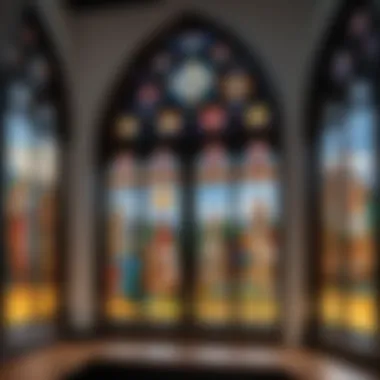

"A thorough comparison presents a clear view of what different platforms can offer, enabling churches to align their needs with the right solutions."
Integration Capabilities
Integration capabilities are essential for any software meant to streamline operations, especially in the context of church management. Church Windows software typically interfaces with various external tools and platforms, enhancing its functionality and allowing for improved data management. This section will explore the significance of integration and how it contributes to the software’s overall efficacy.
By enabling integration with other systems, Church Windows facilitates better workflow among ministry-related tasks. When staff can use multiple tools harmoniously, they save time and reduce the chance of errors. Every feature, from contribution tracking to event scheduling, becomes more powerful when connected with other tools, offering a seamless experience for users.
Integrations are not just enhancements; they are a path to operational excellence and data coherence.
Popular Integrations
Church Windows is known for its compatibility with several popular platforms. These integrations allow users to synchronize data across different applications. Common integrations include:
- QuickBooks: Useful for accounting management, helping churches keep track of their finances efficiently.
- Mailchimp: Supports email marketing initiatives and helps maintain communication across church members.
- Google Calendar: For scheduling events, this integration ensures that all dates and activities are maintained and accessible.
- Facebook Groups: Facilitates community engagement and outreach, allowing churches to connect with their congregants effectively.
These integrations serve various purposes, such as financial tracking, communication, and event management, making Church Windows a more versatile tool.
API Accessibility
API accessibility is a critical aspect of modern software. Church Windows provides an API that allows developers to create custom applications or integrations tailored to specific needs. This flexibility means churches can develop unique solutions that fit their operational requirements.
API functionality enhances Church Windows software through:
- Customization: Organizations can adjust the software features to meet their specific needs, ensuring compatibility with existing systems.
- Data Exchange: APIs facilitate seamless data transfer between Church Windows and other applications, reducing manual entry and improving data accuracy.
- Extended Functionality: Developers can create additional features that integrate with Church Windows, unlocking new capabilities that may not be part of the base software.
Overall, API access allows for significant improvements in the efficiency of church operations, helping organizations adapt quickly to changing needs.
Future Developments in Church Windows Software
Future developments in Church Windows software represent a critical area of interest for church administrators and IT professionals looking to optimize church management. As technology continues to evolve rapidly, having insights into upcoming features and user trends can help organizations adapt more effectively to changing needs. This section will elucidate potential enhancements that may improve functionality and user experience in Church Windows software, while also exploring how feedback from users informs these developments.
Upcoming Features
Anticipated features in Church Windows software are geared toward enhancing usability, functionality, and integration with newer technologies. Some notable upcoming features may include:
- Enhanced Mobile Access: Improved mobile capabilities could allow users to perform management tasks on the go, facilitating better engagement for church staff and volunteers.
- Better Reporting Tools: Next iterations might introduce more sophisticated analytics options, allowing administrators to generate custom reports based on real-time data.
- Advanced Communication Channels: Integrating tools for messaging and notifications directly into the software could promote better communication among church members and teams.
- Increased Automation: Features aimed at automating routine tasks, like reminders for upcoming events or contribution tracking, can enhance operational efficiency.
These potential features would not just improve day-to-day functionality but also promote a more integrated and user-centric experience within the Church Windows ecosystem.
User Input and Feedback Trends
User input plays an essential role in the development of software. The trends in user feedback can shape future updates and features significantly. Observations indicate that administrators increasingly value software that not only meets current needs but seeks to proactively address potential challenges. Some emerging trends include:
- Demand for Training Resources: As the software's complexity increases, users are requesting more educational resources, such as tutorials and guides, to help them navigate new features effectively.
- Focus on Customization: Users are increasingly seeking personalized solutions that can be tailored to their specific needs, prompting developers to think creatively about customizable modules.
- Integration Needs: As organizations utilize various software solutions, there is a growing request for seamless integration with other tools such as payment processors, online event platforms, and social media management tools.
User feedback serves not only as a reflection of satisfaction but also as a roadmap for future enhancements. By closely monitoring and responding to feedback, Church Windows can remain relevant and valuable in a competitive landscape.
"Understanding the voice of the user is critical for the evolution and improvement of any technology."
Overall, the pathway ahead for Church Windows software looks promising. With an emphasis on upcoming features guided by real user experiences, organizations are likely to see significant improvements that can reinforce operational success.
Finale
In the landscape of church management, understanding and effectively utilizing software like Church Windows can significantly impact operational efficiency and community engagement. This section summarizes critical insights from the article, emphasizing the software's relevance for today's religious organizations.
Final Thoughts
As we have explored throughout this analysis, Church Windows software stands out due to its comprehensive features and user-centric design. The platform not only enhances communication within congregations but also streamlines various administrative tasks. The value it provides includes time savings and a more organized approach to managing church activities. Furthermore, its adaptability over the years illustrates its commitment to serving evolving needs of church administrators and congregants alike.
Recommendations for Potential Users
For prospective users considering Church Windows software, several factors should be taken into account:
- Evaluate Specific Needs: Before committing, consider the unique requirements of your church. Assess your current administrative processes and identify areas where the software can add value.
- Explore Training Options: Given the assessed steep learning curve, utilize available training resources or customer support to ease the transition.
- Examine Integration Compatibility: Look for how well it integrates with other tools already in use within your organization. This consideration can enhance overall functionality.
- Review User Testimonials: Gain insights from current users to understand real-world applications and potential challenges.
- Trial Version: Whenever available, try a demo or trial version to receive hands-on experience before making a final decision.
In summary, Church Windows not only represents a solution but can become an essential component of the church’s administrative fabric, fostering an environment of efficiency and community collaboration.



