Exploring Cloud Email Clients: Features and Benefits


Intro
Cloud email clients have revolutionized the way we manage communication in both personal and professional realms. In an age where flexibility and accessibility are paramount, these platforms offer solutions that align well with modern workflow needs. With growing reliance on remote work and diverse collaboration tools, understanding the core attributes of cloud email clients becomes crucial for effective decision-making.
From user-friendly interfaces to robust storage options, these email tools come adorned with features designed to streamline communication. However, not every cloud email client fits every user or organization. This guide aims to dissect the landscape of cloud email clients, shedding light on what makes them tick and how they can be integrated into day-to-day operations.
Key Features and Benefits
Overview of Features
Diving into the features, it's hard to miss the multitude of functionalities that cloud email clients bring to the table. Here’s a snapshot of what you can typically expect:
- Accessibility: Cloud email clients can be accessed from any device with internet connectivity. This cross-platform compatibility means that whether you’re on your laptop at a coffee shop or using a smartphone on the go, your email is always within reach.
- Collaboration Tools: Many cloud email platforms integrate seamlessly with other collaborative tools. For instance, platforms like Google Workspace allow users to collaborate on documents directly within emails.
- Storage Solutions: With cloud providers, you often get significant storage capacity. This means less worry about hitting inbox limits which can be a hassle for users handling extensive correspondence.
- Automated Organization: Features like intelligent categorization, tagging, and search enhancement help users manage emails effectively, reducing clutter and boosting productivity.
- Security Protocols: Advanced encryption, two-factor authentication, and spam filtering are just some of the security measures that protect sensitive information in the digital domain.
Benefits to Users
The advantages of utilizing cloud email clients can significantly impact both individual users and larger organizations:
- Increased Productivity: With easy access and organization tools, users can spend less time searching for emails and more time focusing on their tasks.
- Cost-Effective Solutions: Many cloud email services operate on a subscription model with tiered pricing, allowing businesses to choose plans that fit their size and needs. This can lead to substantial savings compared to traditional email hosting.
- Scalability: Businesses can easily adjust their email solutions as they grow. Adding new users or features is often just a click away, which is especially beneficial for startups and expanding teams.
"With the evolution of email services, cloud-based solutions often provide a more flexible and secure alternative to traditional email software offerings."
Comparison with Alternatives
Head-to-Head Feature Analysis
When comparing cloud email clients to traditional desktop clients, several factors reveal the advantages of the former. Unlike desktop clients that can limit access to one specific machine, cloud email clients offer a flexible workspace catering to diverse working environments. Consider:
- Online Collaboration: Email platforms like Microsoft Outlook, when paired with the Cloud, allow real-time collaboration. Users can work simultaneously on files, which isn’t feasible with many traditional setups.
- Data Backup: Cloud email clients typically ensure data is backed up automatically on the provider's servers, minimizing data loss risks during local system failures or theft.
Pricing Comparison
Pricing structures can vary, but understanding the options available is key to choosing the right cloud email client. Popular services like Gmail or Outlook might offer free tiers with limited features. In contrast, paid plans commonly range widely—from basic offerings at $5 per user per month to advanced packages with enhanced features up to $25 per user per month. This flexibility allows users and businesses to select plans that align with specific operational needs without breaking the bank.
Understanding Cloud Email Clients
In today’s digital landscape, understanding cloud email clients has never been more crucial. Businesses, small and large, are relying increasingly on these services for communication, organization, and collaboration. The rise of remote work and the need for real-time communication have made it vital to grasp how cloud email solutions operate, why they matter, and the value they provide for various use cases.
Cloud email clients are not simply about sending or receiving messages; they encompass a suite of functionalities that streamline tasks and improve workflow. With their capability to store and manage vast amounts of data, integrate with other tools, and ensure accessibility from any device connected to the internet, they have transformed traditional email practices. To effectively harness the power of these clients, one must be aware of specific elements such as security protocols, user experience, and storage options, as well as considerations like vendor support and feature sets.
Definition and Overview
To put it simply, cloud email clients are software applications that deliver email services over the internet. They eliminate the need for local storage and software installations on user devices. Instead, emails are hosted on remote servers, so rather than checking your inbox on a single device, you can access it from anywhere at any time. This flexibility is especially appealing to business professionals who juggle multiple devices, be it laptops, tablets, or smartphones.
Most cloud email clients come packed with features like calendar integrations, task management, and sometimes even video conferencing capabilities. It’s not just about accessing your messages—it’s about creating a centralized hub for all your communication needs. For instance, Google’s Gmail integrates seamlessly with Google Drive, allowing users to share documents within email threads without needing to switch platforms.
Historical Context
The evolution of cloud email clients has roots that can be traced back to the early internet days. Email services began on standalone software, where each piece of communication was tied to a specific device. As technology advanced, and the concept of cloud computing began to take shape, services started to transition toward this new model.
In the late 1990s and early 2000s, services like Hotmail and Yahoo Mail introduced web-based email, making it easier for users to access their emails without being confined to a particular computer. This period marked the dawn of what we now recognize as cloud email clients. Over the years, the introduction of other major players like Gmail in 2004 significantly changed the landscape. Google offered features that prioritized user experience, such as advanced search capabilities and extensive storage, but it also raised questions about data privacy, which users are still navigating today.
"Understanding the historical trajectory of cloud email clients helps us navigate their complexities today, particularly in terms of security and usability."
With constant enhancements and innovations, cloud email has grown into a robust system that supports not just personal but also business communications across the globe. As we dive deeper into the characteristics, benefits, and potential pitfalls of these services, it's essential to maintain an appreciation for their transformative journey.
Characteristics of Cloud Email Clients
Understanding the characteristics of cloud email clients is crucial because it shapes how users, both personal and professional, engage with their email communication. These features not only determine usability but also impact productivity. With an increasing number of businesses adopting cloud solutions, knowing the intrinsic attributes of these email clients can guide users in making well-informed choices. Let's take a closer look at the key characteristics.
Accessibility
Accessibility stands out as a defining feature of cloud email clients. Unlike traditional email clients that often rely on local installations, cloud-based services such as Gmail or Outlook on the Web allow users to access their emails from virtually any device with internet connectivity. This is particularly important in today’s fast-paced world where remote working is becoming commonplace.
Imagine a scenario where you receive an important email while on a business trip. With a cloud email client, you can simply pull out your smartphone or any other device, log in, and respond without missing a beat. This level of convenience inherently enhances productivity, allowing users to manage communication swiftly and effectively.
Storage Solutions
Cloud email clients typically offer flexible and robust storage solutions. For instance, Gmail provides users with 15 GB of free space shared across Google services, while other platforms may offer varying limits based on the subscription model. Unlike traditional clients that can become bogged down due to large email archives, cloud varieties manage storage dynamically, automatically archiving old messages and ensuring that current communication stays accessible.
Users can also benefit from hierarchical organization methods, with options like labels in Gmail or folders in Outlook, facilitating easy navigation through thousands of messages. This means that whether you’re managing an overflowing inbox or simply looking to keep things tidy, a cloud client has the potential to streamline your workflow significantly.
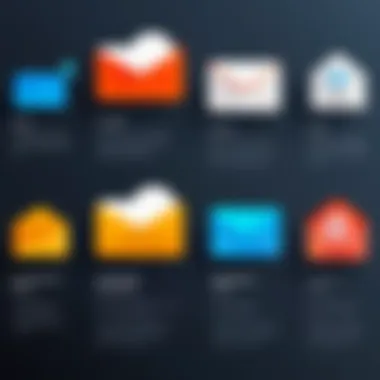

User Interface Design
The user interface of cloud email clients can greatly enhance or hinder the user experience. A well-designed interface should be intuitive, allowing users to navigate their email effortlessly. For example, most cloud clients, like Zoho Mail, incorporate clean layouts that highlight important functionalities without overwhelming users. Simplified icons and logical categorizations make a significant difference in daily operations.
Customization options also play an important role. Users should have the ability to personalize their settings—whether it's changing the color scheme or arranging the mailbox to fit their specific preferences. This adaptability in user interface design not only makes email management more pleasant but also allows for improved focus on crucial tasks.
Integration Capabilities
Integration capabilities are perhaps what distinguishes cloud email clients from their traditional counterparts. Many cloud-based platforms are designed to cooperate seamlessly with other software services such as calendar applications, project management tools, and customer relationship management systems. For instance, Outlook integrates effectively with Microsoft Teams, enabling smooth transitions between emailing and team collaboration without unnecessary disruptions.
Moreover, additional integrations with third-party applications can enhance workflow efficiency. The possibility of using add-ons or extensions to integrate functionalities—like scheduling tools or task managers—brings about a holistic approach to managing daily work activities.
In summary, the characteristics of cloud email clients are imperative to consider if you are on a quest to choose the right solution. Their accessibility, thoughtful storage solutions, user-friendly design, and strong integration capabilities enhance both individual productivity and business collaboration efforts. By evaluating these elements, users can confidently align their email management practices with their unique needs and goals.
Benefits of Utilizing Cloud Email Clients
The importance of understanding the benefits of cloud email clients cannot be overstated. These email solutions have transformed how individuals and organizations communicate, offering functionalities that meet the demands of a fast-paced digital world. As we explore this section, we'll touch upon several crucial facets: cost-effectiveness, scalability, collaboration features, and mobile compatibility. Each of these aspects contributes to why cloud email clients are increasingly becoming the go-to choice for IT professionals, software developers, and businesses of all sizes.
Cost-Effectiveness
One of the most persuasive pros of cloud email clients lies in their cost-effectiveness. Traditional email hosting can involve hefty initial investments in servers, maintenance, and updates. In contrast, cloud email services typically operate on subscription models, often providing tiered pricing suitable for various budgets. Take, for instance, Gmail for Business — it allows organizations to only pay for the licenses needed, making it a smart choice for businesses keeping an eye on the bottom line.
Here are some key cost-saving elements you might consider:
- No hardware to purchase: Users don’t need to buy expensive servers. The service provider takes care of all back-end hardware and maintenance.
- Lower upfront expenses: Subscription models are usually less costly than lump-sum investments in physical infrastructure.
- Automatic updates: Clients receive updates and security patches without the need for budget allocation each year.
This approach allows organizations to reallocate funds towards growth rather than wasting resources on maintaining outdated systems.
Scalability
Scalability is another major advantage of cloud email. Unlike traditional setups, which can be cumbersome when needing to add users or features, cloud solutions often allow for smooth scaling. Businesses evolve, and their email requirements will inevitably change over time.
With cloud email, scaling might look like:
- Easy user addition: You can add a user in just a few clicks through your admin panel without needing to reconfigure complex systems.
- Flexible storage: Need more space? Simply upgrade your plan. This kind of flexibility is often not seen with in-house solutions.
- Rapid deployment of new features: As providers innovate, users can take advantage of new functionalities quickly, without having to replace hardware or software.
This inherent flexibility allows for seamless growth and ensures that businesses are prepared for what lies ahead.
Collaboration Features
Collaboration has become an essential part of everyday work. Cloud email clients are often designed with features that support teamwork. Services like Microsoft Outlook or Google Workspace offer integrated tools that foster effective communication and project collaboration.
Key collaborative capabilities include:
- Shared calendars: Users can see colleagues’ schedules, making meeting planning a breeze.
- Real-time document editing: Cloud-based platforms often allow multiple users to edit files simultaneously. No more sending back and forth attachments for edits.
- Integrated communication tools: Many platforms combine email with instant messaging and video conferencing, making it simpler for teams to stay connected and coordinate tasks.
This focus on collaboration nurtures a more seamless workflow and helps organizations operate more efficiently than ever.
Mobile Compatibility
In today’s world, mobility is king. As more individuals and teams require access to their emails while on the go, the mobile compatibility of cloud email clients becomes more vital. Users on various devices can access their email with a well-optimized mobile interface or dedicated app, ensuring they’re never out of touch.
Key elements of mobile compatibility are:
- Cross-platform accessibility: Whether it’s a smartphone, tablet, or laptop, users can check their email from almost any device with an internet connection.
- Notifications: Users receive push notifications for new messages, helping them stay informed in real-time, even when away from their desk.
- Offline access: Many cloud email clients offer offline modes, enabling users to draft and read emails with no active internet connection.
The importance of cloud email solutions in enabling flexibility and consistent productivity cannot be underestimated. Overall, the benefits outlined here underscore why cloud email clients are not just an option but often the preferable choice for many.
"Cloud email clients allow businesses not only to save costs but also to adapt quickly to changing communication needs."
It's crucial as we move forward that organizations recognize these benefits as foundational to modern digital communication.
Critical Considerations for Cloud Email Clients
In today's digital arena, where email serves as a lifeline for both individual and corporate communication, it’s crucial to assess various factors before committing to a cloud email client. Not all platforms are created equal, and a thorough evaluation can mean the difference between seamless workflow and a tech-induced headache. Addressing security, data privacy, and vendor lock-in can empower users to make choices that align with their unique needs and circumstances.
Security Considerations
The cornerstone of any cloud service is its security features. Given the substantial amount of sensitive information exchanged daily, choosing a provider without robust security measures can be akin to leaving the front door ajar.
- Encryption: Look for end-to-end encryption as a standard offering. This ensures that emails remain comprehensible only to the sender and recipient.
- Two-Factor Authentication (2FA): A critical line of defense, 2FA requires a second form of identification, making it more difficult for unauthorized users to gain access.
- Regular Audits and Updates: A reliable provider conducts regular security audits and updates their protocols and software to manage new threats. Reviewing past breaches or security incidents can give insights into the reliability of the service.
Using a cloud email client without appropriate security measures exposes users to phishing attacks, malware, and data breaches. Therefore, prioritize platforms that keep pace with the evolving risks of cybersecurity in their development.


Data Privacy
The age of data breaches has alerted everyone to the importance of protecting personal and corporate information. Data privacy involves understanding how a cloud email client processes, stores, and shares users' data.
- Policies: Familiarize yourself with the provider's privacy policies. Are user data sold or shared with third parties? Strict policies are typically a good sign.
- Data Residency: Consider where your data is stored. Certain jurisdictions have more stringent regulations regarding data privacy, which could be beneficial depending on your location.
- User Control: Some email clients offer users more control over their data, allowing you to delete or export your information easily. This flexibility can be an essential feature, especially for businesses that handle confidential information.
Fostering understanding and transparency in data practices reflects a commitment to user trust, making it essential for any professional considering a cloud email service.
Vendor Lock-In Risks
Vendor lock-in is a term that evokes concern among tech-savvy individuals and businesses alike. It denotes a situation where users become so reliant on one service provider that switching to another becomes prohibitively challenging or expensive.
- Proprietary Formats: Some email clients use exclusive formats that don't easily interface with competing systems. If a user seeks to transition away from a particular provider, migrating data might turn into a herculean task.
- Contract Lengths and Penalties: Be wary of long-term commitments or hidden fees for moving away from a vendor. These terms could limit your options and flexibility.
- Interoperability: Choose a provider committed to integrating and collaborating with other tools and platforms. This makes it easier to move data if the need arises.
In summary, while cloud email clients can provide flexibility and efficiency, understanding these critical considerations helps mitigate risks and fosters a more secure and adaptable environment for both personal and corporate communication.
"In this ever-connected world, the security of your digital correspondence is of paramount importance. Always read the fine print; it could save your business from potential disasters."
By diving into these critical considerations, users can make informed decisions that suit their specific needs and assure a more secure and efficient email experience.
Popular Cloud Email Clients
In the crowded sea of digital solutions for communication, cloud email clients have considerably reshaped the way individuals and organizations manage their correspondence. The landscape of email services is constantly evolving, making it imperative to stay updated not just on the technology but also on the players dominating the market. When choosing an email client, understanding the nuances of popular options helps ensure that users align their selection with their specific requirements.
Gmail: An Analysis
Gmail stands as a titan in the realm of email services. Launched by Google in 2004, it quickly became the go-to choice for many due to its clean interface and seamless integration with other Google services. One of its standout features is the Google Workspace integration, which allows users to easily connect with tools like Google Drive and Google Calendar.
Gmail offers robust search capabilities, enabling users to sift through vast amounts of emails with ease. Particularly effective is the use of labels and filters, which streamline organization and enhance productivity. Furthermore, Gmail's advanced spam filter currently ranks among the best in the industry, making it easier for users to maintain a clutter-free inbox.
"In the fast-paced world of business, Gmail’s efficiency and connectivity make it a top pick for professionals."
However, users must also weigh concerns over data privacy, considering that Google’s business model is largely ad-driven. Opting for Gmail can mean sacrificing a degree of control over personal information, a critical factor for many.
Outlook on the Web
Microsoft’s Outlook on the Web combines the traditional email functionalities with collaborative features, especially valuable for businesses ingrained in the Microsoft ecosystem. Launched as part of Office 365, it enables users to access emails, calendars, and contacts all in one view.
A notable aspect of Outlook is the focused inbox feature that intelligently filters less important emails. Coupled with seamless integration into Microsoft Teams and OneDrive, it fosters a comprehensive workspace without the hassle of juggling between multiple applications.
Yet, despite its strengths, some users find the interface can be a little overwhelming at first, especially those new to Microsoft’s suite of products. The learning curve might be steep, but the investment pays off in enhanced productivity once users acclimate.
Zoho Mail Insights
Zoho Mail is another contender in the market, particularly known for its strong focus on privacy and security. For businesses that are keen to protect their communications, Zoho Mail offers impressive encryption options, making it a suitable choice for sensitive industries.
One of its notable features is the Zoho Workplace integration, which includes word processing, spreadsheets, and presentation apps that all reside under one umbrella. This ease of use is particularly appealing for small to medium-sized businesses, providing a cost-effective solution that does not skimp on quality.
On the downside, while Zoho is gaining popularity, it still might not boast the same brand recognition as some others, making migration a slight hurdle for those used to more mainstream platforms. However, its rich features and commitment to user privacy make it a worthy contender.
ProtonMail Features
What differentiates ProtonMail in the cloud email space is its ironclad security. Leverageing end-to-end encryption, it caters to the privacy-conscious user who prioritizes keeping their communications private from any prying eyes. The client itself is easy to use, resembling traditional email services while making advanced security features straightforward for everyday users.
ProtonMail also offers a unique self-destruct feature, where forwarded messages can be set to disappear after a certain time. Countries like Switzerland, where ProtonMail is based, have strict data protection laws. Hence, users can rest assured that their information is guarded against unauthorized access.
However, its indie nature means that users might encounter limitations in free version features compared to competitors like Gmail or Outlook, particularly for those needing extensive storage.
FastMail Overview
FastMail prides itself on speed and efficiency, which its name perfectly encapsulates. Founded in Australia, it targets users looking for a minimalistic yet powerful email experience. FastMail does not display advertisements and provides a premium service that appeals to professionals and businesses who value their correspondence.
The interface is highly customizable, allowing users to tailor their experience based on preferences. FastMail’s robust privacy policies are a major draw, with a commitment to not selling user data under any circumstances, further attracting those concerned with privacy issues.
But this commitment to privacy and features comes at a cost. FastMail operates on a subscription model, which may deter users looking for free solutions. Still, many find the investment worthwhile for the level of service provided.
In summary, understanding the differentiators of popular cloud email clients such as Gmail, Outlook, Zoho Mail, ProtonMail, and FastMail is critical. Each platform presents unique offerings, functionalities, and user experiences that cater to assorted professional needs. Thus, conducting thorough research on these options guarantees that users align their choices with their communication styles and security requirements.
User Experiences with Cloud Email Clients
In the world of cloud email solutions, user experiences serve as a critical lens through which the effectiveness and efficiency of these tools can be evaluated. The connectivity and the way these clients blend into daily workflows greatly impact everything from individual productivity to collaborative efforts among teams. An understanding of both personal and business user perspectives sheds light on how cloud email clients adapt to various needs and environments.
When it comes to choosing the right platform, individual experiences can significantly vary. Factors such as interface design, features, and responsiveness define each user's journey. As we examine personal perspectives and business use cases, we uncover rich narratives showcasing how people interact with their email solutions and make informed decisions based on their unique contexts.


Personal Perspectives
Every user’s experience with cloud email clients is distinct, shaped by personal preferences and needs. For instance, tech-savvy users often prioritize advanced features, such as customizable filters and integrated calendars, as they streamline tasks and enhance efficiency. Others, however, might focus more on simplicity and usability, leading them to choose platforms like Gmail, which is widely recognized for its user-friendly interface.
"I want an email client that feels like second nature rather than a chore to navigate. If it takes too long to figure out where things are, I’m not sticking around."
— personal user feedback
Moreover, mobile accessibility has changed the game for everyday users. Accessing emails on-the-go offers an impressive level of convenience. Users appreciate cloud clients that maintain functionality across devices, enabling seamless transitions from work computers to smartphones.
Some users also express concerns regarding customization. They often seek options to tailor their inboxes, such as arranging folders or setting up specific alerts for different contacts or projects. In today's fast-paced environment, a quick, personalized touch proves beneficial in overcoming email backlog.
Business Use Cases
In the realm of business, cloud email clients are not just communication tools; they serve as keystones to collaboration and project management. A construction firm, for example, might utilize a cloud email client with project integration features to share updates with field teams. The ability to instantly communicate changes or send plans via attachments enhances workflows and minimizes misunderstandings.
Larger companies might rely on platforms that facilitate effective communication across different departments. For instance, centralized email clients that integrate with CRM systems can streamline processes by allowing sales and marketing teams to collaborate without missing a beat. Here, users have noted that their email clients serve as hubs for client engagement, simplifying follow-ups and project tracking.
The decision-making processes in businesses often hinge on the users’ feedback regarding the tools they employ. Surveys and user trials are essential in evaluating which cloud email client meets the organization’s needs. Users have highlighted that brands like Microsoft Outlook for Business not only provide robust email features but also include valuable tools such as task lists and calendar integration, enhancing productivity.
In summation, user experiences with cloud email clients encompass a vast spectrum of needs and preferences. Personal perspectives focus on intuitive design and usability, while businesses emphasize collaboration and integration. Understanding these experiences can guide individuals and organizations alike in selecting the right cloud email solutions.
Future Trends in Cloud Email Solutions
As we stand on the brink of a new era in technology, the transformation of cloud email clients is undeniably pivotal. Understanding future trends in cloud email solutions is crucial for professionals and entities looking to stay ahead of the curve. This section takes a closer look at the specific developments shaping how we interact with email and what benefits these advancements hold.
AI Integration
The integration of AI technology into cloud email clients has emerged as a game-changer, promising to enhance user experiences through personalized interactions. AI can learn user behavior, prioritize important emails, and even suggest responses in real time. This feature not only saves time but also increases productivity. Imagine your email client being able to discern which messages to highlight based on urgency or relevance—quite the convenience!
Moreover, AI-driven analytics can provide insightful metrics on how users manage their emails, identifying patterns that can lead to better organizational strategies. For instance, by analyzing the times emails are typically opened, companies can optimize their communication strategies. The implications of AI in improving these systems are vast.
Enhanced Security Protocols
With the increasing dependence on cloud email solutions comes the pressing concern for security. Future trends will emphasize stronger security protocols designed to preemptively protect sensitive information. Features such as end-to-end encryption and multi-factor authentication will become standard rather than optional. For businesses handling confidential data, ensuring the integrity and privacy of their communications will be paramount.
Security protocols will also evolve to address the complexities of remote work environments. Modern clients will need to safeguard against phishing attacks and other cyber threats that are more sophisticated than ever. As this landscape changes, businesses must remain vigilant not only in choosing a cloud email provider but also in how they implement any security measures.
"The evolution of security in cloud solutions is not just about defense, but about fostering trust between users and providers."
Increased Automation Features
Automation stands to profoundly impact how businesses interact with email. Future cloud email clients will likely include advanced automation features, allowing users to streamline repetitive tasks. Tasks such as sorting emails into designated folders, scheduling emails to send at optimal times, or even automating follow-ups can save considerable time.
Such automation tools can also help mitigate human error—taking humans out of the equation for mundane tasks means there are fewer chances for oversight. On a larger scale, these features can lead to a more efficient workflow within teams, improving collaboration and communication across the board.
In summary, as cloud email solutions evolve, recognizing these trends in AI integration, enhanced security protocols, and increased automation is essential for leveraging the full potential of email as a business tool. As you navigate through your options, staying informed about these future developments helps ensure your choice in email client aligns with the needs of your organization.
Engaging with these trends will empower IT professionals and businesses alike to adopt and adapt, ensuring they remain competitive in a dynamic digital landscape.
Best Practices for Choosing a Cloud Email Client
Choosing the right cloud email client is akin to selecting a suitable tool for a craftsman. It affects productivity, collaboration, and even the way you manage your personal or professional communications. Missteps in this selection process can lead to frustrations down the road. Therefore, understanding best practices is crucial in ensuring that the chosen client aligns with your needs, preferences, and workflows.
Assessing Your Needs
The very first step one should take in the journey of selecting a cloud email client is to assess your specific needs. The identification of what you require from your email service can significantly narrow down your choices. Consider:
- Volume of Emails: Are you a high-volume user? If so, look for clients that specialize in sorting and prioritizing emails.
- Type of Communication: Will you be mainly engaging in business correspondence or personal messages? Different clients cater to varying styles of communication.
- Integration with Other Services: Do you need seamless integration with other tools, such as project management apps or calendars?
Understand your recent frustrations with current systems to improve your new experience. Do you find that storage is limited? Or maybe the client lacks essential features? This honest appraisal will lay down a solid foundation for making an informed decision.
Evaluating Features and Usability
After clarifying your needs, it’s time to evaluate the features offered by different clients. Not all email services are created equal; each caters to a unique audience with distinct needs. Here are several features to keep an eye out for:
- User Friendly Interface: A clean design helps to keep things straightforward and simple. A cluttered inbox can quickly lead to chaos.
- Search Functions: You’ll want a client that allows you to find past emails quickly, especially when you need them for reference.
- Labeling and Organization: Can you categorize your emails efficiently? This can impact how smoothly you operate daily.
- Customizable Notifications: Consider whether the client lets you tailor alerts to avoid distractions when focused on other tasks.
- Collaboration Tools: If you work as part of a team, check if the client facilitates collaboration, like shared inboxes or comment features.
All these aspects will help weigh how usable a particular client will be for your specific situation.
Trial Periods and User Feedback
Once you've sifted through options and narrowed them down based on your needs and desired features, don't just take a decision at face value. Trial periods allow users to experience the product before making a commitment. Here are factors to consider:
- Hands-On Experience: Using the software helps determine if it feels right.
- Technical Support: Is there adequate support while you navigate the product during the trial? Lack of support can be a deal-breaker.
- User Feedback: Seek out opinions, reviews, or discussions about the client—platforms like Reddit can offer genuine insights from real users.
With user feedback, consider both positive and negative aspects to get a balanced view of what to expect.
"The right tool can make all the difference; sometimes, the best choice is not always the most popular one."
By following these best practices, you can navigate through a sea of options with confidence. Choosing the right cloud email client is not just a technical decision; it’s about enhancing efficiency and improving your communication landscape.



