Exploring Co-Browsing with Open Source Solutions


Intro
The notion of co-browsing has gained attention in recent years as more businesses seek to enhance their online interaction with customers. Co-browsing enables users to share their web experience seamlessly. This is notably valued in customer service environments where representatives can guide clients through digital processes. As the digital landscape evolves, open-source solutions for co-browsing present versatile options for organizations aiming to implement this technology.
In this article, we will unpack the essential features and benefits of co-browsing, focusing on what open-source frameworks offer. Additionally, we will provide a comparative analysis with alternative solutions. Real-world applications will be showcased to underline the practical implications of co-browsing, giving clarity to IT and software professionals in their decision-making process.
Understanding Co-Browsing
Co-browsing, or collaborative browsing, is an increasingly critical component in enhancing online communication and support. As we move to a more interconnected world, understanding co-browsing allows businesses and developers to offer seamless interactions between users and their online platforms. This section sheds light on the fundamentals of co-browsing and its various dimensions, paving the way for deeper discussions about its implementation through open source solutions.
Definition and Purpose
Co-browsing refers to a technology where two or more individuals can simultaneously browse web pages together in real-time. This can be highly beneficial for customer support, educational purposes, or collaborative work sessions. It eliminates the barrier of distance and allows users to navigate the same interface, enabling instant feedback and guidance. By using co-browsing, organizations can clarify complex instructions, provide detailed demonstrations, or assist with troubleshooting. Its primary purpose is to foster improved interaction and ensure that both the helper and the user are on the same page.
Types of Co-Browsing Techniques
There are several techniques used in co-browsing. Some of the most common ones include:
- Synchronous Co-Browsing: This method allows all participants to view the same screen in real-time. Any action performed by one party is immediately mirrored for the other participant(s).
- Asynchronous Co-Browsing: In this technique, users can leave notes, annotations, or bookmarks for others to view at a different time, not requiring simultaneous access.
- Screen Sharing: This method often complements co-browsing, as it allows a user to share their screen while others observe and provide guidance.
Each method has its unique advantages and applications, shaping how users interact collaboratively online.
Applications in Various Industries
Co-browsing finds application across diverse sectors, enhancing operational efficiencies. Here are some notable examples:
- E-commerce: Retailers can provide enhanced customer support by guiding shoppers through complex purchase processes.
- Financial Services: Banks utilize co-browsing for assisting clients with transactions and financial products, ensuring clarity and security.
- Education: Institutions leverage co-browsing for interactive lessons, making learning more engaging and effective.
These examples illustrate how co-browsing can address specific needs in various industries, ensuring a better user experience and providing valuable support.
The Open Source Paradigm
The open source paradigm forms a cornerstone in the area of co-browsing technology. It presents unique opportunities for developers, businesses, and users alike. Open source software denotes programs where the source code is accessible, allowing anyone to study, modify, and enhance the software. This principle of transparency fosters innovation, collaboration, and rapid evolution in technology.
What Constitutes Open Source Software
To truly grasp the open source paradigm, it is essential to understand what qualifies as open source software. The Open Source Initiative (OSI) defines open source software as that which adheres to a specific set of criteria. These criteria include:
- Free Redistribution: The software can be freely given away or sold.
- Source Code Availability: The source code must be accessible to anyone.
- Modifications and Derived Works: Users can modify the software and distribute these modifications.
- No Discrimination: The license must not discriminate against any individual or group.
By adhering to these principles, open source software ensures that users have control over their tools and fosters a community-oriented development environment. For developers, this can lead to more robust and secure software outcomes.
Advantages of Open Source Solutions
Open source solutions offer numerous advantages that can directly benefit organizations utilizing co-browsing. Some notable benefits include:
- Cost Efficiency: Many open source solutions are free, significantly reducing software acquisition costs.
- Customization: Organizations can tailor the software according to their specific needs, accommodating unique workflows or user interactions.
- Community Support: A strong community often surrounds open source projects. This community is a valuable resource for troubleshooting and knowledge sharing.
- Transparency: The openness of the code enhances trust, as users can evaluate security measures and performance.
- Innovation: Continuous contributions from a diverse set of developers lead to the rapid evolution of software features and capabilities.

These advantages make adopting open source solutions particularly appealing for businesses seeking to implement co-browsing.
Challenges Associated with Open Source
While open source solutions present numerous benefits, they also come with challenges that organizations must consider. Key challenges include:
- Lack of Formal Support: Direct technical support may be limited compared to proprietary software, potentially extending troubleshooting time.
- Security Risks: Not all open source projects maintain the same level of security rigor, leading to vulnerabilities if not properly managed.
- Fragmentation: Variability in quality across different open source projects can result in inconsistent performance and user experience.
- Resource Allocation: Customization of open source solutions often requires skilled developers, which can represent an initial investment in time and expertise.
Being aware of these challenges allows organizations to make informed decisions when integrating open source co-browsing solutions, ensuring they are prepared to address potential pitfalls.
Integrating Co-Browsing with Open Source Tools
Integrating co-browsing with open source tools is a crucial topic for those involved in collaborative web experiences. Co-browsing enables users to share their browsing sessions in real-time. This technology enhances customer support, learning environments, and collaborative projects. Open source solutions provide an array of benefits, such as scalability, customization, and cost-effectiveness. These attributes are significant for organizations of all sizes, looking to enhance their user interaction without excessive expenses.
The significance of integrating these tools lies in their ability to foster enhanced communication. In an era where customer experience is paramount, companies leveraging co-browsing can dramatically improve service delivery. Furthermore, open source tools often allow for quick modifications. This flexibility is beneficial in responding to unique organizational needs.
When organizations opt for open source co-browsing solutions, they harness a collaborative approach that can lead to innovative enhancements. Team members can iterate on developments freely, which might not be as smoothly managed within proprietary frameworks. The community-driven nature of open source projects encourages contribution from a diverse group of developers and users. This aspect enhances functionality and leads to more robust solutions.
Popular Open Source Co-Browsing Solutions
Several open source co-browsing solutions exist that cater to different needs and specifications. Here are a few noteworthy options:
- Apache Guacamole: This clientless remote desktop gateway supports co-browsing through enabling access to various remote systems. Its ability to connect through standard web protocols allows users to share browser sessions.
- Jitsi Meet: Known mainly for video conferencing, Jitsi Meet also provides a co-browsing feature that allows users to share their browser windows with others while discussing in a video call.
- Twillio: Although primarily a platform for building communication applications, it has capabilities for co-browsing when integrated with other frameworks, enabling businesses to use it as a versatile tool in their tech stack.
- Rocket.Chat: A team collaboration platform that offers co-browsing capabilities. Its open-source nature allows businesses to modify and tailor it to their specific needs.
Each of these solutions has distinct advantages and use cases. It is essential for professionals to evaluate their specific requirements to select one that aligns well with their operational model.
Features to Look For in Open Source Tools
When evaluating open source co-browsing tools, certain features can significantly impact the choice:
- Ease of Integration: Tools should seamlessly integrate with existing systems. This integration reduces friction and accelerates deployment.
- User Management: Effective control over user roles and permissions is necessary for secure co-browsing sessions.
- Real-Time Performance: Fast response times during co-browsing enhance user experience and improve productivity.
- Customization Options: The ability to tailor features will allow organizations to create unique solutions that fit their needs precisely.
- Support Community: A robust community can provide necessary insights and updates, improving the overall usability of the tool.
To summarize, the choice of co-browsing solution will largely depend on business needs, technical capabilities, and long-term goals. Open source solutions offer unique advantages that are worthy of consideration.
Comparative Analysis of Open Source Co-Browsing Solutions
The comparative analysis of open source co-browsing solutions provides a crucial lens through which IT professionals and software developers can evaluate various offerings in this rapidly evolving technology landscape. By examining the distinct features, strengths, and weaknesses of available solutions, organizations can make informed decisions that align with their specific needs. This analysis facilitates a deeper understanding of each solution’s performance, scalability, and user satisfaction.
When engaging in a comparative analysis, several significant elements emerge:
- Feature Set: Understanding the functionalities provided by each solution helps adapt co-browsing to different business models.
- Community Support: Open source solutions thrive with a strong user community offering guidance and resources.
- Cost Implications: Analyzing both direct and indirect costs can reveal the true expense of deploying a solution.
- Integration Capability: Assessing how well a co-browsing tool integrates with existing systems is essential for seamless operation.
- Security Features: Given the sensitive nature of data exchanges during co-browsing, evaluating security measures is vital.
Key Players in the Open Source Co-Browsing Space
The open source co-browsing market includes a variety of players offering distinct capabilities. Some key players are:
- Apache Mesh: Known for its flexibility and integration options, Apache Mesh allows real-time co-browsing functionalities in a cloud-based environment.
- Jitsi: Primarily a video conferencing tool, Jitsi has integrated co-browsing capabilities that enhance collaborative discussions.
- OpenVidu: This framework specializes in video communications and includes co-browsing among its features, catering mainly to developers looking for customizable solutions.
- Rocket.Chat: A communication platform that supports co-browsing, enabling teams to assist each other more efficiently during chat sessions.
Each of these tools presents unique benefits suited for various business needs and user environments, making it necessary to evaluate them according to specific criteria and objectives.


Performance Metrics and Evaluation
When analyzing performance in open source co-browsing solutions, a variety of metrics come into play. Understanding these metrics offers a clearer picture of how each solution performs under different conditions. Some important performance metrics include:
- Latency: Measures the response time between the user actions and the system reactions. Lower latency is ideal for a smoother co-browsing experience.
- Scalability: Refers to the system's capability to handle increased loads without sacrificing performance. It is essential for growing businesses that may experience fluctuating usage.
- User Satisfaction Rates: Monitoring feedback from users can provide insights into how well a solution meets their needs and expectations.
- Error Rates: Tracking the frequency of technical issues can reveal the stability and reliability of the solution during real-time operations.
Employing these metrics allows organizations to assess co-browsing solutions effectively, ensuring they select tools that provide both functionality and an optimal user experience.
Implementation Strategies
The integration of co-browsing capabilities requires careful planning and strategic implementation. This section explores the significance of effective implementation strategies in the context of open source co-browsing solutions. Well thought out strategies can ensure that the deployment process is smooth, risks are minimized, and the desired outcomes are achieved. Furthermore, understanding these strategies is crucial for IT professionals and developers who aim to enhance user experience through collaborative tools.
Step-by-Step Guide to Implementing Co-Browsing
To successfully implement co-browsing in an open source framework, follow these structured steps:
- Define Objectives: Start by outlining what you aim to achieve with co-browsing. Clear goals will guide your implementation process.
- Select the Right Open Source Tool: Research various open source co-browsing solutions like OpenBrowser or TogetherJS. Analyze each tool's features, compatibility, and community support.
- Prepare Your Environment: Ensure your web application is ready for co-browsing. This includes checking dependencies and ensuring your network can support such services.
- Integrate the Tool: Follow the documentation provided by the chosen open source tool. This may involve adding scripts to your application or configuring settings in your web server.
- Test Functionality: Conduct thorough testing to ensure that the co-browsing features work as expected. This should include checking compatibility on various browsers and devices.
- Train Users: Offer training sessions or resources for end-users to familiarize them with the new features. Understanding the co-browsing tool’s functionality is essential for maximizing its potential.
- Monitor and Optimize: After implementation, continuously monitor the performance and user feedback. Adjustments may be necessary to improve user experience based on this feedback.
Best Practices for Developers
Implementing co-browsing solutions comes with a set of best practices that developers should adhere to:
- Prioritize Security: Co-browsing can involve sensitive data transfer. Always use HTTPS and ensure that the tool you are using encrypts session data.
- User Privacy is Key: Be transparent about data usage. Inform users when co-browsing is active and provide options to opt-out if they desire.
- Choose Modular Solutions: Opt for tools that allow for easy integration and can be updated without significant disruption. This will help in maintaining the system with minimal downtime.
- Documentation Matters: Maintain clear documentation on your implementation process and the tool’s functionality. This allows for smoother onboarding of new team members and helps in troubleshooting.
- Gather User Feedback: Actively solicit feedback from users to understand their experience and adjust the implementation as necessary. This can lead to improvements in service and user satisfaction.
Adhering to these strategies and best practices can lead to a more effective deployment of co-browsing solutions, ultimately enhancing user experiences and operational efficiency.
Security Considerations
In the realm of co-browsing, security is a foundational element that cannot be overlooked. This discussion aims to explore the various dimensions of security in co-browsing environments, particularly as they pertain to open source solutions. With increased reliance on digital collaboration tools, understanding the nuances of security becomes imperative not just for developers but also for businesses aiming to foster user trust and data integrity.
The integration of co-browsing technologies offers efficiency and a more interactive user experience. However, it also creates a potential attack surface. Individuals engaged in co-browsing can inadvertently expose sensitive information. Hence, taking proactive security measures is crucial. The protection of user data during real-time collaboration is essential. Ensuring that both end-users and companies are safe during these interactions contributes to the broader goal of maintaining user confidence.
Risks Inherent in Co-Browsing
Co-browsing carries inherent risks that both users and businesses must address. Some of these risks include:
- Data Leakage: Users may unknowingly share sensitive information like passwords or financial data during co-browsing sessions.
- Session Hijacking: A malicious actor may intercept a session, allowing unauthorized access to user data or control over the application.
- Shared Environments: Multiple parties viewing a user's screen can lead to accidental exposure of confidential information, affecting privacy and safety.
- Authentication Issues: If a co-browsing tool does not securely authenticate users, it increases the likelihood of unauthorized access.
"Understanding risks is the first step towards effective mitigation."
Addressing these risks is not only vital for protecting users but also for maintaining the reputation of businesses using these tools.
Security Measures for Open Source Solutions
As businesses opt for open source co-browsing solutions, implementing robust security measures is essential. Some key measures include:
- Encryption: Ensure that all data transmitted during the session is encrypted. Employ protocols such as TLS (Transport Layer Security) to protect data integrity and confidentiality.
- Access Controls: Implement strict access controls. Limit permissions based on roles to minimize the risk of unauthorized actions within the co-browsing environment.
- Audit Logs: Maintain comprehensive audit logs of all co-browsing sessions. Analyzing these logs can help identify suspicious activity and improve security protocols.
- User Education: Provide training sessions for users to understand best practices during co-browsing. Users should be cautious with what information they share during these sessions.
- Regular Updates: Keep software up to date. Open source projects often have community-driven efforts to patch vulnerabilities. Staying current can mitigate risks associated with known exploits.


Implementing these measures effectively enhances the security posture of co-browsing solutions and ultimately protects data integrity for all involved parties.
User Experience and Co-Browsing
User experience plays a critical role in the success of co-browsing applications. A seamless user experience ensures that customers and support agents can work together efficiently, leading to quicker resolutions and a more satisfactory interaction. Co-browsing technology can significantly enhance engagement by allowing both parties to view the same screen, which is vital for solving issues or providing guidance.
The integration of co-browsing into customer service frameworks leads to multiple benefits. First, users feel more supported when they can share their screen with a support agent. This immediate access allows agents to pinpoint issues more precisely and offer tailored solutions.
Another key consideration is usability. An intuitive interface enables users to navigate the co-browsing environment without extensive training. If users can start a session quickly and without unnecessary complications, they are more likely to appreciate the service. This satisfaction drives loyalty and can enhance brand reputation in the long run.
Improving User Experience Through Co-Browsing
To improve user experience through co-browsing, several strategies can be implemented. First, clarity in the interaction is essential. Users should know who is viewing their screen and what actions are being taken. Transparency builds trust, making users comfortable with the technology.
Training support agents in effective communication techniques is also vital. They should be able to guide users through processes clearly while displaying empathy. This human touch can transform a technical interaction into a more personal experience.
Moreover, optimizing the co-browsing experience for mobile devices is increasingly important. As more users turn to smartphones and tablets, ensuring that co-browsing functions seamlessly across all devices can enhance accessibility.
Key features that should be prioritized include:
- Real-time Navigation: Allowing users to navigate freely while the agent observes。
- Session Recording: Keeping records of interactions can help analyze performance and improve future sessions.
- User Controls: Giving users the ability to pause or end a session ensures they feel in control.
Feedback Mechanisms for Continuous Improvement
For continuous improvement, feedback mechanisms are essential. Collecting user feedback after a co-browsing session helps organizations identify areas for enhancement. Surveys can be used to gather insights into users' perceptions of the service and any challenges they faced during the interaction.
Another method is analyzing co-browsing session data. Organizations can track common issues or sticking points that users encounter during their sessions. This analysis can inform adjustments to both the software and training protocols for support staff.
Incorporating feedback loops ensures that improvements are data-driven. By regularly evaluating the effectiveness of co-browsing solutions, companies can adapt to meet changing user needs. This responsiveness cultivates a continuous journey of enhancement, ultimately leading to better user experiences and satisfaction.
"Understanding user experience in co-browsing is not just about technology. It’s about empathy, transparency, and continuous learning."
Integrating these feedback mechanisms fosters an environment where innovation thrives, and user expectations are consistently surpassed. By focusing on the user experience in co-browsing, organizations can build a sustainable competitive advantage.
Future Trends in Co-Browsing and Open Source
The intersection of co-browsing and open source technologies is an area rich with potential. Understanding the future trends in this field is crucial for IT professionals, software developers, and businesses looking to optimize their online interactions. As technology evolves, its impact on collaboration, customer service, and remote work becomes increasingly pronounced. This section will focus on how emerging technologies shape the co-browsing landscape and what experts predict for the next decade.
Emerging Technologies Impacting the Landscape
Several technologies are currently shaping the future of co-browsing. First, Artificial Intelligence (AI) is enhancing user interactions by enabling intelligent assistance during co-browsing sessions. AI allows for predictive analytics, which can tailor the browsing experience based on user behavior and preferences. This leads to a more personalized service and improved engagement.
Secondly, the rise of WebRTC (Web Real-Time Communication) is transforming co-browsing capabilities. WebRTC facilitates browser-to-browser communication without the need for external plugins. This enhances the performance of co-browsing tools by making them more accessible and easier to implement. Moreover, WebRTC promotes real-time video and audio sharing, fostering a more interactive experience for users.
Furthermore, cloud computing is pivotal in allowing organizations to implement scalable co-browsing solutions. With cloud infrastructure, businesses can leverage resources to handle variable traffic, providing a seamless experience to users regardless of the number of simultaneous sessions.
Finally, the integration of Internet of Things (IoT) devices into co-browsing platforms is starting to gain traction. For instance, co-browsing can extend to contexts where users seek assistance with connected devices, identifying issues or navigating software from various gadgets.
Predictions for the Next Decade
Looking ahead, several predictions emerge regarding co-browsing and open source solutions. One significant trend is the increased demand for privacy-oriented co-browsing solutions. As users become more conscious of their online privacy, tools that prioritize user data protection will be crucial. This trend will likely push open source developers to refine their frameworks with enhanced security features.
Another prediction is the integration of machine learning into co-browsing tools. As machine learning algorithms advance, they will provide vital insights and recommendations during browsing sessions, leading to more efficient customer support and user experiences. For instance, these tools could analyze user interactions to suggest the best resources, improving service response times.
Moreover, the adoption of microservices architectures in co-browsing solutions is expected to rise. This approach allows for greater flexibility and speed in development as features can be updated without overhauling the entire system. Consequently, businesses will be able to innovate more rapidly while using open source solutions.



