Exploring Facebook Broadcast Software: Features and Insights


Intro
In the present digital landscape, Facebook broadcast software has emerged as a pivotal tool for businesses and content creators. With the rise of live streaming and video content, organizations are constantly searching for ways to connect more effectively with their audiences. This exploration aims to illuminate the complexities of Facebook broadcasting software, offering a thorough analysis that addresses features, benefits, and user experiences.
Not only does this article provide practical insights into operational mechanisms, but it also highlights the multifactorial influences of these tools on marketing strategies. Readers will find useful comparisons with alternative software, discussion of integration capabilities, and an overview of essential analytics. Last but not least, future trends will be explored, preparing professionals for shifts in how broadcasting is conducted on social media platforms.
Key Features and Benefits
Overview of Features
Facebook broadcast software offers a range of features designed to enhance user engagement. Some of the most notable include:
- Live Streaming: Enables real-time broadcasting to audiences, allowing for instant interaction.
- Audience Engagement Tools: Features such as comments, reactions, and polls that foster audience participation.
- Analytics Dashboard: Provides valuable insights into viewer demographics, engagement rates, and performance metrics.
- Video Archiving: Allows users to save broadcasts for later viewing, extending the content's reach and lifespan.
- Integration with Other Tools: Easily connects with third-party applications for enhanced functionality.
These features combine to create an ecosystem that promotes not only broadcasting but also sustained interaction and feedback between creators and their audience.
Benefits to Users
The utilization of Facebook broadcast software can yield various benefits, including:
- Increased Visibility: Live broadcasts can generate higher engagement than traditional posts.
- Brand Loyalty: Regular interactions through broadcasts can strengthen ties with audiences.
- Cost-Effectiveness: Many of these software solutions are either free or have minimal costs associated, making them accessible to all sizes of businesses.
- Enhanced Analytics: Understanding viewer behavior helps refine content strategy, potentially improving future broadcasts.
The implications of these benefits are significant, as they can lead to increased brand recognition and profit over time.
Comparison with Alternatives
Head-to-Head Feature Analysis
When evaluating Facebook broadcasting software against alternatives like YouTube Live and Twitch, some key differences emerge. Facebook specializes in social interaction while streaming, whereas YouTube offers robust content archival features and Twitch is more geared towards gaming content. Each platform brings unique strengths that can be matched with specific business needs.
- Facebook: Best for social engagement and event sharing.
- YouTube Live: Excellent for content creators seeking long-term video storage and discoverability.
- Twitch: Ideal for gaming and community engagement.
Pricing Comparison
Different platforms come with various pricing structures. Facebook broadcast software is predominantly free, providing extensive features at no cost. YouTube also offers free solutions but may have monetization options that require meeting certain criteria. Twitch may include subscriptions and donations for streamers, making its model more complex.
Understanding Facebook Broadcast Software
Understanding Facebook broadcast software is critical, especially in today’s digital age. As social media continues to shape how businesses and individuals communicate, the importance of these tools becomes evident. Within the ecosystem of Facebook, broadcast software allows users to engage their audience in real-time, creating a productive dialogue and fostering community connections. This article will detail various facets of Facebook broadcast software, drawing attention to its functionality, historical significance, and implications for various user groups.
Definition and Purpose
Facebook broadcast software comprises technologies that enable live streaming and real-time communication on the Facebook platform. This software allows users to transmit live video and audio, engaging with their audience instantly. The primary purpose is to enhance interaction, as viewers can comment and react while a broadcast is ongoing. This capability promotes a more inclusive atmosphere where feedback is immediate and discussions can flow naturally.
Such software is especially beneficial for businesses aiming to reach broader audiences. It emphasizes visibility and relatability, allowing brands to showcase products, share company updates, or conduct Q&A sessions. In addition, content creators leverage this software to build their personal brands, engaging followers with creativity and authenticity.
Historical Context
The evolution of Facebook broadcast software can be traced back to the rise of live streaming on social media platforms. Initially, Facebook introduced its live video functionality in 2016, which allowed verified accounts to start broadcasting live. This feature significantly transformed user experience on the platform, paving the way for broader adoption among users of all types, from smaller influencers to large brands.
As technology developed, third-party software emerged to enhance broadcasting capabilities. Platforms such as OBS Studio, StreamYard, and Ecamm Live offered additional features like graphic overlays, multistreaming to various platforms, and advanced audience interaction tools. These advances have made live streaming more accessible and effective for everyone, regardless of technical proficiency.
Key Features of Facebook Broadcast Software
Understanding the key features of Facebook broadcast software is crucial for both content creators and businesses looking to leverage live video as a means of engagement. These features can significantly influence user experience and drive audience interaction. By analyzing the specific elements of broadcast software, one can appreciate the benefits and considerations that arise from different operational functions. The capabilities it offers can enhance visibility, foster relationships, and facilitate communication in real-time.
Live Streaming Capabilities
Live streaming is one of the most pivotal features of Facebook broadcast software. It enables users to share video content in real-time, allowing audiences to engage with the content as it unfolds. This immediacy creates a dynamic interaction between the broadcaster and the viewers, enhancing the overall experience. Key aspects of live streaming include:
- Real-Time Interaction: Viewers can comment and ask questions during the stream, which fosters a sense of community and involvement.
- Wide Reach: Facebook’s vast user base means broadcasts can reach a larger audience compared to other platforms.
- Event Promotion: Live streaming can be integrated with event pages, allowing businesses to promote specific events and encourage participation.
The effectiveness of live streaming has been demonstrated through various case studies, where brands experienced increased consumer engagement during promotional events and product launches. This capability’s effectiveness lies in its ability to inspire audience interaction while simultaneously broadcasting information.
User Interaction Tools
User interaction tools are another key feature of Facebook broadcast software that enhance viewer engagement. These tools include polls, Q&A sessions, and reaction buttons, allowing broadcasters to create a more participative environment. The main advantages are:
- Engagement Metrics: Tools such as live polls or real-time feedback can help measure viewer engagement and preferences.
- Audience Retention: Interactive elements can keep viewers engaged for longer periods, reducing the likelihood of drop-offs.
- Content Customization: Broadcasters can tailor their streams based on real-time feedback, fostering a more relevant and engaging content experience.
Considerations for using interaction tools include ensuring they align with the overall content strategy. Poorly executed interactive elements can detract from the intended message and cause confusion. By employing these user interaction tools effectively, broadcasters can enhance their connection with the audience and increase overall satisfaction.
Customization Options
Customization options present a distinct advantage for users of Facebook broadcast software. These features enable businesses and content creators to tailor their live streams to reflect their brand identity. Important aspects of customization include:
- Visual Elements: Users can incorporate branding, logos, and graphics into their broadcasts, enhancing recognition and professionalism.
- Content Layout: Options to adjust layouts can help effectively communicate messages and highlight important information.
- Personalized Notifications: Custom notifications can be sent out prior to broadcasts, ensuring followers are aware of upcoming events or new content.
By providing a unique streaming experience, customization contributes to brand consistency and fosters loyalty among viewers. Attention to detail in this area can greatly impact how the audience perceives a brand, reinforcing the importance of thoughtful presentation.
"The right features in broadcast software can transform a simple live stream into a fully interactive audience experience."
Operational Mechanisms
Understanding the operational mechanisms of Facebook broadcast software is crucial for professionals aiming to leverage this medium effectively. The operational mechanisms dictate how the software functions, the requirements for running it, and the steps involved in utilizing it. Recognizing these aspects ensures users can harness the software's full potential, leading to increased engagement and successful transmissions.
Technical Requirements
To effectively use Facebook broadcast software, several technical requirements must be considered. These requirements can vary based on specific tools and features but generally include:
- Hardware Specifications: Users need a computer or device that meets minimum processing power standards. A modern processor, sufficient RAM, and a quality graphics card can enhance video quality.
- Internet Connection: A stable and high-speed internet connection is essential. A wired connection is preferable to reduce latency, while a minimum upload speed of 5 Mbps is often recommended for streaming.
- Operating System Compatibility: The software should be compatible with the user’s operating system, whether it be Windows, macOS, or even certain Linux distributions.
- Additional Peripherals: To enhance the broadcasting experience, tools like quality microphones and webcams can significantly improve audio-visual quality.


Identifying these technical requirements beforehand can save users a lot of frustration during the setup and usage phases.
Setup Process
The setup process of Facebook broadcast software entails several distinct steps. A clear understanding of this process will help users launch their broadcasts smoothly and without unnecessary delays.
- Installation: Download the software from a reliable source such as the official Facebook page or trusted software providers. Follow the installation prompts, ensuring all components are correctly configured.
- Account Linking: Users must link their Facebook account to the software. This often involves logging into Facebook through the software interface and granting necessary permissions.
- Configuration of Settings: After linking, settings should be customized. This includes selecting video quality, frame rates, and audio settings based on the technical requirements mentioned earlier.
- Testing and Optimization: Before going live, it is advisable to perform test runs. This allows users to check video and audio quality, making adjustments if necessary. Testing helps to identify any potential technical issues that could disrupt the actual broadcast.
- Going Live: Once ready, users can start their broadcast. Understanding the features available during the live feed—like viewer interaction tools and scene transitions—can further enhance the experience.
The setup process might seem daunting at first, but familiarity with these steps can lead to efficient and successful broadcasts. Regular updates and ongoing user training can also contribute to a more robust command of the software.
The operational mechanisms ensure that users are not only equipped to initiate broadcasts but also to maximize engagement and effectiveness.
Advantages of Using Broadcast Software
Broadcast software offers significant benefits for both individuals and organizations using Facebook as a platform for content delivery. Understanding these advantages is essential for making informed decisions regarding investment in technology and strategic planning for effective online presence.
Enhanced Audience Engagement
One of the standout advantages of employing broadcast software is its capacity to foster enhanced audience engagement. Engagement is critical in today's digital landscape, where attention spans are short and competition is fierce. By utilizing interactive features embedded within broadcast software, such as real-time polls, questions, and comment sections, content creators can create a dialogue with their audience. This interactivity transforms passive viewers into active participants.
For example, platforms like Streaming Church and OBS Studio allow users to initiate Q&A sessions and react to live comments, making the viewing experience more dynamic. This level of interaction not only increases viewer retention but also builds a sense of community around the content being provided. Engaged audiences are more likely to share broadcasts, thus expanding reach and visibility.
Cost-Effectiveness
Cost-effectiveness is another pivotal advantage of using broadcast software. Businesses and content creators often grapple with the financial implications of marketing and outreach. However, broadcast software can significantly reduce costs associated with traditional marketing methods.
By shifting to virtual broadcasts, organizations can cut expenses related to physical events, such as venue rentals and logistical arrangements. Furthermore, software options like Wirecast are available at various price points, allowing for scalable solutions that fit different budgets.
In addition, many broadcast programs offer built-in analytics tools. This integration reduces the need for separate analytics software, allowing users to track performance metrics, which aids in strategy refinement without additional costs. Investing in efficient broadcasting tools can thus yield high returns by amplifying the impact of marketing efforts while conserving resources.
Using broadcast software is not merely a technological shift; it's a strategic pivot towards smarter interactions and cost-saving measures that can transform how businesses connect with audiences.
In summary, the advantages of using broadcast software are manifold. Enhanced audience engagement leads to stronger connections and community building, while cost-effectiveness offers a practical solution to budget constraints in marketing efforts. This comprehensive understanding of benefits forms the foundation for strategic planning and informed decision-making in the evolving sphere of digital broadcasting.
Challenges and Limitations
As the adoption of broadcast software continues to rise, it is essential to critically assess the associated challenges and limitations. Addressing these issues not only informs potential users about the risks involved but also highlights areas for further improvement in the software's capabilities. Many businesses and content creators face obstacles that can hinder their effective use of Facebook broadcast software. Understanding technical glitches and platform restrictions is vital for developing robust and reliable broadcasting strategies.
Technical Glitches
Technical glitches can significantly impact the quality of a broadcast. These issues range from connectivity problems to unforeseen software bugs that arise during a live stream. Such glitches can disrupt viewer experience, leading to frustration and loss of audience engagement. When broadcasters experience interruptions, it can result in negative perception of the brand or content creator.
To mitigate these issues, thorough testing of the hardware and software setup is necessary before going live. Utilizing a stable internet connection is equally crucial. Pre-streaming checks help identify potential problems, ensuring smooth performance during an actual broadcast. Adopting a backup plan, such as having alternative streaming software available, provides additional security in case of failures. It is important that users recognize the potential for glitches and have strategies to address them swiftly.
Platform Restrictions
Facebook, as a platform, imposes certain restrictions that can impact how broadcasts are delivered and who can access them. Compliance with community standards and broadcasting guidelines is non-negotiable. Failing to adhere can result in temporary bans or removal of content, affecting the visibility of valuable information.
Moreover, Facebook's algorithm can restrict the reach of broadcasts, making it challenging for creators to grow their audience organically. Changes in these algorithms can unexpectedly limit the outreach of a stream, forcing users to adapt their strategies continuously. Therefore, understanding the platform’s policies and preparing for potential shifts in reach is an essential part of effective broadcasting.
"Navigating the intricacies of platform restrictions is as crucial as the quality of the content produced. Adaptability is key to success."
Engagement on Facebook also largely depends on the time of the broadcast and the target audience. This means that understanding audience analytics is critical to maximize reach. Being aware of these platform intricacies enables content creators to optimize their strategy, ensuring a more fruitful broadcasting experience. By addressing these challenges head-on, users can increase their chances of leveraging Facebook broadcast software effectively.
User Experiences and Case Studies
Understanding User Experiences and Case Studies is crucial in evaluating the effectiveness of Facebook broadcast software. These experiences provide real-world insights that data and theoretical models alone cannot convey. When businesses and individual creators share their stories, they illuminate how software performs in practical scenarios. This section highlights the specific elements, benefits, and considerations for both business and individual contexts.
Business Use Cases
Successful businesses leverage Facebook broadcast software to enhance outreach and customer connection. For experts, a compelling use case might include a retail brand using live streaming to unveil a new product line. The integration of a Q&A segment encourages direct interaction, fostering customer engagement.
- Case Study: Fashion Retailer
The company XYZ Fashion hosted a live event where they showcased their latest collections. By utilizing Facebook's audience interaction tools, they experienced a significant increase in customer inquiries and purchases during the broadcast. As a result, they reported a 40% rise in online sales compared to traditional online marketing approaches. - Benefit: Real-time feedback allows brands to gauge customer interest and make immediate adjustments to marketing strategies. Such agility provides a competitive advantage in a crowded marketplace.
- Considerations: Businesses need to assess their target audience's preferences. High-quality visuals and sound, paired with engaging content, are vital for success.
Individual Content Creators
Individual creators face unique challenges when using Facebook broadcast software, often competing with a myriad of content in a saturated market. Yet, they also stand to gain immensely from live broadcasting.
- Case Study: DIY Influencer
An individual known as Crafty Kate turned to Facebook Live to showcase her DIY projects. By engaging directly with her audience and demonstrating her techniques live, she developed a loyal following. - Benefit: For individual creators, the primary advantage lies in cultivating authentic connections with their viewers. This personal engagement often transforms casual viewers into dedicated fans, resulting in higher viewer retention rates.
- Considerations: Time spent on preparation is necessary to ensure a professional presentation. Creators should familiarize themselves with the software’s features to utilize tools like polls and comments effectively.
"Authentic connections foster community, which is essential for long-term success on digital platforms."
Comparative Analysis
The significance of conducting a Comparative Analysis in the realm of Facebook broadcast software cannot be understated. As the market for broadcasting solutions continues to expand, it becomes essential for users to discern which software best meets their intrinsic needs. A thorough analysis equips users with insights into various offerings, ensuring they invest time and resources wisely.
In this section, we will explore various leading software options available for Facebook broadcasting. We will also consider user reviews and feedback, which are crucial in understanding the practical application and performance of these tools in real-time scenarios.
Leading Software Options
When examining the landscape of Facebook broadcast software, several prominent options emerge. Each of these platforms offers unique features tailored to specific user requirements. Among the most notable are StreamYard, OBS Studio, and Wirecast. Here is a brief overview of these tools:
- StreamYard: Known for its simplicity and intuitive interface, StreamYard allows users to create live broadcasts directly from a web browser. It also supports real-time comments, making audience engagement seamless.
- OBS Studio: OBS Studio provides a powerful open-source option for those needing extensive customization. Users can control multiple sources and transitions, making it ideal for those seeking creative flexibility.
- Wirecast: A robust tool for professionals, Wirecast offers advanced production capabilities. It includes features like instant replay and scoreboard templates, catering especially to sports broadcasting.
User Reviews and Feedback
User reviews serve as a valuable resource in understanding the effectiveness of various broadcast software options. Feedback from those who have interacted with these tools sheds light on usability, functionality, and overall satisfaction. Users often express their opinions on platforms like Reddit and specialized review sites. Through these reflections, several key themes can be identified:
- User Experience: Feedback frequently highlights the importance of a user-friendly interface. Many patrons favor software that allows them to focus on content creation rather than complicated setup procedures.
- Customer Support: Users appreciate platforms offering responsive customer service. The ability to address challenges promptly is critical for maintaining a smooth broadcasting process.
- Value for Money: Several reviews discuss the cost-effectiveness of software features, emphasizing that affordable tools should not compromise capabilities.
Insights drawn from user experiences inform potential buyers about practical advantages and drawbacks. When comparing software options, experts recommend looking beyond marketing claims and seeking genuine user feedback to guide smart decision-making.
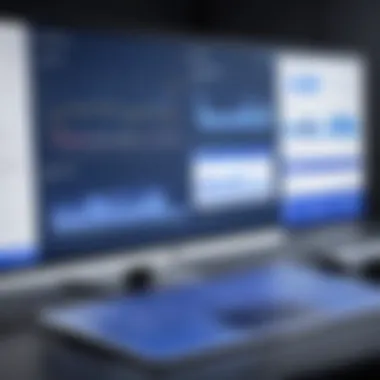

Integration with Other Tools
Integrating Facebook broadcast software with other tools is essential for maximizing its potential. This integration facilitates smooth workflows, enhances productivity, and provides comprehensive insights. Many businesses and content creators utilize this capability to streamline their operations, enabling them to focus more on creating engaging content rather than dealing with administrative tasks. Key considerations include compatibility, ease of use, and the level of automation offered by the integrated tools.
Social Media Management Tools
Social media management tools are crucial for effective broadcast operations. These tools allow users to schedule posts, manage multiple accounts, and analyze audience engagement across various platforms. For instance, Hootsuite and Buffer are popular choices that integrate well with Facebook's broadcasting features.
- Content Scheduling: These tools let users plan and schedule their broadcasts, ensuring timely delivery.
- Cross-Platform Management: By using management tools, creators can oversee multiple social media accounts from one dashboard, saving valuable time.
- Performance Analytics: Most social media management options provide important analytics on post performance, helping users refine their strategies.
Such integration allows users to maintain a consistent online presence that resonates with their audience on Facebook and beyond.
Analytics Software
Analytics software is integral to measuring the success of Facebook broadcasts. By integrating analytics tools, users can gain valuable insights into their broadcasting performance and audience behaviors. Programs like Google Analytics provide in-depth data analysis that is essential for any media strategy.
- Data Tracking: You can track viewer numbers, engagement rates, and overall reach.
- Audience Insights: Understanding demographics helps tailor content to fit audience preferences.
- Performance Comparison: Comparing data from different broadcasting sessions assists in identifying what resonates best with audiences.
Having a solid grasp of analytical data aids in making informed decisions, thus enhancing the effectiveness of broadcast efforts.
Analytics and Performance Tracking
Analytics and performance tracking play a crucial role in optimizing your broadcasting strategy on Facebook. For both businesses and content creators, understanding how to gauge and interpret data is vital for improvement and growth. Using analytical tools helps in deriving insights from the content broadcasted, as well as understanding viewer behavior.
The benefits of effective analytics are profound. They enable users to tailor their content, refine their strategies, and ultimately boost engagement. By examining key performance indicators (KPIs), such as audience reach and viewer engagement, one can make informed decisions that enhance future broadcasts. Understanding analytics also highlights areas requiring improvement, ensuring that resources are allocated efficiently for maximum impact.
Moreover, with a rapidly evolving digital landscape, keeping track of the shifting audience preferences is not just beneficial; it is essential. Adapting to trends based on analytical insights can determine the success of marketing campaigns and content strategies.
"Data is the new oil."
This phrase encapsulates the significance of data in modern broadcasting. Real-time data, when harnessed effectively, becomes a powerful tool in shaping content strategies.
Measuring Audience Reach
Measuring audience reach is one of the fundamental aspects of analytics in Facebook broadcasting. Audience reach essentially refers to the total number of unique users who viewed the broadcast. Understanding this metric informs how well the broadcast is performing in attracting viewers.
Employing tools provided by Facebook, such as Insights, allows users to see statistics related to audience reach. With such data, you can analyze successful time slots, content types, and promotional strategies.
Key considerations for measuring audience reach include:
- Identifying peak hours: Determine when your audience is most active.
- Diverse demographics: Understand who your audience is—age, location, preferences.
- Engagement correlation: Establish how reach corresponds to viewer engagement and interactions.
This detailed breakdown aids in tailoring future content to suit audience dynamics, ensuring broader reach and better interactions.
Engagement Metrics
Engagement metrics provide insight into how well an audience interacts with your Facebook broadcasts. These metrics encompass likes, shares, comments, and actual viewing time. They serve as a reflection of audience interest and investment in the content shared.
For a successful broadcast strategy, focus on measuring these engagement metrics:
- Comments: Reflect viewer sentiment and provide opportunities for interaction.
- Shares: Indicate the virality of the content, showcasing how often it is circulated among viewers’ networks.
- Reactions: Different kinds of reactions indicate the audience's emotional response to the content.
- Average watch time: This illustrates how much time viewers spend watching the broadcast, influencing future content decisions.
Pairs of data points can often tell more compelling stories than statistics alone. For instance, if your audience reaches peak numbers but engagement metrics stagnate, further investigation may reveal issues with content quality or relevance.
By focusing on these engagement metrics, content creators can cultivate a deeper connection with their audience, leading to sustainable growth and enhanced broadcasting efficacy.
Future Trends in Facebook Broadcasting
The landscape of Facebook broadcasting is evolving rapidly. As technology advances, new trends emerge that significantly influence how content is created, shared, and consumed. Understanding these trends is vital for businesses and content creators to stay competitive. This section will focus on emerging technologies and user-generated innovations, both of which play a crucial role in shaping the future of broadcasting.
Emerging Technologies
Emerging technologies are redefining the capabilities of Facebook broadcasting software. Innovations such as augmented reality (AR) and virtual reality (VR) are gaining traction. These technologies enhance the user experience by making broadcasts more immersive. For instance, an e-commerce brand might use AR to showcase products in a live stream, allowing viewers to visualize them in real-time.
Another significant advancement is the integration of artificial intelligence. AI algorithms can analyze viewer data to recommend content that is more aligned with audience preferences. This not only improves engagement but also helps broadcasters tailor their events. Machine learning can optimize video quality based on the viewer's internet speed, ensuring a seamless experience.
Blockchain technology is also emerging, particularly with regard to content distribution and copyright management. It can help creators protect their intellectual property while providing transparency in transactions related to their content. As these technologies integrate into Facebook broadcasting, their relevance and impact will likely increase.
User-Generated Innovations
User-generated innovations are another key trend shaping Facebook broadcasting. As audiences seek more interactive and engaging experiences, they are often at the forefront of creating content. Users are now equipped with tools that allow them to become broadcasters themselves. This democratization of broadcasting empowers more voices and fosters diverse content.
Platforms such as Facebook Live allow individuals to share their unique perspectives and experiences in real-time. This trend encourages community building and enables brands to connect with their audience on a more personal level. Brands that recognize and leverage user-generated content can enhance their authenticity and strengthen customer loyalty.
Moreover, collaboration among users is becoming more common. Creators often combine their efforts, leading to innovative formats such as joint broadcasts. These collaborations can attract larger audiences and generate fresh content ideas. As users continue to experiment with formats and styles, the potential for viral content increases, further amplifying engagement.
"The future of broadcasting on Facebook will not only rely on technological advancements but also on the creativity and participation of its user base."
In summary, staying informed about these trends—emerging technologies and user-generated innovations—will help creators and businesses stay relevant in a continuously changing environment. By proactively adapting to these developments, they can enhance their broadcasting strategies and engage audiences more effectively.
Security and Privacy Considerations
Understanding security and privacy is essential when using Facebook broadcast software. This area covers how user data is handled, the implications of unauthorized access, and how trust can be maintained in digital broadcasting. Many organizations and content creators must navigate complex privacy laws and data protection practices to ensure compliance while preserving the integrity of their broadcasts.
Data Protection Practices
In the realm of Facebook broadcasting, data protection practices involve systematic measures to safeguard sensitive information. With the increased usage of online platforms, the risk of data breaches has escalated. Elements crucial for data protection include:
- Encryption: Data should be encrypted both at rest and in transit. This process makes data unreadable for unauthorized users, hence maintaining confidentiality.
- Access Control: Limiting access to specific individuals or groups can mitigate risks. Only authorized personnel should be able to manage broadcast settings or sensitive information.
- Regular Audits: Conducting routine security audits helps identify vulnerabilities. Addressing these vulnerabilities promptly can prevent potential data leaks.
- User Education: Training users on best practices for data security is vital. Users should be aware of phishing attempts and other malicious tactics that aim to compromise personal or company data.
Implementing these practices can significantly enhance the security posture of an organization. As Facebook broadcasting technology evolves, so should the strategies for protecting data. Doing this helps in fostering trust among users and audiences.


User Safety Protocols
User safety is another paramount concern linked with broadcasting software on Facebook. Security and privacy considerations are not only about protecting data but also ensuring that users feel safe while engaging with the content. Important protocols include:
- Content Moderation: Enforcing strict guidelines regarding what content is permissible can help maintain a safe environment. This can involve utilizing AI-driven tools to filter out abusive comments or harmful material.
- Report Abuse Features: Providing easy-to-use mechanisms for users to report inappropriate content is crucial. This creates an interactive feedback loop that can help mitigate potential issues before they escalate.
- Two-Factor Authentication: Enabling two-factor authentication can provide an additional layer of security. It ensures that even if a password is compromised, unauthorized access is still prevented.
- Transparency in Policies: Clearly communicating privacy policies and data handling practices can enhance user confidence. Audiences appreciate knowing how their data is used and protected.
Ultimately, investing in user safety protocols not only protects individual users but also elevates the brand's reputation. In an era where public perception matters, maintaining high safety standards can lead to business growth.
It is important for Facebook broadcasters to understand that security and privacy are not just compliance issues, but fundamental aspects of building enduring relationships with their audience.
Regulatory Compliance
Regulatory compliance is crucial in the context of Facebook broadcast software. As platforms like Facebook continue to grow as social media giants, they must adhere to various laws and regulations. This includes data privacy, content moderation, and broadcasting standards. Understanding these regulations protects users and content creators from legal penalties. It also helps maintain a positive reputation for businesses using these tools. In this digital age, non-compliance can lead to significant repercussions, including fines and bans from the platform.
Conformance to Guidelines
Conformance to guidelines involves strict adherence to rules set by regulatory bodies. For example, the General Data Protection Regulation (GDPR) in Europe influences how user data is handled. Software developers must ensure their applications comply with these regulations to avoid legal issues. This means implementing measures for data protection and providing transparency to users about data usage.
Users must also be educated on the guidelines that govern their content. Broadcasters should familiarize themselves with Facebook's community standards. This helps ensure that they do not post content that can be flagged or removed.
- Key Guidelines Include:
- User Consent: Clearly stating how user data is collected and processed.
- Content Standards: Adhering to community rules to protect all users.
- Accessibility Requirements: Making sure content is accessible to all individuals regardless of disabilities.
Impact of Regulations on Broadcasting
Regulations affect how broadcasting occurs on Facebook. They dictate what can or cannot be shown on a public platform. For instance, restrictions on harmful content promote safer environments for all users. Failure to follow these regulations can lead to the suspension of broadcasting licenses or other penalties. This adds pressure on organizations to monitor content actively.
Furthermore, regulations can encourage innovation in broadcasting software. Developers may create features to ensure compliance, such as automated content review tools. This integration can enhance the overall user experience while maintaining legal standards.
"The landscape of digital broadcasting will always evolve due to regulatory changes, driving software innovation and compliance measures in the industry."
Cost Analysis
Cost analysis plays a vital role in understanding the financial implications of using Facebook broadcast software. As businesses and content creators increasingly rely on live streaming as a marketing tool, evaluating the costs associated with these platforms becomes essential. This section outlines various components of cost analysis, including budgeting for software and measuring return on investment.
Budgeting for Software
When planning to invest in Facebook broadcast software, proper budgeting is fundamental. This process involves identifying all potential costs involved, which can vary widely depending on the selected software. Key components to consider include:
- Licensing Fees: Many software solutions have monthly or annual fees. These should be calculated based on usage and required features.
- Equipment Costs: High-quality broadcasts often require professional hardware such as cameras, microphones, and lighting. Assessing these costs upfront avoids unexpected expenses later.
- Training Costs: If staff need training to use the new software effectively, it's crucial to include these costs in the budget. A knowledgeable team can optimize the use of the software, leading to better results.
Tip: It's wise to compare prices and features across different software options. Focusing only on upfront costs might lead to ignoring the total cost of ownership.
Return on Investment
Analyzing the return on investment (ROI) from using Facebook broadcast software is equally critical. Understanding the benefits versus the costs helps justify the investment. To evaluate ROI effectively, consider the following aspects:
- Increased Engagement: By using broadcast software, organizations can reach larger audiences. Higher engagement can translate to increased sales or leads, making the investment worthwhile.
- Brand Visibility: Enhanced visibility during live sessions can improve brand awareness, bringing in more customers over time.
- Analytics Data: Many software solutions provide insights into audience behavior. This information can guide future marketing strategies and optimize spending.
Evaluating these factors can provide clear indicators of whether the investment is yielding the desired returns.
Important: Keep track of all metrics related to viewer engagement and conversion rates to clearly define the impact of live broadcasts on overall business performance.
In summary, a thorough cost analysis covering budgeting and ROI helps make informed decisions regarding Facebook broadcast software. These insights can steer content creators and businesses towards maximizing their investments while streamlining processes.
Best Practices for Broadcast Success
Understanding best practices in using Facebook broadcast software is essential for maximizing its potential. These practices not only enhance the quality of content but also foster higher engagement rates, creating a better viewer experience. For businesses and content creators alike, employing these techniques can lead to significant advantages in reach and effectiveness.
Strategic Content Planning
Strategic content planning forms the backbone of successful broadcasts. It begins with defining the objective of the broadcast. Whether the goal is to inform, entertain, or sell, having a clear plan can guide the flow of content. Creators should consider the targeted audience's preferences, ensuring the material resonates with them.
- Research and Analysis: Conduct surveys or leverage analytics tools to understand what content interests your audience.
- Content Calendar: Develop a content calendar that outlines topics, broadcast dates, and times. This helps in maintaining consistency which is crucial for building an audience.
- Script Development: While spontaneity can add authenticity, having a script or outline can help ensure that the broadcast remains focused and coherent. This also aids in avoiding long pauses or irrelevant tangents.
- Test Runs: Conduct test broadcasts to identify technical issues, pacing, and content delivery. This practice can help improve the actual performance of the live session.
Regular evaluations after each broadcast can reveal what worked and what did not, providing valuable insights for future endeavors.
Community Building Techniques
Building a community around your broadcasts can enhance viewer loyalty and engagement. By fostering a sense of belonging, you increase the likelihood of viewers returning for future content. Here are several techniques to consider:
- Interactive Elements: Use polls, Q&A sessions, or live chats to directly engage your viewers during the broadcast. This interaction makes audiences feel valued and heard.
- Consistent Branding: Maintain a consistent look and feel throughout your broadcasts. This includes graphics, color schemes, and logos which helps in creating a recognized brand identity.
- Follow-Up Engagement: After a broadcast, engage with the audience through follow-up posts or messages. Encourage feedback and respond to comments to make followers feel more a part of the community.
- Build Partnerships: Collaborate with other content creators or brands. This not only increases your reach but also introduces your audience to new perspectives and content.
By focusing on community building, the essence of broadcasting transforms from mere content delivery to creating an interactive experience where viewers feel important.
"Investing time in community building establishes a foundation of loyalty and trust among your audience, converting them into advocates for your brand."
The combination of strategic content planning and effective community building techniques lays a strong groundwork for broadcast success. Through careful consideration and execution of these best practices, content creators can significantly enhance their broadcasting efforts on Facebook.
Finale and Recommendations
The conclusion and recommendations section serves as a critical component of this article on Facebook broadcast software. It encapsulates the insights gained throughout the various sections, providing clarity on the topic's significance for both businesses and individual creators.
In the fast-evolving digital landscape, understanding the utility of broadcast software is paramount. This article has highlighted essential features, operational mechanics, and real-world applications, emphasizing the growing role of live video broadcasting in content strategy. The recommendations put forward will help professionals maximize the benefits of these tools, while also addressing pertinent considerations about implementation and best practices.
Summarizing Key Points
- Key Features: The software supports live streaming, user interaction, and customization options, critical for effective engagement.
- Operational Mechanisms: Recognizing technical requirements and a structured setup process is vital to avoid pitfalls.
- Advantages: Enhanced audience engagement, along with cost-effectiveness, signify a positive return on investment.
- Challenges: Users must be aware of technical glitches and platform restrictions which can hinder performance.
- User Experiences: Business use cases and content creator stories provide invaluable insights into practical applications and outcomes.
These points form the backbone of decisions regarding the selection and use of broadcast software, ensuring that stakeholders remain informed and equipped to navigate their unique challenges.
Forward-Looking Statements
As we gaze into the future of Facebook broadcasting, several trends emerge that are likely to shape the landscape.
- Emerging Technologies: Innovations such as augmented reality, improved streaming protocols, and AI-driven analytics tools will revolutionize the broadcasting experience.
- User-Generated Innovations: Content creators are likely to continue developing methods that enhance viewer engagement and create unique community experiences, driving the software's evolution further.
- Regulatory Frameworks: Adapting to changing regulations will be essential. Compliance will play a crucial role in maintaining user trust and safety.



