Unleashing the Power of Free Business Intelligence Tools


Intro
In today’s data-driven landscape, businesses require efficient tools to make optimal decisions. Free business intelligence solutions have emerged as a viable option for many organizations looking to harness data without incurring significant costs. Understanding the features, benefits, and limitations of these tools is critical in guiding professionals as they navigate their software selection process.
The rise of free business intelligence solutions presents unique opportunities and challenges. They can democratize access to data analytics and reporting capabilities, enabling even small businesses to leverage insights that were previously only available to larger, well-funded organizations. However, there are important considerations regarding functionality and support that potential users must evaluate.
This article seeks to provide a comprehensive overview of free business intelligence solutions. From exploring their key features and benefits to examining how they compare with alternative solutions, this guide aims to create a clear path for businesses in their decision-making journey. Additionally, it will delve into deployment strategies and common challenges encountered during adoption, equipping readers with the essential information needed to maximize their use of free tools.
Understanding Business Intelligence
Business Intelligence (BI) refers to technologies, practices, and applications that are used to collect, analyze, and present business data. Understanding business intelligence is essential for organizations that aim to make well-informed decisions based on data. The insights derived from BI tools can drive strategic initiatives, optimize operations, and improve customer satisfaction. In today's data-driven environment, the ability to leverage business intelligence can be a critical factor in sustaining competitive advantage.
Definition of Business Intelligence
Business Intelligence encompasses a range of strategies and tools that enable organizations to convert raw data into meaningful information. It includes processes such as data mining, online analytical processing, and querying. Various tools assist in visualizing and interpreting this data, often concerning performance metrics and historical trends. In essence, BI serves as the framework helping businesses make sense of their data assets.
Importance in Decision Making
The significance of business intelligence arises primarily from its role in enhancing decision-making processes. Leaders equipped with insights derived from BI tools are more likely to foresee market trends and consumer behavior. This foresight can influence product development, marketing strategies, and overall business strategies.
"Data is a precious thing and will last longer than the systems themselves." – Tim Berners-Lee
Furthermore, BI fosters a culture of data-driven decisions, aligning teams around a common understanding of what the data indicates. The right BI tools can streamline processes, enabling quicker responses to changing business environments.
Overview of BI Tools
Business Intelligence tools range widely in functionality and complexity. They can be categorized into several key types:
- Reporting Tools: These tools focus on generating standard reports from database queries. Examples include Google Data Studio and Power BI Desktop.
- Data Visualization Tools: They provide visual representations of data, making complex datasets easier to interpret. Tableau Public and Metabase are prominent examples.
- Dashboards: These integrate various metrics into a single view, allowing for real-time performance tracking.
BI tools can also vary in pricing structure, with free options being attractive for smaller businesses. Exploring free business intelligence tools can uncover alternatives that fulfill major analytical needs without incurring substantial costs. Understanding these tools’ features allows organizations to select solutions that fit their specific requirements.
The Appeal of Free Solutions
In today's digital landscape, the allure of free business intelligence tools cannot be understated. These solutions democratize access to data insights, empowering organizations of all sizes, particularly small businesses, to harness the power of data without the hefty price tag. This section delves into the key reasons behind the growing preference for free business intelligence tools.
Cost-effectiveness
Financial savings are often the most compelling reason companies consider adopting free business intelligence solutions. Paid tools can incur significant costs, including licensing fees and ongoing subscription payments. Free BI tools, on the other hand, allow businesses to allocate resources to other areas, such as marketing and product development. By eliminating the financial burden associated with premium software, organizations can focus on strategic initiatives rather than just software expenses.
It's not only about the initial savings. Free tools can also lower the total cost of ownership over time. Companies can avoid long-term contracts and expenses, which often come with proprietary solutions. This aspect becomes particularly important for startups and medium enterprises, where every dollar counts.
Accessibility for Small Businesses
Accessibility is a vital component in the appeal of free business intelligence solutions. Many small businesses often lack the financial resources or expertise to invest in advanced analytics tools. Free solutions offer a level playing field, enabling these organizations to analyze data effectively without requiring extensive IT infrastructure or large teams.
Additionally, free BI tools can reduce the time it takes to onboard as they often come with user-friendly interfaces. This simplicity allows teams with varying degrees of technical proficiency to engage with data analysis meaningfully. As a result, businesses can derive insights from their data without needing specialized skills or training, encouraging broader data literacy across all team members.
Flexibility for Experimentation
The freedom to experiment plays a key role in the appeal of utilizing free business intelligence solutions. Organizations can take risks and explore various data strategies without the fear of incurring significant costs. This environment fosters innovation, as teams can iterate on their data practices, test new features, or explore different data sources without financial consequences.
Moreover, these tools often allow for customization and integration with other platforms. Such flexibility encourages businesses to tailor their data solutions to fit unique needs, giving them the opportunity to evolve as market dynamics shift. By leveraging free solutions in a flexible manner, organizations can refine their approaches and adapt quickly without the constraints typically associated with paid tools.
The appeal of free business intelligence tools lies not only in financial savings but also in accessibility and the ability to experiment, which can significantly enhance data-driven decision-making capabilities.
In summary, the appeal of free business intelligence solutions is multifaceted. Their cost-effectiveness enables organizations to allocate funds strategically, while accessibility supports broad participation in data analysis. Additionally, the flexibility these tools offer opens doors for experimentation, allowing companies to innovate and refine their data strategies, ultimately leading to better insights and improved decision-making.


Major Free Business Intelligence Tools
In the rapidly evolving landscape of data management and analysis, free business intelligence (BI) tools hold a significant position. They provide valuable resources for organizations seeking to harness their data without incurring substantial costs. These tools can enhance data-driven decision-making and offer insights that are crucial for strategic planning and operational efficiency. Choosing the right free BI tool aligns with the unique needs and capabilities of a business, whether small or large.
Apache Superset
Key Features
Apache Superset stands out for its rich set of features designed for robust data exploration. It offers a powerful SQL editor that allows users to create custom queries. This feature is beneficial because it enables advanced users to drill deep into their data, extracting insights that might not be readily available through pre-defined reports. Additionally, Superset supports a wide array of visualizations which can be tailored according to user preferences. It is particularly popular for its responsive dashboarding capabilities, making it easy to display data dynamically.
Suitable Use Cases
Apache Superset is particularly effective for organizations that have data engineers or analysts who require advanced analytics capabilities. Its flexibility allows integration with various data sources, making it suitable for businesses dealing with large datasets. Moreover, organizations focused on building custom visualizations or dashboards will find Superset a compelling choice. However, it might present a steeper learning curve for users without technical expertise.
Metabase
User Interface Overview
Metabase is well-regarded for its user-friendly interface, which makes data exploration accessible for non-technical users. The intuitive design allows users to generate queries without needing to write SQL. This feature promotes greater engagement from team members who may not have a data background, enhancing collaboration in data-driven discussions. The visual interface simplifies the creation of dashboards, which is a key aspect for rapid deployment in organizations.
Integration Capabilities
Metabase excels in its integration capabilities with a variety of databases, such as MySQL, PostgreSQL, and MongoDB. This allows users to easily pull data from multiple sources. The seamless integration makes it a fitting choice for companies adopting a multi-database strategy. However, it may lack some depth when handling complex data relationships, requiring more advanced users to apply workarounds to achieve their desired outputs.
Power BI Desktop
Limitations of Free Version
Power BI Desktop is widely acknowledged for its powerful analytics and visualization features. However, the limitations of the free version can be somewhat restrictive. Features such as publishing dashboards to the cloud, along with collaboration tools, are unavailable in the free edition. This may limit the ability of teams to share insights seamlessly across an organization. Despite these limitations, Power BI can still provide significant value through its desktop application.
Strengths in Data Visualization
The visualization capabilities in Power BI Desktop are one of its strongest suits. The tool provides diverse visualization options, from bar charts to complex scatter plots. Users appreciate the drag-and-drop functionality, making it easy to design compelling reports. The integration of AI features also enhances visual storytelling by highlighting key insights automatically, significantly benefiting users looking to create quick visual analyses.
Google Data Studio
Advantages for Digital Marketing
Google Data Studio offers remarkable advantages specifically for digital marketing professionals. Its ability to connect with Google Analytics and Google Ads allows marketers to easily visualize campaign performance. Furthermore, the platform enables real-time data updates, crucial for timely decision-making in a fast-paced environment. The simplicity of creating custom dashboards makes it a top choice for marketers focused on conveying performance metrics clearly and effectively.
Collaboration Features
The collaboration features of Google Data Studio are noteworthy. They allow multiple users to work on reports simultaneously, ensuring that feedback is instantaneous. The sharing capabilities mimic those of Google Docs, making it straightforward to distribute reports across teams. However, users should be aware that collaboration is limited to Google accounts, potentially alienating team members using other email platforms.
Tableau Public
Community Engagement
Tableau Public encourages community engagement by allowing users to share their visualizations publicly. This open approach fosters an environment of learning and collaboration, as users can explore others' work and get inspiration for their own projects. Moreover, it can serve as a platform for showcasing skills to potential employers or clients. However, users must be cautious about sensitive data, as all visuals shared are publicly accessible.
Public vs. Private Data Handling
When using Tableau Public, the choice between public and private data handling is a crucial consideration. This tool is designed primarily for public data engagement, which can be advantageous for those looking to drive traffic and visibility. However, organizations needing to handle private or sensitive data should look to Tableau Desktop, which provides security features necessary for safeguarding proprietary information. This limitation poses a challenge for users who wish to maintain confidentiality while utilizing Tableau's powerful capabilities.
Assessment of Features
The assessment of features in free business intelligence tools is a critical aspect that influences how effectively organizations can leverage data for informed decision-making. Understanding this dimension helps users recognize the capabilities, strengths, and weaknesses of each tool. Evaluating features contributes to selecting the right solution that aligns with specific business requirements. It guards against potential pitfalls related to data integration, analysis, and visualization that may otherwise limit usability.
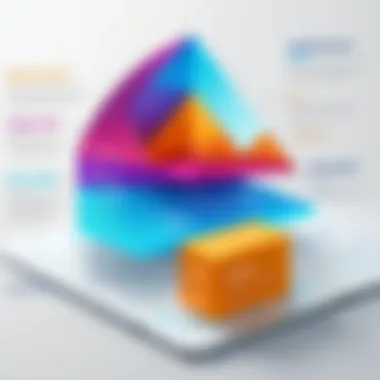

When organizations assess features, they should consider elements such as data connectivity, reporting capabilities, and visualization options. Each of these features plays a significant role in how data is transformed into actionable insights.
Data Connectivity
Data connectivity is foundational to any business intelligence solution. It refers to the ability to connect various data sources to the BI tool. This includes databases, spreadsheets, and cloud services. The breadth of data connectivity options dictates how organizations can consolidate their data and is essential for comprehensive analysis.
Effective data connectivity enhances the reliability of insights derived. For example, Apache Superset offers a range of connectors, allowing integration with SQL databases and cloud data warehouses. Users can combine disparate data sources seamlessly. Furthermore, having robust connectivity increases efficiency and reduces the chances of errors arising from manual data transfers.
Reporting Capabilities
Reporting capabilities in free business intelligence solutions are another vital feature to consider. These capabilities determine how findings are shared within an organization and to stakeholders outside the organization. Reporting should be customizable to fit the exact needs of different departments or business units.
Tools like Google Data Studio excel in providing user-friendly reporting features that are simple to navigate. Users can create dashboards that reflect real-time data, enhancing transparency. On the other hand, limitations in reporting features could lead to missed insights or inaccurate data representations. Thus, assessing reporting capabilities is crucial to ensuring that data remains actionable and fosters evidence-based decision-making.
Visualization Options
Visualization options dictate how data becomes understandable at a glance. Good visualization is key to telling the story behind the data. Users need intuitive options that make the complex data landscape easier to grasp. Well-designed visuals help highlight trends and patterns that might not be easily identifiable in raw data.
Tableau Public provides a variety of visualization types, from bar graphs to intricate scatter plots. Users can customize their visuals to align closely with the narrative they wish to communicate. However, limited visualization options can hinder effective communication of insights. Thus, a thorough assessment of visualization capabilities is paramount to any BI tool evaluation.
Quote: "Effective data visualization can transform complex datasets into actionable intelligence."
In summary, the assessment of features such as data connectivity, reporting capabilities, and visualization options is essential when determining the most suitable free business intelligence tools. By evaluating these components carefully, businesses can make informed choices that promote better decision-making and overall business performance.
Limitations of Free Tools
The offerings of free business intelligence tools come with several limitations that users must carefully consider. Understanding these constraints is crucial for organizations aiming to harness the power of data analysis for strategic decisions. While free BI solutions present accessible entry points, they often lack the robustness required for extensive business environments. Evaluating these limitations becomes essential for ensuring that the tool chosen aligns with specific operational needs.
Scalability Issues
Scalability represents one of the significant challenges associated with free BI tools. Many free solutions are designed with limited capacity for data handling and user accessibility. As a business grows, the need for advanced functionalities becomes more pressing. Without proper scalability, organizations may face performance degradation or even data loss as their analytical requirements evolve.
Some specific scalability issues include:
- User Limits: Free tools often restrict the number of users who can access the system simultaneously, which can hinder collaborative efforts in larger teams.
- Data Volume Capabilities: Most free tools have constraints on the amount of data that can be processed. Exceeding these thresholds may result in significant limitations in reporting and analysis.
Ultimately, businesses should weigh these scalability concerns against their future objectives. Incremental operational needs might necessitate an upgrade to a paid version or an alternate solution altogether.
Support Limitations
Support for free BI tools tends to be less comprehensive compared to that available for paid versions. This lack of support can hinder effective implementation and ongoing usage, creating frustration among users when issues arise.
Common deficiencies in support include:
- Limited Access to Customer Service: Users may encounter delays in response times, making it difficult to resolve issues quickly.
- Inadequate Documentation: Free BI tools may not provide sufficient user manuals or online resources, affecting users' ability to maximize the tool's potential.
This limited support can be particularly challenging for businesses lacking a dedicated IT team. Consequently, companies should consider their capacity for self-support in conjunction with their choice of free tools.
Data Security Concerns
Data security is a paramount consideration when selecting business intelligence tools, particularly free ones. Many free solutions may not meet strict security protocols, putting sensitive business information at risk.
Key aspects of data security concerns include:
- Data Storage Practices: Free tools might store data on shared servers or employ weaker encryption methods. As a result, sensitive information may become accessible to unauthorized users.
- Compliance Issues: Businesses must adhere to regulations like GDPR or HIPAA, which may not be adequately supported by free BI tools. Failure to comply can lead to significant legal repercussions.
Organizations must balance the desire to save costs against the risk of security breaches. In many cases, investing in a paid solution that ensures robust data security and compliance might be a worthwhile consideration for peace of mind.


"When considering free business intelligence tools, it’s vital to evaluate how these limitations might affect your organization’s long-term data strategy."
Deployment Strategies
In the context of free business intelligence solutions, deployment strategies are paramount. They determine how these tools are implemented and integrated within a business's existing ecosystem. Effective deployment can significantly enhance the value derived from BI tools, facilitating smoother data management and reporting processes.
One major consideration is the choice between on-premises and cloud solutions. Each option carries distinct advantages and disadvantages, which can affect not only initial setup costs but also ongoing maintenance and scalability.
On-Premises vs. Cloud Solutions
On-premises solutions involve installing software on local servers. This approach offers maximum control over data and infrastructure. It is often preferred by organizations with strict data governance standards. However, the upfront investment can be substantial. This includes costs for hardware, licenses, and continuous maintenance.
Cloud solutions, on the other hand, offer flexibility and lower initial costs. Providers like Google Cloud and Microsoft Azure allow for quick scalability, as businesses can adjust their resource usage according to fluctuating demands. Data security in the cloud is managed by the service provider, which may raise concerns for some organizations. Overall, the choice between on-premises and cloud deployment leads to considerations around control, cost, and risk management.
Setting Up Data Sources
For business intelligence tools to be effective, they need access to reliable data sources. This process requires careful planning and understanding of existing data ecosystems. Businesses must identify relevant data from internal systems such as CRM or ERP solutions and external sources including public databases.
The steps to set up these data sources include:
- Identifying Key Data Sources: Understanding what data is necessary for analysis is crucial.
- Connecting to Sources: This may involve using connectors or APIs specific to the BI tool being implemented.
- Data Quality Checks: Ensuring the accuracy and validity of data entered into the system.
- Continuous Monitoring: Establishing protocols to regularly update data and maintain connectivity.
These considerations help organizations ensure that the insights drawn from the BI tools are based on reliable data.
User Training and Adoption
Even the most advanced business intelligence tool can fall short if users are not adequately trained. Developing a clear strategy for user training is essential to ensure that all stakeholders are comfortable with the new system. Organizations should tailor training sessions based on user roles, emphasizing different functionalities that will benefit each group.
Key components of effective user training include:
- Hands-On Workshops: Real-time interaction with the tool enhances learning.
- Documentation: Providing clear guidelines and user manuals for future reference.
- Feedback Mechanisms: Establishing a method for users to report challenges can inform further training initiatives.
- Support Channels: Ensuring that users know where to seek help fosters confidence in the new system.
Training not only increases adoption rates but also promotes better utilization of the BI tool, leading to more insightful decision-making across the organization.
Effective deployment strategies underpin the potential of free business intelligence solutions, balancing cost, control, and usability for maximum impact.
In summary, selecting the right deployment strategy, efficiently setting up data sources, and ensuring proper user training are vital components in leveraging free business intelligence tools. Each step requires careful consideration to fully harness the power of BI in making informed decisions.
Finale and Recommendations
In the ever-evolving landscape of business intelligence, it's crucial to contemplate the choices available. This article highlights the significance of conclusion and recommendations in the wider discussion of free business intelligence solutions. Understanding which free tools to adopt can dramatically influence an organization’s data strategies.
When choosing the right tool, one must consider specific elements such as the overall functionality, integration capabilities, and user-friendliness of each solution. Organizations must assess their specific needs—be it data visualization, reporting, or data connectivity—against the offerings of various tools. The right match can enhance decision-making and provide the crucial insights required for progress.
Additionally, exploring future trends can guide professionals in selecting tools that will remain relevant as technology advances. Remaining attuned to developments in free business intelligence solutions can prepare organizations to adapt quickly to changes in the market.
"Business intelligence is not about choosing the right tools; it's about using the right insights to drive better decisions."
Choosing the Right Tool
Choosing the right tool involves a blend of evaluating current capabilities and anticipating future needs. Each organization has distinct priorities, so a thorough assessment is necessary. Key aspects to ponder include:
- User Experience: A complex User Interface can hinder adoption. Ensure employees can interact with the tool efficiently.
- Integration with Existing Systems: The ability to connect to current databases and software enhances seamless operations.
- Data Security Features: In today's environment, protecting sensitive data is paramount. Consider the security measures in place within the tool.
Assessing these factors will lead to a more informed decision that aligns with both short-term goals and long-term strategies of the organization.
Future Trends in Free BI Solutions
The realm of free business intelligence is changing rapidly due to technological advancements. Several trends are emerging:
- Increased Use of AI and Machine Learning: More tools are integrating intelligent algorithms to predict trends and automate processes—making data analysis more efficient.
- Real-Time Data Processing: Organizations are shifting towards tools that offer real-time insights. This immediacy can lead to instant decision-making.
- Greater Focus on Data Privacy: As regulations around data privacy evolve, businesses will require free BI tools that are compliant and secure.
- Collaborative Features: Future solutions will likely emphasize easier sharing and collaboration capabilities to enhance teamwork across departments.
Emphasizing these trends can guide organizations to choose tools that not only meet their current needs but are also scalable with future growth.



