Top Free Online Tools for UI Prototyping


Intro
In today's fast-paced digital environment, the ability to quickly prototype user interfaces is crucial. This is particularly true for designers and developers who need to visualize and communicate their ideas effectively. Free online UI prototyping tools have emerged as valuable resources, allowing individuals and teams to create interactive designs without the burden of high costs. This article aims to explore these tools in depth, highlighting their key features, benefits, and how they compare to alternative solutions in the market.
Prototyping plays a significant role in the UI/UX design process. It allows designers to experiment with layouts, interactions, and user flows before committing to the final product. By creating a prototype, designers can gather feedback early in the process, minimize risks, and ultimately enhance the overall user experience.
As we navigate through this discussion, we will provide a structured overview of various free online UI prototyping tools. We will break down their features, examine the advantages that users might gain, and also address any limitations they may present. Additionally, we will provide a comparison with paid tools, helping users make informed choices that align with their specific needs and budget.
Intro to UI Prototyping
In the evolving landscape of digital design, UI prototyping stands as a fundamental practice. It involves creating a preliminary version of an interface that programs the user experience. Prototyping allows designers to visualize ideas early in the design process. This technique has become increasingly accessible, particularly with the rise of free online tools.
Understanding Prototyping
Prototyping encompasses a range of methodologies. It consists of building models that represent user interfaces. The essence of prototyping lies in testing concepts before full development. This can take many forms, including paper sketches or digital simulations. By simulating a final product, designers gather feedback and make adjustments quickly.
Prototyping integrates various aspects of design. It includes visual elements, interactive functionalities, and user flows. Understanding these components can help refine user experiences. The goal is to represent ideas visually and functionally, allowing for an iterative process.
Importance of Prototyping in UI/UX
The role of prototyping in UI/UX is critical for multiple reasons. Firstly, it serves as a communication tool among stakeholders. Design teams, developers, and clients can share insights and expectations. This reduces misunderstandings and aligns goals more effectively.
Additionally, testing prototypes fosters a user-centered design approach. Designers can engage users in evaluating their ideas during the early stages. By obtaining feedback, they can address issues that clients or end-users identify. This leads to more satisfactory outcomes, ultimately improving product quality.
Furthermore, prototyping minimizes risks. When teams can explore and iterate on designs, they are less likely to face costly changes later. Budget constraints often influence project timelines. Prototyping can help in decision-making, providing clear data on what will work or not.
"Early prototypes can save both time and money by identifying flaws before they become entrenched in the final design."
What Defines a Good Prototyping Tool?
Identifying the right prototyping tool is crucial for any designer or developer. A good prototyping tool can facilitate the design process and streamline communication within a team. This section discusses several key elements that define an effective prototyping tool, focusing on user interface, functionality, and collaboration capabilities.
User Interface and Usability
The user interface of a prototyping tool has a major impact on its overall usability. Tools with intuitive layouts enable users to create designs quickly and with minimal friction. A clean workspace is essential, as overwhelming features can lead to confusion and frustration.
Designers need to focus on tools that offer drag-and-drop functionality. Such features allow users to assemble components easily without needing extensive coding knowledge. Consider the responsiveness of the tool as well; it should perform well across devices and screen sizes.
- Accessibility: A good prototyping tool should be user-friendly enough for both seasoned professionals and beginners.
- Learning Resources: Tools that provide tutorials, guides, and community support can significantly enhance usability for new users.
Functionality and Features
When exploring prototyping tools, functionality and features are crucial considerations. An effective prototyping tool should offer a range of capabilities that meet the user's needs.
For example, some common functionalities include:
- Interactive Elements: The ability to create clickable prototypes enhances feedback and testing. This feature allows designers to simulate user experiences, giving stakeholders an accurate depiction of the final product.
- Integration Options: Good tools should integrate seamlessly with other software, such as design systems or collaboration platforms, which can facilitate a smoother workflow.
- Exporting Capabilities: Being able to export designs in various formats is essential for sharing final work or getting it ready for further development.
Additionally, evaluate whether a tool supports collaboration on real-time designs. This aspect allows multiple team members to work together, providing immediate feedback and increasing efficiency.
Collaboration Capabilities
Collaboration is vital in the prototyping process. The best tools support seamless communication among team members, making it easier to share ideas and tasks. In today's remote working environment, real-time collaboration features are particularly beneficial.
- Commenting Functionality: Users should be able to leave comments directly on design elements. This feature streamlines reviews and discussions.
- Version Control: Effective prototyping tools must allow users to track changes and revert to previous versions if necessary. This capability ensures that mistakes can be corrected without losing progress.
- Access Management: A good tool should provide options to manage who can view or edit a project. This aspect is especially critical for larger teams or when working with sensitive information.
An effective prototyping tool not only enhances the design process but also fosters team collaboration and innovation.


In summary, the definition of a good prototyping tool encompasses usability, rich functionalities, and robust collaboration features. Selecting the right tool can make a significant difference in the efficiency and quality of the design process.
Types of Free Online UI Prototyping Tools
Understanding the various types of free online UI prototyping tools is crucial for anyone looking to create effective user interfaces. Each category serves unique purposes and offers distinct advantages. Through this analysis, users can identify which tools align best with their specific project needs, whether they are pursuing cloud-based solutions, wireframing, or interactive development. Thus, the selection of the right type can significantly impact the efficiency and effectiveness of the design process.
Cloud-Based Prototyping Tools
Cloud-based prototyping tools have gained popularity in recent years, primarily due to their accessibility and collaboration features. These tools exist online, allowing multiple users to work on a project simultaneously. This real-time collaboration enhances team productivity and streamlines the feedback process.
Benefits of cloud-based prototyping include:
- Accessibility: Users can log in from any device with internet connection.
- Collaboration: Team members can comment and suggest changes in real-time.
- Version Control: Many cloud-based tools automatically save different versions, making it easy to revert changes if needed.
However, limitations do exist. Users might face challenges with internet connectivity, and some free versions may offer limited features compared to paid counterparts.
Wireframing Tools
Wireframing tools serve as an essential foundation in the design process. They help create basic layouts for user interfaces without focusing on visual details, allowing designers to plan user journeys effectively. These tools allow users to visualize the structure of web pages or applications.
Key considerations when using wireframing tools include:
- Low Fidelity: Wireframes are typically low-fidelity designs that focus more on function than aesthetics.
- Speed: They help in quickly iterating ideas and layouts.
- Clarity: Wireframes can clarify user paths and interactions early in the design process.
It's important to note that while wireframing tools are beneficial for ideation, they may not support advanced interactions common in interactive prototypes.
Interactive Prototyping Tools
Interactive prototyping tools are designed for those who wish to create fully functional mockups that simulate user experience. These tools go beyond static designs to allow for dynamic interactions between elements.
Benefits of using interactive prototyping tools are:
- User Testing: They enable real user testing by mimicking how the final product will function.
- High-Fidelity Designs: These prototypes often provide a closer representation of the end product than wireframes.
- Feedback Efficiency: Users can gather more accurate feedback since stakeholders can interact with the prototype as they would with the actual product.
Despite their advantages, they may have a steeper learning curve and require more time to develop compared to simpler wireframing options.
As a result, selecting the appropriate tool type will depend on project requirements and team dynamics. By understanding these different categories, designers can make informed decisions that enhance their prototyping experience.
Top Free UI Prototyping Tools in the Market
In this section, we explore several notable free UI prototyping tools available in the market. Selecting the right tool can significantly impact the workflow and efficiency of a design project. Each tool comes with distinct characteristics, catering to specific needs and preferences of users, from freelancers to teams at large organizations. Understanding these tools is essential for optimizing design processes and enhancing productivity.
Figma
Key Features
Figma stands out due to its cloud-based nature, allowing real-time collaboration among multiple users. This is especially useful for teams that work remotely or across various locations. In addition, Figma provides an extensive library of templates and components, enabling designers to work efficiently. The ability to create prototypes with interactive elements is another significant aspect that enhances user engagement. This interactivity helps to visualize user experience before actual development.
Usability Overview
Figma's user interface is intuitive, making it accessible even for beginners. Its simplicity does not compromise its depth. Users can navigate through projects seamlessly, and the learning resources provided are comprehensive. The ability to share designs via links simplifies collaboration, making feedback a quick process. However, while it is generally user-friendly, some may find the learning curve steep for advanced features.
Limitations
Despite its advantages, Figma is not without limitations. The free version has constraints in terms of the number of projects and collaborators, which may hinder larger teams. Performance can also lag with very complex designs, affecting usability. Additionally, users who prefer offline tools may find Figma's cloud reliance to be a disadvantage.
Adobe Free Version
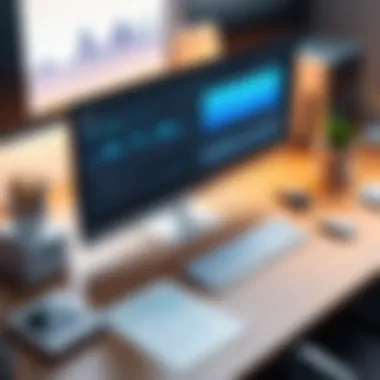

Key Features
Adobe XD offers a robust set of prototyping tools that are integrated with a familiar Adobe interface. Key features include voice prototyping, auto-animate, and components that allow for quick design updates. This integration with Adobe's ecosystem makes it appealing for users already invested in Adobe products, allowing for seamless workflows.
Usability Overview
The usability of Adobe XD's interface ranks high, especially for existing Adobe users. Navigation is straightforward, and key tools are easily accessible. With interactive prototypes, users can test flows and interactions directly in the application. Nonetheless, the lack of detailed tutorials within the app might slow down new users' adaptation process.
Limitations
Adobe XD's free version comes with its own set of limitations. Users may find constraints on the number of shared prototypes and documents, which can impact collaborative work. Furthermore, although the core functionalities remain strong, certain advanced features are only accessible via paid subscriptions. This might limit how far designers can explore the tool’s full potential.
InVision Free Plan
Key Features
InVision emphasizes collaboration and communication among users. Core features include the ability to create realistic prototypes with ease alongside comment and feedback functions. The design handoff feature is notable, allowing developers to efficiently understand the design decisions made by designers. This makes InVision highly beneficial for teams that require clear communication.
Usability Overview
With a straightforward onboarding process, users can quickly become familiar with InVision. The interface is clean, and the prototyping tools are easy to use. Users particularly appreciate the feedback loops that streamline the design process. However, coordinating feedback across larger teams can become cumbersome, particularly if there are many iterations.
Limitations
The limitations of InVision’s free plan include a cap on the number of active prototypes and users. This may limit its usability for larger projects. Performance issues may also arise when dealing with very high-fidelity prototypes, which can inhibit user experience testing and validation.
Sketch (for Mac users)
Key Features
Sketch offers a robust feature set tailored specifically for UI designers. Its key features include symbols for reusable components and a powerful vector editing tool, which is crucial for creating scalable designs. Being Mac-exclusive can be advantageous for those optimized for that platform, incorporating features that align well with macOS functionalities.
Usability Overview
Sketch is known for its user-friendly interface, enhancing the design process. The learning curve is generally manageable, especially for designers familiar with vector graphics. Collaboration plugins further ease team interactions. However, some users have expressed that the need for third-party integration for specific features can complicate usability.
Limitations
One main limitation is Sketch's exclusivity to Mac users. This can hinder collaboration with teams that use Windows. Additionally, while core features are solid, advanced functionalities often rely on plugins, which may vary in quality. Users should also note that the free version is quite limited, which may not fully satisfy those seeking a comprehensive solution.
Marvel App
Key Features
Marvel App simplifies the prototyping process with an easy drag-and-drop interface. Key features include user testing and handoff capabilities to developers. These aspects make Marvel particularly beneficial for teams needing clear communication of design elements.
Usability Overview
The user interface in Marvel App is regarded as intuitive, making it suitable for quick onboarding. Prototyping is particularly efficient, enabling fast iterations. However, the simplicity may lack depth for more advanced users wanting extensive customization options.
Limitations
In the free version of Marvel, limitations exist concerning the number of projects and features available. Users might find that certain functionalities they need are locked behind a paywall. Moreover, while the interface is user-friendly, it may not accommodate complex design needs which significant projects often require.
Evaluating the Best Tool for Your Needs
Choosing the right UI prototyping tool is essential for achieving success in any project. Not all tools offer the same capabilities, and various projects come with different requirements. Therefore, it is crucial to evaluate the available options carefully. An informed decision can lead to increased productivity, better collaborative efforts, and ultimately, a more polished final product. The evaluation process involves a few critical steps, each of which can significantly affect your workflow and outcomes.


Assessing Your Project Requirements
When starting with a new project, understanding its requirements is the first step in selecting a suitable prototyping tool. Different projects need different functionalities. For example, if the goal is to create a simple wireframe, a lightweight tool may suffice. On the other hand, complex projects that require interactivity and user testing will benefit from more robust tools.
Ask yourself several questions:
- What is the scope of the project?
- How many team members will use the tool?
- Does the project require high-fidelity prototypes?
- Will user feedback be gathered during the prototyping phase?
These considerations can guide you in narrowing down your choices. Understand what is vital for your specific project, be it ease of use, collaboration features, or integration with other software. Cataloging these needs will make comparison easier later on.
Comparing Tool Features
After assessing requirements, the next step is to compare the features of available tools. Each tool has its strengths and weaknesses, which should align with your project needs. Here are some critical features to consider:
- Usability: Is the tool intuitive? Learning curves impact your team's efficiency. Tools with steep learning curves might delay the project.
- Collaboration Capabilities: If your team works remotely, consider tools that allow real-time collaboration. This feature helps to streamline communication and ensures all team members are on the same page.
- Export Options: Evaluate whether the tool allows easy export of designs into various formats. This can be crucial for handing off projects to developers or presenting to stakeholders.
- Integration with Other Software: Check if the prototyping tool integrates seamlessly with your existing workflow. Tools that connect easily with design systems or project management software can save time.
- Version Control: In managing feedback and making iterative changes, version control is invaluable. It allows you to return to previous steps without confusion.
Carefully list these features and compare how each tool performs against your project requirements. This structured approach will help you identify which prototyping tool is best suited for your particular needs. Effective evaluation leads to better decision-making, enabling you to select a tool that not only fits your needs but enhances your project's overall execution.
Common Challenges with Free Prototyping Tools
Free online UI prototyping tools offer significant advantages, especially for those looking to design user interfaces without financial constraints. However, these tools come with their own set of challenges that can affect the usability and effectiveness of the design process. Understanding these challenges is essential for anyone engaging with these tools. It allows users to make informed decisions, manage expectations, and improve their overall workflow.
Limitation of Features
One major drawback of free prototyping tools is the limitation in features compared to their paid counterparts. Often, the free version will come with reduced functionalities that do not adequately meet the needs of complex projects. For example, tools like Figma and Adobe XD offer premium features that enhance collaboration and interactivity, which may be restricted or completely unavailable in the free plans.
Users might find that they cannot save their work in certain formats or that exporting high-fidelity prototypes is impossible without a paid upgrade. Such restrictions can lead to frustration and may even result in a choice of tool that ultimately does not support the project's needs. Consequently, it is crucial for users to carefully evaluate the specific features they require before committing to a free tool.
Learning Curve
Another common challenge is the learning curve associated with these free tools. Prototyping requires a certain level of proficiency and familiarity with the interface. Tools that are meant to be user-friendly can sometimes present unexpected complexities. For instance, a user might find that while a tool like InVision has an intuitive layout, the depth of features available means there is still a significant learning period involved.
Not all users can allocate the time needed to overcome this learning barrier. Consequently, productivity can suffer, especially in environments where rapid prototyping is essential. It is important for designers to consider their current skill level and the time they can invest in learning a new tool before fully integrating it into their workflow.
In summary, acknowledging and addressing these challenges is vital for anyone planning to utilize free online UI prototyping tools. By understanding the limitations of features and preparing for the learning curve, users can better navigate the complexities of their design projects.
Integrating Prototyping Tools into Your Workflow
Integrating prototyping tools into your workflow is essential for effective UI/UX design. These tools provide a bridge between initial concepts and refined designs. They allow designers to visualize ideas and gather feedback, which is crucial in creating user-centric interfaces. Not using prototyping tools can slow down the design process. This can lead to miscommunication and increased development costs. When the integration is seamless, teams can respond faster to changes and improve the overall quality of the product.
Collaboration with Teams
Collaboration is a key element in successful UI/UX projects. Prototyping tools facilitate teamwork by enabling multiple users to work on the same project simultaneously. Features like cloud storage and real-time editing provide opportunities for instant feedback and quicker iterations. When someone makes a change, others can see it immediately. This leads to a more cohesive design process.
Additionally, the ability to comment directly on prototypes reduces the need for lengthy email threads. Team members can discuss specific elements, making it easier to address issues as they arise. Different roles in the team—such as developers, designers, and stakeholders—can participate more actively using these tools. This inclusive environment fosters innovation and improves the final product.
Integration with Design Systems
Integrating prototyping tools with design systems is an effective way to maintain consistency in design elements. A design system is a set of guidelines and reusable components that facilitates a cohesive brand identity across products. Prototyping tools often allow users to link design systems directly into their interfaces. This ensures that UI elements like buttons, color palettes, and typography remain uniform throughout the design.
By having direct access to a design system, designers can quickly drag and drop elements into their prototypes. This saves time and helps ensure adherence to brand standards. Moreover, since these tools often support version control, updates to design elements can propagate automatically across multiple projects. This means less manual work and fewer errors, promoting efficiency.
In summary, the integration of prototyping tools into workflow systems results in enhanced team collaboration and alignment with design standards. This leads to improved productivity and quality, which ultimately benefits the end-user.
End
In the realm of design, particularly in UI/UX, understanding the importance of good prototyping tools is crucial. This article examined free online UI prototyping tools, guiding potential users through their features, pros, and cons. The selection of the right prototyping tool can significantly affect the design process, influencing factors such as user interface quality and overall user experience.
Final Thoughts on Free Prototyping
Many professionals and businesses lean towards cost-effective solutions in building prototypes. Free tools offer an accessible entry point for developers, designers, and teams. However, it’s essential to recognize their limitations. While they often have a broad range of functionalities, they may not cover every advanced feature found in paid alternatives. As such, when selecting a tool, users should weigh the project requirements carefully.
Ultimately, effective prototyping fosters better collaboration, ensures design consistency, and helps in achieving efficient feedback loops. It is not merely about creating an interface but rather about visualizing how those elements work together to create a cohesive user experience. Armed with the knowledge from this article, readers can navigate the landscape of free prototyping tools more effectively.



