Maximize Team Efficiency with Free Scheduling Tools


Intro
In today's fast-paced work environment, where collaboration is key, teams are increasingly turning to digital solutions to manage their time and resources effectively. While many premium scheduling tools dominate the market, numerous free options offer impressive capabilities without the burden of an upfront cost. This article focuses on exploring these free scheduling tools tailored for teams. The objective is to provide a deep dive into their features, benefits, integration options, and to compare them with alternative solutions.
Understanding the significance of efficient scheduling cannot be overstated. Whether a small startup or a sprawling enterprise, effective management of time is crucial for maintaining a smooth workflow. Given that many teams operate remotely or in a hybrid model, flexibility and adaptability in scheduling tools become imperative. Therefore, our exploration will focus not just on what these tools can do, but how they can align with the unique dynamics of various teams.
Key Features and Benefits
Overview of Features
When assessing free scheduling tools, it’s vital to consider their functionalities. Most scheduling tools packed with features, including:
- Calendar Integration: Syncing with popular calendar apps like Google Calendar and Microsoft Outlook is essential for keeping all team members informed.
- Task Management: Many tools also incorporate task assignments, allowing users to designate responsibilities along with deadlines.
- Recurring Events: This feature helps teams schedule regular meetings or check-ins without the need to set them repeatedly.
- Availability Settings: Users can indicate their availability, making it easier to find suitable times for meetings.
- Mobile Accessibility: Given the rise in remote work, mobile versions of scheduling tools allow team members to access their schedules on the go.
Benefits to Users
The advantages of using these scheduling tools extend beyond mere organization. Enhanced collaboration stands as one of the foremost benefits. By providing a clear view of everyone’s schedule, these tools help eliminate the back-and-forth that often comes with planning meetings. Time-saving is another critical advantage; automation simplifies the scheduling process significantly. Moreover, many of these tools come equipped with analytics features that help teams identify productivity patterns and allocate time more efficiently.
Comparison with Alternatives
Head-to-Head Feature Analysis
In comparing these free scheduling tools with paid alternatives, several factors come into play. For instance, tools like Calendly and Google Calendar offer robust features but might lack certain functionalities found in high-end tools like Asana or Monday.com. It’s essential to break down these features:
- Collaboration Features: Unlike premium tools, some free tools may not support extensive team collaboration, which can be a drawback.
- Support and Updates: Free tools often have limited support, and updates may not be as frequent as their paid counterparts.
Pricing Comparison
While this article centers on free options, understanding the pricing landscape helps contextualize their value. Even the most budget-friendly paid tools can incur costs that quickly add up, particularly for larger teams. Here’s a brief look:
- Free Tools: No upfront costs, but limited features.
- Mid-Tier Paid Tools: Usually range from $5 to $15 per user per month, offering enhanced features.
- High-End Tools: Prices can soar upwards of $20 per user per month, delivering sophisticated functionalities and analytics tools.
When choosing a scheduling tool, teams must weigh their specific needs against these costs. Hence, while free tools might not be as feature-rich as their premium counterparts, they often provide sufficient functionality for small to mid-sized teams.
"In the landscape of scheduling tools, value is not merely synonymous with price. It's about matching the tool’s capabilities with your team's unique workflows."
Prolusion to Free Scheduling Tools
In today’s fast-paced work environment, effectively coordinating schedules is crucial for team success. Free scheduling tools serve as significant assets, helping streamline communication and optimize productivity across various projects. Whether your team operates in-house or remotely, these tools provide an accessible platform for managing appointments, meetings, and deadlines without burdening budgets.
Defining Free Scheduling Tools
Free scheduling tools are digital applications designed to help teams efficiently organize their schedules. These tools often include features like calendar sharing, appointment booking, and reminders. Unlike traditional scheduling methods, such as spreadsheets or paper calendars, these digital platforms are typically more dynamic. They allow team members to view each other's availability in real-time, which minimizes back-and-forth emails and scheduling conflicts. Many of these tools come at no cost, making them an attractive option for small businesses and startups. Their user-friendly interfaces often cater to a range of technical skills, so even those not well-versed in technology can navigate easily.
Importance in Modern Work Environments
The role of free scheduling tools in modern workplaces cannot be overstated. They facilitate better coordination, which is vital in achieving long-term goals. As teams become more diverse and spread across geographical boundaries, the need for synchronized schedules becomes even more pressing.
Utilizing these tools not only enhances communication but also fosters a collaborative culture within a team. Here are some key points about their importance:
- Reduced Scheduling Conflicts: By providing visibility into everyone's availability, teams can set appointments without the frustration of overlapping commitments.
- Enhanced Accountability: When schedules are easily accessible, team members are more likely to adhere to their commitments, thereby improving overall reliability.
- Time Savings: Automating the scheduling process frees up valuable time that can be redirected to actual work tasks.
"In a world overflowing with choices, free scheduling tools stand out as a beacon of efficiency, allowing teams to focus on what truly matters."
Additionally, these tools can easily integrate with existing software that teams may already use, increasing their functionality and relevance. This adaptability means teams can maintain their workflows while adopting new, effective scheduling practices. With this foundation laid, we can delve deeper into the specific features that make these tools effective in enhancing team collaboration.
Key Features of Effective Scheduling Tools
When considering scheduling tools for teams, understanding the key features that enhance performance becomes crucial. These tools are like the oil in a well-tuned machine—essential for things to smooth over, ensuring every gear turns without a hitch. Let’s delve into the components that matter the most, focusing on how a user-friendly interface, robust calendar synchronization, and multi-platform accessibility can make or break your team’s scheduling experience.
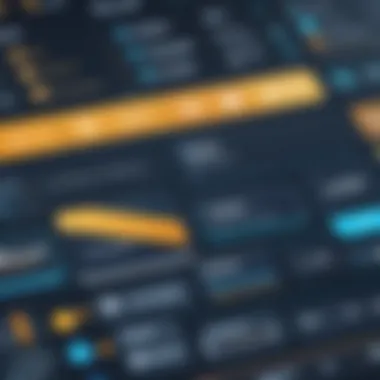

User-Friendly Interface
A user-friendly interface is the first brick in the wall of an effective scheduling tool. If a tool is hard to navigate, then you’re in for a lot of headaches. Imagine walking into a maze without a map; it would be a disorienting experience. Similarly, users need to find what they need quickly and without fuss.
- Straightforward Navigation: A well-designed interface is like a well-organized closet; everything should have its place, making it easy to find that one elusive shirt—or in this case, the right meeting time.
- Clear Visuals: Visual clarity is important. Icons should not resemble cryptic symbols from ancient scripts. A clean layout with clear labels reduces confusion significantly.
- Customizable Dashboard: Custom options let users mold the tool to their liking. Just as a chef enjoys having spices within easy reach, users should tailor their workspace to fit their preferences.
When teams can waste less time figuring out how to use a tool and more time actually using it, productivity levels soar.
Robust Calendar Synchronization
Next up is robust calendar synchronization—an essential feature for any scheduling tool worth its salt. In today’s fast-paced work environment, having different calendars can drive you up the wall.
- Unified Scheduling: This feature allows various platforms—be it Google Calendar, Outlook, or others—to share data seamlessly. It's like having all your ducks in a row, making sure there’s no double-booking drama!
- Real-Time Updates: Immediate notifications regarding changes or new appointments keep everyone in the loop, reducing misunderstandings. It’s like having instant communication akin to shouting across the room instead of sending a carrier pigeon.
- Alerts and Reminders: When the tool integrates with calendars, it can also send timely reminders, ensuring no meeting falls through the cracks. Think of it as a personal assistant who gives you a nudge when you're about to slip into a procrastination spiral.
This synchronization creates cohesion within teams and ensures everyone runs on the same timetable.
Multi-Platform Accessibility
In a world where remote work is the new normal, multi-platform accessibility is non-negotiable. Team members could access the scheduling tools from their laptops, tablets, or smartphones while sipping coffee in a café or sitting in their cozy home office.
- Cross-Device Compatibility: The ability to use the tool on various devices increases convenience. Team members shouldn’t need to be glued to their desks to manage their schedules. It's like being able to sing in the shower or car—freedom makes everything so much better.
- Browser-Based Access: Another layer of accessibility is having the tool work directly in web browsers. This means that no downloads or installations are required, which is a relief for those who dread software complications.
- Offline Access: Even better if it allows some functionalities when offline. This enables team members to jot down notes or schedule events on-the-go, where connectivity could be flaky.
Having a flexible tool makes it easier for teams to collaborate, regardless of where they are.
An effective scheduling tool is not merely software; it's a collaborative partner designed to enhance productivity and team synergy.
In sum, a scheduling tool’s features are integral to its performance. As teams grow and evolve, these attributes can spell the difference between seamless collaboration and chaotic miscommunication. Each aspect, be it usability, synchronization, or accessibility, plays a role in ensuring that scheduling becomes a breeze rather than a burden.
Benefits of Using Free Scheduling Tools for Teams
In today’s fast-paced professional landscape, the dynamics of team collaboration continually evolve. Free scheduling tools have become indispensable in enhancing overall team performance. They serve multiple purposes, from optimizing communication to easing the burden of task management. These tools not only simplify scheduling but also foster an environment conducive to productivity and effective collaboration. Let’s delve deeper into the specific benefits these tools offer and how they can drive a team’s success.
Enhancing Communication and Collaboration
When teams utilize scheduling tools, communication improves significantly. Instead of endless email threads trying to coordinate meeting times, a shared calendar allows team members to view availability at a glance. This instant visibility shifts the conversation from "Are you available?" to "Let's meet at this time."
- Real-time Updates: Changes to schedules are reflected instantly, reducing confusion and missed meetings.
- Centralized Information: Everyone has access to the same information, ensuring that decisions are made based on the same data.
As easier as pie, teams can leverage these tools to share agendas and add notes to meetings, making collaboration appear seamless. By facilitating ongoing dialogue, scheduling tools pave the way for stronger partnerships within teams.
Streamlining Task Management
Another notable benefit is that free scheduling tools streamline task management, allowing teams to operate like a well-oiled machine. By integrating to-do lists and calendar functions, these tools help prioritize tasks based on deadlines and roles.
- Task Delegation: Assignments can be handed out with deadlines clearly marked, ensuring responsibilities are understood.
- Progress Tracking: Many scheduling tools offer tracking features that allow team members to monitor task completion.
For instance, imagine a marketing team juggling several projects at once. Each member can focus on their respective tasks while being aware of deadlines and dependencies. Efficiency sharply increases when everyone is aligned and accountable.
Improving Time Management Skills
Free scheduling tools also contribute to sharpening time management skills across the team. With clear overviews of personal and team workloads, individuals can make better-informed decisions on how to allocate their time.
- Visual Timelines: Having a visual layout of when tasks and meetings occur helps individuals manage their time effectively.
- Establishing Priorities: Users can quickly see which tasks require immediate attention versus those that can wait, enabling prioritization.
Ultimately, the right tools can transform chaotic schedules into structured timelines, allowing professionals to focus on what truly matters.
"Time is money," they say. By harnessing the power of scheduling tools, teams can ensure that both time and efforts translate into tangible results. The cumulative effect of all these benefits underlines the necessity and significance of utilizing free scheduling tools in team environments.
Popular Free Scheduling Tools on the Market


In today's fast-paced work environment, effective coordination among team members is crucial. Free scheduling tools play an essential role in fostering organization and collaboration, allowing teams to manage their time better and prioritize tasks. These tools not only simplify scheduling but also integrate with various communication platforms, which enhances overall workflow. A dive into the popular options available helps identify key features, affordability, and user-friendliness, making it easier to choose the right tool that addresses specific team needs.
Overview of Notable Options
There are several free scheduling tools available in the market, each designed with specific functionalities to ease the process of planning and management. Noteworthy tools include:
- Calendly: Primarily known for its ease of use, Calendly allows users to set their available hours, making it easy for clients to book meetings. This reduces back-and-forth emails and streamlines appointment setting.
- Google Calendar: A household name, Google Calendar works well for both personal and professional needs. Users can create events, invite colleagues, and set reminders, all while being synced across devices.
- Trello: While primarily a project management tool, Trello includes powerful scheduling features. Users can assign tasks, set deadlines, and visually track progress through boards and cards.
- Teamup Calendar: This tool is built for team collaboration. It enables multiple users to access the calendar and manage schedules collectively, which is especially useful for large groups.
- Doodle: Doodle excels in organizing group meetings by allowing users to propose multiple time options and letting others vote which time suits them best. It’s straight-forward and works wonders for busy teams needing to align schedules.
Comparative Analysis of Features
When evaluating these tools, it's important to compare their features, as some might suit particular needs better than others. Key points to consider include:
- Integration Capabilities: Many of these scheduling tools integrate with commonly used platforms like Slack, Microsoft Teams, and other project management software. For instance, Calendly connects smoothly with Zoom, making it easier to schedule virtual meetings.
- Customization Options: Some tools, like Trello and Teamup, allow users to customize their layout and workflows according to personal preferences or project requirements. This flexibility is beneficial when accommodating different team dynamics.
- User Experience: Assessing the user experience is vital. A tool like Google Calendar stands out for its intuitive design and simple navigation, making it accessible to a broad range of users. On the other hand, Doodle's straightforward voting system simplifies group scheduling significantly.
- Limitations in Free Versions: While most of these tools offer free versions, limitations may include reduced functionalities or advertising. Understanding what features are restricted can help in choosing a tool that fits within your team’s operational requirements.
As teams progress and adapt to various tools, knowing what features are critical allows for informed choices that align with evolving needs. This helps ensure that teams don’t just adopt tools but actively leverage them for maximizing collaboration and efficiency.
Considerations When Choosing a Tool
Selecting the right free scheduling tool for your team is critical; it can make the difference between smooth operations and chaos. It’s not merely about picking any available option. Instead, it's a deeper evaluation involving understanding your team's specific needs, existing workflow, and how well the tool integrates with your current systems. Here are the most pertinent considerations to keep in mind.
Assessing Team Dynamics and Needs
Understanding the dynamics of your team is paramount. Do you have a remote workforce, or does everyone gather in an office? How many people are you dealing with, and what are their scheduling habits? Each of these questions directs you toward the right tool.
For instance, a classic tool like Google Calendar may suffice for a small, co-located team where everyone shares a calendar. However, a larger, hybrid team might need something more comprehensive, like Calendly or Acuity Scheduling, which manages overlapping schedules and provides better visibility into team availability.
- Communication Styles: Different teams have their own ways of communicating. Some may prefer quick chats over Slack, while others might only use emails. The scheduling tool should support the primary communication channel your team favors.
- Role-specific Requirements: Depending on job roles, different people might have varying needs. A project manager might require a way to see the big picture, while a developer might need detailed time blocks for coding sprints. Take time to list these needs and match them to the tool's features.
Integration with Existing Systems
Another critical aspect is how well your scheduling tool meshes with existing systems. If your team already uses tools like Asana, Trello, or project management software, there’s a significant advantage in selecting a scheduling tool that easily integrates with these platforms.
The importance of integration cannot be overstated; it helps avoid the hassle of jumping between platforms. For instance, tools like Zapier can link different apps, allowing for automated updates across systems. A well-integrated scheduling tool can save hours of manual entry and enhance productivity.
- APIs and Plugins: Look for tools that have APIs available for custom integrations or plugins that can connect to your current systems.
- Single Sign-On: A good tool will offer straightforward login options through corporate credentials. This feature saves team members from creating yet another account, which can discourage consistent usage.
Limitations of Free Versions
It’s essential to be aware of the limitations often accompanying free scheduling tools. Many come with restrictions that might hinder team efficiency after initial benefits wear off.
Consider the following potential drawbacks:
- Limited Features: Free versions typically offer a stripped-down experience. Advanced features, such as analytics or premium customer support, may require an upgrade.
- User Caps: Some tools limit the number of users on the free plan, which could pose challenges if your team grows.
- Advertisement Interruptions: Free tools might bombard users with ads or promotional content, detracting from a seamless user experience.
"Free tools can be a fantastic launchpad, but one must evaluate their sustainability for long-term team performance."
Real-World Case Studies
Real-world case studies serve as a vital component in understanding the true impact of free scheduling tools. While theoretical knowledge is valuable, seeing how these tools perform in actual settings provides practical insights. Such case studies highlight the transformation teams undergo when integrating technology into their workflows. They not only showcase success but also emphasize challenges teams face and how they overcome them, offering a balanced perspective.
Additionally, these narratives make it easier for potential users to visualize the tool’s application in their unique environments. They bridge the gap between theory and practice, making solutions more relatable and achievable.
Success Stories from Teams
- Marketing Agency: The Time-Saver
An up-and-coming marketing agency recently adopted a free scheduling tool. Before this shift, meetings would often overlap, causing frustration among team members. After implementing the tool, they were able to visualize team availability and align meetings more effectively.
"We were thinking we just had to make do with our hectic schedules, but this tool opened our eyes to better planning," stated Jane, one of the project managers. Overall, their project completion rate improved, leading to increased client satisfaction and repeat business. - Remote Software Development Team: Bridging Distance
A fully remote software development team faced continuous hurdles in coordinating efforts across various time zones. Their introduction of a free scheduling tool streamlined their stand-up meetings and sprint reviews.
According to Tom, a lead developer, "It’s remarkable how just knowing when everyone’s free can reduce wasted hours. We can code instead of just discussing!"
Lessons Learned from Implementation
Implementing any new tool comes with lessons, and free scheduling tools are no different. Here’s what teams have discovered:


- Trial and Adaptation:
Teams often need to experiment with different settings and features before they hit the nail on the head. Flexibility during the initial stages can lead to better long-term results. - User Reception is Key:
Getting buy-in from all team members is crucial. Some teams noticed resistance from members who were more used to traditional scheduling methods. Taking time to educate and demonstrate the benefits was essential for smooth implementation. - Understanding Limitations:
Teams that rushed into using these tools without fully understanding their limitations faced hurdles later on. It’s important to acknowledge that free tools may not include comprehensive features that paid versions offer.
By learning from these real-world experiences, teams can avoid common pitfalls. They can also adapt strategies that have led to success, creating a roadmap for their own usage of free scheduling tools.
Challenges Associated with Free Scheduling Tools
As beneficial as free scheduling tools can be, it's crucial to approach them with a discerning eye. The reality is that while they might seem like a panacea for organizational woes, they come with their own bag of challenges, pitfalls, and technical limitations. By understanding these hurdles, teams can better navigate their options and pick the right tools for their unique needs.
Common Pitfalls and Misconceptions
It's easy to fall into the trap of thinking that free scheduling tools are just free—and that means they must be subpar. This perception often leads to teams underestimating their capabilities. Some common misconceptions include:
- Overlooking Value: Many believe that anything free lacks essential features. However, tools like Calendly or Google Calendar have robust functions that rival their premium counterparts in many areas.
- Assuming Universal Compatibility: Another misbelief is that all tools work seamlessly with existing software. This is not always the case, as many platforms have their quirks and may require adjustments.
- Ignoring User Experience: Teams might assume that just because a tool is popular, it will fit their needs. But user experience varies greatly and a tool might not cater to the specific demands of a team.
By educating the team about these misconceptions, organizations can foster a more comprehensive understanding of what these tools are capable of providing, reducing friction in the adoption phase.
Technical Limitations and Support
Technical limitations can often act as roadblocks for users of free scheduling tools. Unlike their paid versions, which tend to offer extensive support, free options are sometimes less robust in terms of IT assistance. Key limitations include:
- Lack of Customization: Free tools often come with predefined settings and functions that can't be easily molded to fit a team's specific workflows. This rigidity can cause frustration when trying to align the tool with the team's particular processes.
- Limited Storage Capacities: For teams that deal with a high volume of scheduling requests, storage capacity can be a concern. Some free tools may impose caps that hinder productivity.
- Inconsistent Integration: Integration issues might crop up when trying to sync with existing project management or communication platforms. While some tools promise compatibility, the reality might be a different story, leading to disjointed workflows.
- Support Issues: When encountering problems, teams often find themselves caught in a whirlpool of insufficient support channels. With free tools, help might be limited to forums or user communities rather than dedicated support.
"A tool is only as effective as the support that backs it. Without proper guidance, even the best scheduling tools can feel like a ship adrift with no captain."
Recognizing these challenges not only equips teams to troubleshoot potential issues before they arise but also encourages a strategic approach when choosing the right tools for their operations.
Future Trends in Scheduling Tools
The landscape of scheduling tools is ever-evolving, particularly as teams increasingly embrace remote work and digital collaboration. This section explores pivotal future trends in scheduling tools, emphasizing their potential benefits and considerations for teams striving for enhanced productivity and efficiency.
Integration with AI Technologies
The integration of AI technologies is a game changer for scheduling tools. By harnessing the power of artificial intelligence, these tools are becoming smarter and more intuitive. AI can analyze team member schedules, preferences, and workloads to suggest optimal meeting times or task assignments. Such automated decision-making reduces the back-and-forth communication that can squander time.
- Personalized Suggestions: AI algorithms can learn from user interactions and suggest meeting times that cater to everyone involved, minimizing conflicts.
- Improved Resource Management: AI can also help in tracking and allocating resources effectively. For example, knowing who is available for a project or meeting can streamline workflow.
- Data Analysis and Reporting: With AI's ability to sift through data, teams can generate insights on productivity trends, assisting managers in understanding how time is spent across projects.
“Scheduling tools infused with AI empower teams to focus on what truly matters – collaboration and productivity.”
Expanding Customization Options
Customization has long been a hallmark of effective scheduling tools, but the push for deeper, more complex customization options is evident. Teams come with unique dynamics, and tailoring a scheduling tool to fit these needs is paramount.
- Custom Interfaces: Modern tools allow teams to build their own dashboards, selecting which features are most relevant for their specific workflow. A user might prioritize task lists over a calendar view, adapting the tool to their preferences.
- Adjustable Notification Settings: Users should have the capability to tweak their notification preferences, determining when and how they receive reminders, ensuring that updates don’t become a source of distraction.
- Integration with Other Tools: Customization not only means modifying existing features but also ensuring that scheduling tools can seamlessly connect with other platforms like project management or communication apps. This creates a cohesive software ecosystem that enhances overall efficiency.
End
As we conclude our exploration into free scheduling tools for teams, it becomes clear the role they play in today's work settings can’t be overstated. These tools are more than just apps — they're facilitators of efficiency, harmony, and productivity among team members.
Summarizing Key Takeaways
Reflecting on the discussions we had throughout the article, several key points stand out:
- Enhanced Collaboration: Free scheduling tools break down silos and foster better communication within teams. By providing transparent visibility into everyone’s schedules, they pave the way for smoother coordination.
- Streamlined Processes: Without the right tools, scheduling can feel like herding cats. Free scheduling solutions simplify the process, allowing team members to focus on what truly matters instead of wrestling with calendar conflicts.
- Adaptability: Various tools cater to different team needs. From visual calendars to integration with other software, there's a tool for every team style and preference. Teams need to prioritize which features align best with their workflows.
- Cost-Effective Solutions: Not every company has the budget for premium software. Thankfully, the free options available can still provide an incredible amount of functionality, proving that effective scheduling doesn’t have to come with a hefty price tag.
Encouraging Informed Choices
Choosing the right scheduling tool involves more than just the initial features it offers. Teams need to consider factors such as:
- Usability: Tools should be intuitively designed. If the learning curve is too steep, it can turn into a barrier rather than a solution.
- Team Size and Dynamics: A tool that works well for a small startup may not fully support a large enterprise. Team requirements may vary significantly based on the number of users and their roles.
- Integration Capabilities: Check whether the tools can seamlessly work with the systems already in place. Without this integration, things can become messy in no time.
When teams make informed decisions based on their unique dynamics and workflows, they unlock the full potential of these scheduling tools. This thoughtful approach not only saves time but also enhances team morale, ultimately leading to a more productive workplace.
"The intelligent use of technology can lead to exponential improvements in team productivity and satisfaction, embodying the very essence of effective collaboration."
By emphasizing the right factors during selection and implementation, teams can confidently navigate the rapidly evolving landscape of scheduling tools and emerge stronger.



