Exploring the Future of Computer Video Calling


Intro
The rapid advancement of digital technology has fundamentally altered the ways in which we communicate. Computer video calling is at the forefront of this transformation, offering users a versatile platform for interaction. From casual conversations with friends to crucial business meetings, video calling applications have become integral to modern communication strategies. This article seeks to provide a thorough exploration of computer video calling, focusing on its underlying technology, various applications, and effects on communication dynamics.
The surge in remote work and global connectivity underscores the relevance of video calling tools. This article aims to equip IT professionals, software developers, and business leaders with insightful perspectives on how to leverage video calling effectively. Through examining essential software tools and dissecting security and privacy concerns, readers will gain a comprehensive understanding of video calling technology.
Key Features and Benefits
Overview of Features
Video calling software typically offers a range of features designed to facilitate smooth and efficient communication. Key features include:
- High-definition video quality: Essential for clear and articulate visuals during calls.
- Screen sharing capabilities: Allow participants to share documents, presentations, and other content effortlessly.
- Chat functionality: Provides an instant messaging option during calls for quick exchanges.
- Record feature: Enables users to save important meetings for future reference.
- Virtual backgrounds: Offers users the ability to maintain privacy or create a professional appearance.
Benefits to Users
The benefits of using video calling software are numerous and impactful. Some notable advantages include:
- Enhanced communication: Video calling helps convey non-verbal cues and fosters stronger connections among participants.
- Flexibility: Users can connect from virtually anywhere, which is especially advantageous in our increasingly mobile society.
- Cost-effectiveness: Reduces the need for travel, saving time and resources for businesses and individuals alike.
- Improved collaboration: Teams can work together in real-time, enhancing productivity and problem-solving.
"Video calling not only connects people physically distant but also creatively fosters teamwork in unprecedented ways."
Comparison with Alternatives
Head-to-Head Feature Analysis
When evaluating video calling software, it is essential to compare popular options. Platforms like Zoom, Microsoft Teams, and Google Meet provide diverse features that cater to different user needs. Consider the following:
- Zoom is known for its user-friendly interface and robust features, such as break-out rooms for group discussions.
- Microsoft Teams integrates seamlessly with Office 365, making it a preferred choice for businesses already within that ecosystem.
- Google Meet offers simplicity and is integrated closely with Google Workspace, making it ideal for those who prioritize ease of use.
Pricing Comparison
Pricing models vary greatly, which can affect user decision-making. Most platforms offer tiered pricing structures based on feature availability. For example:
- Zoom provides a free version but limits meeting duration and participants.
- Microsoft Teams is often part of the Office 365 suite, offering affordable bundles for businesses.
- Google Meet is free with limited features but also provides premium options for enhanced functionalities.
In summary, the landscape of computer video calling is vast and multifaceted. Understanding the features, benefits, and available options can empower users to select the most suitable tool for their needs. The following sections will delve deeper into the technology, applications, and security considerations that shape video calling today.
Intro to Computer Video Calling
The concept of computer video calling holds significant relevance in our digital communication era. Its importance lies in the capacity to facilitate real-time face-to-face interactions, transcending geographical barriers. As organizations and individuals increasingly rely on remote communication, understanding video calling becomes essential. This section delves into the definition, historical development, and the transformative impact video calling has on professional and personal interactions.
Definition and Overview
Computer video calling refers to the technology that enables users to engage in real-time video interactions over the internet. This process often involves video and audio streams transmitted through specialized software applications. Key elements of video calling include video conferencing, personal chats, and virtual meetings. The core benefit is enhanced human interaction, which mimics in-person conversations. This is especially vital in today's world where flexibility and immediate communication are crucial.
Historical Development
The journey of video calling traces back to early experiments in telecommunication. In the 1960s, innovators explored the potential for transmitting video and audio simultaneously. The concept remained largely theoretical until the emergence of digital technology in the late 1990s and early 2000s. Services like Skype, introduced in 2003, revolutionized video communication for the masses. As internet speeds improved and smartphones became ubiquitous, video calling transitioned from niche technology to a standard tool in both personal and professional contexts.
In the following decade, platforms like Zoom and Google Meet became prominent, especially amid global events that necessitated remote work and learning. This evolution highlights how video calling has adapted to societal needs, resulting in widespread acceptance and integration into our everyday lives.
The Technology Behind Video Calling
The technology that enables video calling is fundamental to the modern communication landscape. It encompasses various aspects that work together to allow real-time interaction between individuals or groups across distances. Understanding these components helps users make informed decisions about the tools they choose to utilize. The advancement in video calling technology significantly enhances both personal and professional interactions, impacting productivity and social connections.
Digital Communication Fundamentals
Digital communication forms the core of video calling. It involves the conversion of audio and video signals into digital data, which can be transmitted over the internet. This consists of several stages:
- Capture: Video and audio are captured by devices, such as webcams and microphones.
- Encoding: The captured data is encoded into a digital format that is suitable for transmission. This ensures efficient use of bandwidth and maintains quality.
- Transmission: The encoded data is sent over the internet. This requires robust network protocols to ensure data integrity and minimal loss during transmission.
- Decoding: Upon reaching the recipient, the data is decoded back into audio and video.
These steps are critical for seamless communication. Any disruption in the process can lead to delays and degradation of quality.
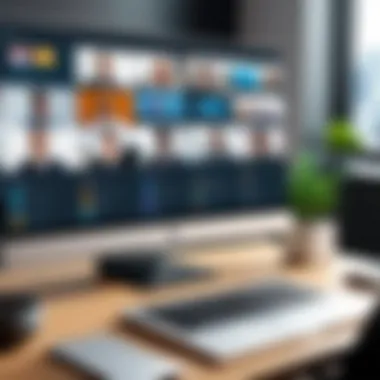

Video Codec and Compression Techniques
Video codecs play a significant role in how video calling functions. A codec is a program that compresses and decompresses digital media. Effective codecs yield smaller file sizes without losing significant quality. The most popular codecs used in video calling include H.264, VP8, and VP9.
Compression techniques are essential as they facilitate faster transmission by reducing the amount of data that needs to be sent. The advantages of these techniques are:
- Reduced Latency: Quicker data transfer leads to less delay in video calls.
- Higher Quality: Efficient compression maintains the clarity of the video.
- Compatibility: Most platforms support common codecs, making them versatile.
When assessing video calling platforms, examining their codec efficiency can provide insights into their performance.
Bandwidth and Network Requirements
Bandwidth is another critical aspect of video calling technology. It refers to the maximum rate at which data can be transmitted through a connection. Video calls require a stable and high bandwidth to function effectively. The general guidelines for video calling bandwidth needs are as follows:
- Standard Definition (SD): Requires approximately 1 Mbps.
- High Definition (HD): Needs around 3 Mbps.
- Full HD (1080p): Typically demands about 5 Mbps.
Moreover, network requirements encompass the latency and stability of the connection. High latency can lead to noticeable delays in communication, affecting the user experience.
To optimize the performance of video calls, users should:
- Use wired connections when possible.
- Ensure minimal network congestion by limiting bandwidth usage by other applications.
- Test their internet speed to ensure it meets platform requirements.
"The success of video calling heavily relies on the quality of the underlying technology used while making the calls. "
For further understanding of these topics, you may explore resources from Wikipedia and Britannica.
Popular Video Calling Software
The significance of popular video calling software goes beyond mere functionality. In an era where remote communication forms the backbone of personal and professional interactions, understanding these tools becomes paramount. Effective video calling applications offer a range of features that enhance connectivity, collaboration, and overall user satisfaction. This section delves into a comparative analysis of leading platforms, evaluates their feature sets, and assesses user interface and experience. Through this examination, we can appreciate how various software options cater to different needs, such as those of IT professionals, businesses of every size, and everyday users.
Comparative Analysis of Leading Platforms
When considering the landscape of video calling software, it is vital to evaluate established platforms like Zoom, Microsoft Teams, Google Meet, and Skype. Each offers distinct advantages and capabilities tailored to end-users.
- Zoom: Known for its reliability and scalability, Zoom has become synonymous with video conferencing. Its features such as breakout rooms, virtual backgrounds, and extensive integrations appeal to educational and business environments alike.
- Microsoft Teams: Integrated with Microsoft 365, this platform emphasizes collaboration. It combines video calling with chat and file sharing, making it a robust choice for organizations already embedded in the Microsoft ecosystem.
- Google Meet: Leveraging Google's infrastructure, Google Meet delivers a seamless experience, including features like live captions and low-light mode. Its integration with Google Workspace is a strong asset for those who regularly use Google applications.
- Skype: One of the original video calling services, Skype continues to appeal to individual users. It provides simple, straightforward video and voice calling, along with a few collaborative features.
This comparative analysis reveals that no single platform dominates. Instead, the appropriate choice often depends on specific user needs and the environment in which the software will be utilized.
Feature Set Evaluation
A thorough evaluation of the feature sets across these platforms reveals key differentiators. While most video calling software incorporates core features like HD video and audio quality, others go further in enhancing the user experience. Here are pivotal aspects to consider:
- Recording and Archiving: Applications like Zoom and Microsoft Teams offer options to record sessions, crucial for business meetings and educational purposes, enabling users to revisit important discussions.
- Screen Sharing and Collaboration Tools: Platforms such as Google Meet and Microsoft Teams excel in collaborative capabilities, allowing users to share screens, present documents, and work together in real-time.
- Security Features: As concerns over privacy rise, platforms like Zoom have implemented end-to-end encryption and enhanced security settings. Such measures provide users with peace of mind when holding sensitive discussions.
- Accessibility: Many platforms are now including features such as live captioning and transcription services to improve accessibility, ensuring that more users can engage with content effectively.
Employers and educators must assess these features based on their specific demands to make informed decisions.
User Interface and Experience
User interface plays a critical role in the overall effectiveness of video calling software. A well-structured interface facilitates smoother interactions and minimizes frustration.
- Intuitive Navigation: Platforms like Microsoft Teams offer streamlined navigation, ensuring users can easily access essential features like video calls, chats, and files without extensive training.
- Customization Options: Zoom enables users to personalize their experience, from choosing backgrounds to adjusting video layouts, which can enhance user comfort and engagement.
- Responsive Design: Effective video calling software must be adaptable across devices. Google Meet's ability to function seamlessly on desktops and mobile devices allows participants to join calls from virtually anywhere.
An intuitive user interface, combined with thoughtful design elements, can greatly enhance the user's experience, making communication pathways more accessible and efficient.
"Selecting the right video calling software requires careful consideration of individual needs and use cases. The objective is not merely to connect but to connect efficiently."
Applications of Video Calling
Video calling is more than just a tool for communication. It has transformed various aspects of life and work, enabling more effective engagement across personal and professional landscapes. In this section, we will examine the significance of video calling applications, focusing on how they influence communication, collaboration, and learning.
Personal Communication
Personal communication has seen a dramatic shift due to the rise of video calling platforms. They offer a unique way for people to stay in touch, bridging geographical gaps with real-time interaction. Families separated by distance can connect and share experiences visually. Seeing a loved one’s face can enhance emotional ties, making conversations feel more intimate than plain voice calls.
Moreover, video calls allow for shared experiences, such as watching a movie together or celebrating milestones. Users can engage in activities that enhance their relationships, which text-based communication lacks. This connection is crucial during times of crisis or uncertainty, offering emotional support and community.


Professional and Remote Work Environments
In the professional domain, video calling has become indispensable. It facilitates meetings, collaboration, and networking. Teams distributed across various locations can engage as if they were in the same room. This integration of participants enhances transparency and fosters inclusivity in discussions, leading to informed decision-making.
Remote work environments depend heavily on tools such as Zoom, Microsoft Teams, and Google Meet, which have become the backbone of modern workplace interaction. These platforms support productivity by enabling screen sharing, virtual whiteboards, and instant document access. They allow businesses to maintain operations even when physical presence is impossible.
"Video calling has redefined the workspace. It has made remote teams more cohesive, driving collaboration just as effectively as in-person meetings."
Another benefit is cost efficiency. Travel expenses for meetings are minimized, and employees can work from their comfort zones, increasing job satisfaction. Increased flexibility allows companies to tap into a global talent pool, which was previously constrained by geographic limitations.
Educational Sector Use Cases
The educational sector has seen a paradigm shift through the integration of video calling into teaching methods. Institutions utilize platforms like Zoom for virtual classrooms, making learning accessible beyond traditional environments. Students can attend lectures from anywhere, breaking down borders and allowing international collaboration.
Video calls enhance interactive learning experiences. Educators can use them for discussions, group projects, and guest lectures from experts around the world. The ability to see instructors and classmates fosters a sense of community and participation that asynchronous learning methods often lack.
Additionally, video calling technology supports different learning styles. Visual learners benefit from seeing demonstrations in real-time, while others may find discussions more engaging when they can see their peers' reactions. This diverse approach can lead to improved comprehension and student engagement.
In summary, the applications of video calling extend well beyond simple conversations. They play a critical role in strengthening personal relationships, enhancing workplace productivity, and revolutionizing educational methodologies. As technology continues to evolve, the role of video calling is likely to expand even further.
Effects on Human Communication
The advent of computer video calling has fundamentally altered the way humans communicate. This technology enhances our ability to connect with others, making it an essential element in both personal and professional environments. The importance of examining this effect cannot be overstated. It encompasses not only the nuances of communication itself but also how relationships and interactions evolve in a digital space.
Non-verbal Communication Dynamics
In face-to-face conversations, non-verbal cues play a crucial role in conveying messages. Body language, facial expressions, and eye contact contribute significantly to understanding context and emotions. Video calling retains many of these elements, allowing participants to observe and interpret non-verbal signals. However, there are limitations.
On platforms like Zoom, the inability to capture the entirety of physical presence can sometimes lead to misunderstandings. For instance:
- Visual Framing: Poor camera angles can distort expressions, making it difficult to read emotions accurately.
- Latency Issues: Delays in transmission may cause disruptions, diminishing the impact of real-time reactions.
Additionally, non-verbal cues can be enhanced by certain software features, such as reaction emojis or gestures. These features serve to bridge some gaps left by technology, yet they do not entirely replace the richness of in-person interactions.
Interpersonal Relationships
Video calling has substantial implications for interpersonal relationships. The immediate benefit of seeing someone can foster a sense of connectedness, especially when distance is a factor. This connection remains important in both personal relationships and professional networks.
The impact on relationships can be categorized as follows:
- Strengthening Bonds: Regular video calls can help maintain relationships by allowing for visual and vocal interactions. The ability to share experiences in real-time can enhance intimacy.
- Challenges of Digital Interactions: Despite these advantages, digital communication often lacks the depth found in face-to-face meetings. Some individuals may feel isolated, as non-verbal nuances can be lost in translation.
- Cultural Shifts: Diverse cultural backgrounds influence how individuals perceive video interactions. Understanding these differences is crucial for effective communication.
Effective video calls create a new dynamic in relationships, blending the benefits of in-person interactions with the convenience of digital tools. Ultimately, navigating this landscape requires adaptability and awareness.
As businesses and individuals increasingly rely on computer video calling, understanding these dynamics becomes critical. Enhancing communication, while recognizing its limitations, is essential for fostering healthy interpersonal relationships in today's world.
Security and Privacy Considerations
In the domain of video calling, security and privacy considerations have become paramount. With personal and professional communications often taking place in virtual environments, understanding the risks associated with these technologies is essential. As users increasingly rely on video conferencing tools for both personal connections and business communications, ensuring the security of these interactions is vital to protect sensitive data and maintain confidentiality.
Individuals and organizations must be aware of the various threats that can compromise the integrity of video calls. This awareness can inform better practices, leading to more secure communications. Educating users about these risks not only fosters a culture of safety but also mitigates the potential impacts of security breaches.
Common Threats in Video Calling
Video calling platforms face multiple security threats which can undermine their effectiveness. Some of the notable threats include:
- Unauthorized Access: Hackers can exploit weak passwords or poor security settings to gain entry into calls. Sharing invitation links without proper restrictions can exacerbate this issue.
- Eavesdropping: Sensitive information can be intercepted by malicious actors during a call, especially if not all participants are aware of security protocols.
- Malware Attacks: Cybercriminals may send malicious links during calls that lead to malware infections, putting devices and networks at risk.
- DDoS Attacks: Distributed Denial of Service attacks can disrupt video calls by overwhelming the network, making the platform unusable.
- Privacy Breaches: Recording or screen-capturing tools can lead to unauthorized distribution of sensitive content shared during a video call.
Recognizing these threats is the first step toward implementing effective security measures. It is crucial for users to remain vigilant and adopt secure practices in their video calling routines.
Best Practices for User Safety
To counter the various threats outlined, users can adopt several best practices for enhancing safety during video calls. Implementing these measures can help create a safer environment for communication:
- Use Strong Passwords: Opt for complex passwords that include a mix of letters, numbers, and symbols. Avoid sharing passwords through unsecured channels.
- Enable Waiting Rooms: Use features that allow the host to screen participants before granting access to the call.
- Regular Software Updates: Keep video calling software up to date to benefit from the latest security patches and enhancements.
- Educate All Participants: Ensure all members of the call are aware of security practices and the importance of safeguarding sensitive information.
- Limit Recording: Only record necessary calls and notify participants beforehand. Securely store or delete recordings when they are no longer required.


"In an increasingly digital world, the importance of video calling security cannot be overstressed. Adopting robust practices can safeguard both personal privacy and sensitive business information."
By following these best practices, users can significantly reduce the risk of encountering security issues in their video calling experiences.
Ensuring safety in video calling is not just about technology but also about cultivating a security-conscious mindset within users.
Future Trends in Video Calling Technology
Future trends in video calling technology are essential for understanding how this communication method will evolve. As technology continues to advance, video calling is becoming more integral to both personal and professional interactions. The increasing demand for seamless connectivity and high-quality video feeds drives innovation in this space. New technologies promise to enhance user experience, making video calling not just a utility, but a responsive and immersive way to connect with others.
Integration with Artificial Intelligence
Artificial intelligence (AI) is set to play a significant role in the future of video calling. AI can enhance the usability and functionality of video calling platforms in various ways. For instance, AI algorithms can optimize video quality in real-time by adjusting parameters such as resolution and bandwidth usage based on network conditions. This ensures a smoother experience even on less reliable connections.
Moreover, AI can automate many processes during video calls. Virtual assistants can help schedule meetings, transcribe conversations, and even provide real-time translations. Such features make video calling more accessible, especially in professional environments with multilingual teams.
The integration of machine learning can lead to more sophisticated face recognition systems, improving security and user authentication. This can be crucial for businesses sensitive to data breaches and unauthorized access. Furthermore, AI can offer insights through analytics, analyzing user behavior and preferences, which can help refine the user experience.
Virtual Reality and Augmented Reality Applications
The advent of virtual reality (VR) and augmented reality (AR) technologies marks a transformative shift in video calling applications. VR can create immersive environments where users feel they are physically present in the same space, regardless of their actual locations. This capability can greatly enhance remote work, making collaboration feel more tangible.
Similarly, AR technology can overlay digital information onto the physical world during video calls. For example, a user could share a document or visual aid that appears in the same space as the participants, enabling a more interactive experience. This remains particularly beneficial in fields like education and training, where visual engagement enhances understanding.
"The merging of video calling with VR and AR will create experiences that might seem more like real-life interactions, bridging the gap between remote and in-person communication."
As these technologies evolve, they promise to reshape not only how we communicate but also how businesses operate and how relationships are built.
Overall, the future trends in video calling present ample opportunities for enhanced communication strategies. IT and software professionals must stay abreast of these developments to leverage the associated benefits effectively.
Challenges in Video Calling Adoption
Video calling technology has seen rapid evolution. Despite its usefulness, adopting these systems is often met with hurdles. Understanding these challenges is crucial for organizations aiming to leverage video calling effectively. This section provides insight into the common obstacles that hinder widespread adoption and usage of video calling technology.
Technical Barriers
One significant barrier in the adoption of video calling is technical limitations. Many users experience issues due to inadequate hardware or poor internet connections. High-definition video calling requires robust bandwidth. Many regions still lack access to high-speed internet, which affects the quality and reliability of calls.
- Inadequate Equipment: Many users rely on older devices that may not support modern video calling applications efficiently. This leads to dropped calls or poor video quality.
- Network Protocols: Conflicts in network protocols can lead to connectivity problems. Firewalls and network configurations sometimes block video calling applications from functioning smoothly.
Solutions do exist, however. Organizations can invest in the necessary infrastructure. Enhancing the network's bandwidth can also improve user experience. Moreover, providing training for employees on setting up their devices can reduce technical errors significantly.
User Resistance to Change
Another challenge comes from the human element. Resistance to adopting new technologies is common. Some users may feel uncomfortable switching from traditional communication methods, such as phone calls and emails, to video calls.
- Comfort Zone: Many individuals are set in their ways. They may view video calling as unnecessary or cumbersome.
- Fear of Technology: A portion of users might lack confidence in using technology. This could stem from anxiety over potential malfunctions or difficulties navigating new software interfaces.
Workshops and training programs can aid in easing this transition. Organizations should highlight the benefits of video calling, such as enhanced communication and collaboration. Successful implementation of video calling software often requires ongoing support and encouragement from management.
"Technological change is not just about adopting new tools; it involves changing mindsets and behaviors."
In summary, challenges in video calling adoption are multifaceted. Technical barriers, along with user resistance to change, create hurdles that can slow down the integration of this technology. By understanding these challenges, organizations can better strategize to overcome them, leading to more effective use of video calling solutions.
Finale
The topic of computer video calling is significant in the realm of modern communication. This article has explored various facets of this technology, ranging from its foundational principles to its influence on personal and professional interactions. In an increasingly connected world, understanding the intricacies of video calling is crucial for effective communication.
Summation of Key Insights
Throughout this article, several key points have emerged. First, video calling technology relies on advanced digital communication methods. It encompasses various codecs and compression methods that ensure clarity and quality during calls. Furthermore, the significance of bandwidth and network requirements cannot be overstated; they are essential for seamless communication.
The software landscape is diverse, with platforms like Zoom, Microsoft Teams, and Skype each offering unique features. Knowing these differences helps users choose the best option for their needs. Additionally, video calling has transformed how individuals interact, affecting interpersonal relationships and non-verbal communication cues. In professional settings, it has revolutionized remote work and increased accessibility to global collaboration.
Moreover, attention to security and privacy considerations remains paramount. Users must be aware of common threats and adopt best practices for safe usage to protect sensitive information. As technology evolves, future trends like AI integration and AR/VR applications are expected to further enrich video calling experiences.
Final Thoughts on Future of Video Calling
Looking ahead, the future of video calling is poised for remarkable advancements. The integration of artificial intelligence could enhance real-time translations, improve video clarity, and personalize user interactions through adaptive interfaces. Furthermore, AR and VR might bridge the gap between digital and physical interactions, introducing immersive communication experiences.
As workplaces become more decentralized, the importance of video calling is only expected to grow. Businesses of all sizes should prepare for an era where video communication is not just a tool but a core component of their operational strategy.



