Exploring Google Meet: Features, Benefits, and Future


Intro
In recent years, video conferencing has emerged as an indispensable tool for both businesses and educational institutions. Google Meet, propelled into the spotlight amidst the pandemic, stands out as a robust platform that combines ease of use with a suite of features tailored for diverse communication needs.
However, understanding the depth of its offerings can be a bit like finding a needle in a haystack. This article aims to disentangle the myriad aspects of Google Meet, from its core functionalities to real-world applications, helping you navigate this software’s landscape with clarity.
Armed with insights from user experiences and expert evaluations, we’ll examine how Google Meet not only facilitates seamless communication but also enhances productivity and collaboration. Finally, we will shed light on its advantages in comparison to other platforms, giving you a well-rounded view of its role in modern communication.
Key Features and Benefits
Overview of Features
Google Meet is more than just a video chat program; it's a powerful communications tool packed with features designed for professional environments.
- High-Quality Video and Audio: The platform supports up to 250 participants in a single conference, catering to larger teams without compromising quality.
- Screen Sharing: Users can easily share their screens, making presentations and collaborations smoother than a hot knife through butter.
- Live Captions: An accessibility-friendly feature, live captions provide real-time transcription, making meetings more inclusive.
- Integration with Google Workspace: Seamlessly ties into Google's ecosystem, allowing you to schedule and join meetings directly from Google Calendar or Gmail.
- Security Measures: Google Meet ensures secure communications with features like encryption and two-step verification, fortifying user privacy.
Benefits to Users
One of the primary driving forces behind Google Meet’s adoption is the tangible benefits it provides to users.
- Simplified User Experience: With a clean interface, both novice and experienced users can jump right into meetings.
- Scalability: Perfect for both small businesses and larger enterprises, allowing users to scale their virtual meetings as needed.
- Cost-Effective: Google Meet offers various pricing plans, making it accessible for all sizes of organizations.
"In an age where remote productivity calls the shots, Google Meet emerges not just as a participant, but as a facilitator of progress."
Comparison with Alternatives
Head-to-Head Feature Analysis
When comparing Google Meet to its contenders like Zoom and Microsoft Teams, it becomes essential to look at specific features:
- Zoom: Offers breakout rooms and virtual backgrounds, which are strong suits in creative meetings, but may require more bandwidth.
- Microsoft Teams: Excellent for organization-centric features, tightly integrates with Microsoft Office but has a steeper learning curve.
- Google Meet: Strikes a fine balance in offering required features without the fluff. The simplicity can be an advantage or a drawback, depending on user needs.
Pricing Comparison
Pricing can often dictate preference, especially for startups or smaller businesses. Google Meet's model is competitive:
- Free Version: Allows for 100 participants with a time limit of 60 minutes.
- Google Workspace Plans: Ranges from $6 to $25 per user monthly, offering more advanced functionalities like recording meetings and enhanced management tools.
Overview of Google Meet
Understanding Google Meet is paramount in today's digital landscape, where remote communication is a necessity rather than an option. Google Meet has emerged as a frontrunner in the video conferencing arena, particularly during times when in-person interactions are limited. In this section, we'll look at what makes Google Meet both a powerful tool and a preferred choice for many businesses and educational institutions alike.
One of the main benefits of Google Meet is its ability to accommodate various users across diverse contexts, from corporate meetings to classroom lectures. The platform allows participants to connect seamlessly, offering a feature set that is largely compatible with the tools organizations are already using.
Prelims to Google Meet
Google Meet is a video communication service developed by Google. Originally designed for enterprise users, it has transitioned to broader applications, catering to anyone who needs a straightforward, effective way to conduct meetings and collaborations online. The platform stands out due to its integration with a suite of Google services, allowing smooth transitions between applications like Google Calendar, Gmail, and Google Drive.
Notably, Google Meet emphasizes security and privacy, which are essential in today’s interconnected world. Encryption is a hallmark of the service, ensuring that data remains protected during video calls. This focus on security makes it a suitable option for professionals concerned about sensitive information.
Purpose and Use Cases
Google Meet serves a multitude of purposes, acting as a versatile solution for various use cases. Some notable applications include:
- Corporate Meetings: Businesses utilize Google Meet for virtual team meetings, allowing participants from different locations to connect without geographical constraints. This flexibility can lead to increased productivity and more effective collaboration.
- Educational Settings: Schools and universities have found Google Meet invaluable for conducting online classes. It enables instructors to engage with students in real-time, fostering interactive learning environments even when on-campus meetings can’t occur.
- Webinars and Events: The platform is also used for hosting webinars, conferences, or workshops, permitting speakers to reach larger audiences without the need for physical venues.
- Remote Work Facilitation: With a rise in remote working environments, Google Meet supports real-time collaboration among teams spread across various locations. Ideas can flow freely, and feedback can be given instantly through its various features.
"In the digital age, the ability to meet face-to-face, albeit virtually, is not just a convenience; it's a vital component of effective communication across industries."
In summary, Google Meet is not merely a video conferencing tool; it is a comprehensive communication platform that meets a wide range of professional and educational needs. Its continual enhancements based on user feedback make it a robust choice for those looking to adapt to an increasingly digital world.
Key Features of Google Meet
In today’s fast-paced digital landscape, having reliable tools for virtual communication holds immense value. Google Meet stands out as a major player here, primarily due to its robust features, which cater to both casual users and professionals alike. Understanding these features is essential for maximizing the potential of any meeting or collaboration session.
Video and Audio Quality


When it comes to video conferencing, the clarity of audio and video can make or break the experience. Google Meet offers high-definition video and adaptive audio quality, which is crucial for professional meetings. Users have the option to adjust the settings based on their network conditions, ensuring smooth performance even on fluctuating connections. This adaptability helps reduce disruptions caused by lag or choppy audio, thus providing a more coherent communication flow.
"The key to any successful online meeting lies in its audio and video consistency. Google Meet certainly delivers in this aspect."
Beyond just the technical specs, the platform employs noise cancellation to filter out background sounds. This feature is particularly helpful when taking calls from non-quiet environments, allowing participants to focus on the discussion without unnecessary distractions. The seamless video-switching capabilities also enhance interactivity, making it appear almost as if everyone is physically present in the same room.
Screen Sharing and Collaboration Tools
Screen sharing is at the heart of productive virtual meetings. Google Meet makes this incredibly simple with a straightforward process that allows users to share their entire screen, a specific window, or even a specific tab from their Google Chrome browser. This versatility is beneficial for presentations, brainstorming sessions, or collaborative work.
Moreover, integrated collaboration tools, such as Google Docs, Sheets, and Slides, offer a unique collaborative environment where multiple users can work on documents in real time. This feature elevates brainstorming sessions, allowing team members to contribute ideas instantaneously without the need for endless back-and-forth. Using the chat feature alongside screen sharing also allows for clarity and keeps a record of suggestions, which can be referred back to later.
Integration with Other Google Services
One of the standout features of Google Meet is its integration with other Google services such as Calendar and Gmail. Calendar users can schedule meetings efficiently, automatically generating links for attendees. Following up via email is equally easy; users can simply pull the calendar invite into their Gmail and send reminders without extra hassle.
This synergy between apps provides a streamlined experience, turning Google Meet into more than just a video conferencing tool—it becomes a comprehensive solution for managing schedules and keeping track of ongoing conversations. Furthermore, this connectivity enables users to record meetings directly to Google Drive, offering the added benefit of having a repository where past interactions can be reviewed.
Through these features, Google Meet addresses the diverse needs of today’s users—from casual catch-ups to high-stakes business meetings. Its user-friendly interface and versatile capabilities make it a worthy contender in an increasingly competitive field.
Getting Started with Google Meet
Getting started with Google Meet is a crucial first step for any IT professional, software developer, or business looking to leverage this powerful video conferencing tool. Knowing how to create an account, join meetings, and set up the interface are essential for seamless communication and collaboration. The following sections will guide you through each step, enabling you to navigate Google Meet with ease while maximizing its potential.
Creating an Account
To dive into Google Meet, the first step involves creating a Google account, if you don’t already have one. This account serves as your gateway not only to Meet, but also to a plethora of other Google services. Here’s a succinct guide on how to get started:
- Visit the Google Account Creation page: Head over to Google Account and fill in your details.
- Choose a strong password: Making it secure is vital as it protects your privacy and data.
- Verify your number: Google often asks for a phone number for added security.
- Finish the setup: Follow the prompts until your account is created.
Once you have your Google account, logging into Google Meet is a cinch - simply navigate to the Google Meet homepage and sign in using your new credentials. By ensuring you have an account, you can access meetings, schedule your own, and utilize available features with full privileges.
Joining a Meeting
Joining a meeting on Google Meet is user-friendly, designed for both seasoned pros and newcomers alike. Here’s how you can join:
- Receive the meeting link: Typically, the host will share a specific link through email, chat, or direct message.
- Click the link: When you click the meeting link, you’ll be redirected to the Google Meet interface.
- Adjust your settings: Before entering the meeting, adjust your video and microphone settings to ensure good audio-visual quality. You can preview the video feed and mute or unmute your microphone as necessary.
- Join the meeting: Hit the “Join now” button to enter. If it’s your first time, Google may prompt you to grant permissions for camera and microphone usage.
"Easy access via links makes Google Meet a favored choice for businesses and educational institutions alike.“
Setting Up the Interface
After successfully joining the meeting, configuring the interface to fit your needs is critical. Google Meet’s design is sleek and straightforward, focusing on functionality without unnecessary distractions. Here are some tips on setting it up:
- Layouts: You can choose different layouts to see participants in a way that works best for you, whether it’s Grid View for seeing everyone or Spotlight View which keeps focus on the current speaker.
- Control options: Familiarize yourself with the on-screen buttons that allow you to mute, turn off your camera, or present your screen.
- Chat feature: The chat feature enables you to send messages during the meeting without interrupting the flow of conversation.
- Recording option: If you need to save the meeting for future reference, utilize the recording option, so that everyone can revisit it later.
Tuning these settings according to personal preferences and meeting needs enhances the experience and helps all participants engage effectively.
By grasping these foundational elements, you’re setting up for success in your Google Meet experience. The ability to smoothly transition into meetings and utilize the interface will empower you and your teams to communicate optimally.
Security and Privacy Features
In the digital era, security and privacy are not just add-on features; they are fundamental pillars of any communication platform. Google Meet stands out in this regard, taking a multitude of measures to ensure that users can engage in meetings, webinars, and discussions without the worry of unwanted intrusions or data breaches. Given the rise in remote work and virtual classrooms, understanding Google Meet’s security measures is crucial for professionals and educators alike.
Encryption and Data Protection
Encryption is the backbone of Google Meet’s security framework. When a user joins a meeting, data is encrypted in transit. This means that any information exchanged during the call, be it video, audio, or chat, is scrambled in such a way that it cannot be easily intercepted or understood by third parties.
Google employs AES (Advanced Encryption Standard) 128-bit encryption for video meetings, which is an industry-standard approach to safeguard sensitive information. Furthermore, all participants, regardless of their device, benefit from end-to-end encryption, giving them peace of mind.
“In today’s digital landscape, protecting the integrity of communications has never been more crucial.”
When you are discussing strategic plans or student progress, the last thing anyone needs is to worry about eavesdroppers.
Additionally, Google Meet offers options for two-factor authentication, adding another layer of security. Users must not only enter their password but also verify their identity through a secondary method, such as a text message or authentication app. This significantly reduces the risk of unauthorized access, making it a suitable choice for both small businesses and larger enterprises.
User Controls and Permissions
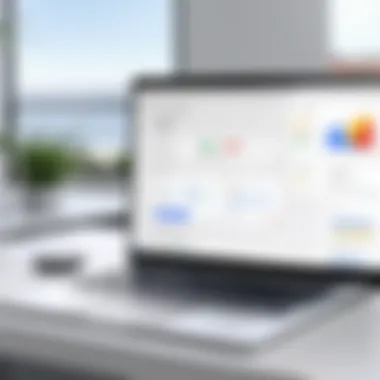

Alongside robust encryption, Google Meet also places significant emphasis on user controls and permissions, allowing organizers to manage participants effectively. This feature is particularly useful in corporate settings where confidentiality is paramount.
When scheduling a meeting, organizers can tweak the following settings:
- Who can join: Users can restrict entry to specific individuals or groups, thereby controlling attendance.
- Mute participants: Organizers can mute users during the meeting to avoid chaos during discussions. This is a notable asset in larger meetings, as it helps manage distractions and keeps discussions on track.
- Block screen sharing: Participants can be limited to listening and viewing only, which is essential in preventing unauthorized content sharing during presentations.
- Remove participants: Should an unwanted attendee slip through, the host has the authority to remove them promptly.
These controls not only empower meeting hosts but also cultivate a safer virtual environment for every participant. While Google Meet strives to provide a space for collaboration, it certainly understands that security and privacy must go hand in hand.
In summary, Google Meet does not simply tick boxes when it comes to security and privacy. With robust encryption standards and comprehensive user control options, it bridges the gap between functionality and safety, allowing users to engage freely while minimizing risks.
Performance and Reliability
In an age where virtual communication reigns supreme, performance and reliability have emerged as two cornerstone qualities that users demand from video conferencing tools like Google Meet. Think of it this way: a meeting that stutters and freezes is akin to a ship anchored in port— it simply isn't going anywhere productive. Hence, understanding what governs Google Meet’s performance will help ensure a seamless and effective meeting experience for both small teams and corporate giants alike.
System Requirements
Before diving into a meeting, it's critical to ensure that your system can handle Google Meet's demands. A solid foundation is essential for maintaining high-quality video and audio during discussions. Google suggests the following system requirements for optimal performance:
- Operating System: Windows 10 or later, macOS 10.12 (Sierra) or later, or a compatible Linux distribution.
- Browser Compatibility: Latest versions of Google Chrome, Firefox, Microsoft Edge, or Safari.
- Hardware: 4 GB of RAM minimum, though 8 GB is recommended for smoother operation.
- Processor: Intel i3 (or equivalent) or newer for the best performance in video calls.
- Display: A 720p HD camera or better improves video quality significantly.
When all is said and done, ensuring that these requirements are met can greatly enhance the meeting experience. It’s like having a solid engine for your car— you need it to run smoothly on the road.
Network Performance Considerations
A reliable internet connection is the lifeblood of any video conferencing service. Google Meet requires a steady bandwidth to function effectively. It’s not just about having a fast connection; stability is equally essential. Here are key considerations:
- Bandwidth Requirements: For optimal performance, a minimum of 3.2 Mbps is needed for each participant to ensure smooth video and audio transmission.
- Latency: Lower latency results in real-time interaction. Even a lag of just a second can disrupt the flow of conversation and lead to misunderstandings. Keeping a latency below 150 ms is ideal.
- Packet Loss: Data packets are how information travels over the internet. If packets are lost, it can lead to glitches in the video or audio stream. Aim for less than 1% packet loss for reliable communication.
- Network Type: Using wired connections—like Ethernet— is often preferable over Wi-Fi, which can be more prone to interference and instability, especially in crowded environments.
"A meeting that stutters and freezes is akin to a ship anchored in port— it simply isn't going anywhere productive."
With a solid foundation in performance and reliability, users of Google Meet can navigate their virtual meetings with ease, enabling effective communication across a multitude of contexts.
Comparative Analysis with Competitors
In the increasingly crowded terrain of video conferencing solutions, understanding how Google Meet stacks up against its main competitors is crucial. This analysis helps users make informed decisions based on specific needs and priorities. Knowing the nuances between these platforms can significantly impact functionality, productivity, and overall user satisfaction. Let’s dive into comparisons that matter most, focusing on Google Meet, Zoom, and Microsoft Teams.
Google Meet vs. Zoom
When one talks about video conferencing, Zoom often emerges as a household name. While both Google Meet and Zoom serve the core purpose of enabling virtual meetings, their approaches and feature sets differ significantly.
- User Interface:
Zoom features a more customizable interface where users can manipulate backgrounds, utilize virtual meeting rooms, and access various display layouts easily. In contrast, Google Meet sticks to a cleaner, less cluttered layout which is often easier for new users. - Integration and Collaboration:
Google Meet is embedded within the Google Workspace ecosystem, allowing seamless interaction with Google Docs, Sheets, and Calendar. This integration streamlines workflows for businesses that already rely heavily on Google services. Zoom also offers integrations, but they tend to involve a wider array of third-party tools. - Meeting Capacity:
Zoom supports larger meetings, which is advantageous for expansive teams or webinars. Various subscriptions permit meetings with up to 1,000 participants. Meanwhile, Google Meet imposes limits based on the subscription, with a cap at 500 for business users, which can pose challenges for vast organizations.
"Zoom’s breakout rooms enable dynamic discussions but can sometimes lead to chaos without proper management, while Google Meet's simple interface focuses on keeping meetings straightforward."
- Security Protocols:
With increasing scrutiny over security, both platforms offer encryption. However, Google Meet has positioned itself as a more secure choice due to its strict privacy controls and data practices, unlike Zoom, which faced criticism for various security lapses in the past.
Google Meet vs. Microsoft Teams
Microsoft Teams, a part of the Microsoft 365 suite, also competes vigorously with Google Meet. The contrast between these two platforms sheds light on their target audiences and functionalities.
- Feature Set:
Teams isn’t just a video conferencing tool; it functions as a hub for collaboration. With integrated chat, file storage, and task management, Microsoft Teams promotes a more holistic workspace. Google Meet, in contrast, remains focused on video content and collaboration primarily through Google applications. - Organization and Workflow:
Microsoft Teams excels in catering to organizations that already utilize Microsoft software. The benefits of synchronized calendars, emails through Outlook, and easy file sharing greatly enhance productivity for users. Google Meet, while simpler, is suited for users who prefer the Google ecosystem without the added complexities. - Cost-Effectiveness:
Depending on the needs, costs can fluctuate. Google Meet is often part of Google Workspace subscriptions, making it more economical for firms entrenched in that model. Teams users already tied to Microsoft 365 may find added value in features at no extra cost. - User Adoption and Learning Curve:
Google Meet generally experiences quicker adoption due to its straightforward design. Microsoft Teams offers an array of features that can seem overwhelming initially, requiring more extensive training for efficient use. This can be a significant consideration for organizations aiming for quick user onboarding.
To sum up, each video conferencing platform has its unique strengths and weaknesses. Google Meet is an excellent choice for those who prioritize integration with Google’s suite and a simple user experience. In contrast, Zoom caters to those needing expansive meeting capabilities, while Microsoft Teams shines in collaborative and organizational tools. Understanding these distinctions can help IT professionals and businesses choose a solution that aligns tightly with their operational needs.
User Experiences and Feedback
Understanding user experiences and feedback is essential for comprehending the full scope of Google Meet’s capabilities and limitations. In the fast-paced world of communication technology, user opinions often illuminate the real-world applications and the nuances that might not be evident in official documentation. Not only do they shed light on the tool's practical usability, but they also provide insights into the overall satisfaction rate among diverse user groups – from teachers and students to corporate professionals.
Evaluating user feedback can highlight specific advantages that a platform holds over its competitors and can also unearth common complaints that might steer prospective users away. For big companies, understanding employee sentiment about the tools they use can greatly inform training resources and strategic decisions moving forward.
Advantages Highlighted by Users
- Simple Interface: Many users express appreciation for Google Meet's intuitive design. Its straightforward layout allows even the least tech-savvy individuals to navigate with ease, making jump-starting a meeting relatively painless.
- Seamless Integration: Users often mention Google Meet's seamless integration with services like Google Calendar and Gmail. This feature enables quick scheduling and joining of meetings, perfect for busy professionals who need to keep their schedules in check.
- High-Quality Video and Audio: Generally, users commend the video and audio quality. The platform often operates smoothly even on less-than-ideal internet connections, reducing the chances of dropping important discussions.
- Accessibility Features: Features like live captions and screen sharing make meetings more inclusive. This is especially helpful in diverse environments where language can be a barrier.
- Security Measures: Many users appreciate Google Meet’s commitment to security, with end-to-end encryption and various options for managing participant access. This concern is particularly crucial in settings dealing with sensitive information.
"Google Meet combines usability and security perfectly. I appreciate that I don’t have to compromise one for the other."
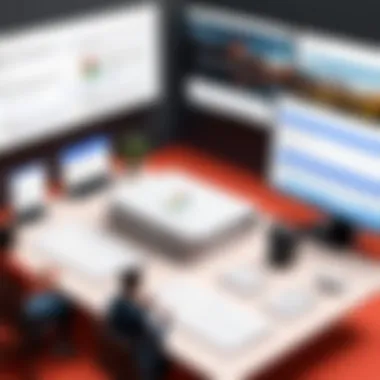

Common Challenges and Limitations
Despite its benefits, Google Meet does face criticism from its users as well. This feedback is crucial as it pinpoints areas for improvement:
- Limited Features in Free Version: Users often bemoan that the free version lacks some functionalities that are essential for comprehensive meetings, such as breakout rooms or additional administrative tools.
- Dependence on Google Ecosystem: While integration with Gmail and Calendar is beneficial, users have pointed out that it can feel constricting if they prefer using other productivity applications, leading to a less flexible experience.
- Learning Curve for Advanced Features: Some events indicate that although the basic interface is user-friendly, more advanced functionalities can be less intuitive, requiring users to invest time into learning its ropes.
- Variable Performance: While many have praised the overall performance, there are instances where connection quality can be inconsistent. Especially in regions with poor connectivity, this can become an obstacle.
- Limited Customization Options: Users have expressed a desire for more customizable settings, such as the ability to adjust the layout of the interface according to personal preferences further than what is currently available.
In tackling these points of user feedback, Google Meet can enhance its platform and better cater to the needs of its users. Ultimately, the interactions and experiences of users form the backbone of how Google Meet is perceived in a competitive market.
Future Developments
As technology rapidly evolves, so does the landscape of communication tools like Google Meet. Understanding future developments in this platform is vital for businesses and educators alike. This section delves into the planned features and updates that promise to enhance user experience, as well as the impact of emerging technologies on video conferencing.
Planned Features and Updates
Google Meet continues to evolve through incremental updates and significant feature rollouts. Each enhancement aims to address user needs and feedback gathered from various sectors. Some anticipated updates include:
- Improved Interface: A more intuitive interface is on the horizon, streamlined for efficiency. Users often express a desire for a clearer layout to help navigate features seamlessly.
- Virtual Background Options: Enhanced virtual backgrounds or even real-time background replacement are likely to be released, making meetings more professional and visually engaging.
- Expanded Integrations: Google seems to be prioritizing integrations with popular productivity apps. This would enable smoother transitions among tools that professionals rely on daily, like Google Docs and Sheets.
- Advanced Analytics Tools: Businesses are eager for insights regarding user engagement during calls, and Google Meet plans to introduce analytics features that allow hosts to gauge participation levels in real-time.
These developments are not just eye candy; they address specific pain points that users face, which is why their introduction is crucial.
Impact of Emerging Technologies
Emerging tech has a substantial role in shaping the future of virtual communication. Google Meet stands to benefit significantly from trends in AI and machine learning. Here are ways in which these technologies will likely impact the platform:
- Enhanced AI Capabilities: As artificial intelligence matures, features like automatic transcription and advanced voice recognition are expected to become mainstream. This will aid inclusivity and allow users to stay engaged regardless of language barriers.
- AR and VR Integration: The rise of augmented and virtual reality offers possibilities for immersive meetings. Imagine attending a virtual conference where participants appear as holograms rather than on a screen. It’s a game-changer in making virtual meetings feel more personal.
- Security Enhancements: As security breaches become more common, advanced encryption methods powered by machine learning can help fortify virtual sessions, giving users a greater sense of safety.
- Remote Collaboration Tools: Enhanced real-time collaboration tools will likely emerge, prompted by the need for teamwork across distances. Features such as simultaneous editing in video calls could become standard, significantly boosting productivity.
"As organizations adapt to hybrid models, understanding and implementing these tech advancements can significantly elevate the user experience in video conferencing."
Practical Applications in Various Industries
In today's fast-paced world, tools like Google Meet have become integral to both professional and educational landscapes. Its practical applications span various industries, facilitating seamless communication, improving efficiency, and fostering collaboration. The versatility of this platform means that it can cater to distinct needs across different sectors, making it a favorite among users. Let’s delve into how different industries employ Google Meet, focusing on particular benefits and considerations.
Corporate Settings
In the corporate realm, meetings can often feel like time sinks, pulling employees away from their tasks. Nevertheless, Google Meet has emerged as a game changer, streamlining how these organizations operate. Companies leverage this platform not just for basic video calls but also for critical brainstorming sessions, project updates, and virtual conferences.
Key Benefits of Google Meet in Corporate Settings:
- Cost-Effective Solutions: By using Google Meet, businesses can omit travel expenses associated with offsite meetings. Virtual attendance allows for inclusive participation without the geographical limitations.
- Enhanced Collaboration: Features like screen sharing and live captioning foster a more engaging meeting environment, helping teams to effectively communicate ideas and develop strategies.
- Seamless Integration with Google Workspace: Companies already utilizing Google Workspace can enjoy a smooth transition into video meetings with minimal fuss. Calendars, emails, and documents can be engaged with directly during calls, keeping everything tied together.
However, some companies may experience a steep learning curve during the initial setup. While Google Meet is designed to be user-friendly, training employees on best practices for usage is essential. This ensures smooth transitions from in-person to virtual environments.
Educational Environments
The educational sector also benefits greatly from the capabilities of Google Meet, especially in the wake of recent shifts towards online learning methodologies. Schools and universities have quickly adapted this tool to maintain academic continuity, proving invaluable in promoting remote learning.
Examples of how Google Meet is utilized in Education:
- Virtual Classrooms: Teachers can conduct lessons in real time from anywhere, providing an interactive educational experience for students. This flexibility also caters to students who have varying learning paces.
- Group Projects and Collaboration: Students can team up seamlessly through Google Meet, whether working on a project presentation or studying for exams, ensuring they can collaborate effectively, regardless of their physical location.
- Parent-Teacher Conferences: Educators can easily reach out to parents for conferences, providing updates and discussing student progress without requiring parents to travel.
Yet, reliance on digital platforms can also come with challenges, such as students having different levels of access to technology. Educational institutions must prioritize ensuring all students can participate fully and receive the support they need.
Google Meet stands out as a versatile tool that different industries depend on, transforming how they conduct meetings, collaborations, and learning sessions.
Epilogue
Wrapping things up, concluding this deep dive into Google Meet is not just about recapping features and performance. It reflects on the significance of having a robust video conferencing tool in today’s digital-first world.
Communication has evolved, and Google Meet stands as a linchpin for many organizations and educational institutions alike. Its effectiveness in fostering collaboration, no matter where the participants are physically located, highlights its vital role in modern engagement. It makes remote work feasible, allowing teams to stay connected, brainstorm, and innovate without geographical constraints. The platform’s user-friendly interface simplifies the learning curve, which can be crucial in a fast-paced work environment.
Also, privacy and security features of Google Meet are worth underscoring. In an era ruled by data breaches and cyber concerns, users need assurance that their communications stay confidential and secure. Google Meet offers a variety of protective measures, ensuring that conversations remain discreet and trust is built within teams. This aspect is especially critical for industries where sensitive information flows regularly, such as finance and healthcare.
In summary, Google Meet is not merely software for video calls. It is a comprehensive solution that encapsulates the need for effective communication in an increasingly remote and dynamic landscape.
Summary of Key Points
- Google Meet facilitates seamless communication, critical in both corporate and educational settings.
- Its strong focus on security and user privacy meets the rising demands for safe digital interactions.
- The platform offers an intuitive interface and integrates well with other Google services, leading to enhanced productivity.
- Responding to varied user needs, it supports a wide range of applications from small team meetings to large webinars.
Final Thoughts on Google Meet
While the competition continues to churn out alternatives, Google Meet has a firm footing, primarily due to its consistent updates and ability to cater to user feedback. It’s adaptable, evolving alongside the needs of its users. Looking towards the future, as businesses and educators become more reliant on digital platforms, Google Meet is poised to enhance its capabilities further.
The essence of this platform transcends its features; it’s about fostering connections and ensuring smooth collaboration in whatever form it takes. Google Meet is not static; it is a pivotal player in the realm of communication technology, one that many organizations will likely lean on, drawn by its blend of efficiency and security.



