In-Depth Insights into Office 365 Defender Features
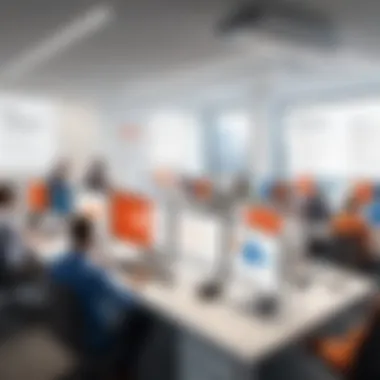

Intro
In an era where digital security has become not just important but essential, understanding robust solutions like Office 365 Defender stands as a priority for IT professionals and business leaders alike. This tool serves as a shield against a myriad of cyber threats that can jeopardize sensitive information and overall business integrity. From protecting email accounts to safeguarding data stored in the cloud, Office 365 Defender offers a comprehensive suite of features tailored to address today’s diverse cybersecurity challenges.
As we delve into this exploration, we will spotlight key features, delineate the benefits it brings to the table, and navigate through strategies that ease implementation. Moreover, we will pit it against alternatives, providing insights into how it stacks up in terms of capability and cost.
Why is this significant? Well, as cybercriminals grow more sophisticated, organizations must keep a vigilant watch and equip themselves with the best tools available. In the coming sections, we aim to reinforce that understanding by articulating not just what Office 365 Defender does, but how it can transform security practices across industries.
Key Features and Benefits
Overview of Features
Office 365 Defender boasts a myriad of features designed for robust protection against cyber threats. Here’s a closer look:
- Threat Detection and Response: The platform employs advanced machine learning algorithms to detect potential threats and respond quickly. This real-time analysis helps to nip potential breaches in the bud.
- Cross-Platform Protection: It consistently safeguards emails, files, and applications across Microsoft’s ecosystem, ensuring that there are no weak links in your security chain.
- Automated Investigation: By automating threat detection and investigation, Office 365 Defender minimizes the need for hands-on intervention, allowing security teams to concentrate on high-priority tasks.
- Secure Score Insights: This feature offers personalized insights to improve the security posture of your organization. It translates into actionable guidance on utilizing available settings more effectively.
Each of these features contributes to a holistic protective framework, giving organizations the capability to fend off both common and sophisticated threats.
Benefits to Users
The implementation of Office 365 Defender comes with significant advantages:
- Enhanced Security Posture: With real-time threat response and cross-team integration, businesses can maintain a fortified security standing against evolving cyber threats.
- Cost Efficiency: By streamlining defense mechanisms and reducing the resource strain on IT departments, organizations can achieve both savings and security.
- User-Friendly Dashboard: The interface is designed for ease of use, allowing both technical and non-technical staff to navigate and initiate actions without steep learning curves.
- Regulatory Compliance: helps companies align with various compliance standards, including GDPR and HIPAA, giving peace of mind when it comes to legal obligations.
"In today's world, where every click may hold existential risks, investing in comprehensive cybersecurity measures is not just a choice; it's a critical necessity."
The benefits are indeed compelling, urging a significant rethink about how businesses approach cybersecurity.
Comparison with Alternatives
Head-to-Head Feature Analysis
While Office 365 Defender is a formidable player in the cybersecurity realm, it's essential to draw comparisons to other solutions like McAfee Total Protection and Symantec Endpoint Protection. Here’s how they stack up:
- Integration: Office 365 Defender is born from the cloud and excels in integrating with other Microsoft services, unlike competitors that might require additional configurations and licenses.
- Real-time Monitoring: Although many competitors offer monitoring, Office 365 Defender’s automation can often reduce response times more effectively than others in a head-to-head matchup.
- User Experience: Typically, users find the interface of Defender more intuitive, while some alternatives may come with complex setups that can frustrate users.
Pricing Comparison
When it comes to cost, organizations need to weigh the return on investment:
- Office 365 Defender: Pricing varies based on the subscription, offering packages around $5 to $12 per user per month. Users invest in features tailored to their precise needs.
- McAfee and Symantec: Prices for equivalent solutions could run higher, exceeding $15 per user in some cases, which brings value but often lacks the integration levels found in Defender.
Ultimately, the financial implications highlight a significant value proposition for using Office 365 Defender compared to its peers.
Going forward, it’s pivotal for organizations to engage with these insights, considering both features and affordability when making cybersecurity choices. In the constantly shifting landscape of cyber threats, it simply pays to stay ahead.
Foreword to Office Defender
Understanding the importance of cybersecurity today is akin to recognizing the vital role of a sturdy lock on your front door. Office 365 Defender serves as that essential safeguard for organizations navigating the ebb and flow of modern digital threats. It offers a comprehensive solution to protect sensitive information and prevent breaches that could lead to significant financial and reputational damage. In this context, the relevance of Office 365 Defender shines brightly, enabling businesses to operate efficiently without continuously looking over their shoulder.
Understanding Cybersecurity in Modern Work Environments
The landscape of cybersecurity is ever-changing, largely influenced by the rise of remote work and cloud-based services. Companies are adopting more flexible working arrangements, but this shift comes with its own set of vulnerabilities. Think of it like a group of friends sharing a pizza; while it’s great for camaraderie, if one person gets food poisoning, it affects everyone. Similarly, a security breach in one corner of a remote workforce can cascade, impacting the entire organization.
Organizations are increasingly targeted by sophisticated cybercriminals using phishing, malware, and advanced persistent threats to exploit weaknesses in their security frameworks. Office 365 Defender stands at the forefront, acting as a bulwark against these insidious threats. Its user-friendly interface ensures that even non-technical teams can navigate its features effectively, while still offering deep insights for IT professionals to dive into the nuts and bolts of the system. In this new age of digital collaboration, awareness of cybersecurity is not just important; it’s imperative. Every employee, from the executive suite to the entry-level, must understand their role in upholding security protocols. Knowledge in this regard cultivates a culture of vigilance, where everyone feels responsible for their part.
The Evolution of Office Defender
Office 365 Defender didn’t appear out of thin air. Its development has been a response to the growing intricacies of cyber threats that organizations face today. Initially, the vision for Office 365 services was centered around enhancing productivity and collaboration. However, as cyber threats emerged, Microsoft's security solutions had to evolve in tandem.
The early years of Office 365 saw basic spam filters and antivirus protection. Fast forward to today, and we see a robust, integrated platform capable of real-time threat detection, automated investigations, and actionable intelligence. Such advancement is more dramatic than a sudden change in weather; it’s like watching an entire city transform from a small village into a bustling metropolis overnight.


Now featuring capabilities such as unified threat detection across email, files, and applications, it responds to threats on multiple fronts. This comprehensive approach is crucial for organizations that rely heavily on Office 365 applications for their daily operations. Users can enjoy the benefits of enhanced security without major organizational upheaval or learning curves. Clearly, Office 365 Defender’s ongoing evolution reflects a keen understanding of both the technological landscape and an organization's changing needs.
Core Features of Office Defender
The significance of the core features of Office 365 Defender cannot be overstated, especially in today’s digital landscape where cyber threats loom large. With organizations increasingly using cloud-based environments, ensuring robust security measures is crucial. The core features not only bolster an organization’s defense mechanisms but also foster trust among employees and clients alike. Understanding these features helps IT professionals tailor security strategies to mitigate potential risks effectively.
Threat Detection Capabilities
One of the standout attributes of Office 365 Defender is its threat detection capabilities. This feature utilizes advanced algorithms to scan and analyze emails, files, and activities within the organization. By leveraging built-in machine learning and AI, it identifies anomalies and suspicious activities that could signify a threat. What sets it apart is its ability to detect both known and unknown threats, which is vital because cybercriminals are regularly evolving their tactics.
For instance, consider a scenario where an employee receives an email with a phishing link disguised as a legitimate source. Office 365 Defender can flag this email and alert the security team before the employee falls victim. This proactive approach is essential for catching threats early and significantly reduces the attack surface.
Automated Investigation Processes
In today’s fast-paced business world, speed is of the essence. The automated investigation processes feature of Office 365 Defender addresses this by streamlining the identification and response to security incidents. When a potential threat is detected, the Defender automatically initiates a series of investigative processes rather than relying on manual checks, which can be time-consuming and prone to human error.
During an investigation, the system gathers relevant data, analyzes it, and provides detailed reports. IT professionals get insights into the nature of the threat, the extent of the breach, and recommended remediation steps. This capability not only saves time but also minimizes the potential damage inflicted by cyber incidents.
Integrated Security Solutions
Integrated security solutions are another pillar of Office 365 Defender. The feature seamlessly connects with other Microsoft products like Microsoft Defender for Endpoint and Microsoft Cloud App Security. This interconnectivity is a game-changer for organizations, as it allows for a unified approach to cybersecurity.
The benefit of this integration becomes clear when looking at the flow of information between these tools. For example, if malicious activity is detected in Office 365, that information is communicated across other platforms, enabling a quicker response. Organizations can achieve a comprehensive security posture, drawing from multiple sources to fortify their defenses. Additionally, this integrated approach simplifies security management, allowing IT teams to monitor potential threats from a single platform.
"In a world where threats are constantly evolving, the ability to utilize a cohesive and synchronized security approach is not just beneficial; it’s necessary."
The core features of Office 365 Defender, encompassing threat detection, investigations, and integration, create a powerful suite designed to protect organizations from complex cyber threats. Understanding and leveraging these features can dramatically improve an organization's ability to minimize risks and enforce a strong security culture.
Benefits of Implementing Office Defender
The implementation of Office 365 Defender brings a wealth of advantages that are indispensable in today’s digital-first workplaces. Cyber threats are not just a passing phase; they have morphed into a constant headache for businesses of all sizes. From small startups to large enterprises, the stakes are high. Organizations that neglect cybersecurity do so at their own peril. This section will highlight specific benefits, such as enhanced protection against phishing attacks, streamlined security management, and cost-effective measures. Understanding these elements is crucial for making informed security decisions.
Enhanced Protection Against Phishing Attacks
Phishing is like a wolf in sheep's clothing—deceptive and ever-evolving. Office 365 Defender employs advanced algorithms to spot and neutralize these threats before they reach users. This is not just about recognizing standard phishing attempts; it’s also about identifying sophisticated tactics that attackers utilize, such as spear phishing.
With features like Safe Links and Safe Attachments, businesses can effectively shield themselves from harmful links and infected files. By scanning emails in real-time, Office 365 Defender minimizes the chances of end-users inadvertently clicking on malicious links. According to recent studies, nearly 90% of cyber attacks begin with phishing emails, making it paramount for companies to have robust defenses.
"An ounce of prevention is worth a pound of cure."
Streamlined Security Management
Integrating Office 365 Defender not only tightens security but also simplifies the management of security protocols. The Unified Security Management dashboard offers a consolidated view of all security events, alerts, and incidents, which empowers IT teams to focus on what truly matters: mitigating risks rather than getting bogged down in red tape.
Some of the key features include:
- Automated Incident Response: This cuts down on response time, allowing teams to act faster than a cheetah on the hunt.
- Customizable Alerts: Tailoring alerts means that organizations can choose to focus only on relevant issues.
- Centralized Reporting Tools: Access to streamlined reporting helps organizations understand their security posture at a glance.
This all results in a more proactive security approach, where problems can be identified and addressed quickly, providing peace of mind.
Cost-Effective Security Measures
Let’s face it, security can sometimes feel like throwing money into a bottomless pit. However, Office 365 Defender offers value that can be pivotal for financial planning. It merges several security solutions into a single, cohesive platform, potentially eliminating the need for separate systems which can lead to excessive expenses.
Here’s why this is a smart financial move:
- Reduced Infrastructure Costs: By leveraging cloud capabilities, there's less need for extensive on-premises hardware.
- Increased Efficiency: Automation features alleviate the workload on IT teams, allowing them to focus on strategic initiatives rather than tedious tasks.
- Lower Risk of Data Breaches: By minimizing vulnerabilities through advanced security measures, organizations can evade the costly repercussions associated with data breaches.
Transitioning to Office 365 Defender isn’t just an investment in security; it’s an investment in the overall health of the organization and its financial stability.
Integration with Other Microsoft Security Solutions


In today's fast-paced digital battlefield, an isolated defense mechanism can be compared to a lone soldier on the front lines. To truly understand the strength of Office 365 Defender, one must consider its integration with other Microsoft security solutions. These integrations form a cohesive defense network that not only enhances security posture but also optimizes operational efficiency.
Operational Synergy with Microsoft Defender for Endpoint
One of the standout integrations is with Microsoft Defender for Endpoint. Think of it as a well-oiled machine where each cog complements the other. The synergy realized between these two solutions allows organizations to achieve robust endpoint protection, emphasizing the importance of a multi-layered security approach.
Defender for Endpoint offers threat detection, investigation, and response capabilities specifically tailored for endpoints. When coupled with Office 365 Defender, organizations gain centralized visibility over their security landscape. This unified view streamlines incident response, reduces dwell time on threats, and ultimately fortifies organizational resilience. Moreover, this collaboration enhances automated investigations and remediations, resulting in faster resolution of security incidents.
There exists an interdependence that reinforces the core function of each tool. For instance, information flagged by Office 365 Defender about an email threat can trigger proactive measures within Defender for Endpoint to isolate affected devices, reducing the risk of lateral movements within the network.
Collaboration with Microsoft Cloud App Security
Equally significant is the collaboration with Microsoft Cloud App Security. This integration sheds light on shadow IT and offers deep insights into user behavior across applications. Organizations today operate in a mix of on-premises and cloud environments—this hybrid reality necessitates a security framework that adapts.
By merging the capabilities of Office 365 Defender and Microsoft Cloud App Security, businesses can achieve enhanced visibility and control over their hybrid ecosystems. With Cloud App Security's ability to monitor and govern data across various cloud applications, it becomes a powerful ally to Office 365 Defender’s email threat protection capabilities. This partnership not only identifies unauthorized access and data leaks but also allows for seamless investigations when incidents arise.
Summary
Incorporating Office 365 Defender with other Microsoft solutions creates a formidable network of cybersecurity infrastructure. The operational synergy with Microsoft Defender for Endpoint ensures robust detection and response at the endpoint level, while the collaboration with Microsoft Cloud App Security offers comprehensive visibility into cloud app usage. For organizations aiming to navigate the complexities of cyber threats, this integrated approach provides both depth and breadth in security management.
User Experience with Office Defender
The user experience of any security tool is fundamental to its adoption and effectiveness. For Office 365 Defender, a seamless and intuitive experience can make the difference between organizations fully leveraging its capabilities or leaving features untapped. This section will explore the perspectives of IT professionals who oversee the deployment and management of Office 365 Defender and the thoughts from end users who interact with it daily.
Perspectives from IT Professionals
IT professionals are the backbone of any cybersecurity strategy. Their insights into Office 365 Defender are crucial. Many professionals commend the tool’s centralized management dashboard. This simplifies the monitoring of threats and incidents across multiple devices and environments. By making use of its integrated security solutions, IT staff can take proactive measures without feeling overwhelmed.
However, challenges do persist. One major concern raised is the learning curve associated with the advanced features of the product. Some professionals feel that not all users are adequately trained to utilize the various functionalities, which can hamper effective threat response. Moreover, the balance between security measures and user experience can often feel like a tightrope walk. A common example is the rigorous authentication processes that, while necessary, can frustrate end users, leading to potential workarounds that compromise security.
An IT manager from a mid-size company noted:
"The protection we get is top-notch, but I wish there was a simpler way for staff to access their messages and files without being stopped at every turn. We often get complaints about the security checks. It’s like they’re running a marathon to get to their emails!"
Feedback from End Users
End users are the ones who directly engage with Office 365 Defender on a daily basis. Their experience can heavily influence the overall effectiveness of the tool. Feedback from these users varies widely. Many appreciate the enhanced protection against phishing and malware attacks, expressing confidence in their online safety. Users have often mentioned that receiving alerts when suspicious activities are detected fosters a sense of security.
Yet, one prevalent feedback point is the occasional confusion surrounding alerts and notifications. Some users feel that the notifications can be overwhelming, with frequent prompts and alerts interrupting their workflow. Individual understanding of these alerts can often depend on their technical proficiency, leading to mixed feelings about the tool’s user-friendliness.
In particular, training and communication appear to be key factors. A recent survey by a tech training company indicated that employees who received comprehensive training on Office 365 Defender reported higher satisfaction levels and a better understanding of the alerts they received. This suggests that organizations might consider investing in training to enhance user experience significantly.
Overall, the user experience with Office 365 Defender is an evolving facet. As organizations strive to bolster their defenses, ensuring that both IT teams and end users feel empowered and secure will be essential for maximizing the potential of this robust tool.
Implementation Strategies for Organizations
Understanding how to put Office 365 Defender into practice is crucial for firms aiming to bolster their cybersecurity infrastructure. In this rapidly changing digital landscape, implementing effective security measures demands more than just the adoption of advanced tools. It's about aligning those tools with the unique security needs of the organization and its users.
Assessing Security Needs
Before diving headfirst into deployment, organizations must take a step back and evaluate their specific security needs. This involves a thorough risk assessment that identifies potential threats and vulnerabilities specific to the organization.
A few key points to consider when assessing security needs include:
- Current Security Posture: What measures are already in place? Understanding existing defenses can reveal gaps that need addressing.
- Business Objectives: Aligning security needs with overall business goals ensures that security measures support the organization's growth and efficiency rather than hinder it.
- Employee Behavior and Training: Consider how employees interact with technology and what behaviors may expose the organization to risks. Incorporating security awareness programs can mitigate many human-related vulnerabilities.
Thorough risk assessment allows a company to set priorities, making it easier to determine where Office 365 Defender can fill the gaps.
"A well-planned strategy is everything; it’s like the road map guiding you through the digital wilderness."
Establishing a Deployment Plan
Once the security needs are crystal clear, the next step is to lay down a deployment plan. This is where organizations map out how to effectively implement Office 365 Defender in a way that fits their needs. Here’s what needs to be on the radar:


- Timelines and Milestones: Set clear deadlines for each stage of the implementation process. Executing the deployment in phases can help in monitoring effectiveness and making adjustments as required.
- Resources and Budgeting: Calculate what resources are needed, both human and technological. Secure the necessary budget to support the implementation, considering factors like training, tools, or potential consultancy.
- Roles and Responsibilities: Define who is responsible for what within the deployment process. Assigning clear roles can facilitate accountability and ensure a smoother integration.
- Integration Testing: Before rolling out fully, conduct pilot testing within a controlled environment. Early detection of issues can save time and costs in the long run.
- Ongoing Monitoring and Evaluation: After deployment, it’s crucial to establish a framework for continuous monitoring and improvement. Security is not a one-off task; it needs regular reviews to adapt to emerging threats.
By carefully assessing security needs and establishing a robust deployment plan, organizations can set the stage for a successful implementation of Office 365 Defender, materially enhancing their security posture against ever-evolving threats.
Addressing Common Concerns
In the realm of cybersecurity, addressing common concerns is paramount. As organizations adopt more integrated solutions like Office 365 Defender, understanding the challenges that can arise becomes integral to ensuring a smooth deployment. This section highlights significant elements that organizations face, particularly focusing on managing false positives and striking a balance between security and user productivity.
Managing False Positives
One of the most pressing concerns when implementing a security solution is the issue of false positives. This refers to instances where the system flags legitimate activity as malicious. In many cases, these false alarms can lead to wasted resources and decrease overall trust in the security system itself. For an IT department, this situation can be akin to the boy who cried wolf; if too many alerts are dismissed, critical warnings may not get the attention they deserve.
The importance of refining detection algorithms is clear. Office 365 Defender utilizes machine learning and statistical analysis to reduce the incidence of false positives. However, it’s essential to actively manage and monitor these alerts. Organizations can benefit from the following strategies to address this concern effectively:
- Regular updates and tuning: Make sure that the system’s detection rules are updated frequently to reflect the latest threat intelligence.
- Feedback loops: Encourage input from users and IT staff to continuously refine the detection parameters.
- Customized thresholds: Tailor alert settings based on specific business needs, which can help in reducing unnecessary alerts.
A proactive approach towards managing false positives can greatly enhance user trust in the system while also conserving valuable IT resources.
Balancing Security and User Productivity
The challenge of balancing security with user productivity is an ongoing dilemma for organizations relying on Office 365 Defender. While robust security measures are essential—after all, one data breach could lead to catastrophic consequences—overzealous security protocols can hamstring user efficiency. In a sense, it’s crucial to walk a tightrope between protecting data and maintaining an environment where employees can work effectively.
Achieving this balance requires a nuanced understanding of the specific operations within your organization. Some methods to help bridge the gap include:
- User training: Equip employees with knowledge about security protocols and their importance. A well-informed user is less likely to view security measures as barriers.
- Tailored security policies: Instead of a one-size-fits-all policy, customize security settings based on department needs, allowing some flexibility.
- Regular assessments: Continually evaluate the effectiveness of security measures in relation to user productivity. This assessment can foster open discussions on what works and what needs adjustment.
"Productivity should never be sacrificed at the altar of security. The two can coexist harmoniously with the right strategies in place."
As organizations leverage Office 365 Defender, addressing these common concerns will be vital. By focusing specifically on managing false positives and ensuring that security doesn’t hinder productivity, organizations set the stage for a more secure and efficient work environment. Through the thoughtful application of these strategies, companies can confidently navigate the complexities of cybersecurity in today’s digital landscape.
Future Trends in Office Defender
The landscape of cybersecurity is always on the move. As organizations grapple with increasingly sophisticated threats, staying ahead of the curve with tools like Office 365 Defender becomes crucial. Future trends in this space not only highlight what's coming down the road but also signify the evolution of user needs and technology in our digital workspace.
Evolving Threat Landscapes
With the rise of remote work and cloud-based solutions, attackers are getting more creative in their tactics. This shifting threat landscape calls for a proactive rather than reactive approach to security.
- Phishing Attacks: Phishing continues to be a major concern. Attackers have evolved these techniques, often leveraging social engineering tactics to deceive users into clicking malicious links. Office 365 Defender is becoming increasingly adept at identifying these patterns and blocking attempts before they reach an end user.
- Ransomware Threats: The frequency of ransomware attacks is another matter that demands attention. Organizations could easily face crippling financial losses and reputational damage if subjected to such breaches. Therefore, future iterations of Office 365 Defender will likely enhance its capabilities for protecting data against unauthorized access and recovery in case of an attack.
- Supply Chain Vulnerabilities: Recent incidents have shown that weakness in a vendor's security posture can expose organizations. This level of risk calls for better integration between Office 365 Defender and third-party applications, allowing users to gain insights from an expanded ecosystem of security solutions.
As these threats evolve, so must the tools to combat them. Office 365 Defender will need to innovate continuously to ensure organizations can stay one step ahead of hackers.
Advancements in AI and Machine Learning
The infusion of Artificial Intelligence (AI) and Machine Learning (ML) into cybersecurity processes is like a breath of fresh air. It opens the door to possibilities that were once considered science fiction.
- Predictive Analytics: These technologies can analyze vast amounts of data to identify potential weaknesses before they're exploited. Rather than relying solely on historical data, AI can learn from ongoing activities to foresee possible threats.
- Automated Responses: The capabilities of AI can facilitate automated incident responses. For instance, encountering a potential breach, Office 365 Defender could autonomously block an offending IP address or notify IT staff without the usual lag time. This reduces the response time to mere seconds, enhancing overall organizational resilience.
- Enhanced User Experience: With advancements in these technologies, the user experience will improve too. Employees will encounter fewer interruptions and disruptions as automated systems take care of many back-end tasks. Spelling out a clear return on investment for organizations using these tools.
"Incorporating AI into security protocols isn’t just an enhancement; it’s becoming a necessity in today’s digital world."
Embracing these advancements can position Office 365 Defender as not just a defensive tool but a strategic asset in the company's broader security framework. By putting the power of AI and ML into practice, organizations won’t just be reacting to threats—they’ll be anticipating them, allowing for far more effective security measures than previously possible.
The End
In an age where digital threats loom larger than ever, understanding the intricate layers of cybersecurity becomes non-negotiable. As we wrap up this exploration of Office 365 Defender, it is clear that its role in organizational safety isn’t just beneficial—it’s essential. Strong cybersecurity measures protect not only data but also an organization’s reputation and trust with clients.
Summarizing the Importance of Cybersecurity
Cybersecurity provides a shield against a multitude of evolving threats that can disrupt business operations or lead to significant financial losses. For organizations, particularly those operating within high-stakes industries, the implications of breaches can extend beyond immediate financial costs to long-term ramifications, including damaged trust and regulatory fines. The essentials of cybersecurity can be boiled down to a few critical aspects:
- Risk Mitigation: By identifying potential threats and vulnerabilities, organizations can proactively defend against possible breaches.
- Compliance: Many sectors face stringent regulations. Cybersecurity strategies ensure adherence to such policies, thereby avoiding potential penalties.
- Reputation Management: A robust security protocol enhances customer trust. Conversely, a breach can erode that trust, resulting in a loss of business.
When examining these components, it's easy to see that cybersecurity is not merely a luxury; it’s an integral part of the organizational framework. As cyber threats continue to evolve, so too must our strategies for defense, with tools like Office 365 Defender providing a solid foundation for these efforts.
Final Thoughts on Office Defender
Office 365 Defender stands out not only for its comprehensive features but also for its adaptability to meet the demands of varying business landscapes. Organizations can tailor their security measures to match their unique challenges and risks, making this tool a versatile ally. Its connectivity with other security solutions further amplifies its effectiveness, creating an ecosystem of security that bridges multiple platforms and services.
As we’ve discussed throughout this article, leveraging Office 365 Defender means being ahead of the curve, especially in an environment where the cyber threat landscape is in constant motion. Investing time and resources into effective implementation strategies and understanding the landscape of your specific business needs is paramount. With the right approach, organizations can harness the full potential of Office 365 Defender, ensuring robust protection against a myriad of threats while fostering user efficiency.



