Exploring the Features and Benefits of OVH Virtual Machines


Intro
OVH Virtual Machines (VMs) have gained prominence in the field of cloud computing as businesses increasingly seek efficient, scalable, and cost-effective solutions to manage their IT infrastructure. This article will explore the key attributes of OVH's offerings, emphasizing their relevance in today’s digital landscape. By examining their features and advantages, we aim to clarify how these VMs can meet diverse business needs.
In addition to a detailed overview of the features, we'll delve into the various deployment alternatives, management tools offered by OVH, and the different pricing models available. This analysis will be enriched with real-world applications and insights from industry experts, aiming to provide IT professionals, software developers, and business managers with a comprehensive understanding of OVH VMs.
As cloud technology continues to evolve, the need for reliable and versatile virtual machine solutions becomes even more critical. Understanding OVH Virtual Machines not only equips professionals with valuable knowledge but also supports informed decision-making in selecting the right cloud services tailored to their organizational requirements.
Prelude to OVH Virtual Machines
The rise of cloud computing has reshaped how businesses operate. A significant player in this market is OVH, known for its robust virtual machine (VM) offerings. Understanding OVH VMs is crucial for IT professionals and businesses that want to optimize their infrastructure while managing costs. This section details the features and benefits of OVH VMs.
Definition of OVH
An OVH Virtual Machine is a software-based emulation of a physical computer. This allows users to run applications and services in isolated environments. OVH provides a range of VMs that cater to various use cases—from simple websites to complex applications. Key characteristics include flexibility in resource allocation, ease of scaling, and the ability to deploy quickly. Users can configure CPU, RAM, and storage as needed, which is particularly valuable for dynamic workloads.
Overview of OVH as a Provider
OVH is not just another cloud provider; it is a European leader offering a diverse array of cloud solutions. The company's infrastructure is spread across multiple data centers worldwide, providing resilience and low-latency access. OVH's commitment to innovation and sustainability is evident in their technology, which emphasizes energy efficiency. Their services include public and private cloud options, thus catering to both small and medium enterprises as well as large corporations.
Moreover, OVH's approachable pricing models make it accessible for startups and established businesses alike. Competitive rates and transparent billing practices are highlights that attract customers. With a focus on customer support, OVH provides resources and assistance, ensuring a smooth user experience.
"OVH's focus on innovation and cost-effectiveness reshapes cloud computing dynamics, making advanced technology attainable for all."
Overall, OVH Virtual Machines offer a compelling choice for organizations looking to enhance their IT capabilities. Their features and the reputation of OVH as a provider contribute to a compelling value proposition.
Technical Specifications
Technical specifications are vital to understand when it comes to OVH Virtual Machines. They play a significant role in determining the performance, capacity, and scalability of a virtual environment. As businesses move more operations to the cloud, the technical specifications influence not only the operational effectiveness but also the cost-efficiency of a company's IT resources.
In this section, we will break down the critical components that make up the technical specifications of OVH VMs. These include CPU and memory allocation, storage options, and network capabilities. Knowing the technical aspects allows IT professionals to tailor their setups to specific project needs, ensuring optimal performance and resource management.
CPU and Memory Allocation
When deploying a virtual machine, the allocation of CPU and memory is critical. OVH offers flexible configurations that allow you to customize the processing power and memory according to your requirements. This flexibility ensures that performance bottlenecks are minimized, especially during high-demand periods.
OVH's virtual machines can be configured with varying numbers of virtual CPUs and diverse memory capacities. For instance, businesses requiring heavy data processing may opt for a higher CPU count while reducing memory for less intensive tasks. The ability to scale resources as per need is a significant advantage, leading to cost savings.
Storage Options
Storage is another essential technical specification to consider. OVH provides several storage options, including standard SSD and NVMe SSD, catering to different performance requirements. The choice of storage impacts both speed and the ability to manage large datasets effectively.
Choosing the right storage type is crucial for efficiency. For example, NVMe SSDs are known for their high-speed performance, making them ideal for applications needing quick access to data. Conversely, standard SSDs may suffice for less demanding applications, offering a balance between performance and cost. It's also important to consider the backup and redundancy options available, as they enhance data security and availability.
Network Capabilities
The network capabilities of OVH VMs are designed to facilitate fast and reliable connections. With multiple options for bandwidth and private networks, OVH allows users to create a robust networking structure suitable for their applications.
OVH supports multi-IP configurations, meaning users can manage various projects with distinct IP addresses without needing separate physical servers. Furthermore, users can leverage OVH’s global data center presence to optimize latency and improve the user experience for global applications.
In summary, understanding these technical specifications ensures that users can configure OVH VMs not only for immediate needs but also for future scalability and efficiency. The optimal allocation of CPU, memory, storage, and network capabilities sets a solid foundation for running diverse applications successfully.
Key Features of OVH VMs
Understanding the key features of OVH Virtual Machines is essential for IT professionals and businesses looking to optimize their cloud strategies. OVH differentiates itself through several unique capabilities that cater to both small and large organizations. The features discussed below offer insights into the flexibility, security, and global reach offered by OVH's cloud solutions.
Scalability
Scalability in OVH VMs is one of the foremost advantages for users. Businesses can start with smaller resources and easily scale up as demands increase. This adaptability ensures that organizations do not over-provision resources initially, thus saving costs. The ability to increase CPU, memory, or storage on demand allows for effective resource management and ensures that applications run smoothly.


Moreover, OVH offers a variety of VM configurations to suit diverse workloads. For example, users can choose from different CPU architectures or memory sizes depending on their specific needs. As traffic spikes or project needs change, scaling up or down can be done swiftly through the OVH control panel. This elasticity is crucial for businesses that experience fluctuating resource demands.
Security Measures
Security is a primary concern for any cloud service. OVH incorporates a robust suite of security measures to protect its virtual machines and user data. Each VM benefits from strong isolation techniques, ensuring that one client’s resources do not interfere with another’s. Additionally, OVH implements anti-DDoS technology, which provides substantial protection against distributed denial-of-service attacks.
OVH also emphasizes data protection through regular backups and snapshot capabilities. Users can create backups of their VMs at scheduled intervals, ensuring that critical data can be restored in case of accidental deletion or system failure. Also, OVH provides dedicated firewalls and VPN options, enhancing data security when accessing the VMs remotely. This layered approach to security makes OVH a reliable choice for businesses concerned about data integrity and privacy.
Global Data Center Presence
The global data center presence of OVH is a significant factor that benefits its customers. With multiple data centers located around the world, users experience enhanced performance and reliability. By selecting a data center that is geographically closer to their end-users, businesses can reduce latency and improve load times for their applications. This enhances the overall user experience and makes services more engaging.
Furthermore, having data centers in various regions allows businesses to adhere to compliance regulations specific to their location. It ensures that data remains within national borders when required, which is crucial for industries that handle sensitive information.
"The ability to scale, coupled with strong security measures and a global infrastructure, positions OVH Virtual Machines as a formidable option in the cloud computing landscape."
Understanding these features assists businesses in making informed decisions when utilizing OVH's cloud offerings.
Setting Up an OVH
Setting up an OVH Virtual Machine is a foundational step for anyone looking to leverage cloud computing for multiple applications. Understanding the setup process is crucial because it provides a clear pathway for deploying resources efficiently. This section delves into the intricate aspects of setting up a VM, including account creation, choosing the right configurations, and the actual deployment process. Each of these elements is vital, as they directly impact the performance, cost, and flexibility of the virtual machine.
Account Creation and Billing
Creating an account with OVH is the first step for accessing their VM services. The procedure is straightforward. You begin by visiting the OVH website, where you will need to fill out an online registration form. Essential details such as your email, contact number, and billing information must be provided. After submitting the form, you will receive a verification email, and you must confirm your account.
Once your account is set up, understanding the billing structure is another key factor. OVH offers various pricing models, including monthly and hourly billing. Depending on your use case, either of these may be more beneficial. For professionals and businesses, the flexibility to scale resources and only pay for what you use can be advantageous.
"The right billing model can significantly affect your total cost of ownership for cloud resources."
Understanding billing cycles and payment methods, including credit cards and other payment solutions, is also important to avoid service interruptions.
Choosing Configurations
Selecting the appropriate VM configurations is critical for performance and cost management. OVH offers a variety of configuration options, including different CPU and RAM allocations. To make an informed decision, assess your project needs carefully.
Consider the workload your VM will handle. For instance, if you are hosting a website, you might need moderate CPU and memory. In contrast, applications dealing with big data processing may require higher specifications.
When configuring your VM, you also need to consider storage options. OVH provides various types of storage solutions, including traditional HDDs and faster SSDs. The choice between these will again depend on performance requirements and budget constraints.
Deployment Process
After finalizing your account and configurations, the next step is the deployment of the VM, which is a straightforward process. OVH's platform provides an easy-to-navigate interface for deployment.
Here are the essential steps to follow during deployment:
- Log into your OVH account: Navigate to the dashboard where your cloud solutions reside.
- Select the 'Create a VM' option: This option is typically visible on the dashboard or under the resources menu.
- Follow the prompts: You will be guided through several forms to input configurations and select options previously discussed.
- Confirm and pay: Before finalizing the deployment, review all choices and ensure they meet your project needs. Once confirmed, proceed with payment.
- Access your VM: After deployment is complete, you will receive the access credentials. This is the gateway to managing your VM.
The entire process is designed to be user-friendly, even for those who may not have advanced technical skills. By following these steps closely, you can ensure that your OVH VM is set up properly, allowing for effective use of the resources.
Management and Control Panel
The management and control panel serves as a crucial component in handling OVH Virtual Machines. This aspect is important because it influences user experience and operational efficiency. A robust management interface allows users to easily configure, monitor, and manage their virtual machines. This reduces the complexity often associated with cloud computing and enables IT professionals to focus on their core tasks rather than getting lost in technical intricacies.
In the context of OVH, their control panel, known as OVH Manager, enables users to manage various resources effectively. It plays an essential role in provisioning, modifying, and monitoring virtual machines through an intuitive platform. The benefits that come with utilizing a strong management control panel include improved resource allocation, easy scalability, and heightened operational oversight. By leveraging these features, businesses can optimize their cloud infrastructure while maintaining a level of agility required in today’s fast-paced digital landscape.
OVH Manager Overview
OVH Manager is designed to provide users with a centralized platform to control their virtual machine settings effortlessly. This web-based interface allows for conducting various operations such as deploying new instances, adjusting resource allocation like CPU and RAM, and managing storage settings.
With an attractive, user-friendly layout, OVH Manager minimizes the learning curve for new users. It guides them through complex processes without overwhelming them with technical jargon. Furthermore, updated security protocols ensure that management paths remain safe from unauthorized access, protecting valuable data. The overall design and functionality aim to provide a seamless experience for users, which is crucial in a multi-cloud environment.


Managing Resources
Efficient resource management is vital for getting the most out of OVH VMs. This involves monitoring CPU usage, memory allocation, and storage levels. In OVH Manager, users can assign resources to specific VMs based on needs. This allows for optimizing performance during peak loads while potentially saving costs during lower usage periods.
Key elements include:
- Resource Allocation: Adjusting the amount of CPU, RAM, and storage as needed.
- Snapshots: Taking snapshots of virtual machines ensures that data can be restored to a previous state, which is useful during testing or updates.
- Scaling: Easily scaling up or down resources as the business demands change.
Such flexibility enables organizations to adapt their computing power according to evolving operational requirements.
Performance Monitoring Tools
Monitoring the performance of virtual machines is critical for ensuring they operate smoothly. OVH provides essential tools within the OVH Manager for performance tracking. These tools allow users to view statistics regarding resource usage, uptime, and any potential bottlenecks.
Some fundamental capabilities include:
- Real-Time Analytics: Users can observe the status and performance of each VM in real-time, which allows for prompt troubleshooting.
- Alerts and Notifications: Configuring alerts helps manage resources effectively by keeping teams informed of any anomalies within the system.
- Performance History: Accessing historical data enables more informed decisions regarding resource allocation and capacity planning.
Implementing these performance monitoring tools ensures that users can maintain optimal operations, preventing issues that may lead to downtime or increased costs.
"Effective resource management enhances productivity and operational efficiency, paving the way for sustainable growth."
Having a reliable management and control panel with good monitoring tools is not an option but a necessity for organizations that want to stay ahead in a competitive landscape. Properly managing OVH Virtual Machines through OVH Manager can lead to an elevated service delivery and user satisfaction.
Pricing Models
In the realm of cloud services, the pricing models are pivotal for businesses. OVH offers flexible pricing plans for their Virtual Machines (VMs) that cater to a variety of needs. Understanding these pricing models is essential for IT professionals and businesses alike. Having insight into costs allows for better budgeting and resource allocation. A thoughtful evaluation of pricing structures can influence overall project success and profitability.
Monthly vs. Hourly Billing
When it comes to OVH's billing options, monthly and hourly plans each have their distinct advantages. Monthly billing is ideal for businesses seeking predictable costs. It simplifies budget management, especially for long-term projects. Monthly packages often come with incentives such as discounted rates based on consistent usage.
On the other hand, hourly billing suits those who require flexibility. It is advantageous for short-term projects or sporadic usage. Businesses can scale up or down without the burden of long-term contracts. This can be particularly useful for development and testing environments with variable demands.
"Choosing the right billing model is crucial for optimizing costs in cloud services."
Understanding your usage patterns greatly aids in selecting the appropriate model. It is advisable to analyze previous usage data to make a more informed decision.
Cost Comparison with Other Providers
Conducting a cost comparison with alternative providers can shed light on OVH’s competitive advantage. OVH emphasizes competitive pricing while ensuring high-quality service. When comparing costs, it is important to consider not just the price per hour or month. Look into hidden fees, service level agreements, and support options.
Providers like Amazon Web Services and Microsoft Azure may offer a variety of services, but their pricing can vary significantly based on the features chosen. Additionally, OVH’s flat rate can be appealing for companies that prioritize budget predictability.
- Strengths of OVH pricing model:
- Considerations with other providers:
- Transparent pricing structure
- No hidden costs
- Dedicated options for various client needs
- Variable pricing based on usage
- Potential for unforeseen expenses
- Different feature sets impacting costs
In summary, OVH's approach to pricing models fosters a robust foundation for businesses to explore their VM needs efficiently.
Use Cases for OVH VMs
Understanding the various use cases for OVH Virtual Machines is essential for professionals and businesses looking to maximize their investment in cloud computing. Each application presents unique benefits and technical considerations. By examining specific scenarios, users can identify how OVH VMs align with their operational needs and strategic objectives. This section explores three prominent use cases for OVH VMs that highlight their versatility: Web Hosting, Development and Testing Environments, and Big Data Applications.
Web Hosting
OVH VMs provide an effective solution for web hosting. Businesses can deploy websites on dedicated virtual machines that offer flexibility and performance. Clients benefit from dynamic resource allocation, allowing for optimal handling of differing traffic levels. OVH’s global data centers also enable faster connections for users around the world.
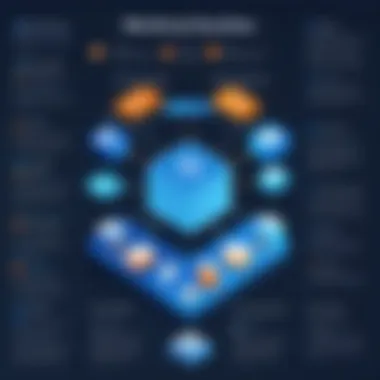

The use of OVH VMs for web hosting can lead to several advantages:
- Cost Efficiency: Users pay only for the resources they utilize, avoiding hefty upfront costs associated with physical servers.
- Scalability: Websites can rapidly scale resources up or down based on demand.
- Reliability: OVH’s infrastructure minimizes downtime, which is critical for maintaining excellent user experience.
Development and Testing Environments
Another significant application of OVH VMs lies in the realm of development and testing environments. Developers require reliable environments to build and test applications without interfering with production systems. OVH VMs allow teams to create isolated environments that mirror production settings.
Key considerations for using OVH VMs in development include:
- Isolation: Each testing environment is independent, reducing the risk of unintended interactions.
- Flexible Configuration: Teams can customize VM settings to match the specifications required for specific tests.
- Ease of Snapshot and Restore: Developers can take snapshots of their VMs, allowing easy restoration to previous states, which streamlines the debugging process.
By utilizing OVH VMs, IT teams can enhance their efficiency and focus on delivering quality software products.
Big Data Applications
Lastly, OVH VMs are increasingly being adopted for big data applications. Companies are dealing with vast amounts of data, requiring powerful computing capabilities. OVH's infrastructure can accommodate the heavy workload associated with big data analytics and processing.
Special features to consider include:
- High Performance: OVH VMs can be configured with high CPU and memory options to process large datasets swiftly.
- Integrated Storage Solutions: Enhanced storage options are available for big data workloads, including object storage that serves for unstructured data storage.
- Collaboration Support: Teams can collaborate on data analysis projects using shared resources efficiently.
In summary, OVH VMs serve as a robust platform for big data applications, empowering organizations to gain insights from their data with reduced barriers to entry.
Understanding these specific use cases can enhance the overall strategic approach of organizations using OVH Virtual Machines, ultimately allowing them to leverage cloud computing effectively to meet their goals.
OVH Support and Documentation
Effective support and documentation are crucial for leveraging OVH Virtual Machines efficiently. When engaging with cloud computing and virtual environments, users often face challenges, including configuration issues, performance optimization, and troubleshooting tasks. OVH's support structure aims to mitigate these issues, ensuring that clients can utilize their virtual machines to the fullest capacity.
A robust support system not only provides timely assistance but also enhances the overall user experience with OVH products. Documentation serves as a reference point for users, offering guidance on best practices, setup processes, and troubleshooting methods. Therefore, the availability of comprehensive support and detailed documentation cannot be understated.
Customer Support Channels
OVH offers multiple channels for customer support to ensure users receive assistance when needed. This includes:
- Email Support: Users can submit service tickets for issues that require detailed explanations. This option is suitable for non-urgent queries.
- Phone Support: For immediate assistance, OVH provides phone support for direct communication. This method is beneficial for resolving critical issues.
- Live Chat: An increasingly popular choice, live chat allows real-time interaction with support staff, facilitating quick solutions to pressing problems.
These channels reflect OVH's commitment to customer satisfaction. Users can choose the method that best suits their needs, enabling quicker resolutions to their inquiries.
Knowledge Base and Resources
OVH's knowledge base is a vital resource for users seeking self-service support. It includes numerous articles, guides, FAQs, and tutorials, covering various topics such as:
- VM Setup Guides: Step-by-step instructions for configuring and deploying instances.
- Performance Optimization Tips: Best practices to ensure VMs run effectively.
- Troubleshooting Common Issues: Solutions to frequently encountered problems.
Moreover, the knowledge base is regularly updated, offering the latest insights into OVH’s services and features. By accessing these resources, IT professionals and businesses can empower themselves, proactively addressing questions without needing to contact support.
"Access to comprehensive support and in-depth documentation is essential for maximizing the performance and reliability of OVH Virtual Machines."
Through effective use of OVH’s support channels and knowledge resources, users can significantly enhance their virtualization experience.
Epilogue
In this article, we explored OVH Virtual Machines in depth. Understanding the significance of OVH VMs is crucial for IT professionals and businesses aiming to optimize their cloud computing strategies. Key aspects include scalability, performance, and robust support.
Summary of Key Points
- Definition of OVH VM: OVH offers a flexible and powerful virtual machine solution tailored for various business needs.
- Technical Specifications: VMs provide customizable CPU and memory options, various storage solutions, and advanced network capabilities.
- Key Features: Scalability and security are standout features, along with a global presence for data center access.
- Management Tools: The OVH Manager enables effective resource management and performance monitoring.
- Pricing Models: Multiple billing options cater for both small and large enterprises, allowing cost-effective cloud utilization.
- User Scenarios: OVH VMs are beneficial for web hosting, development environments, and big data projects.
- Support: OVH offers varied support channels along with a useful knowledge base for troubleshooting and guidance.
Final Thoughts on OVH VMs
OVH provides a versatile virtualization platform suitable for various types of users. Businesses that leverage OVH VMs can enjoy enhanced resource management, flexible pricing, and scalable solutions. Considering the integrated support and documentation, OVH stands out as a competitive player in the cloud market.
"The right virtual machine can streamline operations and offer the agility needed in today’s digital economy."



