Exploring PDF Creators: Key Features and Comparisons
Intro
In today’s digital landscape, managing documents effectively is an essential skill for both individuals and businesses. PDF creators have emerged as invaluable tools, streamlining the process of creating, modifying, and sharing documents without compromising formatting. This article will take you on a journey through the world of PDF creators, revealing their key features, benefits, and comparisons to alternatives, helping you make an informed choice tailored to your specific needs.
Key Features and Benefits
Overview of Features
PDF creators come packed with a variety of features that cater to different requirements. The most common include:
- User-Friendly Interface: Most PDF creators focus on ease of use, ensuring users can navigate the tool without a steep learning curve. This is crucial for people who may not be tech-savvy.
- Document Conversion: The ability to convert files from formats like Word, Excel, or PowerPoint into PDFs is a must-have. Many tools support batch conversion, saving time and effort.
- Annotation and Editing Tools: A good PDF creator allows users to add comments, highlight text, and even edit existing content, making collaboration smoother.
- Security Features: Document security can't be overlooked. Look for features such as password protection, digital signatures, and the ability to restrict editing or printing.
- File Compression: With the growing need for efficiency in file management, some PDF creators offer options to compress documents without substantial loss of quality, making storage easier.
Benefits to Users
The advantages of utilizing a PDF creator extend far beyond mere convenience. Here are some notable benefits:
- Standardization of Documents: PDFs maintain consistent formatting across different devices and platforms, ensuring that your document looks the same everywhere.
- Document Integrity: With the protection features offered by many PDF creators, you can safeguard sensitive data and maintain the integrity of your documents.
- Accessibility: Given that PDFs can be easily shared via email or cloud services, collaborators can access important documents regardless of location or device.
- Cost Efficiency: Many PDF creators offer a range of pricing options, from free versions with limited features to comprehensive paid options. This variety means users can select solutions that won’t break the bank.
Comparison with Alternatives
Head-to-Head Feature Analysis
When scrutinizing various PDF creators, it’s helpful to compare their features directly with alternative document formats and tools. For instance, while word processors like Microsoft Word or Google Docs serve as powerful editing tools, they often fall short regarding document security and universal formatting compliance that PDFs offer.
Moreover, other file formats don’t support the same extensive range of exporting and security features that specialized PDF software provides. It’s clear that the choice of tool relies heavily on the specific use case.
Pricing Comparison
When diving into the costs associated with PDF creators, it’s important to know that prices can vary dramatically based on the available features. Some popular options to consider include:
- Adobe Acrobat: Known for its robust feature set, with monthly subscriptions starting around $14.99.
- Foxit PhantomPDF: An alternative that also packs in plenty of features, starting at around $129 per year.
- Nitro Pro: Additionally a strong competitor, offering licenses around $159.99 one-time payment.
- PDF-XChange Editor: Competing on cost-effectiveness, it provides a free version with sufficient features for basic needs.
A careful evaluation of these tools based on your document management needs and budget is essential.
"Investing in the right PDF creator can save you time and headaches, allowing you to focus on what really matters—your work."
Preface to PDF Creators
In an era where digital documentation reigns supreme, the role of PDF creators cannot be overstated. These tools offer a means to convert various file types into Portable Document Format, making it easier to share and maintain the integrity of documents across platforms. For IT professionals, business owners, and those entrenched in software solutions, understanding the nuances of PDF creation can lead to more streamlined operations and improved document management strategies.
When we talk about PDF creators, we delve into a range of functionalities. Whether it's preserving the layout of your document or enabling easy annotations and comments, these tools cover a broad spectrum of needs. In fact, you may find that the right PDF creator not only enhances productivity but also saves countless hours of frustration, especially when collaborating with teams in different geographical locations.
While the market is flooded with varying options, selecting the best one hinges on understanding specific elements such as conversion capabilities, editing features, and security protocols. Therefore, the importance of comprehensively exploring the landscape of PDF creators becomes evident. You want to ensure the tool you select aligns with the operational goals of your organization, particularly regarding usability and cost-effectiveness without sacrificing features.
Understanding PDF Formats
PDF, or Portable Document Format, has become the gold standard for sharing documents due to its versatility and reliability. Unlike traditional Word files, PDFs are designed to look the same on any device. This uniformity is crucial in environments where precise formatting is non-negotiable. For instance, a graphic designer sending a client a proposal in PDF format can rest assured that all elements—fonts, images, and layout—remain intact, regardless of the client's device.
Furthermore, PDFs can be created from virtually any application that can print. This flexibility is one of the reasons many businesses prefer PDFs for documentation. When saving a file as a PDF, you not only capture the document's current state but also protect it from unintentional alterations. This feature becomes particularly valuable in contracts, legal notices, and official correspondence.
Finally, understanding the various PDF features such as bookmarks, hyperlinks, and fillable forms further expands the PDF's utility in business scenarios. Each of these functions serves a distinct purpose that can aid in ensuring your document communicates effectively.
Importance of PDFs in Document Management
The relevance of PDFs in document management is clear when you consider the sheer volume of files that organizations handle daily. The ease of sharing, coupled with the ability to maintain formatting, makes PDFs the preferred choice for many. Document control becomes streamlined as users can easily archive, search, and retrieve documents without the headache that often accompanies other file types.
Moreover, the ability to annotate and comment directly on a PDF helps facilitate team collaboration, particularly in remote settings. A PDF creator with robust editing features allows for tight communication, whether it’s providing feedback on a project proposal or brainstorming ideas in a shared document. It's a practical way to keep everyone on the same page.
"In many businesses, adopting PDFs translates to not just improved efficiency, but also a determined advantage in a competitive landscape."
On another note, security is a pressing concern in document management. PDFs offer solid security features including password protection and encryption. Such measures ensure that sensitive information remains confidential, giving businesses peace of mind when sharing internal documents.
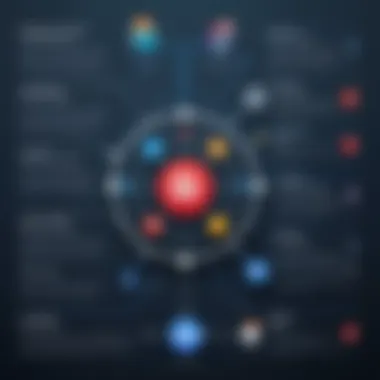

In summary, when one assesses the tools available for document management, recognizing the importance of PDFs can lead to smarter choices in software utilization. Whether it is for collaborative projects, secure document storage, or simply presenting information beautifully, PDFs stand out as a reliable solution.
Key Features of PDF Creators
When it comes to working with documents, PDF creators stand at the forefront, offering a range of features that can significantly enhance how users generate and manage files. Understanding these key functionalities is essential for anyone looking to streamline their document processes. The right PDF creator can save time, improve collaboration, and ensure security in a world where information sharing is crucial. Each feature serves distinct purposes and can cater to various user needs, whether in everyday personal use or intricate business operations.
Conversion Capabilities
One of the standout features in any PDF creator is its conversion capabilities. This allows users to transform a myriad of file types, such as Word documents, Excel sheets, and even images, into the robust PDF format. The benefit here is twofold: not only does the PDF format maintain the document’s original layout and formatting, it also offers greater compatibility across devices and platforms.
Consider a professional who needs to share a design proposal with clients. The conversion process is pivotal as it ensures that the document looks exactly as intended when received. Many tools boast batch conversion options, enabling the user to save time by converting multiple files at once, which is a lifesaver in busy environments.
Editing and Annotation Tools
Editing a PDF used to be a hassle, but modern creators have stepped up their game. With integrated editing tools, users can make adjustments directly within the PDF, adding or removing text, images, and pages as necessary. This feature holds immense value for those who frequently revise documents, such as contracts or project proposals.
Additionally, annotation tools allow users to highlight sections, add comments, or draw shapes directly on the document. This functionality proves indispensable during collaborative projects where several team members may need to provide input or feedback. The ease of marking up a document and sharing it for review fosters a more dynamic workflow.
Security Features
In today’s cyber landscape, security is non-negotiable. Reliable PDF creators provide robust security features, including password protection, encryption, and permission settings. Password protection ensures that just the right individuals can access sensitive information, while encryption adds an additional layer of security by scrambling the document’s contents.
Understanding how to leverage these features not only safeguards confidential information but also instills trust in clients and stakeholders. Imagine sending a financial report: implementing strong security measures reassures clients that their data is handled with care and confidentiality.
Collaboration Features
While creating documents is one aspect, collaborating on them is another. PDF creators often integrate tools that promote smooth teamwork. Features such as cloud storage options enable users to share documents easily, while integrated digital signatures expedite approval processes. This means long email chains and back-and-forth are minimized, with everyone accessing the same version of the document in real time.
Moreover, the ability to track changes allows teams to see who made what alterations. This tracking not only adds transparency but also simplifies accountability. In fast-paced environments, efficient collaboration can drastically influence project timelines and outcomes.
"The right PDF creator can not only enhance document quality but also transform entire workflows, making them more agile and responsive."
In sum, the features of PDF creators are designed to meet the diverse needs of users in today’s digital age, enhancing both individual and collaborative productivity. Whether you’re converting files, editing documents, ensuring security, or fostering collaboration, these key attributes are essential tools in the toolbox of anyone who manages documents regularly.
Types of PDF Creators
When it comes to selecting the right tools for handling PDFs, understanding the different types of PDF creators is essential. These tools offer unique features tailored to various user needs, whether it’s for personal use or within professional settings. The selection might seem daunting, but dissecting the types of PDF creators can simplify your choices. This section will delve into three main categories: online PDF creators, desktop applications, and mobile apps. Each option presents its benefits and considerations that can greatly impact efficiency and workflow.
Online PDF Creators
Online PDF creators have gained considerable traction among users due to their accessibility and ease of use. One notable advantage of using online tools is that they typically don’t require installation. This means you can create PDFs from virtually any device with an internet connection. Tools like Smallpdf and PDFescape are just the tip of the iceberg, offering a suite of features, including conversion, editing, and file compression.
- Accessibility: You can access these tools anywhere, anytime. No restrictions on the operating system.
- User-Friendly: Many online platforms have intuitive interfaces that don’t require extensive technical knowledge.
- Cost-Effective: Most offer free versions, albeit with limited features.
However, it’s important to consider potential downsides. For example, internet connectivity issues can hinder productivity. Additionally, uploading sensitive documents raises security concerns. Always check for encryption protocols and privacy policies.
Desktop Applications
Desktop applications stand out in their robustness and advanced functionalities. Programs like Adobe Acrobat Pro DC or Foxit PhantomPDF provide powerful tools for creating, editing, and managing PDFs that are often unmatched by online counterparts. The main benefits of these applications are:
- Comprehensive Features: They often include advanced editing options, batch processing, and the ability to create forms.
- Performance: Desktop applications usually run faster and can handle larger files without lag, as they don’t rely on internet speed.
- Enhanced Security: Users can manage files locally, mitigating risks associated with sending documents over the internet.
Nevertheless, many desktop applications come at a notable cost, and they often require regular updates. Users should weigh the expenses against their document management needs to determine if this approach is right for them.
Mobile Apps for PDF Creation
In an increasingly mobile world, PDF creation on-the-go has become a necessity. Mobile apps like CamScanner and Adobe Scan enable users to capture, convert, and manage PDFs directly from their smartphones. The convenience of these applications comes with specific advantages:
- Convenience: Capture documents on the fly. Ideal for professionals who often find themselves away from their desks.
- Document Management: Some apps come with built-in organization tools, allowing users to sort and store files efficiently.
- Cost Savings: Many mobile applications are free or lower in price compared to full desktop versions, making them budget-friendly.
However, the limited screen size can sometimes complicate detailed editing tasks. Therefore, while mobile apps are excellent for capturing and managing PDFs quickly, they may not always provide the full range of functionalities required for comprehensive document management.
"The type of PDF creator you choose directly influences both your productivity and your document management capabilities."

Considering these factors can guide users in making informed decisions that align with their specific needs and preferences.
Evaluating PDF Creator Software
When choosing a PDF creator, the evaluation process is paramount. Software that might suit one person's needs could miss the mark for another. Evaluating PDF creator software helps users dissect various offerings based on their unique requirements and preferences. In a world flooded with options, understanding which tool aligns with your business objectives isn’t just smart; it’s essential for maximizing efficiency and effectiveness in document handling.
Assessing User Experience
User experience (UX) plays a pivotal role in determining the suitability of PDF creator software. An intuitive interface makes users feel at ease while navigating through features, reducing time spent figuring out how to get things done. This aspect is crucial, especially for users who may not be tech-savvy. A smooth UX can mean the difference between swiftly completing tasks or grappling with frustrating software glitches.
Factors to consider include:
- Ease of Use: Look for user-friendly navigation. If it feels like you're solving a Rubik's Cube just to create a PDF, then something's not right.
- Learning Curve: A straightforward tool permits quick onboarding. It’s handy when time is of the essence.
- Support Availability: Good documentation and customer support can alleviate headaches when problems arise.
In short, evaluating user experience goes beyond aesthetics; it weaves into the fabric of productivity and satisfaction in any professional environment.
Cost-Benefit Analysis
Understanding the cost versus the benefits is essential when selecting a PDF creator. Software can range from free online options to licensed desktop applications requiring a substantial investment. Thus, weighing these factors becomes crucial. Is the price point reflective of robust features, or are you merely paying for a brand name?
Key considerations include:
- Initial and Maintenance Costs: Factor in any hidden fees related to updates or support services.
- Feature Set vs. Cost: Compare functionalities succinctly. For instance, does a simple form-filler justify a higher annual subscription?
- Long-term Value: Assess how the software could improve operational efficiencies over time.
Ultimately, the right analysis will help your decision-making process, ensuring you get more bang for your buck without compromising on quality.
Compatibility with Existing Systems
PDF creators need to fit seamlessly into your current setup. Otherwise, you might end up with tools that trigger more issues than they solve. The compatibility of a new PDF creator with existing systems, such as operating systems, document management software, or cloud storage solutions, shouldn't be an afterthought; rather, it should be central to your evaluation process.
Consider these aspects:
- File Format Support: Ensure your chosen software handles various file types needed within your business.
- Integration with Other Tools: Assess if the PDF creator can dovetail with programs like Microsoft Office or Google Workspace. A tool that plays nice with others is often invaluable.
- Platform Compatibility: Whether you're on Windows, macOS, or mobile, ensure the software runs efficiently across your devices.
In amalgamation, evaluating PDF creator software is a blend of user experience, recognizing value for money, and ensuring compatibility with your current systems. Getting these aspects right not only streamlines workflows but also promotes a more adept handling of documents, contributing to improved organizational success.
Comparative Review of Top PDF Creators
When choosing a PDF creator, one must navigate a diverse landscape of available tools. This section serves as a compass, guiding users—be they IT professionals, software developers, or business managers—through the intricate world of PDF creation software. A comparative review can illuminate the strengths and weaknesses of various options, making it easier to select a solution that best aligns with specific needs.
Several key areas need to be scrutinized during this examination. Notably, features such as usability, integration capabilities, and pricing structures can significantly affect decision-making. By juxtaposing these tools, readers can better appreciate how different software stacks up against each other.
"A well-informed choice is half the battle won."
Leading Online PDF Creators
Online PDF creators have gained traction due to their accessibility and ease of use. Users only need internet access; there's no clunky software installations required. Notable tools like Smallpdf and PDFescape offer a robust suite of features, from basic document conversion to advanced edits.
- Smallpdf: This tool excels in simplicity. Its drag-and-drop interface is user-friendly, making PDF manipulation quick and efficient. With functionalities like merging, splitting, and converting files, Smallpdf removes the hassle usually associated with document management.
- PDFescape: Focused on editing and annotation, PDFescape allows users to fill out forms, annotate documents, and even secure files with passwords—all in a cloud environment. This makes it ideal for collaborative efforts, especially for teams dispersed in various locations.
Popular Desktop PDF Solutions
For those who prefer robust desktop applications, tools like Adobe Acrobat Pro and Foxit PhantomPDF lead the charge. These programs generally provide a broader set of features compared to their online counterparts and often process larger files more efficiently.
- Adobe Acrobat Pro: This is often considered the gold standard in PDF creation. It supports extensive functionality—editing, conversion, and even advanced features like form creation and digital signatures. It's a powerful tool, albeit with a steeper learning curve and higher price tag.
- Foxit PhantomPDF: An attractive alternative to Adobe, Foxit offers many similar features but often at a lower price point. Moreover, it tends to be lighter on system resources, which can appeal to users with less powerful hardware.
Mobile PDF Creation Apps
In a world where mobility thrives, mobile apps for PDF creation have made significant advances. Tools like CamScanner and Office Lens provide efficient ways to create and manage PDFs on the go, catering particularly well to busy professionals.
- CamScanner: This app turns your smartphone into a portable scanner. Users can take pictures of documents, convert them into PDFs, and even perform basic edits. It’s especially useful for those who find themselves frequently on the move, needing immediate document capture.
- Office Lens: A Microsoft product, this app integrates seamlessly with other Microsoft applications. It enables users to scan documents and whiteboards, saving them directly into OneNote or OneDrive, reinforcing collaboration in a Microsoft-centric environment.
In wrapping up this comparative review, it’s clear that each type of PDF creator brings unique advantages depending on the user’s specific needs and workflow preferences. Selecting the right tool will enable enhanced productivity and streamlined document management, making this type of software a necessary investment.
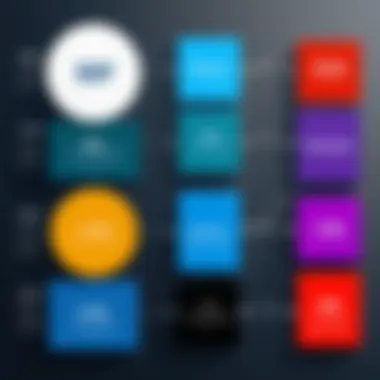

Integration of PDF Creators in Business Workflows
In the fast-paced world of modern business, the efficiency of document handling can make or break a company. With the rise of digital transformation, integrating PDF creators into daily workflows has become essential. These tools are not just about creating standard documents; they play a pivotal role in streamlining operations, increasing productivity, and ensuring that teams can collaborate effectively.
Streamlining Documentation Processes
When it comes to managing documents, speed and accuracy are paramount. PDF creators enhance documentation processes by allowing users to convert various file types into a consistent format. This ease of conversion means that data from Word, Excel, or even images can be pulled together quickly, reducing the time spent on formatting and editing.
In addition, many PDF creators offer batch processing capabilities, enabling users to convert multiple files simultaneously. This feature is a real time-saver, especially for teams dealing with large volumes of documents.
Few aspects illustrate the importance of streamlined processes better than the savings it brings:
- Reduced Manual Work: PDF creators automate many processes, leading to less human error and a reduced need for manual checks.
- Consistent Formatting: When documents are converted to PDF, they maintain their formatting, ensuring that what you send is what the recipient sees.
- Archiving: PDFs are an industry-standard for archiving, keeping records that are secure and easily retrievable for medical, legal, and financial documentation.
Consider a marketing team compiling reports from various projects. Instead of worrying about mishaps in formatting or missing information, they can rely on a PDF creator to harmonize their collections, allowing them to focus on content rather than layout.
Enhancing Team Collaboration
Collaboration can be a daunting task in settings with a plethora of documents flying around, but this is where PDF creators shine. They foster a collaborative environment by allowing multiple users to annotate, comment, and edit the same document.
The benefits of enhanced collaboration through PDF creators include:
- Real-time Updates: Teams can work together on a single document, with changes appearing in real-time, which speeds up the review process significantly.
- Integrated Tools: Many PDF applications now integrate with cloud storage solutions. This like holding a virtual file cabinet where everyone has access to the same documents, but changes can be tracked and managed effortlessly.
- Accessibility: With mobile apps available, team members can access and collaborate on documents from anywhere, making remote work not just feasible but productive.
Ultimately, integrating PDF creators into business workflows isn’t merely a matter of functionality—it’s about fostering an environment that values efficiency, collaboration, and clarity. In a landscape where time is money, these tools elevate the practice of teamwork to new heights, ensuring that all contributors remain harmoniously aligned as they move towards shared goals.
"In today's business climate, efficiency isn't just a nice-to-have; it's a necessity. PDF creators pave the path to better workflows."
Future Trends in PDF Creation Technology
Understanding the ongoing changes in PDF creation technology is critical for businesses looking to stay ahead of the curve. The way we handle documents has transformed over recent years, shifting towards more streamlined, efficient, and secure processes. As technology continues to evolve, certain trends are beginning to emerge that are reshaping PDF creators. These trends enable improvements in productivity, user experience, and document security, making them vital for both individual users and organizations.
AI and Automation in PDF Handling
With the advancements in artificial intelligence and automation, PDF creators are increasingly incorporating intelligent features that significantly enhance user efficiency. For instance, machine learning algorithms can now analyze document contents and automatically categorize them, making document management a lot easier. Users no longer have to sift through countless files to find what they need; instead, smart search functionalities help in pinpointing the required information in seconds.
- Automated Conversion: Imagine converting a scanned document into a fully editable PDF. Modern tools can leverage AI technologies to read and interpret the text, converting it seamlessly. This automation not only saves time but also minimizes human error.
- Content Recognition: AI tools can also recognize patterns and context within documents. This allows organizations to streamline workflows by automating repetitive tasks, such as data entry from forms and extracting key information for reporting.
"Utilizing AI in PDF handling means lesser time spent on mundane tasks, allowing users to focus on more critical aspects of their work."
Integration of AI and automation not only simplifies processes but also offers insights into document usage patterns. This can guide future policies and improvements in overall document management strategies.
Evolving Security Protocols
In this digital age, security concerns are paramount, particularly when dealing with sensitive information in PDFs. As cyber threats become more sophisticated, so do the measures taken to protect documents. Evolving security protocols in PDF creators are crucial in addressing these challenges.
- Advanced Encryption Techniques: Modern PDF creators now offer robust encryption options, ensuring that documents remain secure even during storage and transfer. AES encryption, for instance, is a common standard that offers high levels of security for PDF files.
- Digital Signatures and Watermarks: The use of digital signatures adds a layer of authentication, making it straightforward to verify the integrity of a document. Watermarks can deter unauthorized use or reproduction, further protecting proprietary information.
- Access Control Features: Many PDF tools now allow users to set permissions for different document access levels. This means organizations can decide who can view, edit, or share documents, tightening security measures significantly.
As the landscape of digital documentation continues to shift, keeping abreast of evolving security trends is essential for safeguarding sensitive information. Collaboration with the most cutting-edge PDF creators ensures that documents are protected against unauthorized access, enhancing user trust and compliance with regulations.
The End
As we wrap up this exploration of PDF creators, it's crucial to emphasize the strong impact these tools have on our document management practices. The importance of choosing the right PDF creator cannot be overstated, especially in an era where digital documents are central to business operations.
Summarizing Key Takeaways
In the sections above, we have covered a wide range of topics regarding PDF creators. Here are the key points to keep in mind:
- Versatility: PDF creators come in various forms, including online tools, desktop applications, and mobile apps, each offering unique features.
- Essential Features: The capabilities of conversion, editing, securing, and collaboration define the effectiveness of a PDF creator. The right tool should align with your specific needs.
- Costs versus Benefits: While some tools are free, others come with subscription fees. A thorough cost-benefit analysis tailored to your usage is paramount.
- Future Readiness: As technology evolves, keeping an eye on trends like AI integration and new security protocols can give you an edge in document management.
"The only thing worse than being blind is having sight but no vision." – Helen Keller. In the context of PDF creation, having the right tool equips you with the vision to manage documents effectively.
Final Thoughts on Choosing the Right Tool
When selecting a PDF creator for your personal or professional use, it's crucial to consider several factors as outlined in this guide. Start by assessing your needs. Are you looking for something simple for occasional use, or do you need robust solutions that handle team collaboration? Evaluate whether a desktop application or a mobile app suits your workflow better. Additionally, look into user reviews or forums to understand how the tool performs in real-world situations.
If your work involves heavy document processing, investing in a comprehensive PDF solution could save you time and effort in the long run. On the other hand, if you're more of a casual user, lighter options might fit the bill without bogging you down with complex features you won't use.
Finally, never underestimate the power of keeping your software updated. As new features and security enhancements roll out, regularly updating can enhance your productivity and protect your sensitive data. The right PDF creator can transform how you handle documents, making them not just manageable but genuinely efficient.



