Exploring PDFCreator: Your Open Source PDF Tool


Intro
In today's digital landscape, efficient document creation is crucial for both businesses and individuals. PDFCreator, an open-source tool, provides a user-friendly solution for generating PDF documents. This article explores the myriad of features PDFCreator offers, its installation process, practical use cases, and a critical comparison with other document creation solutions available.
The focus is not solely on its functionalities but also on how it fits into varied professional environments. As an open-source application, PDFCreator invites community collaboration and support, enhancing its relevance in diverse settings.
Through this exploration, we aim to provide detailed insights, enabling users to determine whether PDFCreator aligns with their specific needs in document management.
Preface to PDFCreator
The advent of digital documentation has reshaped how we create, manage, and share information. In this context, PDFCreator emerges as a critical tool, offering a straightforward, open-source solution for generating PDF files. Understanding PDFCreator is essential, as it not only simplifies document creation but also enhances the value of digital interplay across various professional sectors. Its key importance lies in its accessibility and extensibility, making it an attractive option for both individuals and organizations.
What is PDFCreator?
PDFCreator is an open-source application that allows users to convert documents into Portable Document Format (PDF). This software acts as a virtual printer, meaning that any file can be sent to it, and a PDF file will be generated. It supports various file formats, including Microsoft Word, Excel, and image files, catering to diverse user needs. Its open-source nature allows for customization and adaptation, making it suitable for different functionalities users might require.
With PDFCreator, there is no need for extensive prior knowledge, making it user-friendly for those who may not be tech-savvy. Users can seamlessly create PDF documents with little effort, using a familiar interface that simplifies the experience. With added features like document merging and editing, PDFCreator is a versatile tool for today's digital documents.
History and Development of PDFCreator
PDFCreator has a rich history that reflects the evolution of digital documentation. It was developed in 2005 by a German software company called pdfforge. Initially, it started as a simple application, focusing on providing a basic PDF creation functionality. Over the years, it has evolved significantly, incorporating various updates and new features to improve user experience and efficiency.
The development of PDFCreator showcases the adaptability of open-source software. As user demands changed, the application integrated features such as secure PDF creation, document optimization, and support for multiple file formats. The community surrounding PDFCreator plays a crucial role in its growth, continuously providing feedback, reporting issues, and suggesting enhancements.
Through its journey, PDFCreator has maintained its commitment to being a free, open-source tool, ensuring that users from all backgrounds can access it without the constraints of costly licenses. This dedication to community and collaboration has solidified PDFCreator's position as a reliable solution for document creation.
Key Features of PDFCreator
Understanding the key features of PDFCreator is essential for anyone considering the tool for document creation. Each component plays a significant role in enhancing user experience and productivity. The features are tailored to meet the needs of individuals and organizations alike. They also help differentiate PDFCreator in a crowded market of document creation solutions. Here, we explore three pivotal aspects: its user-friendly interface, the wide range of formats supported, and advanced security options.
User-Friendly Interface
PDFCreator's interface is designed with simplicity in mind. This focus on usability facilitates a smooth experience for new and seasoned users. The layout is intuitive, allowing users to navigate through options quickly. Key functionalities are clearly labeled, which reduces the learning curve significantly.
Moreover, the drag-and-drop feature is particularly beneficial. Users can effortlessly add files they wish to convert, streamlining the workflow. Customization options let users adjust their settings, further enhancing the overall experience. An easy-to-use interface fosters efficiency and encourages engagement, making PDFCreator a suitable choice for various users.
Wide Range of Formats Supported
One of the standout features of PDFCreator is its ability to handle multiple file formats. Users can create PDFs from documents, images, and even web pages. Formats supported include Microsoft Word, Excel, PowerPoint, and many others. This versatility ensures that users do not have to rely on different tools for various document types.
The capability to convert diverse formats saves time and simplifies the workflow. It allows seamless integration into existing processes, which is crucial for organizations operating across different platforms. Furthermore, this flexibility can enhance collaboration, as team members can share information in standardized formats.
Advanced Security Options
In today’s digital landscape, security is paramount. PDFCreator incorporates advanced security features to protect documents. Users can set passwords for PDF files, limiting access to sensitive information. This level of security is particularly significant for businesses handling confidential data.
In addition, PDFCreator provides options for document encryption and digital signatures. These features are essential for ensuring data integrity and authenticity. The commitment to security not only helps in compliance with regulations but also builds trust among users. Adopting such measures can differentiate PDFCreator in a market where data breaches and privacy concerns are pervasive.
"The combination of usability, format flexibility, and security makes PDFCreator an attractive solution for businesses and individuals aiming for efficiency in document handling."
In summary, the key features of PDFCreator cater to a diverse user base while addressing critical concerns such as ease of use, document versatility, and security. These aspects make it a robust tool for anyone looking to create, edit, or manage PDF documents effectively.
Installation Process of PDFCreator
The installation process of PDFCreator is a crucial aspect to consider when evaluating this document creation tool. An efficient installation can enhance user experience, ensuring that professionals can quickly integrate the software into their workflow without significant barriers. Understanding the prerequisites and the step-by-step installation can facilitate a smoother setup, thus making PDFCreator a viable option for both individuals and organizations. Additionally, being aware of common issues during installation can help mitigate frustrations that users may encounter, leading to a more productive encounter with the application.
System Requirements
Before proceeding with the installation of PDFCreator, it is essential to check the system requirements to guarantee compatibility with your hardware and operating system. PDFCreator is designed to operate on various versions of Windows including Windows 7, 8, 10 and newer. The requirements include:
- Operating System: Windows 7, 8, 10, or newer versions
- Processor: 1 GHz or faster
- RAM: At least 512 MB
- Disk Space: Minimum of 50 MB available space for installation
- Software: Microsoft .NET Framework 4.0 or later
Ensuring that your system meets these conditions will prevent potential complications during or after installation.
Step-by-Step Installation Guide
Installing PDFCreator is a relatively straightforward process. By following this step-by-step guide, users can efficiently set up PDFCreator and start creating PDFs without delay.
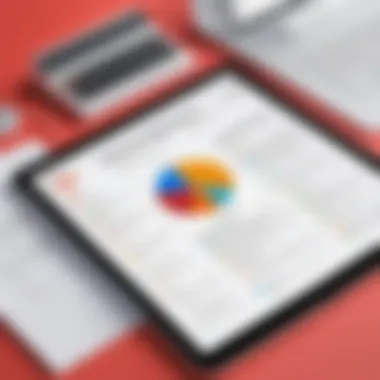

- Download PDFCreator: Visit the official PDFCreator website or the trusted source to download the installer. Make sure you are getting the latest version to access updated features and security improvements.
- Run the Installer: Locate the downloaded file, which is usually in the "Downloads" folder, and double-click on it to run the installer. You may need administrative privileges.
- Follow the Installation Wizard: A setup wizard will open. Follow the prompts to select your preferred installation options.
- Complete Installation: Once you have configured the settings, click "Install" to begin the process. Upon completion, you will receive a confirmation. Click "Finish" to exit the installer.
- Start PDFCreator: You can now launch PDFCreator from your desktop or start menu.
- Choose Installation Type: You will typically have options such as "Full Install" or "Custom Install." The custom install allows you to choose which components to install.
- Select Destination Folder: You can use the default destination or choose a different folder where you wish to install the software.
By following these steps, users will have PDFCreator ready for use, allowing for immediate PDF creation.
Common Installation Issues
While the installation process is designed to be user-friendly, users may encounter occasional hiccups. Some common issues include:
- Permission Denied: If the installer prompts for administrative rights and these are not granted, installation will fail.
- Compatibility Problems: Users may find that their operating system is not compatible with the latest version. Always verify system requirements beforehand.
- Software Conflicts: Other software, particularly PDF creation tools, may interfere with the installation process. Uninstalling conflicting applications may resolve this.
- Missing .NET Framework: Users need to have the .NET Framework installed to utilize PDFCreator. Ensure it is installed and up to date.
By being aware of these potential installation issues, users can take proactive steps to troubleshoot and ensure a smooth setup.
"Understanding the installation process of PDFCreator saves time and enhances overall efficiency for users and businesses alike."
With proper comprehension of the installation process, the transition to using PDFCreator can be accomplished swiftly and without unnecessary delays.
Using PDFCreator
Using PDFCreator effectively requires an understanding of its core functionalities and capabilities. It offers a range of tools that enhance document creation and management. Users benefit from its simplicity and versatility, making it a viable choice for various professional environments. The open-source nature of PDFCreator provides flexibility, allowing users to tailor the tool according to their specific needs. Understanding how to utilize PDFCreator can result in smoother workflows and more efficient document handling.
Basic Usage Scenario
To begin with, the basic usage of PDFCreator is straightforward. Once installed, the software integrates seamlessly with different applications. Users can easily convert documents into PDF format. For instance, a user might open a Microsoft Word document, select "Print," and then choose PDFCreator as the printer option. After making necessary settings, such as quality and file name, the document is converted to a PDF. This basic scenario illustrates the core function of PDFCreator, which is to provide an efficient method for document transformation into an accessible format.
Creating PDFs from Various Applications
PDFCreator shines in its ability to create PDFs from diverse applications. Compatibility with numerous programs, including word processors, spreadsheets, and design software, extends its usefulness. For example, a user can convert an Excel spreadsheet into a PDF just as effortlessly as a Word document.
When sending documents to PDFCreator, users can often select different options for file management, such as merging multiple documents into a single PDF or configuring the output settings. These features ensure that users can customize their documents to meet specific requirements, whether for professional use or personal projects.
Editing and Merging Documents
PDFCreator also supports basic editing and document merging functionalities. Once a PDF is created, users can manipulate the content as needed. Although PDFCreator has limitations compared to dedicated editing software, it does allow merging multiple PDF files into one coherent document. Users can select various PDFs, arrange them in the desired order, and create a new file encompassing all chosen elements.
This ability to merge documents is particularly beneficial for professionals who need to compile reports or presentations from different sources. The result is a streamlined final product ready for sharing or archiving.
"PDFCreator serves not just as a converter but as a tool for document management that enhances productivity across various domains."
Comparative Analysis with Other PDF Solutions
In a saturated market of PDF solutions, conducting a comparative analysis becomes essential for users intent on choosing the right tool. This section dissects how PDFCreator stacks up against leading alternatives, taking into account factors such as functionality, performance, and pricing. By understanding the strengths and weaknesses of PDFCreator in relation to other software, users can more effectively determine the tool that best meets their unique requirement.
PDFCreator vs. Adobe Acrobat
Adobe Acrobat is often considered the gold standard for PDF software. It offers a broad range of features, including advanced editing, electronic signatures, and integration with Adobe Document Cloud. However, it comes with a high price tag, making it less accessible for smaller entities.
In contrast, PDFCreator is an open-source alternative that remains free to download and use. While it may lack some sophisticated editing features found in Adobe Acrobat, it excels in its simplicity. Users can easily create PDFs from any printable document, enhancing its utility in day-to-day tasks.
Some specific points of comparison include:
- Cost: PDFCreator is free, while Adobe Acrobat requires a subscription.
- Complexity: Adobe Acrobat has a steeper learning curve due to its advanced features.
- Functionality: Adobe offers extensive editing options; PDFCreator focuses primarily on PDF creation.
While Adobe Acrobat provides comprehensive solutions for large organizations, PDFCreator caters effectively to freelancers and small businesses needing straightforward document generation. Users who prioritize budget and essential features might find PDFCreator’s offerings to be more aligned with their needs.
PDFCreator vs. Other Open Source Tools
When placed alongside other open-source PDF solutions like LibreOffice and PDFsam, PDFCreator holds its own in several domains. LibreOffice, for example, includes PDF export functionality but lacks some of the targeted features dedicated specifically to PDF creation that PDFCreator includes. On the other hand, PDFsam is primarily focused on splitting and merging PDFs, rather than creation.
Key aspects to evaluate include:
- User Experience: PDFCreator’s interface is lightweight and designed with the user in mind. Other tools may vary in ease of use.
- Collaborative Features: Many open-source tools, including PDFCreator, offer good community support, which can enhance user experience through shared knowledge.
- Update Frequency: Open-source projects vary in their update schedules, and PDFCreator consistently releases updates to fix bugs and improve functionality, which may advantage it over some alternatives.
In summary, while many open-source tools fulfill specific niches, PDFCreator's broad capability to create, edit, and manage PDFs can be a compelling choice for diverse users. The nuanced understanding from a comparative analysis allows users to select a software solution with confidence, ensuring that their choice aligns with their operational needs and budget constraints.
"Choosing the right PDF software requires consideration of your specific use case. PDFCreator offers practical solutions for users who prioritize cost and efficiency."
Community and Support for PDFCreator


Community engagement and support are crucial for the sustained growth and effectiveness of any open-source software, and PDFCreator is no exception. This section will cover the significance of both the user community's involvement with PDFCreator and the availability of documentation and resources. These elements enhance the overall user experience and create a more robust platform for all users.
User Community Engagement
The user community around PDFCreator plays a pivotal role in its development and maintenance. Engaging with other users allows individuals to share their experiences, troubleshoot issues, and exchange valuable tips. The community often utilizes platforms like Reddit and Facebook to form groups where discussions can flourish.
There are various benefits to engaging with the PDFCreator community:
- Problem Solving: Users can find quick solutions to common problems by asking questions or browsing through existing threads.
- Feature Requests: Community input is vital for developers. Users can suggest new features or improvements directly to the development team, allowing for more tailored enhancements to the software.
- Learning from Others: A community of users often contains a wealth of knowledge. New users can learn best practices and workflows from more experienced counterparts.
- Networking Opportunities: For professionals, engaging with a user community can lead to potential collaborations or partnerships.
In summary, active community engagement helps foster a supportive network that enhances the usage of PDFCreator.
Documentation and Resources
The availability of thorough documentation and resources is a key factor that can significantly impact new users' experience with PDFCreator. Comprehensive guides can decrease the learning curve for those unfamiliar with the software, making it more accessible.
PDFCreator's documentation usually includes:
- Installation Guides: Step-by-step instructions cover the installation process, helping users set up without confusion.
- User Manuals: These manuals offer detailed explanations of features and functions, aiding users in maximizing the software's capabilities.
- FAQs: A frequently asked questions section addresses common concerns and provides solutions, which can save time.
- Forums and Community Discussions: Access to community forums allows users to draw from collective knowledge and past discussions.
Overall, well-structured documentation and available resources are essential for maximizing user experience and ensuring that both novice and experienced users can effectively utilize PDFCreator.
"Engagement and community support in open-source projects significantly influence software quality and user satisfaction."
By prioritizing collaboration and understanding, the PDFCreator community creates an environment where users not only get assistance but also feel valued.
Benefits of Using PDFCreator
In the landscape of document creation, PDFCreator emerges as a formidable tool, particularly known for its open-source nature. This aspect alone opens wide opportunities for users looking for cost-effective solutions in their document management. Understanding the benefits of using PDFCreator is critical for various professionals to assess its fit for their specific needs.
The advantages include, but are not limited to, economic benefits, customization options, and adaptability to diverse use cases. These features allow users to streamline their workflow, save costs, and tailor the tool to suit their particular requirements.
Cost-Effectiveness of Open Source
The first major advantage of PDFCreator is its cost-effectiveness. Unlike proprietary software that typically requires expensive licenses, PDFCreator is free. This is especially helpful for startups, freelancers, and educational institutions that may have limited budgets. Open-source software means that users can access, modify, and share the code, promoting a collaborative development environment.
Many open-source programs do not charge licensing fees, allowing organizations to allocate funds to other vital areas. Furthermore, as PDFCreator continues to evolve and receive updates from its community, users benefit from new features and bug fixes at no additional cost.
- Free to use: No initial investment required.
- Ongoing updates: Community-driven improvements.
- No hidden fees: Easy budgeting for organizations.
Customization and Flexibility
Another significant benefit of PDFCreator is its customization and flexibility. Users can adapt the software for unique workflows. The ability to configure settings according to specific document needs makes PDFCreator appealing for various professional environments. Users can change output formats, resolution settings, and even automate tasks through scripting.
Customization enables PDFCreator to fit multiple roles:
- For businesses: Seamlessly integrate document creation into existing workflows.
- For educators: Create tailored teaching materials or assignments in different formats.
- For developers: Modify the source code to meet specific technical requirements.
This adaptability enhances usability across diverse applications, contributing to the overall effectiveness of PDFCreator.
"By leveraging the open-source nature of PDFCreator, users not only save costs but also enhance their workflows with tailored solutions that meet specific needs."
Limitations of PDFCreator
While PDFCreator is a versatile and useful tool for document creation, it does have limitations that users should understand before committing to its use. Recognizing these limitations plays a crucial role in making an informed decision. Below, we will explore two significant areas of concern: performance and feature gaps in comparison to premium software.
Performance Considerations
PDFCreator is known for its efficiency in creating PDF documents from various file formats. However, performance can vary based on several factors. For instance, the computer's hardware specifications, the complexity of the document being converted, and the number of concurrent tasks can influence processing times. Users with older or less capable machines might experience slower conversion rates, leading to frustration when handling larger files or multiple documents at once.
Moreover, PDFCreator may consume considerable system resources during operation, which can disrupt other processes running simultaneously. This is especially true in environments where multitasking is routine. If document conversion is not handled efficiently, it can hinder productivity, which is vital for businesses relying on high-throughput document processing.
Another aspect worth mentioning is that the quality of the final PDF output may not always match that of other dedicated solutions. Users might notice some loss of fidelity in images or complex layouts, which can be problematic depending on the intended use of the documents.
Feature Gaps Compared to Premium Software
When comparing PDFCreator to premium PDF solutions like Adobe Acrobat, several feature gaps become apparent. While PDFCreator covers essential functionalities such as basic editing and merging, it lacks some advanced features that professionals might need. For example, PDFCreator does not support OCR (Optical Character Recognition), limiting its ability to convert scanned documents into editable text. This can be a significant drawback for users in environments where digital archiving and document accessibility are important.


Additionally, advanced editing capabilities, such as form creation, content layering, and extensive security features, are generally absent or less robust in PDFCreator. In contrast, premium software offers tailored solutions that cater to specific business needs, including bulk processing and cloud integration, which can streamline workflow immensely.
In summary, while PDFCreator is a strong contender in the open-source PDF creation space, its limitations in performance and features should be carefully considered by potential users. Assessing these factors against required functionalities will help determine if PDFCreator is the right fit for specific needs.
Who Should Use PDFCreator?
Understanding who should utilize PDFCreator is essential for making informed choices regarding this tool's capabilities. Its features cater to various user bases, significantly enhancing productivity and document management. In this section, we dissect the specific groups that can derive considerable advantages from PDFCreator.
Small Businesses and Freelancers
Small businesses and freelancers are often in need of efficient and cost-effective solutions for document creation. PDFCreator presents a strong case for this demographic due to its open-source nature. This means there are no hefty licensing fees, allowing for budget-friendly operations while still achieving professional presentation in documents.
Moreover, small enterprises frequently require versatility in their document formats. PDFCreator supports a range of formats beyond just PDF, which is a crucial feature for users who need to share documents in various ways. Freelancers, who often work across different industries, will appreciate the software’s integration capabilities with standard applications. Such flexibility in creation and modification is invaluable when interacting with clients who may have diverse preferences.
The functionality of PDFCreator also includes options for advanced security. Many small businesses deal with sensitive information, and employing features like password protection can protect important files. By doing so, they not only secure their data but also build trust among their clients.
Overall, PDFCreator’s mix of cost-effectiveness, versatility, and security options makes it an ideal choice for small businesses and freelancers seeking reliable document creation tools.
Educational Institutions
Educational institutions are increasingly reliant on efficient document management systems. PDFCreator serves as an excellent resource to meet these demands. Schools and universities require not just the creation of documents but also the capability to convert various content from diverse formats into PDFs for consistency.
Using PDFCreator, educators can easily prepare materials, whether they are lecture notes, reports, or administrative files. The platform allows teachers to compile resources from various applications, ensuring that students receive cohesive and well-organized materials. Given that PDFCreator is free, educational institutions can allocate resources to other areas while still obtaining high-quality document output.
Additionally, consider the collaborative nature found in educational settings. PDFCreator facilitates easy sharing and email distribution of documents, which is essential for group projects and submissions. Students now can gather their individual work into a single document, streamlining project management.
Also, the advanced security options help safeguard sensitive academic records. Protecting these documents is vital in maintaining the integrity of the institution. Security features such as encryption and password protection provide a necessary layer of defense against unauthorized access.
In summation, PDFCreator is a powerful tool for educational institutions. It supports the administrative and educational processes, allows for cost savings, promotes efficiency, and ensures data protection.
Future Developments for PDFCreator
The evolution of PDFCreator signifies more than just updates; it embodies a commitment to enhancing user experience and addressing the needs of its diverse audience. As technology and user requirements evolve, so too must tools that facilitate document creation. The future developments for PDFCreator will likely focus on improving functionality, increasing integration capabilities, and meeting security standards, making it a valuable asset for all users.
Upcoming Features and Enhancements
Looking ahead, there are several upcoming features that could significantly enhance the PDFCreator experience. Users can anticipate improved automation features that streamline workflows. For instance, integration with popular cloud storage solutions like Google Drive and Dropbox would enable seamless document access and sharing. Furthermore, enhancements in user interface design may accomplish a more intuitive navigation, which is crucial for both novice and experienced users.
The introduction of collaborative tools within PDFCreator could also be on the horizon. These features might allow multiple users to review and comment on documents in real-time, facilitating smoother collaborative projects. Additionally, performance optimizations are expected to further enhance speed and efficiency, addressing the concerns many users experience during large document processing.
Potential Collaborations and Integrations
Strategic collaborations could reshape the landscape for PDFCreator. Partnering with major software providers such as Microsoft and Adobe could allow smoother integration with their respective products. This could mean easier PDF creation directly from Microsoft Word or enhanced compatibility with Adobe's suite of tools.
Additionally, integrating with project management tools like Asana or Trello could facilitate better document handling within project workflows. As businesses increasingly rely on multifunctional software solutions, such integrations could raise the value of PDFCreator, making it indispensable for teams looking to optimize their document processes.
"The adaptability of PDFCreator in meeting modern requirements is a key factor in its continued success."
In summary, the future of PDFCreator holds great potential. By addressing user needs through upcoming features and strategic partnerships, PDFCreator can solidify its place as a leading open-source PDF solution.
End
The conclusion serves as a pivotal aspect of this article, encapsulating the key insights about PDFCreator and summing up the comprehensive exploration provided throughout. The importance of drawing conclusions about any software, particularly an open-source tool like PDFCreator, cannot be understated. It presents users with a reflective overview of the benefits, challenges, and real-world applicability of the software. A well-articulated conclusion allows readers to reassess their understanding and re-evaluate their options based on the analyses provided.
In examining PDFCreator, notable elements emerge. First, its user-friendly interface significantly lowers the barrier to entry for new users while providing advanced functionalities for experienced professionals. Furthermore, the option to customize and expand its capabilities enhances its appeal, particularly for organizations looking for adaptable solutions. The detailed comparison with other PDF software is another critical takeaway, aiding users in understanding where PDFCreator stands in relation to others like Adobe Acrobat or smaller open-source alternatives.
Importantly, this article not only highlighted the strengths of PDFCreator but also called attention to limitations. Performance issues and feature gaps compared to premium software are worthy of consideration. Such discussions prepare users for realistic expectations when choosing PDFCreator as their PDF creation tool.
Overall, the conclusion underscores that choosing PDFCreator involves both strengths and weaknesses. The final reflection on its usability and functionality is essential for users making informed decisions about their document creation needs.
Final Thoughts on PDFCreator
As we conclude our exploration of PDFCreator, it is essential to appreciate what this tool offers. For individuals and organizations striving to streamline their document workflows, PDFCreator presents a viable alternative to proprietary software. Its open-source nature means users can actively participate in its development, influencing future updates and capabilities. This community-driven approach fosters trust and reliability, which is often absent from commercially available products.
PDFCreator is not just about generating PDFs; it is a broader solution aimed at improving how documents are handled across various platforms. From its robust security options to various supported formats, it is a tool that meets diverse user requirements.
Ultimately, users must weigh their own specific needs against what PDFCreator can offer. It can handle typical tasks efficiently, but one must evaluate whether its limitations align with their document creation and management strategies.
Making an Informed Decision
Making an informed decision about using PDFCreator is a process that requires careful assessment of various factors. Users need to consider their specific needs and evaluate how well PDFCreator aligns with those requirements. Key considerations include:
- Cost: Being open-source, PDFCreator provides a cost-effective solution compared to premium tools.
- Community Support: Active community engagement can be advantageous for troubleshooting and enhancements.
- Feature Set: Users should specifically look at whether the application's features meet their document creation needs without significant sacrifices in performance.
- Integration: Assess if PDFCreator integrates well with existing workflows or other software tools already in use.
By thoroughly evaluating these factors, users will be better equipped to determine if PDFCreator fits their needs effectively. This deliberation helps in avoiding potential pitfalls associated with software misalignment and can lead to enhanced productivity in document management tasks.



