A Deep Dive into Pinnacle Studio 22 Ultimate


Intro
In the realm of video editing, choosing the right software can be the difference between a seamless, enjoyable project and a frustrating chore. Pinnacle Studio 22 Ultimate emerges as a worthy tool for both amateurs and seasoned professionals. This guide sheds light on the various facets of this software, exploring its features, usability, and overall performance. With an understanding of its capabilities, users can confidently navigate their editing needs.
Key Features and Benefits
Overview of Features
Pinnacle Studio 22 Ultimate boasts a rich tapestry of features, designed to cater to a wide range of users. Here are some standout attributes:
- Advanced Color Grading: The software offers extensive color correction tools that allow users to enhance the mood and style of their videos.
- Multi-Camera Editing: This feature enables users to work with footage from various angles and switch seamlessly between them, giving a polished, professional finish.
- Motion Tracking: Pinnacle's motion tracking capabilities allow for precise control, whether you're attaching graphics to moving objects or creating animated titles.
- 4K Video Support: Users can edit high-resolution videos without compromising on quality, making it perfect for modern content creators.
- Audio Voiceover Tools: Recording voiceovers directly within the program simplifies the workflow, making it unnecessary to switch software.
These features blend together to create a powerful editing experience. But what makes it a go-to choice for many?
Benefits to Users
The benefits of using Pinnacle Studio 22 Ultimate aren't just in its features; they also reflect in the overall user experience. Here’s how it stands out:
- User-Friendly Interface: Designed with both beginners and experienced editors in mind, the interface balances complexity with accessibility. Users can dive right into their projects, gradually uncovering its deeper functionalities.
- Robust Community Support: With a community as strong as its software, users can find resources, tutorials, and forums that contribute to a faster learning curve. Engaging in discussions on platforms like Reddit can provide users with helpful tips and tricks.
- Flexible Workflow: Whether you’re editing a quick video for social media or a detailed documentary, Pinnacle Studio 22 adjusts to you. Its options for project saving and adjustment lend to a more personalized editing environment.
"The right tools don’t guarantee success, but they sure make the journey smoother."
Comparison with Alternatives
Head-to-Head Feature Analysis
When eyeing options in the video editing landscape, it’s essential to assess how Pinnacle Studio 22 Ultimate stacks up against competitors, like Adobe Premiere Pro and Final Cut Pro. Here’s a quick look at their key functionalities:
- Price Point: Pinnacle is generally more budget-friendly compared to Adobe products. This is noteworthy for those starting out or working on a tighter budget.
- Customization Options: While Pinnacle offers extensive features, tools like Adobe Premiere allow for deep customization. For those leaning towards highly personalized edits, this might be a deciding factor.
- Operating Systems: Adobe and Final Cut are designed with specific operating system preferences in mind. Pinnacle Studio operates largely on Windows, which may limit users on other platforms.
Pricing Comparison
Pinnacle Studio 22 Ultimate's pricing reflects its features and target audience.
- One-Time Purchase: Unlike many subscription-based services, Pinnacle allows users to make a one-time purchase, which can be an attractive option for many professionals who prefer one-off payments.
- Upgrade Costs: It’s worth noting the costs associated with future upgrades. While new features can provide significant value, users should consider these when deciding.
In summary, understanding the strengths and limitations of Pinnacle Studio 22 Ultimate against its competitors enables potential users to make an informed choice. This comprehensive guide aims to arm you with insights that stand the test of time as video editing continually evolves.
Prologue to Pinnacle Studio Ultimate
Pinnacle Studio 22 Ultimate has made its mark in the crowded landscape of video editing software. Its emergence has drawn the attention of hobbyists and professionals alike, making it an essential piece of software for anyone looking to delve into video creation. Understanding what this software brings to the table is crucial. Not only does it pack a range of features, but it also makes user experience a top priority. The capabilities it offers enable users to tell their stories better, whether for personal memories, professional projects, or even educational material.
Overview of Pinnacle Studio
Pinnacle Studio has long been a player in the video editing scene. Designed for anyone who wants to craft videos—from simple montages to complex productions—it caters to a diverse range of users. The interface strives to strike a balance, being approachable enough for newcomers while still boasting the tools that seasoned editors need. In essence, it is like a versatile Swiss Army knife for video editors.
The software features a timeline-based workflow that allows for smooth editing transitions. With multiple video tracks, extensive audio handling, and a myriad of effects, Pinnacle Studio empowers users to create visually compelling narratives. It’s more than just a tool; it’s a platform for creativity, providing a canvas for transforming raw footage into polished videos.
Significance of Version
Version 22 of Pinnacle Studio brings a host of meaningful improvements and features that elevate the user experience. As technology consistently progresses, the demand for intuitive software that streamlines the editing process grows. Version 22 rises to this challenge, integrating sophisticated capabilities, many of which have been shaped by user feedback from earlier releases.
What's more, this version enhances the collaborative aspect of editing, making it easier to share projects and garner insights from peers. The adjustments made in the design and functionality help create an editing environment that feels refreshed yet familiar. This is not just a routine update; it signifies Pinnacle's commitment to staying relevant in a fast-evolving field.
Ultimately, the significance of Version 22 lies in its thoughtful enhancements that pave the way for greater creativity and efficiency. For those considering diving into its features, understanding this version’s advancements is an important first step.
"Pinnacle Studio 22 Ultimate isn’t just about adding more features; it’s about enhancing the overall user experience to make video editing less daunting and more enjoyable."
Key Features of Pinnacle Studio Ultimate
Understanding the Key Features of Pinnacle Studio 22 Ultimate is like peering into the toolkit of a skilled craftsman. Each tool has its purpose, and when used effectively, it can elevate the quality and creativity of video projects. These features not only streamline the editing process but also empower users to harness their imagination.
User Interface Enhancements
Navigating through an editing software can feel like wandering in a maze if the interface isn’t intuitive. Pinnacle Studio 22 has taken strides to simplify this experience. With a clean layout and customizable workspace, users can arrange panels to suit their workflow preferences. The redesigned timeline is also user-friendly, allowing for precise editing with less hassle. The incorporation of drag-and-drop functionality saves time and makes the editing journey smoother, catering to both new users and seasoned editors alike.
Advanced Editing Tools
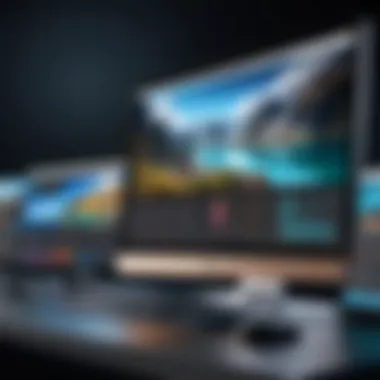

Multi-Cam Editing
Multi-Cam Editing stands out as a game-changer for filmmakers and vloggers. This feature enables the simultaneous capture of several camera angles, which can then be easily synced up in the timeline. The beauty of this tool lies in its ability to allow users to switch perspectives seamlessly during playback. You can highlight the action from different angles, creating a more dynamic and engaging viewing experience. Many users appreciate how this technology reduces the time spent on manual syncing and cuts, making the entire editing workflow more efficient. However, it does require some attention to detail to set up correctly, especially with audio sync.
Split Screen Video
The Split Screen Video feature is another powerful addition to Pinnacle Studio 22. It allows creators to display multiple videos side by side, perfect for comparisons or simultaneous actions. This tool is crucial for tutorials, event recaps, or any project where showing more than one perspective enhances storytelling. One major advantage is the variety of customizable layouts available, letting users decide how they want the screens to be arranged. It's straightforward to implement, although overuse can lead to cluttered visuals, so it's wise to use this feature judiciously to maintain viewer engagement.
Enhanced Title Editor
The Enhanced Title Editor brings a new level of professionalism to video projects. It offers a plethora of pre-designed templates, fonts, and styles to create eye-catching titles and text overlays. This capability is essential for providing context, enhancing branding, or adding a layer of creativity to the content. Users can easily adjust size, color, and timing for animations, giving them full control over how titles fit within the narrative. However, with so many options available, users may find themselves overwhelmed, so embarking on some experimentation and honing skills is important.
Audio Features
Good audio is as vital as visual quality. Pinnacle Studio 22 addresses this with robust audio features designed to improve sound quality.
Audio Ducking
Audio Ducking is a standout feature that ensures clear sound for voiceovers while automatically lowering background music levels when dialogue plays. This function saves users the time spent manually adjusting audio levels, allowing for a more streamlined production. It’s particularly beneficial in narrative-driven videos, where dialogue clarity is key. However, one has to be careful with the settings; otherwise, it can lead to overly dramatic audio shifts that disrupt the overall listening experience.
Sound Effects Library
The Sound Effects Library offers a rich assortment of audio clips to enhance any project. Ranging from ambient sounds to dramatic impacts, these effects can significantly elevate the storytelling aspect of a video. This resource can save users time searching for suitable sounds, providing immediate access to high-quality clips. It's worth noting that while the library is extensive, not every sound may match a user’s specific vision, so some creativity in editing and layering effects might be necessary.
Special Effects and Filters
Special effects can add a unique flair to videos, and Pinnacle Studio 22 has equipped users with essential tools to do just that.
Transitions Collection
The Transitions Collection allows editors to smoothly shift from one scene to another, which contributes to the overall flow of a video. With a variety of transition styles available, from simple fades to more dramatic wipes, editors can choose what fits their narrative the best. It keeps the audience engaged, enhancing visual storytelling. The only caveat is that excessive use can distract from the content itself, so it’s important to choose transitions that add value rather than overwhelm.
Color Correction Tools
The Color Correction Tools within Pinnacle Studio 22 serve as an essential toolkit for achieving professional-grade visuals. They allow users to tweak color balance, adjust brightness, and enhance contrast to create the desired mood for their videos. Mastering these tools can significantly impact how the audience perceives a project. However, navigating these tools may pose a challenge, especially for newbies. A little trial and error can go a long way in understanding and utilizing these capabilities effectively.
Performance Analysis
Evaluating the performance of Pinnacle Studio 22 Ultimate is crucial for understanding how well it integrates with your existing system and meets your editing needs. Performance analysis shapes user experience by offering insights into the software's capability to handle tasks efficiently. When you’re knee-deep in video editing, the last thing you want is lag or unexpected shut-downs. Hence, knowing what to expect can save a lot of headaches.
System Requirements
To get the best out of Pinnacle Studio 22 Ultimate, it’s important to know the system requirements first. Using a rig that doesn’t meet these specs can lead to a frustrating experience. Here are the basic requirements you should keep in mind:
- Operating System: Windows 10 64-bit
- Processor: Intel Core i5 or AMD equivalent
- RAM: at least 8 GB (16 GB recommended)
- Graphics Card: DirectX 11 compatible with at least 512 MB dedicated memory
- Storage: About 8 GB of free disk space for installation
- Display: 1024 x 768, 16-bit color or higher
Having a machine with these specifications ensures that you won’t be left waiting for a render to finish while your project sits in limbo. Upgrading parts may also boost performance if your current setup is lacking.
Stability and Speed
Once you have the right system, the next area to look into is the software's stability and speed. Stability is about how consistently Pinnacle Studio performs under various workloads. A stable application doesn’t crash when you stack video clips on the timeline or apply multiple effects. In practice, many users note that Pinnacle Studio keeps its cool even with several layers of video, a testament to its robust architecture.
Speed, on the other hand, relates to how fast you can accomplish tasks, such as rendering and exporting projects. Users have identified that Pinnacle Studio 22 Ultimate provides a noteworthy increase in rendering speeds compared to its predecessors. The adoption of advanced rendering technology allows for quicker export times without sacrificing quality.
"A smooth editing experience is paramount—nobody wants to watch a progress bar slowly crawl to the finish line."
However, this speed gain can depend heavily on the complexity of the video and the hardware you are using. When the workload gets heavier, it’s advisable to keep an eye on your system’s performance metrics like CPU and GPU usage, so you can diagnose any possible bottlenecks as they arise.
Overall, understanding performance analysis within Pinnacle Studio 22 Ultimate allows users to optimize their workflows effectively. By ensuring that your hardware is up to par and recognizing how the software behaves under load, video editing can be transformed from a slow chore into a fluid creative process.
Comparative Analysis with Previous Versions
In the realm of video editing software, understanding how new iterations stack up against their predecessors is crucial for both users and developers alike. Comparative analysis offers a lens through which one can discern enhancements, identify lingering challenges, and gauge user satisfaction. This discussion serves to enhance the reader’s comprehension of Pinnacle Studio 22 Ultimate by showcasing what has changed from version to version. This insight is particularly valuable for IT professionals and businesses considering whether an upgrade is worth the investment.
Improvements Over Pinnacle Studio
When looking at the leap from Pinnacle Studio 21 to 22, a few notable improvements spring to mind. Stability and performance enhancements dominate the conversation, particularly for those handling larger files or intricate projects. Users have reported a smoother experience, with fewer system crashes and glitches.


Another focal point is the refined user interface, which is more intuitive than ever. Navigating through the timeline and media libraries is no longer a chore, thanks to optimizations that allow for quicker access to essential tools.
Key enhancements include:
- Multi-Cam Editing: allows you to seamlessly switch between different angles, helping create a conversation flow that feels natural.
- Audio Ducking: an invaluable feature that adjusts background audio levels automatically when dialogue is present.
- New Title Editor: offers more customization options than before, enabling creators to add stylistic titles easily.
Many users find these features particularly advantageous, streamlining their workflows and ultimately leading to higher-quality outputs.
User Feedback on Version Transition
Transitioning from one version of software to another often brings mixed feelings. Feedback from users upgrading to Pinnacle Studio 22 has been generally positive yet tinged with some reservations. The learning curve—while manageable—remains a hurdle for less tech-savvy individuals. Some long-time users felt a tinge of nostalgia for the simpler layout of version 21, claiming it was more user-friendly. However, most acknowledge that adaptation leads to improved productivity and greater creative potential.
The FAQs in online forums reveal a recurring theme:
- "Once I got the hang of it, I couldn't believe how much easier my editing process has become. The tools really do save time!"
Although there’s a period of adjustment, many creators express that with perseverance, the updates justify the shift. It’s important to remember that feedback is fickle, varying based on individual needs and experiences with video editing. Balancing the pros and cons of the new features against potential learning difficulties provides a fuller picture of the transition experience.
In summary, the comparative analysis not only highlights the significant strides Pinnacle Studio has made but also acknowledges the challenges faced by its users. With a thoughtful assessment, potential adopters can better align their expectations with the capabilities introduced in Pinnacle Studio 22 Ultimate.
Use Cases for Pinnacle Studio Ultimate
When it comes to video editing, the effectiveness of any tool is often measured by how well it can serve diverse use cases. Pinnacle Studio 22 Ultimate is no different. Its unique blend of features caters to a broad spectrum of users, from casual creators to professional editors. Understanding these use cases helps potential users gauge the program's suitability for their specific needs, ensuring they make an informed decision. This section will unpack the nuances of various applications of Pinnacle Studio 22 Ultimate, illustrating its strengths in personal projects, professional content creation, and educational utilization.
Personal Video Projects
Pinnacle Studio 22 Ultimate shines brightly for individuals looking to craft personal video projects. Whether capturing family memories, creating travel vlogs, or producing short films, this software offers an array of intuitive tools.
- User-Friendly Interface: The streamlined interface allows novices to dive in without feeling overwhelmed. With drag-and-drop functionality, assembling video clips can be as simple as picking up a pen and paper.
- Creative Freedom: Users can explore various themes, transitions, and effects. This flexibility encourages creativity, enabling anyone to morph raw footage into something special.
- Access to Audio Tools: With features like Audio Ducking, integrating background music without overpowering dialogue enhances the overall quality of personal videos.
Using Pinnacle Studio for personal projects teaches users not just video editing, but the art of storytelling—from a birthday celebration to an anniversary montage.
Professional Content Creation
Shifting gears to a more serious note, Pinnacle Studio 22 Ultimate is also a formidable ally for professionals in content creation. Content is king in today’s digital landscape, and having the right tools can make all the difference.
- Advanced Editing Features: The Multi-Cam Editing and Split Screen Video capabilities allow professionals to finesse their shoots easily, making it ideal for interviews, tutorials, and event coverage.
- High-definition Export Options: With options to export in various formats including 4K, creators can deliver content that meets industry standards, catering to platforms like YouTube or corporate client needs.
- Collaboration Ready: Pinnacle Studio’s compatibility with popular file formats enables seamless sharing and collaboration on projects, saving precious time and reducing headaches.
Using Pinnacle Studio for professional content creation demonstrates how to polish raw ideas into compelling visual narratives—whether a corporate brand video or engaging YouTube content.
Educational Uses
In the realm of education, Pinnacle Studio 22 Ultimate has much to offer. Educational institutions can leverage this software to enrich learning experiences and develop student skills.
- Teacher Resource: Educators can create instructional videos that cater to various learning styles. By utilizing screen capture and voiceover features, lessons become more interactive and engaging.
- Student Projects: Students can use the software to produce presentations and projects, encouraging teamwork. They learn not only editing techniques but also how to communicate their ideas visually.
- Access to Online Tutorials: With a wealth of online tutorials and user groups, there’s a robust support system that fosters learning and improvements, essential for beginners.
Through educational uses of Pinnacle Studio, both teachers and students harness video editing as a tool for expression and understanding, preparing them for future endeavors.
In essence, Pinnacle Studio 22 Ultimate serves a multitude of purposes. By addressing the needs of personal, professional, and educational use cases, it not only meets varied demands but also empowers users to achieve their creative visions. As opportunities to create and share visual content grow, understanding these use cases emerges as an essential consideration in selecting an editing tool.
Challenges and Limitations
When evaluating software like Pinnacle Studio 22 Ultimate, it's pivotal to consider the challenges and limitations that may arise. Understanding these potential stumbling blocks equips users to navigate the software more adeptly. An effective video editing experience not only relies on features and tools but also on the ability to avoid or mitigate the issues that can crop up during use. This section details common user issues and addresses the learning curve for individuals new to the platform.
Common User Issues
Despite being a robust piece of software, users of Pinnacle Studio 22 Ultimate encounter several common issues. These challenges, although typical in the realm of video editing software, can be quite frustrating. Here are a few notable ones:
- Rendering Issues: Some users report problems during the rendering process. This can lead to crashes or failed exports, particularly with complex projects. Often, these issues arise from insufficient hardware resources or incorrect project settings.
- Audio Sync Problems: A frequent complaint is the difficulty in syncing audio tracks with video clips, especially when working with external microphones. Editors may experience shifts that aren’t easily rectified within the timeline.
- Compatibility Concerns: Pinnacle Studio 22 may face issues when trying to import certain file formats or elements from other editing software, leading to headaches for users migrating projects from different platforms.
Overall, many of these common user issues can threaten productivity and frustrate even seasoned editors. Nevertheless, awareness is half the battle. Prospective users should take the time to familiarize themselves with community forums and user-based solutions to curtail these concerns.
"User engagement in platforms like Reddit often opens portals to solutions for common dilemmas faced in Pinnacle Studio 22."
Learning Curve for New Users


The learning curve for Pinnacle Studio 22 Ultimate can be pronounced, particularly for individuals who aren't familiar with video editing software. New users might find the array of tools and features overwhelming at first. Here are some factors to consider:
- Interface Familiarity: The software's user interface, while enhanced from earlier versions, still requires some time to get accustomed to. Understanding where tools are located and how to access certain functions can take a few hours of exploration.
- Complex Functionalities: Features like multi-camera editing and advanced color correction introduce a level of complexity that might seem daunting. It can be beneficial for new users to start with the basics before diving into more intricate functionalities.
- Accessing Resources: While there are numerous tutorials available, new users may struggle to find the right resources to address specific queries. Navigating the wealth of information on online platforms can initially feel like finding a needle in a haystack.
In essence, although Pinnacle Studio 22 Ultimate offers formidable features, it also demands a significant investment of time to harness its full potential. A proactive approach—seeking out guides and engaging with community insights—can ease the journey of acclimatization.
Tips for Optimizing Workflow
In the realm of video editing, having an efficient workflow can be the difference between a seamless production process and a nightmarish editing session. This section delves into essential strategies that allow users of Pinnacle Studio 22 Ultimate to streamline their editing tasks and, by extension, enhance their overall productivity. Optimizing workflow isn't just about speeding things up; it's also about maximizing creativity and minimizing frustration. Let’s explore how to set up the workspace effectively and harness the power of keyboard shortcuts.
Setting Up Your Workspace
Creating a tailored workspace is vital for a smooth editing experience. Pinnacle Studio 22 Ultimate offers various customizable options, allowing you to arrange your tools and panels in a way that best suits your editing style. Here are some pointers to consider when configuring your workspace:
- Identify Essential Panels: Determine which panels are crucial for your editing. Common choices include the timeline, media library, and effects windows. Keeping these readily accessible can boost efficiency.
- Avoid Clutter: A messy workspace can lead to wasted time. Close any panel that you aren’t currently using. Sometimes, less is more when it comes to focus and efficiency.
- Save Workspace Layouts: Once you’ve set up your ideal workspace, save the layout. This way, if you ever need to reset or switch back, you won't have to go through the paces again.
- Adjust Window Sizes: Don’t forget to resize the panels as needed. A larger preview window can sometimes provide better details, while a compact timeline can help you see more clips at once.
By customizing these elements, users can create an environment that enhances concentration and facilitates the editing process.
Utilizing Keyboard Shortcuts
Keyboard shortcuts are like little magic spells in video editing—efficient and time-saving. Learning and using them can drastically reduce reliance on a mouse and speed up editing tasks. Here's why every user should prioritize integrating keyboard shortcuts into their workflow:
- Enhance Speed: Once you've mastered the shortcuts, you can perform actions much quicker than navigating menus. Imagine trimming a clip with a quick keystroke instead of several mouse clicks.
- Focus on Creativity: With fewer interruptions in workflow, users can invest more time in the creative aspects of editing rather than getting bogged down in technical logistics.
- Consistency Across Tools: Many software programs share similar shortcuts. Gaining familiarity with these can ease the transition between different editing suites—an added bonus for frequent editors who cross between software.
Here’s a handful of essential shortcuts in Pinnacle Studio 22 Ultimate:
- Cut Clip:
- Undo Action:
- Redo Action:
- Play/Pause Preview:
- Zoom In/Out on Timeline: /
These shortcuts can dramatically optimize your editing speed. So, it's worth investing just a bit of time to learn them, as they will surely pay off in the long run.
"Workflow isn't just about doing things quicker; it's about creating a rhythm that lets your creativity flow without interruption."
In summary, optimizing workflow in Pinnacle Studio 22 Ultimate is not merely a suggestion; it’s essential. A well-organized workspace combined with the savvy use of keyboard shortcuts can transform a standard editing session into a productive and enjoyable experience.
Community Support and Resources
Having the right tools at one’s disposal is only part of the challenge when it comes to mastering Pinnacle Studio 22 Ultimate. What truly makes a difference is the support network surrounding it. Community support and various resources play a crucial role in ensuring users can navigate the intricacies of this software. These avenues not only provide assistance but also foster a sense of belonging among users.
Forums and User Groups
Forums and user groups offer a communal space where Pinnacle Studio enthusiasts can connect, share, and learn from one another. These platforms can be thought of as digital town squares where ideas flow freely. They are essential for troubleshooting and sharing insights on best practices.
- Accessibility: Many forums operate 24/7, allowing users across different time zones to seek help and give guidance.
- Knowledge Sharing: Users can post queries related to specific issues they're facing, and often, multiple solutions will surface, allowing a user to choose the path that seems most effective.
- Networking: These groups create opportunities for networking, which can lead to collaborations on projects, whether for passion projects or professional work.
One popular place for such discussions is Reddit, with several threads dedicated to Pinnacle Studio where users can seek help or share their experiences.
"The community around Pinnacle Studio has helped me not just solve problems, but also improve my editing skills tremendously."
– A Pinnacle Studio User
Joining Facebook groups focused on Pinnacle Studio can also be a boon. Many of these groups are active, providing a space for instant feedback and interaction with like-minded individuals.
Online Tutorials and Documentation
Navigating the waters of video editing software can be daunting, but online tutorials and proper documentation can lighten the load significantly. They serve as life jackets that keep users afloat when the tide of technical challenges rises.
- Video Tutorials: Platforms like YouTube are a treasure trove. Users can find step-by-step guides that visually demonstrate complex tasks, making learning interactive and engaging.
- Official Documentation: Pinnacle Studio's official documentation is an invaluable resource. It offers detailed information on every feature, saving users from the frustration of guesswork. Without understanding the nuances of the tools available, users risk underutilizing the software.
- Community-Created Content: Beyond official resources, many community members contribute their insights through blogs and video series. These often contain practical tips and tricks that official guides might overlook, tailored to real-world scenarios.
Together, these resources make it clear that the learning journey doesn't have to be solitary—there's a wealth of information to tap into, making the experience of using Pinnacle Studio 22 Ultimate not just manageable, but enriching.
Ending
In exploring the vast capabilities of Pinnacle Studio 22 Ultimate, it’s essential to reflect on the overall significance of the findings presented within this article. The conclusion serves as a crucial anchor, bringing together the various threads of discussion surrounding features, performance, and user experiences. It is not merely a recap; instead, it offers a platform for users—both seasoned editors and beginners—to weigh the comprehensive analysis against their specific needs.
Final Thoughts on Pinnacle Studio Ultimate
The journey through Pinnacle Studio 22 Ultimate reveals a robust video editing solution that caters to a diverse audience. With its intuitive user interface and powerful editing tools, it stands out among its competitors. The enhancements from previous versions, alongside the comprehensive audio features, demonstrate a commitment to ongoing improvement. Many users find themselves satisfied by the mix of accessibility and advanced capabilities, allowing for a plethora of creative potential.
Beyond its technical prowess, Pinnacle Studio also fosters a community of users who embrace shared learning. This synergy can be especially beneficial for novices; seeing how others navigate obstacles can give insight that manuals might overlook. Any user considering this software needs to evaluate it in the context of their projects and personal ambitions in video editing. Are you looking to make personal memories shine or create professional content? Your choice should align with what Pinnacle Studio delivers and how well it fits within your anticipated workflow.
Future Prospects for Pinnacle Studio
Looking to the horizon, the future of Pinnacle Studio seems promising. As technology continues to evolve, video editing software must adapt to meet new demands. One can expect enhancements in artificial intelligence integration, which might streamline many mundane tasks, freeing users to focus on creativity. New features targeting 4K and beyond are also likely on the agenda, catering to a growing trend among content creators.
Moreover, the collaboration between users and the developers through forums and feedback platforms points to future updates that could enhance user experience. The ongoing adjustments based on real-world usage scenarios highlight a responsive development cycle that could only bolster Pinnacle Studio's position in an ever-competitive market.
In summary, as creative needs shift, Pinnacle Studio 22 Ultimate is not rigidly set in stone; its adaptability will be key in maintaining relevance among its peers. Adopting an evolving approach will allow it to continue meeting the diverse demands of video editors across the globe.



