Exploring Quizmaker Software: Key Features and Benefits


Intro
In today’s fast-paced digital landscape, the demand for effective knowledge assessment tools has never been higher. Quizmaker software emerges as an attractive option for educators and organizations looking to measure knowledge retention, promote engagement, and streamline training processes. From schools aiming to evaluate student performance to corporations developing training modules for employees, quizmakers cater to diverse needs.
These software solutions introduce innovative features that allow users to create customized quizzes with ease. With a myriad of choices available, understanding the core functionalities and advantages becomes essential for making an informed decision. This guide will explore key aspects of quizmaker software, shedding light on its benefits, applications, and how it stacks up against traditional and modern alternatives.
By diving into the following sections, readers can gain a deeper understanding of what makes quizmaker software a valuable tool in various sectors, ensuring they are well-equipped to enhance their educational methods and user engagement.
Understanding Quizmaker Software
Understanding quizmaker software is crucial for any organization or professional aiming to enhance their assessment and training processes. This software serves as a versatile tool that simplifies the creation, administration, and analysis of quizzes and tests. It plays a pivotal role in various settings, ranging from educational institutions to corporate training environments. By harnessing its functionalities, users can design assessments that not only evaluate knowledge but also boost engagement, ultimately leading to greater educational outcomes.
Definition and Purpose
Quizmaker software is essentially a digital platform that allows users to create, edit, and publish quizzes. Its primary purpose is to facilitate assessment—be it for educational purposes, employee training, or consumer insights. These tools provide an array of question formats that cater to diverse testing needs, from straightforward multiple-choice options to nuanced fill-in-the-blank queries.
Moreover, the purpose extends beyond mere assessment. It is about gathering data that can lead to actionable insights. For example, educators can evaluate student performance effectively, while companies can assess employee skills and training effectiveness. Additionally, brands can incorporate customer surveys to gain insights into product performance and customer satisfaction. Understanding what quizmaker software can do enables organizations to leverage it for maximum impact.
Historical Context
The evolution of quizmaker software reflects the broader trends in technology and education. Early assessment tools were often paper-based and manual, leading to significant challenges in grading and data analysis. As educational technology advanced in the late 20th century, digital solutions began to emerge, offering more efficient ways to conduct assessments.
The 1990s saw the introduction of simple quiz software, with limited question formats and basic reporting features. As internet access became widespread, more sophisticated online platforms emerged in the early 2000s, allowing for interactive features and instant feedback. Today’s offerings have manufactured unprecedented possibilities, with integration capabilities that link data back to learning management systems or customer relationship management tools. This historical path highlights the shift towards streamlined assessment, perfectly aligning with modern educational and business needs.
Core Features of Quizmaker Software
The realm of quizmaker software is a multifaceted one, teeming with features that cater to diverse educational and corporate needs. Understanding these core elements is key for selecting the right software, regardless of whether you are an educator, HR professional, or a market researcher. This section takes a closer look at the various functionalities available in quizmaker software, particularly focusing on the flexibility and adaptability they bring to the table.
Potential users should consider how these features align with their specific goals, whether it be enhancing learning outcomes or making training sessions more engaging.
Question Formats
Diving into the core of any assessment tool is the question format. A quiz's efficacy often relies on how questions are structured. Various formats serve distinct purposes and elicit different responses from participants.
Multiple Choice
Multiple-choice questions, where respondents select the best answer from several options, are like the bread and butter of quizzes. The beauty of multiple choice lies in its simplicity and wide applicability. With one well-crafted question, a quiz creator can test comprehension and recall in a succinct manner.
The key characteristic is the ability to offer clear options, which makes grading straightforward. These questions can be designed for various difficulty levels, allowing for both basic knowledge checks and more complex reasoning challenges.
One unique feature is the ability to provide immediate feedback depending on the choice made. This can lead to a more engaging learning process, as users get real-time insights on their understanding of the material. However, a downside could be that some learners might rely on guessing, which can skew results and not accurately reflect their knowledge.
True/False
True/false questions present an interesting way to gauge understanding, typically allowing for quick assessments. The straightforward nature of these questions can be very appealing, especially in large-scale quizzes where time is of the essence.
The main advantage is its ease of grading, which can free up time for instructors or HR professionals. However, this format can oversimplify complex ideas, leaving no room for nuance in responses; learners might find it challenging to express their understanding of more complicated concepts.
Short Answer
Short answer questions encourage respondents to articulate their thoughts, making them valuable for assessing deeper understanding. They prompt critical thinking and often require participants to synthesize information rather than simply recall facts.
The distinctive feature of short answer questions is their flexibility, allowing for a range of acceptable responses. This encourages creativity in thinking, which can lead to a richer educational experience. Nonetheless, grading might be subjective, requiring clear rubrics to minimize bias.
Fill in the Blanks
Fill-in-the-blank questions strike a balance between multiple choice and short answer formats. They challenge users to retrieve information from memory, yet provide context to guide their answers, making it less intimidating than a full short answer question.
One significant characteristic is the highlighting of key concepts, which reinforces learning. Given their hybrid nature, they can fit various subjects and difficulty levels. A caveat, however, is that they may frustrate learners if too ambiguous, potentially affecting their confidence.
Customization Options
Customization options are a crucial aspect of quizmaker software, allowing users to tailor assessments according to their branding guidelines and specific needs. When a tool can reflect a company's identity or an individual's preferences, it makes for a more cohesive user experience.
Branding Choices
Branding choices let organizations infuse their personality into their quizzes. From logos to color schemes, these personal touches can create a more immersive environment, enhancing user engagement.
A hallmark of strong branding is first impressions. Users grow to expect a certain aesthetic and feel, which trusted brands deliver consistently. However, this can also lead to challenges if the visuals overshadow the function itself, detracting from usability.
User Interface Modifications
User interface modifications can greatly impact how easily users navigate quizzes. A clean and intuitive UI can facilitate a better experience, encouraging higher completion rates and user satisfaction.
The key characteristic of an adaptable UI is that it can accommodate various user abilities, from tech-savvy individuals to those less familiar with technology. An overly complicated interface, on the other hand, can lead to frustration and drop-offs during assessments.
Scoring and Feedback Settings
Scoring and feedback settings enable instructors to define how knowledge is assessed and how quickly participants can receive insights. These settings can be adjusted to provide auto-grading or more personalized feedback.


The flexibility in configuring scoring methods, like weighted responses, allows for tailoring assessments to meet diverse educational goals. Yet, too much complexity in feedback settings can confuse users and make assessments less transparent.
Analytics and Reporting
Analytics and reporting features are undeniably the backbone of any quizmaker software. They allow users to obtain valuable insights that inform future educational strategies or corporate training initiatives.
Performance Tracking
Performance tracking provides detail on how individuals or groups processed content, giving educators a comprehensive look into user engagement and knowledge retention.
The ability to see trends over time allows for timely interventions and course corrections, making this a vital tool for improving educational outcomes. On the flip side, interpreting vast amounts of data requires skill; without the right expertise, some nuances may be overlooked.
Data Visualization
Data visualization turns raw data into engaging, comprehensible formats. Instead of wading through pages of numbers, stakeholders can view assessments in charts or graphs, making trends and issue areas obvious at a glance.
Having accessible visual aids facilitates discussions and helps drive decision-making. However, some users might present misinterpretations if the visuals don’t distinctly represent the underlying data.
Exporting Reports
Exporting reports is invaluable for many professionals, allowing them to take insights from quizzes and present them in various formats. This can include PDF exports for meetings or integrating with other software platforms.
The main benefit here is the transitioning of insights into actionable steps. However, compatibility issues with different formats can pose a challenge, so learning to utilize this feature effectively is often necessary for optimal results.
Culmination of Core Features
Benefits of Using Quizmaker Software
In the realm of learning and training, the advantages of quizmaker software cannot be overlooked. This segment provides an in-depth look at the specific benefits, which range from enhancing learning outcomes to transforming engagement strategies and delivering cost-effective solutions for businesses and educational institutions alike.
Enhanced Learning Outcomes
Quizmaker software has shown significant impact on educational performance. These tools allow instructors to create diverse assessments that cater to various learning styles. Rather than sticking to traditional exams, educators can develop interactive questions that stimulate critical thinking.
With options like multiple-choice, true/false, and fill-in-the-blank, quizmaker software facilitates personalized learning experiences. Using analytics, educators can track how students perform, allowing for tailored feedback. An engaging learning environment sparks curiosity and fosters deeper understanding. If students are more involved in the process, they absorb material with greater efficiency—it's a win-win situation.
Moreover, quizzes reinforce knowledge retention. When learners actively participate in quizzes, the recall of information becomes easier. This means they are not just passing tests; they are embedding knowledge in their long-term memory.
"The power of feedback lies in its responsiveness, guiding learners toward their goals with precision."
Improved Engagement
In today’s world, especially with digital learners, engagement is the name of the game. Rather than reading textbooks alone, quizmaker software creates a vibrant vehicle for feedback and interaction. The interactive nature of quizzes is like a magnet, drawing participants in and keeping their interest piqued.
Many quiz platforms allow for multimedia integration, where images and videos can be embedded within quizzes. This visual stimulus sets a lively tone and helps in retaining focus. Such additions can amplify the user experience manifold. With built-in features that allow for instant feedback, learners stay motivated as they receive immediate responses on their performance.
Further, gamification elements within quizmaker software can turn assessments into fun activities. By introducing point systems or levels, businesses can infuse a competitive spirit into employee training sessions. This interactive approach forms stronger bonds among team members and makes the training feel less of a chore and more of an engaging learning opportunity.
Cost-Effective Training Solutions
Cost considerations play a pivotal role for organizations when selecting training technologies. Quizmaker software presents an economically sound solution. By utilizing these tools, businesses can reduce training costs significantly.
Traditionally, companies would spend heavily on printed materials and venue hire for workshops. With quizmaker software, training can occur remotely. Employees can take quizzes wherever they are, eliminating travel costs and logistical concerns. This flexibility not only saves money but also enhances adaptability in training schedules.
Additionally, when organizations invest in quizmaker software, maintenance and operational expenditures are minimal. Many platforms provide maintenance support, updates, and customer service as part of the package. This return on investment is substantial, as companies can see improvements in performance with fewer outlays.
Applications Across Industries
Understanding how quizmaker software applies across various sectors is crucial for organizations looking to optimize their educational and assessment strategies. Each industry has distinct needs, and recognizing these can lead to better implementation of these tools, enhancing both effectiveness and user satisfaction. From educational settings to corporate training and beyond, quizmaker software fosters interactive learning experiences and decision-making processes that are data-driven.
Education Sector
Assessments and Quizzes
Assessments and quizzes are at the heart of educational practices, serving as tools to measure comprehension and skill mastery. The key characteristic of assessments is their ability to provide immediate feedback, which is beneficial for both students and instructors. With software like Quizlet and Kahoot!, these digital assessments streamline quiz creation, making it simple for educators to evaluate learning outcomes efficiently.
The unique feature of instant analytics stands out here, allowing educators to identify areas where students are struggling almost in real-time. This immediacy helps in adjusting teaching tactics or providing supplementary materials. However, relying solely on automatic assessments may overlook nuanced understanding, which can be a drawback in more subjective disciplines.
Feedback Mechanisms
Feedback mechanisms are essential in refining the education process. These allow both teachers and learners to gather insights about performance. The key characteristic of this aspect is its role in fostering continuous improvement. Using tools such as Google Forms or Typeform for feedback can create a loop of information where students express their learning experiences, allowing educators to adapt their methods accordingly.
The unique aspect of anonymity in feedback collection can encourage honest responses. This advantage can lead to actionable strategies for enhancing curricula, but on the flip side, it can sometimes result in less constructive criticism if students do not feel engaged with the process.
Distance Learning Applications
Distance learning applications have gained momentum, especially with recent global shifts towards remote learning. They are distinguished by their flexibility, enabling learners to engage with materials at their own pace and convenience. The benefit of quizmaker software in this domain is its ability to support asynchronous assessments, which maintain student engagement and accountability.
Unique features like multimedia questions can enhance quizzes, catering to various learning styles. Still, challenges such as technical issues or a lack of personal interaction can diminish the overall learning experience, highlighting the importance of integrating additional supportive methods.
Corporate Training
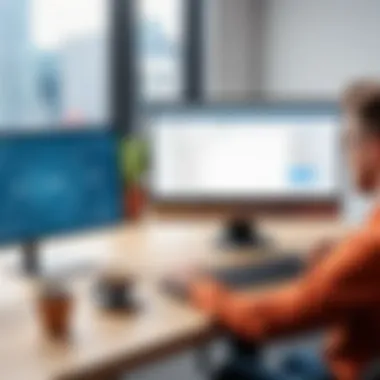

Onboarding Processes
Onboarding processes are vital for smooth transitions into the workplace. Quizmaker software can streamline this through tailored assessments that gauge new employees' comprehension of company policies and roles. The ability to customize quizzes based on specific departmental needs makes it an appealing choice for many organizations.
A unique feature of onboarding assessments lies in their capability to track employees' progress over time. However, relying too heavily on quizzes may lead to a mechanical understanding of company culture or values, which could be counterproductive in creating a cohesive team.
Skill Assessment
Skill assessments focus on evaluating the specific capabilities of employees, ensuring that they meet the requirements for their desired positions. Key characteristics here include adaptability and precision, as quizzes can be designed to align with various skill levels. This software aids organizations in identifying training gaps and strengths among employees, proving invaluable for targeted development.
One unique feature is the ability to integrate scenario-based questions, which can simulate real-world challenges. However, a potential disadvantage is that such assessments may not capture all intricacies of employee performance in a live setting.
Continuing Education
Continuing education emphasizes lifelong learning and professional development. Quizmaker tools facilitate this by offering engaging quizzes that can help employees retain information learned through training. A key benefit is their scalability – organizations can implement these tests across wide-ranging courses and content areas.
Unique features such as automated reminders for retakes can enhance retention and accountability. However, if these quizzes become too repetitive, it might lead to disengagement in the learning process, which organizations should watch out for.
Customer Feedback and Market Research
Surveys and Polls
Surveys and polls are invaluable for understanding customer needs and preferences. The prominent characteristic of these tools is their ability to extract broad insights from users. Online quizmaker software enables organizations to deploy survey tools that yield actionable data to guide marketing strategies and product developments.
The unique feature of real-time data analysis offers companies the chance to adapt their tactics swiftly. However, designing an engaging survey is crucial, as lengthy or complex surveys can discourage participation and skew results.
Consumer Insights
Consumer insights refer to the understanding gained from analyzing customer behavior and trends. Utilizing quizmaker software in gathering this information provides reliable statistical data that businesses can leverage. A key characteristic is the ability to segment data based on demographics, leading to more personalized marketing strategies.
The unique feature here lies in the use of interactive quizzes that can boost engagement rates. Nevertheless, the challenge is ensuring that insights derived from quizzes translate into effective action; otherwise, the investment in the technology may not yield the expected results.
Product Feedback
Product feedback plays a critical role in the innovation process. With quizmaker software, companies can gather structured information on what consumers like or dislike about their offerings. The key feature to note here is that it allows for targeted questions aimed at specific products or services, enhancing the relevance of the feedback.
A unique advantage is the speed at which companies can gather and analyze product insights. However, one downside is that feedback can sometimes be biased especially if the survey reaches an unrepresentative audience. Therefore, careful consideration should be taken in the deployment of these tools to ensure a broad range of insights are captured.
Evaluating Different Quizmaker Software Options
When navigating the bustling world of quizmaker software, determining the right option for your needs can feel like looking for a needle in a haystack. This section focuses on evaluating the different software options available. Understanding this landscape is key not just for making an informed choice, but also for reaping the full benefits these tools can provide. Everything from user experience to functionality and integration potential plays a role in this evaluation process.
Market Leaders
Comparative Analysis
In the realm of quizmaker software, a comparative analysis is indispensable. It typically involves examining the leading software platforms side by side, focusing on their capabilities. This type of analysis holds the key to understanding which tool fits your organization's needs the best.
For instance, platforms like ProProfs and Typeform have distinct approaches to quiz-making. ProProfs stands out due to its robust analytics features, enabling detailed tracking of student performance. On the other hand, Typeform excels in user experience with its visually appealing interface that can significantly enhance user engagement.
A comprehensive comparative analysis allows users to identify strengths and weaknesses, thus guiding decisions made in a competitive market. However, one must be cautious, as the sheer number of features can sometimes overwhelm users. Prioritizing certain aspects based on specific requirements is essential to avoid falling into the rabbit hole.
User Satisfaction Ratings
User satisfaction ratings add valuable insight into which quizmaker software truly delivers. These ratings are generally derived from real-user feedback and provide a glimpse into how effective a platform is in meeting expectations. They can often be found on review sites or software comparison platforms.
By examining these ratings, users can gauge overall satisfaction and identify issues that may not be evident from the product descriptions alone. A high satisfaction rating can indicate user-friendly interfaces, effective customer support, or reliable functionality, which are critical factors to consider when selecting a tool. But it’s also important to read between the lines: sometimes, a high rating might just reflect a niche user base, limiting its applicability for broader audiences.
Feature Set Overview
A solid understanding of the feature set can make or break your experience with quizmaker software. Each platform usually offers a unique blend of features aimed at different market segments. For instance, some may prioritize advanced analytics, while others might focus on ease of use or visual appeal.
In reviewing the feature sets, pay attention to functionalities like question types, customization options, and integration capabilities. For example, platforms like Quizizz allow for gamification elements that make quizzes more engaging for students. Conversely, Google Forms provides straightforward functionality but lacks advanced tracking features. Evaluating these characteristic advantages and disadvantages will guide your choice, ensuring it aligns with the goals you intend to meet with your quizmaker software.
Emerging Solutions
The landscape of quizmaker software is evolving, with new entrants bringing innovative features to the table. These emerging solutions often focus on specific niches, offering tailored functionalities that may not be available in mainstream options. For instance, platforms like Quizlet have gained traction among educators for their interactive learning tools, showcasing a shift towards more engaging, student-centered experiences. Their unique approach towards collaborative learning positions them as appealing choices for educational settings.
Open Source vs. Commercial Software
The debate between open source and commercial software options is a critical consideration for potential users. Open source tools like P offer flexibility, allowing users to customize features as per their needs. They can be incredibly cost-effective but may require technical know-how to implement effectively.
On the other hand, commercial options often provide more robust support systems and user-friendly interfaces, which can translate into quicker onboarding processes. However, they typically come at a price. Weighing the pros and cons of each category will help you decide which path aligns best with your organizational capabilities and budget.
"Navigating the quizmaker software landscape demands careful evaluation to align with specific educational or training goals."
In the end, evaluating quizmaker software choices should be methodical. Ultimately, the right tool should not only meet functionality needs but also enhance user engagement and learning outcomes.
Challenges and Limitations

While quizmaker software packs quite the punch in terms of benefits, it’s also critical to dive into the challenges and limitations encountered when using these tools. Understanding these hurdles is essential not only for optimizing user experiences but also for ensuring the effectiveness and efficiency of assessments. By addressing these issues, organizations can strike a balance between leveraging the advantages of quizmaker software and mitigating potential pitfalls that could arise during implementation and ongoing use.
Technical Issues
Technical glitches can be a thorn in the side of even the best quizmaker software. Users may run into annoyances such as slow loading times, incompatibility with certain devices or browsers, and software crashes during crucial moments. These hiccups can lead to frustrating experiences for both administrators and participants. It’s paramount that software developers invest heavily in their user support systems and ensure their tools are compatible across a wide range of platforms.
Unpredictable bugs can derail assessments, causing participants to lose their progress or submit incomplete answers. Ensuring consistent uptime and maintaining proper server capacity are also vital to avoid problems. To address such concerns, organizations should:
- Conduct regular updates for the software to patch gaping vulnerabilities.
- Implement monitoring systems that can alert administrators to issues in real-time.
- Provide user training on how to navigate problems when they arise.
User Experience Concerns
The user interface of a quizmaker software can make or break the experience for users. A cluttered, poorly designed interface can lead to confusion and dissatisfaction, particularly for those less tech-savvy. Not only do users want software to be intuitive, but they also desire a seamless experience, whether they're crafting questions or taking assessments.
Some common user experience concerns include:
- Navigation issues: Users may find it challenging to locate features, leading to unnecessary frustration.
- Inconsistent feedback: If grading is unclear or feedback on answers is delayed, it can reduce engagement.
- Limited customization options: Users often want to tailor the look and feel to align with their branding, so a lack of flexibility can be limiting.
The takeaway here is simple: prioritizing user experience needs significant attention from teams to ensure high satisfaction and engagement levels with the software.
Data Privacy and Security
With the increasing reliance on technology comes the heightened risk of data breaches and privacy violations. Sensitive information can be at stake, especially when educational or corporate quizzes collect personal or performance data. Users and institutions must stay vigilant about how their data is managed.
Organizations can implement several best practices to bolster their security measures:
- Data encryption: Ensure that sensitive data is encrypted both in transit and at rest.
- Access control mechanisms: Limit access to information only to those who need it, thereby reducing exposure risks.
- Regular security audits: Conduct assessments to identify vulnerabilities before they can be exploited.
Furthermore, abiding by regulations such as GDPR will not only help in safeguarding user data but also build trust among users, reassuring them that their privacy matters and is respected.
"An ounce of prevention is worth a pound of cure." - Benjamin Franklin. Addressing these challenges upfront can make all the difference in achieving success with quizmaker software.
Future Trends in Quizmaker Software
As the digital landscape continuously evolves, quizmaker software is also poised to undergo significant transformations. Understanding the future trends of this technology is pivotal for educators, trainers, and businesses alike. Staying informed can help you harness the full power of these tools, enhancing assessments and overall learning experiences effectively. The focus on the following advancements will potentially shape how we engage with quizmaker software in the coming years.
Integration with AI Technologies
Artificial Intelligence has become a game-changer across various domains, and quizmaker software isn’t immune to its influence. The integration of AI can streamline quiz creation and enhance personalization, making assessments not just smarter but also more effective. With algorithms capable of analyzing user performance in real-time, software can adapt the difficulty level of questions, thereby catering to individual learning pace. This not only improves engagement but also increases the likelihood of knowledge retention.
Some key aspects of AI integration include:
- Smart Question Generation: AI can analyze past responses to create highly customized questions that challenge the user at the right level.
- Real-time Feedback: Instead of waiting until the end of the quiz for results, AI tools can offer feedback on performance as users progress, which helps in learning from mistakes immediately.
- Predictive Analytics: By assessing data patterns, AI can forecast which topics may require more focused instruction, allowing educators to revise their teaching strategies accordingly.
In essence, integrating AI technologies can enhance the overall user experience, ensuring assessments are relevant and tailored to meet individual learner needs.
Adaptive Learning Features
Adaptive learning is closely linked to the integration of AI, but it focuses mainly on using user data to adjust the learning paths. This feature allows quizmaker software to identify strengths and weaknesses in a learner's understanding and to provide different questions or resources accordingly. Such adaptability transforms quizzes from static assessments into dynamic learning experiences.
Benefits of adaptive learning features include:
- Personalized Learning Paths: Each learner's journey can be unique, which enhances engagement and motivation by addressing specific gaps in knowledge.
- Continuous Adjustments: As users progress, the software can continuously assess their performance and modify the content dynamically.
- Effective Skill Development: By focusing resources on weaker areas, users can bolster their knowledge progressively instead of facing a one-size-fits-all approach.
Incorporating adaptive learning into quizmakers is a trend that promises not just better learning outcomes but also a more enjoyable and less intimidating assessment experience.
Gamification in Assessments
Gamification is a concept that taps into the natural human affinity for play. By incorporating game-like elements into quizzes, such as points, badges, and leaderboards, software can increase user motivation and participation. It's not just about making assessments fun; gamification can result in deeper engagement and better achievement.
Benefits of gamification include:
- Increased Engagement: Users are more likely to participate actively when a challenge is presented in a fun format.
- Motivation Through Rewards: Earning rewards like badges or unlockable content can encourage users to achieve higher scores and improve persistently.
- Peer Competition: Leaderboards add a competitive layer, motivating users to improve their scores for a chance to be on top.
To sum up, gamification adds an enjoyable twist that significantly enhances user experience while driving better learning outcomes.
"In the rapidly changing tech landscape, keeping pace with trends like AI integration, adaptive learning, and gamification ensures that quizmaker software remains powerful tools for learning and assessment."
Ending
The importance of concluding an exploration of quizmaker software cannot be overstated. It’s the final piece of the puzzle, seamlessly tying together insights and knowledge shared throughout this guide. Here, we recapitulate the benefits that quizmaker software offers while emphasizing the vital role it plays in contemporary assessments and organizational learning. Understanding the nuances of quizmaker software becomes essential for IT professionals, software developers, and business owners looking to elevate training and engagement strategies.
Summary of Insights
Throughout this guide, we examined quizmaker software as a valuable asset across various sectors. Key points include:
- Ease of Use: Most quizmaker tools are user-friendly, allowing even those with minimal technical skills to create effective assessments.
- Customization Capabilities: The flexibility of customizing question formats and themes to align with your brand or learning objectives enhances the user experience.
- Comprehensive Reporting: Advanced analytics track performance metrics. This feature allows organizations to pinpoint strengths and weaknesses, enabling tailored learning experiences.
- Adaptability Across Industries: The applications range from education to corporate training, demonstrating versatility that caters to diverse organizational needs.
In essence, the software not only facilitates learning but augments it with interactive features that engage learners more effectively.
Final Thoughts on Selection Criteria
Choosing the right quizmaker software is like finding the right tool in a toolbox. Here are some considerations to keep in mind:
- Feature Set: Look for essential functions like varied question formats, customization options, and reporting features.
- Scalability: Ensure the software can grow with your business. You don’t want a solution that will be outdated before you can even implement it.
- User Experience: An intuitive interface reduces learning curves for both creators and participants.
- Cost: Compare pricing models and determine which offers the best value for your specific requirements. Sometimes, a higher upfront cost can lead to greater long-term savings through enhanced learning outcomes.
Ultimately, it’s about finding a balance between functionality, user experience, and cost to achieve the best results in assessments and training.



