Exploring Remote Control Software: A Comprehensive Guide


Intro
Remote control software has become a pivotal tool in today's digital landscape. It allows users to access, control, and manage devices remotely, facilitating seamless workflows across various environments. The demand for these tools has grown significantly, particularly with the rise of remote work and the need for efficient communication in both personal and professional contexts. Understanding the capabilities and implications of remote control software is essential for IT professionals, software developers, and business leaders alike.
In this analysis, we will explore the key features and benefits of remote control software. We will delve into its various applications, along with a comparison of leading options available in the market. By examining user experiences and expert insights, the article will provide a well-rounded perspective on how to select the right remote control software for diverse needs.
Key Features and Benefits
Remote control software comes with various features that simplify remote access and enhance productivity. Here are the key features and the corresponding benefits they offer to users.
Overview of Features
Remote control software generally includes:
- Remote Access: Allows users to access their computers or servers from different locations, ensuring uninterrupted work.
- File Transfer: Facilitates easy sharing of files between devices, which is critical in collaboration scenarios.
- Multi-Device Support: Works across various platforms, including Windows, macOS, and Linux, giving user flexibility.
- Session Recording: Lets users record sessions for future reference, which can be vital for training and review.
- Security Features: Many solutions offer encryption and multi-factor authentication to protect sensitive data.
Benefits to Users
The benefits of these features are significant:
- Increased Efficiency: Remote access minimizes downtime, allowing users to solve problems quickly from any location.
- Cost Savings: Organizations can reduce travel costs by enabling remote support rather than sending technicians on-site.
- Enhanced Collaboration: Teams can work together in real-time, which is especially important for distributed workforce.
- Scalability: Many remote control solutions can easily scale with business growth, making them an ideal long-term investment.
"Adopting remote control software is no longer optional; it is a fundamental requirement for modern business operations."
Comparison with Alternatives
When evaluating remote control software, it is crucial to weigh its offerings against alternatives available on the market.
Head-to-Head Feature Analysis
A comparison with alternative solutions may include:
- TeamViewer vs. AnyDesk: TeamViewer offers extensive cross-platform support, while AnyDesk focuses on high-performance speeds.
- LogMeIn vs. RemotePC: LogMeIn provides robust functionalities, but remotePC presents a more cost-effective approach for budget-conscious users.
Pricing Comparison
Pricing structures can vary widely, affecting long-term decisions. Here are some insights:
- TeamViewer: Offers different pricing tiers based on features, suitable for both personal and commercial use.
- AnyDesk: Usually presents a more affordable option, especially for small businesses or freelancers.
- LogMeIn: Often considered premium due to the broad feature set, which justifies its higher cost for enterprises.
Understanding Remote Control Software
The relevance of understanding remote control software cannot be overstated. In our increasingly interconnected world, this technology serves as a vital component in both personal and professional realms. Knowledge about what remote control software is, and how it integrates into everyday tasks, can greatly enhance efficiency and productivity. Whether it’s for troubleshooting issues, conducting meetings, or collaborating on projects, remote control software presents essential benefits.
This exploration provides insights into not only what remote control software can do but also the various considerations that come into play when selecting a solution.
Definition and Purpose
Remote control software refers to programs that enable users to access and control one computer from another. This is often done over a network or the internet, allowing actions to be performed on a target machine as if the user were sitting in front of it. The primary purpose of this software is to facilitate remote access for various needs, such as technical support, file management, and real-time collaboration.
In simpler terms, it enables productivity across distance. Users can troubleshoot technical issues, deliver presentations, or even conduct software training sessions efficiently without being in the same physical environment. The definitions vary, but the core purpose remains consistent: enabling seamless remote interactions between devices.
How Remote Control Software Works
Remote control software operates by establishing a secure connection between devices. The host computer shares its screen and allows access to its resources, while the client can view and interact with the host's interface. To ensure the process is secure, most software employs encryption protocols, effectively safeguarding data as information travels between the two endpoints.
Usually, the steps include:
- Installation: Both the host and client need to have the software installed.
- Connection: The client initiates a connection to the host by entering an access code or using credentials.
- Control: Once connected, the client can control the host desktop, with the ability to run applications, access files, and execute commands.
This mechanism allows for a flexible environment where geographical barriers become irrelevant. The ease of use makes it accessible to a broad range of users, from technical experts to non-technical personnel, thus broadening its appeal and functionality.
Types of Remote Control Software
In the realm of remote control software, understanding the various types available is critical for both individuals and organizations. Different software solutions serve distinct purposes, catering to diverse use cases and user needs. By exploring every type, users can grasp the strengths and limitations, allowing for informed choices that align with their objectives.
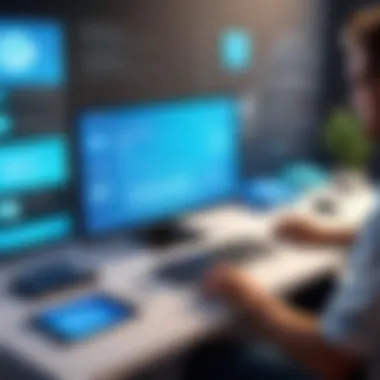

Desktop Sharing Tools
Desktop sharing tools are at the forefront of remote control software. They allow users to access and control a computer from another device, providing immediate visibility into tasks and applications. These tools are especially beneficial in collaborative environments. For example, when team members work together on a project, they can share their screens, ensuring everyone is on the same page.
Some notable desktop sharing tools include TeamViewer, AnyDesk, and Zoom. Each offers unique features, such as file transfer capabilities, chat functionality, and multi-monitor support. These features enhance collaboration and help in troubleshooting during virtual meetings. However, it is essential to consider security measures, as sharing screens can expose sensitive information if not properly managed.
Remote Desktop Protocols
Remote Desktop Protocols (RDP) facilitate direct access to remote machines. Unlike desktop sharing tools, which primarily focus on collaborative sharing, RDP allows an individual to connect to a full desktop environment as if they were sitting in front of the remote computer. This type of software is particularly valuable for IT support teams and businesses that require access to office computers from off-site locations.
Microsoft Remote Desktop is a prominent example of RDP technology. It provides a robust and secure channel for accessing Windows-based systems. Additionally, software like Citrix and VNC offer similar functionalities across various platforms. While RDPs are efficient, they require solid network connections to function optimally, and network latency can diminish effectiveness. Proper setup and configuration are crucial for maintaining reliable connections.
Mobile Remote Access Solutions
With the increasing prevalence of mobile devices, mobile remote access solutions have gained traction. These software tools enable users to connect to and control remote machines through their smartphones or tablets. This flexibility is critical in today’s fast-paced work environments, where professionals may need to access files or applications outside traditional office settings.
Popular solutions in this category include Splashtop and LogMeIn, which provide user-friendly interfaces for accessing computers remotely on mobile platforms. They often include features such as file management, remote printing, and even video streaming capabilities. However, users must consider the potential trade-offs in terms of performance and security, especially given the nature of mobile internet connections.
Remote control software varies significantly in functionality and purpose. Choosing the right type requires careful analysis of specific needs, user environments, and security considerations.
Key Features of Remote Control Software
Remote control software provides an essential service in today's interconnected world. To understand its value, it is crucial to explore key features that define its effectiveness in various scenarios. This section examines user interface design, security measures, cross-platform compatibility, and support and integration—elements that can significantly influence user experience and operational efficiency.
User Interface Design
The user interface design of remote control software plays a pivotal role in making the application accessible to users with varying technical expertise. A well-designed user interface focuses on intuitive navigation, allowing users to quickly access functions without delving into extensive manuals or tutorials. Companies recognize that a clearer layout can reduce the time spent on training employees. Simple, yet comprehensive designs allow for fast adaptation in high-pressure environments, such as technical support settings.
Key components of effective user interface design may include:
- Minimalist Layout: Reduces distraction and highlights key actions.
- Responsive Controls: Ensures that commands lead to immediate responses.
- Consistent Elements: Promotes familiarity, making the software easier to use.
In a survey conducted by software professionals, 68% noted that a user-friendly interface increased productivity when using remote tools. This statistic emphasizes the crucial link between design and efficiency.
Security Measures
Security in remote control software cannot be overlooked, especially given the rise in cyber threats. Adequate security measures safeguard sensitive information and ensure users are protected from unauthorized access. Features such as end-to-end encryption, multi-factor authentication, and regular security updates are essential. These practices help build trust among users who rely on remote tools for sensitive tasks.
Some critical security features include:
- Encryption Protocols: Protects data transferred between devices.
- Session Recording: Offers an audit trail in case of issues, providing accountability.
- Access Controls: Allows administrators to define who can connect and what actions they can perform.
"Inadequate security measures can lead to breaches that undermine not just individual privacy, but also organizational integrity."
Cross-Platform Compatibility
In increasingly diverse computing environments, cross-platform compatibility is a vital feature of remote control software. A tool that operates seamlessly across different operating systems—such as Windows, macOS, Linux, iOS, and Android—enhances its utility. Businesses that utilize mixed environments can rely on remote tools that do not limit their operational capabilities.
Benefits of cross-platform functionality include:
- Wider Accessibility: Users can connect from any device, facilitating flexible work arrangements.
- Consistency in Experience: Users enjoy a uniform experience, reducing the learning curve.
- Integration with Existing Systems: Promotes the use of current technologies without major disruptions.
In a survey of IT managers, 75% rated cross-platform compatibility as a top criterion when evaluating remote software.
Support and Integration
Support and integration capabilities are vital features of remote control software that enhance its effectiveness. Effective customer support can resolve user issues promptly, which is particularly important in time-sensitive situations. Moreover, seamless integration with other software tools can amplify productivity by streamlining processes.
Support mechanisms can include:
- 24/7 Customer Service: Ensures help is available, regardless of time.
- Comprehensive Documentation: Provides users with necessary resources at their fingertips.
- Community Forums: Allows users to share experiences and solutions.
Integration features might involve:
- API Access: Enables developers to connect with existing internal tools.
- Third-Party Compatibility: Ensures software works well with major applications, like Slack and Zoom.
- Automated Workflows: Reduces the manual effort required to operate the software.
By prioritizing these key features, selection and adoption of remote control software can yield substantial benefits for both individuals and organizations in various sectors. Understanding these elements empowers decision-makers to choose solutions that align best with their needs and operational goals.


Benefits of Using Remote Control Software
Remote control software presents various advantages that resonate across both personal and professional landscapes. Understanding these benefits is essential for anyone considering the implementation of such tools. This section will delve into how these software solutions facilitate enhanced collaboration, increase productivity, and drive cost efficiency. Recognizing the critical role of these aspects can help users make informed choices when selecting remote control software suitable for their needs.
Enhanced Collaboration
One significant benefit of remote control software is its ability to foster enhanced collaboration among team members. With the ability to share desktops, files, and applications in real-time, users can work together regardless of geographical barriers. This increases the potential for brainstorming and problem-solving sessions, as participants can visually interact with the same content. When using tools like TeamViewer or AnyDesk, teams can provide immediate feedback and share insights, making decision-making processes more fluid and effective.
Moreover, remote control software eliminates the friction usually associated with traditional communication methods. Team members can conduct live editing sessions, present ideas, or troubleshoot issues without the delay of back-and-forth emails. This immediacy can lead to more innovative solutions and a sense of unity, as everyone stays engaged in the same task simultaneously. As a result, organizations that prioritize collaboration through such tools often experience a boost in creativity and morale.
Increased Productivity
The focus on productivity is another compelling advantage of remote control software. By streamlining workflows and reducing the need for physical presence, these tools allow employees to operate efficiently from varied locations. The convenience of accessing a workstation remotely enables users to manage tasks without being tethered to the office. This flexibility is beneficial for employees who might need to work outside standard hours or during travel.
Furthermore, the integration of remote control software with productivity applications enhances the overall work experience. When employees can seamlessly share screens or control their colleagues' devices, issues can often be resolved quickly. During troubleshooting or training, for example, experienced users can guide less knowledgeable peers, thus reducing downtimes and keeping projects on track. This culture of efficiency tends to increase job satisfaction, as employees feel empowered and supported in their roles.
Cost Efficiency
Cost efficiency is a vital aspect when evaluating the benefits of remote control software. Implementing these tools can lead to significant reductions in operational costs for businesses. For instance, organizations may minimize expenses related to travel, as employees can hold meetings and training sessions remotely. This not only saves money but also time, as employees can allocate the hours usually spent on commuting to more productive activities.
Additionally, the use of such software can contribute to resource optimization. With remote access, companies can better utilize their existing hardware and software, allowing employees to effectively manage tasks without needing to invest heavily in new technologies. Businesses can opt for subscriptions to remote control software solutions rather than buying and maintaining physical infrastructure, leading to lower upfront costs.
Challenges and Considerations
In the realm of remote control software, understanding the challenges and considerations is vital for users and businesses alike. This section sheds light on key elements that can influence the effectiveness of such tools. Awareness of these factors can enhance user experience and operational efficiency while minimizing potential threats. Here, we detail the specific challenges that arise, as well as their implications.
Potential Security Risks
The adoption of remote control software often raises concerns regarding security. Various risks exist, particularly since remote access can create vulnerabilities within a system. One notable issue is that remote connections may be exploited if proper security protocols are not in place. For instance, weak passwords can be an easy target for unauthorized access.
Additionally, some remote control solutions may lack robust encryption, allowing sensitive data to be intercepted during transmission. This is especially critical for businesses that deal with confidential customer information. Given these aspects, it is imperative to choose tools that prioritize encryption and secure authentication methods. Users must also be proactive in regularly updating software to patch any vulnerabilities that might be discovered.
Connectivity Issues
Connectivity issues can significantly hinder the effectiveness of remote control software. Poor internet connections can lead to sluggish performance, resulting in frustrating user experiences. As remote control functions rely heavily on stable connections, intermittent disconnections or latency can impede tasks.
In business settings, such disruptions can affect productivity. Employees need reliable access to systems to carry out their work. Moreover, the geographical locations of users have to be considered, as bandwidth limitations vary greatly between regions. Planning for these factors when selecting remote control software is crucial for seamless operation and efficiency.
User Dependency
User dependency is another point of consideration. While remote control software can enhance productivity, it also creates a reliance on technology. Workers may become overly dependent on these tools, which can lead to skill degradation in problem-solving without technological aids. Additionally, over-reliance can create scenarios where employees find it harder to perform tasks in environments without remote capabilities.
Moreover, businesses should consider how frequently they use remote tools. If they become a central part of operations, organizations must ensure adequate training for employees. This will help maintain a balance where technology aids productivity without overshadowing essential skills.
In summary, understanding these challenges and considerations is key when evaluating the effectiveness of remote control software. Addressing security, connectivity, and user dependency can lead to informed decisions, ultimately yielding better results for individuals and organizations.
Real-World Applications
Remote control software has permeated various sectors, demonstrating its versatility and applicability. Understanding how it functions in real-world scenarios is crucial for professionals. The benefits of using such tools can greatly enhance efficiency and productivity. Specific applications vary widely, ranging from business environments to educational institutions.
In Business Settings
In business, remote control software is increasingly essential. Companies use it for several purposes, such as managing employee access to systems and facilitating remote work. This technology supports virtual meetings and collaboration, enabling teams to work from multiple locations without losing synergy. Key benefits include:
- Increased Flexibility: Employees can access company resources from anywhere. This flexibility is important for remote work policies.
- Cost Savings: Reducing the need for physical spaces lowers overhead costs.
- Streamlined Communication: Tools like TeamViewer or AnyDesk provide quick access to remote desktops, enhancing communication within teams.
However, businesses must also address potential concerns. Ensuring secure connections and managing user credentials are necessary to protect confidential information. Without proper measures, sensitive data may be vulnerable to breaches, which can undermine the very purpose of using remote software.
For Technical Support
Technical support is another domain where remote control software excels. IT professionals can troubleshoot and resolve issues faster by accessing users' systems directly. This can include:
- Quick Resolution: Problems can often be solved in real-time, reducing downtime for the user.
- Efficiency Gains: IT staff can assist multiple users simultaneously with the right tools.
- User Empowerment: Support staff can guide users, enhancing their understanding of the system.
One challenge to consider is the need for user consent before remote access. Organizations should have a clear policy on consent to maintain trust and transparency with customers.
In Education and Training
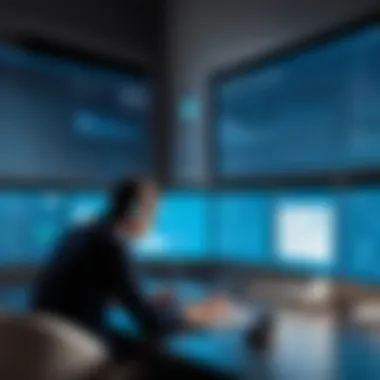

The education sector is witnessing a growing trend in utilizing remote control software for teaching and training purposes. Schools and universities leverage these tools for:
- Remote Learning: Instructors can take control of students’ screens during online classes, making learning more interactive.
- Training Programs: Organizations train employees remotely while assessing their performance in real-time.
- Collaborative Projects: Students can work on group projects, sharing screens to brainstorm or refine ideas.
The effectiveness of such applications relies on stable internet connectivity. Issues in connectivity can disrupt the learning experience. Educators must also be proficient with the software to provide a smooth learning environment.
Remote control software bridges the gap between location and collaboration. Understanding its real-world applications empowers users to harness its full potential.
Selecting the Right Remote Control Software
Choosing the right remote control software is a critical decision for organizations and individuals alike. This decision impacts efficiency, collaboration, and security. In a landscape filled with numerous options, making an informed choice can significantly influence productivity and user experience. Evaluating the various software based on purpose, user requirements, and environment is essential in finding the right fit for your needs.
When selecting remote control software, one must consider factors beyond just features and pricing. Security is a paramount concern due to the risks associated with remote access. Ensuring that the chosen solution has robust security protocols can protect sensitive data. Compatibility with existing systems is also essential. If the software does not integrate well with other tools or platforms used, it may lead to inefficiencies, negating any potential benefits.
Ultimately, the selected software should align with organizational goals and user needs, enhancing overall operational capabilities. The following sections provide assessment criteria to help guide your choice.
Assessment Criteria
When assessing remote control software, several criteria should be prioritized to ensure effective selection:
- Security Protocols: A comprehensive security framework should include features like encryption, two-factor authentication, and detailed access controls.
- User Experience: Intuitive interfaces and ease of use can significantly reduce training time and improve user satisfaction.
- Support and Updates: Reliable customer support and a commitment to regular updates are essential for addressing issues and enhancing software performance.
- Scalability: The software should be able to grow with your organization, accommodating more users or devices as needed.
- Cost: Total cost of ownership should be evaluated, including subscription fees, maintenance costs, and any potential hidden fees.
- Cross-Platform Capability: The software must function seamlessly across different operating systems and devices. This is especially important for teams using varied technologies.
Top Recommendations
Several remote control software solutions stand out based on the assessment criteria discussed:
- TeamViewer: Known for its user-friendly interface, TeamViewer provides high security and extensive cross-platform compatibility, making it suitable for businesses of all sizes.
- AnyDesk: This software is recognized for its speed and responsiveness. AnyDesk uses efficient data transmission to ensure a smooth experience, even on low-bandwidth connections.
- LogMeIn: A robust option for businesses, LogMeIn offers comprehensive administrative controls and excellent support for remote teams, although it tends to be on the pricier side.
- Splashtop: With strong educational and business applications, Splashtop delivers a balance of performance and affordability, appealing to various user groups.
- Microsoft Remote Desktop: For organizations already within the Microsoft ecosystem, this solution offers seamless integration with other Microsoft services, enhancing productivity.
By carefully evaluating these options and aligning them with your organizational needs, you can ensure a suitable choice that fosters enhanced collaboration and security.
Future Trends in Remote Control Software
The advancements in remote control software are not just about improving functionality. They shape how people work, learn, and interact. Focusing on future trends in this area is essential for IT professionals and businesses alike. Understanding these trends helps organizations prepare for changes, enhance productivity, and secure their operations. The evolving landscape requires consideration of new security measures, integration of artificial intelligence, and a response to the growing demand for remote solutions.
Advancements in Security Protocols
As remote control software becomes a key part of operations, security must take center stage. Breaches and data theft are constant threats. Thus, implementing advanced security protocols is necessary. This includes end-to-end encryption, multi-factor authentication, and regular updates to maintain software integrity.
Security enhances user trust. By safeguarding remote sessions, organizations encourage users to embrace these tools. Furthermore, newer technologies like biometric verification are emerging. They can add an extra layer of protection, ensuring only authorized users gain access to systems.
"The effectiveness of remote control software hinges on its capacity to protect critical systems while offering seamless accessibility."
Integration with AI Technologies
Artificial intelligence is transforming numerous fields, and remote control software is no exception. By integrating AI, software can offer not just remote access but also intelligent support. AI can automate routine tasks, troubleshoot issues, and provide insights into user behavior.
Machine learning can enhance user experience by adapting to individual preferences. For instance, AI-powered solutions can suggest optimizations based on usage patterns or automatically adjust settings for better performance. This integration is vital for improving operational efficiency. It can change how support teams interact with clients, making support faster and even anticipating needs before they arise.
Growing Demand for Remote Solutions
The trend towards remote work is driving the demand for remote control solutions. As businesses continue evolving, remote capabilities are no longer an option but a necessity. Companies now prioritize flexibility. Employees expect to work from various locations, making reliable software critical.
This growing demand has influenced many providers to innovate continually. New features that enhance collaboration and usability are emerging. Organizations need to anticipate these needs and respond accordingly, ensuring their teams have the tools to succeed regardless of their work environment.
Epilogue
The conclusion section of an article is not merely a summary; it encapsulates the overall significance of the discourse. In the context of remote control software, this section consolidates the insights provided throughout the article while emphasizing the importance of making informed decisions regarding software selection and application.
Understanding the nuances of remote control software aids both individual users and businesses. It allows for more effective collaboration, streamlining work processes and enhancing productivity. However, readers must also recognize the potential challenges associated with these tools, including security risks and connectivity issues. A well-rounded conclusion ties these ideas together, encouraging a balanced viewpoint.
Summarizing Key Insights
Remote control software has transformed how we interact with technology. Its features cater to various needs, from technical support to everyday tasks. Key insights from this article highlight the following:
- Diverse Applications: The use cases for remote control software span multiple sectors, including education, business, and technical support.
- Innovative Features: Essential features like security protocols, user-friendly interfaces, and cross-platform compatibility enhance user experience.
- Potential Risks: While remote control software offers numerous benefits, potential security risks warrant careful consideration before implementation.
These insights equip readers with foundational knowledge needed to navigate the remote control software landscape.
Final Thoughts on Remote Control Software
"Staying agile and informed about technology trends is crucial for harnessing the full potential of remote control software."
This foresight ensures businesses can remain competitive and adaptable in an ever-evolving digital landscape.



