Exploring Salesforce Scheduler: Features and Insights
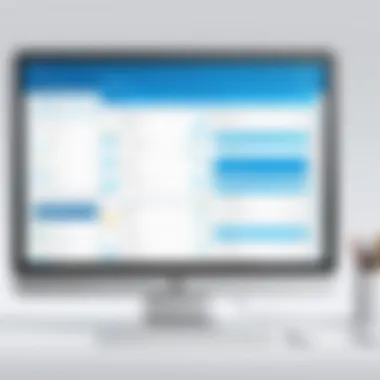

Intro
Understanding modern tools for scheduling and management has never been more critical, especially in the fast-paced business environment today. Salesforce Scheduler stands out as a solution designed to streamline scheduling, enhance user experience, and improve operational efficiency. This article delves into the intricacies of Salesforce Scheduler, examining its notable features and tangible benefits, making it a valuable read for IT professionals, software experts, and business individuals.
Key Features and Benefits
Overview of Features
Salesforce Scheduler encompasses a range of features that cater to diverse scheduling needs. It includes:
- Appointment Management: Users can create, manage, and edit appointments with ease, accommodating different time zones and resource availability.
- Integration Capabilities: This tool seamlessly integrates with Salesforce CRM, ensuring that all customer interactions and scheduling efforts are interconnected.
- User-Friendly Interface: The interface is designed to be intuitive, enabling users to navigate without difficulty.
- Customizable Notifications: Users can set automated reminders for both staff and customers, reducing no-show rates.
- Resource Allocation: The ability to allocate resources optimally based on appointment types helps maximize productivity.
Benefits to Users
The advantages of using Salesforce Scheduler are evident across various sectors. Some key benefits include:
- Increased Efficiency: By automating scheduling tasks, professionals can focus on higher-value activities.
- Enhanced Customer Experience: Customers appreciate the timely appointments and follow-ups, which foster loyalty and satisfaction.
- Improved Team Collaboration: The integrated nature of the tool allows teams to work together more effectively, improving overall performance.
"Efficiency in scheduling directly translates to better customer interactions and engagement."
With these features and benefits, businesses can not only enhance their scheduling processes but also drive overall efficiency in day-to-day operations.
Comparison with Alternatives
When analyzing any tool, it is vital to compare it with alternatives in the market. Salesforce Scheduler is no exception.
Head-to-Head Feature Analysis
Salesforce Scheduler competes with various tools like Calendly and Microsoft Bookings. Key comparisons include:
- Integration: While Salesforce Scheduler integrates tightly with Salesforce CRM, Calendly offers integrations with Google Calendar and Outlook.
- Customization: Salesforce Scheduler allows for extensive customization, significantly more than what Microsoft Bookings provides.
- User Experience: Users often find Salesforce Scheduler's interface to be more organized compared to competitors.
Pricing Comparison
In terms of pricing, Salesforce Scheduler offers a competitive package. However, it is essential to evaluate the cost against the specific features provided:
- Salesforce Scheduler: Pricing is typically included in Salesforce subscription costs.
- Calendly: Offers a free tier with paid options starting at around $8 per user per month.
- Microsoft Bookings: Available for users with certain Office 365 subscriptions, making it more accessible for existing Microsoft users.
As organizations evaluate options, understanding the financial and functional implications is crucial for making informed decisions regarding scheduling tools.
In summary, Salesforce Scheduler provides an efficient, integrated solution with enriching features that cater to businesses’ varying needs. Its detailed capabilities, especially in terms of integration and user experience, position it well against other market players.
Foreword to Salesforce Scheduler
Salesforce Scheduler is an essential tool for modern businesses aiming to optimize their scheduling process. It integrates seamlessly into the broader Salesforce ecosystem, enhancing productivity and helping organizations manage appointments more effectively. This section will delve into the significance of the Salesforce Scheduler and why its adoption is crucial for both small and large enterprises alike.
Understanding Salesforce Scheduler
Salesforce Scheduler provides users with a powerful platform for managing their scheduling needs. By allowing businesses to allocate resources efficiently and organize meetings, this tool elevates time management to a new level. It offers various features, including flexible scheduling options and real-time availability. This flexibility permits teams to adapt to changing demands, effectively responding to the needs of customers and partners.
The user interface is designed to be intuitive, enabling easy navigation for all users. Even those who may not be tech-savvy can quickly become proficient in managing their schedules. Learning how to use Salesforce Scheduler not only streamlines daily tasks but also enhances overall operational efficiency, leading to greater output with less effort.
The Importance of Scheduling in Business
Scheduling is a critical component of business operations. Every minute spent managing schedules can impact productivity and efficiency. Proper scheduling ensures that resources are utilized optimally and that appointments align with business objectives. This becomes even more vital in today's fast-paced environment where time directly correlates with revenue.
Effective scheduling can lead to:
- Reduced operational costs
- Improved client satisfaction
- Enhanced team collaboration
- Streamlined workflows
Salesforce Scheduler plays a significant role in achieving these outcomes. It centralizes appointment management, reducing the chances of double-booking and improving clarity for all parties involved.


"Effective scheduling is not just a convenience; it is a competitive advantage in today's marketplace."
Key Features of Salesforce Scheduler
Salesforce Scheduler differentiates itself within the suite of business tools by offering features that streamline scheduling processes, critical for both efficiency and customer satisfaction. Understanding the key features of this tool allows organizations to better utilize it in their operations. These features not only facilitate appointments but enhance the overall experience for users, fundamentally impacting productivity. Each component serves no less than as a strategic enabler for businesses looking to refine their scheduling strategies.
Flexible Scheduling Options
The flexible scheduling options provided by Salesforce Scheduler allow users to customize the timing of appointments according to their unique needs. Organizations can set up recurring appointments or limit booking times to particular hours of the day. This flexibility is crucial for companies that operate in dynamic environments or across different time zones. Moreover, users can personalize settings to meet specific requirements—by adjusting buffers between meetings, for instance.
This adaptability means that businesses are not confined to rigid schedules, which can enhance operational efficiency. Consider, for instance, a small clinic using Salesforce Scheduler to book patient appointments. It can manage different service types and durations efficiently, leading to improved patient flow. This leads to optimized resource utilization and ultimately, an enhanced service delivery.
Real-Time Availability
Another significant feature is real-time availability. As businesses increasingly rely on instant access to information, Salesforce Scheduler ensures that users can view the availability of resources instantly. This capability minimizes the possibility of double-booking appointments and reduces scheduling conflicts.
When clients can see available time slots in real time, they can make informed decisions without waiting for confirmations. This improves turnaround time and contributes to a smoother scheduling experience. For professionals working in fast-paced industries, such as finance or healthcare, the ability to check availability in a single glance is invaluable.
"Real-time availability in scheduling allows users to focus on their core tasks instead of endlessly checking calendars and waiting for replies."
Automated Notifications
Automated notifications serve as a cornerstone feature of Salesforce Scheduler. They keep all participants informed about upcoming appointments, changes, or cancellations. Automated reminders minimize no-shows and late arrivals, enhancing punctuality among clients and staff alike.
With this feature, users can choose the timing and frequency of notifications, tailoring it to meet specific needs. This is particularly beneficial for companies that deal with high volumes of appointments. In the case of a real estate agency, for example, timely reminders can ensure both clients and agents are aligned on showing times, leading to a more organized business process.
Integration with Other Salesforce Services
Salesforce Scheduler’s integration capabilities with other Salesforce services is another standout feature. This seamless connectivity allows for improved data flow across different functionalities within the ecosystem. For instance, syncing with Salesforce's Customer Relationship Management (CRM) ensures that client and appointment data is up-to-date and readily accessible.
Businesses can leverage integration with analytics tools to track scheduling performance metrics. This means organizations can gather insights on their scheduling patterns, which can be crucial for optimizing processes in the long term. The synergy between Salesforce Scheduler and other services transforms scheduling from a standalone task to an integrated part of a broader operational framework.
Navigating the User Interface
The user interface (UI) of Salesforce Scheduler holds great significance in ensuring smooth operation and effective interaction with the tool. A well-structured UI allows users to navigate easily through various functionalities. This becomes crucial as organizations often adopt multiple tools to manage appointments and schedules. An intuitive UI minimizes the learning curve, enabling professionals to maximize their productivity right from the start.
In association with the complexities organizations face today, Salesforce Scheduler's UI is designed to streamline processes and reduce friction. Well-defined navigation fosters clarity, allowing users to focus on scheduling rather than struggling with the interface. The key components of the UI are the dashboard, profile settings, and appointment creation tools. Together, these elements form a cohesive experience, ensuring users can leverage the system's full potential.
Dashboard Overview
The dashboard serves as the central hub of the Salesforce Scheduler. It integrates key functionalities, providing easy access to various scheduling tools. Users are welcomed with an uncluttered view that emphasizes important metrics, including upcoming appointments and team availability. This overview aids users in planning their day efficiently, addressing immediate scheduling needs, and making adjustments.
Integration with other components ensures that the dashboard remains dynamic. Real-time updates reflect changes immediately. This means a team member’s update on availability is instantly visible, allowing quick adjustments. The visual layout employs color coding that can help to identify urgent tasks at a glance. Overall, the dashboard forms an essential part of successful user engagement with the platform.
Setting Up Profiles
Setting up profiles in Salesforce Scheduler is a pivotal step towards personalized scheduling. Each user can customize their profile settings, defining preferences that align with workflow requirements. This includes specifying work hours, preferred meeting lengths, and notification settings. Creating a tailored profile ensures that appointments are set according to personal and organizational needs.
Profiles enable users to define their own availability. This specificity provides clarity in scheduling, reducing conflicts and overlaps. Moreover, well-configured profiles enhance the efficiency of the scheduling process by eliminating unnecessary back-and-forth communication. Organizations benefit from having staff profiles accurately set up to avoid confusion during busy periods. Profiles not only represent individual users but also foster a cohesive scheduling ecosystem within the company.
Creating New Appointments
Creating new appointments is at the core of Salesforce Scheduler’s functionality. The appointment creation process is designed for simplicity while still offering robust options. Users can initiate this through a few intuitive clicks within the UI, ensuring that even novice users can quickly become adept.
When establishing a new appointment, users can utilize various features like:
- Date and Time Selection: Simple calendar integration allows for easy selection of preferred dates.
- Participants: Adding participants is straightforward, with options to view their availability directly in the scheduling tool.
- Custom Fields: Users can add custom notes or fields that may be relevant for specific appointments.
Once all necessary information is inputted, users can save the appointment, and automated notifications can be sent to all involved parties. This integration of automation ensures reminders help reduce missed appointments and enhance accountability. By streamlining the appointment creation process, Salesforce Scheduler effectively simplifies task management and improves organizational efficiency.
Demonstration of Scheduling Workflow
Understanding how to effectively schedule appointments is crucial in today’s fast-paced business environment. The scheduling workflow within Salesforce Scheduler is designed to optimize this process, ensuring that users can manage appointments efficiently. This section will guide you through the relevant steps and considerations related to the scheduling workflow, emphasizing its significance for streamlining operations and improving customer interactions.


Step-by-Step Scheduling Process
The scheduling process in Salesforce Scheduler is straightforward yet detailed. Users begin by accessing the scheduler from the Salesforce interface.
- Select Date and Time: The first step is to choose an available date and time for the meeting. The interface displays slots based on real-time availability, preventing overlap and ensuring that both parties can meet at the chosen moment.
- Choose Appointment Type: Next, specify the type of appointment needed. This could range from a simple phone call to an in-depth consultation. Each type may have different preparations, which can be noted in this section.
- Add Participants: Users can then add relevant participants to the meeting. This feature is essential for team meetings or consultations involving multiple stakeholders. It helps gather all necessary individuals in one place.
- Confirmation and Notifications: Once details are set, users can confirm the appointment. Notifications are then sent to all involved, ensuring everyone is reminded of the upcoming engagement. This step helps minimize no-shows and prepare participants for what’s to come.
By following these steps, Salesforce Scheduler allows users to coordinate appointments smoothly, enhancing overall productivity.
Utilizing Calendar Features
Calendar features in Salesforce Scheduler are pivotal for effective time management. These functions include:
- Integrated Calendar Views: Users can visualize their schedules through daily, weekly, or monthly views. This capability aids in understanding overall availability and makes it easier to spot open time slots quickly.
- Custom Settings: The scheduler allows users to customize their availability settings, aligning with personal or business hours. This ensures meetings are scheduled at appropriate times without cluttering the personal time of users.
- Syncing with Other Calendars: Integration with external calendars like Google Calendar and Outlook is possible. This feature enables users to maintain coherence across different scheduling platforms, reducing double bookings.
Overall, utilizing these calendar features enhances the usability of Salesforce Scheduler, allowing for streamlined appointment management.
Changing and Rescheduling Appointments
Flexibility is a vital aspect of managing appointments. No shows and last-minute changes are commonplace in business. Knowing how to change and reschedule appointments within Salesforce Scheduler can mitigate disruptions.
- Identify the Appointment: Begin by locating the appointment that needs alterations within the application. Users can filter through different views to find the exact meeting.
- Edit Details: Once found, the details of the appointment can be edited. This includes changing the date, time, or any specifics regarding the type of meeting. Adjustments are clearly visible to all participants.
- Notify Participants: After changes are made, notifications are sent automatically to all involved. This immediate update system keeps participants in the loop and minimizes the chance of confusion.
- Follow-Up If Needed: In some situations, a follow-up might be necessary to confirm that all participants acknowledge the changes made.
By allowing users to easily change and reschedule appointments, Salesforce Scheduler takes the stress out of managing bookings and ensures a smooth workflow.
Benefits of Using Salesforce Scheduler
Salesforce Scheduler brings numerous advantages to businesses striving for operational excellence. Understanding these benefits is vital for professionals and organizations contemplating integrating this tool into their operations. Here we explore three critical benefits that show why Salesforce Scheduler can transform scheduling processes.
Enhanced Efficiency
Efficiency is crucial in today's fast-paced business environment. Salesforce Scheduler automates several scheduling tasks, significantly reducing time on manual processes. This automation allows employees to focus on their core duties rather than juggling conflicting calendars. The scheduler integrates smoothly with existing workflows. When used, it minimizes double bookings and maximizes resource allocation.
A significant aspect of its efficiency is in real-time updates. As appointments change, the availability reflects these adjustments immediately. This feature reduces errors and increases reliability in scheduling. Moreover, with features allowing users to set preferences for meeting types, appointment durations, and participant limits, everyone involved can better manage their time.
"By automating and streamlining scheduling, Salesforce Scheduler allows businesses to function smoother, saving time and resource costs."
Improved Customer Experience
Customer satisfaction can greatly influence a business’s success. Salesforce Scheduler enhances customer experience through its intuitive scheduling interface. Clients no longer struggle to find available slots or have to communicate back and forth to secure an appointment.
The automated notifications kept clients informed about their appointments. Reminders reduce no-shows and help clients remember important meetings. This system is beneficial for service-based businesses where client interaction is significant.
Additionally, the scheduler can adapt to individual client preferences, providing personalized contact options. When clients feel valued and acknowledged, their overall experience improves. Ultimately, streamlined scheduling leads to stronger relationships and better engagement with clientele.
Detailed Analytics and Reports
Analytics are essential for any business decision-making process. Salesforce Scheduler provides comprehensive analytical tools that deliver valuable insights into scheduling habits and efficiencies. This data is critical in identifying patterns, such as peak times for appointments, and can inform better resource management.
The reporting functionality allows businesses to track performance metrics related to appointments, cancellations, and client feedback. These reports facilitate data-driven decisions, enabling companies to optimize their scheduling processes over time. By continually refining how scheduling is handled, organizations can thus align better with their strategic objectives and increase operational performance.
In summary, the benefits provided by Salesforce Scheduler are multi-faceted. Enhanced efficiency, improved customer experience, and detailed analytics empower businesses to make the most of their scheduling capabilities.
Real User Experiences and Case Studies
Real user experiences and case studies are crucial components in understanding how Salesforce Scheduler performs in real-world situations. Insights from users highlight strengths, weaknesses, and practical implementations that can guide potential adopters of the software. Real-world examples provide tangible proof of effectiveness and are instrumental in assessing how well the tool aligns with specific business needs. They also contribute to informed decision-making by showcasing the software in action which technical specifications alone cannot convey.
The feedback aggregates to form a holistic view of the operational landscape surrounding Salesforce Scheduler. By evaluating diverse experiences, organizations can adapt platforms to complex environments, ensuring they derive maximum value from their investment. Additionally, these accounts often disclose unexpected challenges and the solutions employed to overcome them, offering essential lessons for future users.
Case Study: Small Business Implementation
A small retail business implemented Salesforce Scheduler to manage appointments and organize customer interactions more effectively. Prior to adopting the system, the staff faced significant challenges with manual scheduling, which often led to booking errors and overlapping appointments. To address these problems, the management sought a tool that provided better visibility of availability.
Once they integrated Salesforce Scheduler, the difference was immediate. The flexible scheduling options allowed employees to record service availability and create appointments based on real-time data. Automated notifications served as reminders not only for staff but also for customers, thus reducing missed appointments considerably.


Moreover, team members reported an increase in efficiency, allowing them to focus more on customer service rather than administrative tasks. They also noted improvements in customer satisfaction since users could easily manage their appointments online. Ultimately, the small business achieved a smoother scheduling operation, which translated into better sales and customer retention.
User Testimonials
Feedback from users offers valuable insight into the practical benefits of using Salesforce Scheduler. One user noted, "Since we started using Salesforce Scheduler, our appointment cancellations decreased by 30%. Clients appreciate receiving confirmation and reminder texts that this software sends out."
Another user stated, "The integration with our existing Salesforce tools made the transition painless. I appreciate how the system keeps everything centralized, especially during peak business hours."
These testimonials reflect a consensus among users about the efficiency, reliability, and time-saving features of Salesforce Scheduler. The positive experiences underline how the system not only simplifies scheduling but also fosters stronger customer relationships. Overall, these real user experiences and case studies paint a clear picture of the software’s impact, guiding future users toward making informed choices.
Common Challenges and Solutions
Understanding the common challenges when using Salesforce Scheduler is crucial for maximizing its benefits. Identifying these challenges allows businesses to develop effective strategies and solutions, ensuring smoother implementation and enhanced functionality of the scheduling tool. It also prepares users to tackle potential setbacks efficiently, improving overall user experience.
Integration Issues
Integration issues often arise when implementing Salesforce Scheduler with existing systems. Organizations typically use various software for customer relationship management, sales tracking, or service management. When trying to unify these different platforms with Salesforce Scheduler, data silos may occur. This can hinder the performance of the scheduling tool, leading to inefficiencies in workflow.
To address integration issues, businesses should conduct thorough assessments of existing software. Examining compatibility with Salesforce Scheduler helps determine the best way to integrate. Additionally, utilizing APIs can facilitate better data flow between platforms. It might be helpful to consult with IT professionals who can navigate the complexities of these integrations smoothly.
Some common integration solutions include:
- Using Middleware: Solutions like MuleSoft can act as a bridge between Salesforce Scheduler and other systems, ensuring seamless data exchange.
- Regular Updates: Keeping all software updated prevents misalignment and promotes compatibility, which is essential for smooth integration.
- User Feedback Integration: Collecting feedback from users during integration can highlight issues early, paving the way for adjustments to be made promptly.
By being proactive about integration issues, organizations can create a more cohesive digital ecosystem that leverages the full capabilities of Salesforce Scheduler.
User Adoption and Training
User adoption is a critical aspect of implementing Salesforce Scheduler successfully. Without proper training and support, teams may find themselves misusing the software or avoiding it altogether. This can lead to wasted resources and diminished value from the investment made in the tool.
Approaches to improve user adoption include:
- Comprehensive Training Sessions: Conducting thorough training helps users understand the features of Salesforce Scheduler, enhancing confidence in their ability to use the tool.
- Creating User Guides: Simple, straightforward guides can assist users in navigating the platform independently. These guides should include tips for common tasks and troubleshooting.
- Fostering a Supportive Environment: Encouraging a culture where users feel comfortable seeking help when issues arise promotes sustained engagement.
Effective user adoption strategies not only increase the software's usage but also empower teams to utilize Salesforce Scheduler to its fullest potential. Ultimately, embracing proper training and support can turn initial hesitance into confident use, leading to enhanced productivity and satisfaction.
Future Developments and Roadmap
Understanding future developments in software tools like Salesforce Scheduler is crucial for businesses aiming to stay competitive. The landscape of business scheduling is dynamic, and features that enhance user experience and functionality can significantly impact operational efficiency. This section focuses on expected enhancements and the vision behind Salesforce Scheduler's evolution.
Upcoming Features
Salesforce has consistently evolved its Scheduler to meet the varying needs of users. Some key upcoming features include:
- Enhanced AI Integration: Leveraging artificial intelligence can improve scheduling by predicting user availability, suggesting optimal times for meetings, and even automating certain tasks.
- Mobile App Upgrades: Future versions of the mobile app aim to provide a more intuitive interface, with seamless integration of notifications and calendar views, making management easier on the go.
- Customizable Reporting Tools: To help businesses better analyze scheduling patterns, upcoming reporting features will allow users to customize the data they collect and view, providing sharper insights into resource allocation.
- Improved Integration with Third-party Applications: To streamline workflows, Salesforce is seeking to enhance interfaces with popular tools such as Zoom and Microsoft Teams, making it easier to schedule virtual meetings directly from the Scheduler interface.
The anticipated features highlight a commitment to enhancing user experience through responsive design and technology.
Long-Term Vision for Scheduler
The long-term vision for Salesforce Scheduler is about more than just new features; it aims to create a comprehensive ecosystem for scheduling that fosters collaboration and efficiency. This vision includes:
- Holistic Business Integration: Future enhancements should allow for deeper integration into Salesforce’s suite of products, supporting cross-platform functionality for a seamless experience across all aspects of business management.
- Enhanced User Accessibility: Making the Scheduler more accessible to users of varying levels of technical skill is vital. Implementing feedback loops will ensure that updates resonate with user needs.
- Analytics-Driven Improvements: Utilizing user data to drive future updates will enable Salesforce to tailor the software based on real-world usage patterns.
- Sustainability Initiatives: Another consideration in the long-term roadmap is to create features that promote sustainable business practices, such as optimized scheduling that minimizes resource waste.
By pursuing this vision, Salesforce Scheduler aims to become not just a tool, but an integral part of the strategic planning for businesses.
"The future of business scheduling lies in adaptability and integration; tools must evolve as fast as the needs of the users do."
This proactive approach ensures that the Scheduler remains relevant in an ever-changing marketplace.
Closure
The conclusion serves as a crucial summary of the exploration into Salesforce Scheduler. It synthesizes the information gathered throughout the article, emphasizing the key benefits, features, and practical insights that have been discussed. In this section, it is essential to remind the reader of the importance of efficient scheduling in today’s business landscape. The efficacy of tools like Salesforce Scheduler can significantly improve operational workflows and optimize time management.
Key Takeaways
- Holistic Understanding: Salesforce Scheduler not only offers flexible scheduling options but also integrates seamlessly with other Salesforce services, which is a major advantage for businesses already in the Salesforce ecosystem.
- User Interface Efficiency: The user interface has been designed to enhance user experience, making it easy for professionals to set up appointments, manage profiles, and utilize calendar features effectively.
- Real-World Applications: The experiences shared through real user testimonials highlight the practical applications of Salesforce Scheduler. These insights provide valuable context and demonstrate how various businesses have successfully implemented the tool.
- Continuous Development: The article discusses the future of Salesforce Scheduler, including upcoming features and long-term vision. Knowing the roadmap can influence software adoption decisions significantly.
- Importance of Challenges: Addressing common challenges, such as integration issues and user adoption, prepares potential users to better navigate the initial hurdles in adopting new technology.
"Salesforce Scheduler transforms the way businesses manage appointments, integrating scheduling into their daily operations seamlessly."



