Exploring Showpad Software: Features and User Insights


Intro
In today’s fast-paced business environment, sales enablement tools like Showpad are becoming crucial for organizations aiming to enhance their performance. Showpad, a platform designed to streamline sales processes and improve productivity, is at the forefront of this evolution. Sales teams often find themselves overwhelmed with content management challenges, ineffective collaboration, and the constant need to align with potential clients. Showpad addresses these issues head-on with a suite of features that promises not just to simplify but also to elevate the way teams operate.
With so many software options available, it can be tough to sift through all the noise. This article will unpack the capabilities of Showpad, highlight its key features, and contrast it with other solutions in the market. By the end of this exploration, both IT and sales professionals will have a clearer picture of whether Showpad fits seamlessly into their operational strategies.
Key Features and Benefits
Overview of Features
Showpad offers a variety of features tailored to boost sales efficiency and improve team collaboration. Some of the standout features include:
- Content Management: A centralized hub that facilitates easy uploading, sharing, and management of sales materials. This ensures that teams always have access to the latest information.
- Interactive Content: Beyond static documents, Showpad supports interactive presentations and videos that can engage clients much more effectively.
- Sales Training: Integrated training tools and resources that help sales teams hone their skills and stay sharp on product knowledge.
- Real-Time Analytics: Performance tracking that provides valuable insights into how clients interact with content, allowing for timely adjustments in strategy.
These features come together to create a robust platform that not only supports sales activities but enhances them.
Benefits to Users
Users of Showpad often cite several benefits that make their daily workflows more effective. Here are some of the most frequently mentioned advantages:
- Improved Collaboration: Sales and marketing teams can work together more seamlessly, sharing insights and materials with ease.
- Enhanced Client Engagement: With interactive content and real-time feedback, presentations become more engaging and tailored to client needs.
- Streamlined Processes: Time that was previously spent looking for materials or coordinating between teams is drastically reduced, allowing for more face time with clients.
- Data-Driven Decisions: The real-time analytics allow sales teams to adjust their strategies based on up-to-the-minute information about client interactions.
"Showpad doesn’t just help us manage resources; it transforms how we interact with our clients, making our meetings more dynamic and meaningful."
Comparison with Alternatives
Head-to-Head Feature Analysis
When lined up against competitors like Highspot or Seismic, Showpad holds its own. While Highspot may excel in analytics, Showpad distinguishes itself through its rich interactive content features. Seismic, on the other hand, offers great customization options but may overwhelm smaller teams.
Comparison table of features:
| Feature | Showpad | Highspot | Seismic | | Content Management | ✅ | ✅ | ✅ | | Interactive Content | ✅ | ❌ | ✅ | | Real-Time Analytics | ✅ | ✅ | ✅ | | Training Resources | ✅ | ✅ | ❌ |
Pricing Comparison
Pricing can be a key deciding factor, especially for smaller businesses. Showpad generally positions itself competitively within the market, often coming out ahead in terms of value for the features offered. Here’s a brief overview of its pricing model:
- Starter Plan: Starts lower than many competitors, suited for small teams.
- Professional Plan: Additional features tailored for growing teams needing more extensive analytics and training tools.
- Enterprise Solutions: Custom pricing based on requirements.
Understanding the pricing structure can help organizations determine the best fit based on their operational needs.
Overview of Showpad Software
Understanding the landscape of software dedicated to sales enablement is crucial for businesses seeking to optimize their sales processes. The Overview of Showpad Software serves as a gateway to appreciating the intrinsic benefits and functionalities this platform provides. Sales enablement software like Showpad allows companies to bridge the gap between content and their sales teams, ensuring that the right tools and information are available at the right moment. This proactive approach not only enhances efficiencies but also significantly boosts the effectiveness of sales strategies.
Prelude to Sales Enablement
Sales enablement is not just a buzzword; it’s a strategic approach to empowering sales teams with the right information and resources. This concept involves adjusting sales processes to align more closely with customer needs, thereby facilitating smoother interactions and improved outcomes. In this context, Showpad plays a pivotal role. The platform helps gather product content, training materials, and interactive tools in one cohesive environment, allowing sales teams to access what they need, when they need it. For organizations, the results can be tangible—whether boosting conversion rates or shortening sales cycles, the impact is often palpable.
What is Showpad Software?
Showpad is a comprehensive sales enablement platform designed to aid businesses in managing their customer interactions effectively. It provides a variety of features focused on both content management and team training. At its core, Showpad allows users to organize sales content—videos, brochures, presentations—into an easily navigable repository. This repository is accessible across various devices, making it adaptable for any sales scenario.
Moreover, the software includes functionalities designed to offer guidance and coaching, ensuring that sales professionals are well-equipped for their tasks. Enabling seamless collaboration between teams and providing insightful analytics are additional feathers in Showpad's cap—all contributing to a stronger sales performance overall.
Evolution and Background of Showpad
Showpad was founded in 2011 and has steadily evolved to meet the changing needs of modern sales teams. Starting its journey as a mobile sales enablement solution, it quickly adapted to include comprehensive training tools and integrated analytics capabilities. Over the years, Showpad has continuously embraced user feedback, tailoring its features in line with real-world requirements.
The platform’s growth is indicative of the broader shift in how businesses approach sales processes—moving from traditional methodologies to more dynamic and tech-savvy solutions. Each new version of Showpad brings enhancements that address user demands, ensuring it stays relevant in a fast-paced market. From small startups to large enterprises, various organization sizes have found value in Showpad's approach, reinforcing its place as a forward-thinking player in the sales enablement space.
By understanding Showpad's evolution, users can appreciate not just its current capabilities but also its commitment to innovation and adaptability.
Such a detailed examination of Showpad sets the stage for delving deeper into its key features, user experiences, and the impact it can have on modern business interactions.


Key Features of Showpad
Understanding the key features of Showpad is essential for any organization considering this tool. These features foundationally drive how sales teams operate in today's competitive landscapes, making them pivotal in the realm of sales enablement. Let's dive deeper into specific elements that hold significant weight for both small startups and large enterprises alike.
Content Management Capabilities
Showpad shines when it comes to managing content. With a central hub for all sales material, teams can avoid the chaos of scattered documents. The platform allows users to upload, organize, and categorize content seamlessly, meaning team members can find what they need when they need it without wading through a digital mess.
- Easy Uploading: Users can drag and drop files directly into Showpad. This streamlined approach helps save time for busy professionals who already have many plates in the air.
- Version Control: Showpad makes it easy to keep track of updated materials, ensuring that the sales team always presents the most current information to potential clients.
- Mobile Accessibility: The capability to access content on mobile devices is a game changer. Whether in the field or in the office, sales representatives can pull up presentations or brochures on-the-go. This flexibility is invaluable when you're engaging with clients, especially in informal settings like coffee shops.
Sales Training and Coaching Tools
Sales enablement goes beyond content; training and coaching tools are essential for ensuring the sales force is competent and ready to tackle challenges. Showpad offers integrated training features that help bridge knowledge gaps.
- Onboarding Modules: New hires can go through structured onboarding courses, which simplify the learning process. Instead of dumping a pile of manuals on them, they can gain knowledge step-by-step, reducing the learning curve significantly.
- Coaching Content: Managers can create tailored coaching tracks for individual salespeople based on their performance metrics. These tailored experiences mean that everyone gets guidance suited to their unique needs, ensuring stronger performance across the board.
Integration with Customer Relationship Management (CRM)
A seamless integration with existing CRM systems enhances Showpad's effectiveness drastically. By linking it with popular CRMs such as Salesforce or HubSpot, sales professionals can access client data directly on the platform, reducing the need for switching between multiple tools.
- Automated Updates: When a new lead is added to the CRM, the relevant resources from Showpad can be automatically suggested. This ensures that salespeople have the right materials tailored to each potential client sourced directly from their CRM data, improving efficiency and effectiveness.
- Consistent Tracking: Integrating both systems allows for better tracking of interactions with clients. Detailed reports on which content is used during sales conversations can help refine strategies, making the sales process more dynamic.
Analytics and Reporting Features
Quantifying the success of sales efforts is critical, and Showpad includes robust analytics that offers insights into user behavior and resource effectiveness. This data can be a goldmine for continuous improvement.
- Content Performance Tracking: Users can see which pieces of content are resonating with clients based on engagement metrics. Knowing which presentations lead to sales can pinpoint successful strategies.
- User Engagement Reports: Sales leaders can monitor how often team members are accessing training materials. A lack of engagement could hint at where additional motivation or training may be needed.
- Sales Forecasting: By analyzing trends over time, sales teams can better forecast future performance, which aids in strategizing upcoming campaigns and resource allocation.
"A good analytics tool not only tells you what's happening; it helps you predict what's next."
Collectively, these features present a holistic view of Showpad's capabilities, equipping sales teams with tools that directly elevate their performance. There's considerable power in having this information at your fingertips, making it easier to adapt to an ever-evolving market landscape.
User Interface and Experience
The user interface and experience (UI/UX) are critical components when evaluating any software, particularly sales enablement platforms like Showpad. A well-designed interface doesn’t just look appealing; it facilitates smoother workflows, encourages user engagement, and boosts overall productivity. For sales teams who depend on quick access to information, a navigable interface can make all the difference. When every click counts, simplicity and intuitiveness can save time and enhance efficiency.
Design and Usability
Diving into the design aspect of Showpad, we notice a commitment to user-centric principles. The visuals are not just polished; they’re functional. Clean lines and an organized layout convey information without overwhelming the user. It’s this continuous balancing act between aesthetic appeal and usability that keeps users coming back. Moreover, the front end is responsive, meaning that whether you’re on a desktop or mobile device, accessing resources is seamless.
It's crucial to recognize that usability goes beyond appearance. The software encourages minimal training because the intuitive design allows users to learn as they go. Users often appreciate when they can find what they need without lengthy instructions.
Navigational Features
Next, let’s look at the navigational features of Showpad. Users praise the logical flow of menus and the presence of robust search functionality. Imagine being able to locate specific pieces of content in a flash. Smart filtering options ensure that you don’t have to sift through endless materials.
- User-Friendly Navigation: With an interface that employs breadcrumb trails, users can easily backtrack and explore related content without feeling lost.
- Search Capabilities: The search function isn’t just basic. It offers advanced filtering and keyword highlighting, which help users find relevant resources efficiently.
This level of navigation can significantly enhance team collaboration and communication. When team members can quickly access shared materials or insights, the value of the system multiplies. In a fast-paced environment, this efficiency is paramount.
Customization Options
Customization is another feather in the cap for Showpad. Recognizing that every organization has its own distinct needs, the software allows users to tailor their experience. This flexibility means you can rearrange content layout and prioritize access to particular resources that matter most to your team.
Some noteworthy aspects include:
- Personalized Dashboards: Users can create personalized views of their dashboards, eliminating clutter and ensuring that only essential tools and data are front and center.
- Branding Options: Custom branding can reinforce corporate identity while using the platform, making your resources feel familiar and aligned with corporate culture.
- Access Control: This feature lets you determine who sees what, a necessity for maintaining confidentiality and streamlining user experience.
By allowing users to make the platform their own, Showpad enhances engagement, making it not just a tool but a part of the user’s workflow. When users have the power to mold the software to their liking, satisfaction levels generally soar.
In sum, a well-thought-out user interface and experience are more than just luxuries; they are necessities that can dictate the overall effectiveness of software utilization.
Overall, the design, navigational features, and customization options in Showpad signify that it's not just a standard sales enablement tool. Instead, it's a platform that takes into account the varied needs and preferences of its users, enhancing overall effectiveness.
Showpad in Practice
In the world of sales and marketing, realizing the potential of a tool like Showpad is akin to finding the right key for a lock. This section aims to dissect how Showpad operates in real-world scenarios, illustrating its significance through various lenses, such as case studies and user testimonials. Effectively, this reveals not just what Showpad offers but how its applications manifest in day-to-day business activities.


Case Studies and User Experiences
When it comes to understanding the practical application of Showpad, case studies provide a great window into its efficacy. One notable example is a tech startup that integrated Showpad into their sales process. Before using the software, they struggled with disparate information sources and inconsistent messaging among sales staff. After adopting Showpad's content management system, they noticed significant improvements.
- Capacity to Centralize Information: All sales materials, from product sheets to training videos, suddenly lived in one accessible space. This made it easier for sales representatives to grab what they needed at a moment's notice.
- Improved Presentation Skills: In their anecdotal feedback, users shared how Showpad helped them present materials confidently, turning what was once a messy process into an effective, streamlined operation.
User experiences often echo similar sentiments. A marketing manager at a mid-sized firm remarked: "Since we implemented Showpad, our sales cycles have reduced, and our close rates have increased. It feels like we finally have the right armor for the battlefield that is customer acquisition."
Impact on Sales Teams
The influence of Showpad on sales teams is multi-faceted. First up, it enhances efficiency. The easy access to resources means less time scavenging for information and more time engaging with potential clients. Furthermore, this optimization doesn't just improve individual performance; it cultivates a stronger team dynamic.
On the training front, Showpad provides tailored training solutions. New sales reps can access curated learning materials suitable to their specific roles. Instead of generic onboarding, they can follow a more personalized learning path to aid their development.
- Access to Continuous Learning: With tools like Showpad, the old model of one-off training sessions is starting to fade away. Sales teams can keep on learning and developing their skills, even in the field.
Collaboration Across Departments
Showpad isn't solely a sales tool; it's also a bridge between sales, marketing, and support teams. The software encourages a collaborative atmosphere that many companies sorely need. When the sales and marketing departments work hand-in-hand, you see resources operating at their best.
- Content Feedback Loop: Sales teams can provide real-time feedback to marketers on which materials resonate and which fall flat. Using Showpad, these interactions can be documented and addressed efficiently, making the content even more effective over time.
- Unified Brand Messaging: By having all departments on the same page, inconsistencies in messaging can be reduced significantly. A marketing director noted, "With Showpad, our campaigns have a stronger impact because everyone is conveying the same story, from sales pitches to social media posts."
Ultimately, Showpad equips businesses not just to survive in a competitive landscape but to flourish by fostering synergy among its various components. As we move on to explore further details about the benefits, it's crucial to understand these practical applications paint a clearer picture of why Showpad resonates well with businesses looking to enhance their sales enablement strategies.
Benefits of Using Showpad
In today's fast-paced business environment, companies are always on the lookout for tools that deliver tangible benefits. Showpad Software is a leading sales enablement solution that promises to enhance various aspects of communication, process efficiency, and sales performance. Understanding the advantages of using Showpad can help organizations grasp how it integrates into their operations, optimizing workflows and driving results. Let's delve into the specific benefits that this software offers.
Enhanced Communication
Effective communication is at the core of any successful sales strategy. Showpad provides a platform that fosters seamless exchange of information between sales teams and clients. The software enables users to share content, presentations, and detailed product information swiftly. Unlike traditional methods where information might get lost in lengthy email threads, Showpad centralizes all relevant resources.
- Real-time Updates: Sales representatives have access to the latest materials at their fingertips, promoting timely conversations with prospects.
- Tailored Messaging: This tool allows customization of content presentations according to the client’s preferences and pain points, making messages more relevant and engaging.
- Interactive Elements: Incorporating videos or quizzes makes communication not only more informative but also significantly more engaging.
As sales teams become more aligned and informed, the likelihood of closing deals increases, showcasing the power of enhanced communication through Showpad.
Streamlined Processes
Streamlining processes is crucial for any organization striving for efficiency. Showpad automates numerous tasks that often bog down sales teams, saving both time and resources. From content management to training modules, the software addresses several operational challenges.
- Centralized Content Library: Users can quickly access and manage assets without sifting through endless files or folders.
- Onboarding Simplified: New users benefit greatly as Showpad offers built-in training resources, providing the knowledge they need without overwhelming complexity.
- Integration with Existing Tools: Showpad seamlessly integrates with popular CRM systems, ensuring that data flows effortlessly between platforms, thus minimizing duplication and manual entry.
The result is a more agile sales team capable of responding to market dynamics swiftly and decisively, demonstrating the importance of streamlined processes derived from utilizing Showpad.
Improvement in Sales Metrics
When it comes to sales, numbers speak volumes. Organizations that implement Showpad can expect to see significant improvements in their sales metrics. This isn't just a perception; it’s grounded in actual data derived from user experiences.
- Increased Engagement Rates: Data shows that presentations crafted using Showpad can lead to higher engagement rates. Clients are more likely to interact with dynamic content rather than static materials.
- Shortened Sales Cycle: By providing relevant information quickly and effectively, Showpad helps close deals faster. The combination of real-time information and tailored presentations leads to informed purchasing decisions by clients.
- Greater Deal Size: With personalized content that addresses specific buyer needs, organizations often report increased average deal sizes, significantly impacting overall revenue.
Potential Drawbacks and Limitations
As with any software solution, Showpad isn’t without its challenges. Understanding these potential drawbacks is crucial for IT managers, software professionals, and business owners considering whether this platform is the right fit for their organization. The nuances involved in its usability and costing can have significant implications on the overall effectiveness of sales teams using the software.
Learning Curve for New Users
When it comes to adopting tech like Showpad, one of the most frequent discussions you'll hear revolves around the learning curve. For many new users, grappling with the software's various functionalities can be quite a task. While Showpad aims to streamline the sales process, the initial set-up and training may prove daunting for those who aren't tech-savvy.
Training sessions vary in quality and comprehensiveness. Some teams might find themselves utterly lost, trying to figure out how to use features that initially seemed straightforward. A well-structured onboarding process is key to minimizing frustration. The lack of proper training resources could hinder users from leveraging the full potential of the software.
Cost Considerations
Now, let’s talk money. When businesses look at integrating Showpad into their operations, the cost considerations come into play. Although Showpad can yield impressive results once up and running, the initial investment can set companies back significantly. Depending on pricing tiers, subscription plans can add a substantial strain on budgets, especially for smaller organizations.
- Subscription Fees: Many users express concerns about the ongoing fees linked to maintaining access. Smaller businesses often find themselves questioning if the investment is really worth it.
- Hidden Costs: Additionally, businesses might discover other associated expenses—such as training materials or support services—that can accumulate over time.
Dependence on Internet Connectivity
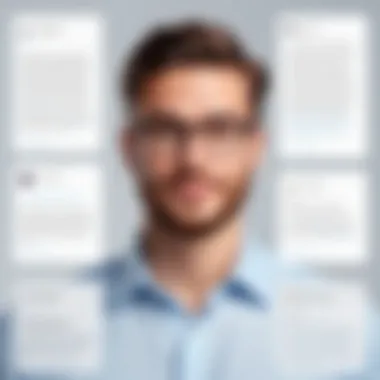

In our digital age, reliance on a stable internet connection is a common pitfall. With Showpad being cloud-based, it inherently necessitates a reliable internet access. If your office experiences frequent network issues or underwhelming bandwidth, you might find that workflows are interrupted regularly. This dependence on internet connectivity can pose a significant risk to productivity.
Even in highly connected environments, outages or maintenance can lead to downtime, which can be detrimental for sales teams needing real-time data. One can easily imagine a salesperson being stuck without access to vital sales materials during a pitch.
"Before integrating tools like Showpad, ensure the infrastructure is robust enough to handle it."
Overall, while Showpad offers a host of features designed to enhance sales enablement, these potential drawbacks should not be overlooked. By taking the time to examine these limitations, IT and business professionals can approach the software not just as a tool, but as a pillar of their operational strategy.
Comparative Analysis with Competitors
Understanding the landscape of sales enablement tools is crucial for businesses looking to enhance their sales processes. The comparison between Showpad and its competitors unveils not just features but also the underlying philosophies that guide their development. It's more than just a head-to-head; it provides context regarding how a tool aligns with business goals, operational efficiencies, and the specific nuances of sales strategy.
Comparing Showpad with Other Sales Enablement Tools
When laying Showpad alongside other sales enablement solutions like Highspot, Seismic, or Brainshark, several key aspects come into play. Each of these platforms has carved out its niche and distinct approach.
- Content Management: Showpad’s content management capabilities stand out with its intuitive interface that allows sales teams to access materials swiftly. Highspot, on the other hand, offers robust analytics but can be perceived as overly complex for new users.
- User Experience: While Showpad places emphasis on a user-friendly experience, making it easier for sales reps to find training materials, some competitors have prioritized integration with third-party applications, which can draw focus away from ease-of-use.
- Customization: Showpad arguably excels here, allowing businesses to adapt the platform to their unique sales processes. Conversely, other tools may offer preset formats that can limit creativity or operational flexibility.
Strengths and Weaknesses in Context
This comparative analysis must also shine a light on the strengths and weaknesses of Showpad in a broader context.
- Strengths:
- Weaknesses:
- Integration with major CRM systems, making it a seamless addition to existing workflows.
- Strong training tools that support new users effectively, reducing ramp-up time for sales teams.
- Visual content capabilities that enhance product presentations in meetings, potentially leading to increased engagement.
- Showpad might have a higher initial learning curve for non-technical users compared to simpler alternatives, which could pose a challenge in adoption.
- Its pricing structure can be a point of contention for smaller businesses seeking cost-effective solutions, especially when compared to some budget-friendly competitors.
In summary, the comparative analysis of Showpad against its competitors serves as a necessary lens through which IT and software professionals can assess the applicability and value of tools available in the market. Scrutinizing features, user experiences, strengths, and weaknesses equips businesses with a clearer understanding of how each tool can fit into their sales ecosystem. Ultimately, this analysis should enrich the decision-making process for companies contemplating which software aligns best with their operational needs.
"In sales enablement, the right tool doesn't just streamline processes; it aligns with your strategic vision."
Future Prospects of Showpad
Exploring the future prospects of Showpad is essential to understand how it may evolve in the ever-changing landscape of sales enablement tools. As businesses strive for more efficient and effective sales processes, the demand for tools that can simplify complexities and enhance productivity continues to grow. Showpad, with its robust features and user-centric approach, stands poised to adapt to emerging trends and address the technological advancements in the marketplace. The discussion around this topic isn't just about what features can be added but also how Showpad aligns itself with the broader shifts in how sales teams operate.
Trends in Sales Enablement Software
In recent years, the sales enablement space has witnessed significant transformations. Some trends shaping this domain include:
- AI and Machine Learning: As artificial intelligence continues to improve, tools like Showpad will increasingly utilize AI to analyze user behavior, providing personalized content recommendations and predictive insights that help drive sales strategies.
- Integration Capabilities: The need for seamless integration with various tools remains crucial. Many firms now leverage multiple platforms for CRM, analytics, and marketing. The ability of Showpad to effectively integrate with systems like Salesforce or HubSpot will be pivotal for its sustained relevance.
- Remote Collaboration: The impact of the pandemic shifted workspaces drastically. Showpad’s role in facilitating remote collaboration is becoming more essential. Future enhancements will likely include more features for virtual engagement, real-time collaboration, and robust content sharing to keep teams aligned regardless of their physical location.
These trends point toward a collective push for smarter, more interconnected sales solutions that can meet the demands of a fast-paced business environment.
Innovations Expected from Showpad
Looking ahead, several innovations could significantly contribute to the utility of Showpad:
- Interactive Content Formats: As engagement becomes more critical, Showpad may introduce immersive content formats like videos, quizzes, or augmented reality demos to foster deeper connections with prospects. These additions would not only boost engagement but could also streamline the sales narrative.
- Advanced Analytics: Enhanced analytics can provide deeper insights into content performance and team engagement. Future iterations of Showpad may focus on user behavior tracking, helping sales teams better understand which content drives conversions.
- Training Modules: As sales training evolves, Showpad might develop advanced training modules that utilize gamification techniques, making the learning experience more interactive and effective.
End and Recommendations
In the realm of sales enablement, the concluding thoughts on Showpad software are crucial in understanding its overall value. Throughout this article, we've dissected various components of Showpad, outlining its potential impact on businesses, both large and small. The features discussed, such as robust content management and effective analytics, draw a clear picture of how this tool can enhance the functionality of sales teams.
When weighing the pros and cons, it becomes evident that Showpad is not just another tool tossed into the digital toolbox. It’s a comprehensive platform that brings an array of features aimed at improving communication and efficiency across departments. However, it’s not without its pitfalls. For instance, considering the learning curve for new users and cost implications is essential before committing.
Key considerations when evaluating Showpad include:
- Your existing sales processes: If your team is already struggling with fragmented tools, integrating Showpad might streamline operations.
- Budget constraints: Assess if the return on investment aligns with the software's pricing structure.
- User adaptation: Prepare for initial hiccups as teams learn the ropes of the software.
To summarize, for organizations looking to enhance their sales enablement strategies, Showpad presents a viable and beneficial option, provided the potential limitations are thoughtfully addressed.
Summarizing Key Takeaways
- Robust Features: Showpad offers a suite of features designed to strengthen sales enablement, including content management, training tools, and reporting capabilities.
- Impact on Sales Teams: The software’s design helps keep teams aligned and efficient, potentially boosting overall sales performance.
- Consideration of Limitations: Key drawbacks, such as the learning curve and costs, need careful evaluation.
In essence, Showpad is a powerful ally for businesses aiming to modernize their sales strategies, but each organization must weigh individual needs against the platform’s offerings.
Who Should Consider Showpad?
Choosing the right software is never a one-size-fits-all affair. Showpad stands out for several types of organizations:
- Medium to Large Enterprises: These organizations often have complex sales structures requiring robust tools for collaboration and content management.
- Sales-Driven Companies: If your business heavily relies on sales teams and effectiveness in those teams is paramount, Showpad can provide significant advantages.
- Companies Emphasizing Training: Organizations keen on continuous training for their sales representatives will benefit from Showpad’s integrated coaching and resource features.



