Exploring Simulink Real-Time: A Comprehensive Guide


Intro
In today's fast-paced engineering landscape, modeling and simulation tools have become paramount in streamlining complex systems. One such tool that stands out is Simulink Real-Time. It seamlessly integrates modeling with real-world applications, offering professionals in various engineering fields a robust environment to test and validate their designs. This exploration dives deep into the crux of Simulink Real-Time, revealing its features, advantages, and how it can elevate project efficiency.
Understanding this tool isn't just for the tech-savvy; it’s vital for anyone involved in software development or engineering. From the intricate dance of signals in control systems to the nitty-gritty of test and validation processes, Simulink Real-Time holds the keys to success in achieving innovative solutions in projects.
Hold on tight as we embark on this thorough examination, aiming to furnish you with actionable insights into harnessing the power of Simulink Real-Time.
Key Features and Benefits
Overview of Features
Simulink Real-Time provides a variety of functionalities that enrich the modeling and simulation experience. Key features include:
- Real-Time Execution: The ability to run models in real-time allows users to observe system behavior as it unfolds. This instant feedback loop is crucial for debugging and fine-tuning designs.
- Integration with MATLAB: Users can leverage the power of MATLAB alongside Simulink Real-Time for enhanced data analysis and visualization.
- Support for Hardware-in-the-Loop (HIL): This functionality tests how a physical component interacts with simulation models, ensuring greater fidelity to real-world scenarios.
- Pre-Built Models and Simulations: There’s a library of pre-constructed models that users can adapt, saving valuable time in the development process.
Benefits to Users
The advantages of utilizing Simulink Real-Time go beyond just features. They translate into significant benefits:
- Efficiency Boost: Rapid prototyping is possible due to the ability to quickly transition from a theoretical model to practical evaluation.
- Enhanced Collaboration: Teams can work together across disciplines, ensuring that engineers, software developers, and analysts are on the same page.
- Informed Decision Making: Real-time data enables informed choices, reducing risks in project delivery and elevating success rates.
"Being able to observe and adjust in real-time helps keep projects on track and minimizes costly revisions later on."
Comparison with Alternatives
While Simulink Real-Time offers unique strengths, it’s essential to understand how it stacks against other tools in the market.
Head-to-Head Feature Analysis
When compared to alternatives like Stateflow or LabVIEW, Simulink Real-Time shines in terms of:
- User Interface: The intuitive drag-and-drop interface simplifies complex system modeling.
- Real-Time Capabilities: Few competitors offer the same level of seamless real-time execution, critical for high-stakes projects.
- Community and Support: A strong user community and extensive documentation can be a lifesaver, particularly when challenges arise.
Pricing Comparison
Pricing is a crucial factor in choosing any software.
While specifics may evolve, Simulink Real-Time often positions itself competitively within the industry. Users may find that the investment in Simulink’s comprehensive features often outweighs the short-term savings of cheaper alternatives. Moreover, the cost can be justified by improved project outcomes that directly affect the bottom line.
Intro to Simulink Real-Time
The concept of real-time simulation has become increasingly important as industries push for efficiency and accuracy in testing and validation processes. Simulink Real-Time is a powerful tool that captures the essence of this need. It enables engineers and software developers to model, simulate, and test complex systems in a way that mirrors real-world operations. But why does diving headfirst into understanding Simulink Real-Time matter? The answer lies in its ability to facilitate rapid development cycles and bring ideas to life faster than traditional methods.
In the realm of engineering design and validation, the stakes are high. Mistakes can lead to costly delays or even catastrophic failures. Therefore, employing a platform that not only supports modeling but does so in real-time is crucial. The benefits of using Simulink Real-Time include:
- Increased Efficiency: Streamlined testing processes allow for quicker iterations and more thorough examinations of system behaviors.
- Accuracy in Simulation: The ability to simulate real-world conditions allows engineers to foresee and address potential issues before they manifest in the physical world.
- Access to Rich Data Insights: By working in a real-time environment, developers can generate immediate feedback, fostering a cycle of continuous improvement.
However, embracing Simulink Real-Time does pose its own set of considerations. It requires a baseline understanding of modeling principles, familiarity with specific hardware, and a mindset geared towards iterative development. This nuance can be daunting for newcomers but remains manageable with appropriate training and resources.
Overview of Real-Time Simulation
Real-time simulation refers to the process of modeling a system in such a way that changes to the system occur in real-time—meaning the simulation reacts instantaneously to user inputs and environmental variables as they unfold. This is fundamentally different from traditional simulation approaches where results may be presented after a computation delay. In a practical sense, real-time simulation can mimic scenarios exactly as they happen in the physical world—providing a more authentic experience for testing and validation.
Key Features and Capabilities
Simulink Real-Time boasts a variety of features designed to aid engineers:
- Support for Hardware-in-the-Loop (HIL) Testing: This allows for seamless integration with actual physical components during simulations.
- Multi-Platform Deployment: Whether it's deploying on a PC or a dedicated target machine, the versatility in deployment options is critical.
- Data Logging and Visualization Tools: Immediate access to data aids significantly in analysis and decision-making processes.
These capabilities make Simulink Real-Time a go-to software for professionals aiming to combine theory with practical execution effectively.
Historical Development of Simulink Real-Time
The journey of Simulink Real-Time has been marked by a consistent evolution towards enhancing performance and addressing industry needs. Originally part of the broader Simulink environment, real-time capabilities emerged as engineers recognized the importance of responsive testing methods. Over the years, collaboration across various sectors—such as automotive and aerospace—steered the development, leading to a robust platform that caters to an array of simulation challenges.
Today, Simulink Real-Time stands as a vital part of the engineering landscape. Its historical growth narrative illustrates not just technological advancements but also the adaptation to shifting demands in real-time applications. As industries demand quicker turnaround times and higher reliability, tools like Simulink Real-Time will continue to play an instrumental role in engineering development.
Core Functionalities
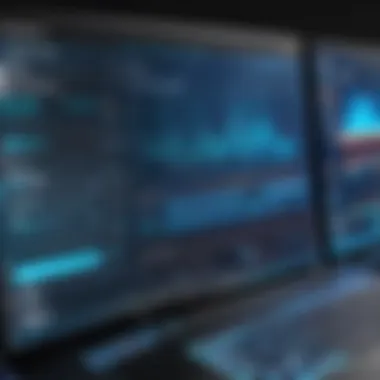

The realm of Simulink Real-Time is centered around a set of core functionalities that enable engineers and developers to simulate, design, and test systems with precision. Within this framework, the following subsections illuminate key aspects that serve to bolster reliability and effectiveness in various applications.
Model-Based Design Principles
Model-based design serves as a cornerstone for Simulink Real-Time, allowing users to create models that mirror real-world systems closely. This approach shifts focus from traditional programming to a visual representation of system behavior. Using block diagrams, developers can simulate different scenarios without the expensive and time-consuming process of building physical prototypes. The key benefit is the ability to refine designs quickly, identifying flaws before they escalate into costly errors.
Model-based principles streamline collaboration across disciplines, allowing software developers, systems engineers, and other stakeholders to understand and contribute to the project effectively. It ensures that everyone is on the same page and reduces miscommunication, which can delay project timelines. An essential element to consider here is the consistency between the model and the final implementation, which creates a path toward higher fidelity in the simulation outcomes.
Real-Time Target Hardware Integration
Real-time target hardware integration refers to the capability of Simulink Real-Time to function seamlessly with various hardware setups, emulating real-world conditions. This feature stands out as it paves the way for conducting tests under realistic scenarios, validating designs effectively, and ensuring reliability.
Supported Hardware
When discussing supported hardware, it is critical to underscore the compatibility of Simulink Real-Time with numerous platforms, including RTBox, Speedgoat, and various third-party devices. This broad spectrum allows engineers to select the hardware that best fits their specific needs, optimizing their environments to match development goals.
A notable characteristic of supported hardware is its real-time processing ability, which dramatically enhances testing fidelity. This aspect is beneficial for industries that rely on precision and immediate feedback, such as automotive and aerospace sectors. That said, choosing the right hardware is not without complications. Some devices may present integration challenges or may require particular configurations, underscoring the necessity for proper research and foresight when making selections.
Installation and Configuration
The installation and configuration process is equally vital. It can be seen as the backbone of enabling Simulink Real-Time to unleash its full potential. A key attribute of this setup is the user-friendly interface provided by MathWorks, which allows for streamlined installation steps. Its comprehensive documentation and support community enhance user experience and make troubleshooting more manageable in the initial stages.
However, care must be given to correcly configure the environment to avoid pitfalls. Misconfigured settings can lead to undesirable results during simulated tests. Thus, while installation presents an opportunity for rapid deployment, it also requires users' diligence to ensure an efficient launch.
Simulating Physical Systems
Simulating physical systems stands as one of the main advantages of using Simulink Real-Time. This functionality allows users to replicate the dynamics of physical entities effectively. By employing mathematical models that represent physical processes, engineers can analyze system behaviors such as responsiveness, stability, and efficiency.
This capability has far-reaching implications across diverse industries. In automotive applications, for example, simulating a vehicle's dynamics helps refine control systems before they are physically tested. In aerospace, flight dynamics simulations assist in validating system behaviors essential for safety.
Simulating physical systems not only shortens development cycles but offers an innovative way to explore design alternatives without the inherent risks of real-world testing. It opens a channel for creativity while maintaining a laser-like focus on performance metrics.
In summary, the core functionalities of Simulink Real-Time revolve around principles of model-based design, hardware integration, and the capacity to simulate physical systems. These elements come together to provide a robust toolset that supports efficient system design and validation, catering to the demands of modern engineering projects.
Applications in Various Industries
In the realm of engineering and technology, Simulink Real-Time plays a crucial part across different industries. Its ability to support real-time simulations allows professionals to validate theories, test models, and optimize system designs efficiently. The significance of this topic lies not just in understanding how Simulink Real-Time works, but also in grasping its far-reaching implications for practical applications in automotive, aerospace, and industrial sectors.
Automotive System Design and Testing
Modeling Vehicle Dynamics
In automotive engineering, the modeling of vehicle dynamics stands out as a foundational practice. This method involves crafting mathematical models that represent the physical behavior of vehicles on various terrains. The primary contribution of this approach to Simulink Real-Time is its ability to simulate real-world scenarios through high-fidelity models, ensuring that design issues are caught early in the process.
One key characteristic of modeling vehicle dynamics is its versatility. It adapts to different vehicle designs, from electric cars to heavy trucks, making it a popular choice among engineers. The unique feature of this technique is its integration with real-time data sources, allowing for a continuous feedback loop where performance parameters can be adjusted dynamically. However, practitioners should be cautious of the disadvantages, such as the complexity involved in building accurate models, which can require considerable time and expertise.
Controller Development
When it comes to controller development, the significance cannot be overstated. A controller is what keeps systems running smoothly and efficiently, often making real-time decisions based on input data from the environment. Its major contribution to Simulink Real-Time involves the capability to generate control algorithms that can directly be implemented on hardware. This streamlines the development process, saving time while enhancing accuracy.
A standout aspect of controller development is its effectiveness in predictive control, which improves system stability and response times. This makes it a beneficial element of any engineering toolkit. On the flip side, the challenge lies in the initial learning curve and the potential pitfalls of tuning the controller parameters, which can be both a time-consuming and tedious experience.
Aerospace Engineering Applications
Flight Development Simulations
In aerospace engineering, flight development simulations are paramount. They enable engineers to visualize and test how an aircraft will behave under different flight conditions without the risk of real-world trials. The contribution here is significant, as it reduces costly mistakes and enhances safety during the aircraft design phase.
A key characteristic of flight development simulations is their reliance on sophisticated algorithms that replicate aerodynamic forces, making them a reliable choice for aerospace professionals. One unique feature is their ability to incorporate environmental variables like wind patterns and temperature. Nonetheless, building these simulations can be resource-intensive, requiring high computational power and careful calibration to ensure accuracy.
Real-Time Data Analysis
Real-time data analysis is a game-changer in aerospace applications. With the ability to analyze and react to data as it is collected, aerospace engineers can monitor aircraft performance continuously. This feature cultivates a proactive approach in addressing potential issues before they escalate into serious problems.
The key characteristic here is the immediate availability of actionable insights, allowing for quick decision-making. Its advantage in enhancing situational awareness is quite pronounced. However, practitioners may face challenges with data overload, where too much information can complicate the decision-making process.
Industrial Automation and Control Systems
The role of Simulink Real-Time extends tremendously into industrial automation and control systems. As industries shift toward automation and digital transformation, the need for effective modeling and simulation tools like Simulink Real-Time becomes more apparent. The applications here range from process automation in manufacturing to intelligent control systems in smart factories.


In industrial environments, the ability to simulate processes in real-time allows for optimization and harmonization of workflows, leading to considerable gains in efficiency. Notably, the integration of real-time controls with physical processes improves production quality and reduces downtime. The challenges here often revolve around integration with legacy systems and the need for specialized skills to manage these sophisticated tools effectively.
The exploration of Simulink Real-Time in various industries reveals its indispensable utility, providing insights into its multifaceted applications, advantages, and challenges that practitioners must navigate. As this technology continues to evolve, the potential for innovation in engineering projects remains limitless.
Advantages of Using Simulink Real-Time
The landscape of engineering and software development is an ever-evolving domain, where the need for precision, efficiency, and adaptability has never been greater. Simulink Real-Time stands at the forefront, offering a suite of advantages that are vital for professionals looking to optimize their workflows. This section thoroughly examines the benefits of using Simulink Real-Time, shedding light on how it can transform project outcomes and streamline processes.
Enhanced Testing Efficiency
Testing is crucial in any engineering project, but it can be a tedious and time-consuming process. Simulink Real-Time addresses this challenge head-on. The ability to run simulations in real-time means that users can validate their models and designs against real-world conditions without the delays generally associated with traditional methods.
- Immediate Feedback: Having a real-time environment allows engineers to receive instantaneous results from their simulations. Instead of waiting for lengthy batch processes to complete, developers can make quick adjustments and see the results immediately.
- Iterative Testing: This supports robust testing by letting users iterate swiftly through various scenarios. They can identify potential issues early in the development phase, saving time and resources in the long run.
Additionally, simulators help version control—engineers can compare different simulation results on-the-fly, which can be pivotal for diagnosing problems. In today's fast-paced market, efficiency is not just an advantage; it has become a necessity.
Increased Model Fidelity
In the realm of systems design, fidelity refers to the accuracy of a model in replicating the behavior of the actual system. Simulink Real-Time excels in this area by providing tools that enhance the integrity of the models.
- High-Precision Data: The platform supports integration with high-resolution data acquisition systems, ensuring that the simulations are informed by accurate, real-time data. This leads to a clearer representation of system dynamics.
- Complex Models Handling: Simulink Real-Time enables users to work with complex and intricate models, handling them with ease. It supports multi-domain simulations, giving engineers an opportunity to model systems that involve mechanical, electrical, and software components.
When engineers can trust the output from their simulations to reflect real-world scenarios, they can pursue innovations confidently and reduce the risk of expensive miscalculations down the line.
Facilitation of Complex System Design
As the complexity of engineering designs grows, so does the need for tools that simplify the process. Simulink Real-Time helps users design and develop sophisticated systems effectively.
- Modular Development: The structure of Simulink encourages a modular development approach. Users can create individual components and develop them separately before integrating them into a comprehensive system. This modularity not only facilitates collaboration among team members but also allows for easier debugging and system updates.
- Interdisciplinary Collaboration: In real-world applications, teams often consist of professionals with varied expertise. Simulink Real-Time bridges gaps between disciplines, allowing teams to work on different system components in a harmonized manner. This is crucial in today’s multidisciplinary projects where electrical, mechanical, and software engineers need to sync seamlessly.
Overall, leveraging Simulink Real-Time significantly empowers engineers to tackle complex projects with confidence, ensuring not just timely delivery but also an outcome that meets or exceeds quality expectations.
"The right tools can make even the toughest challenges manageable. Simulink Real-Time is like a Swiss Army knife for engineers, packed with features for every situation."
Adopting Simulink Real-Time is more than a mere software choice; it’s a strategic decision that can lead to enhanced productivity and innovative breakthroughs.
Challenges and Limitations
Understanding the challenges and limitations of Simulink Real-Time is crucial for users anticipating its implementation in their projects. Despite its wide range of applications and functionalities, there are certain factors that can hinder the user experience and effectiveness of this software. Recognizing these issues can not only help users navigate potential hurdles but also promote informed decision-making when integrating Simulink Real-Time into complex engineering tasks.
Hardware Dependency Issues
One of the prominent challenges of Simulink Real-Time is its dependency on specific hardware configurations. The performance of real-time simulations heavily relies on the quality and capabilities of the hardware at hand. Users might find themselves facing issues if their existing systems do not meet the necessary specifications. For instance, a user with a lower-end processor or inadequate RAM could encounter slow processing speeds, leading to inaccuracies in simulations and testing.
When it comes to integrating various hardware devices, compatibility can be a concern. Not all hardware is designed to interact seamlessly with Simulink Real-Time, which can lead to extra work during the configuration phase. It’s vital for users to invest time reviewing hardware specifications and capabilities before starting their projects. An in-depth understanding of supported devices is essential to ensuring smooth operation. In turn, this can enhance the overall effectiveness of the simulation processes.
Learning Curve for New Users
The learning curve associated with Simulink Real-Time is another area that warrants attention. New users often face obstacles when trying to grasp the software's extensive functionalities and workflow. As with most advanced software tools, it can be somewhat overwhelming for beginners. The intricacies of model-based design, real-time simulation techniques, and target hardware configurations could leave less experienced users feeling lost or misguided.
To ease this challenge, it is advisable for newcomers to tap into educational resources available through MathWorks, such as tutorials and community forums. Engaging with experienced users or participating in workshops could also prove beneficial. In addition, investing time in familiarizing oneself with the user interface and key features can shorten that steep learning curve. Ultimately, systematic study and hands-on practice are instrumental in building competency with Simulink Real-Time.
Scalability Concerns
When it comes to scalability, Simulink Real-Time can sometimes struggle, especially in large-scale applications. As projects expand in size and complexity, users may notice performance degradation. Simulations that function well on smaller models might not yield the same results when scaled up. This can be a significant bottleneck when organizations attempt to execute projects that require the integration of multiple system elements.
Addressing scalability issues often involves having to conduct extensive optimization. Projects may require reevaluation of model architectures, system configurations, or hardware setups. Users have to remain aware of these potential setbacks long before they reach the scaling phase, to ensure they are equipped to handle any surprises. Careful planning and progressive testing can mitigate risks related to scalability, allowing for smoother transitions as models grow.
End
In sum, while Simulink Real-Time holds great promise for enhancing simulation fidelity and efficiency, users must be prepared for various challenges. A proactive approach to understanding hardware requirements, investing in learning, and planning for future scalability challenges can greatly improve the user experience. By meticulously addressing these limitations, users can harness the full potential of Simulink Real-Time, ensuring successful outcomes in their engineering projects.
Future Trends in Real-Time Simulation
As the landscape of technology continuously evolves, so does the need for innovative solutions within real-time simulation. Future trends in this area are crucial, as they hold the potential to significantly enhance efficiency and effectiveness across a variety of industries. Much of this evolution hinges on the intersection of real-time simulation with advanced computing technologies, artificial intelligence, and cloud computing.
Integration with Advanced Computing Technologies
The rapid advancements in computing power have opened doors that were once tightly shut. Real-time simulation systems, now increasingly capable of processing data faster and more accurately than ever, owe much of their progress to cutting-edge technologies.
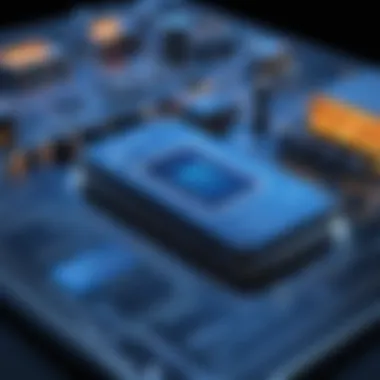

These advancements allow engineers and developers to simulate highly complex systems with numerous variables in real-time, leading to optimized outputs. For instance, quantum computing, while still in its infancy, promises to offer unprecedented processing power—ushering in an era of simulations that could handle problems once deemed insurmountable.
Key areas that mark this integration include:
- Parallel processing, which accelerates simulation times.
- Enhanced graphical processing units (GPUs), providing powerful capabilities for visualizing data in real-time.
- The rise of edge computing enables the processing of data near its source, reducing latency and improving reaction times.
"The future belongs to those who prepare for it today." – Malcolm X
In correlation to these advanced computing technologies, the need for skilled personnel capable of harnessing such power is paramount. Training and development programs will have to adapt to ensure professionals in the field can utilize these emerging tools efficiently.
Artificial Intelligence and Machine Learning Applications
Looking ahead, one of the most compelling fields intersecting with real-time simulation is artificial intelligence, particularly machine learning. These technologies transform data into actionable insights almost instantaneously. By implementing AI algorithms within real-time simulation frameworks, organizations can predict outcomes with greater accuracy.
- Predictive analytics powered by machine learning can identify potential failures before they occur, ultimately leading to minimized downtime in industrial settings.
- Adaptive models that learn from ongoing data can refine their outputs on the fly based on historical performance, making them smarter and more efficient over time.
Using these AI integrations, real-time simulations can:
- Adapt to changing environmental variables without manual intervention.
- Optimize resource usage, ensuring better allocation in production settings.
- Enhance system resilience, making systems more capable of handling unexpected challenges.
The Role of Cloud Computing
With the advent of cloud computing, the very fabric of how data is accessed and processed has changed. Cloud technology allows organizations to leverage vast computational resources on-demand, thus providing scalability in real-time simulations that were previously unavailable.
Here are some pivotal cloud computing contributions to real-time simulation:
- **Collaboration across geographies: ** Teams no longer have to be constricted by physical presence; cloud systems allow simulation projects to be collaborative efforts, pulling in expertise from around the globe.
- Cost efficiency: On a cloud platform, organizations can avoid hefty investments in local infrastructure—paying only for what they use, thus streamlining overhead costs.
- Automatic updates and access to latest tools: When software is cloud-hosted, it can automatically update, ensuring that users have access to the latest technologies and improvements without necessitating major downtime for installations.
User Experiences and Success Stories
In the world of engineering and software development, the impact of real-world experiences cannot be overstated. Folks working with Simulink Real-Time not only seek efficiency but also strive for practical solutions to complex problems. Highlighting user experiences and success stories serves a crucial role in determining how effectively this software meets real needs in various domains. It provides insight into its functionalities, applications, and how individuals and companies navigate the challenges that come with real-time simulation.
By showcasing real user experiences, we gain a deeper grasp of what works, what doesn’t, and the potential for future advancements. Understanding both the triumphs and lessons learned offers valuable feedback that can help enhance this software further, shaping the tools that will be instrumental in coming engineering projects. Let’s dive into specific case studies and user feedback to better understand the breadth of Simulink Real-Time’s influence.
Case Studies from Diverse Sectors
Case studies illustrate the tangible benefits that different industries derive from their experience with Simulink Real-Time. Each sector presents unique challenges and requirements, and the software's ability to adapt is prominently displayed through various user narratives.
For example, automotive engineers frequently employ Simulink for their vehicle dynamics models. A notable case is the collaboration between a leading car manufacturer and a Simulink Real-Time integration team that focused on controller development. By simulating real-world conditions swiftly and accurately, they managed to reduce their testing time significantly. This not only enhanced the reliability of their systems but also sped up the overall development process.
In aerospace, the application of real-time simulation for flight development has proven to be quite beneficial. A major airline reported achieving a smoother integration of new technologies into their flight management systems, thereby improving safety and efficiency through iterative testing and validation using Simulink Real-Time.
These case studies, ranging from automotive to aerospace and beyond, reveal how versatile and effective Simulink Real-Time can be when tailored to industry-specific needs.
Feedback from Users
Positive Aspects
One prominent feedback aspect about Simulink Real-Time is its intuitive interface, which many users highlighted as a key benefit. This user-friendly design allows individuals with varied expertise levels to navigate efficiently, hence boosting productivity across teams. The seamless integration with Matlab is another standout feature, enabling engineers to leverage existing models quickly without extensive retraining.
The ability to run simulations in real time is not merely a fancy add-on; it's a game changer. Users have emphasized how this capability significantly enhances their testing efficiency. By capturing real-time data, teams can make quicker adjustments, validating designs faster and iterating seamlessly. This dynamic functionality is largely viewed as a solid reason for the high adoption rate among engineering firms.
Areas for Improvement
While many users sing praises about Simulink Real-Time, there are still areas that call for enhancement. One major concern is the steep learning curve for new users. Many people expressed that the initial phase can be daunting, especially for those coming from less complex simulation platforms. This could be particularly challenging for smaller firms or startups with limited training resources.
Moreover, some users have pointed to issues related to hardware compatibility. While Simulink accommodates a range of devices, ensuring consistent performance across all platforms can sometimes be tricky. Users need to invest extra time and effort into configuring and troubleshooting these systems to ensure optimal performance.
In summary, user experiences around Simulink Real-Time provide a rich tapestry of insights, both positive and those areas needing some polish. Examining these anecdotes contributes not only to understanding the software's current capabilities but also sets the stage for its future directions.
Closure and Recommendations
The conclusion of this article serves as not just a wrap-up, but also as a beacon for understanding the implications and future utilization of Simulink Real-Time in various fields. As we've explored throughout this piece, Simulink Real-Time stands as a cornerstone in the realm of model-based design and real-time simulation, boasting features that cater to diverse engineering disciplines. Here, we will encapsulate the core insights gleaned from our discussions and provide practical guidance for prospective users navigating this intricate landscape.
Summative Insights
Simulink Real-Time provides an unprecedented level of fidelity and precision in simulating complex systems, greatly influencing both development cycles and overall project efficiency. One of the key takeaways from this exploration is the pro-active context it creates for users. With the capability to seamlessly integrate various hardware and software solutions, this platform enables organizations to innovate while minimizing time-to-market. The historical development of Simulink Real-Time has paved the way for its adaptability to changing technological landscapes, making it a robust tool for tackling both present challenges and future possibilities.
"Understanding the unique functionalities of Simulink Real-Time is essential for mapping its benefits onto specific engineering needs."
Practical Recommendations for Users
For professionals considering the adoption of Simulink Real-Time, here are some tailored recommendations to enhance your experience:
- Begin with Training: Before diving deep, invest in training sessions to grasp the foundational concepts. Resources like MathWorks’ own tutorials or community forums can prove invaluable.
- Start Small: If you’re new to this tool, it’s wise to begin with smaller projects. Gradually progress to complex simulations as you grow more comfortable with the platform.
- Explore Hardware Compatibility: Assess the compatibility of your existing hardware. This step can save considerable time and dilute the risk of unforeseen hurdles down the line.
- Document Your Findings: Keep a detailed log of your project efforts, challenges encountered, and solutions devised. Not only does this facilitate a smoother workflow, but it also fortifies your understanding over time.
- Leverage Community Input: Engage with forums or platforms like Reddit to garner insights from peers. The shared experiences can provide practical perspectives that textbooks often overlook.
In closing, harnessing the capabilities of Simulink Real-Time presents both a challenge and an opportunity. Embracing these recommendations while integrating the insights from this article can put professionals on a solid path towards efficient and innovative project outcomes.



